Start with EdrawMind Desktop Guide
Generate a mind map with AI
Enter prompts & generate a mind map
-
Get Started
-
Topics
-
Notes & Knowledge Base
-
Symbols
-
Layout
-
Theme and Style
- Change and Customize the Theme
- Change Topic Font
- Theme Color and Colored Branch
- Hand-Drawn Style
- Change Background and Add Watermarks
- Change Text Style and Color
- Change Topic Shape and Border
- Change Topic Colors
- Change Styles of Topic Shadows
- Change Branch Style
- Adjust Topic Margins and Topic Text Width
- Change Connector Style
- Format Painter and Style Follows
-
AI & OCR
-
Outline Mode
-
Slides Mode
-
Brainstorming Mode
-
Mind Map Gallery
-
Task Management Tips
-
Document Operations
-
View Mind Map
-
Open, Save, Share and Print
-
Real-time Collaboration
View Personal Gallery Homepage
The EdrawMind Mind Map Gallery provides a platform for users to discover, explore, and learn from a diverse range of mind maps, including both personal creations and works by other users. Follow these steps to access and view personal profiles and mind maps within the gallery:
Ensure that you are logged into your EdrawMind account. If you do not have an account, you can easily create one by following the registration process.
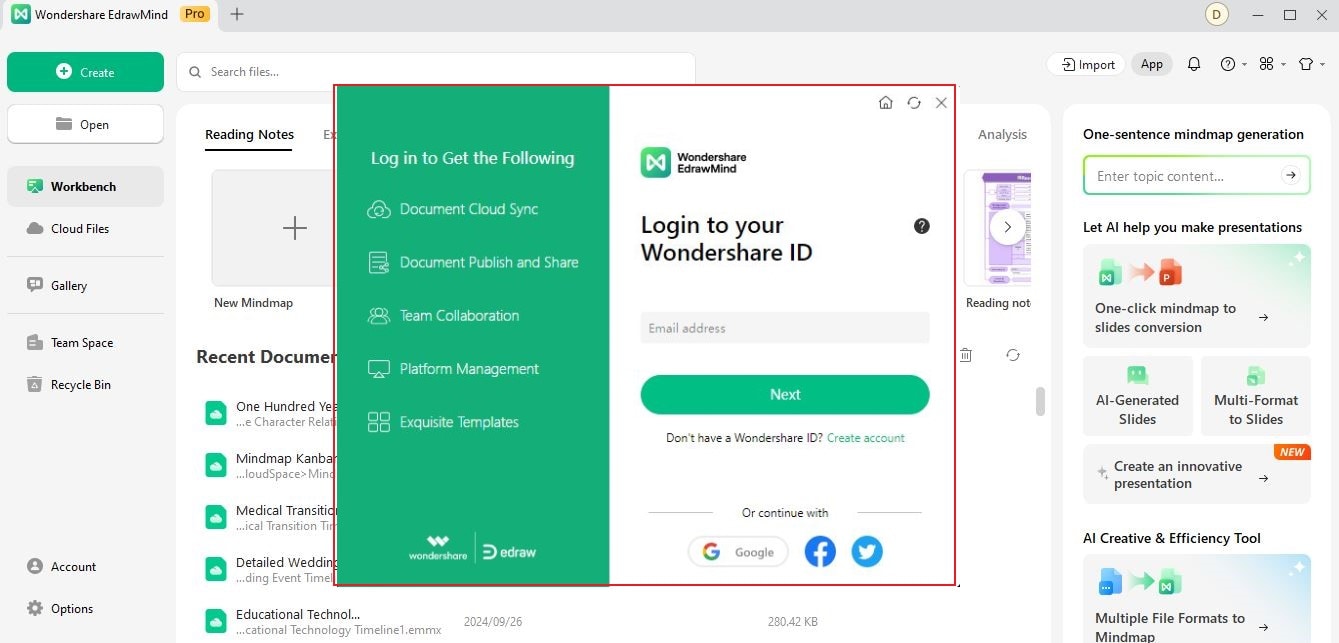
Once logged in, navigate to the main menu or dashboard of your EdrawMind account. Go to Gallery. This is where you will find a collection of mind maps contributed by various users.
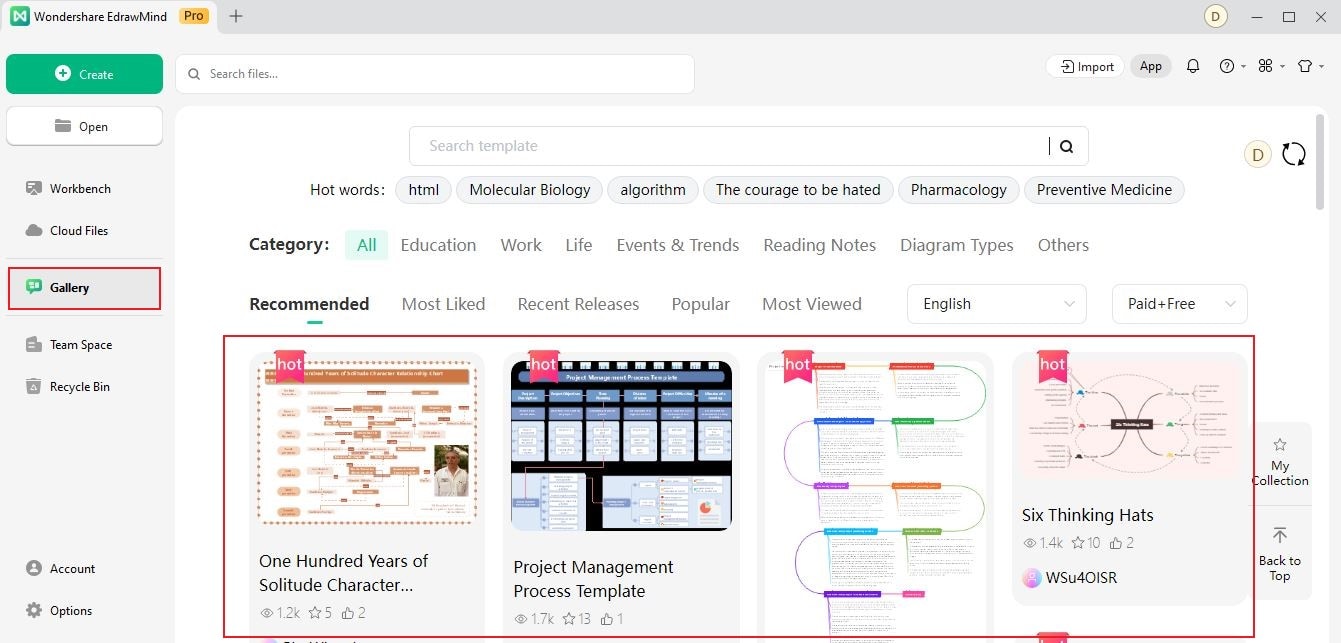
To view your own personal profile and mind maps you've published, look for a "Gallery Homepage" section. Here, you can access mind maps you've created in the past and manage your profile information.
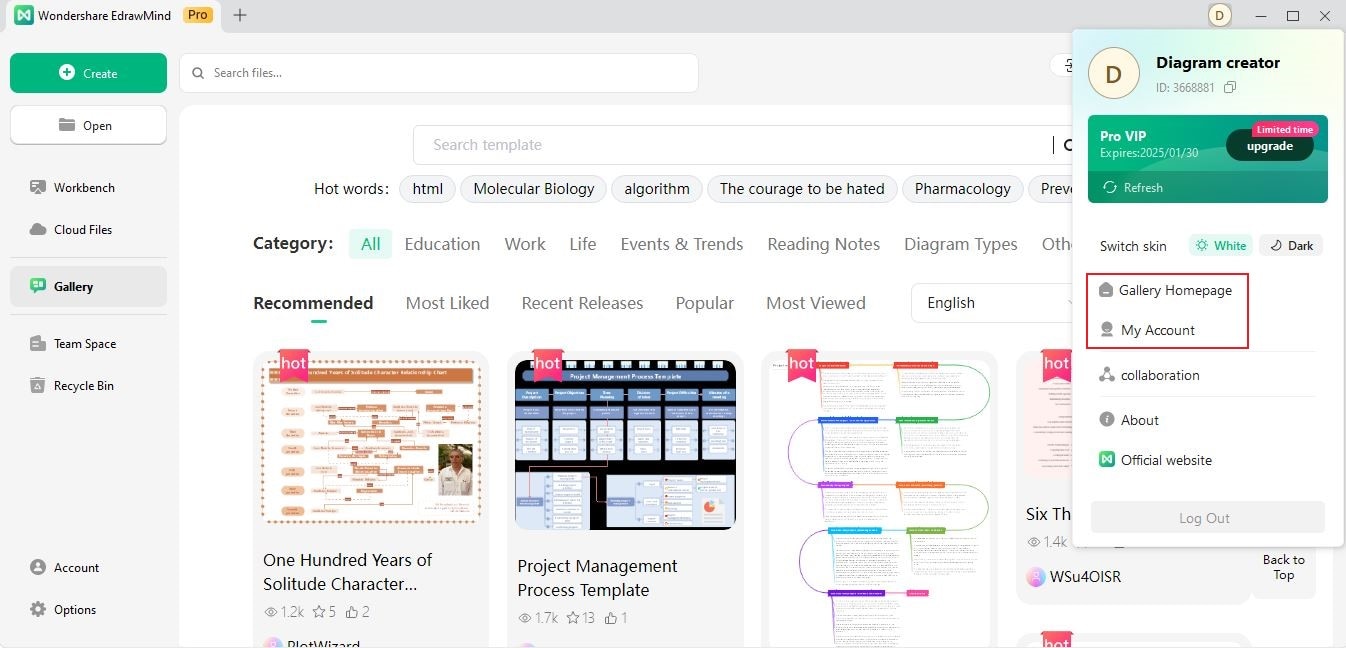
To explore mind maps created by other users, navigate through the gallery. Look for options like "Most Viewed," "Most Liked," or "Recent Release" that interest you. Click on a user's profile to access their collection of mind maps.
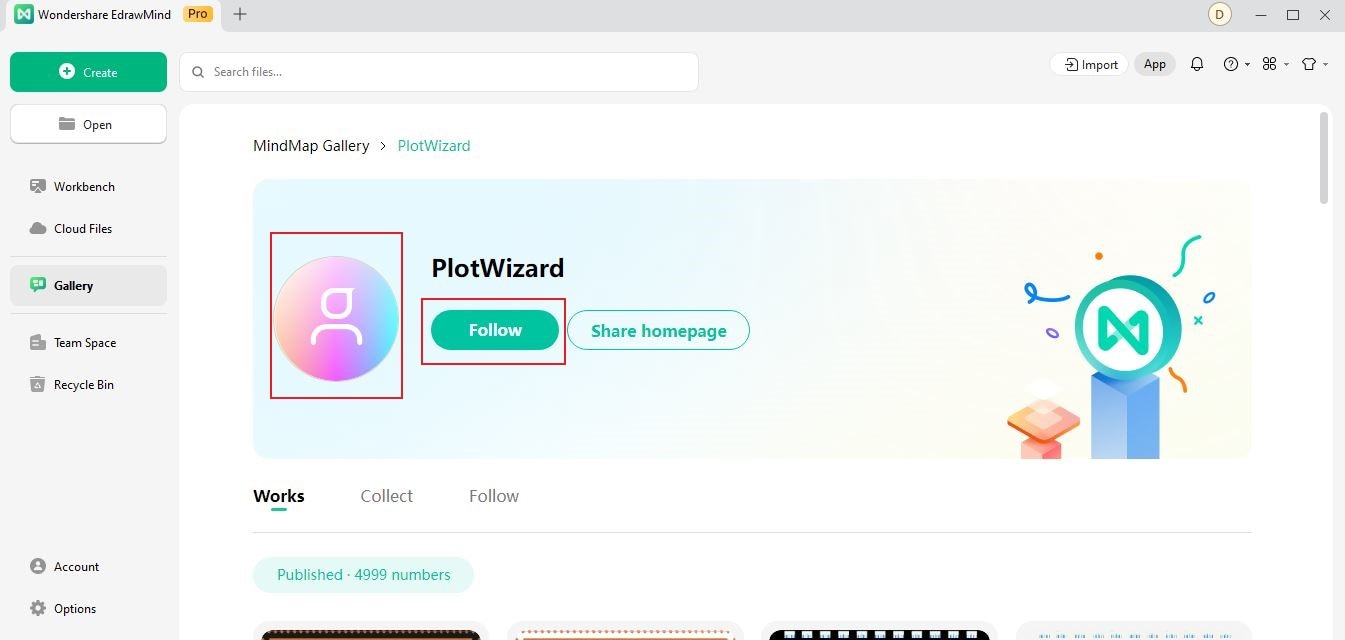
Within a user's profile, you'll find a list of mind maps they have shared. Click on a specific mind map to view it in detail. You may be able to zoom in, move around, and interact with the mind map to explore its content.
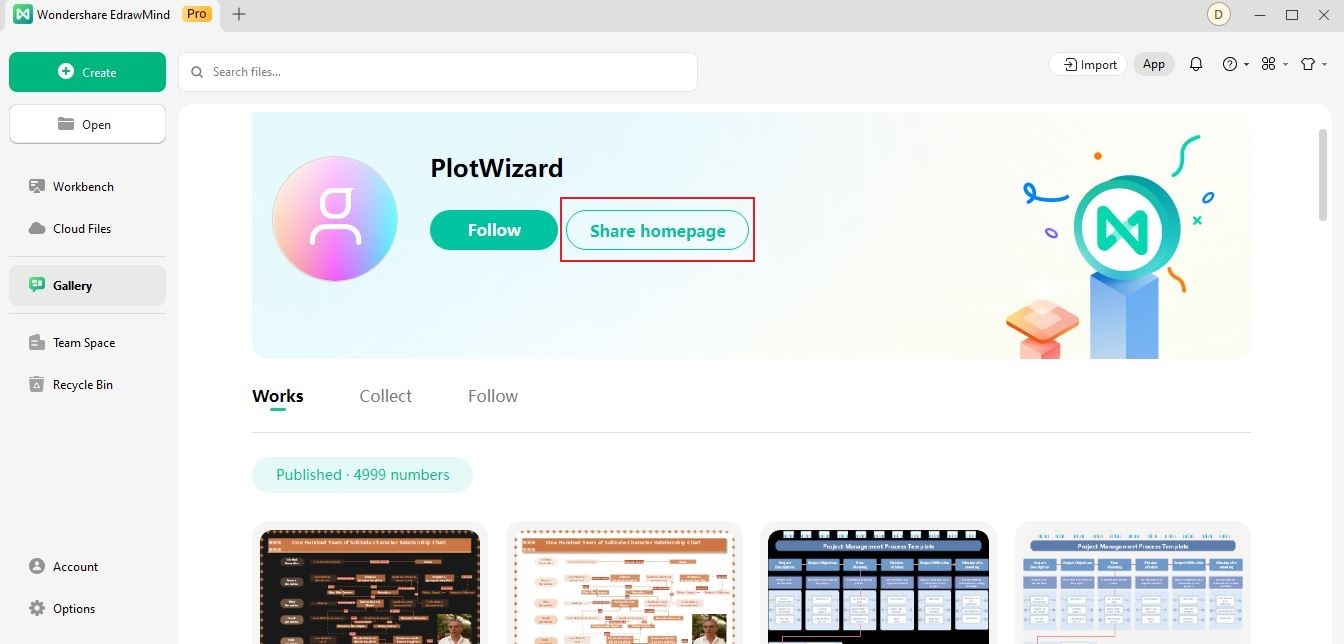
Take this opportunity to gain inspiration from other users' works. Analyze the structure, organization, and creative elements of different mind maps. This can provide insights for your own mind map creations and projects.
If you're interested in collaborating with another user or discussing their mind map, some platforms may offer communication features. Engage in meaningful conversations and share insights with fellow creators.
As you explore the gallery and gain experience with mind mapping, consider contributing your own mind maps. Publish your creations to share your knowledge, ideas, and creativity with the EdrawMind community.