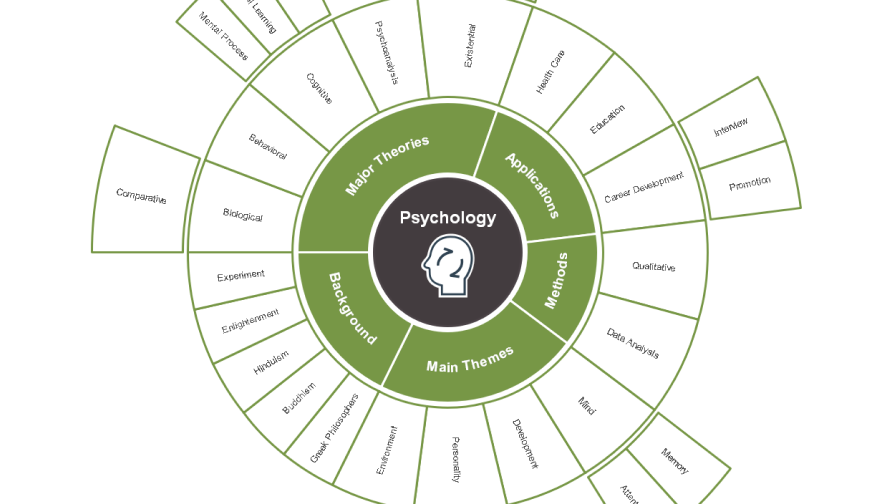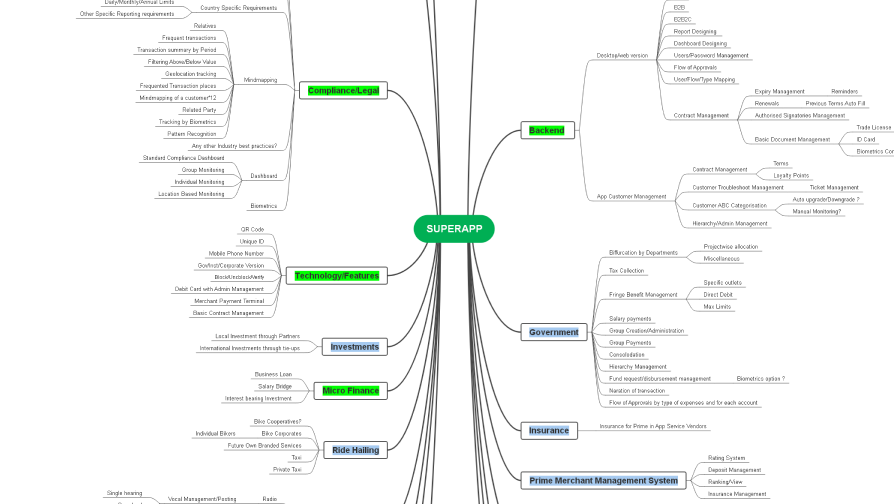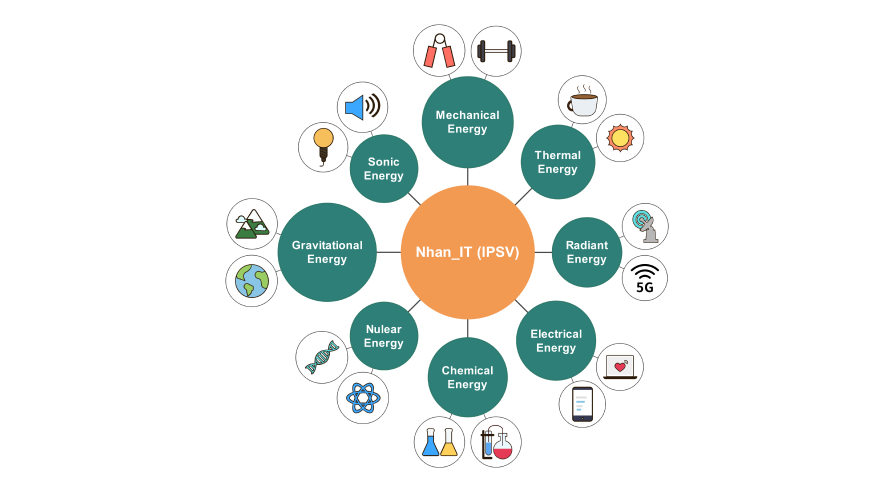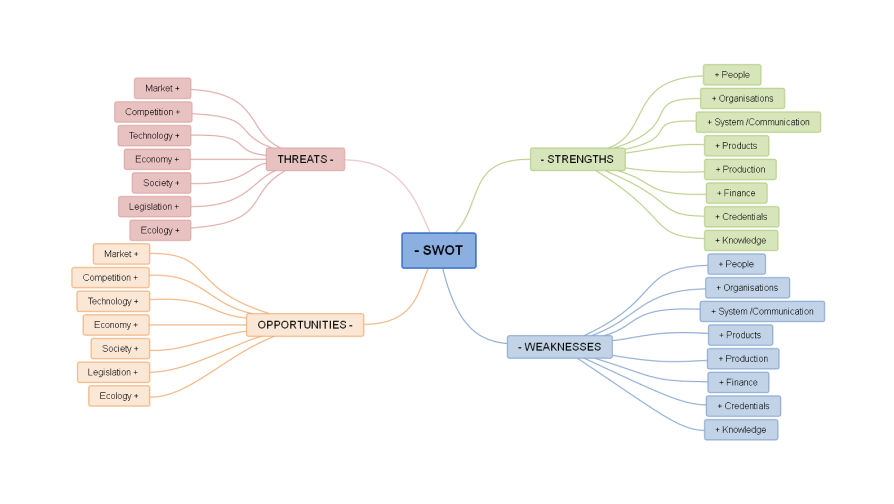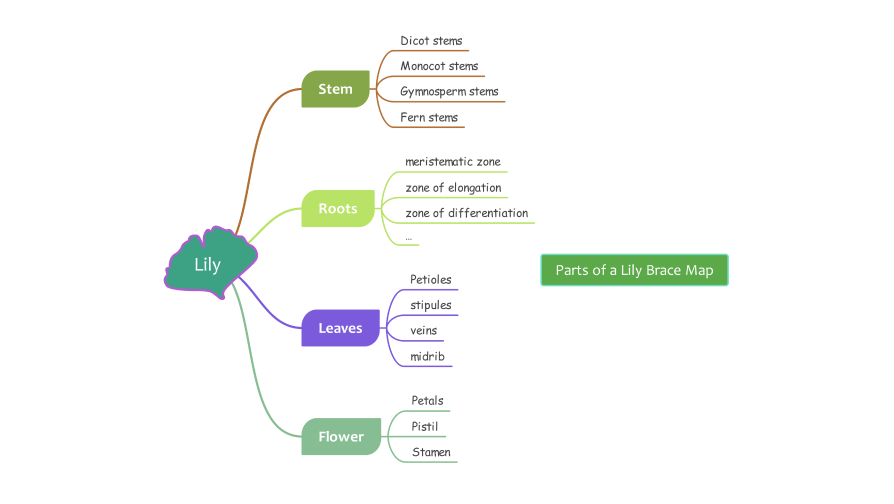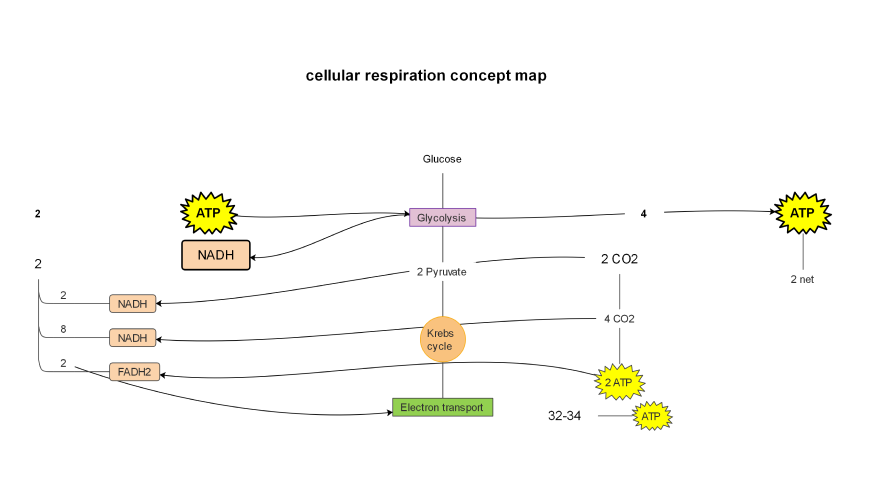Why choose EdrawMind?
Summarize, organize, expand notes with EdrawMind AI
Use AI to analyze your MarkDown, Word, or PPT documents to
generate a summary mind map in seconds or directly copy text
into EdrwaMind. Got any questions? Discuss them with the AI
copilot. Transform your note-taking process into a dynamic and
productive experience.
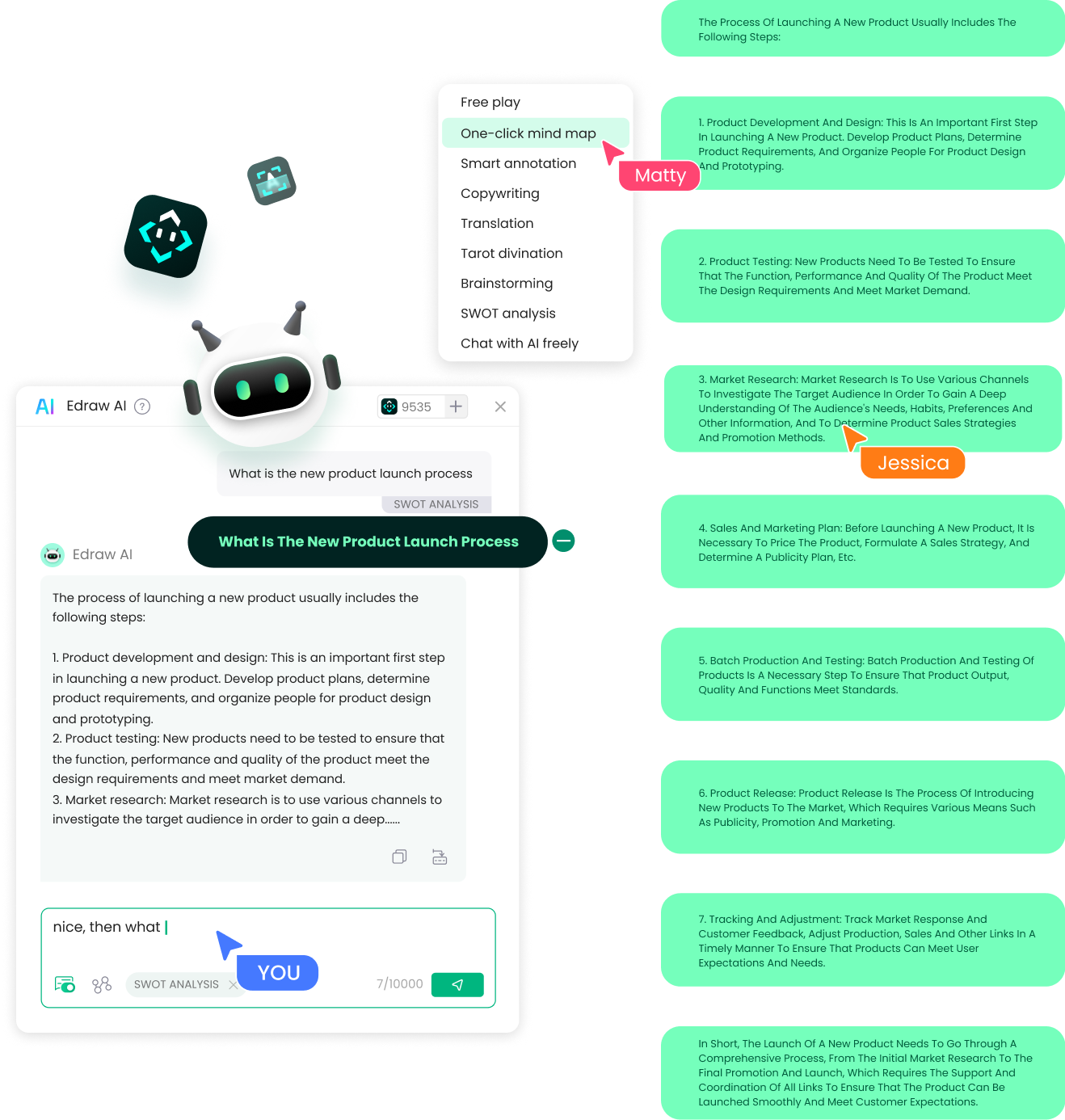
Collaborate in real-time seamlessly
All the team members can co-edit the same note from the desktop
or online at the same time. No more waiting for updates or
dealing with outdated information. Together, unleash your
creativity and achieve remarkable results.
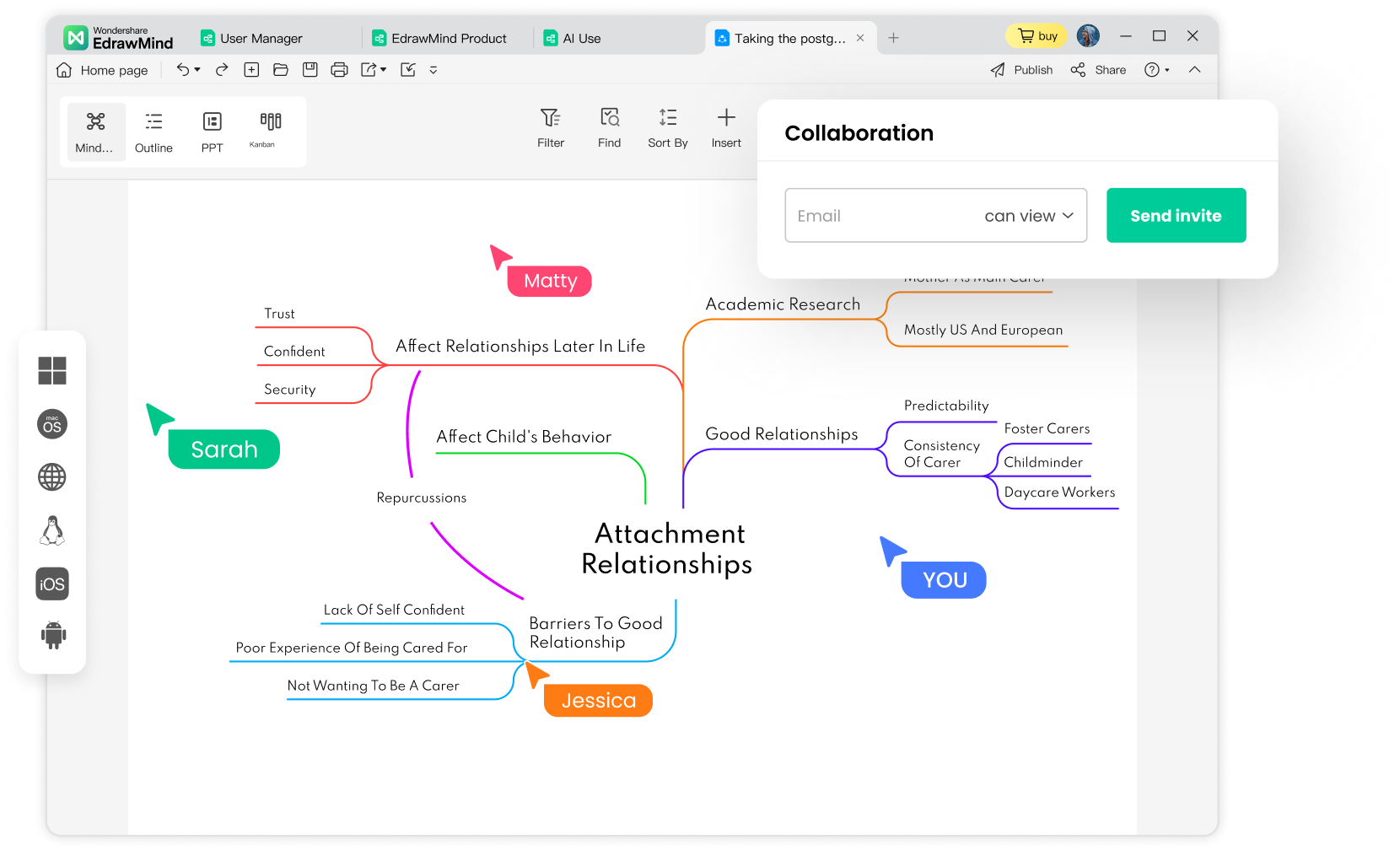
Massive pre-built templates
With 5,000+ free mind map templates, effortlessly kickstart your
creativity, organize information, and brainstorm ideas. Whether
you're preparing for an exam or recording a meeting, we have
a template that perfectly fits your needs of note taking. With
EdrawMind, making notes is now a breeze.
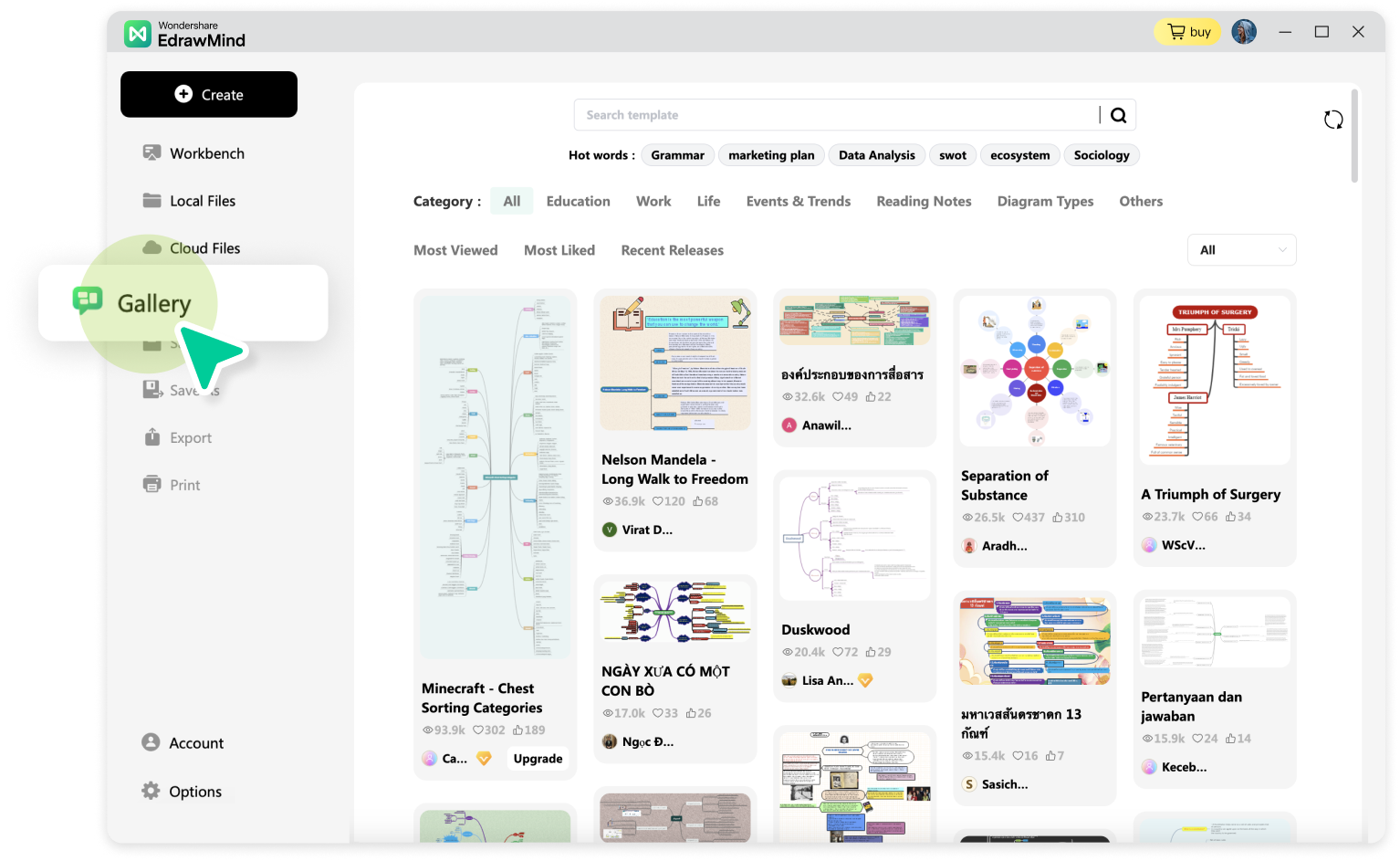
Note taker for everyone

Students
Visualize study material, improve memory retention, and organize ideas efficiently for projects or collaborative group work.

Teachers
Plan engaging lessons, visualize curriculum structures, and enhance classroom presentations for improved student comprehension.

Researchers
Map research concepts, connect ideas, and simplify information, facilitating literature reviews and collaborative research projects.
Hear what they say
I recently heard about EdrawMind from my friend, who has been using this software for years. Now it has become a tool that's always open on my PC. It helps me organize my thoughts and plan my projects. The drag-and-drop interface transforms the daunting task of diagramming into a seamless experience.”
Frank Crane
Researcher
EdrawMind's AI-driven mind maps were the reason I tried out this software. I must say, these generated mind maps are not just visually appealing; they are super smart. This tool's features, like the outline mode, are extremely useful in taking notes. And you can seamlessly switch to the mind map mode. Really convenient and intuitive.”
Aryan Fleming
Student
As a teacher, I find EdrawMind my helper for organizing lesson plans and brainstorming educational strategies. It was exhausting to make these plans every day, but now it is surprisingly easy to make these plans; it rarely takes 15 minutes. These plans are a hit with students too - they love the visual effects!”
Brooklyn Larsen
Teacher
Free templates for making notes
How to take notes efficiently?
-
Prepare: Before the lecture or meeting, review any relevant material or agenda to get an overview of what will be discussed.
This will allow you to identify key points and areas where you may need to pay closer attention.
-
Actively listen: Actively listen and focus on the main ideas and concepts being presented.
Take note of any important details provided by the speaker. Try to condense information in your own words to ensure understanding.
-
Use organized formats:
Utilize a structured format, such as bullet points or outlines, to organize your notes.
This helps in keeping information organized and easy to review later.
-
Identify key elements:
Highlight or mark any key terms, definitions, examples, or any other information that seems particularly important or relevant.
This will make locating and reviewing crucial points easier when revisiting your notes.
-
Review and summarize:
Take a few minutes to review and summarize your notes. Write a concise summary of the main concepts discussed.
This reinforces understanding and allows you to refresh your memory quickly when needed.
FAQs on note taking
What are some other valuable features of EdrawMind for
note-taking?
Depending on your needs, try the Brainstorming mode or the
Outline mode. In addition, EdrawMind offers 22 mind map
layouts and 47 themes, allowing you to tailor your
visualizations to your liking for an enhanced experience.
What export formats does EdrawMind support?
Yes, there are several free spider diagram makers
available such as EdrawMind. These tools offer a range of
features to create spider diagrams and other types of
visual maps.
What can EdrawMind also be used for?
In addition to note-taking, you can also use EdawMind for mind mapping, brainstorming, meetings, problem-solving, presentation, and strategic planning.
Does it require learning to use EdrawMind?
Like any new software or tool, there is a learning curve associated with using EdrawMind or any other mind mapping tool. However, EdrawMind is known to be a beginner-friendly tool. With EdrawMind, it’s simple to learn how to effectively create and organize mind maps and use features like branching, linking ideas, and sharing or exporting maps.
Why is taking notes important for effective learning and
comprehension?
Taking notes helps in several ways:
- Retention: Actively writing down information helps one remember it.
- Organization: Notes help organize information in a structured format, making it easier to review and understand.
- Engagement: Note-taking can help learners avoid distracting during lectures or study sessions.
- Clarification: Notes can serve as a reference to clarify understanding and reinforce learning.
What are the best note-taking applications?
Some popular note-taking applications include:
- EdrawMind: A note-taking tool that is based on mind mapping functions.
- Evernote: Known for its organizational features and cross-platform accessibility.
- OneNote: Part of the Microsoft Office suite, great for digital notebooks with multimedia integration.
- Notion: Offers flexible note-taking and project management capabilities.
- Bear: A simple and elegant note-taking app for iOS and macOS.
- Google Keep: Google's lightweight note-taking app with integration into Google Workspace.
What is the best Google tool for note-taking?
Google Keep is Google's primary tool for note-taking. It allows users to create notes, checklists, and reminders. It syncs docs across devices and integrates well with other Google services like Drive and Docs.
What is the Cornell Note-Taking Method?
The Cornell Note-Taking Method is a structured note-taking system developed by Walter Pauk. Following the method, you need to divide a note page into three sections:
- Cue/Question Column: A narrow column on the left where you jot down questions or keywords.
- Note-taking Area: The main section where you write down notes from lectures or readings.
- Summary Area: At the bottom of the page where you summarize the main points covered in your notes.
- This method helps organize notes effectively for later review and study.
What are some functional note-taking skills?
Functional note-taking skills include:
- Selective Listening: Focus on key points rather than writing down everything.
- Summarization: Condense information into concise notes.
- Organization: Structure notes logically for easy review.
- Use of Visual Aids: Use diagrams, charts, and drawings where applicable.
- Review and Revision: Regularly review and revise notes to reinforce learning.
Learn more about note taking
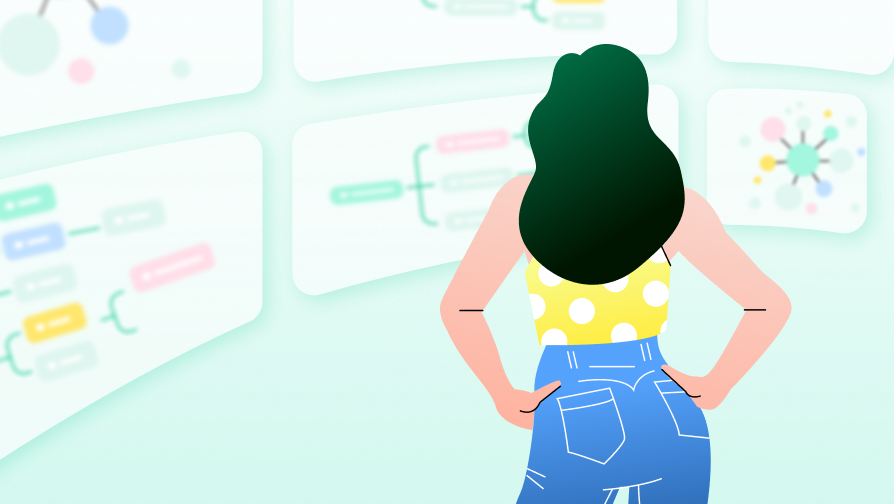
Mind Mapping Note Taking:
A Powerful Tool for Enhanced Learning
A Powerful Tool for Enhanced Learning
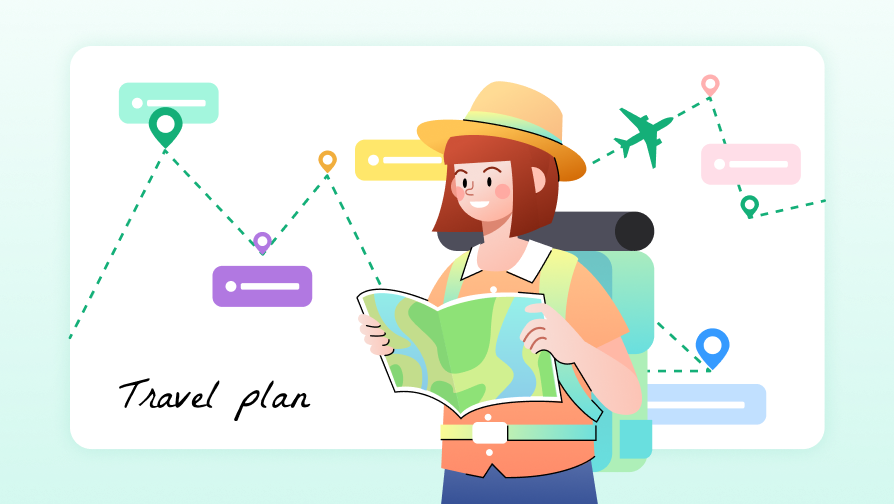
Create a Research Timeline Template With EdrawMind
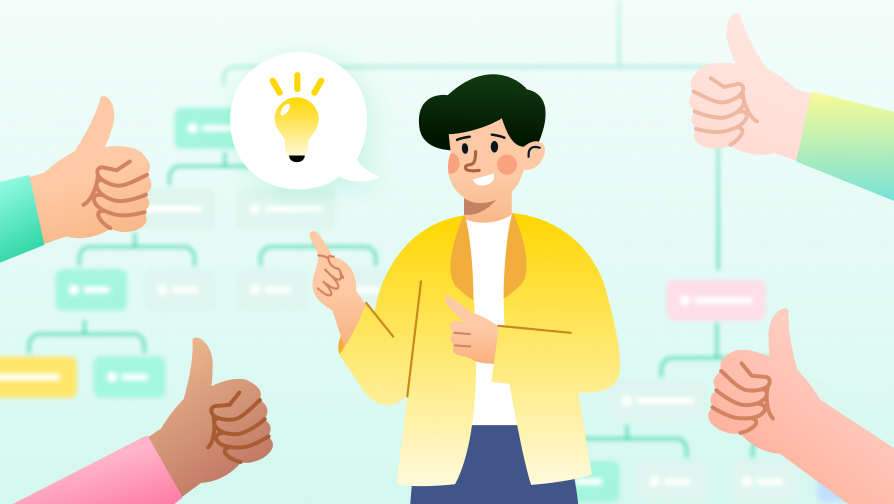
Create An Organizational Chart:
Org Chart Guide For Beginners
Org Chart Guide For Beginners