Best image-to-PPT converter
Images don't just show—they tell a story. Watch your photos transform into stunning slides.
Enter prompt
Import file
Drag and drop files here , or click to upload files
Supported formats : Image / PDF / Word / PPT / Markdown / More
 Generate for free now
Generate for free now
30 Million +
Users in the world
150 +
Countries and Regions
1 Million +
Map templates
200 Million +
Software downloads so far
Why is EdrawMind the ultimate presentation tool?
Easily transform text and files into stunning, professional-grade presentations.
Speed
Image-to-slide magical spell
All you need is to upload an image to make professional editable PowerPoint slides - it is just like waving a wand to create.
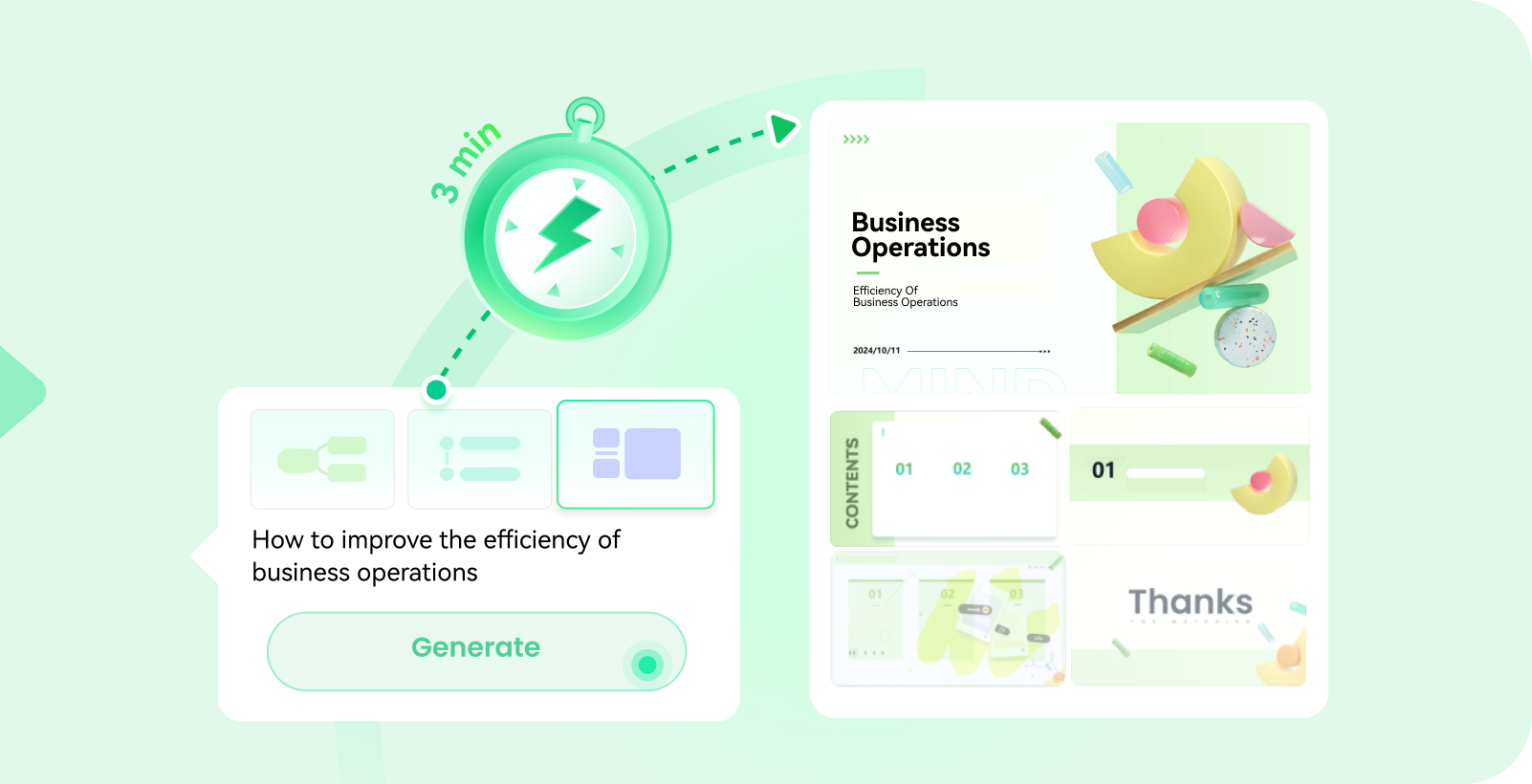
Flexibility
Vesatile format options
Is it a photo? A screenshot? or a mind map? No need to worry about the format, just upload and see it becomes a presentation.

Clarity
Clear, structured view
Automatically generates an organized outline for better presentation planning.
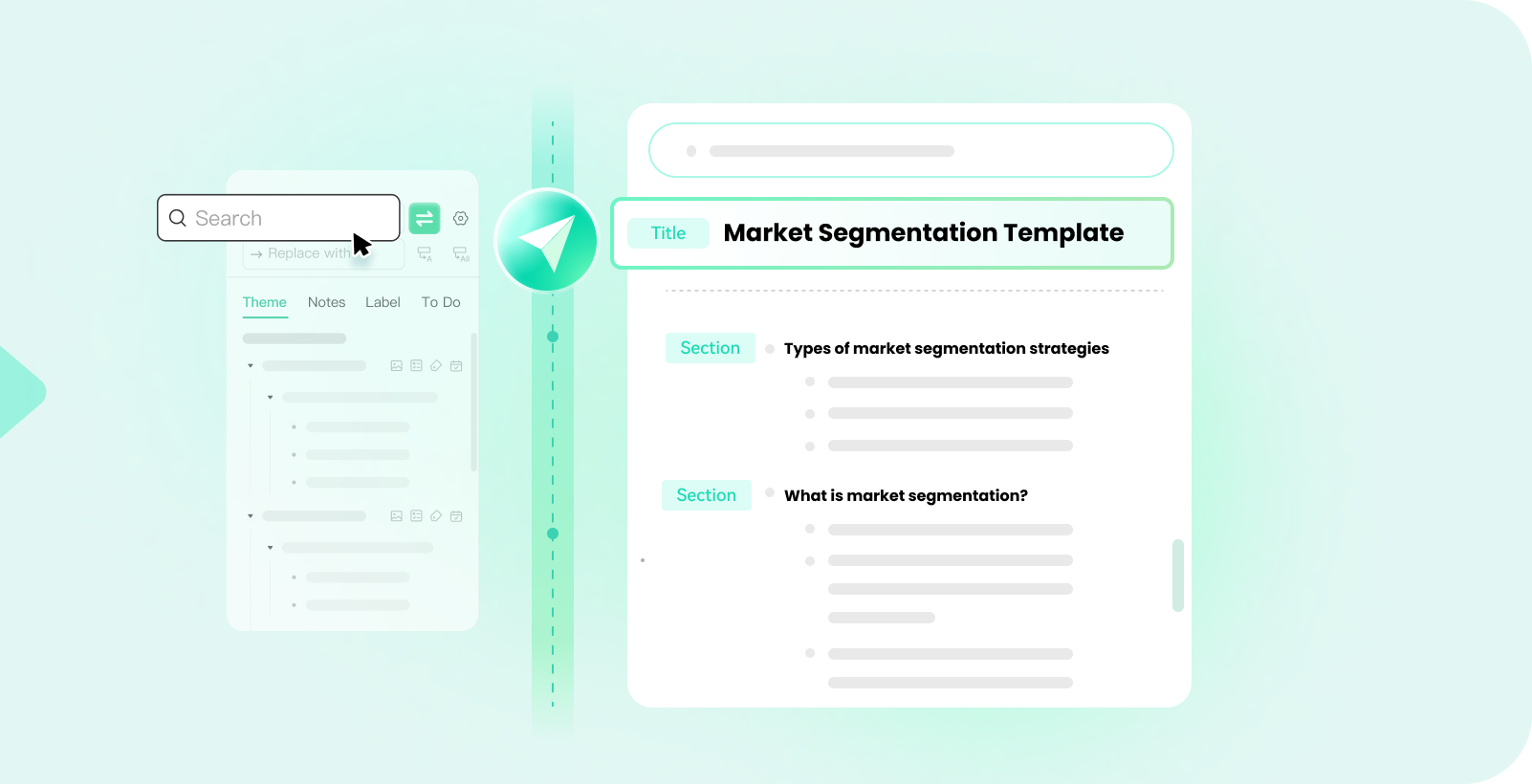
Get your hands on a loads of PowerPoint templates to use it as a head-start for your own presentation
Convert images into slides in a few steps
Step 1
Upload your image
Upload or drag and drop any image to the space provided
Step 2
Select a template
Choose a template design from a range of professional templates
Step 3
Generate a presentation
Wait while AI analyses the image and generates slides.
Step 4
Download and share
Once done with editing, download your presentation in any format you prefer. Present with confidence.
Perfect versatility designed to impress
Our tool provides versatile design options to transform any image to impactful presentations and mind maps. Use these sample prompts to get an idea of your creative potential:
Example prompts
"Present sales achievements"

Example prompts
"Map out project milestones"

Example prompts
"Showcase research insights in 5 slides"

Example prompts
"Create simplified presentation for educational material"

Example prompts
"Bring creative concepts to reality"

Example prompts
"Turn the mind map into an actionable plan"

What else EdrawMind can do for you
FAQs about the image to PPT converter
Design with ease, present with power