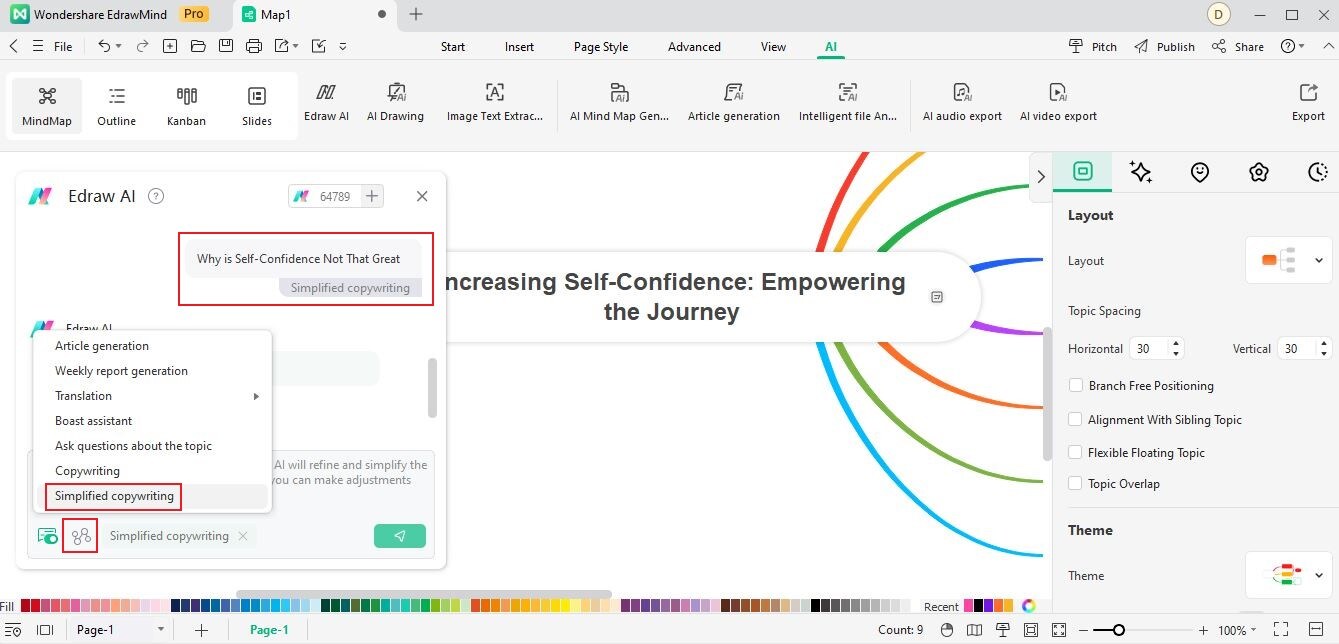Start with EdrawMind Desktop Guide
Generate a mind map with AI
Enter prompts & generate a mind map
User Guide for PC
-
Get Started
-
Topics
-
Notes & Knowledge Base
-
Symbols
-
Layout
-
Theme and Style
- Change and Customize the Theme
- Change Topic Font
- Theme Color and Colored Branch
- Hand-Drawn Style
- Change Background and Add Watermarks
- Change Text Style and Color
- Change Topic Shape and Border
- Change Topic Colors
- Change Styles of Topic Shadows
- Change Branch Style
- Adjust Topic Margins and Topic Text Width
- Change Connector Style
- Format Painter and Style Follows
-
AI & OCR
-
Outline Mode
-
Slides Mode
-
Brainstorming Mode
-
Mind Map Gallery
-
Task Management Tips
-
Document Operations
-
View Mind Map
-
Open, Save, Share and Print
-
Real-time Collaboration
Copywriting & Simplified Copywriting
01 Copywriting
EdrawMind's Copywriting feature uses AI to enhance and refine your written content within mind maps. To optimize your experience with this feature, follow these user-friendly steps:
- Identify the topic text within your mind map that you want to improve or polish. Look for the Generate button in the floating toolbar. Click on it and select Text Polishing from the options presented.
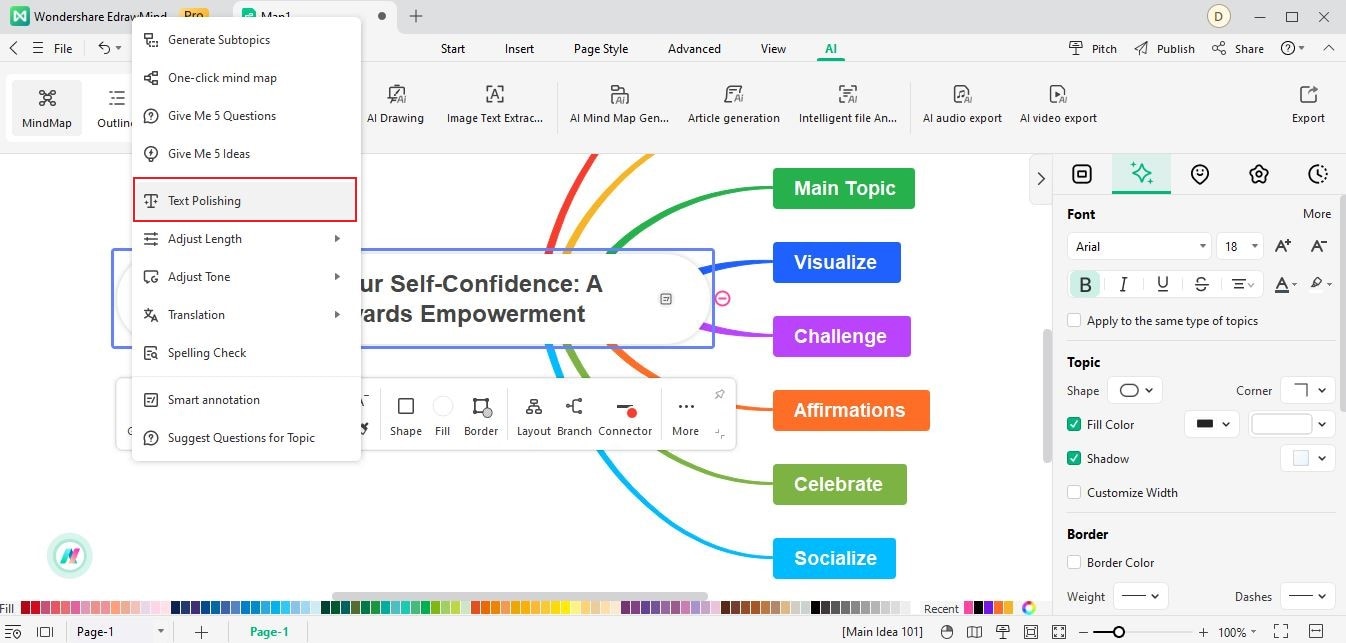
- Alternatively, you can right-click on the topic text you wish to improve and choose AI Generated Content from the right-click menu. Then, select Text Polishing from the available choices.
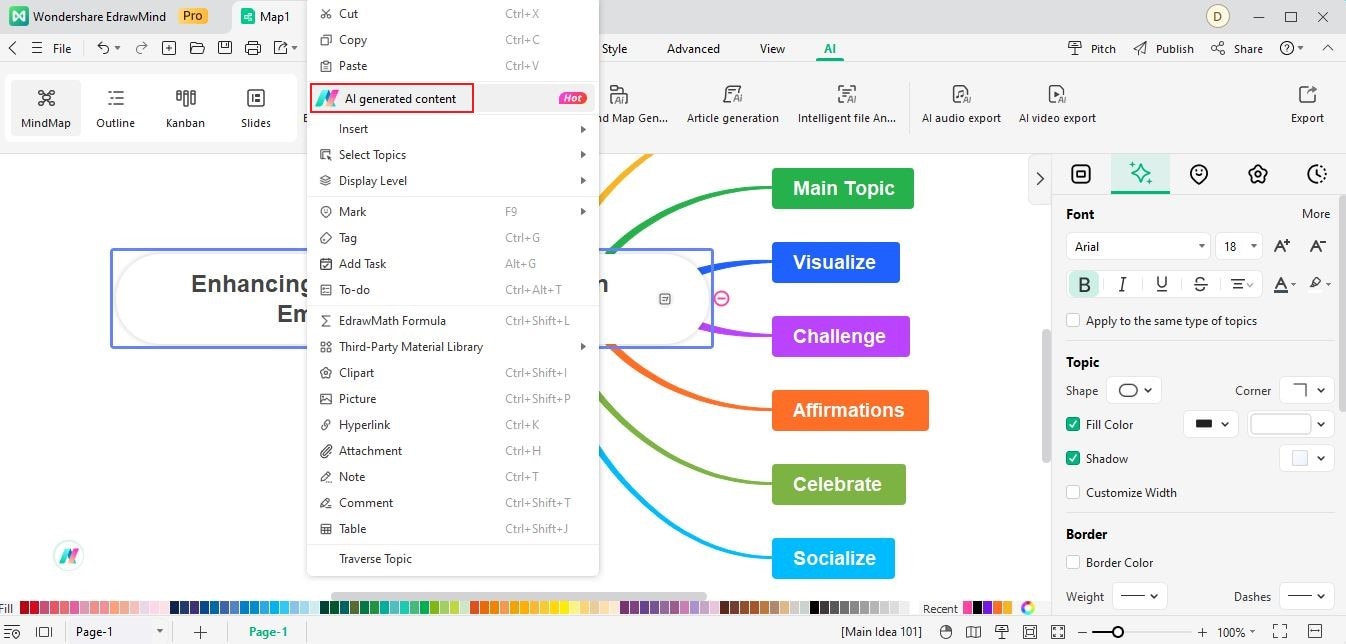
- EdrawMind's AI will analyze the selected topic text and generate a polished version that is more engaging, concise, or persuasive.
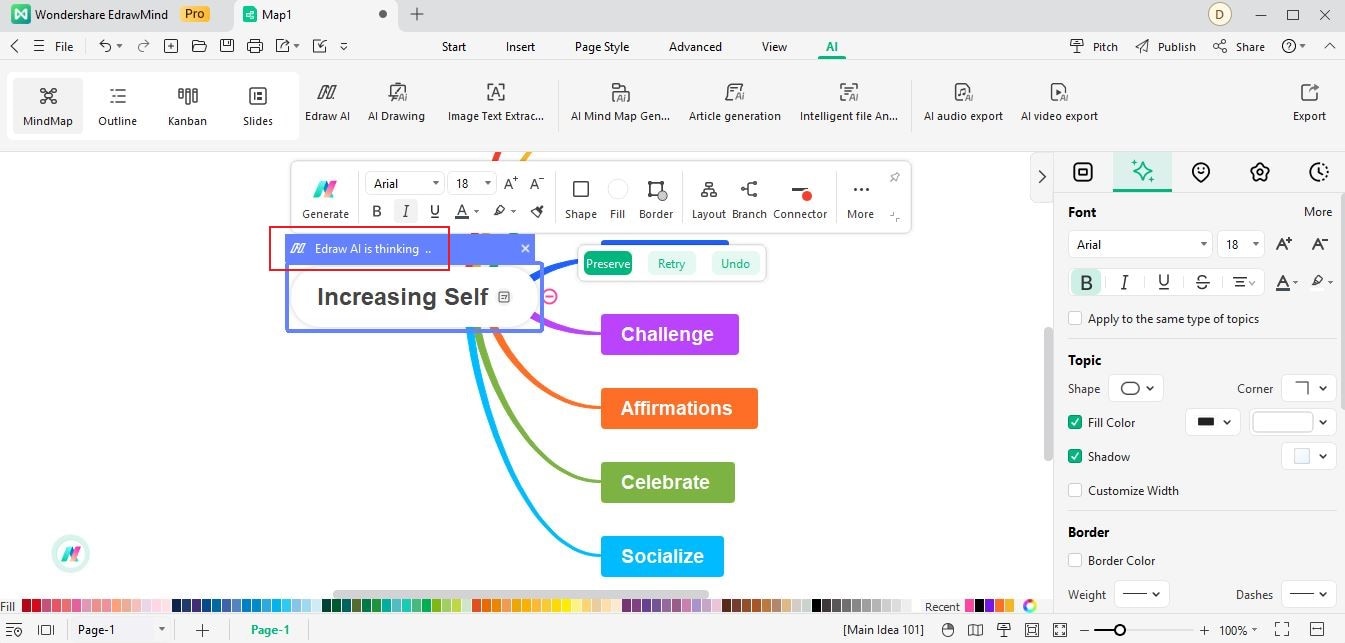
Furthermore, you can also polish and improve text outside of topics using the following steps:
- Click the Edraw AI button located in the AI menu on the top ribbon. Alternatively, you can find the Edraw AI ball in the lower-left corner of the workspace.
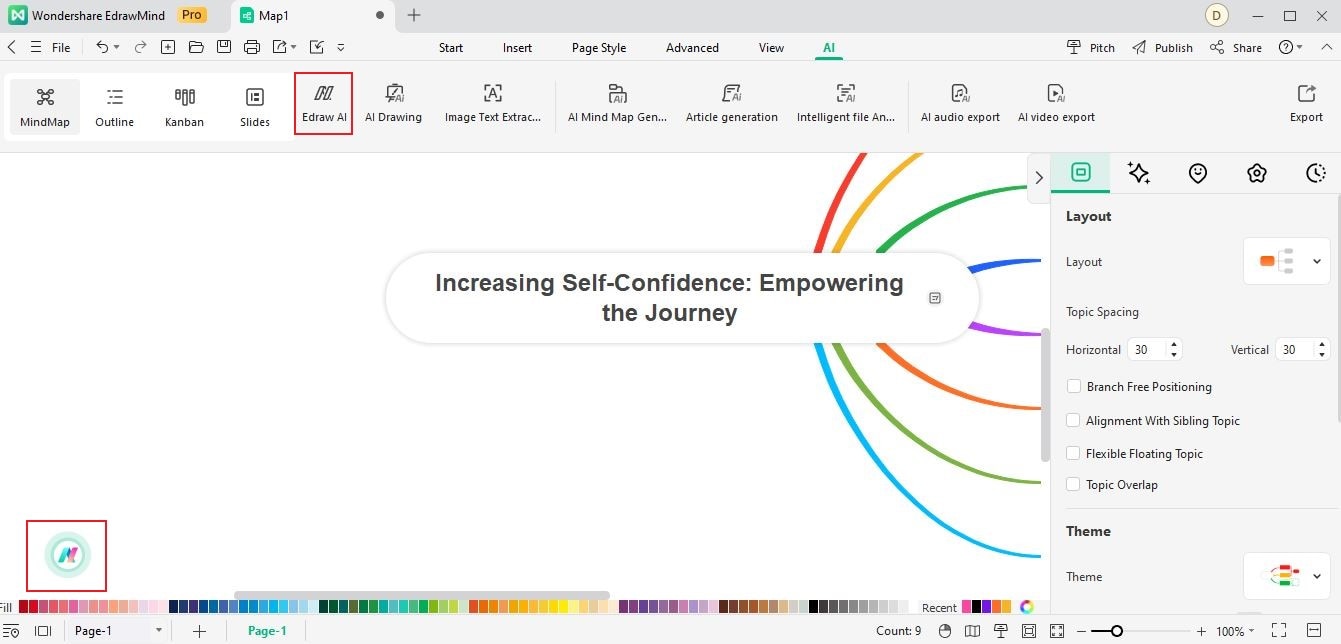
- In the popup Edraw AI window, navigate to the Pre-scene Setup menu and choose the Copywriting option.
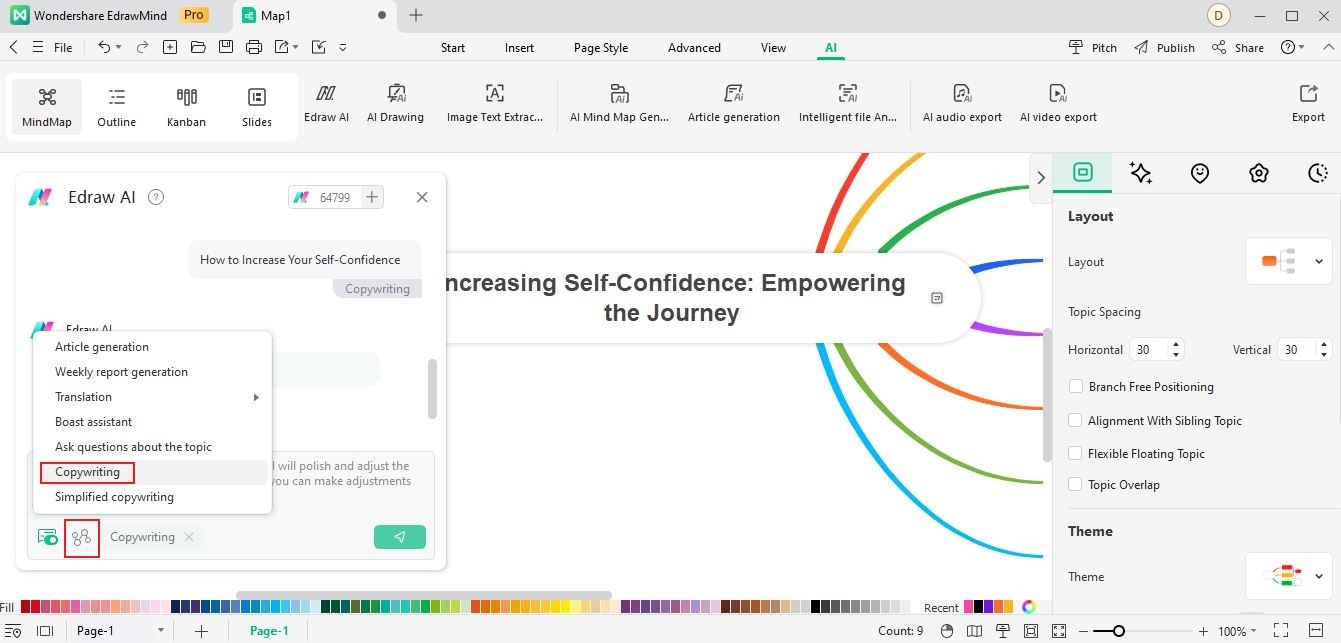
- Enter the text you want to polish, and Edraw AI will improve and adjust the copy to enhance its quality.
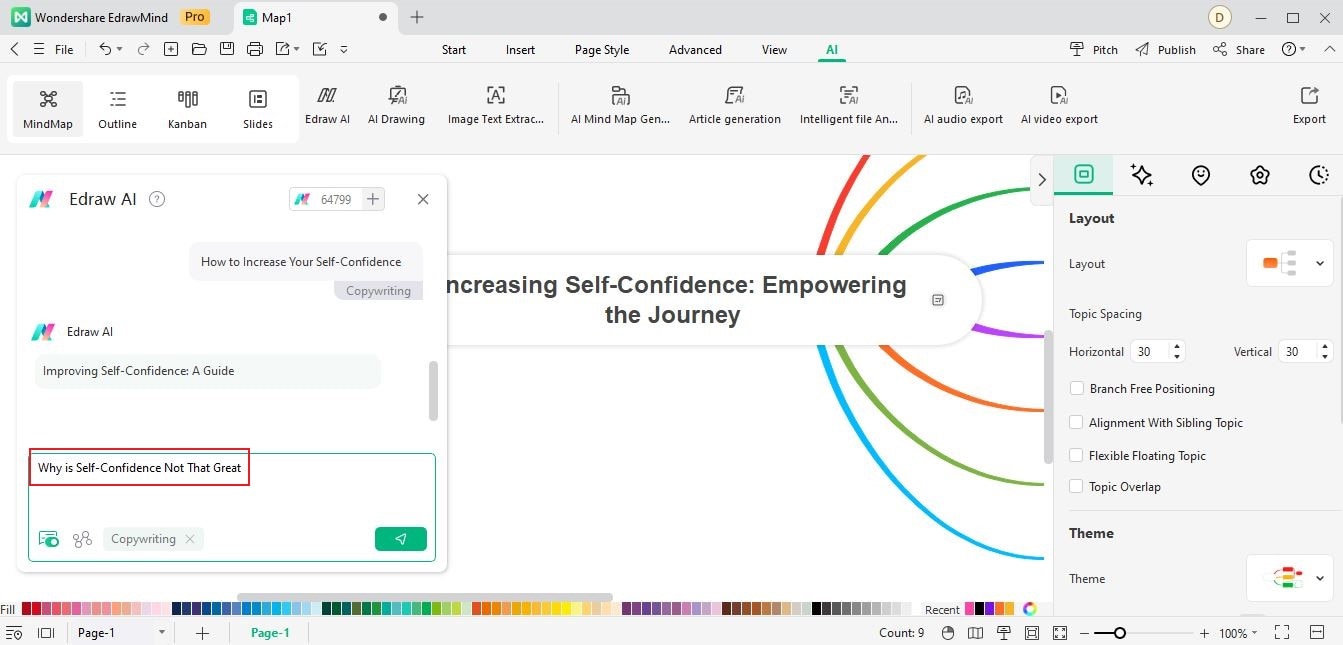
02 Simplified Copywriting
EdrawMind's Simplified Copywriting feature empowers you to effortlessly enhance the clarity and understanding of your text. By utilizing Edraw AI's intelligent analysis, you'll receive suggestions to simplify complex sentences, eliminate jargon, and improve overall readability. Follow these optimized steps to experience the benefits of this feature:
- Open the Edraw AI window. Among the options available in the Pre-scene Setup menu, select Simplified Copywriting.
- Enter the text you wish to simplify. Sit back and let Edraw AI work its magic. It will simplify the text and enhance its readability, making it easier for your audience to comprehend.