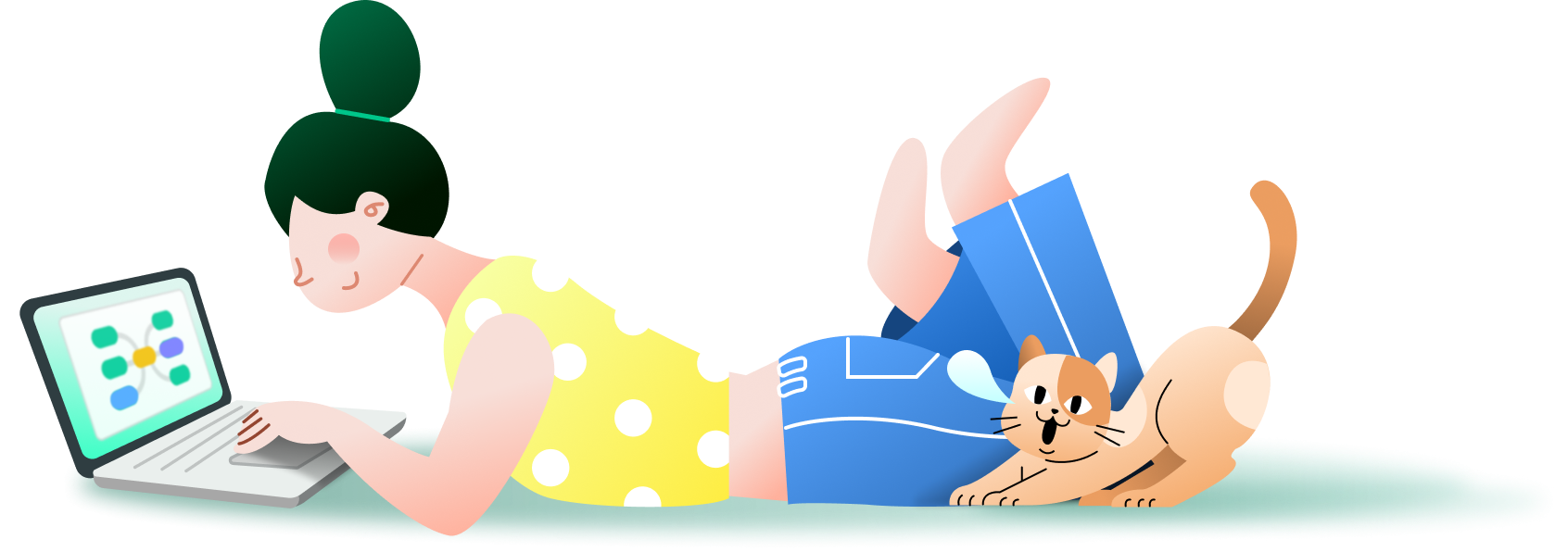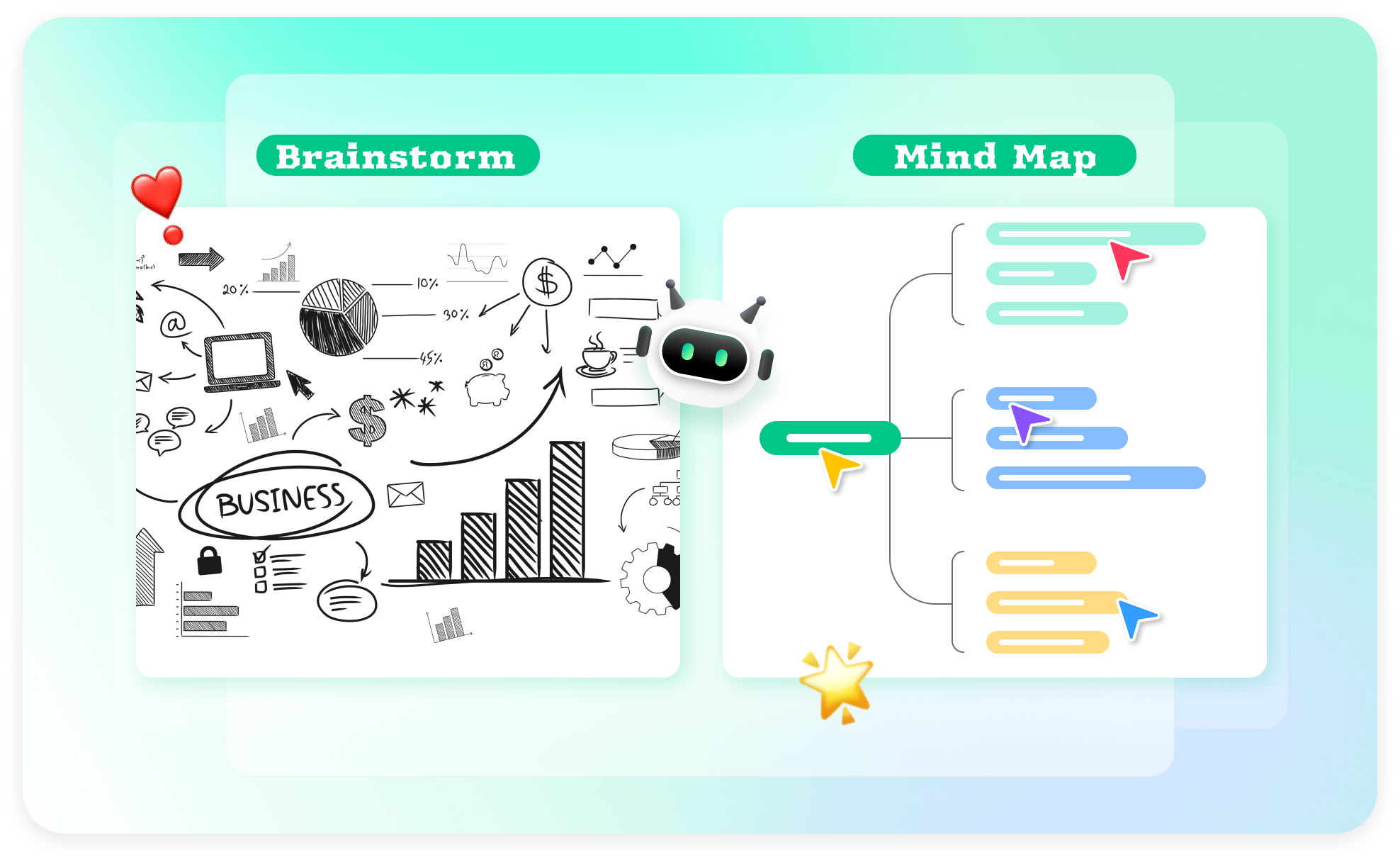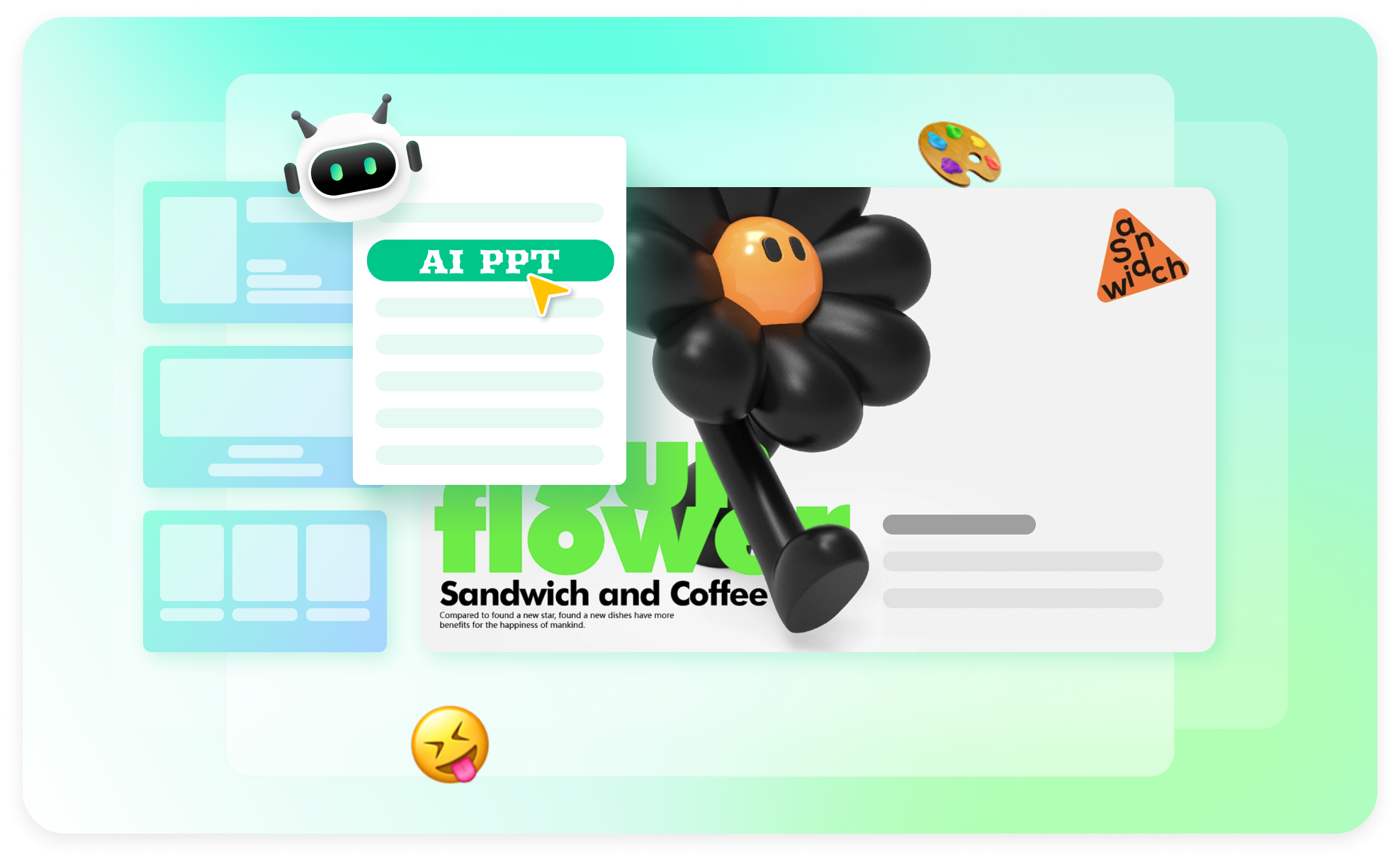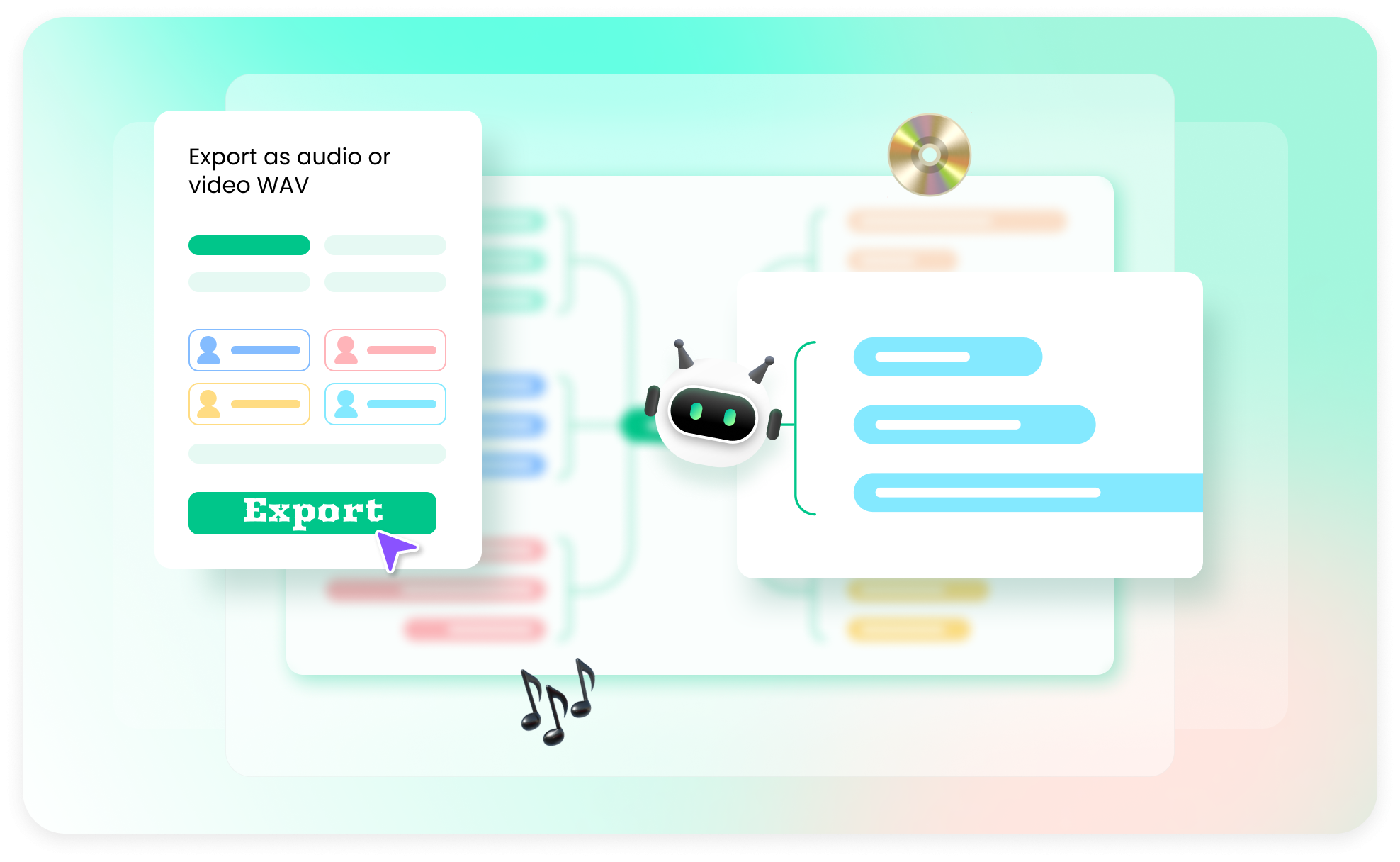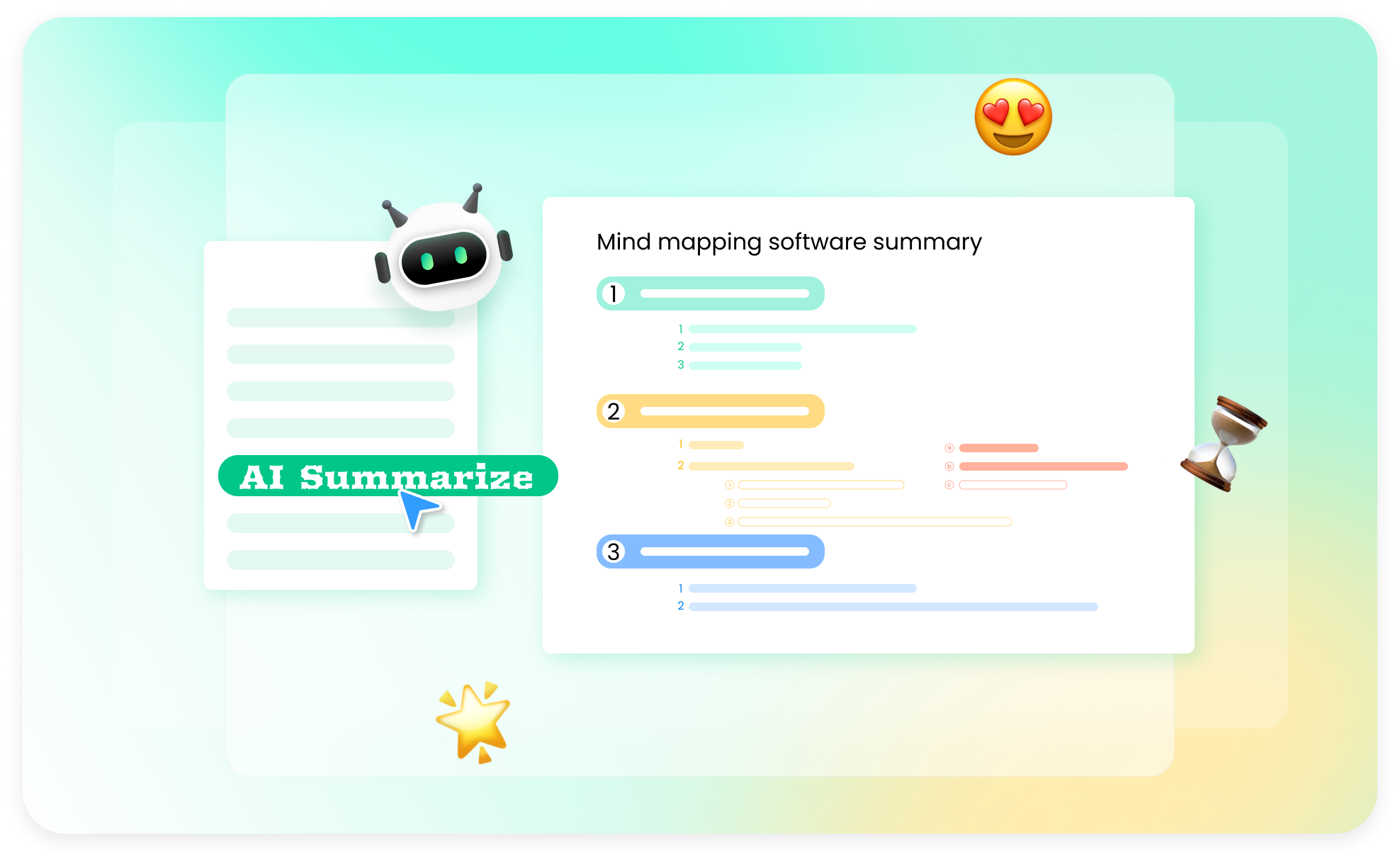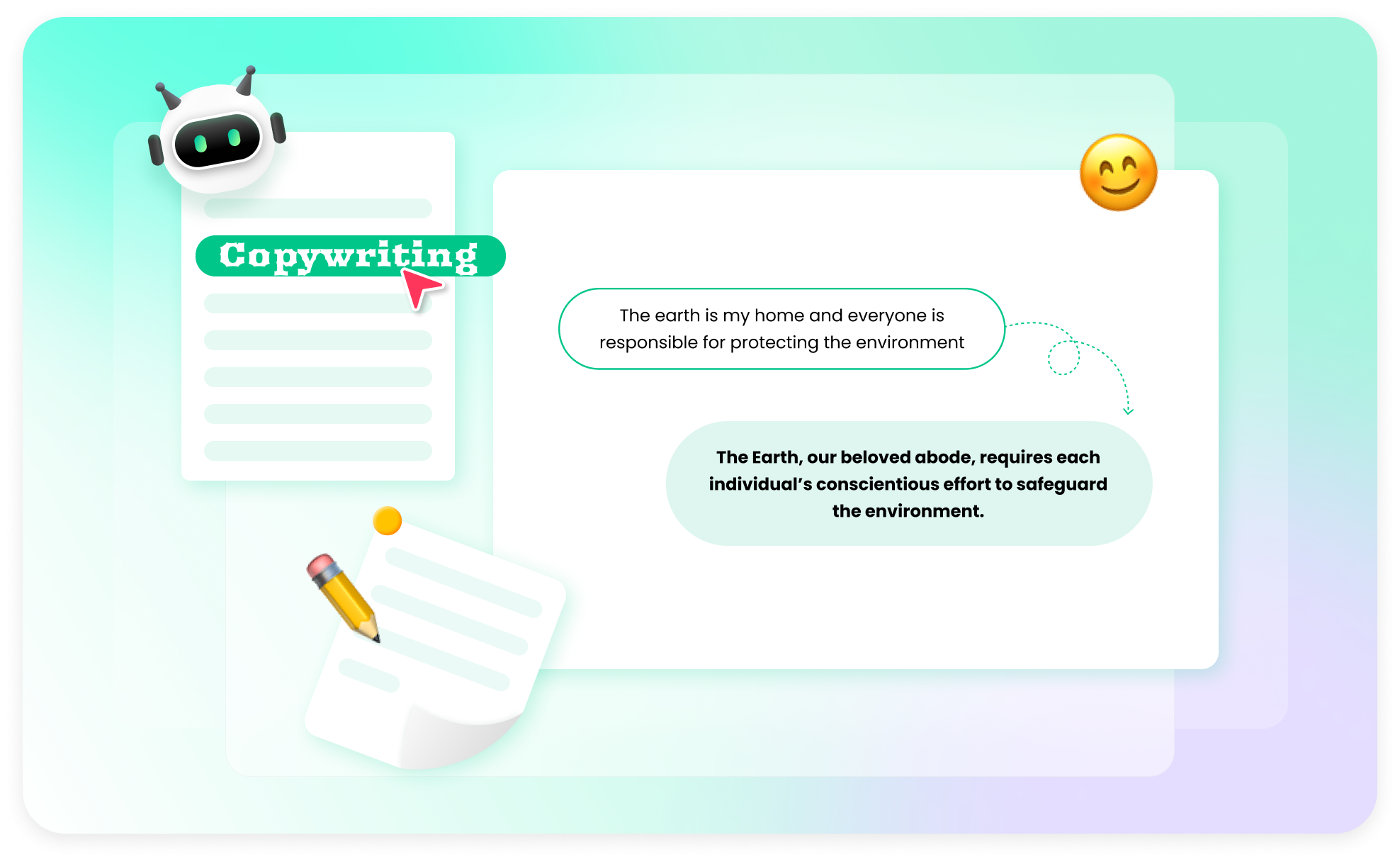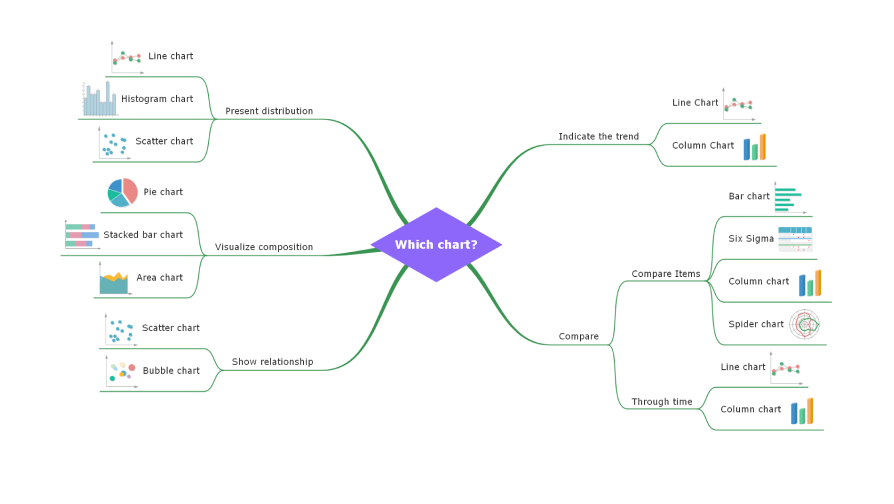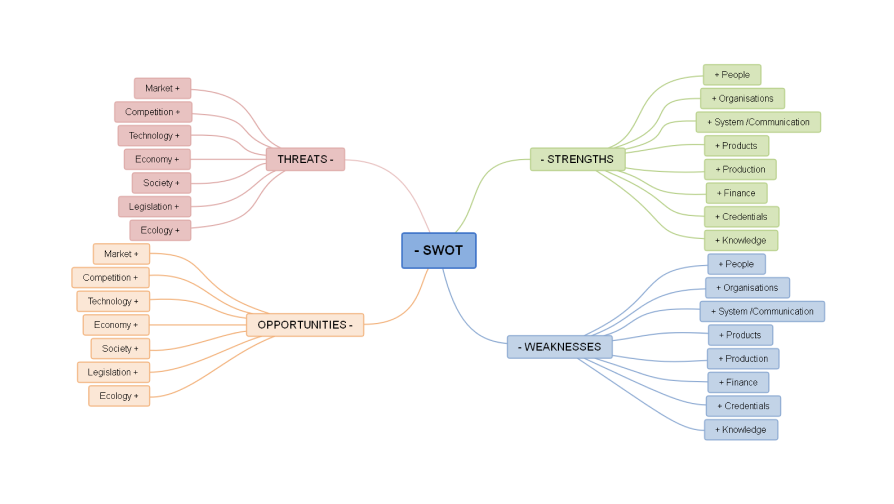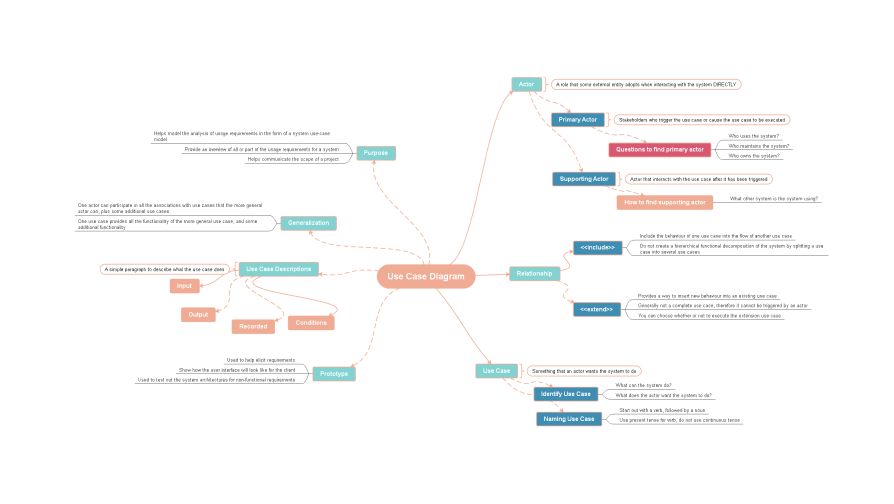AI-powered concept map maker Hot
Why use spider diagrams ?
A spider diagram, also known as a spider map, is a visual tool for organizing and structuring
ideas or information. It is often represented as a central idea or
topic in the center, with related subtopics or concepts branching
outwards in a radial pattern. The map allows for easy exploration of
various thoughts for brainstorming and understanding complex topics.
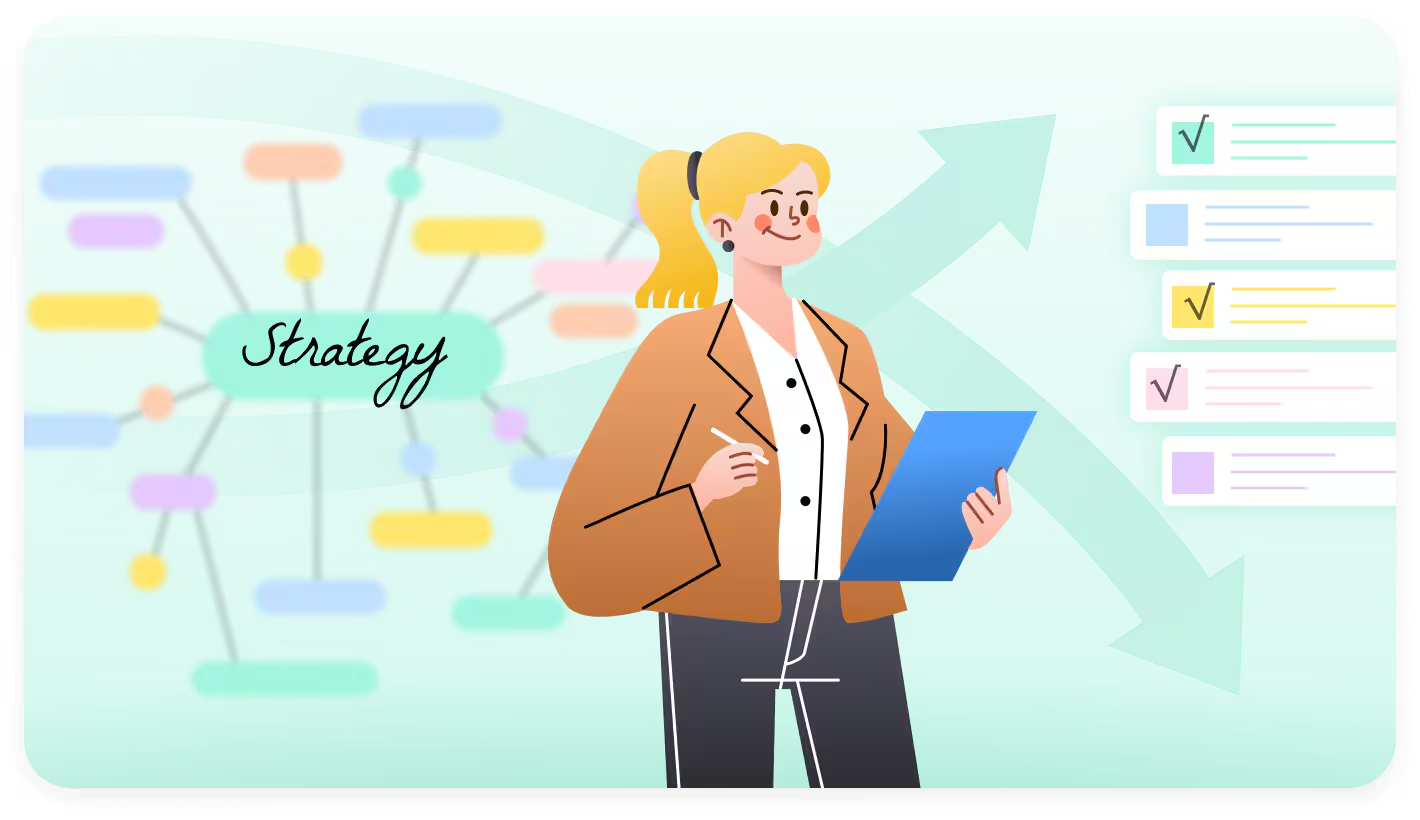
 Strategic analysis
Strategic analysis
Spider web diagrams can be used to analyze a company's competitive
landscape. By mapping out competitors' market positions,
strengths, weaknesses, and uniqueness, businesses can gain a
better understanding of where they stand and identify strategic
opportunities.

 Brainstorming and ideation
Brainstorming and ideation
During a product development meeting, team members can create a
spider diagram to explore different features and potential
customer needs. This visual representation allows for the
identification of new ideas, as well as the categorization and
prioritization of concepts.

 Learning and revision
Learning and revision
Spider web charts can be a valuable tool for studying and revising
information. You can create a spider map to summarize a topic or
subject, with the central theme representing the main concept.
Use branches to explore different subtopics, key points, or
examples to organize and review information, making it easier to
retain.
How to create a spider diagram?
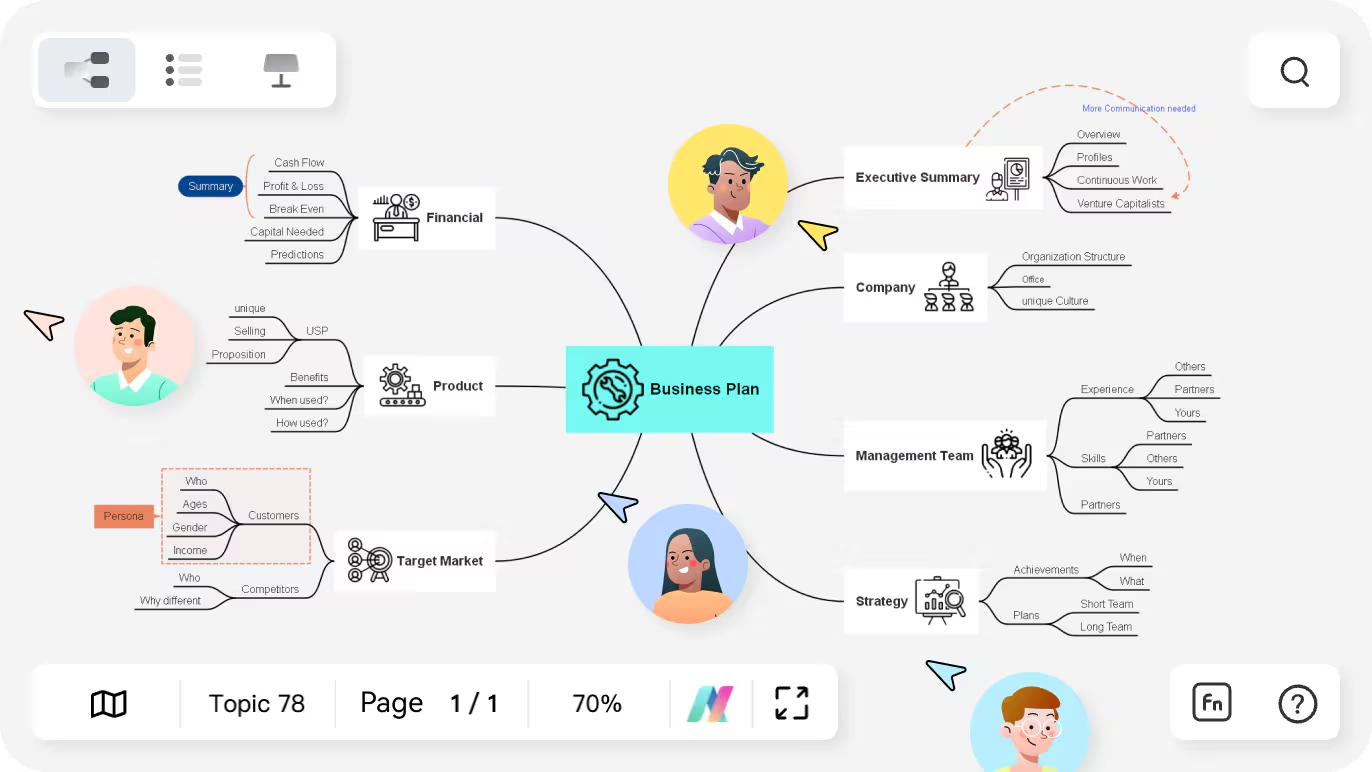
-
Step 1: Start from a central topic
Start by writing a central concept/topic in the center of a blank page. -
Step 2: Draw lines outward
Draw lines outward from the central concept, like spokes on a wheel. -
Step 3: Add subtopics
On each line, write subtopics related to the central concept. -
Step 4: Organize your thoughts
From each subtopic, extend more lines and add details or supporting ideas as needed, organizing your thoughts.
Spider diagram examples from EdrawMind
EdrawMinder voices


FAQs on spider web graphs
What is a spider web diagram?
A spider web diagram is a visual tool used to organize and
represent information, with a central topic at the center
and branches extending outward to connect related
subtopics and details.
Is there any free spider diagram maker?
Yes, there are several free spider chart makers
available such as EdrawMind. These tools offer a range of
features to create spider diagrams and other types of
visual maps.
What are spider graphs used for?
Spider diagrams are used for brainstorming, organizing
ideas, outlining concepts, identifying relationships, and
visualizing complex information. They are commonly used in
education, project planning, problem-solving,
decision-making, and various fields where visual
representations aid in understanding and communication.
Can you create a spider diagram in Word?
Yes, you can create a basic spider diagram in Microsoft
Word using shapes and lines. Start by inserting a central
shape or text box representing the main topic. Then, use
the Shapes tool to draw lines or branches extending from
the central shape, connecting to subtopics or details. Add
text boxes along the branches to label the subtopics.
While Word provides a basic capability for creating a
spider diagram, dedicated diagramming software or online
tools may offer more advanced features and customization
options.
How do you make a spider diagram online?
To create a spider diagram online, choose a diagramming
tool like EdrawMind, select a spider diagram template,
customize it by adding branches and subnodes, label the
elements, and save or share the diagram.
Ignite your creativity with EdrawMind AI's futuristic mind mapping.