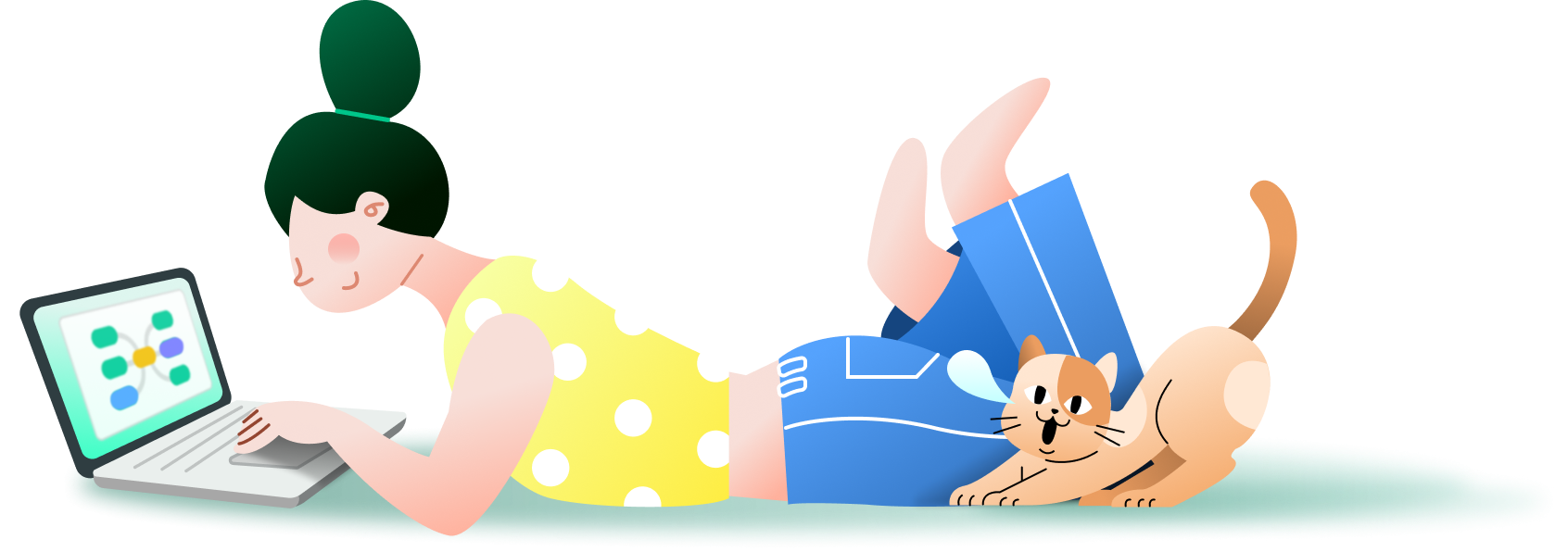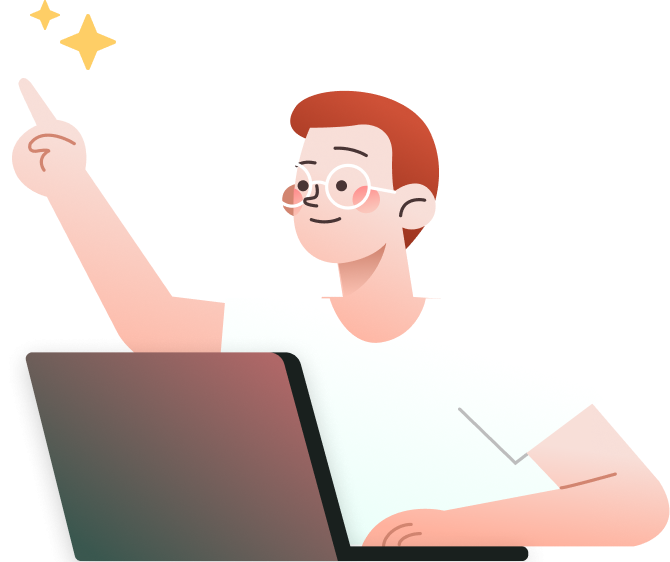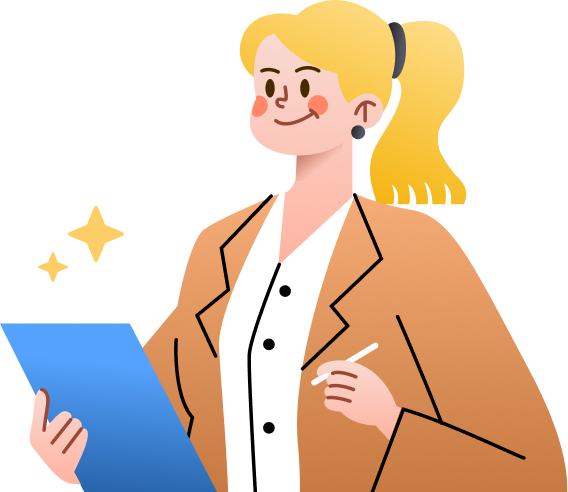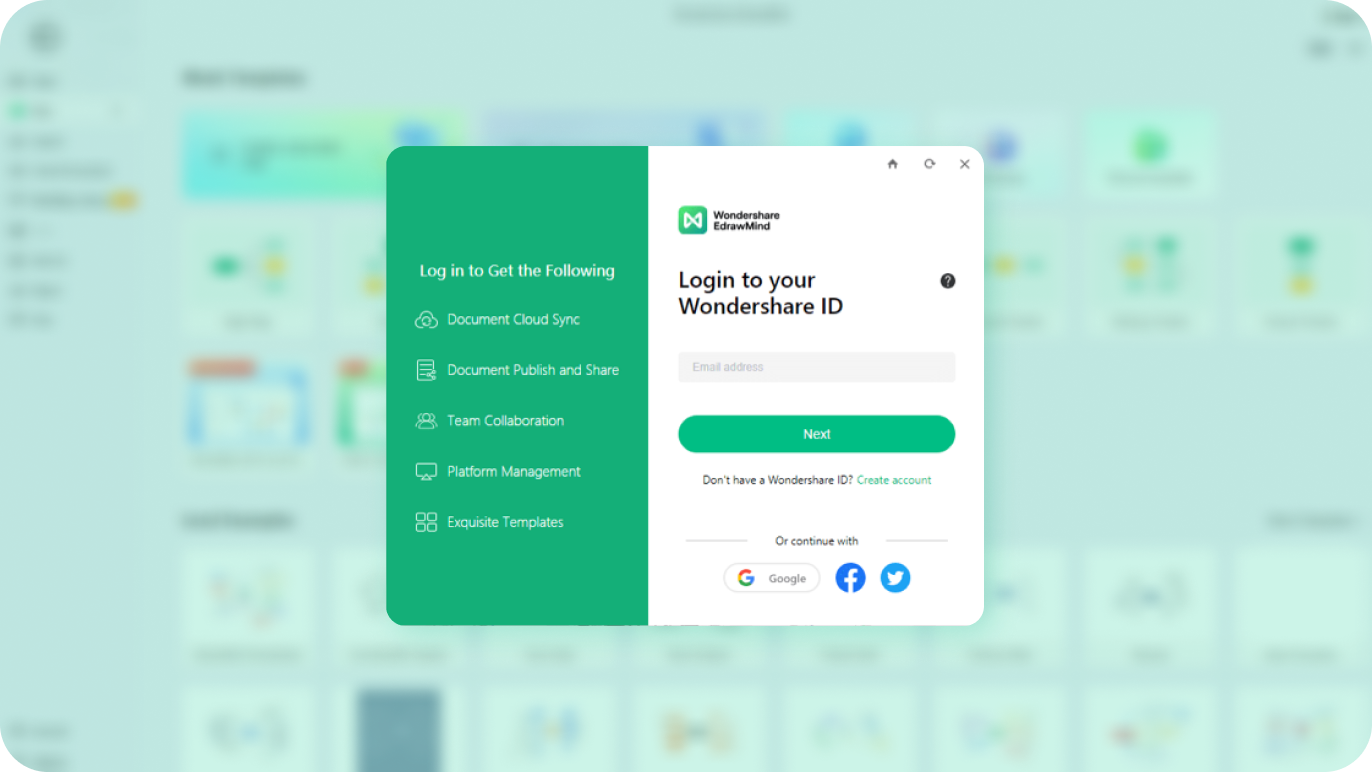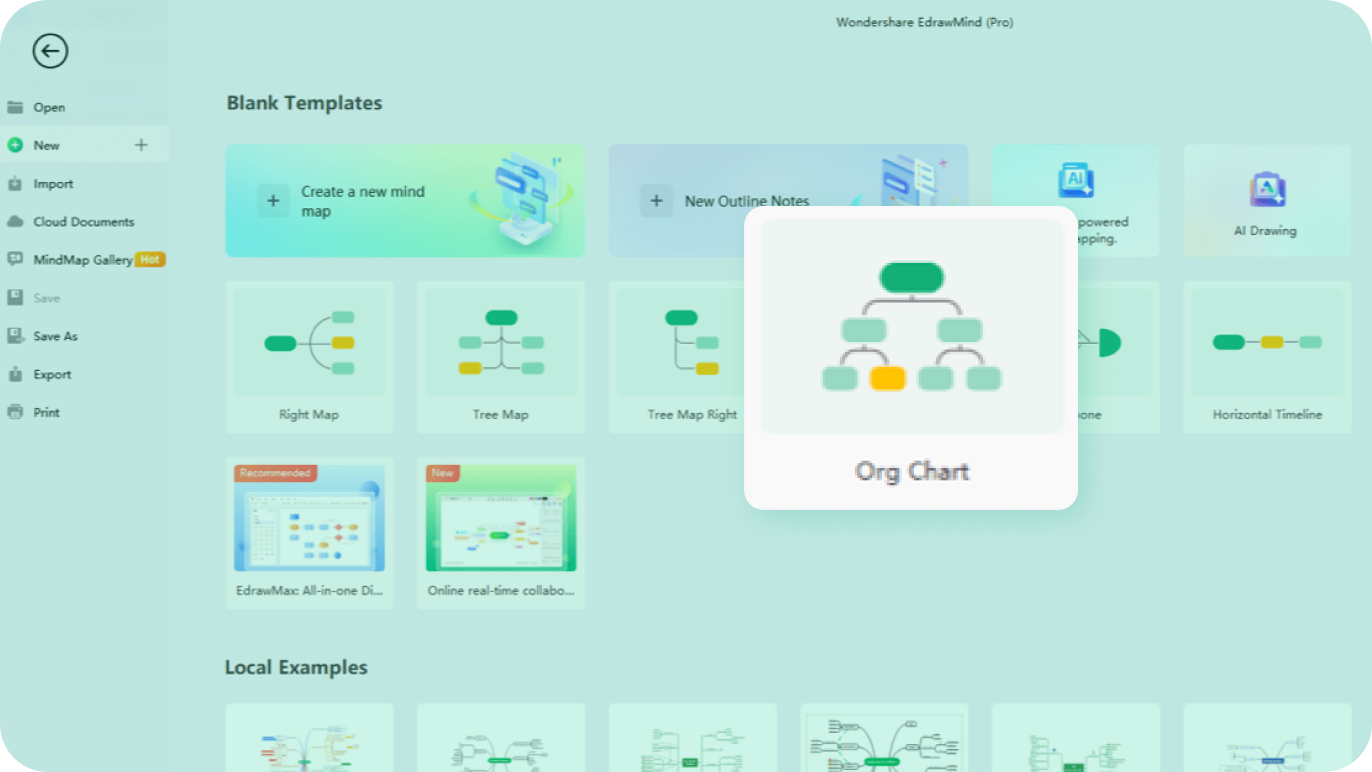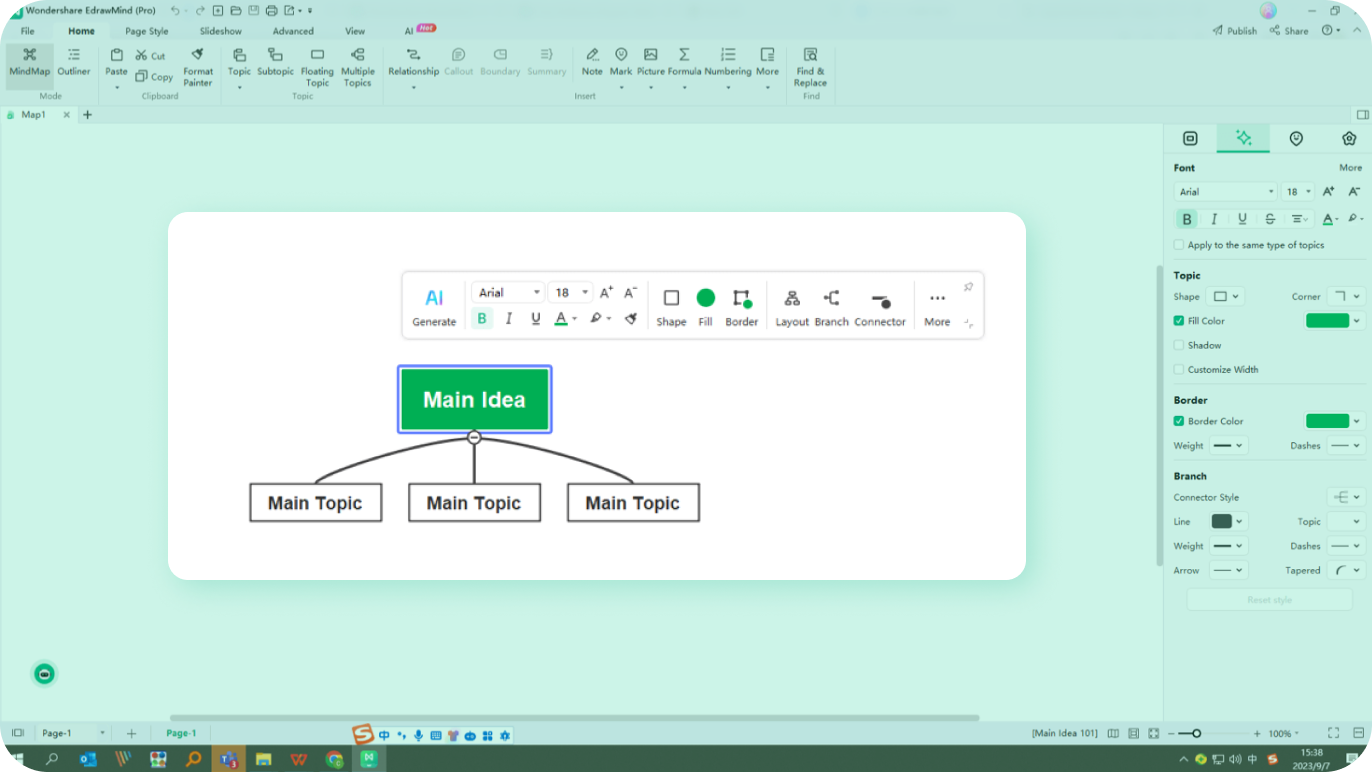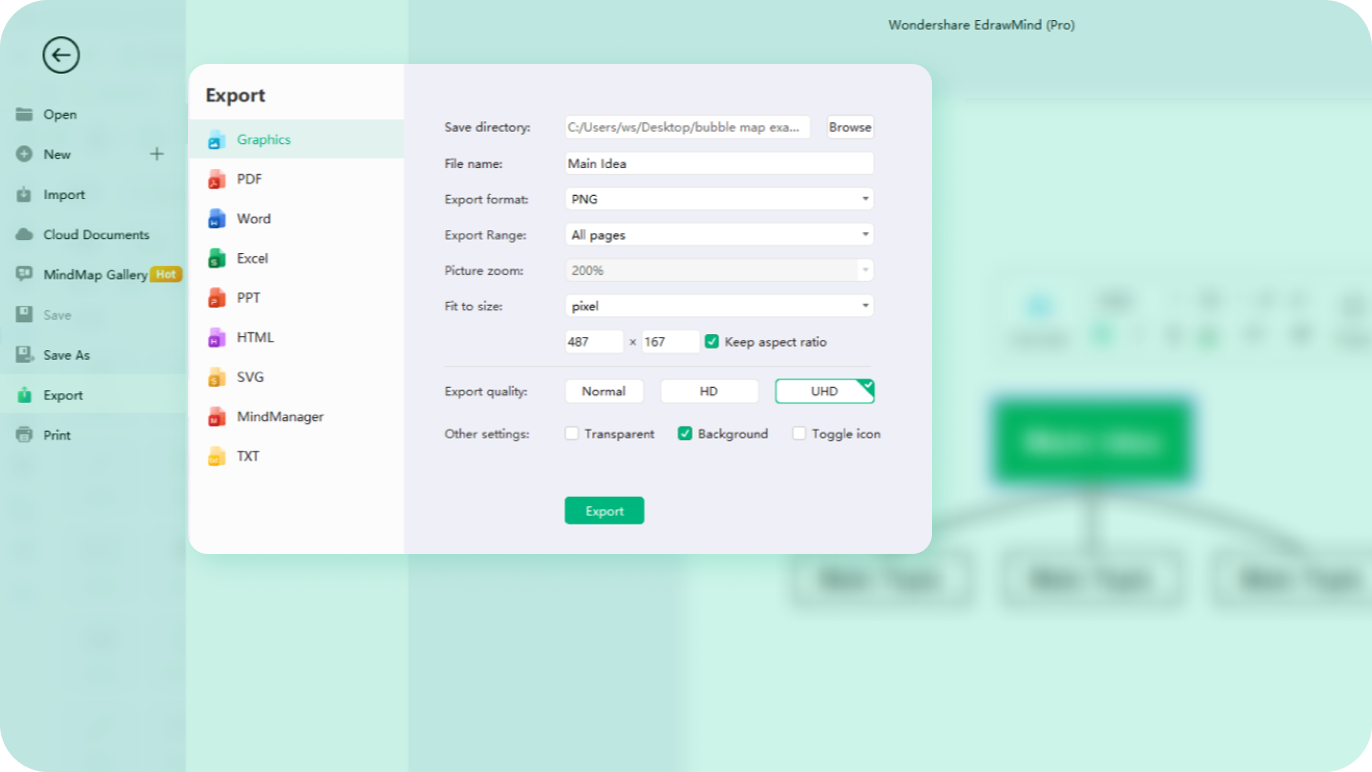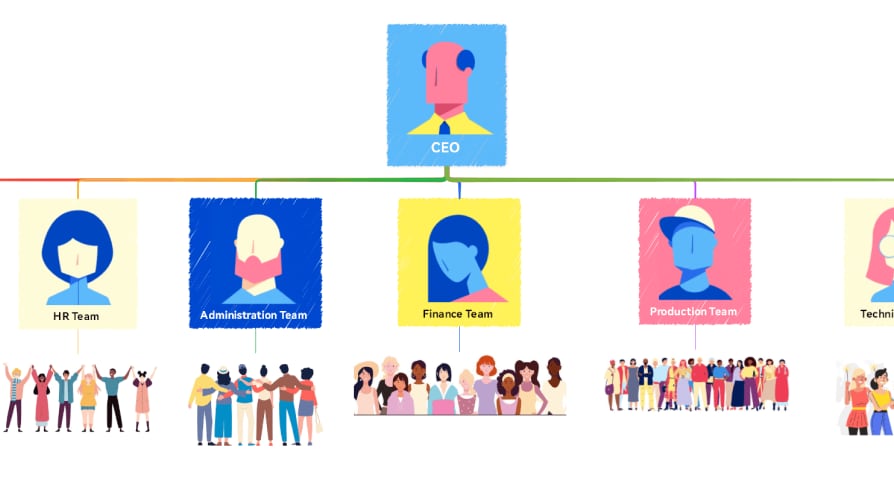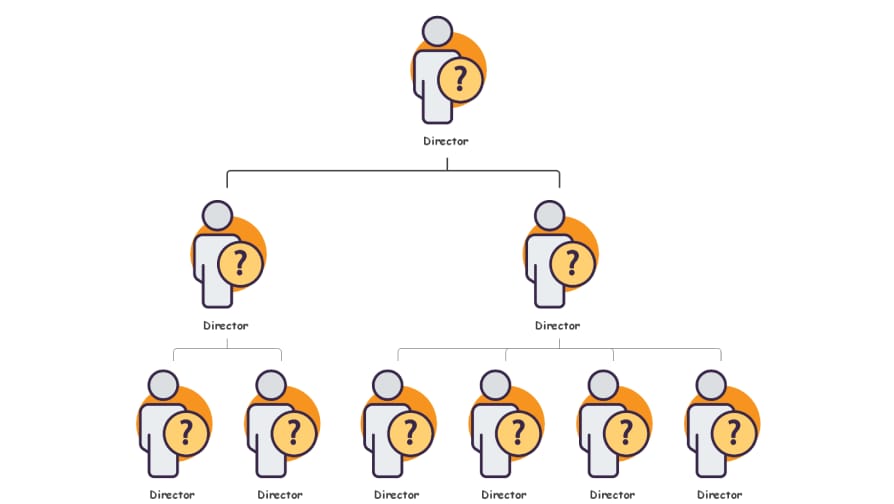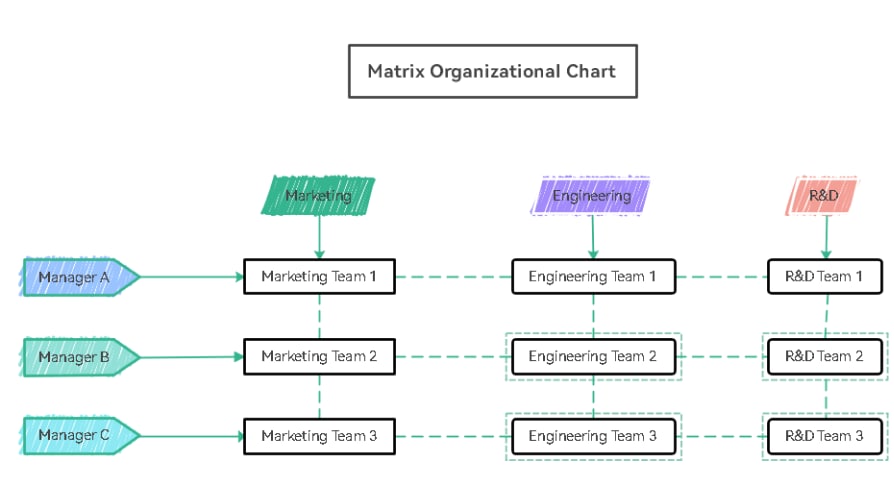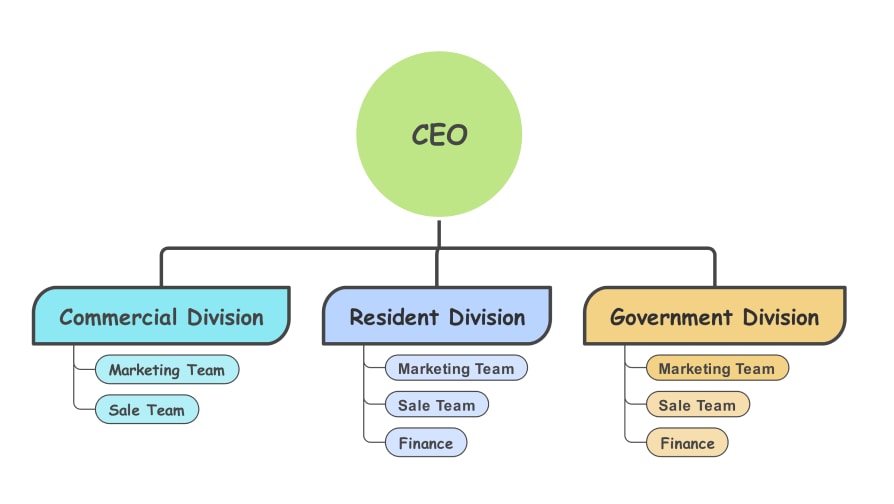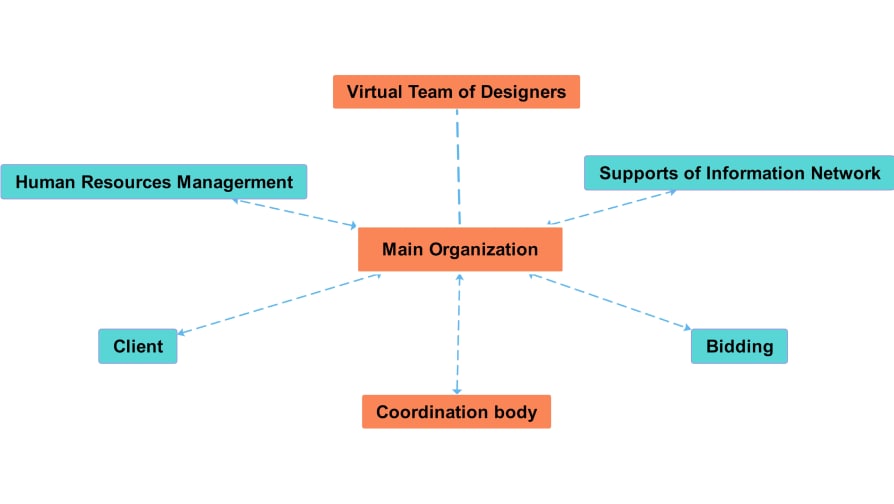Free AI organizational chart maker
Generate a company structure with AI Now! Type in the prompts, and let's start!
When to use an organizational chart?
However, the simplicity of these charts can also be a drawback, leading to rigidity in representing complex reporting relationships. The formalized nature of org charts may lack context, particularly in capturing the informal networks crucial for collaboration within an organization. Additionally, the necessity for regular updates can be time-consuming, especially in large organizations with dynamic structures.

 Clear structure
Clear structure
An org chart provides a visual representation of an organization's structure, eliminates confusion and promotes a sense of clarity and direction, ensuring everyone knows who to report to and what they are responsible for.

 Agile decisions
Agile decisions
An org chart makes decision-making more efficient as it helps leaders identify the right individuals or teams responsible for specific tasks. It enables management to quickly assess the available resources and make informed decisions regarding delegation and collaboration.

 Future-ready talent
Future-ready talent
An org chart serves as a valuable tool for talent management and development. It allows HR professionals and managers to identify potential successors for key positions. By having a clear overview of the organization's structure, leaders can make better decisions about employee development.
How to make an organizational chart?
-
Step 1: Choose a tool
Select an org chart maker that suits your needs. EdrawMind is an excellent option in that it offers an intuitive interface and a wide range of customization options. -
Step 2: Add employees
Manually add employees to your org chart or use EdrawMind AI to analyze your excel file for employee info to generate an org chart. -
Step 3: Customize the chart
Adjust the org chart's layout, style, and colors to align with your brand image. You can also add photos, job titles, and other relevant information. -
Step 4: Share & collaborate
Once you've created your org chart, you can share it with your team or colleagues. EdrawMind allows you to edit in real-time collaboratively, making it easy to update and modify the org chart as needed.
Org chart templates in EdrawMind
Explore more resources

Effective Tips for Designing Construction Company Organizational Charts
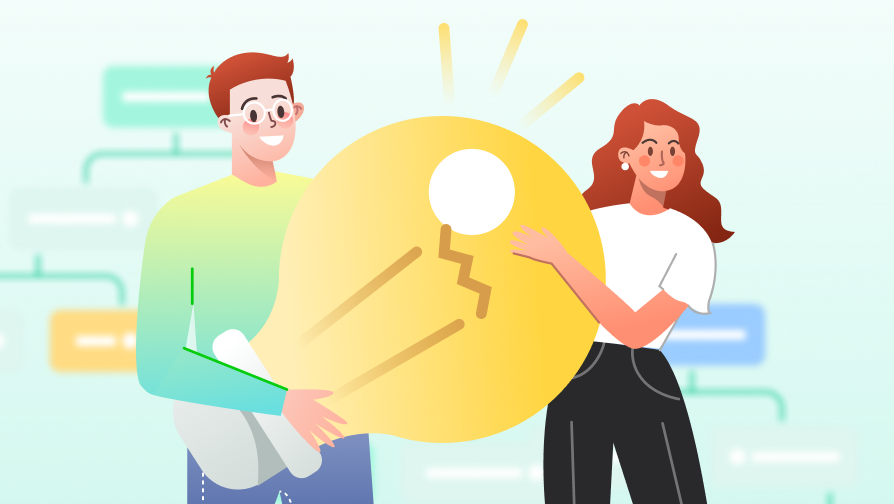
Create Manufacturing Company Organizational Charts With Free Templates
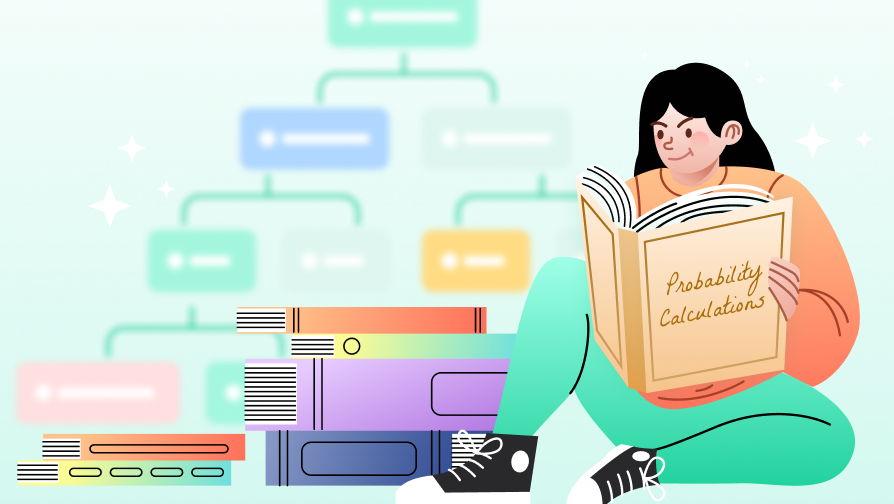
Understanding Apple Organizational Structure: A Comprehensive Guide
EdrawMinder voices


FAQs on organization charts
What is an org chart?
An organizational chart is a diagram visually conveying an organization's internal structure by detailing the roles, responsibilities, and relationships between individuals within an entity. It is one way to visualize organizational structure.
Why is an org chart important?
A well-designed and accessible organizational chart can add transparency and accountability to organizational structure and processes, boosting employee productivity and collaboration. A good org chart is helpful to all members of an organization.
What makes a good org chart?
A good org chart should be easy to read and understand. The information presented in it should be clear and concise, focusing on the organization's key roles and reporting lines.
What is the easiest-to-use org chart creator?
You can use various software programs to create your org chart, like EdrawMax, SmartDraw, and Lucidchart. Still, if you want one with an intuitive interface friendly to both pros and beginners, EdrawMax might be your ideal choice. You can effortlessly get started with one of its professionally designed templates.
What is the most popular org chart?
The hierarchical model is the most popular organizational chart type. There are a few models that are derived from this model. Employees are grouped according to the function they provide.
Ignite your creativity with EdrawMind AI's futuristic mind mapping.