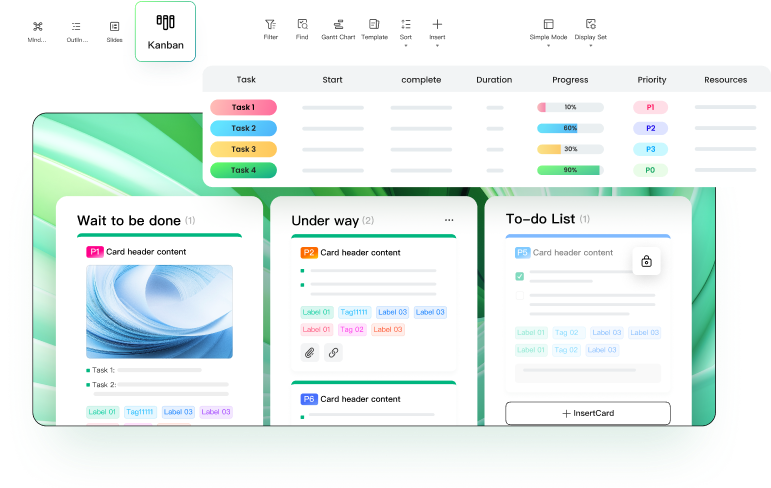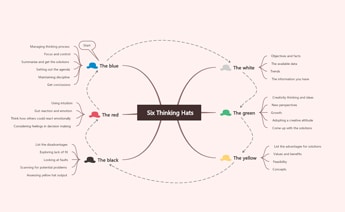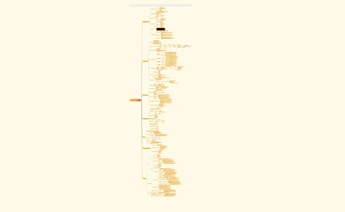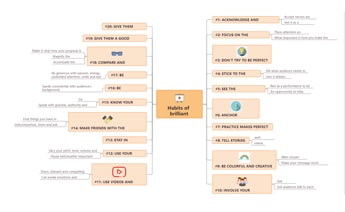Why choose EdrawMind Kanban for task management?
Track task progress intuitively on a clean interface
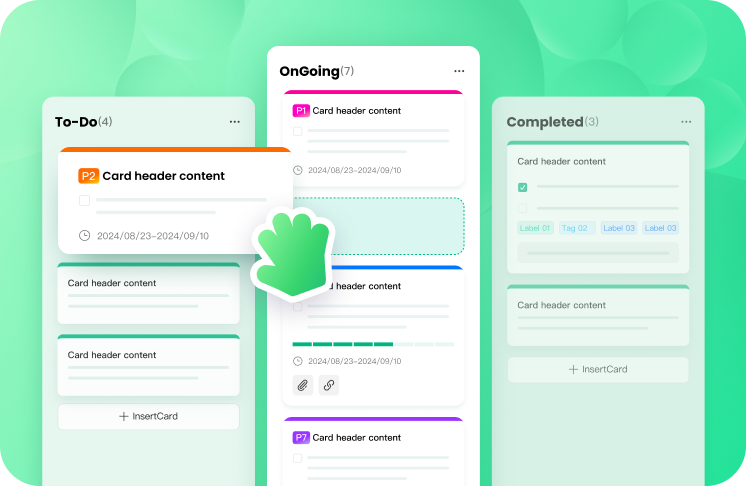
Custom cards and add task info for a clearer view
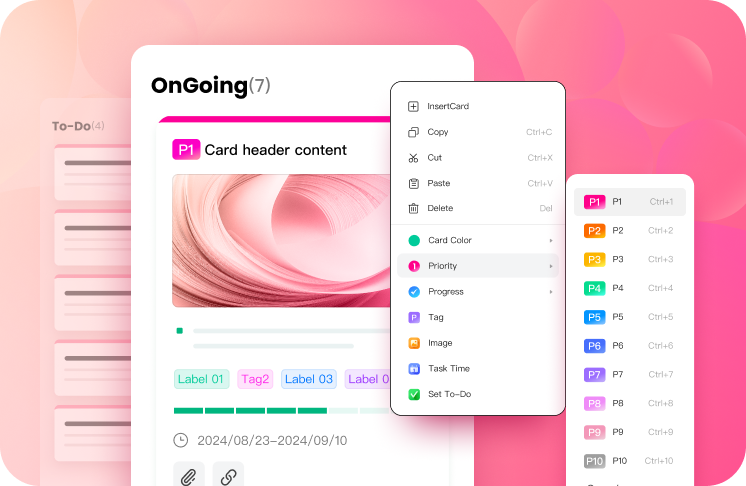
Where Kanban meets Gantt: Progress amplified
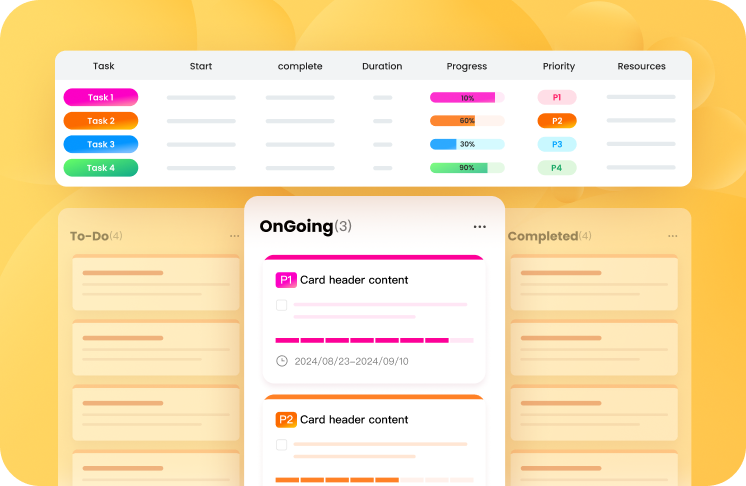
Collaborate in real time
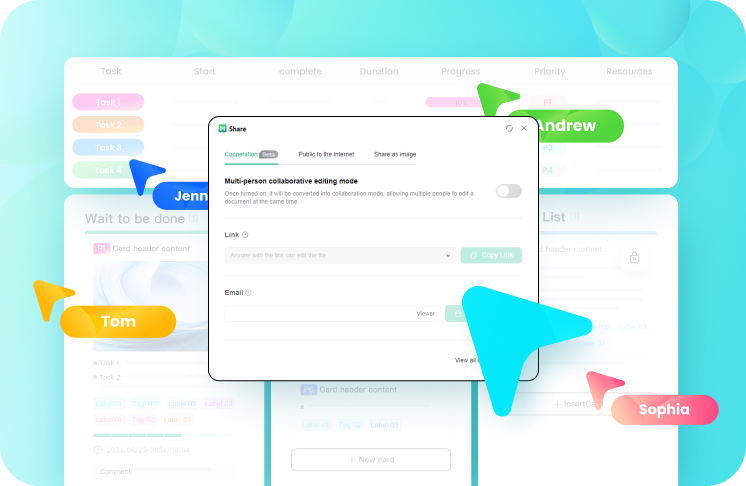
Kanban tool for everyone
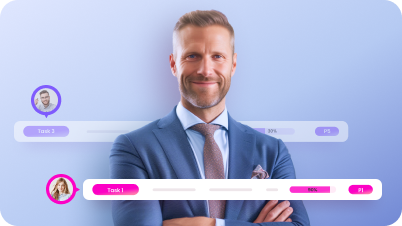
Project managers
Track project tasks, visualize workflows, manage deadlines, and allocate resources efficiently using Kanban boards.

Programmers
Manage software development tasks, monitor system operations, prioritize troubleshooting, and improve team collaboration
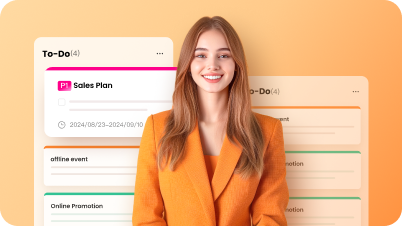
Marketing Professionals
Organize campaigns, monitor content creation, streamline approval processes, and optimize marketing activities
Hear what they say
This Kanban tool made task management much easier. It's intuitive, and our team quickly adapted. The collaboration features keep everyone aligned, even when working remotely. Simple yet effective.
Emily Carter
Project Manager
We love how easy it is to customize tasks and set priorities. The visual clarity helps us stay organized, and the collaboration features are perfect for our distributed team.
James Lao
Software Developer
The ability to track task progress in real-time has improved our workflow significantly. The interface is clean and easy to use. The card customization options have also been quite helpful to our team.
Karl Thompson
Marketing Specialist
Easily get started with Edrawmind templates
How to create a task Kanban?
- Step 1: Open Kanban. Download EdrawMind or try it online. Sign up or log in with a Wondershare ID social media credentials. Open EdrawMind and choose "Task Kanban" on the homepage.
- Step 2: Create and move cards. Create a new card by clicking "+New Card". Easily drag and drop cards to move them between columns.
- Step 3: Customize cards. Edit the text and color of each card, adding details like progress, priority, and task time for better visualization of your Kanban board.
- Step 4: Share or export Kanban. When you’re done, share your board via a link or social media, or export it as an image or PDF file.
FAQs on the Kanban tool
What is Kanban software?
Kanban software is a project management tool that uses the Kanban methodology to visualize and optimize workflow. It allows teams to manage tasks, track progress, and improve efficiency by visualizing work items on a board.
How does Kanban software work?
Kanban software typically features a visual board divided into columns representing different stages of a workflow (e.g., To-Do, In Progress, Completed). Tasks are represented by cards that move across these columns as they progress through the workflow.
What are the benefits of using Kanban software?
Benefits include improved visibility of work, enhanced collaboration among team members, better workload management, increased flexibility to adapt to changes, and the ability to identify bottlenecks in the process.
Is Kanban software suitable for all types of projects?
Many Kanban apps such as EdrawMind can be adapted to various project types across different industries, including software development, marketing, product management, and more. It is particularly useful for projects that require continuous delivery or have unpredictable workflows.
Can Kanban software integrate with other tools?
Many Kanban software solutions offer integration with other productivity and collaboration tools, such as Slack, GitHub, Trello, JIRA, and more. This integration can help streamline processes and improve communication within teams.
Is Kanban software easy to use for beginners?
Many Kanban tools like EdrawMind are designed to be user-friendly and intuitive, making it accessible for beginners. Basic features like drag-and-drop task management can help new users quickly understand how to use the tool effectively.
Is there a mobile version of Kanban software?
Many Kanban software solutions including EdrawMind offer mobile apps or responsive web interfaces, allowing users to manage tasks and track progress on-the-go. This feature is beneficial for remote teams or those who need to access their boards from different locations.
Learn more about Edrawmind
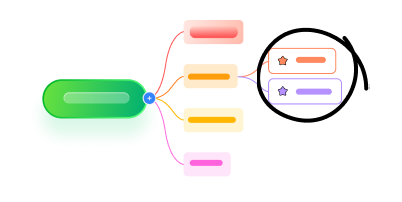
Project Management Tips:
How to Use Project Management Mind Map
How to Use Project Management Mind Map
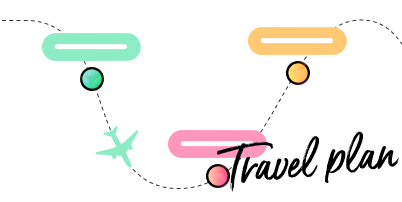
Templates:
Timeline Templates For Project Management
Timeline Templates For Project Management
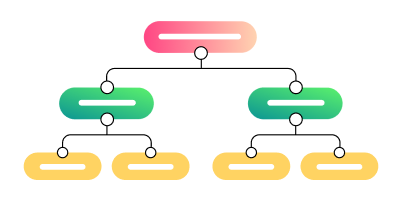
Project Organization Chart:
What Is It and How to Make One
What Is It and How to Make One