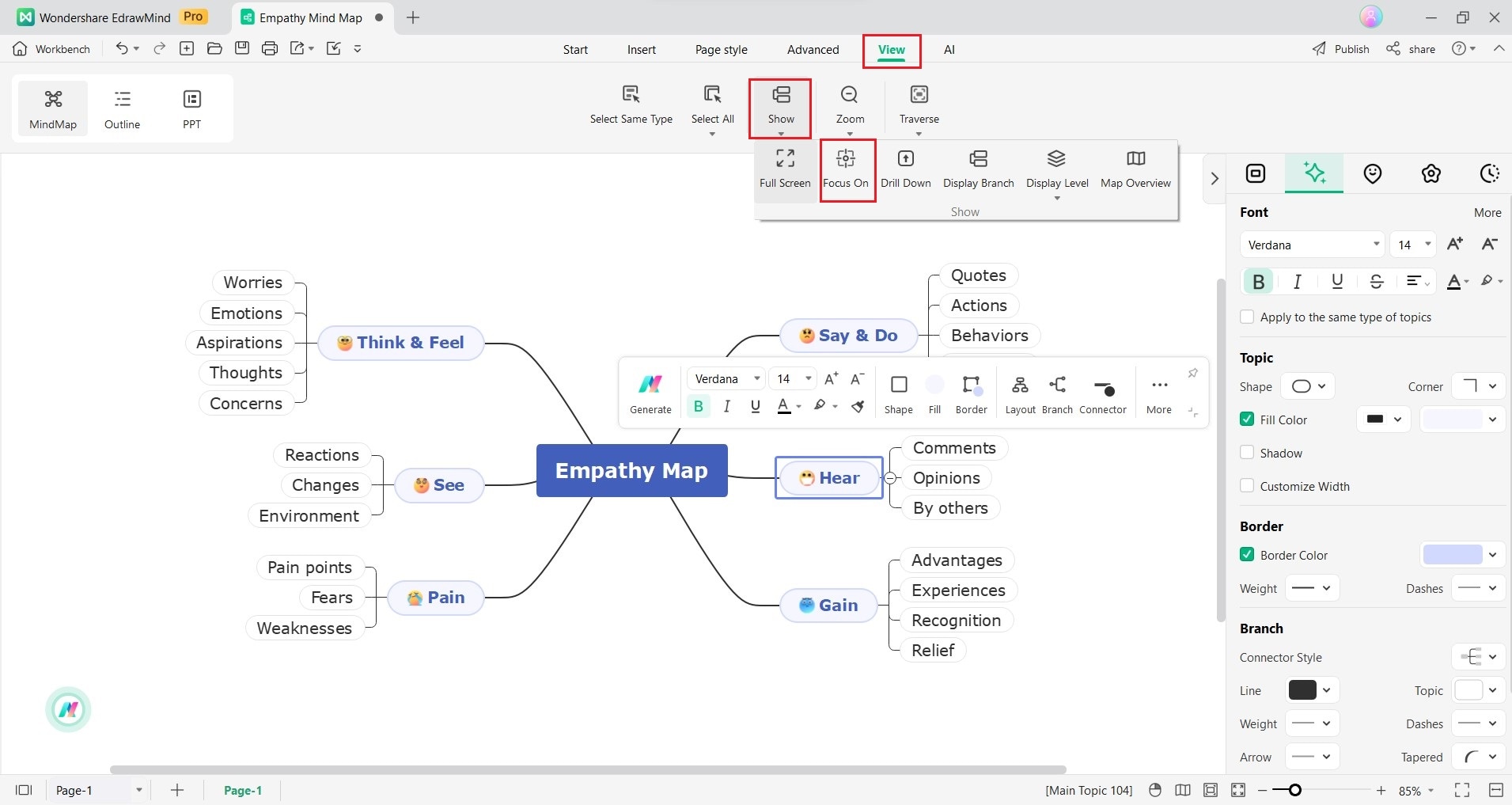Start with EdrawMind Desktop Guide
Generate a mind map with AI
Enter prompts & generate a mind map
User Guide for PC
-
Get Started
-
Topics
-
Notes & Knowledge Base
-
Symbols
-
Layout
-
Theme and Style
- Change and Customize the Theme
- Change Topic Font
- Theme Color and Colored Branch
- Hand-Drawn Style
- Change Background and Add Watermarks
- Change Text Style and Color
- Change Topic Shape and Border
- Change Topic Colors
- Change Styles of Topic Shadows
- Change Branch Style
- Adjust Topic Margins and Topic Text Width
- Change Connector Style
- Format Painter and Style Follows
-
AI & OCR
-
Outline Mode
-
Slides Mode
-
Brainstorming Mode
-
Mind Map Gallery
-
Task Management Tips
-
Document Operations
-
View Mind Map
-
Open, Save, Share and Print
-
Real-time Collaboration
How To Focus on Selected Topic
The Focus On feature in EdrawMind brings the chosen topic right to the center of the canvas. When you're talking about that topic, it is easily visible and helps maintain the audience's attention. This feature makes meetings and discussions more organized, keeping everyone on track.
Here is how to use the Focus On feature:
Step 1Select a topic or several branches in the canvas.
Step 2Go to the View tab in the upper navigation pane and click Show > Focus On.