Best png-to-slides converter
Transform your PNGs into standout slides in seconds.
Enter prompt
Import file
Drag and drop files here , or click to upload files
Supported formats : Image / PDF / Word / PPT / Markdown / More
 Generate for free now
Generate for free now
30 Million +
Users in the world
150 +
Countries and Regions
1 Million +
Map templates
200 Million +
Software downloads so far
Why choose EdrawMind for PowerPoint generation?
Accurate and fast slide generation at your browser.
Efficiency
Quick, simple, and effortless
Instantly convert various files or text into editable slides with a single click.
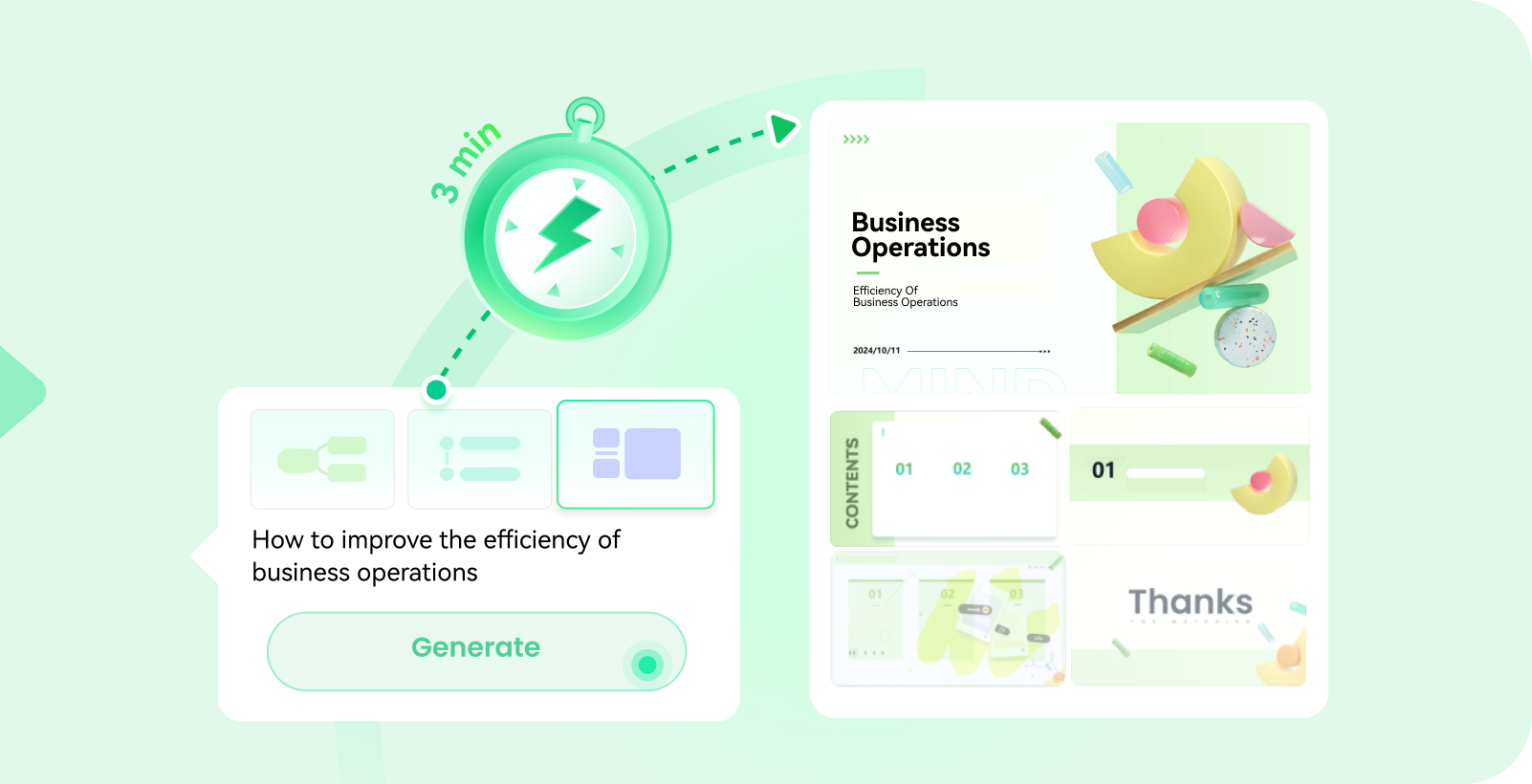
Vesatility
From any files to slides
Transform various types of content including PDFs and Word docs to stunning presentation.

Clarity
Clear structured view
Automatically generate an outline so you have a better understanding of the presensation to be created.
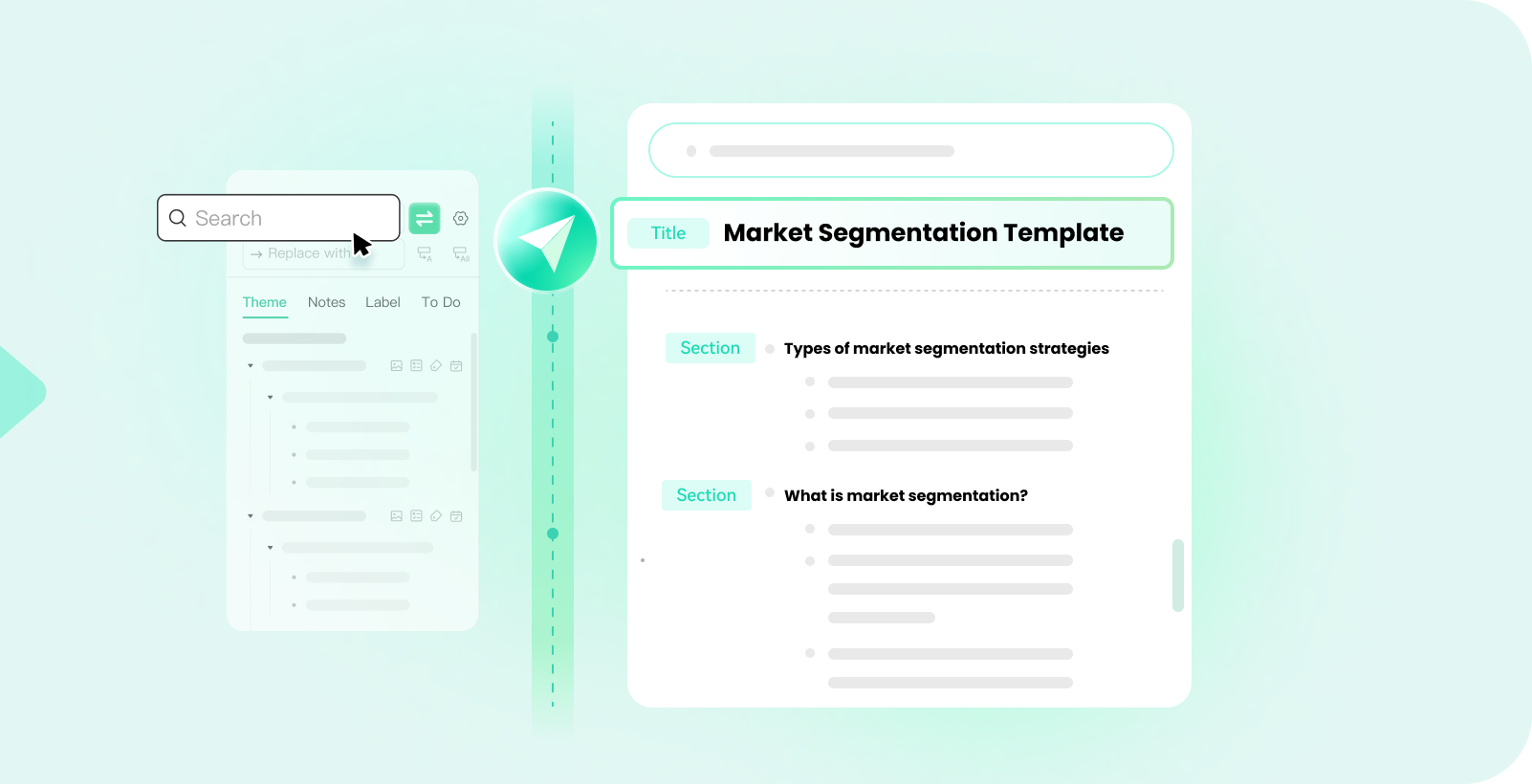
Get your hands on hundreds of free presentation templates.
How to convert PNG to PPT in 4 simple steps?
Step 1
Upload a PNG file
Add or drag and drop your PNG image into the EdrawMind converter
Step 2
Choose a theme
Select from several presentation designs as per your needs
Step 3
Start conversion
Once uploaded, click the button below to generate slides
Step 4
Save & share
Edit your content from the outline mode. Finally, click Generate Slides.
Streamline your workflow
See how EdrawMind optimizes your workflow whether they are business decks or training slides
Corporate use cases
"Create powerpoint presentations for meeting minutes"

Corporate use cases
"Convert PPT files for product campaigns"

Corporate use cases
"Slides of project milestones"

Corporate use cases
"Training presentations for the Steel Company"

Corporate use cases
"Convert marketing strategies into presentations"

Corporate use cases
"Make engaging slides for office presentation"

What else EdrawMind can do for you
FAQs about the PNG-to-PPT converter
Design with ease, present with power