EdrawMind AI
Brainstorm Intelligently, Mind Map Inspirationally
Make mind mapping more intelligent with EdrawMind AI, and turn your thoughts into a beautiful sight.
 Creating AI Mind Maps for Free
Creating AI Mind Maps for Free
Input a command and click the button. Ta-da! A stunning, clear, and logically structured mind map will be generated.
Say goodbye to any hassle in mind mapping and hello to a faster, more efficient way of visualizing your ideas.
Generate a mind map with AI Now! Type in the prompts, and let's start!
AI brainstorming empowers creativity
Give our One-Click Brainstorming feature a try and watch your creativity soar. Simply choose a topic and unleash a torrent of fresh ideas with EdrawMind AI. With AI brainstorming, mind mapping is easier than ever.
Where AI Mind Map Generator can be used
AI Mind Map Generator is an ideal helper for anyone hoping to organize thoughts and ideas in a clear and efficient manner. Individuals, teams, and organizations can use its functions to brainstorm, collaborate, and make plans.




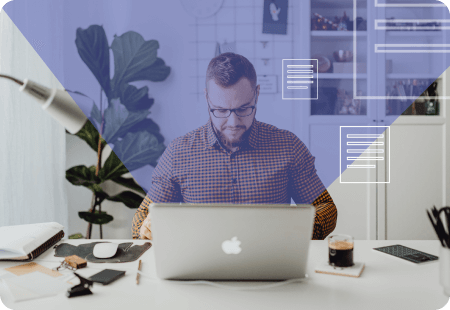
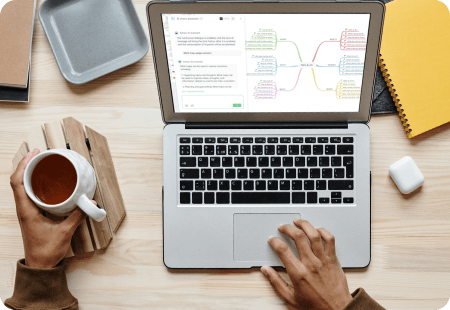
More functions of EdrawMind AI (AII in one)
AI Article Generation
Say goodby to the writer's block. Input any topic you are interested in and get content in seconds.
AI Weekly Report Generation
Tired of wracking your brain to write weekly reports? Leave them to EdrawMind AI and focus on what matters more.
AI Boast Assisting
A little bit of praise can go a long way in bringing people together. Use AI Boast Assisting to strengthen your relationships today.
AI Tarot Divination
Wondering what tomorrow has in store for you? Let AI Tarot Divination predict your future.
FAQs about EdrawMind AI feature.
(2) The usage of EdrawMind AI feature requires the consumption of AI tokens. You can buy and recharge more AI tokens according to your needs.
Experience the future of mind mapping with EdrawMind AI.



