What's New in
EdrawMind

Version 13.0
You can now add notes to the mind map node?! Check out the improved knowledge base!
- The 2025 blockbuster function note has officially launched! What kind of sparks can be created from combining mind maps with notes?
- (1) Easy to get started: After creating the mind map, select node> Insert [note] to start!
- (2) Split-screen editing: The mind map on the left combs the frame, and the notes on the right record the content;
- (3) Knowledge base management: The mind map with notes added becomes a knowledge base, which can be tracked and consulted at any time;
- (4) Multi-modal editing: Table, code block, highlight block, local audio and video, Bilibili video one-click insertion
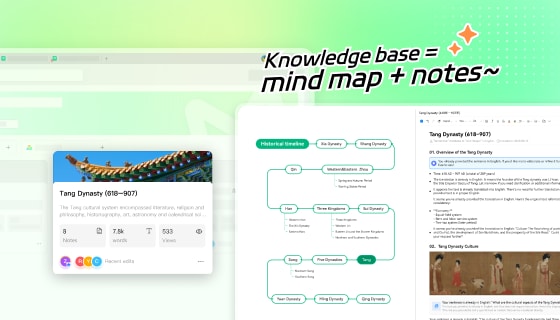
Next-generation mind map: A canvas of freely expressed thinking
- From “node connection” to “free creation” evolution.
- Supports flowcharts (shape, plain text), free drawing of relationship lines (auto-routing), note drawing, and integration of whiteboard free + mind map structure, so that limitless creativity can be achieved.
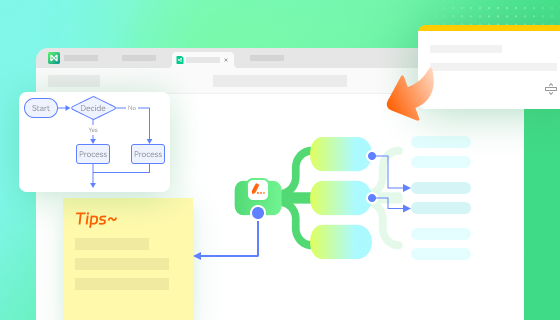
Add AI Webpage Summarizer
- It supports one-click intelligent summarizing of mainstream website contents, automatically extracting core viewpoints and generating clear mind maps, while changing complex information into structured knowledge networks within seconds. Say goodbye to manual excerpts and information fragmentation, and hello to high-quality content being added directly into your inspiration map, for doubled reading efficiency!
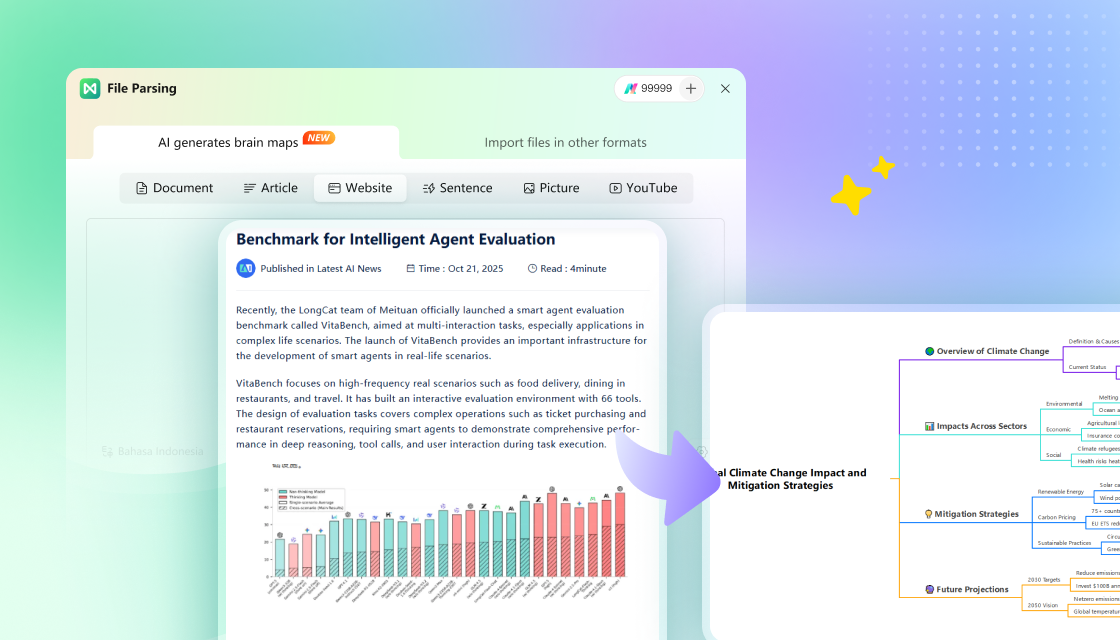
AI summarization supports synchronous generation of notes
- The node mounts notes, making knowledge more three-dimensional. When using AI summarization to generate a mind map, turn on the “Notes” option to automatically mount a long article note for key nodes. A single node carries a long text explanation, making complex concepts clear at a glance, while the map changes into a knowledge base in seconds!
- Supports generation note summaries from: PDFs/documents, web pages, single sentences
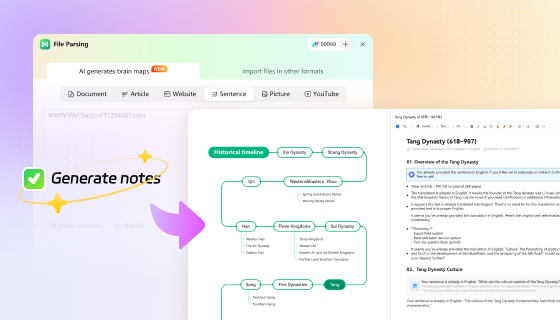
AI Web Search Function Newly Launched
- (1) Master content in real time using a single map. AI-generated content supports real-time networking to capture the latest information, industry trends, and data, while automatically generating comprehensive and clearly logical mind maps;
- (2) Jump in worry-free with traceable sources. The mind map will automatically attach the reference source, letting you trace the source with one click and jump to it in real time, making every inspired creation more reliable and efficient.
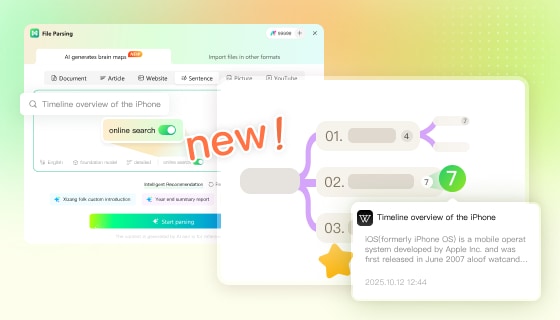
Enhanced Export Image Functionality and Styled Exports
- When exporting images, add beautification options such as shadows, rounded corners, and outer frames, or freely adjust the thickness and color of the border to create a visual presentation with a rich and captivating texture.
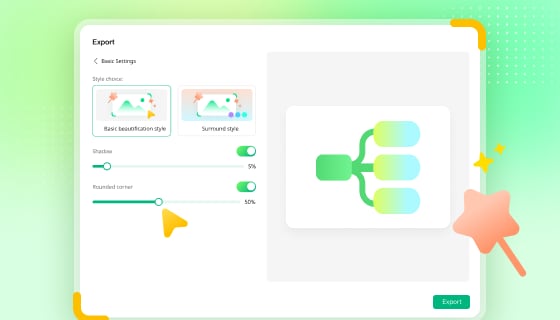
Version 12.4.1
Product Feature Experience Optimization
- 1. Matrix Function Enhancement: New floating action button allows for quick addition of rows/columns without navigating through multi-level menus, improving data structure editing efficiency.
- 2. Gantt Chart Time Management Optimization: Supports manual setting of the "Now" time function, allowing quick localization of the current time point and intuitive comparison of project plans with actual progress.
- 3. Todo Operation Efficiency Improvement: Supports customizable shortcut keys to perform 'Complete' and 'Cancel' actions, reducing mouse interaction steps and improving todo item processing speed.
- 4. Brainstorming Content Customization: Supports modifying the colors of added thinking content to help distinguish content categories or priorities by color.
- 5. Brainstorming Line Style Optimization: Supports adjusting the thickness parameters of hand-drawn lines to meet different visual presentation needs, making cognitive associations clearer.
Defect Issue Fix
- 1. Shortcut Anomaly Fix: Resolved the issue of duplicate shortcuts generated on the desktop/taskbar after checking for updates, optimizing the application startup experience.
- 2. Stability and Experience Optimization: Fixed multiple known interaction issues (such as operation lag and abnormal pop-up windows) and application crash bugs in specific scenarios, enhancing overall stability.
Version 12.3.18
New Layout Structure Added: Matrix Diagram
- The layout structure has added a new matrix chart type that supports switching between row mode and column mode, with subtopics nested in different structures. The multidimensional comparison and analysis of mind map content are clearer and more intuitive.
- Function access: Canvas Page > Right Panel > Mind Map Layout, select the Matrix chart.
Optimization of the image editing experience.
- Supports applying the current image size to all images with one click, making size adjustments more efficient!
- Supports new fixed image sizes. Uniform sizes is more convenient.
Optimization of the file export experience.
- PDF export supports adding margins and specifying page ranges for export.
- Optimization of image export quality, enhancing the export experience.
Optimization of shortcut key customization.
- New shortcut keys for adding brushes, switching documents, and switching pages. More functional shortcuts can be viewed and customized in Options > Shortcut Panel.
Supports Importing Folder Paths
- Import Function Upgrade! It supports importing local folder paths, mapping them to Mind Maps, and allowing hyperlinks to open the folder. The maximum number of folders that can be mapped is 5000.
Optimize Todo Association Logic
- Optimize editing experience for completed tasks. Todo actions for sibling subtopics will not be associated with the parent topic. Only the completion status of the parent topic is related to the child topics.
Image Scaling Experience Optimization
- Image scaling supports quick selection of the scaling factor.
Custom Context Menu Options Extension
- The custom right-click menu now supports selecting [Theme Height] and [Theme Margin]. You can quickly adjust the theme style through the custom right-click.
Matrix Chart Experience Optimization
- The matrix layout structure supports hiding the tag bar.
Version 12.3.13
Shortcut Key Editing Optimizations
- Theme text supports using shortcut keys to select common colors. To view these shortcut keys, go to “Canvas Page > Right Panel > Style > Text Color,” where you can view the relevant shortcut keys in the first line of the color panel.
- Outline Mode supports the use of shortcut keys to show different layers.
- Floating themes support the use of arrow keys to adjust their position. With a floating theme selected, hold down “Alt” and push the arrow keys to move the floating theme around the Canvas.
- Supports one-click fixed display of all theme notes. Shortcut: Ctrl + Alt + E
Newly added: screenshot function option
- EdrawMind has added a built-in screenshot function, which supports adding graffiti, shapes, text, etc. to screenshots. To use this feature, go to “Canvas Page > Advanced > Take Screenshot.”
Newly added: Clear All Theme Text with one click
- Right-click the Canvas page, and on the menu that appears, select “Clear All Theme Text” to clear all text from the theme while preserving the theme’s style. This works best with community templates.
Gantt Chart Display Optimization
- Task Date Format” added to Gantt chart function, with a variety of formats to choose from. “Task Display Settings” added to enable hiding/displaying completed tasks in the topic.
- This feature can be reached by going to: “Canvas > Advanced > Gantt Chart > Right Panel > Set Tasks
View Display Optimization
- Display Settings” added to View function, featuring one-click display/hide, to-do lists, and icons for all the themes on a canvas. This feature can be reached by going to: “Canvas > View > Display Settings
- The screenshot function’s shortcut key has been changed to: Alt + Shift + A
- The original “Flexible Floating Themes” function name has been changed to “Disable Automatic Theme Grouping
- Added month, week, and more to the icon resources.
Other Optimizations
- 1. After inserting an attachment, you can rename it in the Attachment Management window.
- 2. Supports setting a unified theme box height. After selecting a theme, you can quickly adjust the height of the theme box. To use this feature, go to “Canvas Page > Advanced > Theme Height.
Version 12.2.14
I. Added single-page Slides generation feature
- Supports one-sentence generation, one-paragraph generation, and selected mind map branch generation.
- Feature Entry: On the right-side panel of the Homepage, select “Generate Single-Page Slides,” or select “Mind Map Branch > Floating Shortcut Bar > Generate Single-Page Slides”
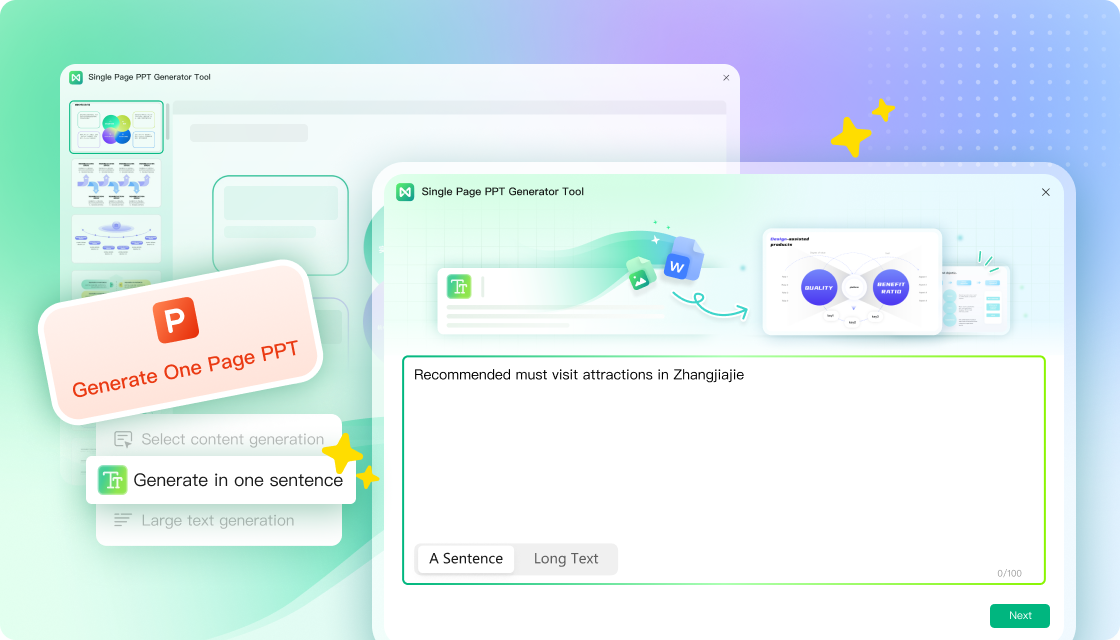
II. YouTube Mindmap Summarizer
- Convert YouTube videos into mind maps. Just paste the URL, and get a clear mind map.
- Access the feature on the right panel of the Workbench homepage - Youtube Mind Map Summerizer.
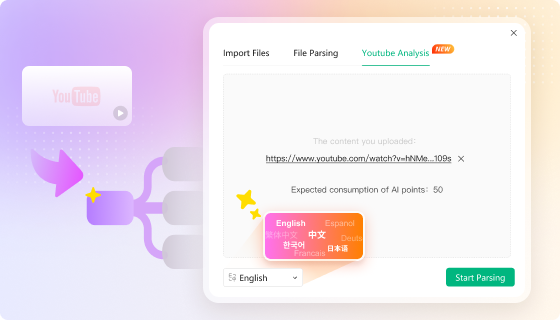
III. AI dialogue optimization and upgrade
- Limited time only: free AI experience! Edraw AI Assistant’s Free Dialogue feature has been connected to the DeepSeek-R1 deep thinking model, and supports switching between different models to let you experience a range of them. AI Tokens are not deducted when using the Free Dialogue feature.
- After the content is generated by AI, when inserted into the canvas theme, it supports analyzing the hierarchical structure and generating a multi-level structured mind map with one click.
- AI dialogue has added [Regenerate] and [Clear historical dialogue record] functions. Provide a better Q&A experience.
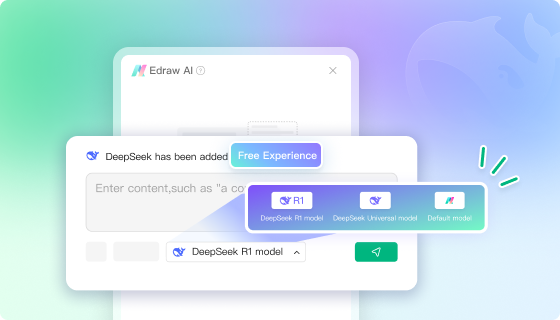
IV. New revision of local backup center
- Top Toolbar > Advanced > Local Backup Center
- Top menu bar in the upper left corner > File > Local Backup Center
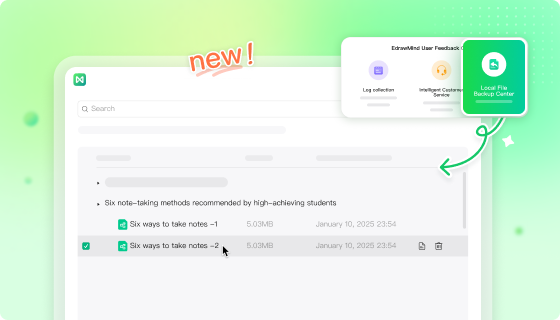
V. Optimize Experience Upgrade
- Supports automatic software launch on startup.
- Organization chart layout (bidirectional, up and down) supports unbalanced layout effect.
- Optimize the content output structure after file parsing.
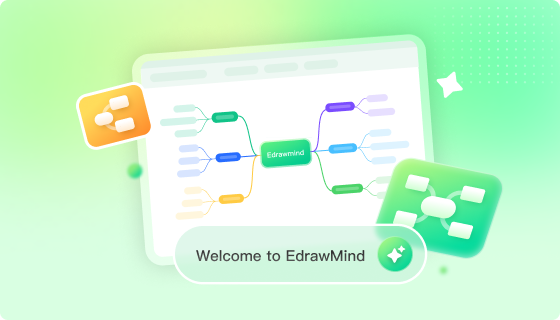
Version 12.2.2
I. Upgraded Mind Map to Slides feature
- (1) Added 200 high-quality templates, including: Thesis/Work Summary/Business Proposal etc.
- (2) Filter Slides templates by scenario/style/color.
- (3) Added Slides generation progress bar. Improved single-page generation efficiency for Slides outlines.
- (4) Optimized Slides content generation accuracy. The text size of the generated content will be automatically adjusted.
Updated Kanban Mode aesthetic and features
- (1) Supports one-click switching of kanban color schemes and styles, including: Monochrome/Gradient/Alternating/Rainbow etc.
- (2) You can now set kanban backgrounds, set custom images as backgrounds, and adjust card transparency.
- (3) Supports additional color presets and custom color settings for cards.
- (4) You can also set card styles, including: “Card,” “Postcard,” and “Note.”
- (5) Optimized drag and drop feature for cards. Filter cards by interaction status.
A settings panel has been added to the right side of the screen in Kanban Mode, making it easier to customize kanban styles:
Paste Special
- (1) When copying and pasting text/multiple nodes to a theme, Paste Special can be used to quickly replace the format of the pasted content, greatly improving note organization efficiency.
- (2) Paste Special’s default paste mode can be set in “Options.”
- (3) When pasting an image, you can set it to not attach the words “subtopic” by default.
New Bracket Diagram Tool
The Bracket Diagram layout has been added. Support free switching between multiple layouts. Use a variety of bracket styles to distinguish relationships and organize your thoughts more clearly.
Customizable Right-click Menu
Is the right-click menu looking too cluttered? You can now customize the menu options to suit your needs!
Method: You can customize the right-click menu theme in “Options” > “Right-click Menu.” Infrequently used features can be hidden from the right-click menu for a more refined appearance and increased efficiency.
Navigation Outline: Replace feature and Ctrl + F shortcut
Click the “Navigation” button in the lower left corner to expand the Navigation Outline on the left.
- (1) Added Replace feature to the Navigation Outline.
- (2) Open the Navigation Outline by pressing Ctrl + F.
AI batch processing for theme content
- (1) Newly upgraded AI Assistant! Supports AI processing of multiple themes in Mind Map View.
- (2) Added features such as Batch Text Polishing, Batch Adjust Tone, Batch Translate, and One-click Translate.
Quickly upload local files to the cloud
- (1) Added “Upload to Cloud File” button to Recent Files list to support one-click synchronization of local files to the cloud.
- (2) Optimized local file identification to make it easier to distinguish between cloud files and local files.
One-click Translate
Supports one-click translation of all mind map text into specified languages.
Added animation effect for mind map nodes
- 1. A smooth animation effect is now available when you add topic nodes, switch global layouts, or switch branch layouts.
- 2. The animation effect can be turned on or off in "Settings" - "Advanced".
Added support for superscripts and subscripts
- 1. Select any text and click "Superscript" or "Subscript" in the right side panel to format it as superscript or subscript.
Version 12.0.0
I. Mixed Layout
- Mixed Layout has arrived! Arrange multiple layout type combinations under the same theme and create infinite possibilities for your mindmaps. Just add a component and adjust the layout type in the right side panel to modify the layout quickly.
II. Global Search
- The Search feature has been completely upgraded and integrated to support fuzzy searches and recommendations for cloud documents and mindmap templates, making it easier to find the content you need!
III. Task Kanban
- New view mode: Kanban Mode. Support the direct and seamless mapping of mindmap files into Kanban files. Kanban Mode allows you to present your ideas in the form of cards and arrange them in columns, which can be more suitable for scenarios such as item management and process arrangement.
- Settings: Card color, priority, progress, and other attributes.
- Insert: Images, to-dos, tasks, tags, hyperlinks, attachments, etc.
- Drag and drop cards and columns.
- Supported features: Search, Sort, Filter, Template, Gantt Chart, and more.
IV. Pitch Mode
- Display mindmaps to your audience in wonderful new ways. With Pitch Mode, anyone can become a “speaker” and can use the pyramid model to locate and jump to designated sections quickly.
- One-click mindmap demonstration, with smart animated transitions and layout list structures.
- The pyramid model helps make the logic of your speeches clearer.
V. AI Image Processing
- Watermark Remover
- One-Click Smart Cutout
- Healing Brush
- Photo Enhancer
- Image SR
- Image Compressor
VI. Optimized Slide Generation
- Added Import File and Generate Slides feature: Import files in various formats and convert them into slides with just one click using AI.
- Added Slide Outline: Create a multi-level content outline before the official slide file is generated. These can be adjusted manually.
- Added 100 intricate slide theme styles.
- Mindmap to Slides supports setting personalized generation preferences to make the generated results [Close to Original Text] or carry out [Smart Expansion].
VII. AI Creative Assistant
- The generation effects and speeds of AI features have been optimized, and the feature options in the right-click AI menu have been readjusted to make our AI features more suitable for various mindmap creation scenarios and increase efficiency.
- Added AI result confirmation pop-up windows to allow users to withdraw and regenerate content.
- Optimized display positions of AI-generated content.
VIII. Multi-Window Drag & Drop
- Support split-screen file comparison. Long press the mouse to drag and drop file tabs and generate multiple file windows.
IX. Tree Table Layout
- Simplify the presentation and scalability of information with the “Tree Table” layout, which allows tables to be expanded from left to right or top to bottom according to the tree-like logic of mindmaps.
X. Outline Navigation Sidebar
- A brand-new Outline Navigation panel has been added to the left side of the editing area, allowing you to locate specific nodes quickly, and making content positioning more accurate and efficient.
XI. Upgraded Homepage
- The layout of the homepage workbench has been fully optimized, increasing its search capabilities and maximizing the efficiency of the AI Zone on the right!
XII. Other Improvements
- Updated community templates: New Kanban templates and mixed layout templates.
- Optimized Fishbone Diagram layout styles: Branch lines, text direction, etc.
Version 11.1.6
- Complete overhaul of the image rendering engine.
(1)Fundamental solution to the issue of blurry image display: A new image processing algorithm has been introduced, resolving blur issues during image insertion and ensuring clarity and precision of details at any zoom level.
(2)Enhanced export image quality: The new image processing engine ensures that exported images perfectly match user requirements, presenting impeccable image quality in any display setting. Image editing tools improved
(3)Completely redesigned user interface and interaction logic, making image rotation and cropping more intuitive and user-friendly. - Smoother file operation experience: Manage files directly in the editing page. To enhance your work efficiency and operational convenience, key operations such as saving and exporting files are now integrated into the editing page. With the newly designed pop-up window, you can quickly save and export files without leaving your current work interface, greatly simplifying the steps involved.
- Optimization of the mind map to presentation conversion process: Added 10 new PPT templates: Bubbles, Luxury Gold, Elegant Purple, Dreamy, Trendy, Minimalist, Sky, Education, Roman, and Sketch, offering a more diverse visual experience to meet various presentation needs. New preset theme template feature: Before converting mind maps into presentations, you can now pre-select a template that fits the theme of your speech. This ensures that each conversion more accurately matches the occasion and content requirements of your presentation.
- Completely revamped table editing experience: Intuitive table operations You can now create, edit, and manage tables directly on the canvas, without needing to navigate to other pages. This means your mind maps and data tables can be seamlessly integrated, supporting smooth transitions of thoughts and creativity. 2. Comprehensive table capabilities The new table features support inserting and deleting rows and columns, merging cells, and adjusting column widths and row heights, meeting the functional requirements of most commercial table software.
- Batch upload and download of attachments: The latest version introduces the functionality of batch uploading and downloading attachments. This update aims to make your data management more convenient and efficient.
- Detail optimization and bug fixes
Version 11.0.4
- Image Rotation and Cropping: You can now rotate and crop images directly within the software, allowing for better integration into your mind maps.
- Floating Topics Alignment: Introducing the alignment feature for floating topics, ensuring a tidier layout and a more harmonious visual effect.
- Hand-drawing Effect Improvement: The hand-drawing effect has been optimized, offering smoother and more natural lines, ideal for creative drawing.
- Bug Fixes: Several known issues from previous versions have been fixed, enhancing the stability of the software.
Version 11.0.3
- Print Boundary Visualization: Our latest update introduces an intuitive print boundary display feature. Now, as you edit the canvas, you can clearly see the print boundaries, ensuring your designs and content are perfectly aligned with the paper size.
- Smart Canvas Control: To enhance your mind mapping experience, we now offer more flexible canvas control options. With simple left and right mouse button switching, you can seamlessly drag between different parts of the canvas, making your mind mapping process smoother. This new feature makes your creative process more intuitive and efficient, effortlessly handling both zooming into details and overviewing the entire structure.
- Refined Icon Upgrade: A good icon can bring your mind maps to life, and we understand this well. Therefore, we have comprehensively optimized our basic icons to make them more refined and aesthetically pleasing. These brand-new icons are designed to make your mind maps more vivid and effective.
- Print Boundary Visualization: Our latest update introduces an intuitive print boundary display feature. Now, as you edit the canvas, you can clearly see the print boundaries, ensuring your designs and content are perfectly aligned with the paper size.
- Smart Canvas Control:To enhance your mind mapping experience, we now offer more flexible canvas control options. With simple left and right mouse button switching, you can seamlessly drag between different parts of the canvas, making your mind mapping process smoother. This new feature makes your creative process more intuitive and efficient, effortlessly handling both zooming into details and overviewing the entire structure.
- Refined Icon Upgrade: A good icon can bring your mind maps to life, and we understand this well. Therefore, we have comprehensively optimized our basic icons to make them more refined and aesthetically pleasing. These brand-new icons are designed to make your mind maps more vivid and effective.
Version 11.0.0
New
- [Collaborative Editing for Desktop (Beta)]
You can now create a collaborative file on the desktop version, and invite your team to work on the diagram, which will be marked in blue, at the same time. Click Share to open the collaboration mode and convert a local file into a collaborative file. - [14 New Themes]
We understand the importance of visual appeal. That’s why we’ve not only changed the default theme but also updated 14 new ones to make your mind maps more visually captivating. - [Fresh Hand Drawing Modes]
Unleash your creativity with our new hand-drawn filling mode. Choose from seven brush types including the pencil, the charcoal pencil, the watercolor brush, and the marker pen.
Improvement
- [Revamped UI]
EdrawMind now has a brand new interface with a clearer segmentation of function areas. - [Easier File Switching on Start Page]
Switching between different types of files is a breeze. Simply use the labels on the top to effortlessly switch to the desired file type. - [Simplified Document Page Navigation]
We have simplified the top navigation bar on the document page, making it easier for you to navigate and find the tools you need. - [More Convenient File Saving]
We have put Edraw Drive in My Files, allowing you to save files across devices, ensuring easy access.
Version 10.9.0
New
- [New Homepage]
1. The homepage has been redesigned, making the interface more aesthetically pleasing;
2. Recent files can be directly viewed when starting. - [AI PPT]
1. Support the conversion of mind maps into PPTs,or allow Al to automatically create PPTs for you;
2. Support downloading PPTX source files for secondary editing,and have 20 types of PPT theme template switching. - [AI File Anlysis]
1. Just upload your file and our intelligent parsing tool will immediately create a clear mind map for you;
2. Supports multiple formats for parsing,including text,images,table PDF,and other formats. - [Mind map to audio (wav)] Al will intelligently summarize the entire mind map and then convert it into audio format with just one click.
- [Mind map to audio (mp4)] Mind mapping supports conversion into videos,making information presented more vividly through images!
Version 10.7.2
New
- [New Feature] The new AI Drawing feature allows users to effortlessly create stunning drawings. Use text descriptions or images to generate artwork in a variety of styles without the need for complex techniques;
- [New Feature] The Picture Floating Bar enhances working efficiency by allowing users to optimize images in an instant with the help of AI and extract text by using one-click OCR;
- [New Feature] AI features can be accessed seamlessly through the quick access bar.
Improvement
- Optimize AI features to better understand user needs. Accessing the features is now easier through the top navigation bar. Users can also organize and demonstrate their AI-generated works in a portfolio;
- Optimize the underlying code to provide a smoother user experience;
- Improve the editing efficiency with a dynamic background that adjusts in real time; Users can efficiently organize mind map elements with optimized automatic layout.
Version 10.6.2
New
- [New Feature] AI one-click multi-level mind map creation: Just input a sentence, and get a multi-level mind map created by AI;
- [New Feature] Pre-scenario AI creation: The program now offers a variety of pre-scenario AI creation options including brainstorming, copywriting, and SWOT analysis;
- [New Feature] AI continuous dialogue: Turn on the continuous dialogue function by clicking the AI robot at the lower left corner and talk freely with your personal AI assistant;
- [New Feature] Smart annotation: Select a topic and choose the Smart annotation feature in the AI generated chatbot menu and AI will analyze the content and add an explanation as an annotation.
Version 10.5.3
New
- [New Feature] The functions of Same-level Theme Alignment and Theme Overlay facilitate handling of all vertical mind map styles;
- [New Feature] The newly added Personal Template feature allows users to create a template and use it again with one click, accessible through File > Save As > Personal Template;
- [New Feature] The View Navigation function has been added. Users can click on "View Navigation" at the lower right corner of the editing area to acquire a panoramic view of the map context.
Improvement
- Upgrade the Tag function for more convenient label insertion, more room for color customization, and more efficient theme management and filtering;
- Upgrade Shortcut Setting Bar function to allow temporary hiding and fixing. This feature ensures that the shortcut bar will not block the user' sight and will be a helpful tool of style setting.
Version 10.5.2
New
- [New Feature] The new OCR Image Recognition feature allows users to easily recognize and extract text from images by going to Advanced > OCR;
- [New Feature] The newly added Alignment With Sibling Topic and Topic Overlap functions make it easier to edit mind maps in the vertical display;
- [New Feature] The Personal Template feature allows users to save their mind map style as a template for future use. Try it by going to File > Save As > Personal Template;
- [New Feature] The new Tag feature simplifies the process of adding tags and supports color customization;
- [New Feature] The Style Follow and Reset Style functions allow users to automatically apply the last style settings to newly generated topics;
- [New Feature] The Mini Toolbar now includes a collapsible/pin function to avoid obstruction of the user's view;
- [New Feature] Users can swiftly check the logic of their mind maps by clicking the Map Overview button at the bottom right corner;
- Add two new free third-party resources libraries, Pexels and Emoji.
Improvement
- Improve editing experience with our new Outliner Mode. Users can customize the paper transparency and Gaussian blur to design a personalized canvas under the Outliner Mode with the newly added Paper Mode and Background Customization feature.
Version 10.0.6
New
- Support change of the default saving position for backup documents through File > Options > Save;
- Support use of the Format Painter across pages and documents.
- Support copying from MS Word and Excel and pasting to a table in EdrawMind;
- Support alteration of the font size in one cell in a table.
Improvement
- Upgrade UI of the Options window.
Version 10.0.2
New
- [New Feature] The frosted glass effect has been added to the UI design;
- [New Feature] With Help split into Help Center and Account, users can click “Help Center” at the upper right corner to find the software-related tutorial;
- [New Feature] Users can now go to File > Account to check activation, deactivation, and updates;
- [New Feature] A brand-new Task Pane with new categories has been added;
- [New Feature] The “All Pages” option has been added to “Find & Replace”, and the engine will display search results found across all pages;
- [New Feature] The Mini Toolbar now shows up when any theme in the map is chosen, supporting swift alteration of the style, font, shape, and color of the topic. The toolbar will be hidden if you click “More”.
- Support Auto-save. Users can shut down Auto-save or set up the duration in "Options".
Improvement
- Optimize categorization of functions in ribbon;
- Optimize the position of “Gantt Chart Settings”. It can now be found through Advanced > Task.
- Optimize the positions of “Find & Replace” and “Font Symbol”. They can now be viewed in “Home”.
Version 9.0.0
New
- Support dragging of the canvas with the mouse when holding down the spacebar;
- Support branch free positioning in Advanced Layout to allow users to move main themes freely;
- Add the fishbone diagram, the timeline, and other diagram templates.
Improvement
- Optimize the Outliner feature to support more powerful outline editing;
- Optimize the file saving mechanism;
- Optimize the UI for a better user experience.
Version 8.0.0
New
Version 7.0
New
- [New Feature] DropBox has been added as a feature;
- Support custom themes. 33 themes have been updated;
- Support management of tags by right-clicking on them;
- Support dragging of floating topics to align them;
- Add three new free layouts: Circular Map, Bubble Map, and Sector Map;
- Add new style clip art.
Improvement
- Update UI;
- Transfer cloud server to AWS.
Version 6.5
New
- Added EdrawMind Community - a place to share mind maps to each other;
- Added brainstorming mode - There is a board on the left to quickly collect all the ideas and a timer to keep things on track;
- Supports to export the mind maps to EverNote;
- Supports to set network proxy;
- Double click on the blank area to quickly add floating button.
Improvement
- Mind Maps are editable in the full-screen mode;
- Topic margins are customizable;
- You can choose to center or upper the content on print page;
- Improved the User Information center;
- Improved the result of exporting mind map to Excel;
- The added Boundary and Summary can be further resized to cover more or less topics;
- The drawing board now moves automatically when typing long sentences;
- Quickly select same type of topics;
- Quickly set recent colors;
- Fixed the bug of exporting Gantt charts.
Version 6.3
New
- Added Fishbone layout;
- Added Winding Timeline, Horizontal Timeline and Vertical Timeline layout;
- Added collapsed and expanded function in presentation mode;
- Added the image fill feature to fully fill a topic box with only an image;
- Added the feature to simultaneously set text fonts for peer topics together at once;
- Added new theme styles and examples for mind maps, fishbones, and timelines.
Improvement
- The width of topic box can be adjusted by dragging the right-side border;
- Improved note function. Notes can be pinned on anywhere of the canvas, and when it's pinned, it can be exported, printed or presented;
- Support to insert relative hyperlinks;
- Optimized part of theme styles;
- Fixed the bugs of the Drill feature;
- Improved part of keyboard shortcuts.
Version 6.0
New
- Mind Mapping: Create visual mind maps to organize ideas and concepts;
- Templates: Use pre-designed templates for various purposes;
- Branches and Subtopics: Create hierarchical structures within mind maps;
- Clipart Library: Access a collection of icons, symbols, and images;
- Gantt Chart View: Manage project timelines;
- Presentation Mode: Deliver presentations using mind maps;
- Themes and Styles: Customize appearance with different options;
- Cross-Platform Compatibility: Access and work on mind maps across devices;
- Collaboration and Sharing: Collaborate and share mind maps with others;
- Integration: Integrate with tools like Microsoft Office and cloud storage services.