Feeling stuck? Brainstorm with mind maps! Use EdrawMind to generate various creative ideas, capture and organize every idea when it strikes. Try the AI-powered brainstorming feature to generate a plethora of innovative ideas. You might be surprised by the difference it can make.
With EdrawMind, you can create impressive presentations in a snap. Just jot down your talking points in a mind map, add colors and images, and turn everything into a dynamic slideshow!
Use mind maps, flowcharts, and Gantt charts for strategic analysis, product management, and project planning. The real-time cooperation feature will help keep everyone in your team on the same page.
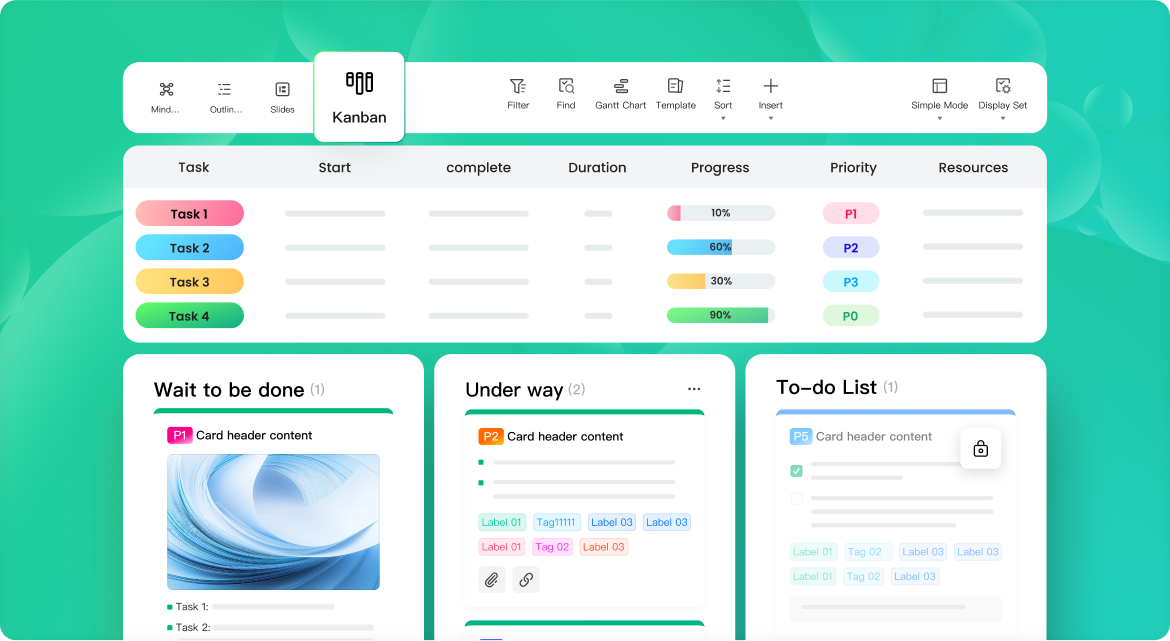
Share your work with friends, team members, or other coworkers while maintaining control over viewing and editing permissions. Work together whether you're at home, in the office, or on the other side of the globe.

Files Export and Protection
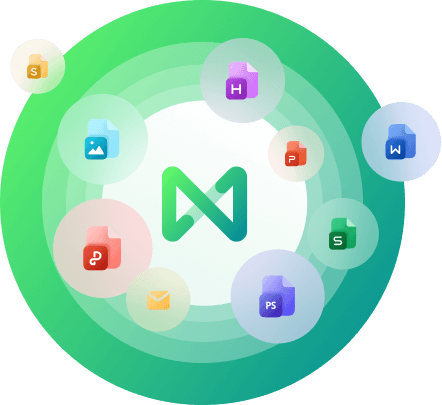
10+ Import & Export Options
EdrawMind supports over 10 types of import and export formats, including MS Office, PDF, PNG, HTML, SVG, Xmind, and MindManager.
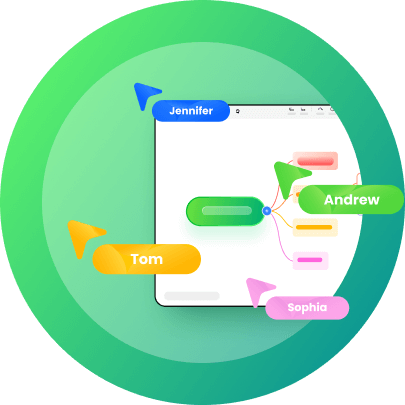
Real-time Collaboration
Work on the same file with your team member to collaborate seamlessly.
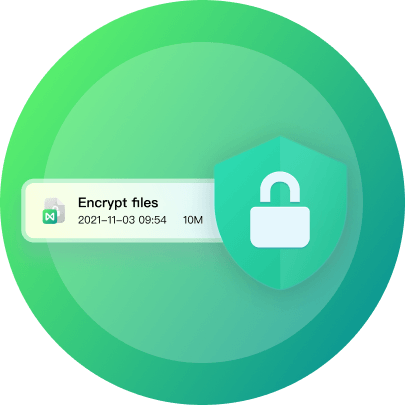
Ducument Protection
Protect your work with a code. Rest assured no one can access your documents without permission.
Customize your files
with EdrawMind Toolbox
Start editing personal or business documents that exude excellence on any platform
22 Stunning Themes
Explore 22 themes to choose the perfect fit.
40 Color Schemes
Choose from 40 vibrant color schemes to enhance your designs.
47 Pre-set Layouts
Choose your favorite one out of 47 mind map layouts.
Explore 750+ Icons
Access a vast collection of 750+ icons for diverse uses.
Dive into templates for
creative sparks
Concept Map
Tree Diagram
Timeline
Outline
Get Started with EdrawMind Today
Visualize your ideas with simplicity and style.
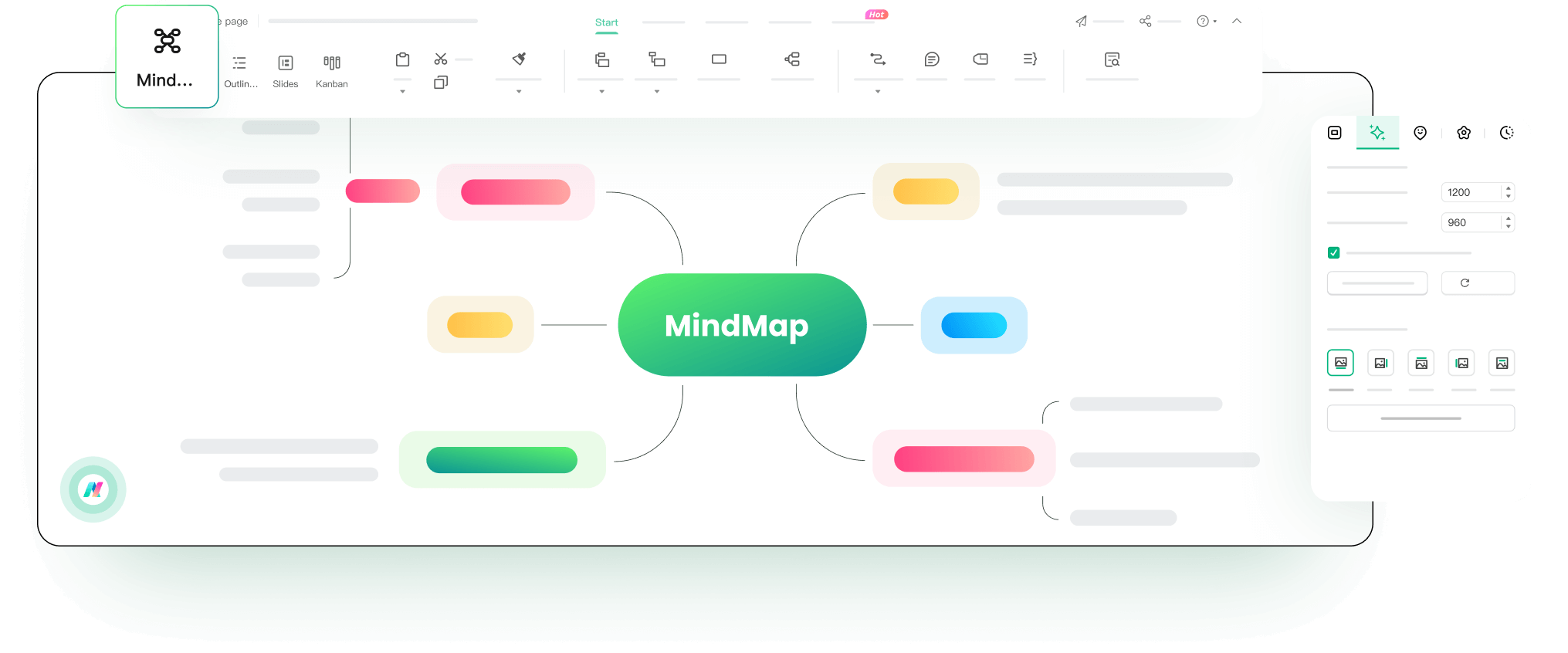
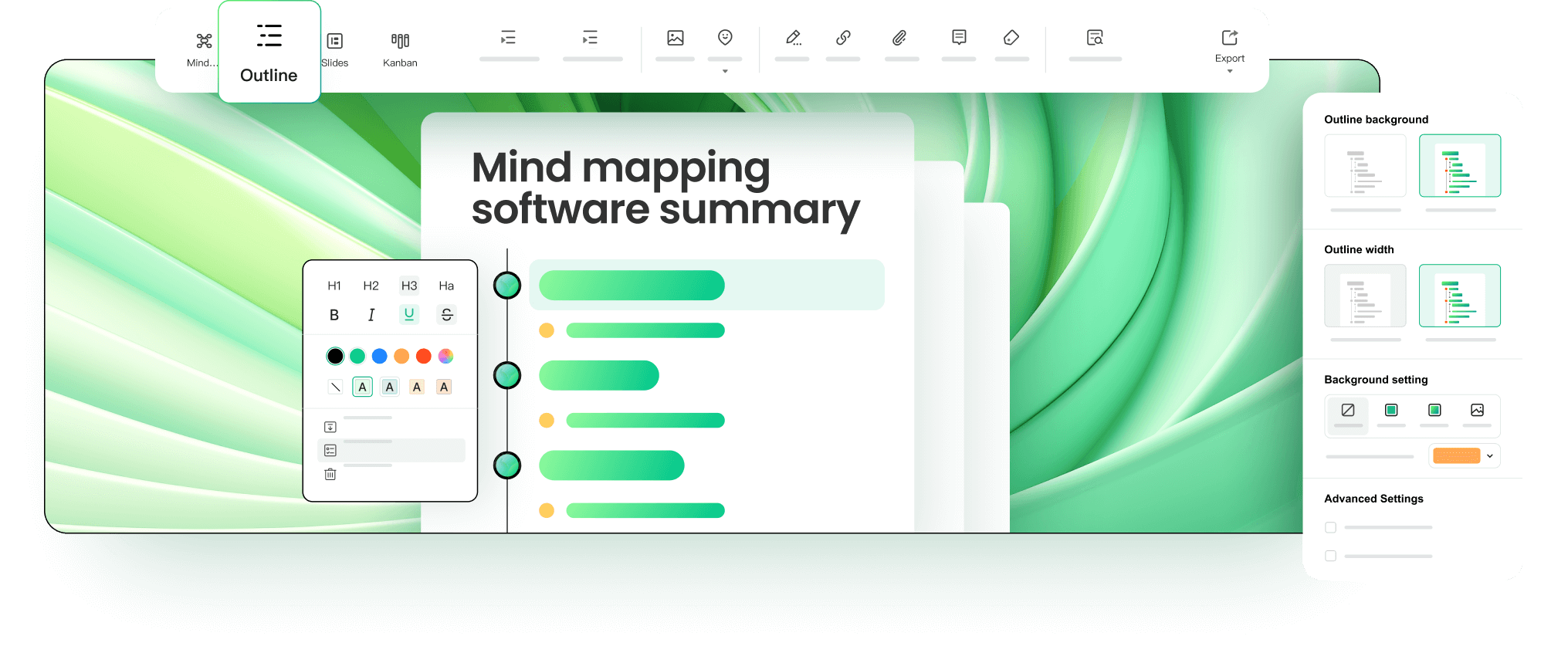
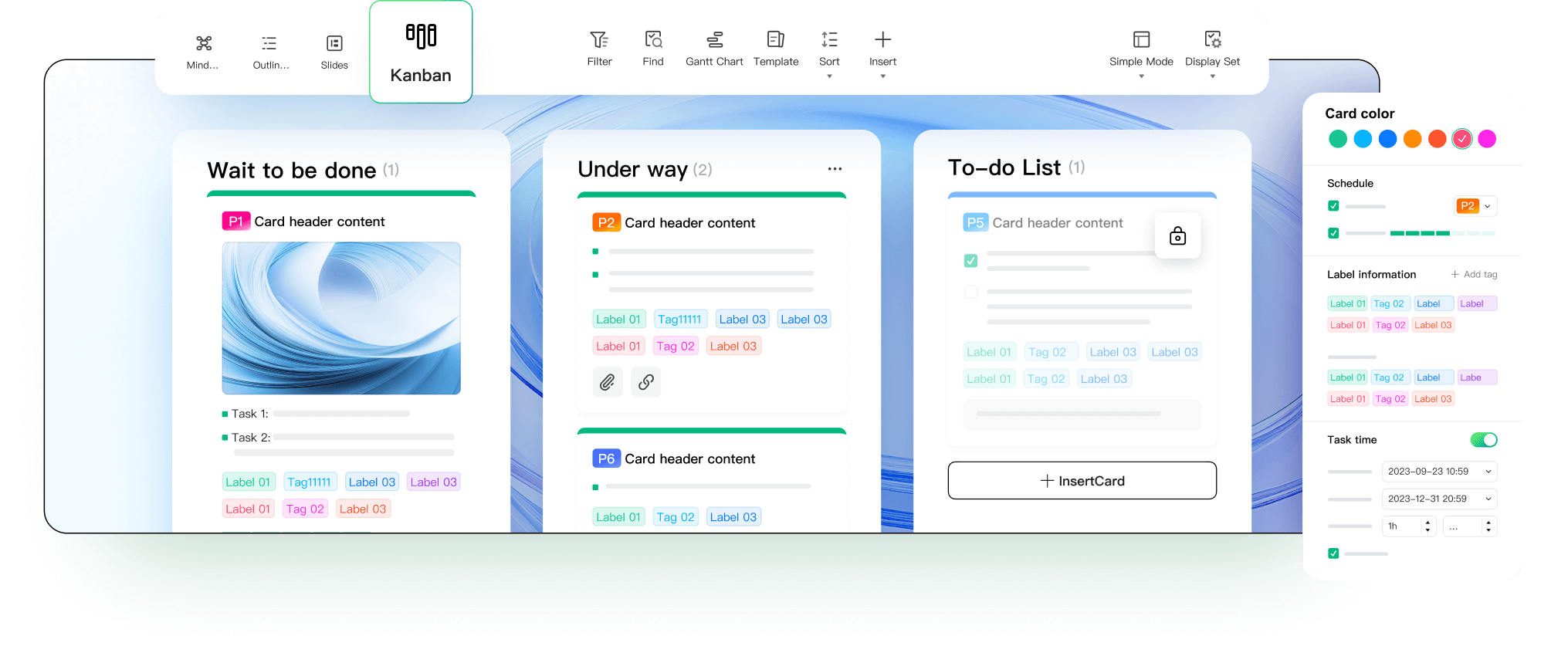
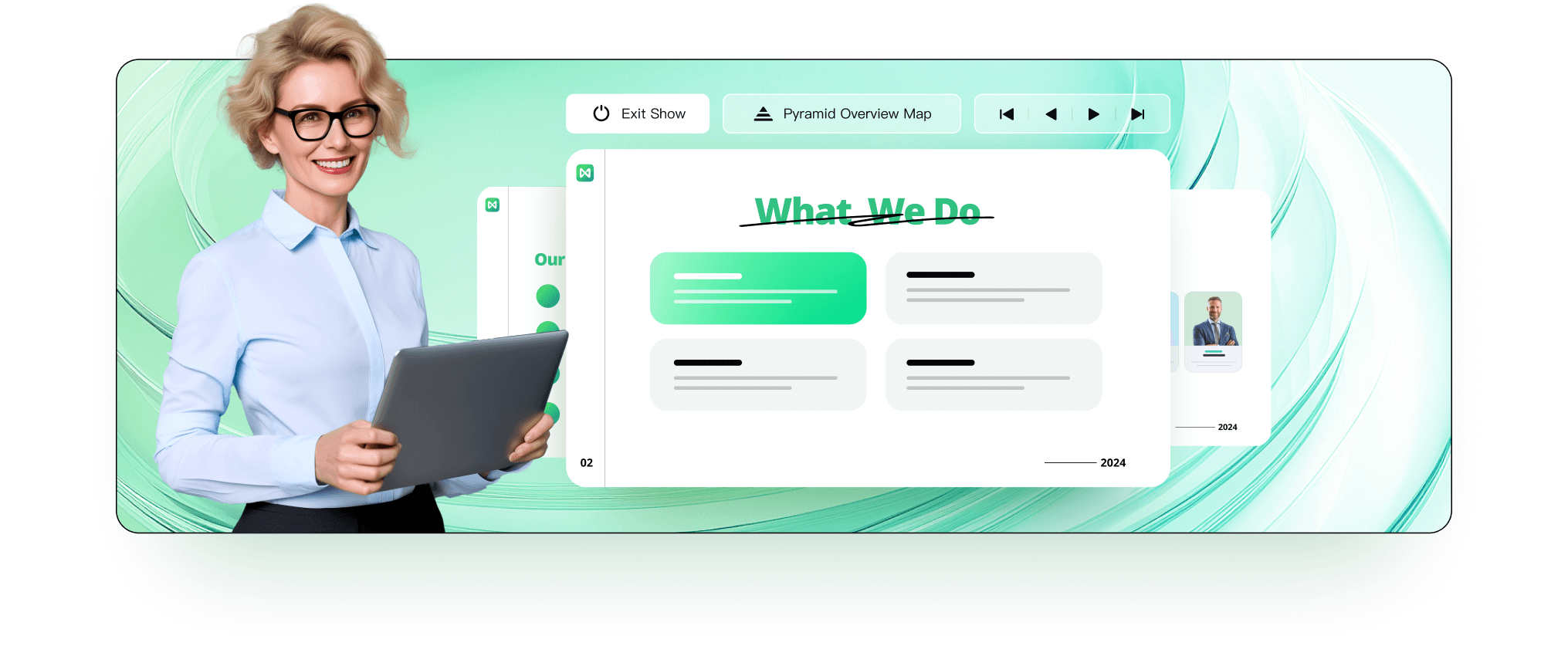

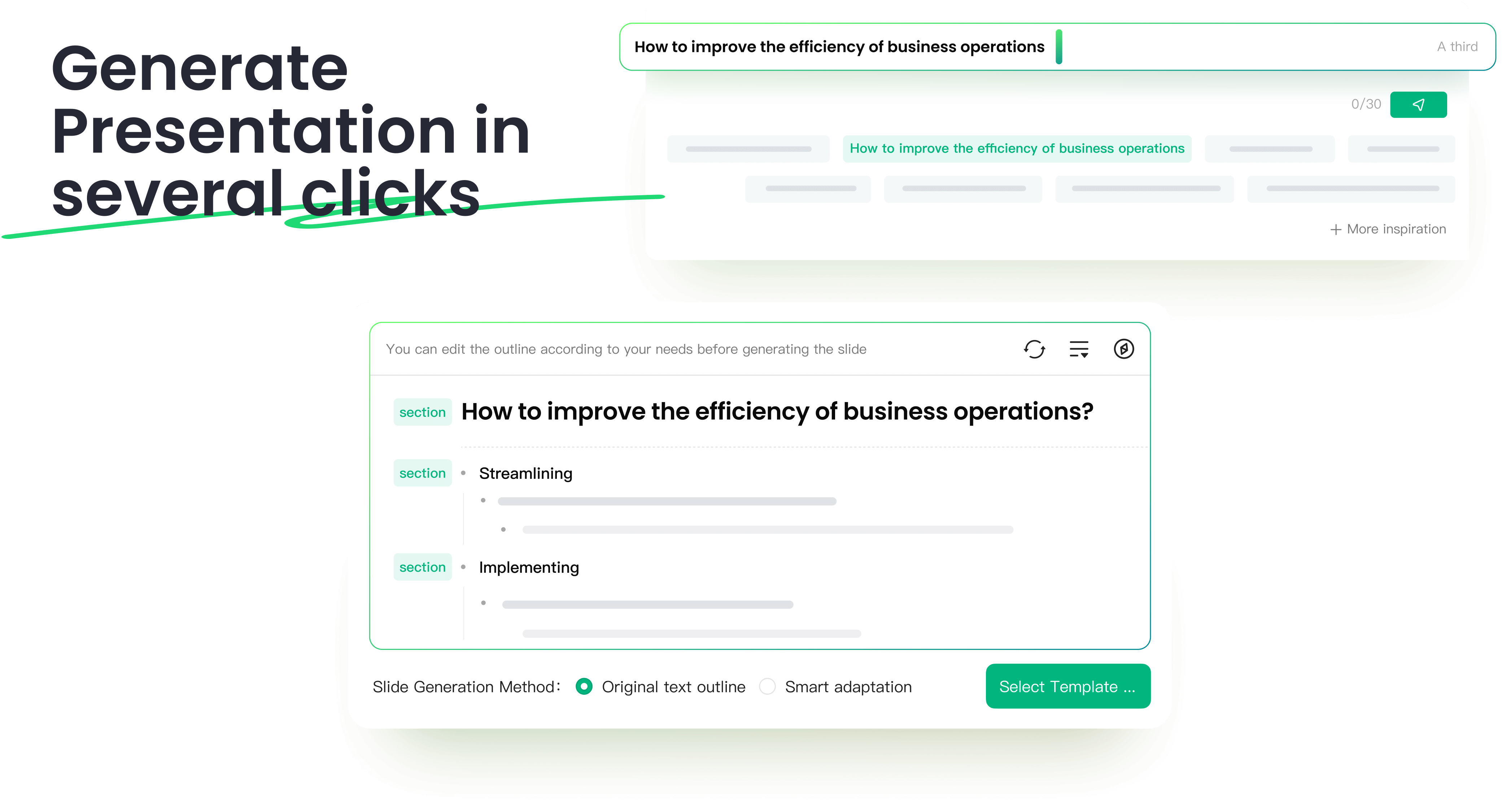

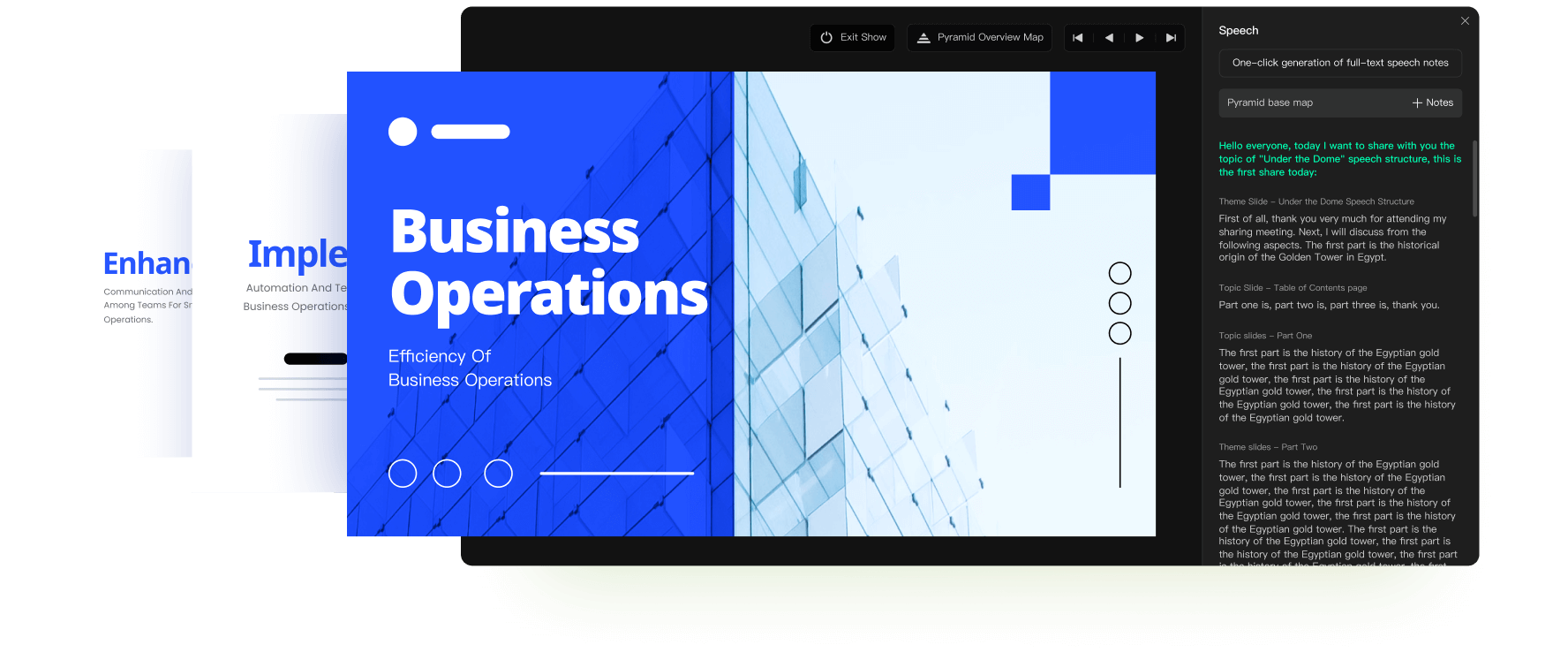

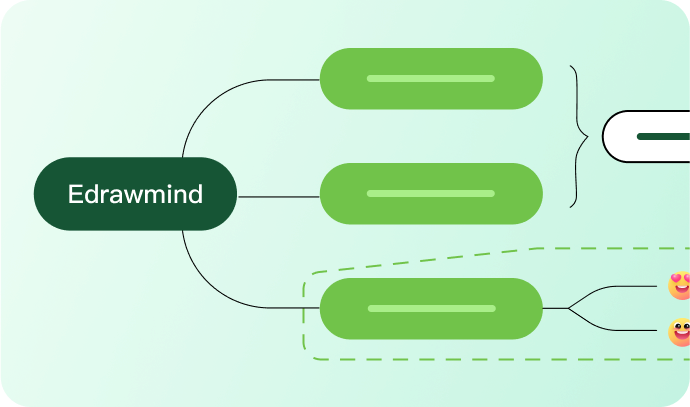
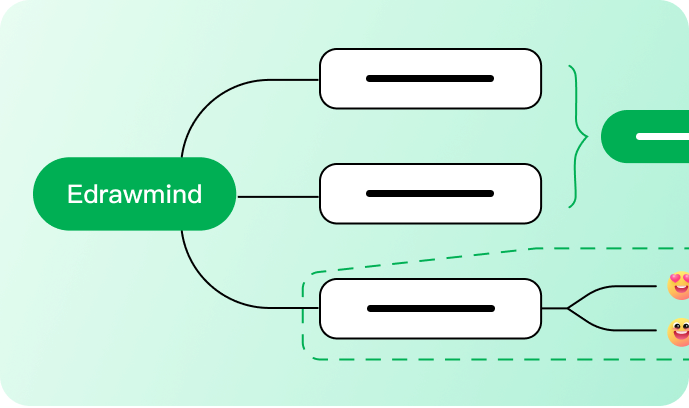
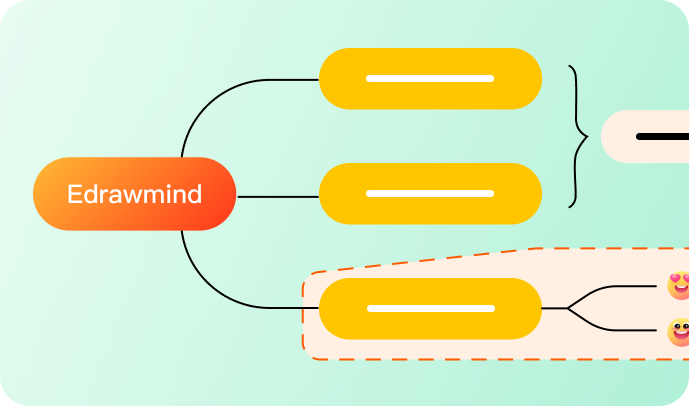
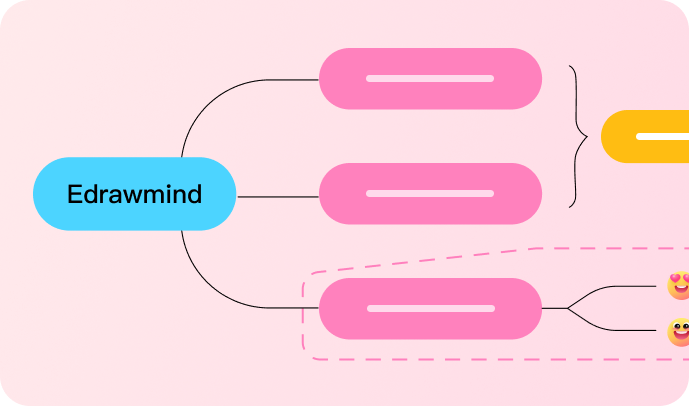
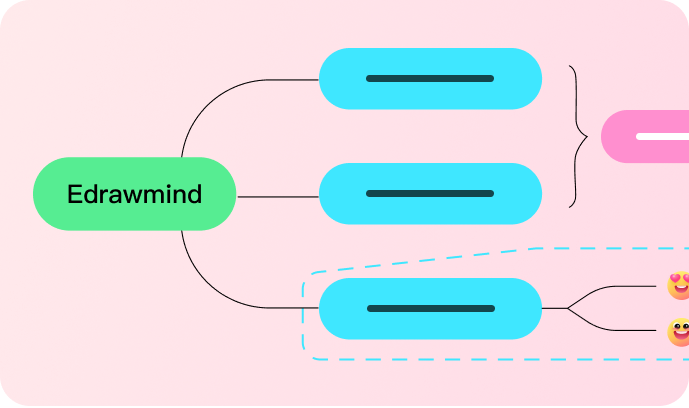
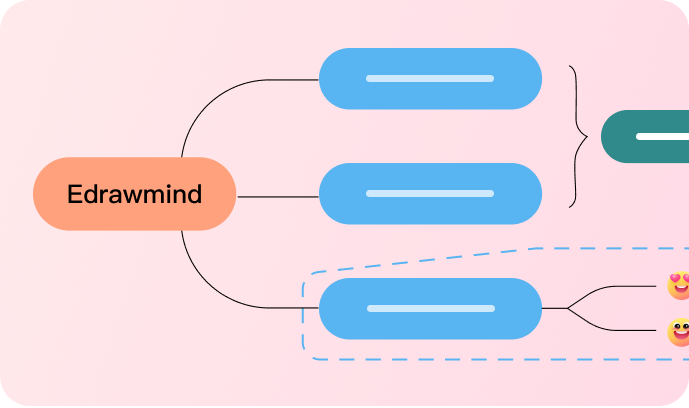
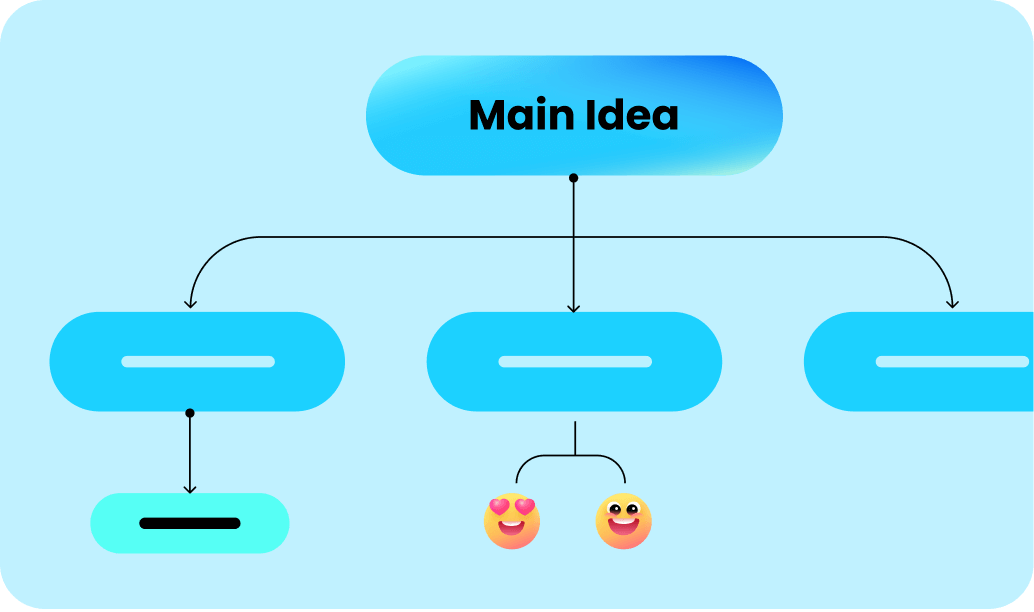
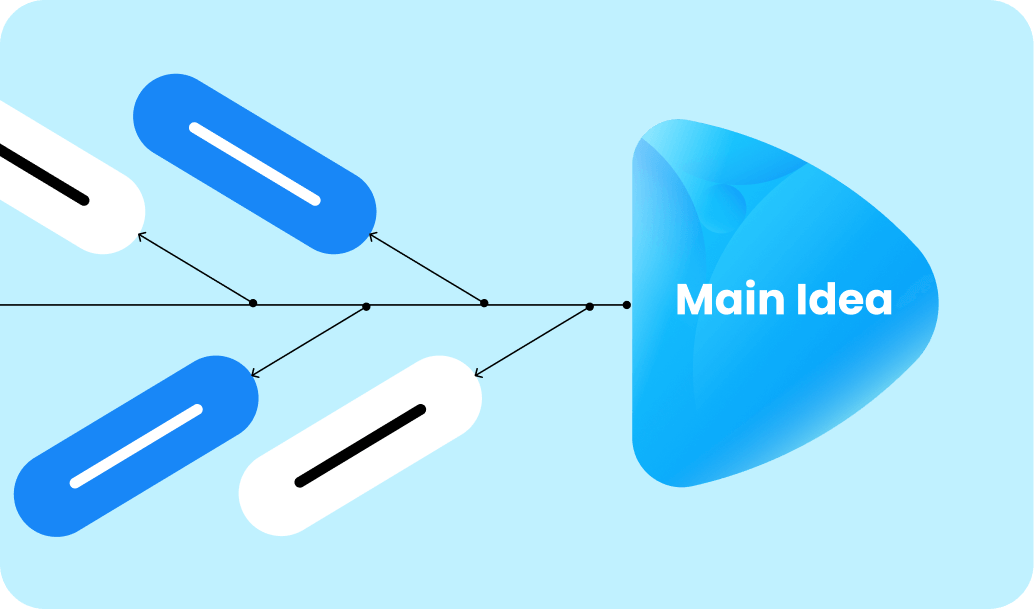
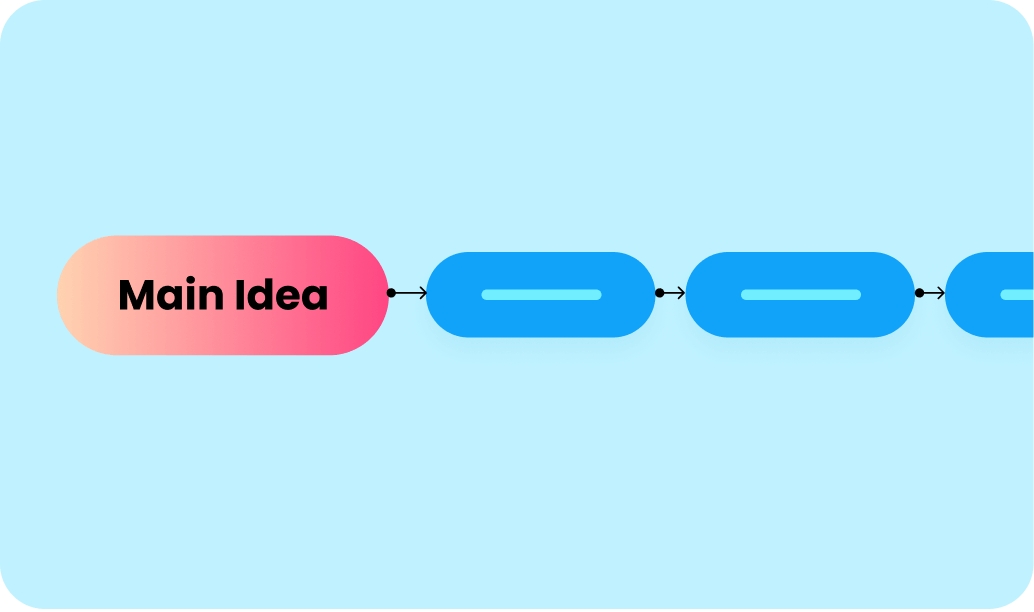
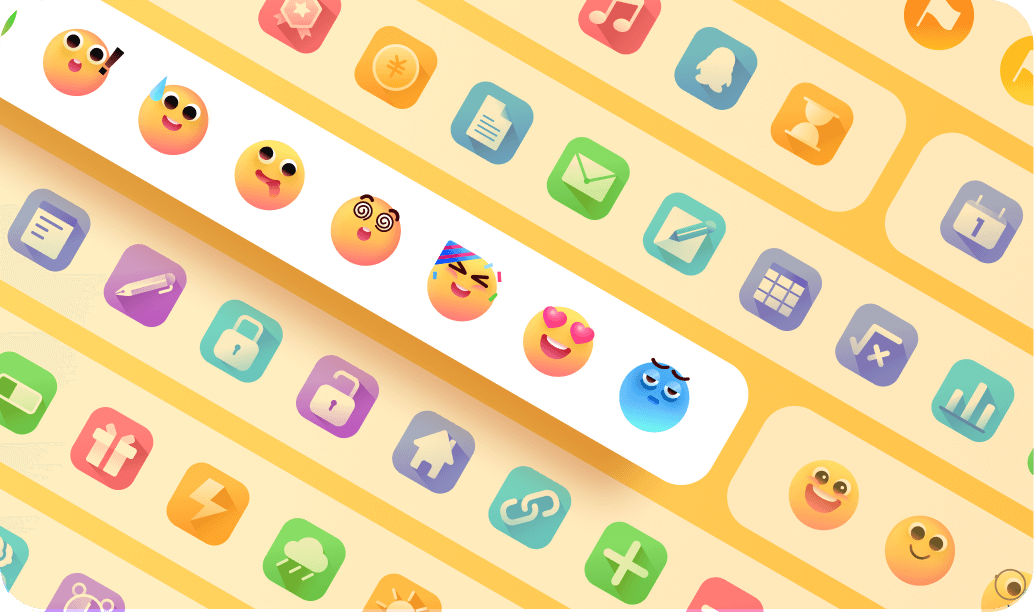
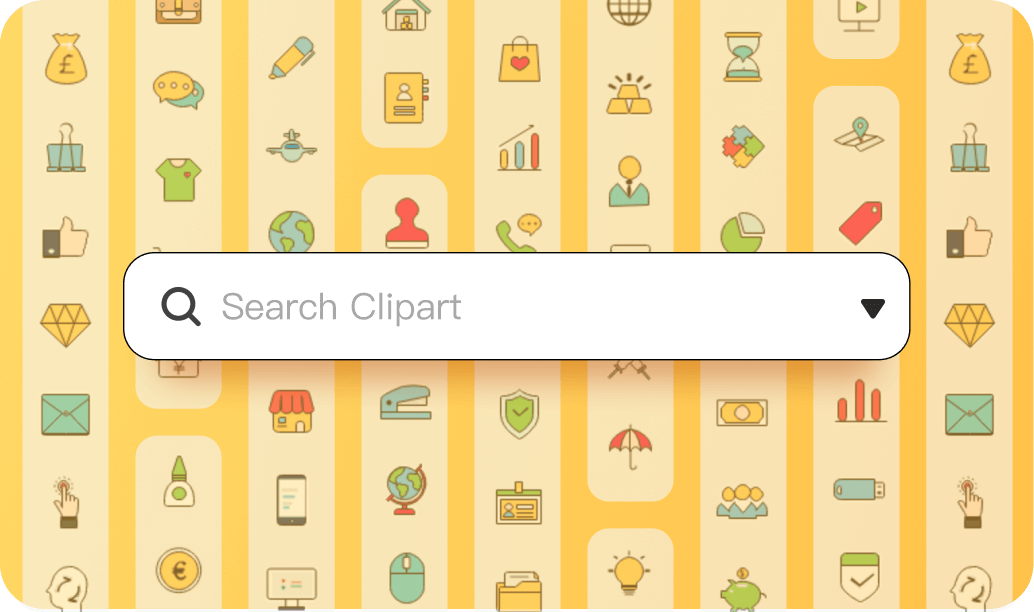

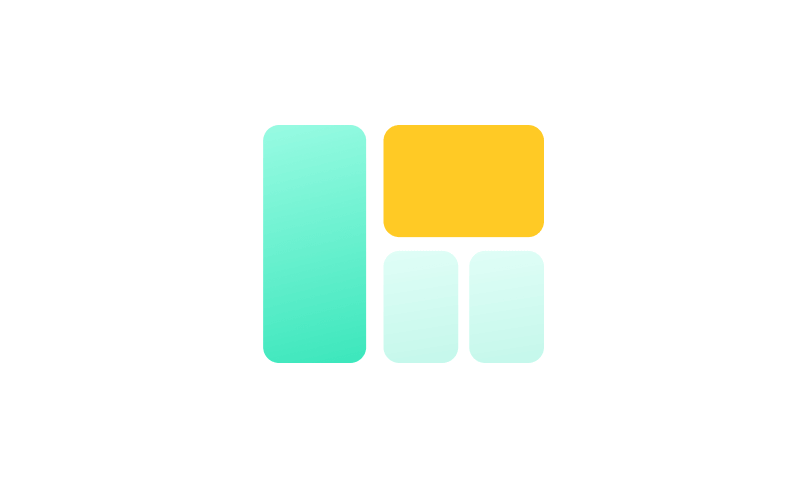

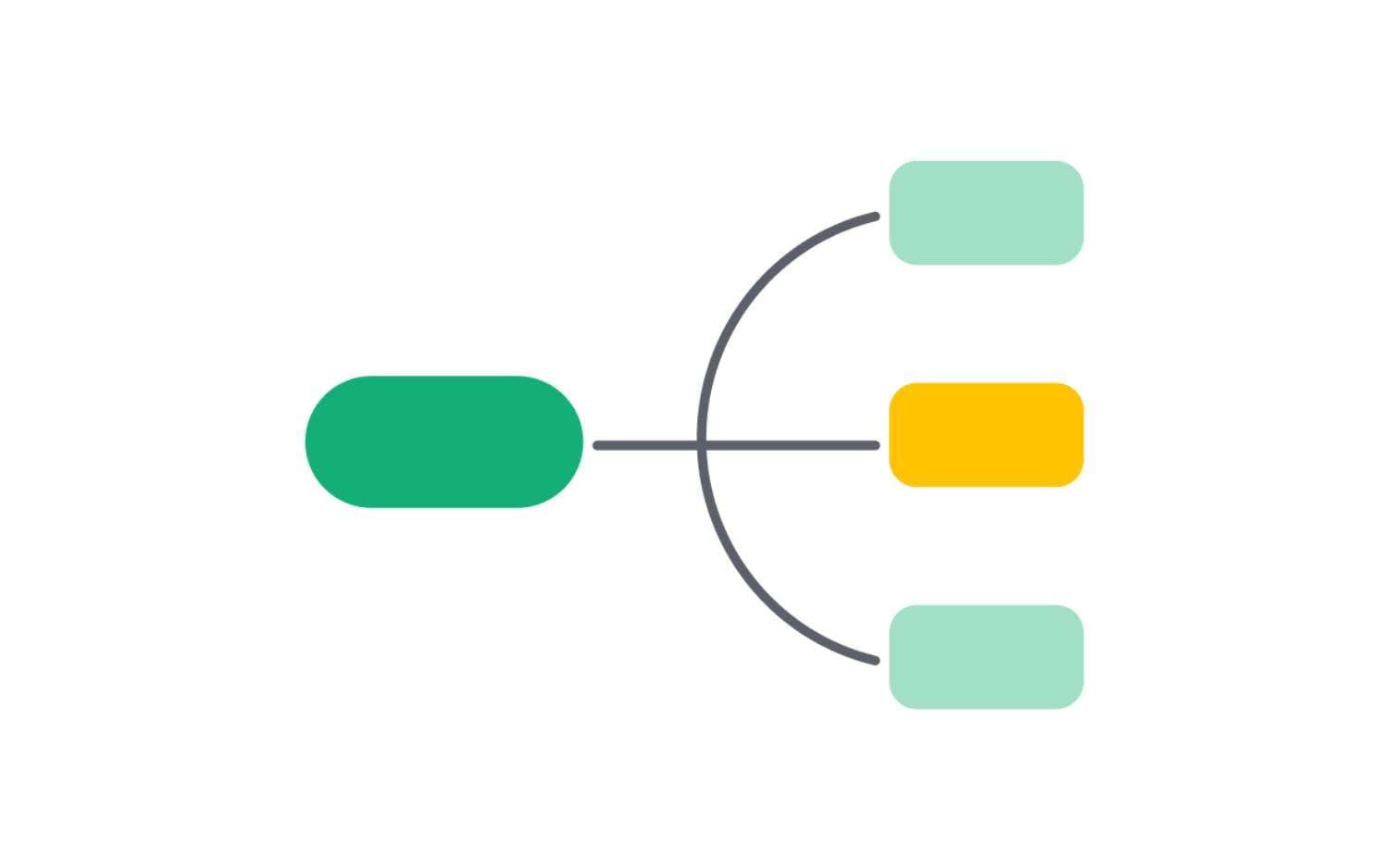
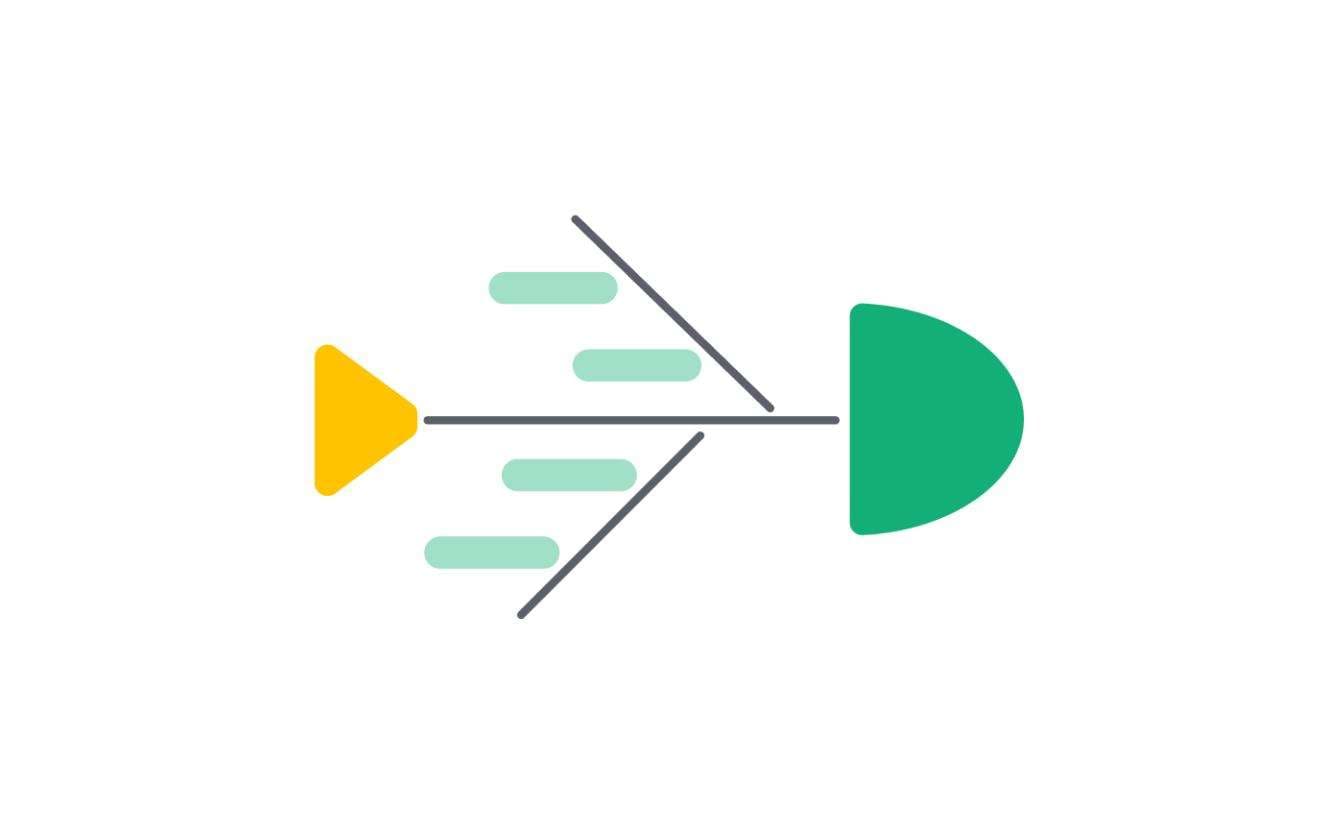
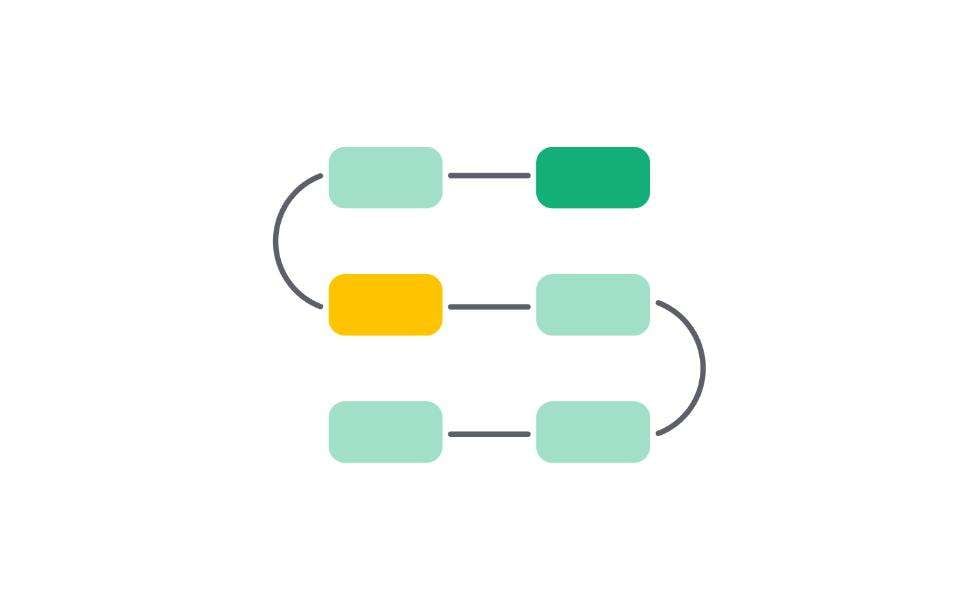






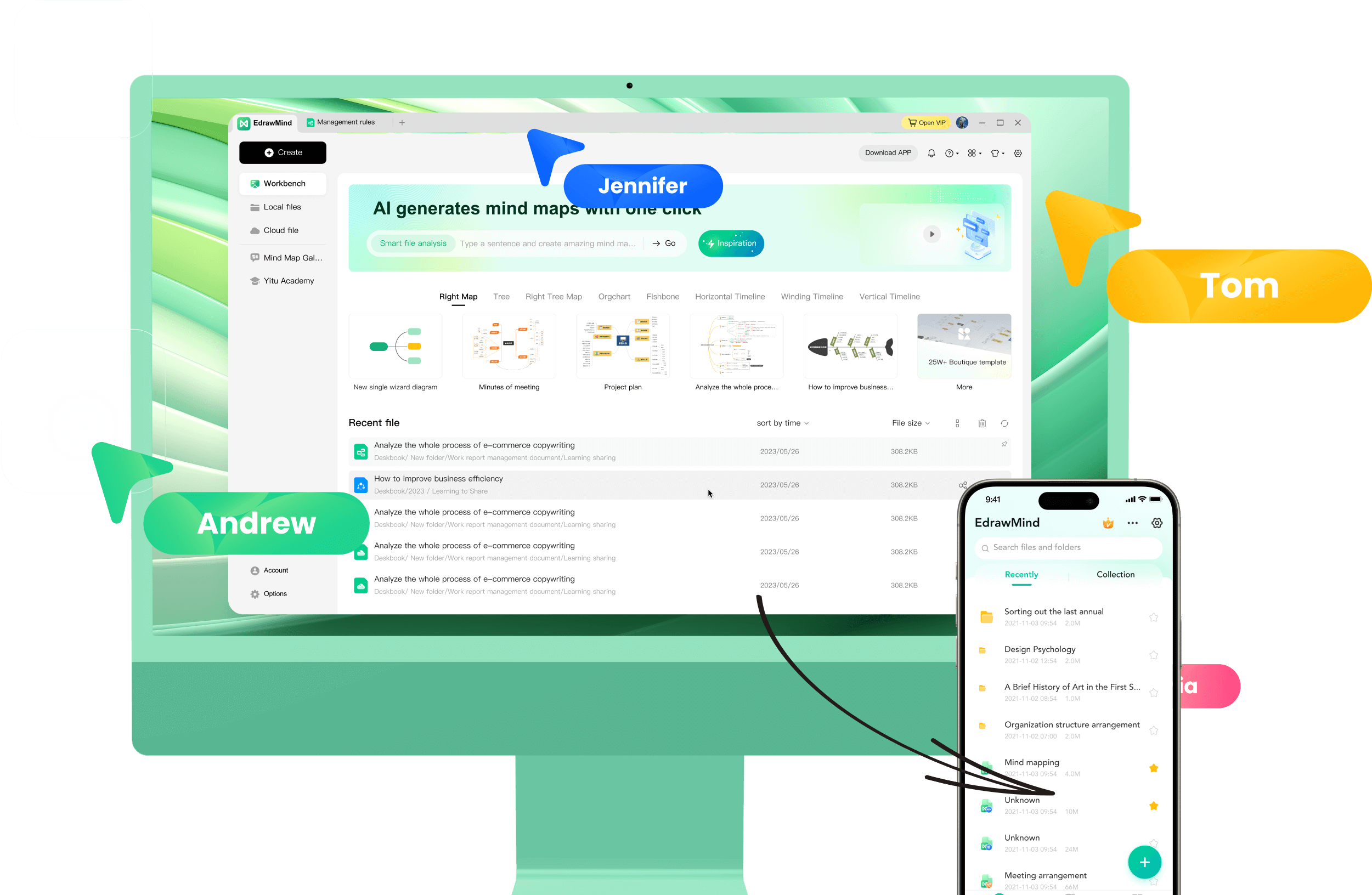
EdrawMind is a great solution for students, teams, and decision-makers to work together, share ideas, and break down complex topics.
I found Edrawmind to be very useful and helpful in assisting me in my ability to simplify complex knowledge, information, and ideas into orderly structured mind maps.
Edrawmind has all the features that every user needs. There's no other mind map app on the marketplace that is at the same level as they are. Edrawmind is a supreme product.