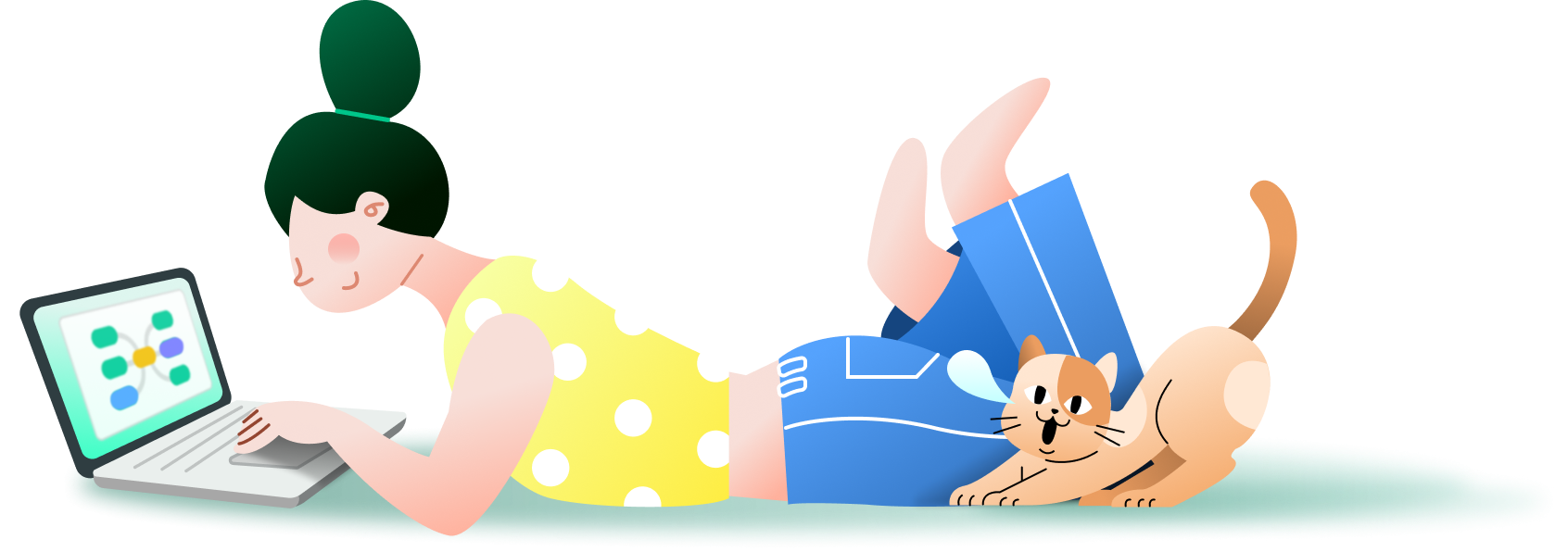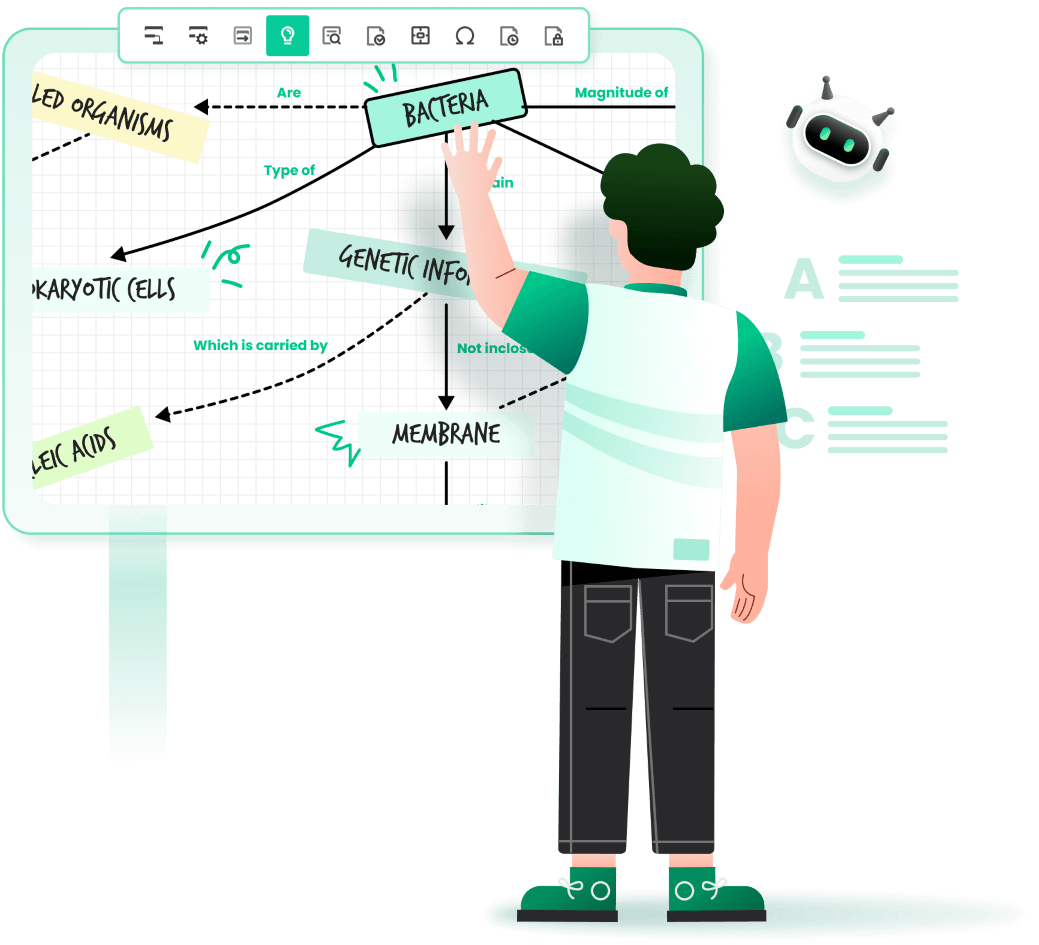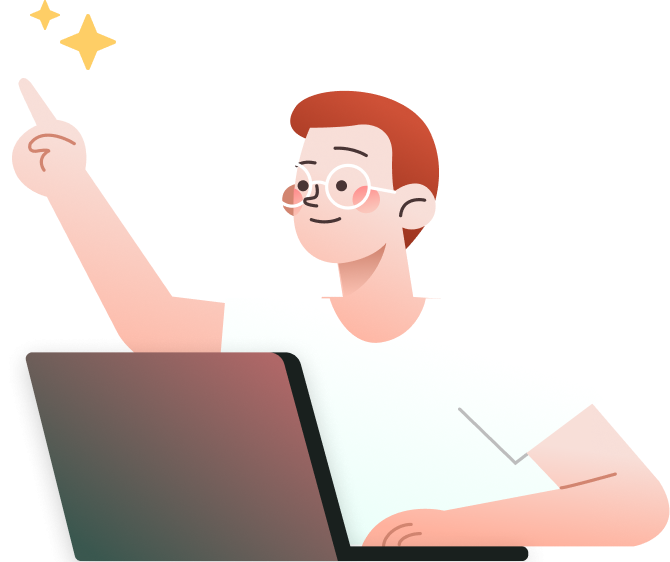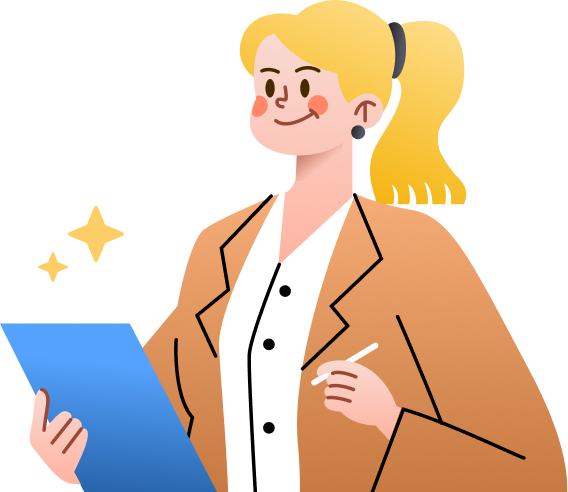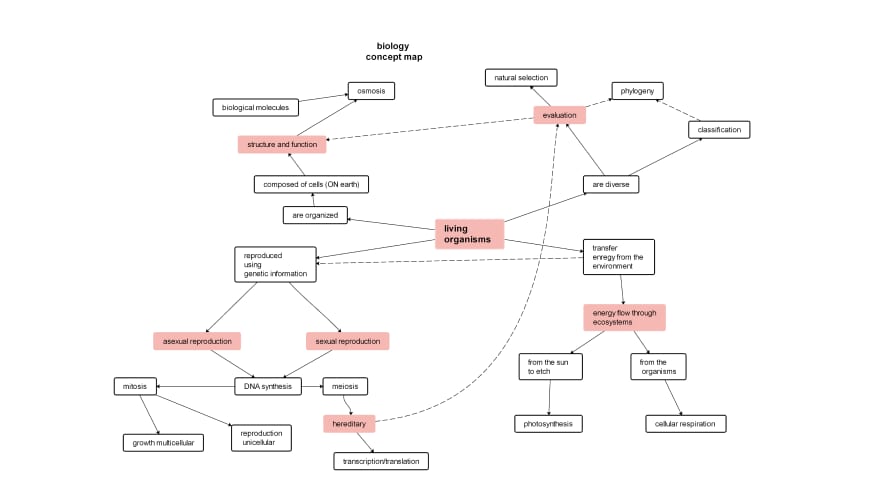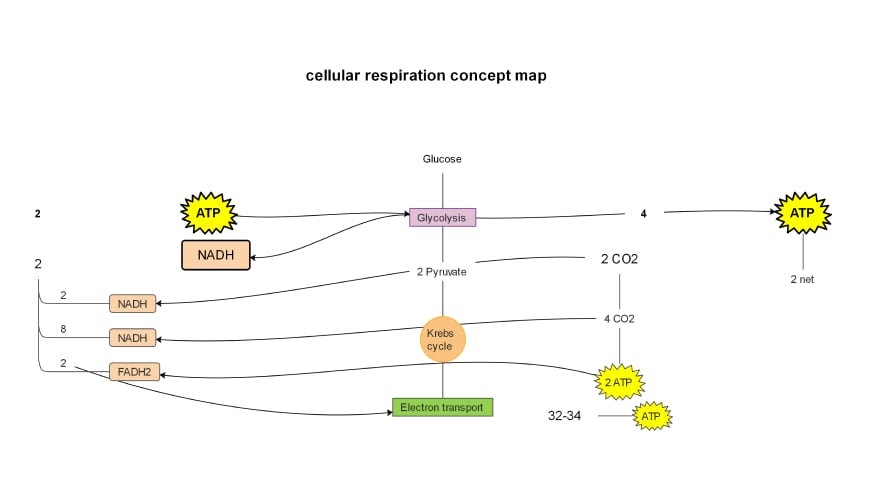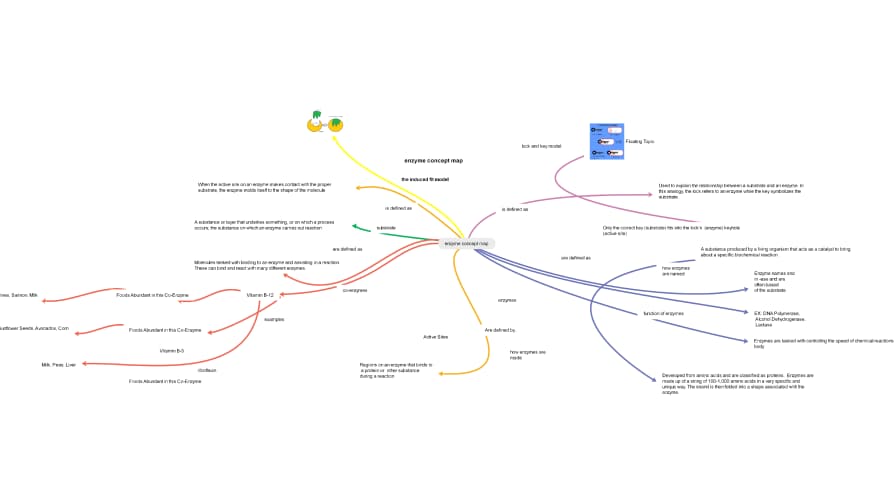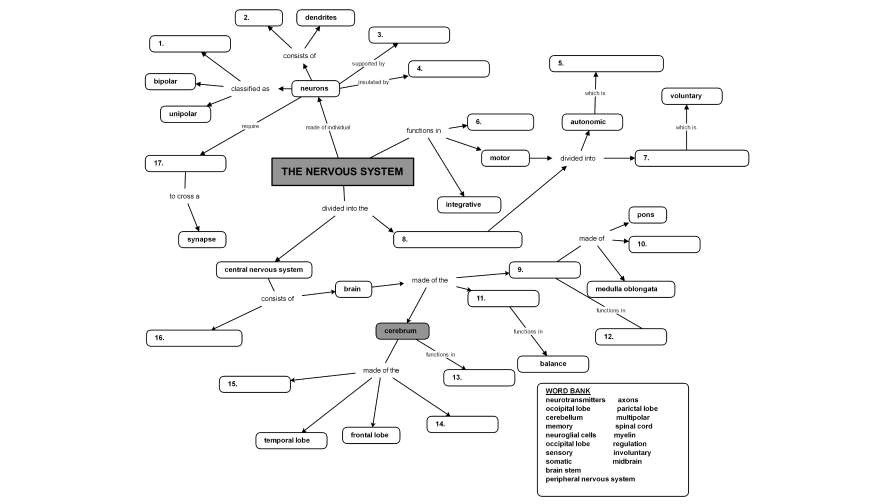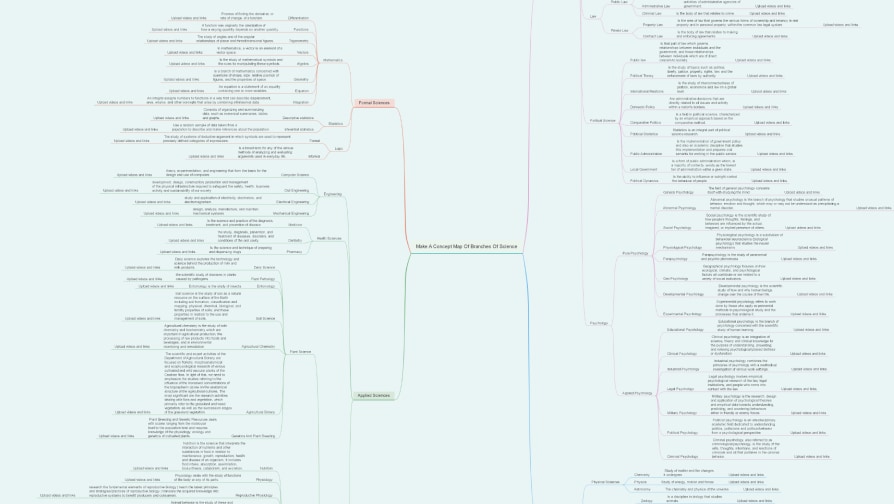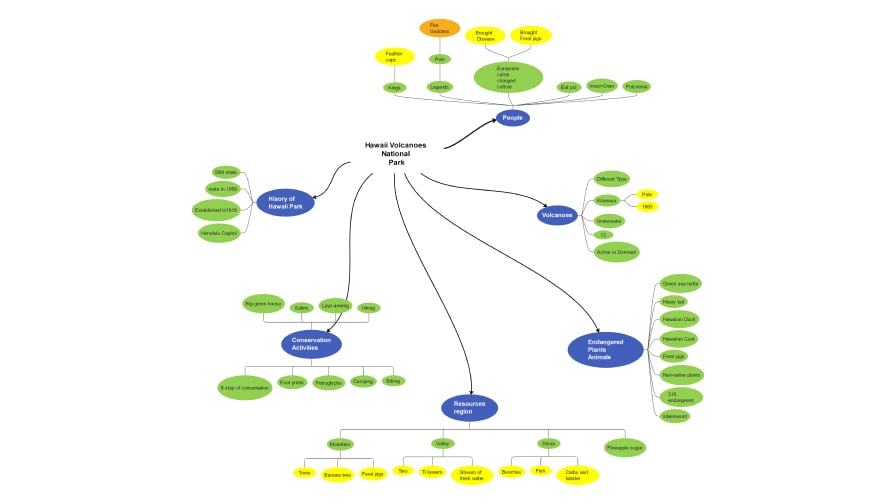Creating AI concept maps Hot
Why use a concept map?
Concept maps visually organize and represent complex information,
foster an understanding of relationships and patterns, and enhance
critical thinking and knowledge retention by engaging learners.
Simplify complexity with concept maps for a clearer, structured
overview of ideas and concepts.
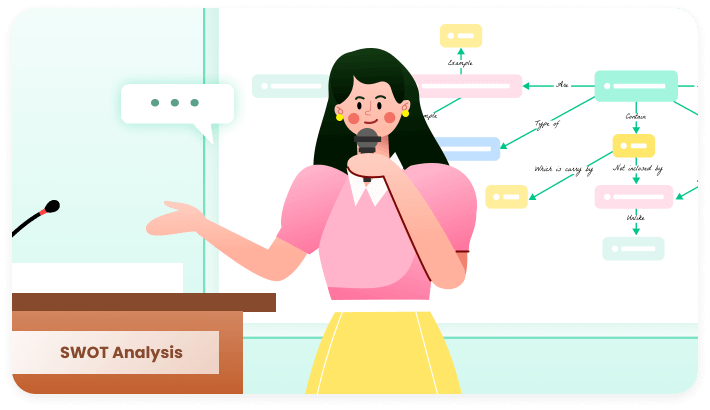
 Make complex ideas easy to understand
Make complex ideas easy to understand
Break down barriers of complexity with visually stunning concept
maps. From intricate scientific theories to convoluted
processes, these maps simplify the most complex concepts. Engage
your audience, enhance understanding, and foster effective
communication. Let your ideas shine and leave a lasting impact.
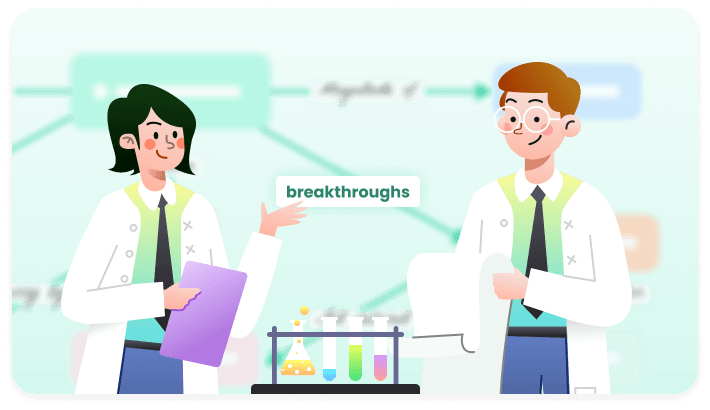
 Unveil patterns, discover insights
Unveil patterns, discover insights
Unleash the full potential of your research and development
efforts with concept maps. Dive deep into complex datasets,
uncover hidden patterns, and forge connections that lead to
groundbreaking discoveries. Harness the power of concept maps to
fuel innovation and accelerate your journey towards scientific
breakthroughs.
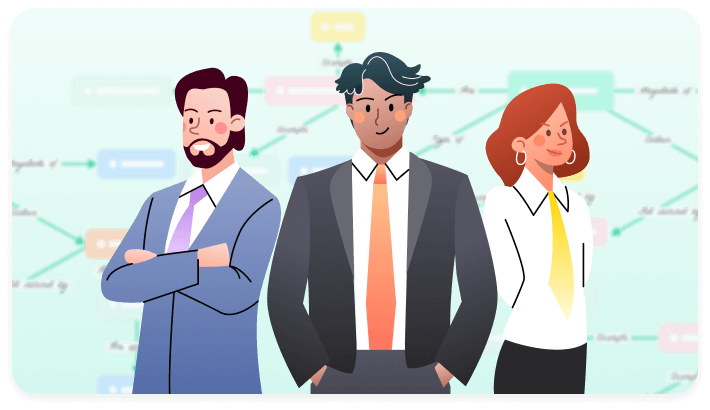
 Visualize business roadmaps
Visualize business roadmaps
Unlock the power of concept maps to revolutionize your business
strategies. With a visual roadmap of key concepts,
relationships, and dependencies, you'll gain unparalleled
clarity and insight. Identify untapped opportunities, mitigate
risks, and make informed decisions that propel your business
toward success.
How to make a concept map?
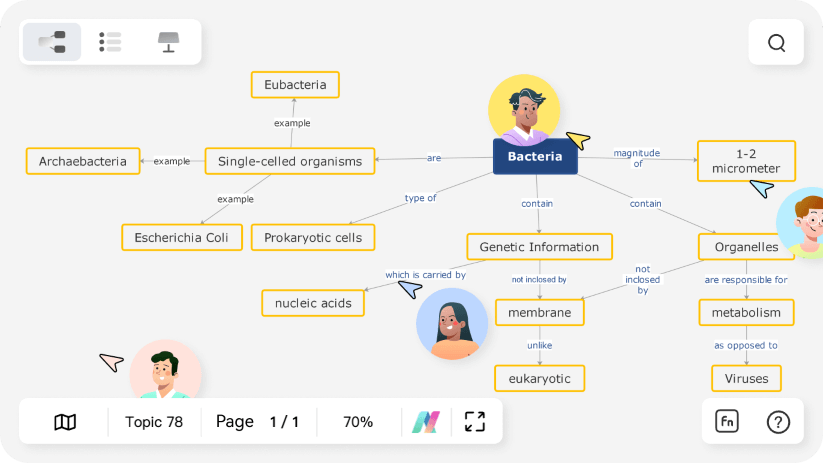
-
Step 1: Identify the main topic
Decide the main concept and put it on the map first. In the following steps, we will add branches for this main idea. -
Step 2: Add sub-concepts
Think about the key ideas, facts, or components related to the central topic. List them all and add to the map. -
Step 3: Organize the concept map
Use lines or arrows to connect the main idea to the subtopics. You can use other elements if you'd like to. You can add words or phrases like "lead to", "belong to", "reason for", and more to describe their relationships. -
Step 4: Review and export
For the final step, chekc the map again. Make sure all relationships are correct. Then, you can highlight certain subtopics with colors, symbols, or other elements. Then, export or share the concept map.
Concept map templates in EdrawMind
EdrawMinder voices


FAQs on concept map makers
What are the benefits of a concept map?
The benefits of a concept map include facilitating
understanding and knowledge retention, promoting critical
thinking and problem-solving skills, organizing complex
information, identifying knowledge gaps, and fostering
meaningful connections between concepts and ideas.
Is there any free concept map maker?
Yes, there are several free concept map makers available.
For example, Some software like EdrawMind offer a free
version, with which you can access most of its basic
functions.
What is the best concept map maker?
There are several excellent programs for creating concept
maps, depending on your specific needs. Some popular
options are EdrawMind, Lucidchart, and XMind. However,
which is the best tool depends on personal preference and
the features you require.
What are the main elements of a concept map?
The main elements of a concept map include a central
concept or topic, related concepts or subtopics, lines or
arrows to show relationships between concepts, and
descriptive labels or text to clarify the connections and
meanings within the map.
How to create a concept map on PowerPoint?
To create a concept map in PowerPoint, use shapes to
represent concepts, connect them with lines to show
relationships, and add text labels. Customize the
appearance and design for clarity. Save the presentation
to preserve the concept map.
Ignite your creativity with EdrawMind AI's futuristic mind mapping.