Best jpg-to-ppt converter
Transform your images into dynamic PowerPoint slides.
Enter prompt
Import file
Drag and drop files here , or click to upload files
Supported formats : Image / PDF / Word / PPT / Markdown / More
 Generate for free now
Generate for free now
30 Million +
Users in the world
150 +
Countries and Regions
1 Million +
Map templates
200 Million +
Software downloads so far
Unlock the power of AI with EdrawMind for your presentations
Easily turn text and files into stunning presentations.
Efficiency
Fast and effortless JPG-to-PPT conversion
Convert your JPG images into fully editable PowerPoint slides with a few simple clicks. No design skills needed
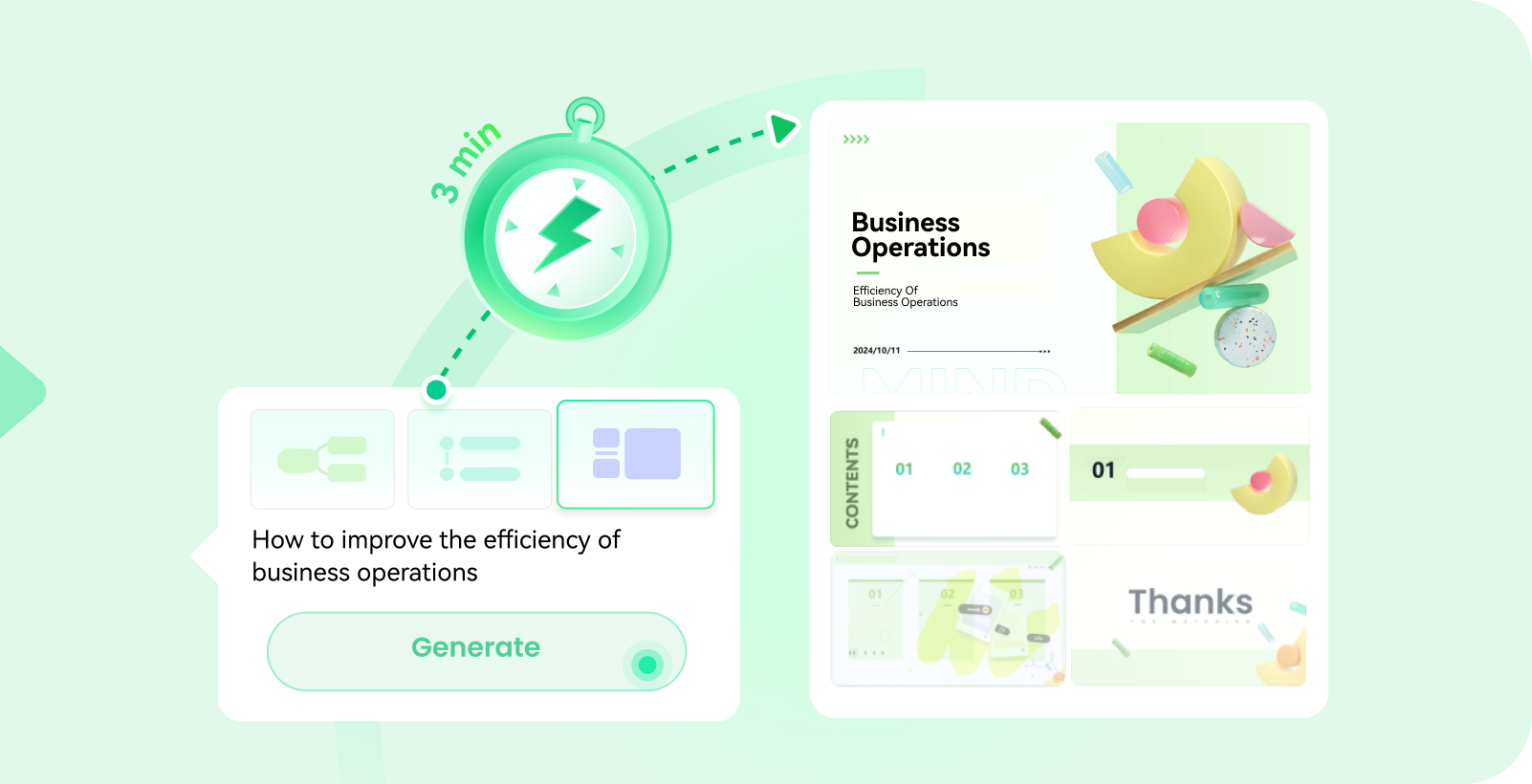
Versatility
Convert any file to PPT
Whether it’s an PDF file, Word doc, or a Youtube video, effortlessly convert it into a fully editable PowerPoint presentation.

Organization
Automatic slide structure generation
Our tool analyzes your JPGs and organizes them into clear, structured PowerPoint slides—making your presentation neat and impactful.
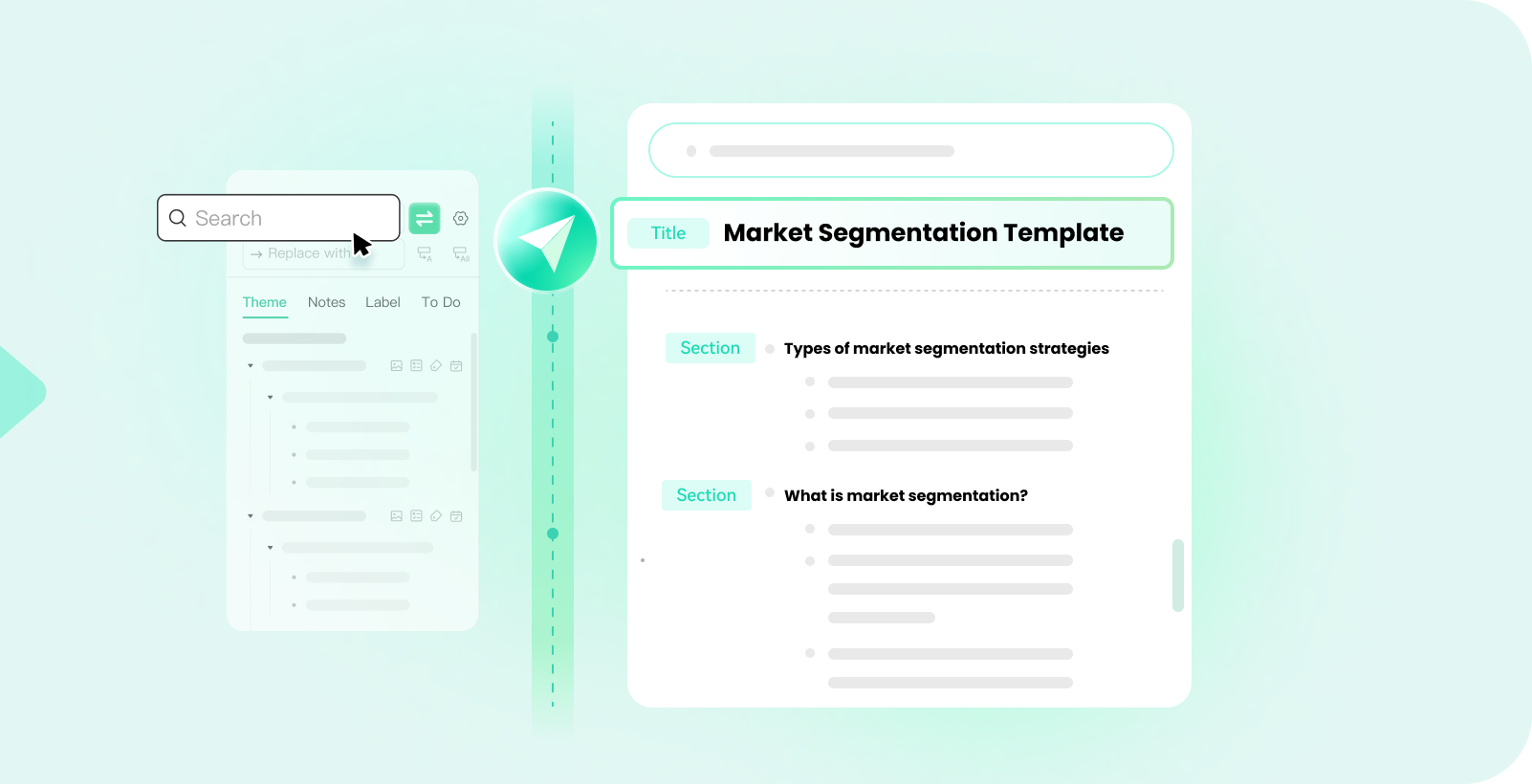
Choose from a variety of professional PowerPoint templates and create presentations in minutes.
Turn JPGs into slides in simple steps
Step 1
Import a JPG file
Upload your JPG image to start the conversion process.
Step 2
Choose a template
Browse through a wide range of professional templates designed to suit your presentation style.
Step 3
Generate slides
Let our AI-powered tool turn your JPG images into clean, editable PowerPoint slides.
Step 4
Save and share
Download your slides in seconds and easily share them with your team or audience.
Perfect for every occasion, crafted for you
Our tool quickly transforms your JPG images into impactful presentations. Unlock your creative potential with these simple prompts:
Example prompts
"Presenting visual data effectively"

Example prompts
"Building engaging product presentations"

Example prompts
"Showcasing marketing campaigns"

Example prompts
"Visualizing business growth strategies"

Example prompts
"Creating stunning educational slides"

Example prompts
"Bringing design concepts to life"

What else EdrawMind can do for you
FAQs about the JPG-to-PPT converter
Design with ease, present with power