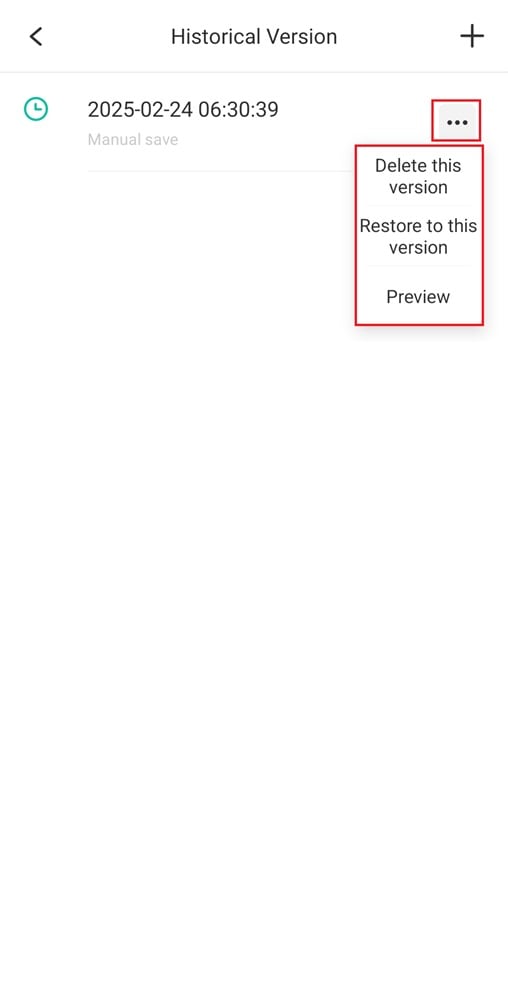Start with EdrawMind Mobile Guide
Generate a mind map with AI
Enter prompts & generate a mind map
User Guide for Mobile
-
Start
-
Topic
-
Examples
-
Customize
-
Insert
-
Templates
-
AI
-
File Operation
-
Poster
Version History and Recovery Options
Creating different versions of the mindmap helps track progress, compare ideas, or maintain backups of important edits. It is useful when working on complex projects or collaborating with others.
Step ❶
Open the More icon on the top right corner, then select Historical Version.
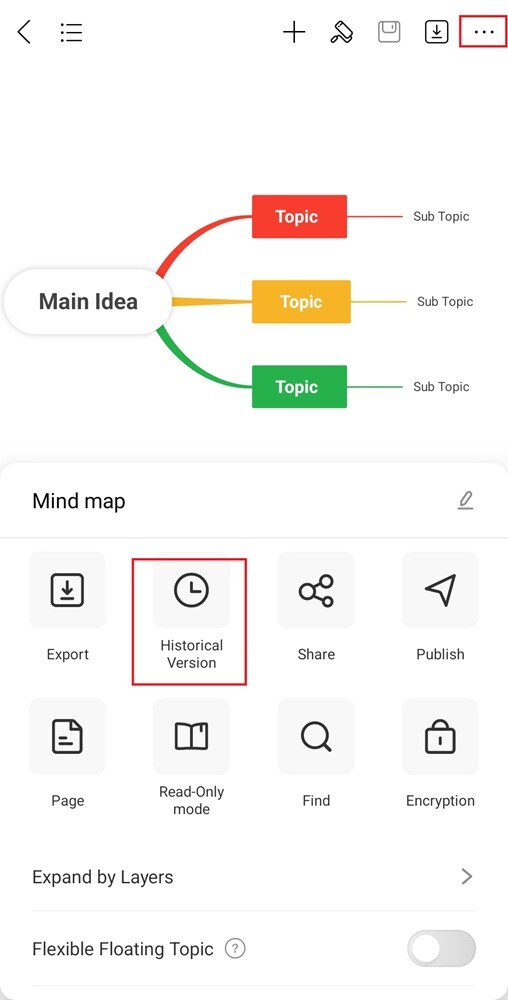
Step ❷
Tap the + icon to create and save a version of the mindmap file.
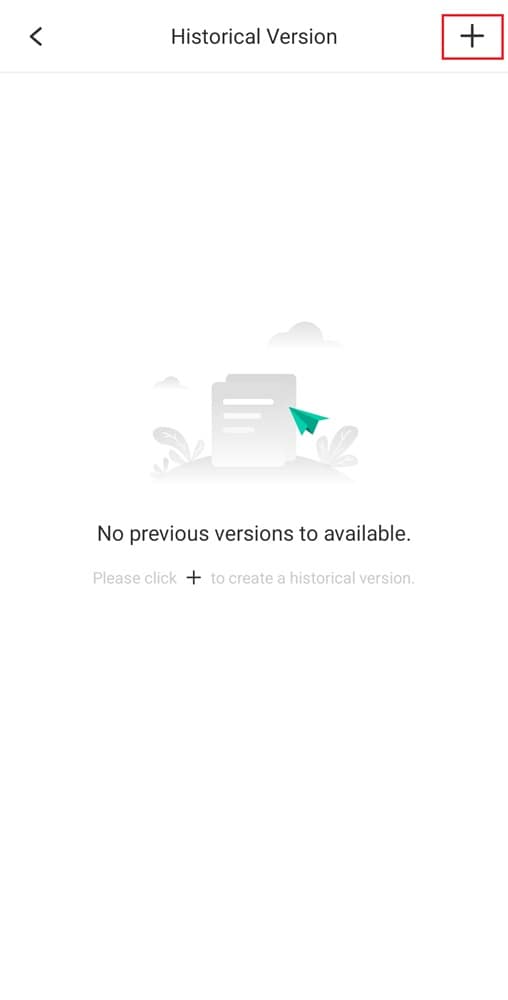
Step ❸
View previous versions anytime for comparison or edits. Tap the More icon next to the mind map file and choose to delete, restore, or preview.