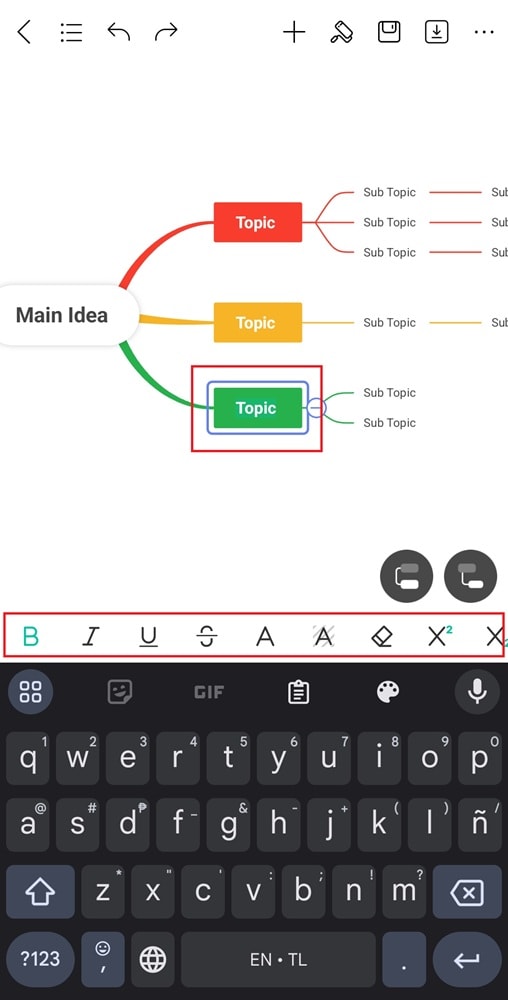Start with EdrawMind Mobile Guide
Generate a mind map with AI
Enter prompts & generate a mind map
User Guide for Mobile
-
Start
-
Topic
-
Examples
-
Customize
-
Insert
-
Templates
-
AI
-
File Operation
-
Poster
Select and Edit a Topic
Selecting and editing topics in EdrawMind allows you to refine your mind maps. You can change text and adjust formatting to improve structure.
Here are the steps to select and edit topics in your mindmap:
Step ❶
Tap a topic once to select it.
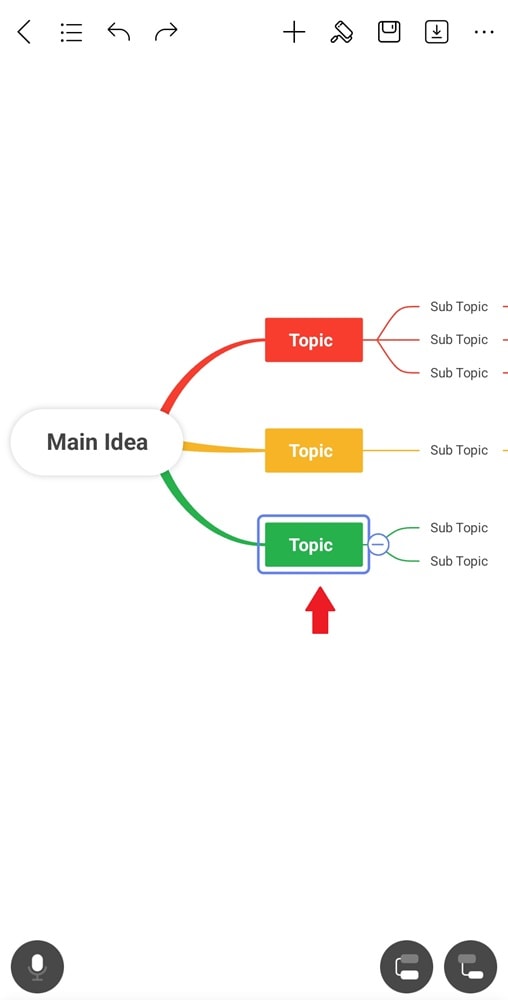
Step ❷ Edit a Topic
There are two ways to edit a topic:
- Double-tap a topic to enter editing mode.
- Alternatively, select a topic, then choose Edit from the floating toolbar.
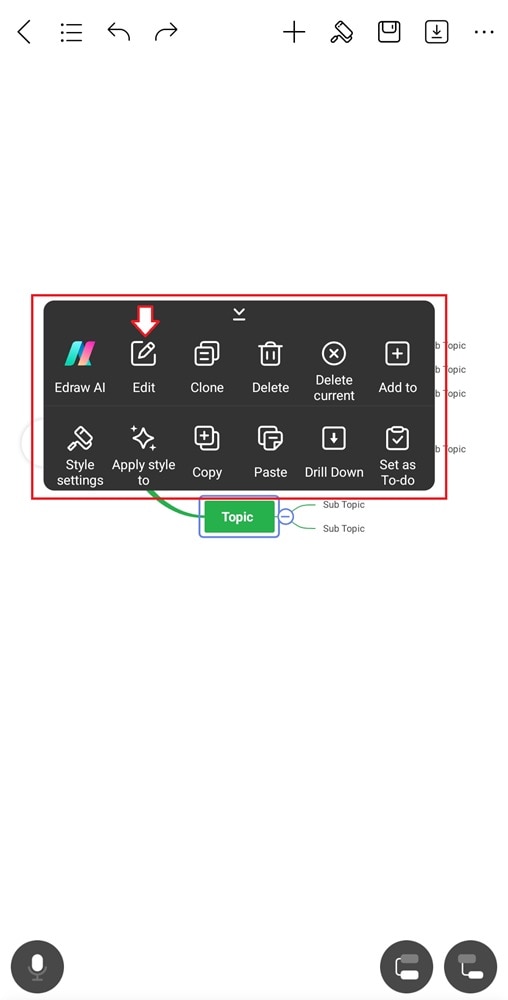
Step ❸ Change Topic Font Style
Enter your text, then tap outside the topic or on the canvas to save it.
You can also adjust the font style by making it bold, italic, underlined, or changing the default color.