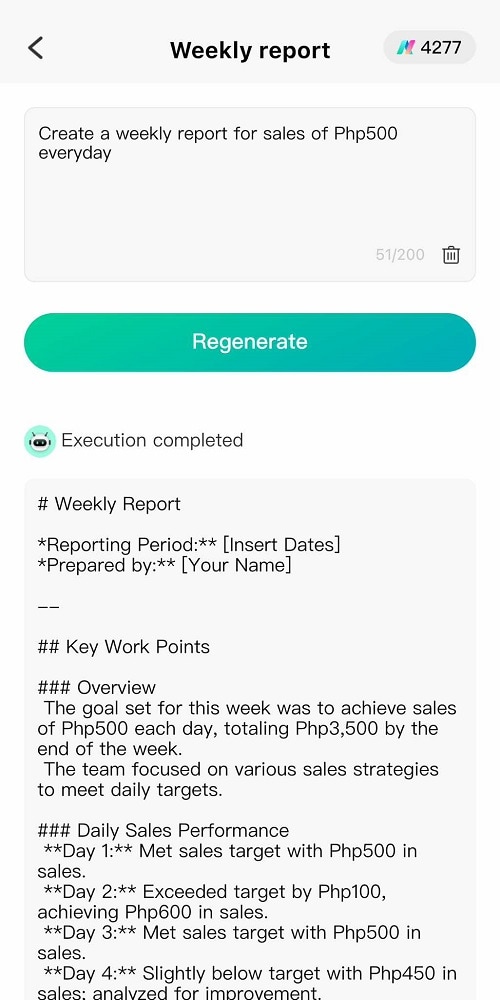Start with EdrawMind Mobile Guide
Generate a mind map with AI
Enter prompts & generate a mind map
User Guide for Mobile
-
Start
-
Topic
-
Examples
-
Customize
-
Insert
-
Templates
-
AI
-
File Operation
-
Poster
Struggling to make a weekly report? After a long week, it might be hard to recap everything that happened or get the energy to summarize income, sales, etc. This is why AI tools like that in EdrawMind now offer a way to generate weekly reports quickly.
You give it a detailed list of your data, and then it will do the work. Check out the steps below:
Step 01
Go to Edraw AI > Weekly report.
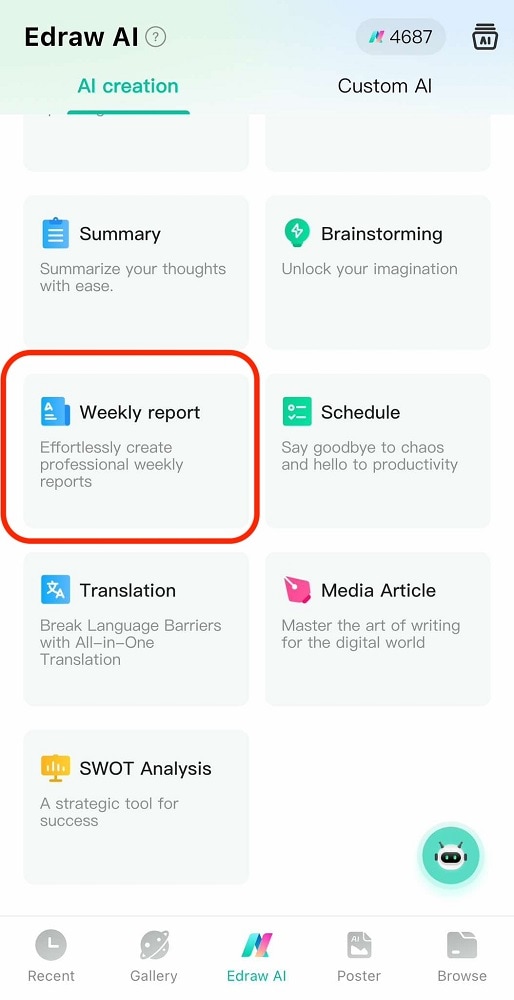
Step 02
Give it your data (it can be more detailed) or weekly content that you want to generate in the text box. You will see the weekly report below afterward.