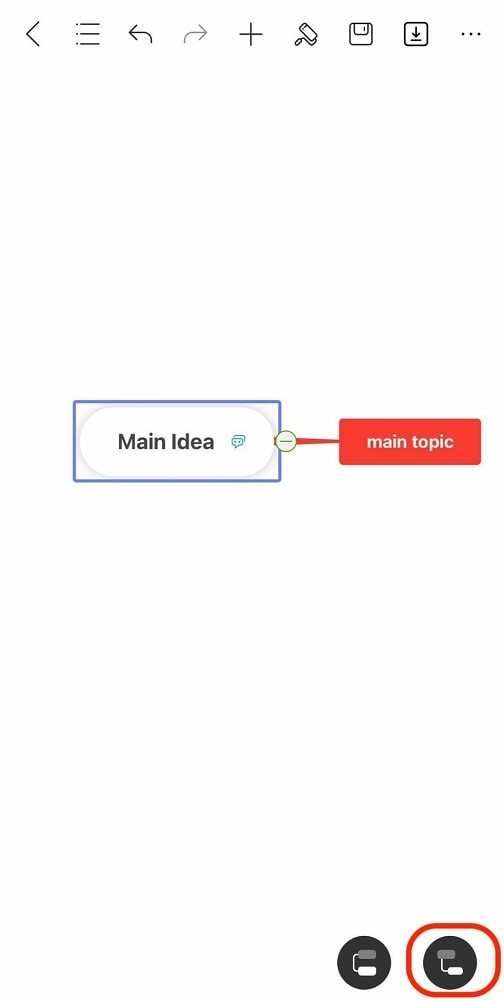Start with EdrawMind Mobile Guide
Generate a mind map with AI
Enter prompts & generate a mind map
User Guide for Mobile
-
Start
-
Topic
-
Examples
-
Customize
-
Insert
-
Templates
-
AI
-
File Operation
-
Poster
Inserting Subtopics
Adding subtopics helps break down your main ideas into smaller, organized segments. This creates a clear structure in your mind map and makes complex information easier to understand and remember. It’s more of a visual hierarchy that you can follow.
To add subtopics in EdrawMind mobile, select the node to which you want to add a topic, then press the Subtopic button as marked below. It should appear as a smaller node than the main idea.