Start with EdrawMind Mobile Guide
Generate a mind map with AI
Enter prompts & generate a mind map
User Guide for Mobile
-
Start
-
Topic
-
Examples
-
Customize
-
Insert
-
Templates
-
AI
-
File Operation
-
Poster
Save a Poster
Saving your poster in the EdrawMind mobile app ensures you don’t lose your work and can easily access it later. You can save posters directly in the app or export them to your device as an image. Follow these steps to save your poster.
Step ❶
Choose where you want to save the file. You can save it in the EdrawMind app or your device storage:
- In the top-right corner, tap the Save icon. The file will be generated and stored in the Poster tab within the app.
- Tap the Download icon to save the poster to your device’s gallery.

If you want to save multiple posters, go to the Poster tab, tap Select or Select All in the top-right corner, choose the posters, then tap Download.
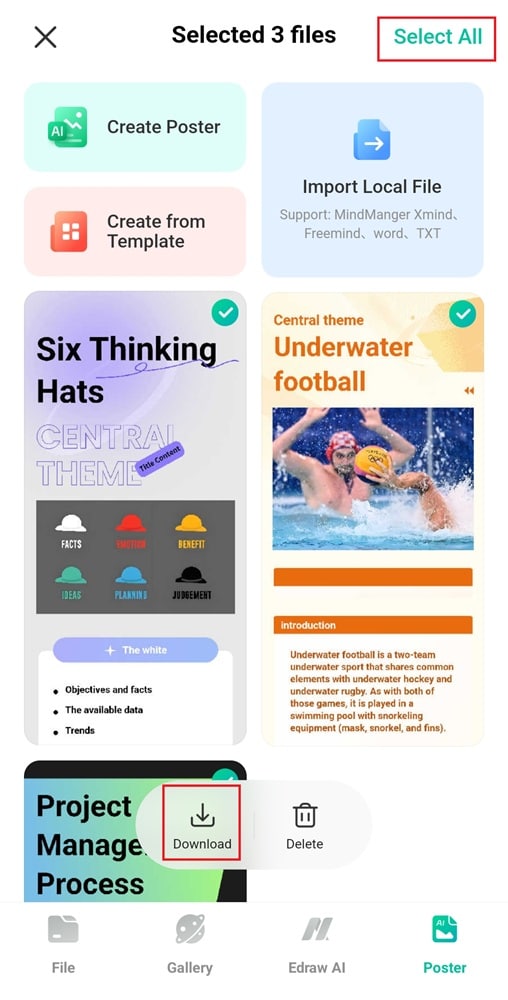
Step ❷
Go to the chosen save location to confirm that your poster is available.