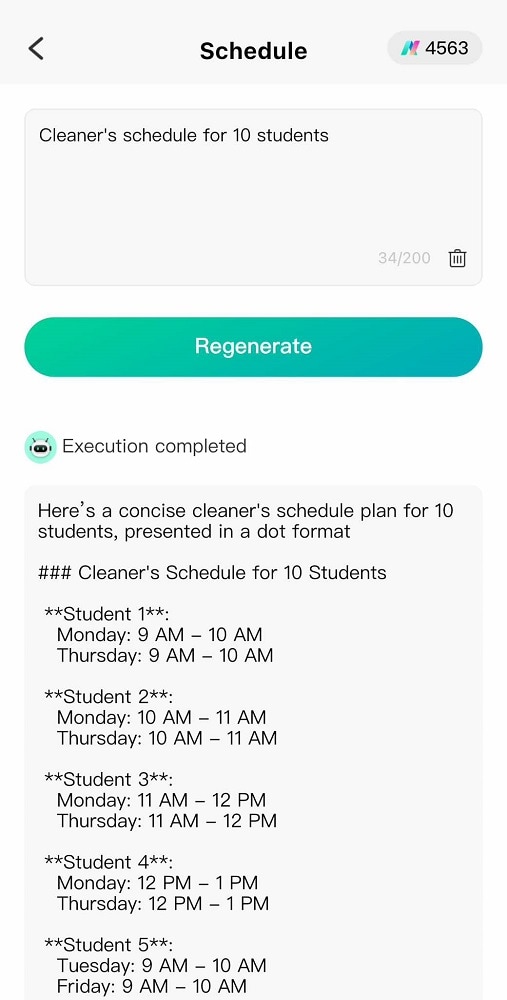Start with EdrawMind Mobile Guide
Generate a mind map with AI
Enter prompts & generate a mind map
User Guide for Mobile
-
Start
-
Topic
-
Examples
-
Customize
-
Insert
-
Templates
-
AI
-
File Operation
-
Poster
Are you having difficulty creating a schedule for work, school, or your group? You can optimize your time management with AI-powered scheduling. EdrawMind’s AI Schedule feature intelligently arranges tasks, meetings, and more based on a simple prompt.
Follow these steps to access the AI Schedule feature in EdrawMind mobile:
Step 01
From the Edraw AI page, go to Schedule.
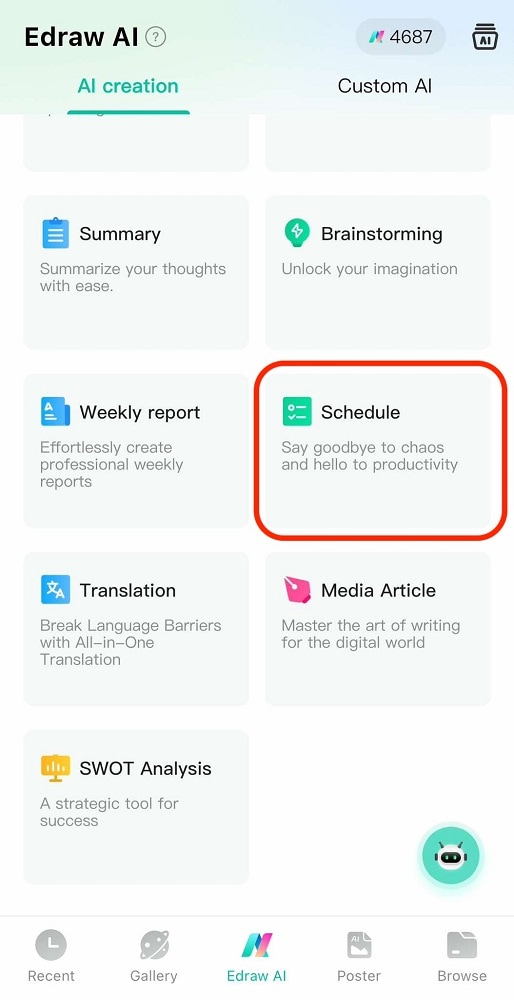
Step 02
Type your prompt in the text box and tap Generate. Afterward, you can see the generated schedule below.