Start with EdrawMind Mobile Guide
Generate a mind map with AI
Enter prompts & generate a mind map
User Guide for Mobile
-
Start
-
Topic
-
Examples
-
Customize
-
Insert
-
Templates
-
AI
-
File Operation
-
Poster
Create With a Template
EdrawMind provides beautiful poster templates for various use cases to help you create posters quickly. Choose posters for education, management, work, and more. Instead of starting from scratch, simply pick a template and customize it with text, images, and colors.
Follow these steps to create a poster using a template with EdrawMind on mobile:
Create a Poster Using a Template
Step ❶
Open the app and tap the Poster tab on the bottom menu. Select Create from Template to see all the poster templates.
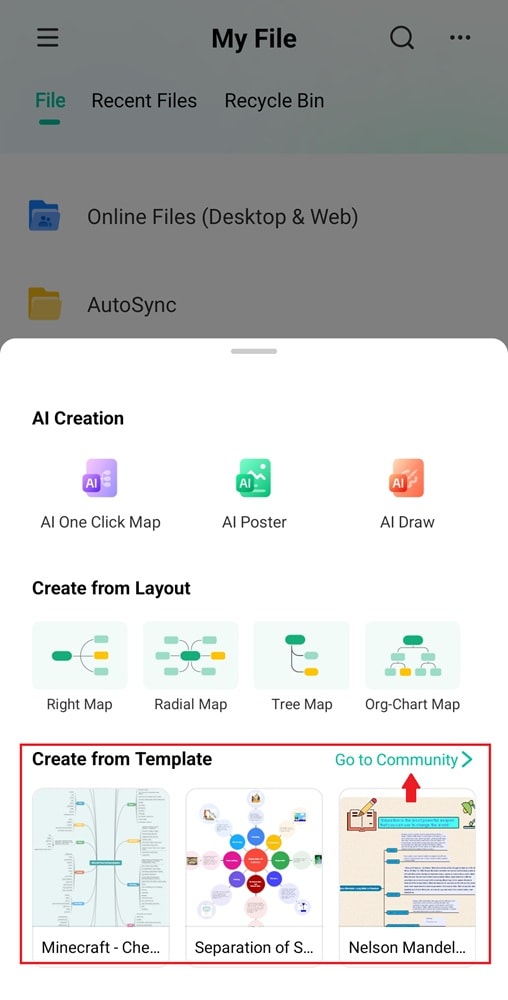
Create Poster from Template
Step ❷
Scroll through the template library or use the All categories dropdown to filter your options. Select the one that best fits your content.
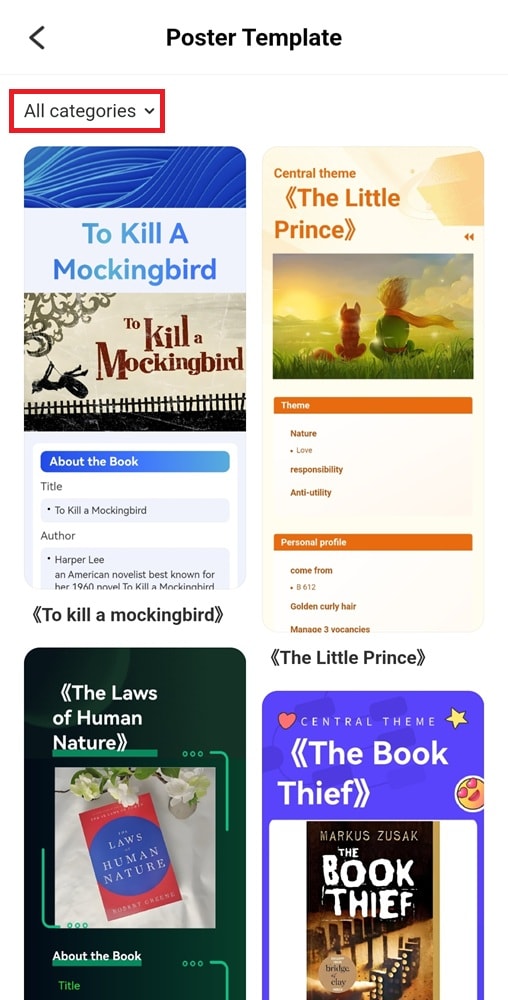
Pre-designed Poster Templates
Step ❸
Tap a template to preview the design, then tap Duplicate from the top right corner to customize it.
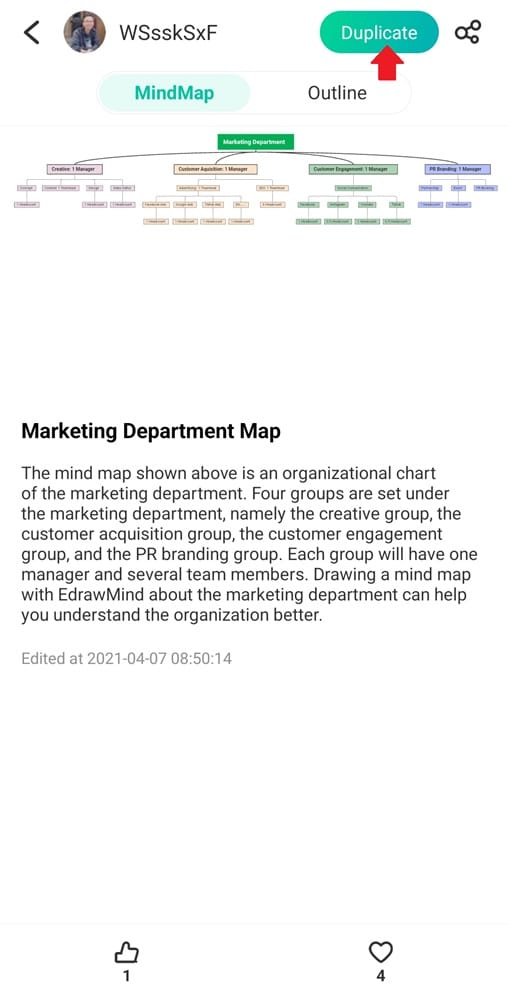
Duplicate Poster Template in EdrawMind Mobile