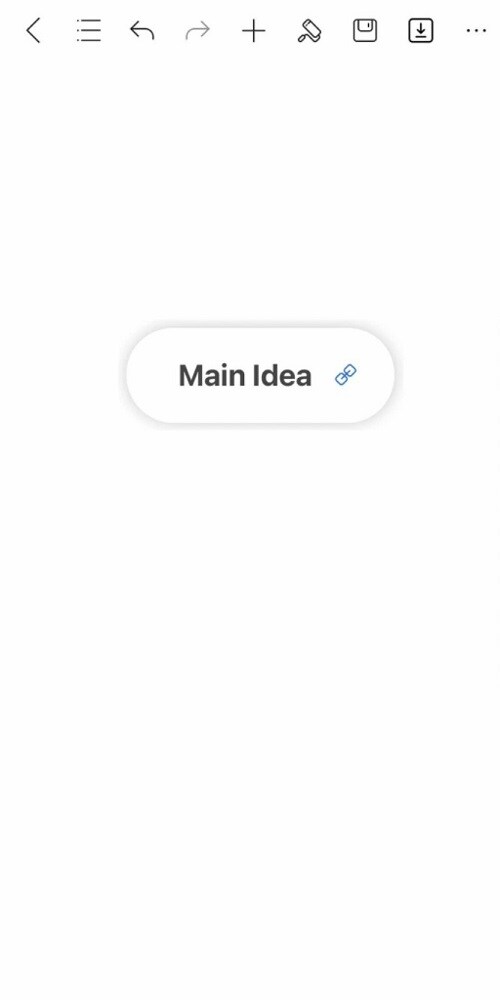Start with EdrawMind Mobile Guide
Generate a mind map with AI
Enter prompts & generate a mind map
User Guide for Mobile
-
Start
-
Topic
-
Examples
-
Customize
-
Insert
-
Templates
-
AI
-
File Operation
-
Poster
Inserting Hyperlinks
Hyperlinks across any document are an easy way to easily access important content on the web or within the file. If you’re working with a mind map on EdrawMind and you want to insert a hyperlink to one of the nodes, follow the following steps:
Step ❶
Select the node/topic to which you want to add a hyperlink. Then, go to + > General > Hyperlink.
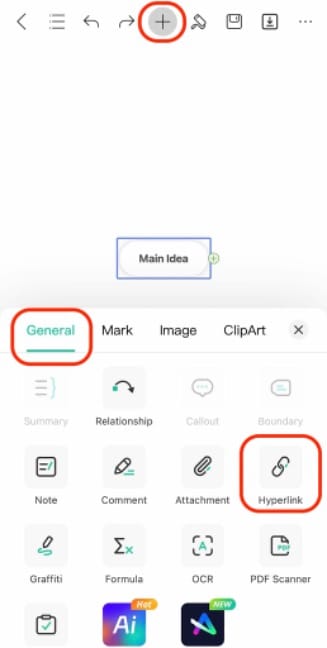
Step ❷
On this window, press the + icon.
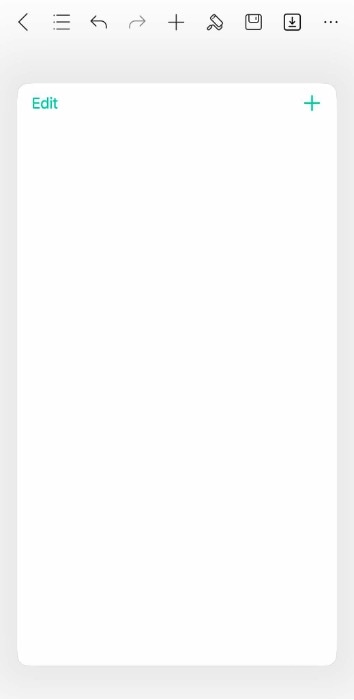
Step ❸
Type in the web link within the text box provided. Tap Done once finished.
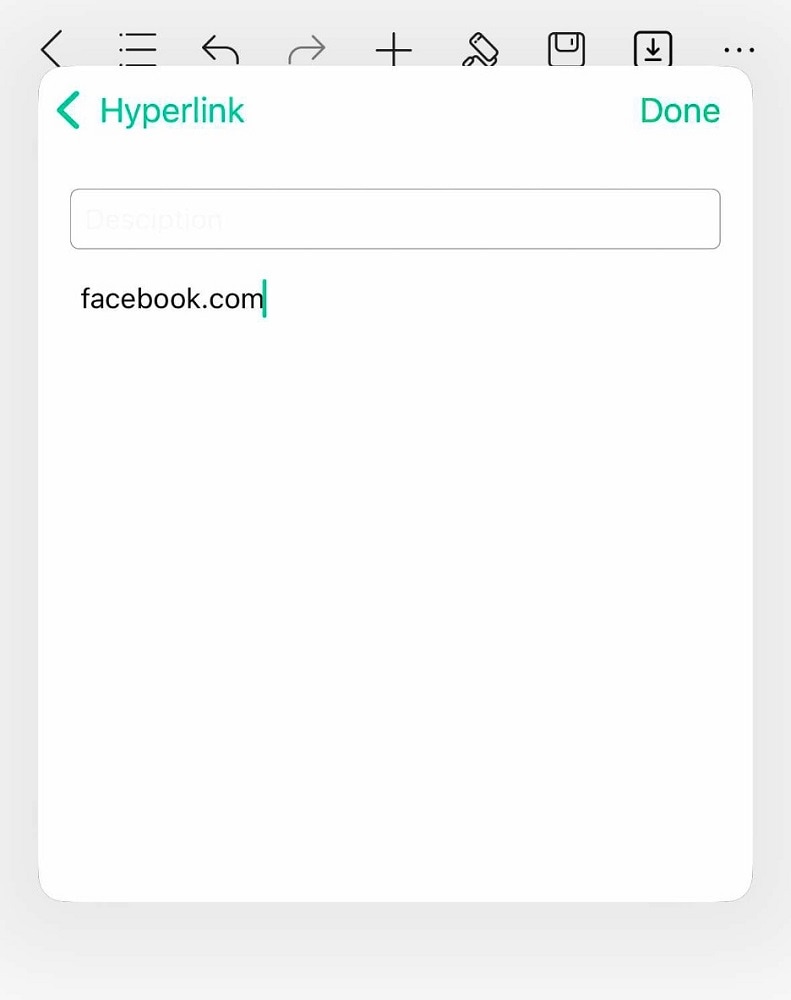
Step ❹
You can now access the hyperlink through the chain link icon beside the text of the node.