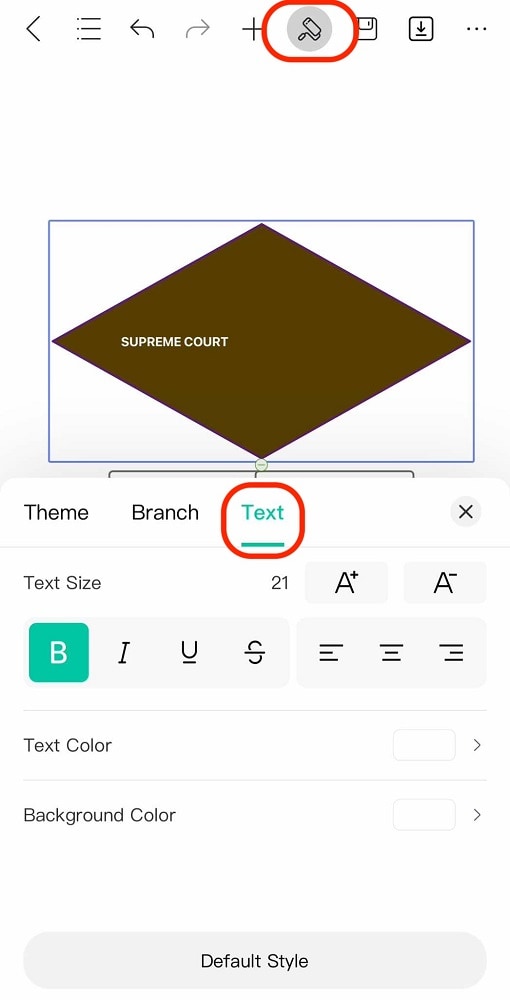Start with EdrawMind Mobile Guide
Generate a mind map with AI
Enter prompts & generate a mind map
User Guide for Mobile
-
Start
-
Topic
-
Examples
-
Customize
-
Insert
-
Templates
-
AI
-
File Operation
-
Poster
Font styles and sizes are important parts of making any document. For example, mind maps allow you to customize the size for easier readability or to emphasize topics. On the other hand, changing the font to fit a certain theme is also a good way to use these tools.
Here’s how to change font styles and sizes within EdrawMind mobile:
Select a node with the font you want to change. Then, press Customize from the top toolbar and go to Text.
From here, you can change the following:
- Text Size. Changes the font size of the text within the node.
- Text Format. You can also apply Bold, Italics, Underline, or Strikethrough.
- Text Alignment. You can choose to use Left, Center, or Right align.
- Text Color. Provides you with different color options for your font.
- Background Color. Adds a highlight on the text based on the color selected.