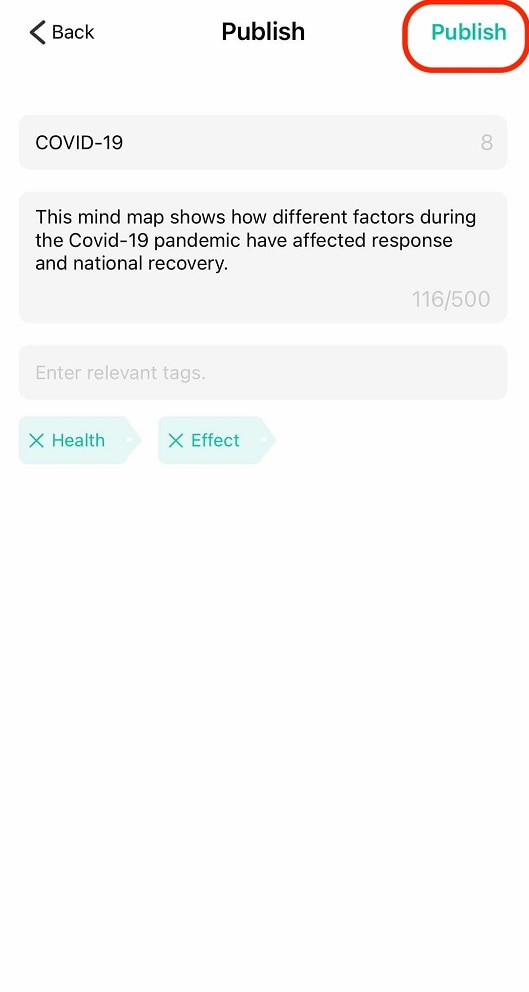Start with EdrawMind Mobile Guide
Generate a mind map with AI
Enter prompts & generate a mind map
User Guide for Mobile
-
Start
-
Topic
-
Examples
-
Customize
-
Insert
-
Templates
-
AI
-
File Operation
-
Poster
Publish Templates
As much as you may enjoy going through different templates in EdrawMind, publishing your work is a way of giving back to the community. You can share mind maps, flow charts, or diagrams straight to the Gallery.
If you want to share or publish your diagrams, follow the steps below. Just a quick note: the mind map or diagram must be saved to the cloud before publication.
Step ❶
After finishing your mind map, tap the More icon.
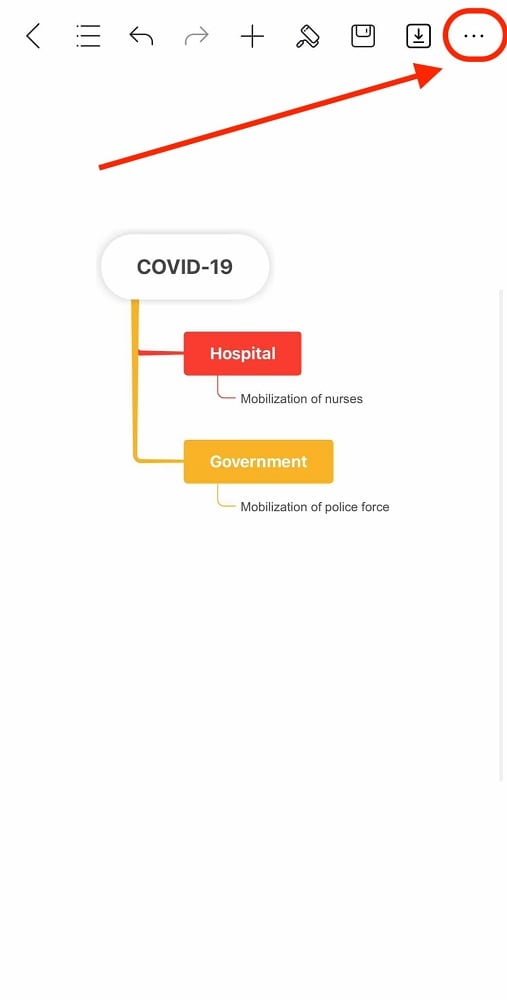
Step ❷
Then, select Publish.
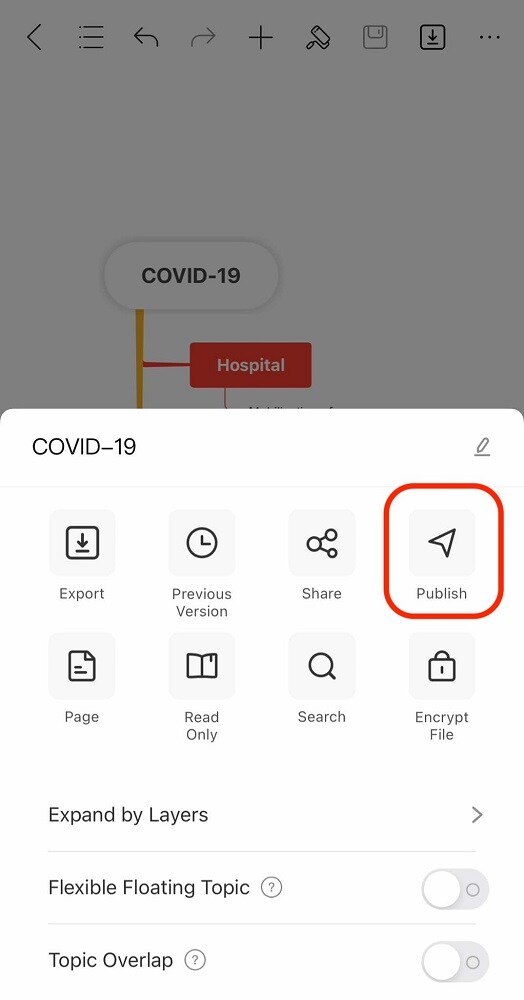
Step ❸
On this page, edit the following text boxes, Title, Description, and Tags, to enrich your template’s content. Once done, go to Publish.