Start with EdrawMind Mobile Guide
Generate a mind map with AI
Enter prompts & generate a mind map
User Guide for Mobile
-
Start
-
Topic
-
Examples
-
Customize
-
Insert
-
Templates
-
AI
-
File Operation
-
Poster
Creating a poster is often a time-consuming process. Thankfully, AI tools have been developed to help people with different needs, including making posters so that you can create professional-looking posters effortlessly. Input your content and preferred style, and the AI will generate a poster, just like in EdrawMind mobile.
To access the AI Poster within EdrawMind, follow the steps below:
Step 01
From the homepage, go to Poster > Create Poster.
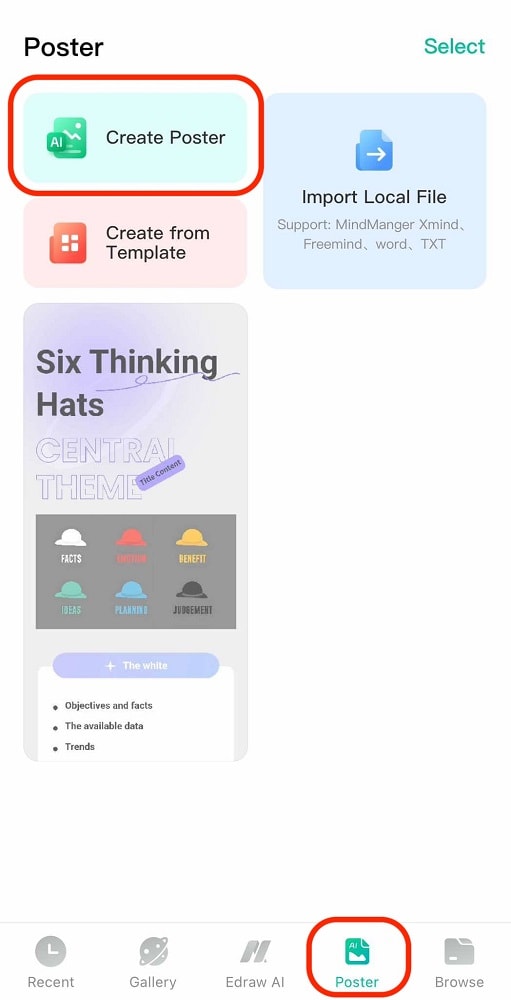
Step 02
On the appearing menu, tap AI one-click generation.
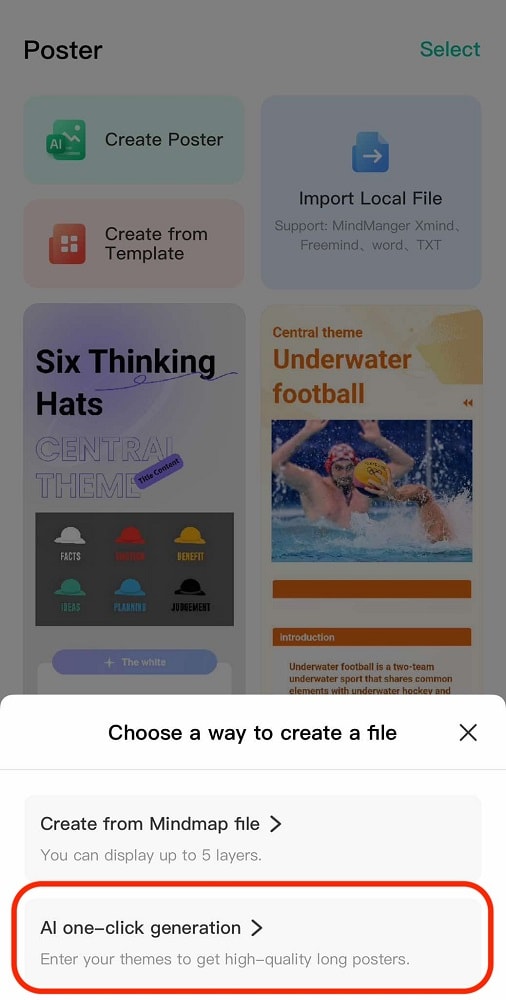
Step 03
Type your prompt on this page and tap Start generating.
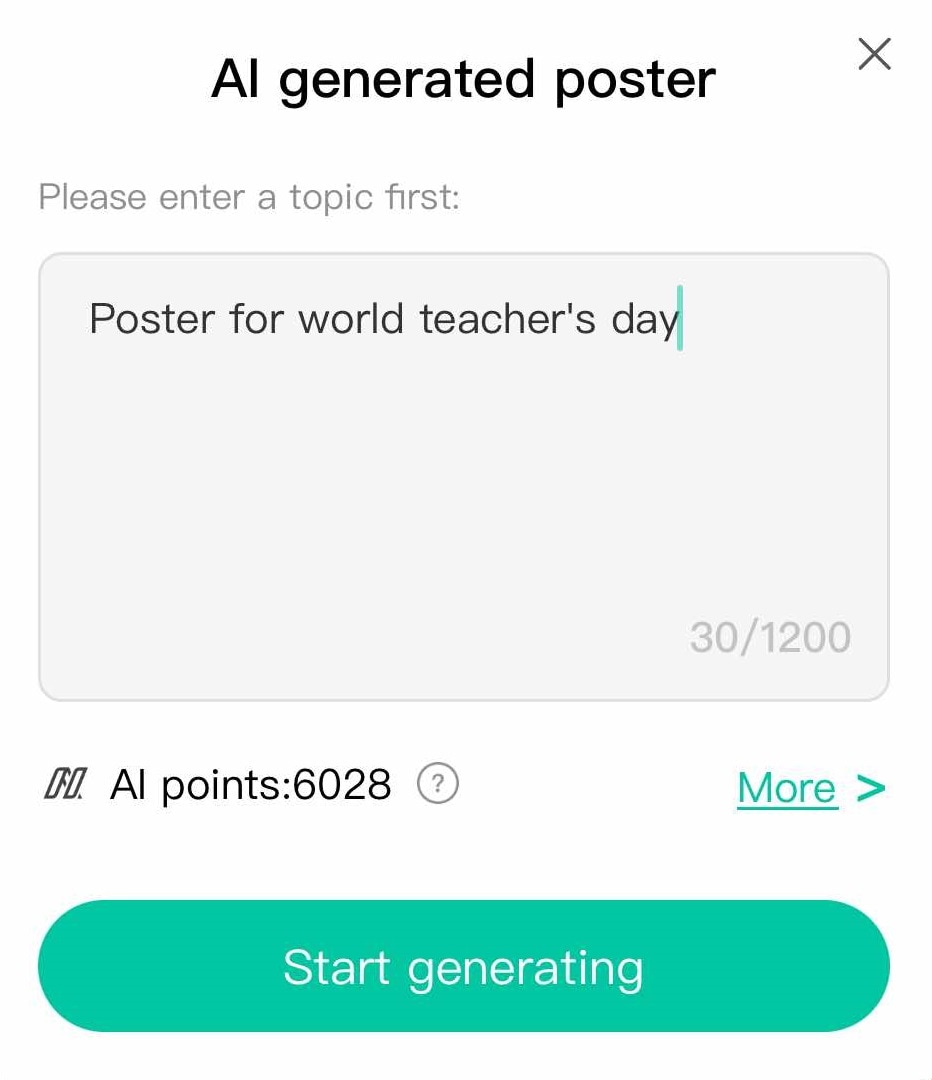
Step 04
You will now have your AI-generated poster to edit easily. You can change designs using Style and Palette or insert pictures with Photo.
