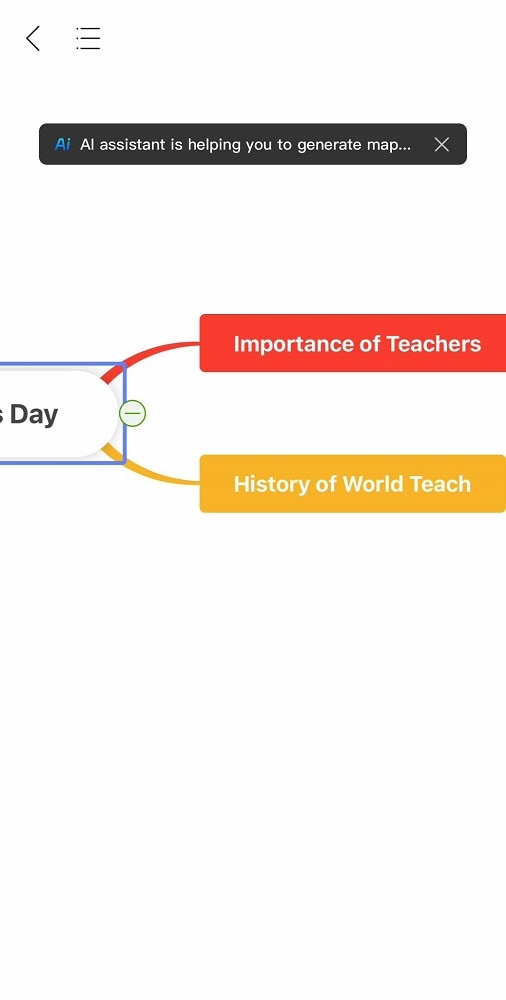Start with EdrawMind Mobile Guide
Generate a mind map with AI
Enter prompts & generate a mind map
User Guide for Mobile
-
Start
-
Topic
-
Examples
-
Customize
-
Insert
-
Templates
-
AI
-
File Operation
-
Poster
If you want to create a mind map but don’t have time to work on the design, using AI tools will be a big help. With EdrawMind, you can generate comprehensive mind maps automatically by describing your main topic. AI analyzes your input/topic and then creates logical branches, connections, and hierarchies, helping you explore ideas more efficiently.
Here’s how:
Step 01
Go to Edraw AI > AI MindMap.
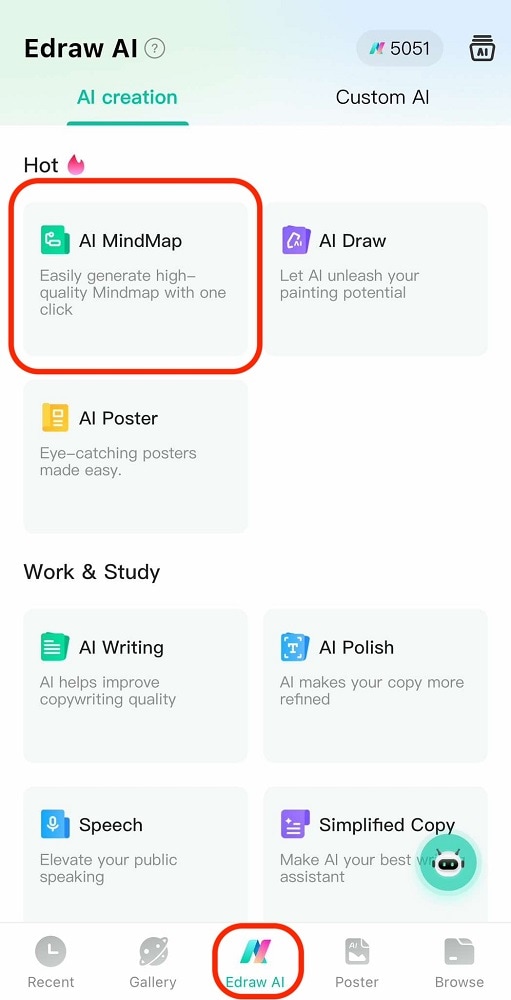
Step 02
Type your prompt or topic in the appearing text box, then tap Start generating.
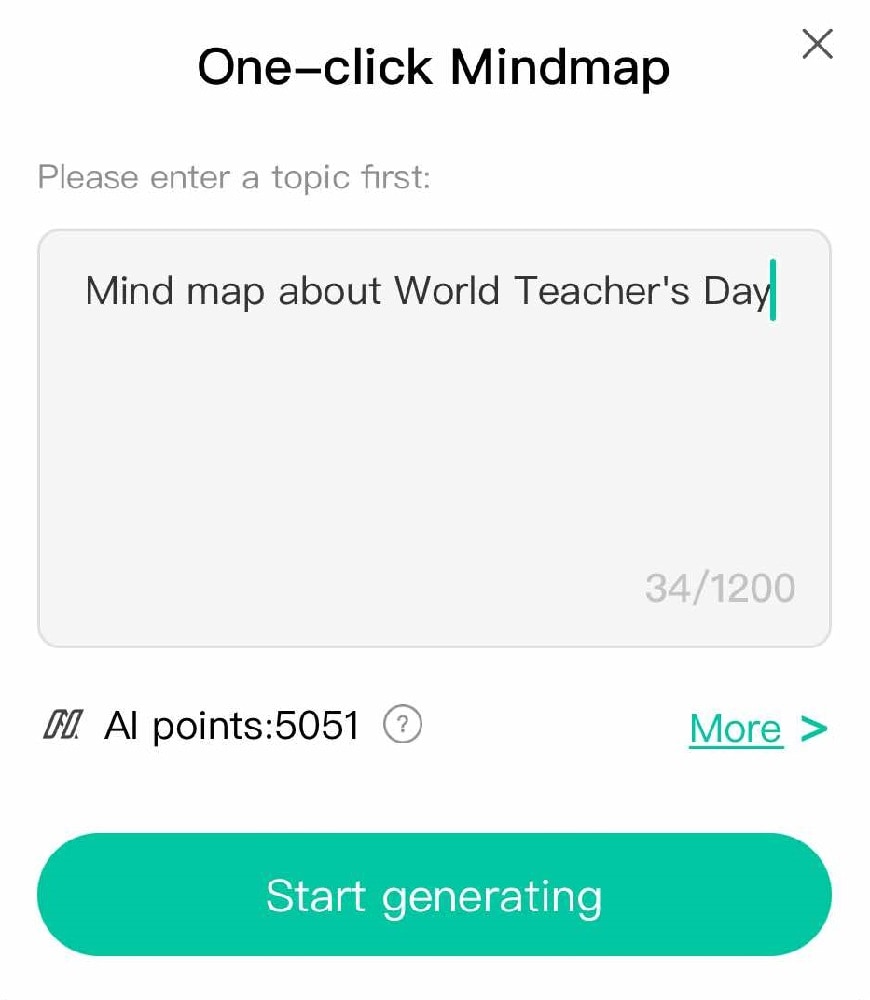
Step 03
Wait for the mind map to finish and edit it accordingly.