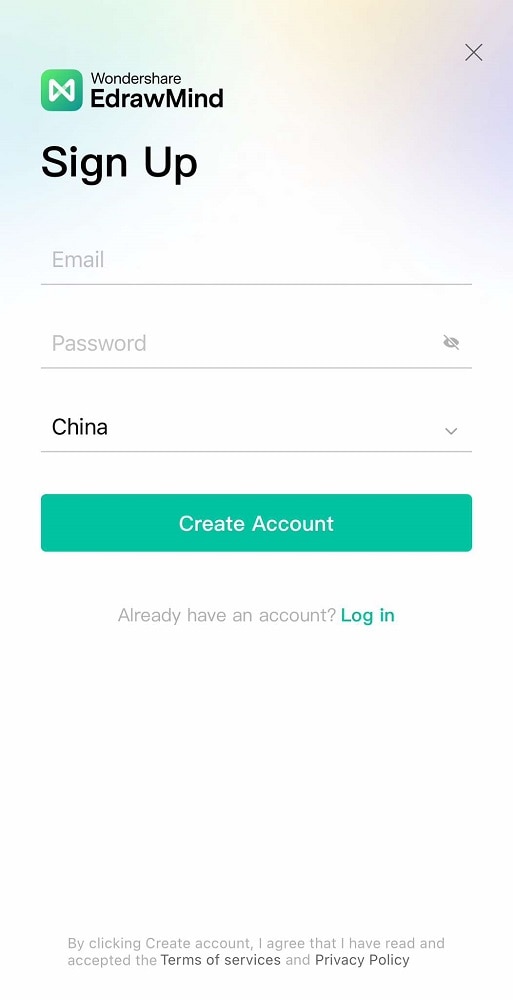Start with EdrawMind Mobile Guide
Generate a mind map with AI
Enter prompts & generate a mind map
-
Start
-
Topic
-
Examples
-
Customize
-
Insert
-
Templates
-
AI
-
File Operation
-
Poster
Sign up and Login
There are many benefits to having a Wondershare account in EdrawMind. For example, it ensures access to as many features as possible. Next, it also allows you to purchase the paid version, which opens up a new, versatile set of tools for your creative and productive needs. Also, EdrawMind’s cloud feature enables you to access your projects across different platforms, such as your desktop or web browser.
Thus, signing up and logging in with a Wondershare account is recommended before using EdrawMind. To do this:
Step ❶
Select your profile (represented by an avatar) from the top-left part of the screen.
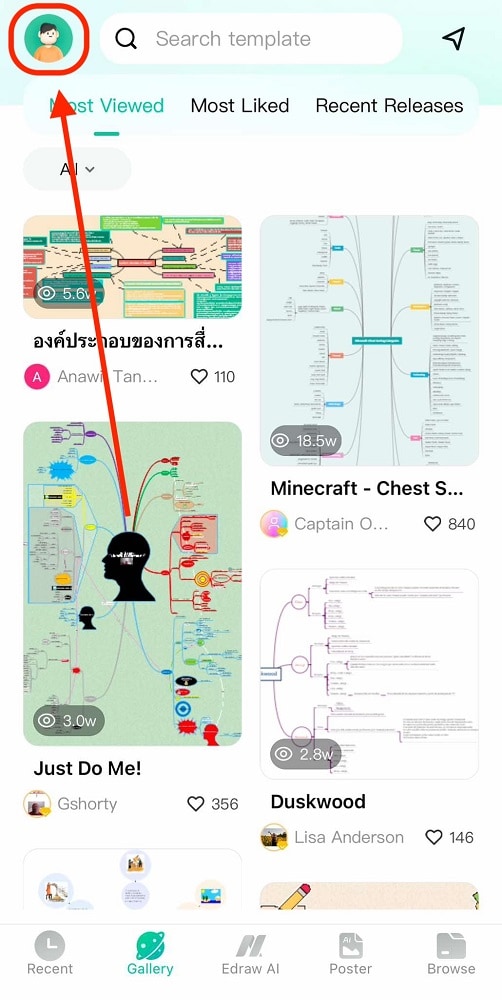
Step ❷
From this page, log in with your Wondershare account or use your existing Google, Facebook, Apple, or X account.
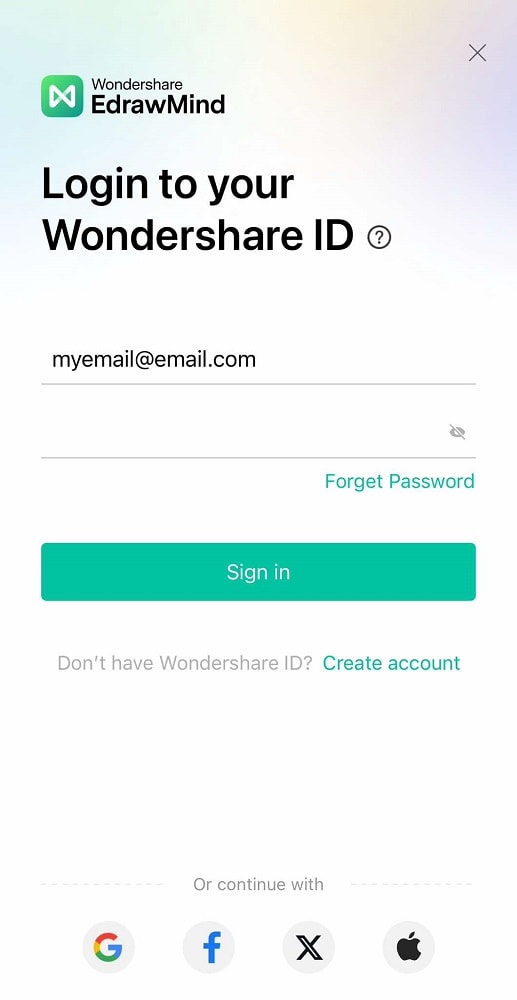
Note: If you don’t have a Wondershare account registered yet, select Create Account beside. Don’t have Wondershare ID? Then, fill out the details as necessary and hit Create Account afterward.