Start with EdrawMind Mobile Guide
Generate a mind map with AI
Enter prompts & generate a mind map
Save or Export a Mind Map
You can save your mind map on EdrawMind, export it to your device in various file formats, or manually create and save different versions for future reference. It ensures that your work is accessible and shareable in the format that best suits your needs.
Save Your Mind Map
Saving your mind map ensures you don’t lose progress and can continue editing later. This method is best when working on long-term projects or frequently updating content.
Step ❶
Tap the Save icon on the top right side.
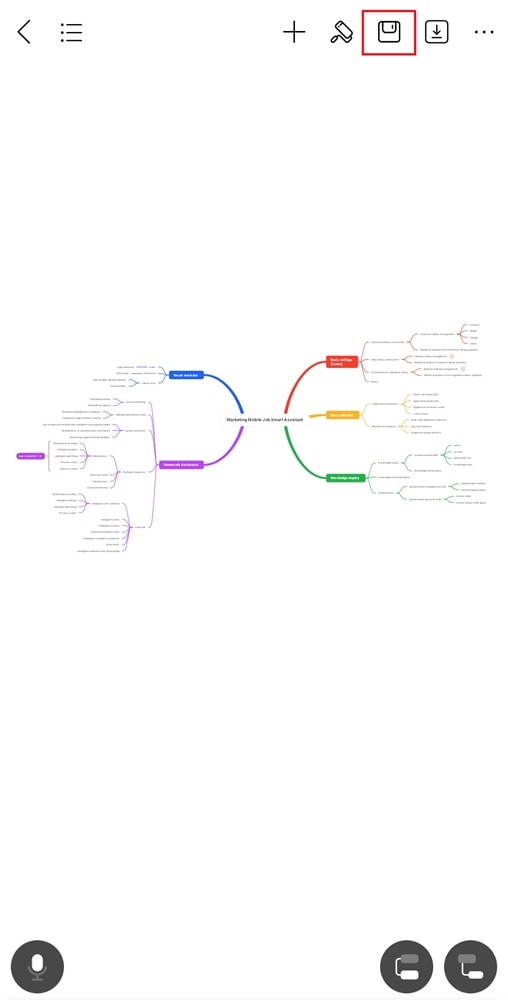
Step ❷
The mind map is now stored in Recent Files and can be accessed later.Export as a File
Exporting lets you share your mind map in different formats for presentations, printing, or collaboration. You can choose a format that suits your needs.
Step ❶ Access the mind map
There are two ways to export the mindmap:
- From the File tab: Press and hold the mind map, then select Export from the menu.
- From the Canvas: After editing, tap the Export icon on the top right corner.
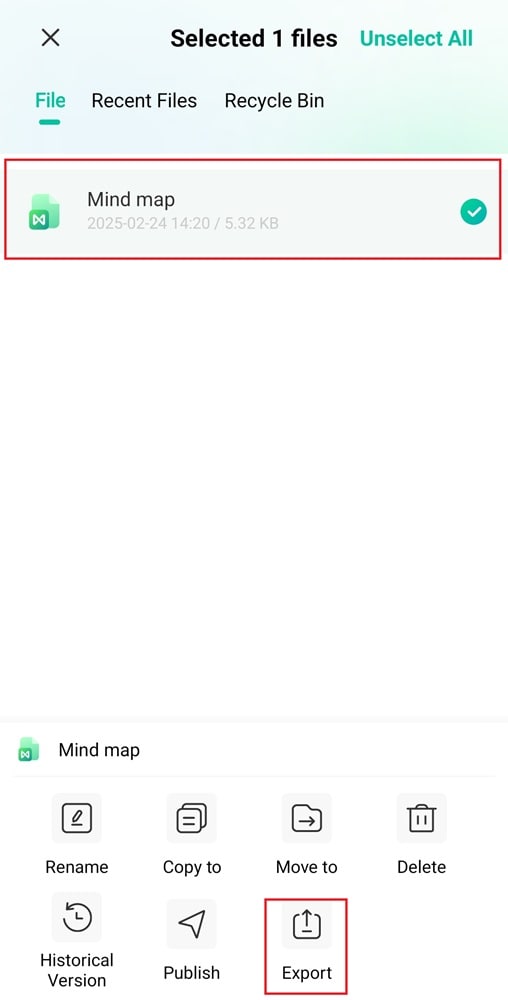
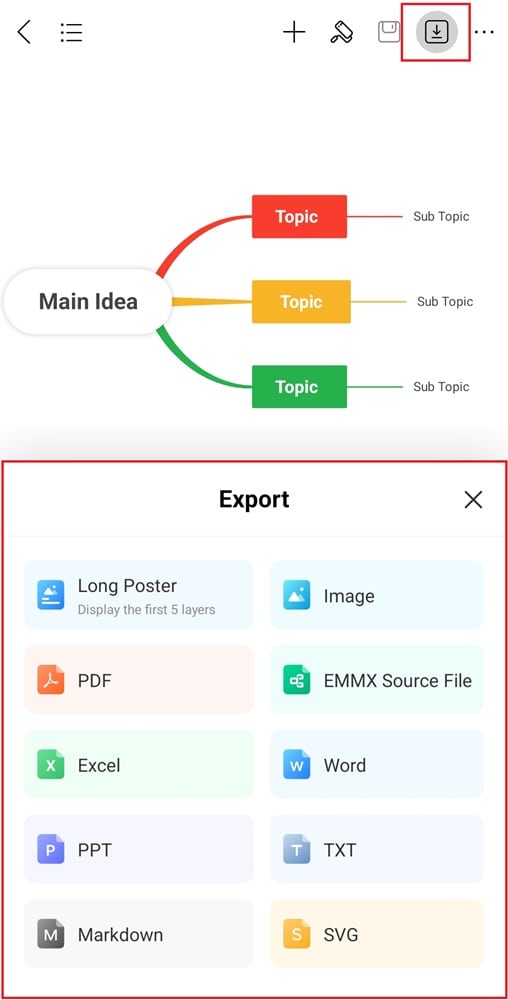
Step ❷
Choose a file format such as image, PDF, Word, PPT, or other supported formats.
Step ❸
Confirm the export, and the file will be saved in the selected format.