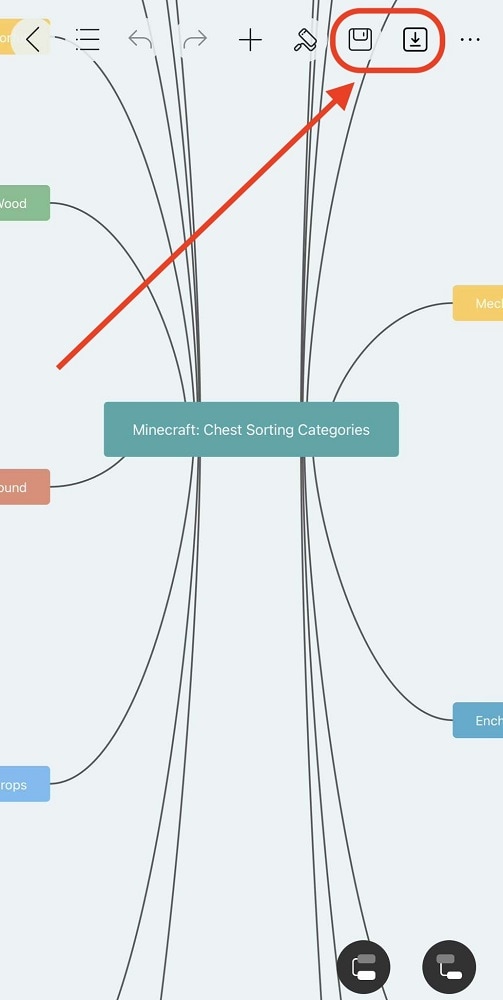Start with EdrawMind Mobile Guide
Generate a mind map with AI
Enter prompts & generate a mind map
User Guide for Mobile
-
Start
-
Topic
-
Examples
-
Customize
-
Insert
-
Templates
-
AI
-
File Operation
-
Poster
Save Templates
While browsing for templates in EdrawMind, you might find some structures or mind maps you like. You might also wonder how to save them to your cloud storage or device for future use. You can save any map as a template to reuse your proven structures and maintain consistency across similar projects.
To save templates you like, follow the steps below:
Step ❶
Look for a template that you like under Gallery.
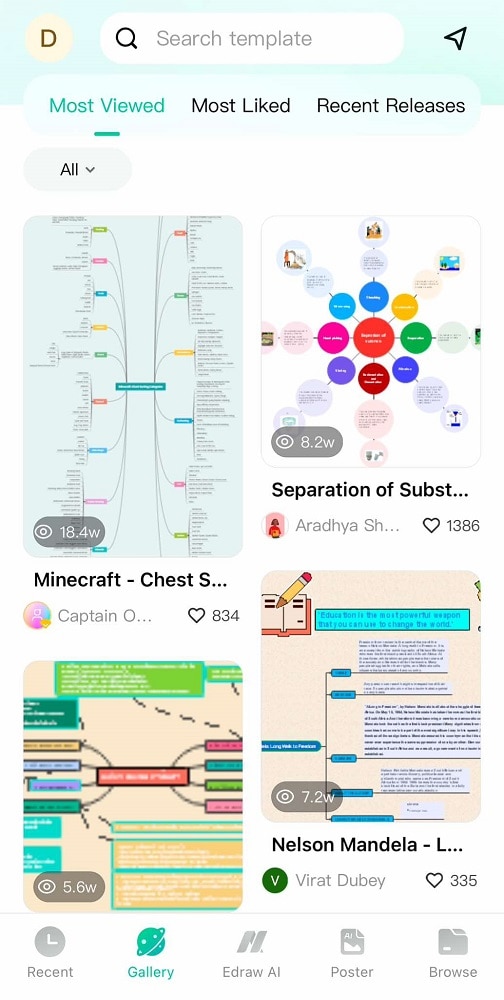
Step ❷
After opening a template page, tap Duplicate.
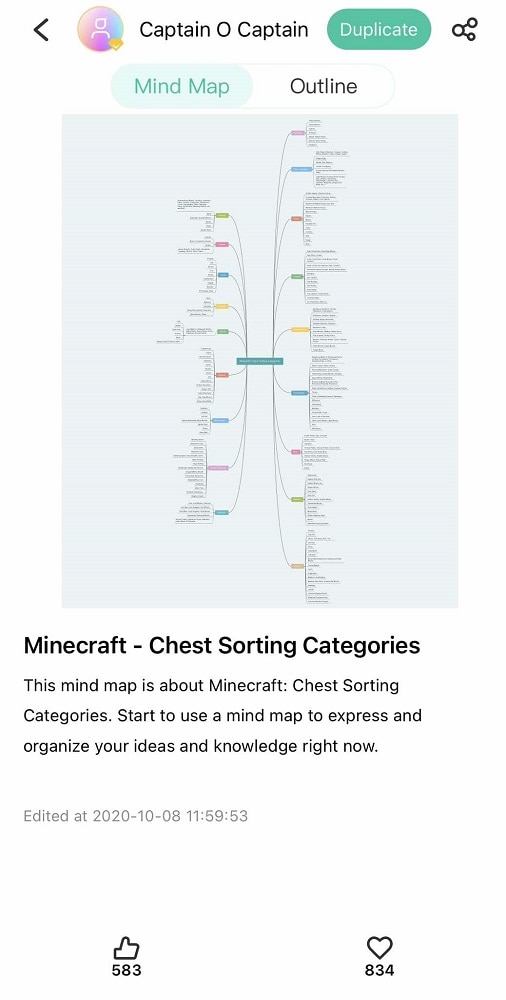
Step ❸
Then, in the workspace, you can save the template in two ways:
- Tap the Save icon to upload the template to the cloud or put the file on your device.
- Press the Export icon to share the template in different file types or apps.