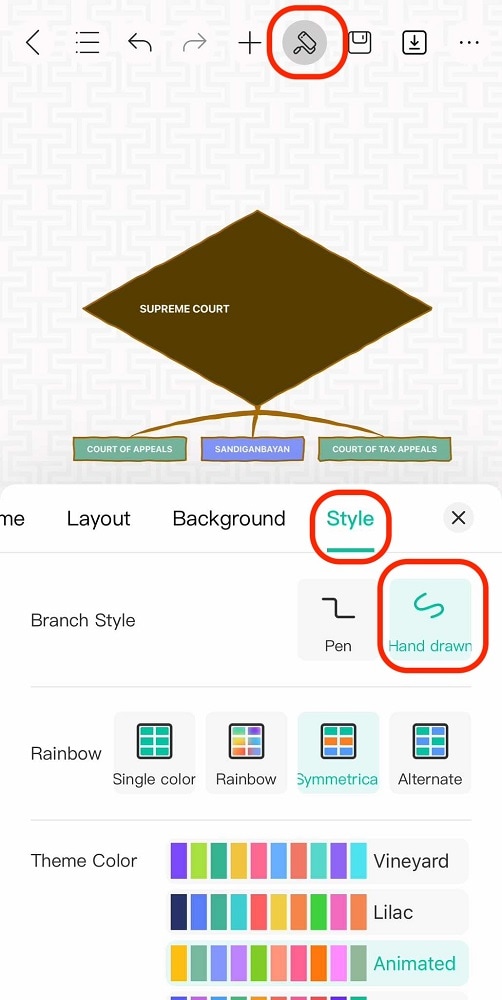Start with EdrawMind Mobile Guide
Generate a mind map with AI
Enter prompts & generate a mind map
User Guide for Mobile
-
Start
-
Topic
-
Examples
-
Customize
-
Insert
-
Templates
-
AI
-
File Operation
-
Poster
With EdrawMind, there are a lot of customization options. You can change the color, theme, font styles, and more. However, did you know you can use the hand-drawn style mode to get that creative and colorful effect? This vastly differs from the usual “straight and professional” style used today in many mind map apps.
You can try this by tapping the Customize icon from the top toolbar and going to the Style tab. Then, select the Hand drawn style. Make sure to use bright, colorful palettes to maximize the visual effect of this style.