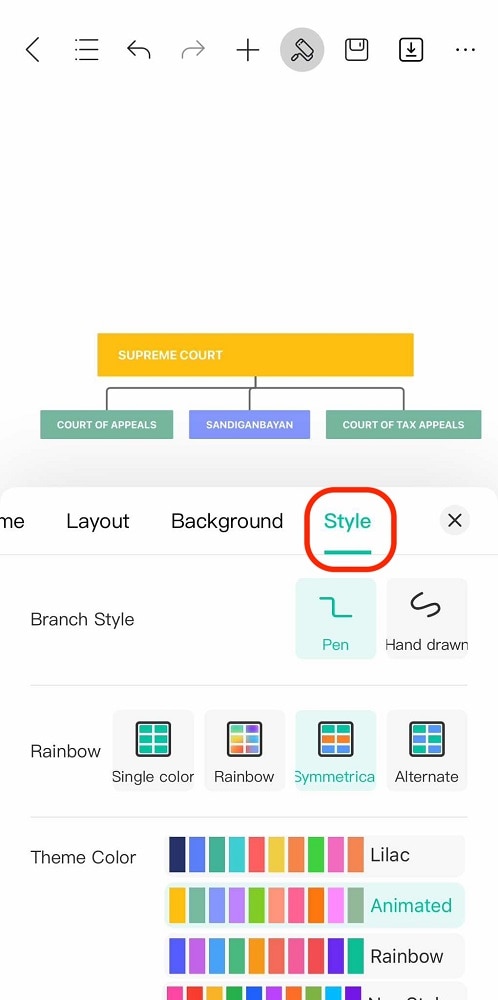Start with EdrawMind Mobile Guide
Generate a mind map with AI
Enter prompts & generate a mind map
User Guide for Mobile
-
Start
-
Topic
-
Examples
-
Customize
-
Insert
-
Templates
-
AI
-
File Operation
-
Poster
It’s natural that you want to change the appearance of your mind maps. If you don’t know where to start, using preset themes or styles will be helpful. In EdrawMind mobile, you can use themes and styles with ease.
To do this, tap the Customize icon from the top toolbar and go to the Theme tab without selecting any node or element. You can choose from different color schemes or general drawing styles.
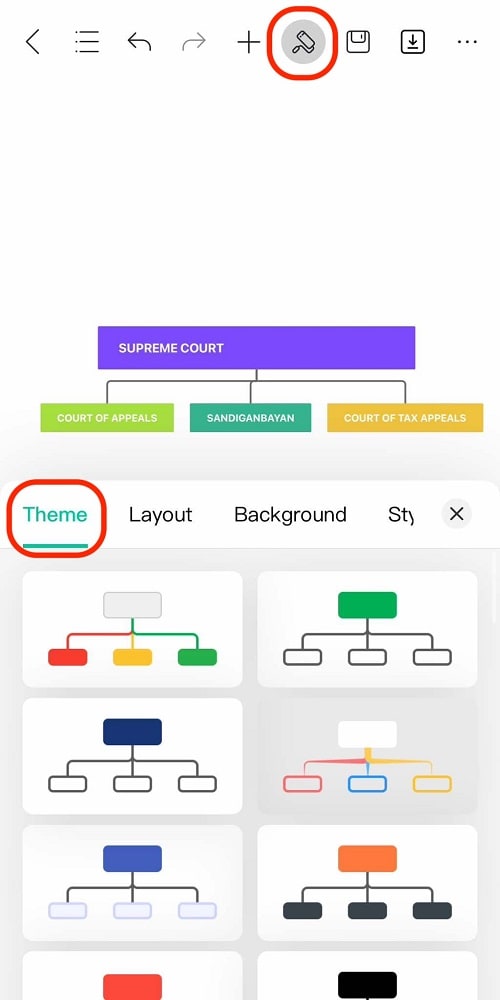
On the other hand, you can also go to Customize > Style to find more customization options. Here, you can do the following:
- Branch Style. Changes the drawing style of the connectors from either pen or hand-drawn style.
- Rainbow/Theme Color. Allows you to choose a color palette that changes the colors of your nodes.