If you are from an academic background or are a professional who handles a lot of project-related data or even a business analyst whose day-to-day job requires her to brainstorm on deliverables and timelines, then mind mapping is something that you must have used in one form or the other.
Even though mind mapping is a visual tool that helps structure the data in a creative manner, most people use it to brainstorm to find the problems and some unforeseen bottlenecks that might delay the delivery of any project. A few of the benefits of using a mind map are:
- Mind maps are helpful in project planning, note-taking, creating writing, and decision-making.
- With mind maps, we get visual clarity that helps the students reduce stress when they deal with complex topics.
- Mind maps also help the project managers to get a comprehensive overview of the topic.
In this Notion mind map software guide, we will explore how to use Notion to create mind maps and will introduce EdrawMind -- the best mind mapping software for students and professionals who are looking for the easiest way to create creative mind maps. Before we explore the step-by-step process to create a mind map in Notion, let us first discuss the mind map in general.
In this article
What is a Mind Map?
A mind map is a graphical tool used across multiple domains to brainstorm different topics, information, and data and even assign tasks to your team members. The core nature of a mind map is to structure the given information in such a way that it becomes accessible to anyone who is looking at it for the first time.
A traditional mind map consists of the following:
- A central theme or topic that helps the reader understand the core reason behind creating the mind map in the first place.
- We then have the primary topics radiated outwards from the central topic. These primary topics help us dissect the central theme -- you can also refer to them as the primary categories of the central idea.
- We then go on to add different keyphrases, keywords, and connections between them. This way, we can easily break down the complex central topic into multiple subtopics.
As you can see, a mind map is a great tool for learning. But the question arises -- how to make a mind map? If you are a beginner or a student, then you must feel overwhelmed by seeing so much mind-mapping software. One of them is Notion, and in this article, we will explore how to make the best of Notion mind map software.
How to Make a Mind Map in Notion
As of 2024, Notion does not have a direct way to make a mind map. However, there are two different methods that we can use to create a mind map in Notion. In this step-by-step guide, we will discuss both of the steps.
Step 1: Access Notion Homepage
Go to the Notion homepage and complete your signup process to access the workbench. On Notion’s homepage, click on the “+ Add a Page” button to create a fresh blank page.
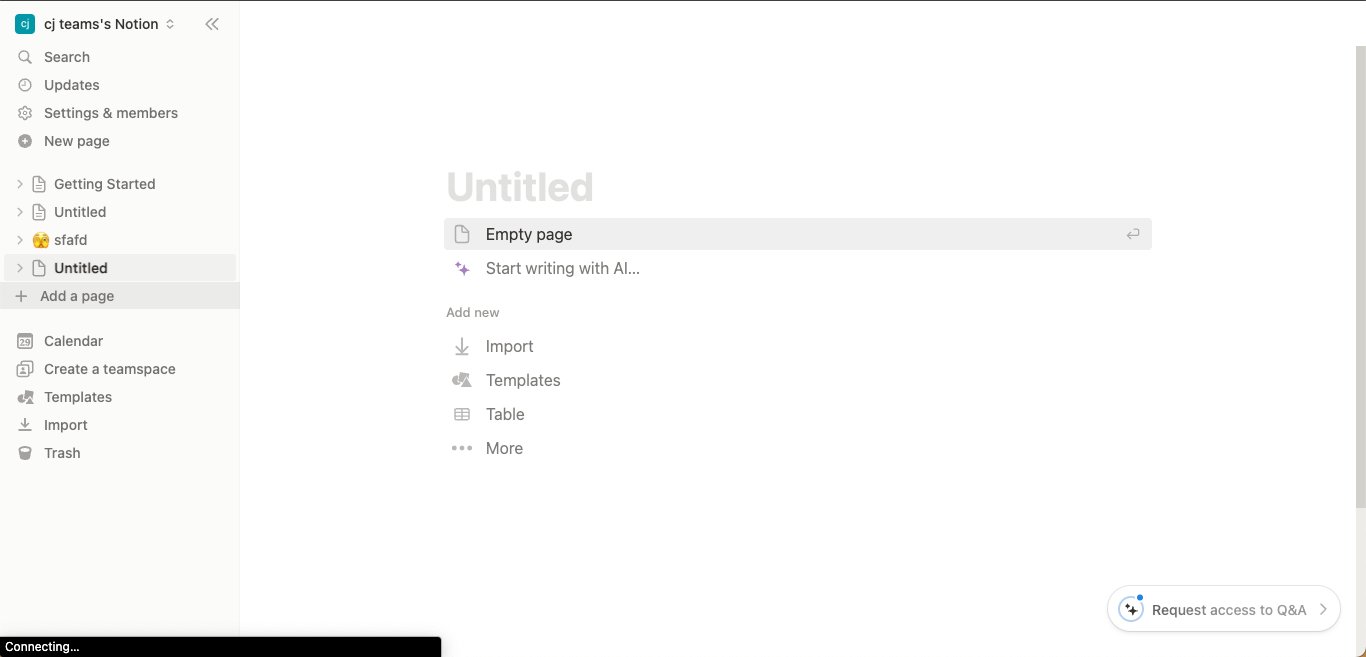
Rename the page name with your central theme.
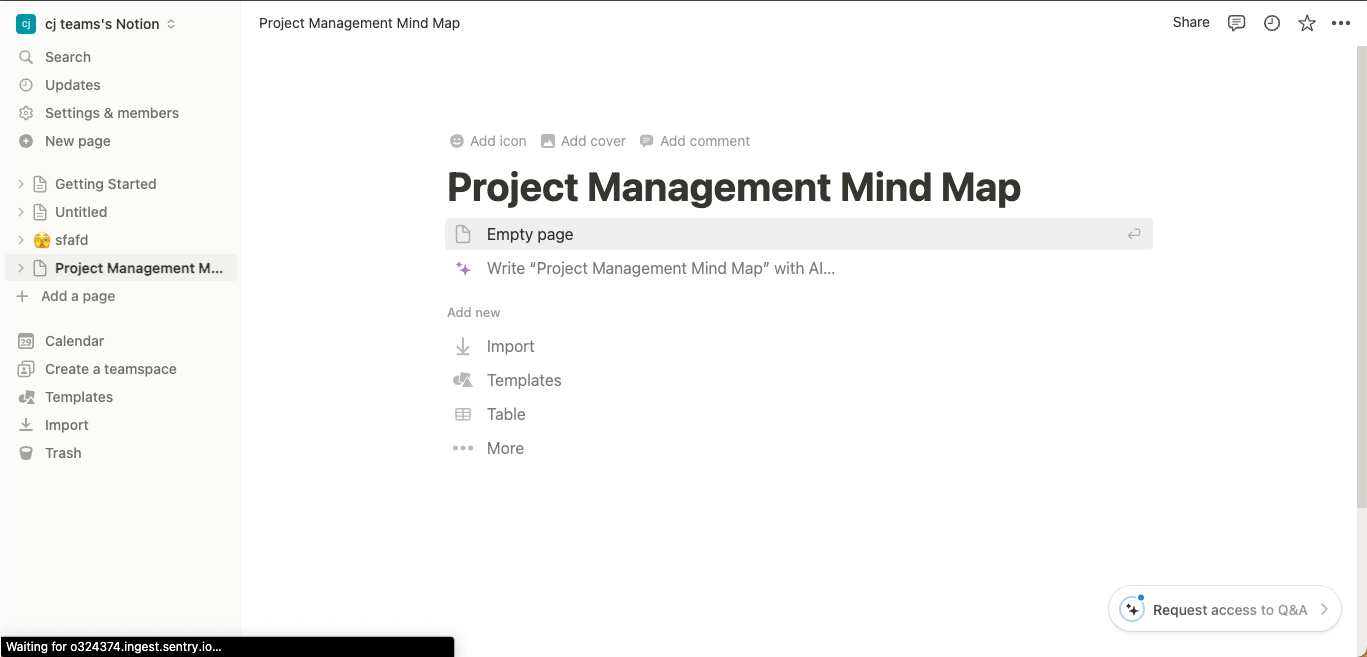
Step 2: Add New Table
On your newly created page (or central theme page), click on +Add a Page > select the Table option from the context bar. This will import a new table under your Notion mind map page.
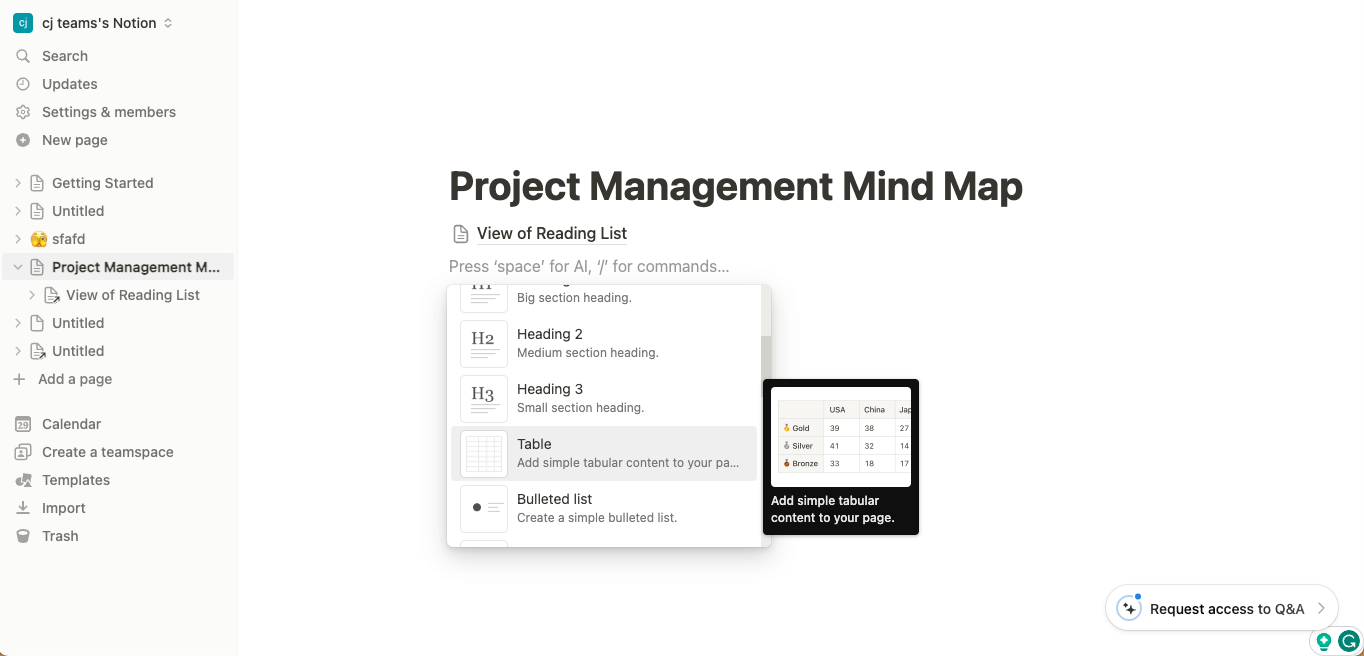
Step 3: Create Columns & Add Data
In this Notion table, create columns for your primary and secondary categories, and even add the key phrases. Try to add as much content as possible in this Notion mind map. This would help you understand the central topic in a more comprehensive way.
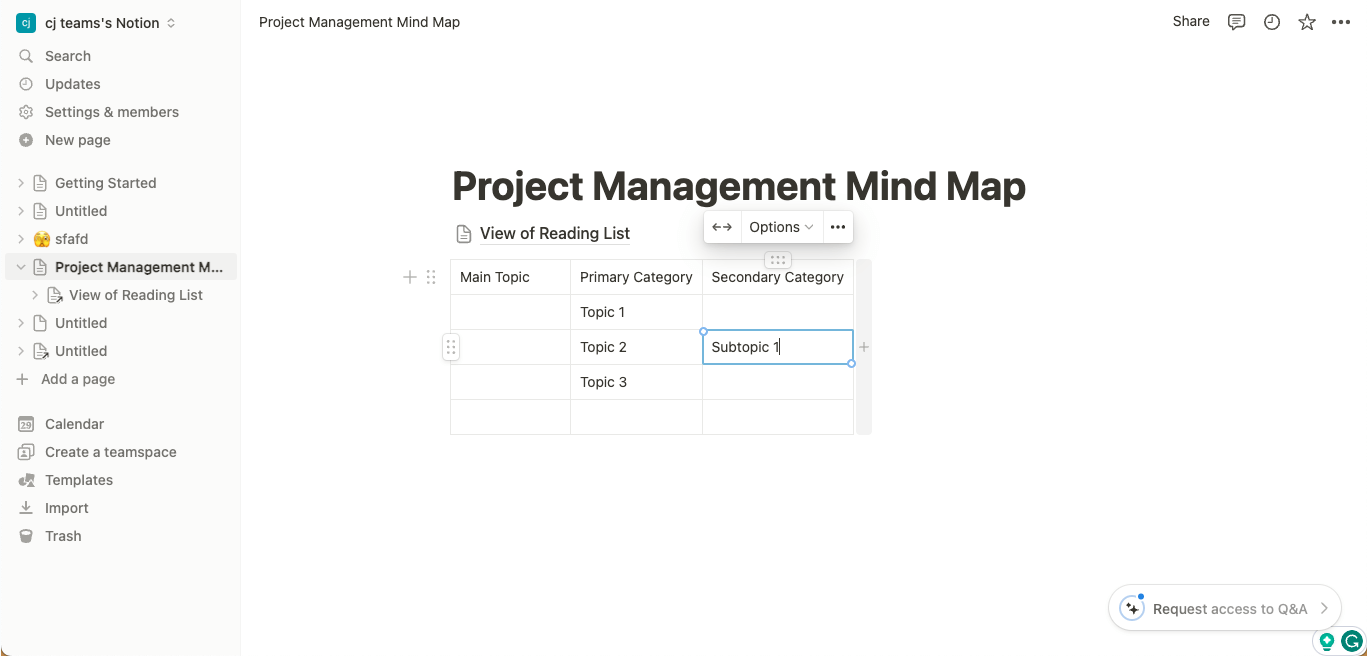
Once you have added all the data, you will see how a structured mind map table is ready in Notion.
Step 4: Customize the Table
Notion mind map software allows you to customize the mind map table you created. Click on the context dots on the table, and you will find multiple customization options, like Color, Insert Left, Insert Right, Duplicate, Clear Content, and even Delete the column altogether.
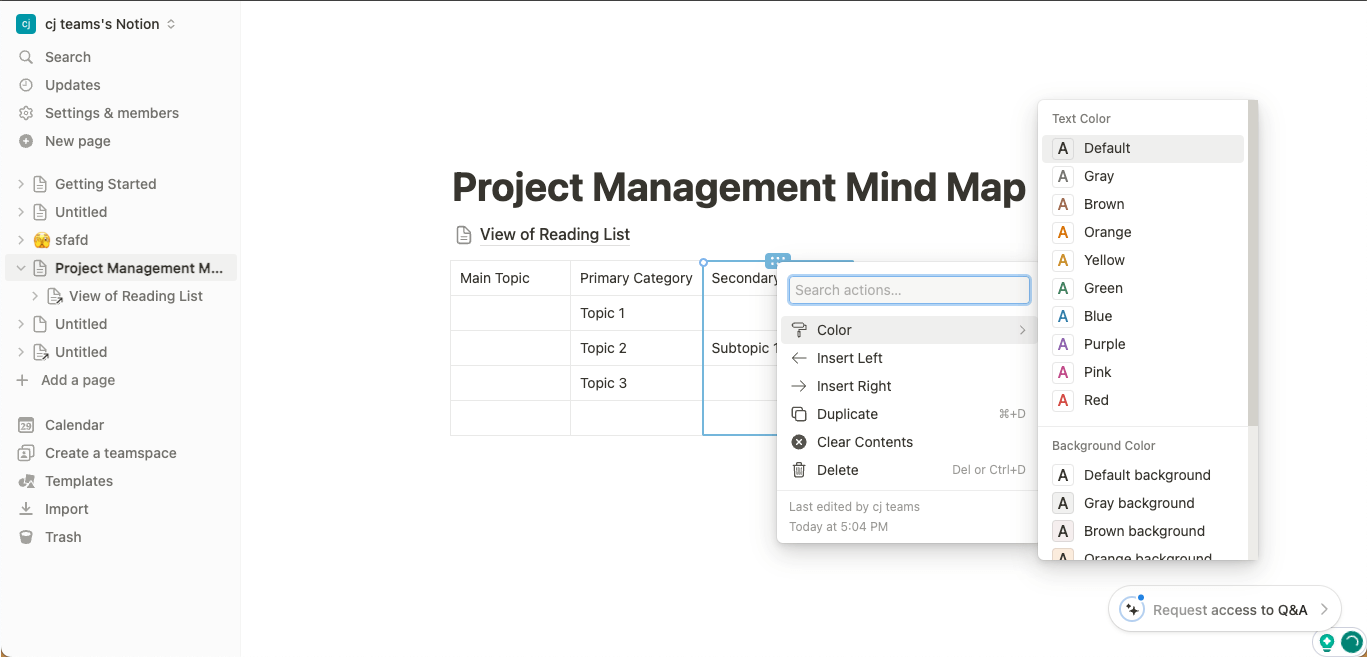
Step 5: Export to Share
After creating a mind map table in Notion, you can create a personalized link to share it with other team members who can access it to collaborate with you.
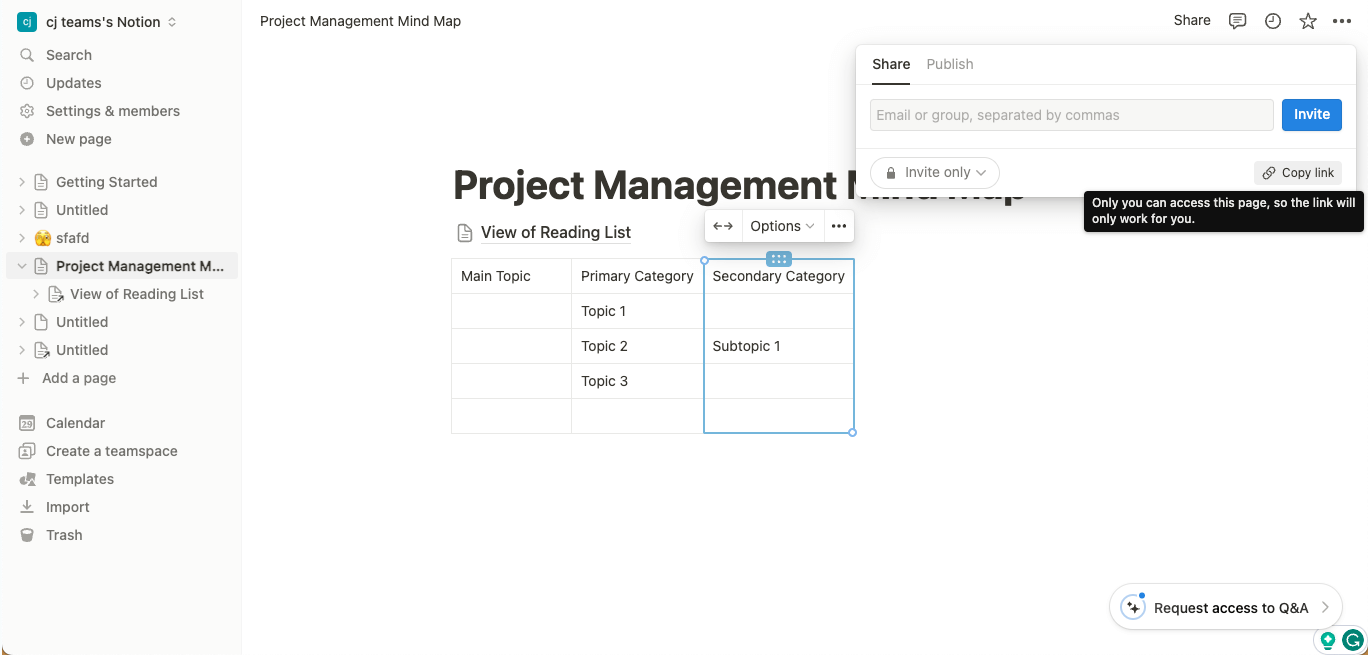
You can even export the mind map in formats like PDF, HTML, and Markdown & CSV.
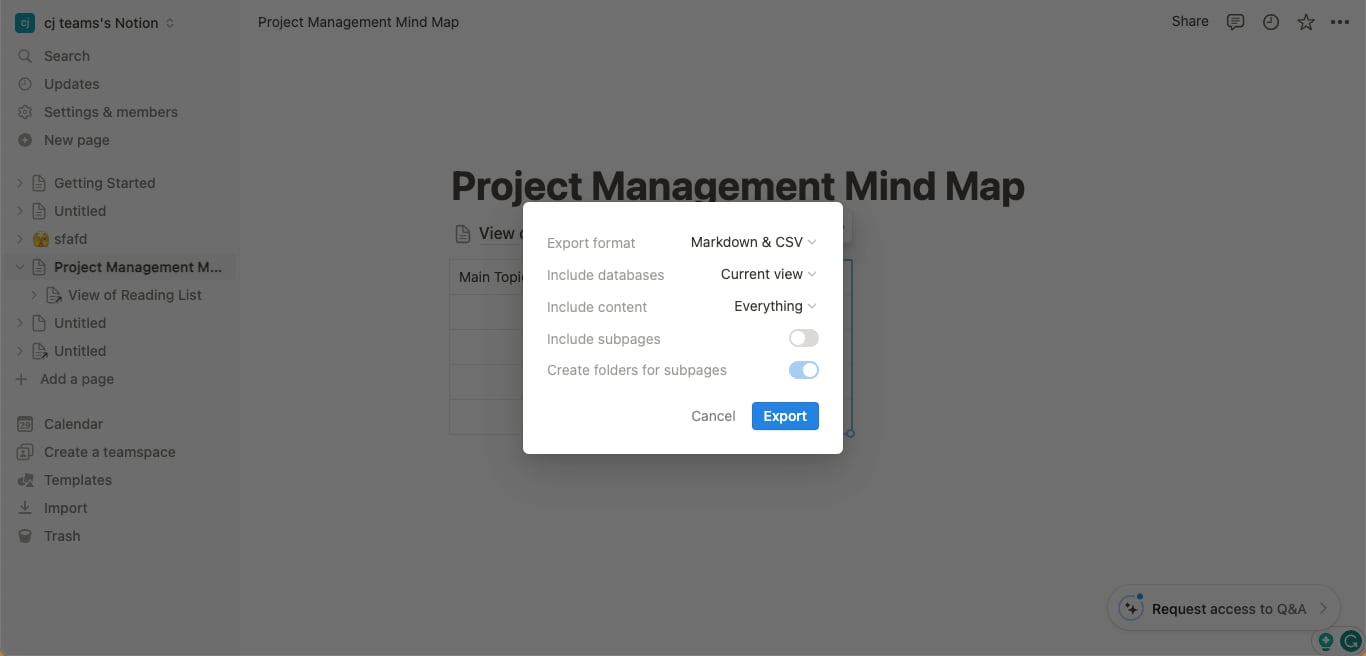
Now that you have explored the way to use Notion mind map software for your personal or professional work, here are a couple of pros and cons of using Notion to create mind maps.
How to Make a Mind Map in EdrawMind for a Beginner
If you are exclusively looking for mind mapping software that provides free templates and cliparts and has multiple theme options, we recommend checking out Notion mind map software alternative EdrawMind. Millions of users use this mind-mapping software to create mind maps and org charts.
Step 1: Access Template
EdrawMind comes with free mind map templates, which are missing in the Notion. From the homepage, select Gallery, and you will see different categories of free mind map templates. As a registered EdrawMind user, you can freely use any template that is made public by the user.
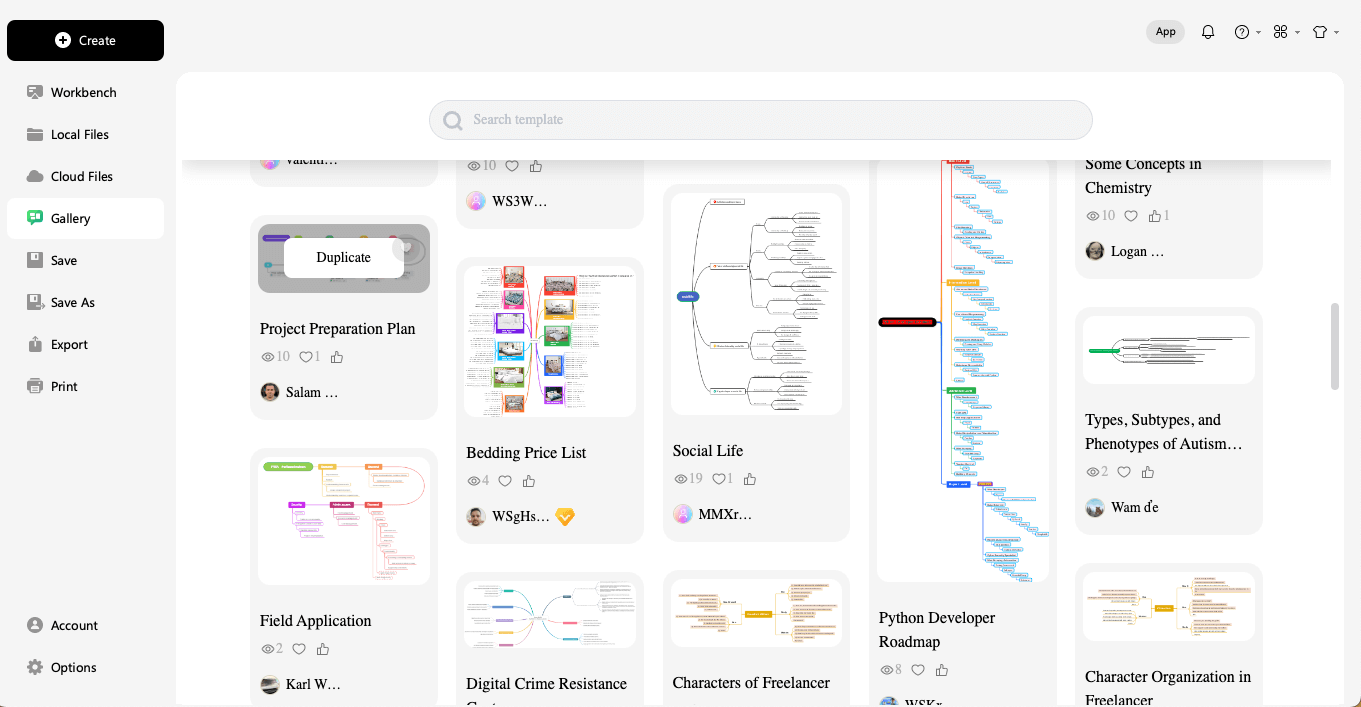
Once you have found the required template, click on Duplicate and the entire template (layout, design, and content) will be imported to the EdrawMind canvas from where you can easily customize it.
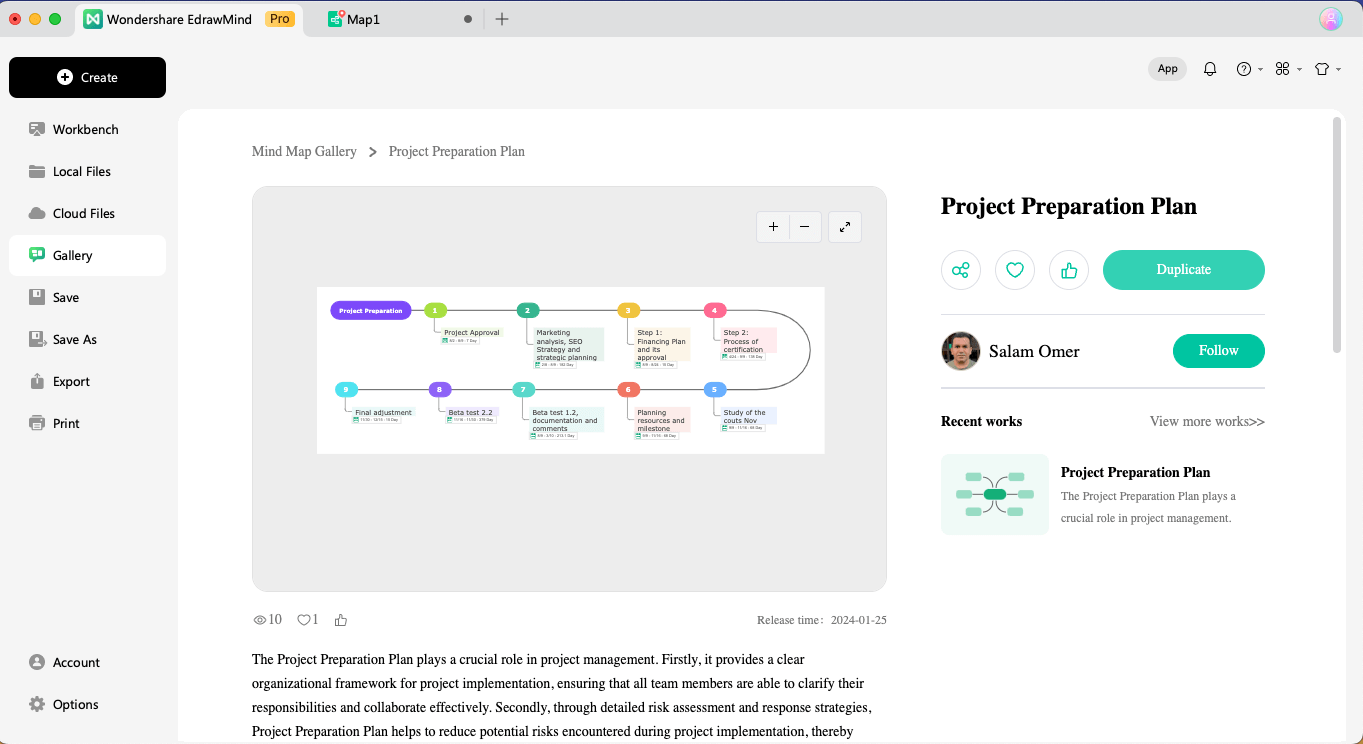
Step 2: Use AI’s Assistance
EdrawMind now has built-in AI assistance that lets you create highly dynamic mind maps with just a click of a button. From the homepage, enter the query or the prompt for your mind map, and the system’s automated tool will generate the mind map in just a few seconds.
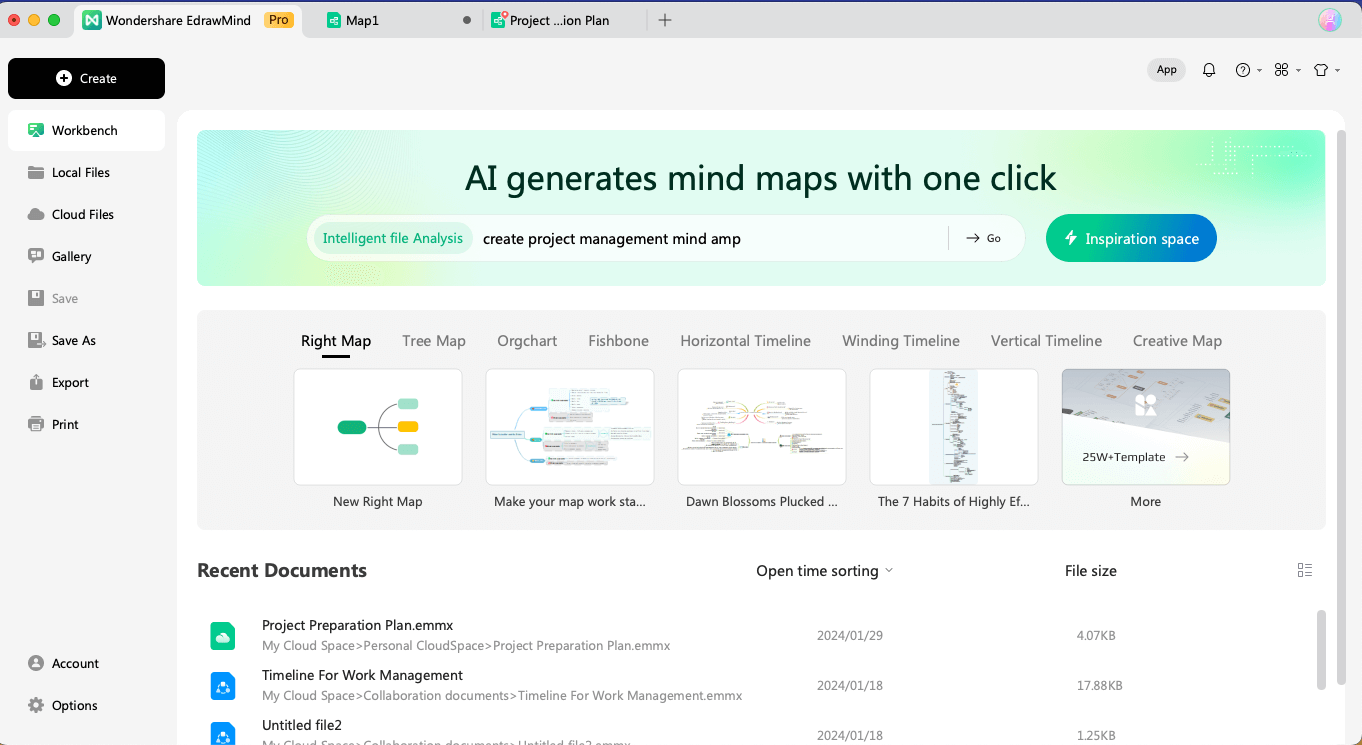
Step 3: Add Data & Customize
Once you start with the initial layout of your mind map, you can start adding relevant data to it. Change the Central Theme and add relevant primary and secondary categories along with keyphrases and media files.
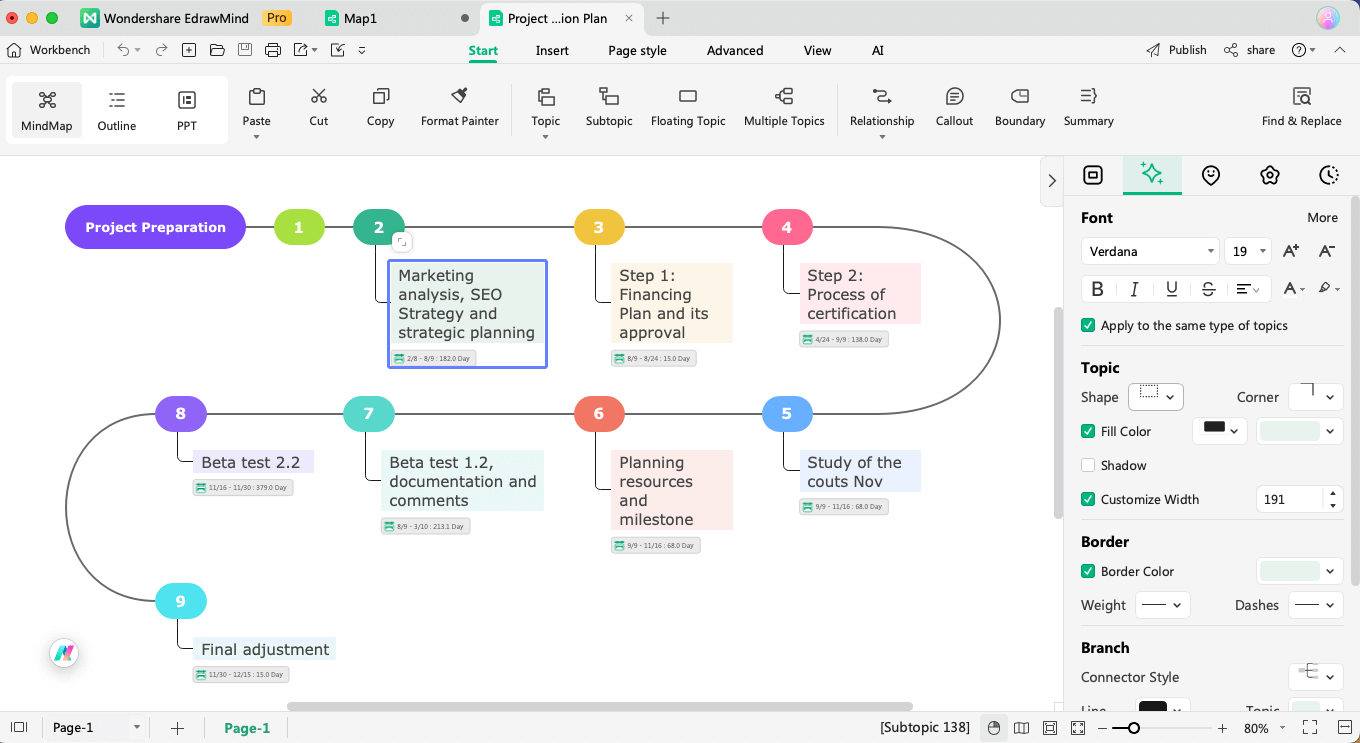
You can further make relationships among different elements.
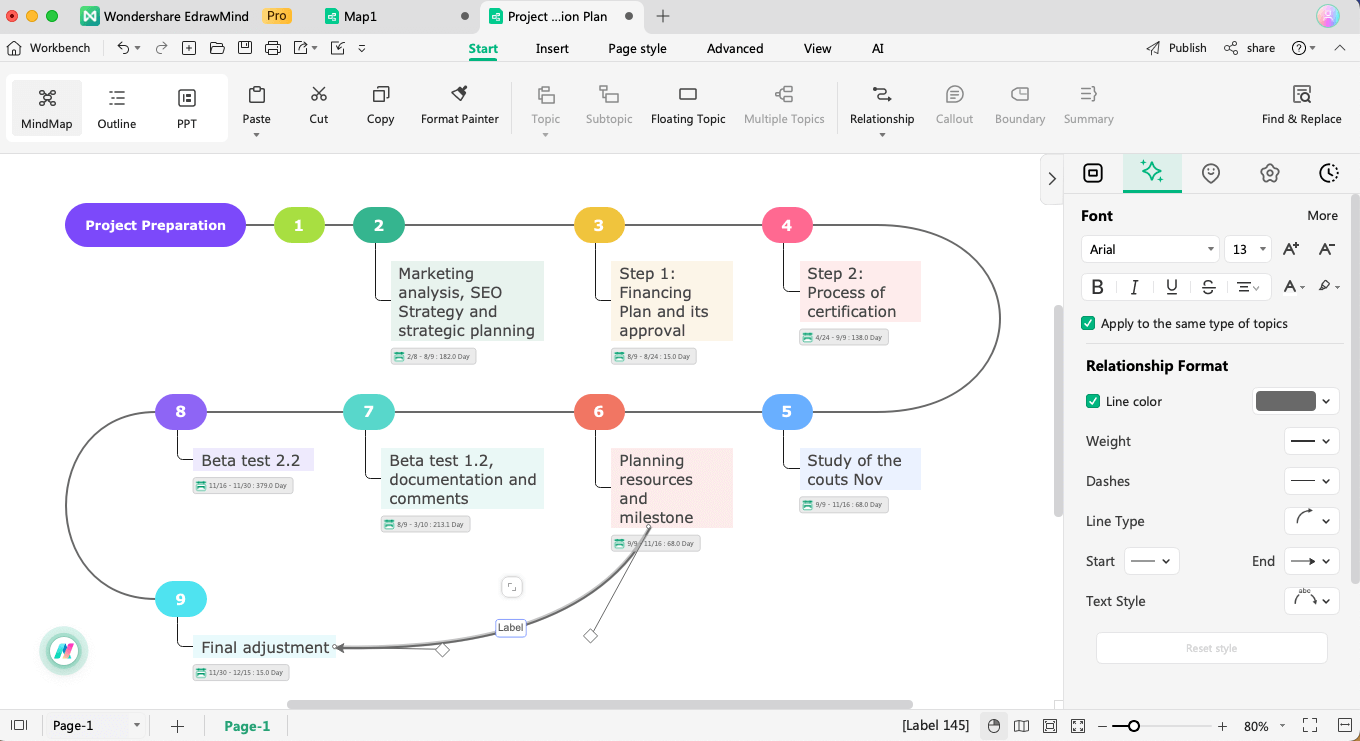
Once that is done, access EdrawMind’s customization context bar on the left and change the layout, theme, color, background image, and more.
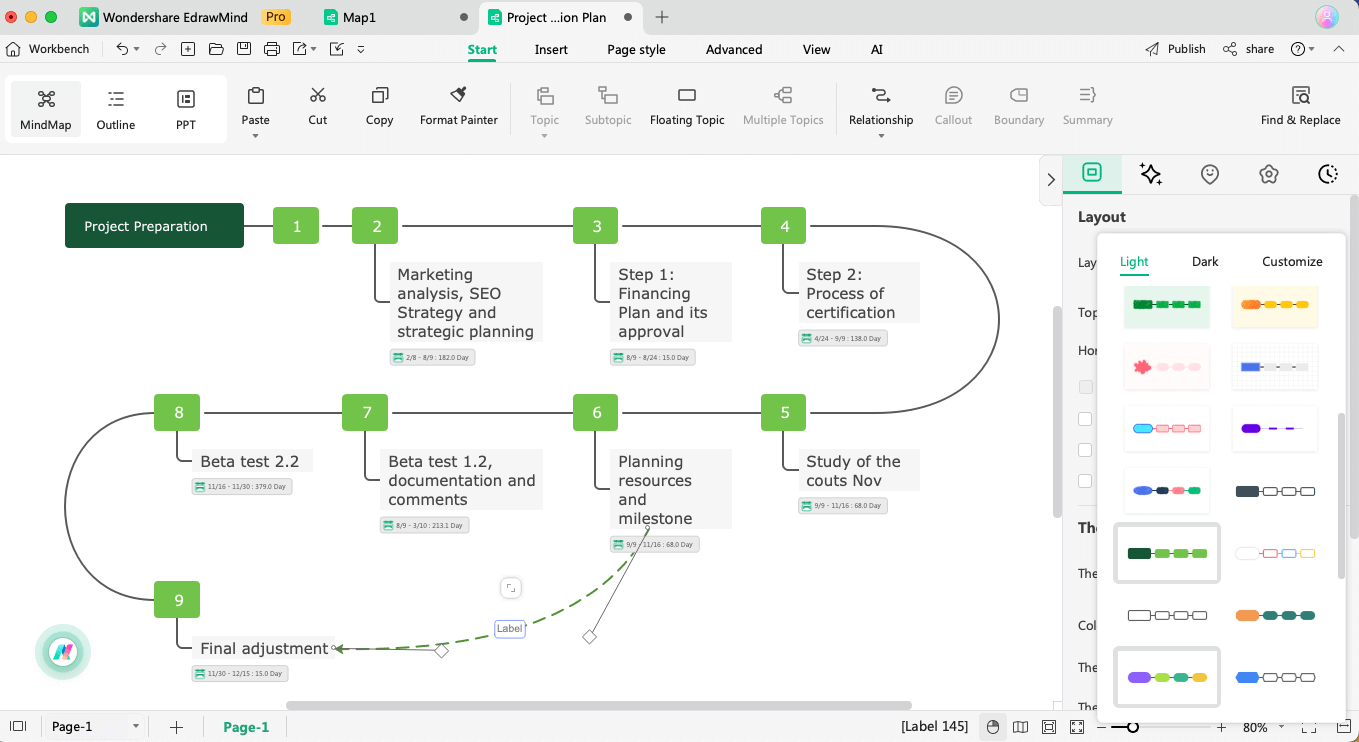
Step 4: Easily Share
Unlike other mind mapping tools that have a limited number of export features, EdrawMind lets you easily export the mind map in multiple formats, including PNG, PDF, HTML, SVG, and more.
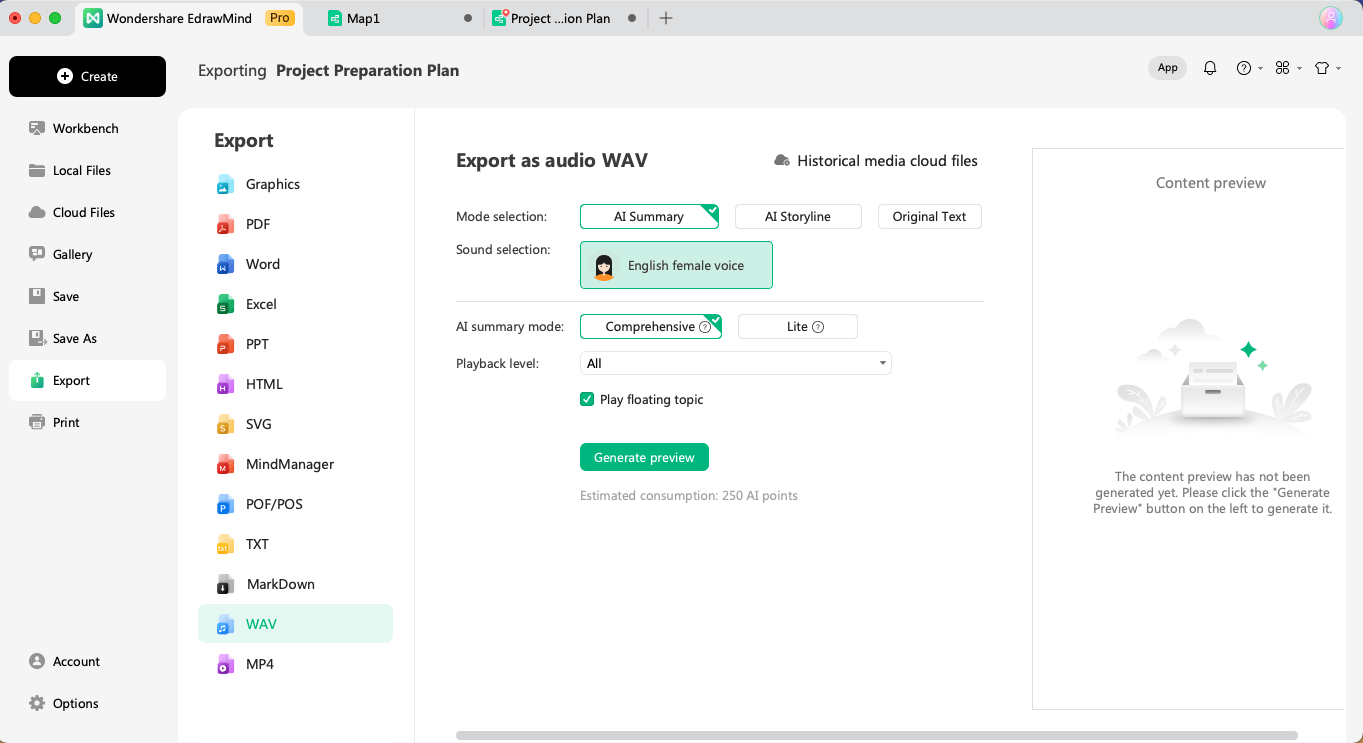
What is more amazing here is that you can embed the mind map code in the SVG format that can later be added to your Notion board. This way, you can easily import a mind map to your Notion.
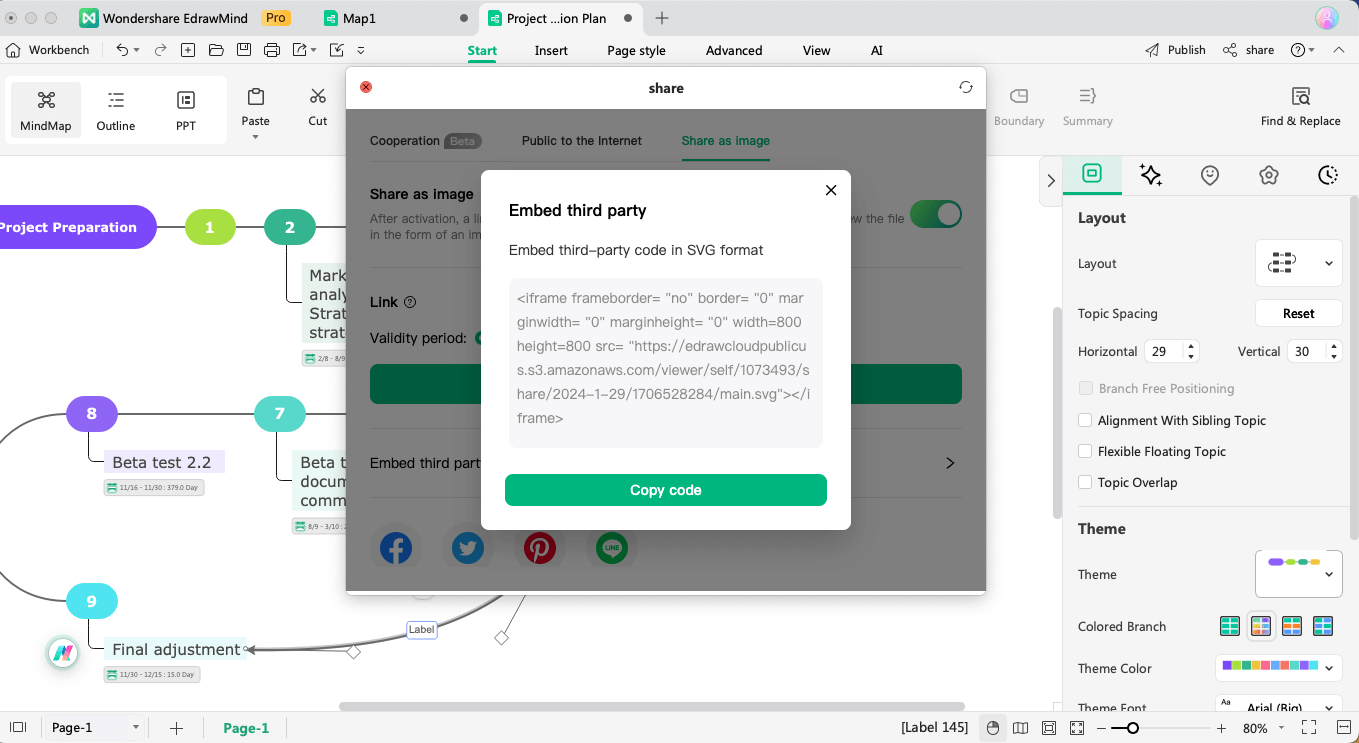
Why Choose EdrawMind as a Mind Map Tool
When it comes to creating high-quality mind maps, EdrawMind triumphs over all the software for a wide range of reasons, like:
- EdrawMind lets you create a dynamic mind map with the help of AI.
- You can export your mind maps in audio WAv format, where you can use AI-generated voices.
- With EdrawMind, you get access to 1500+ free mind map templates.
- This free mind-mapping software offers remote collaboration in real-time.
- You can easily transform your mind maps into outlines or even add a Gantt Chart to the visuals.
Start Mind Mapping With EdrawMind
Notion is hands down a great tool when it comes to taking or sharing notes. Most professionals even use it to brainstorm with their team members or clients. However, as explored in this guide, Notion mind map software lacks some premium features when it comes to creating detailed mind maps. Furthermore, the tool does not offer any premium templates that would help beginners to create mind maps.
If you are a beginner or a professional and are looking for easy ways to create complex mind maps, we recommend downloading EdrawMind. The tool also comes with an online version where users do not even need to install the offline version. Simply head to the homemade and access the built-in AI assistance, or check out the free templates and start making your free mind maps from today without worrying about any of the technicalities.



