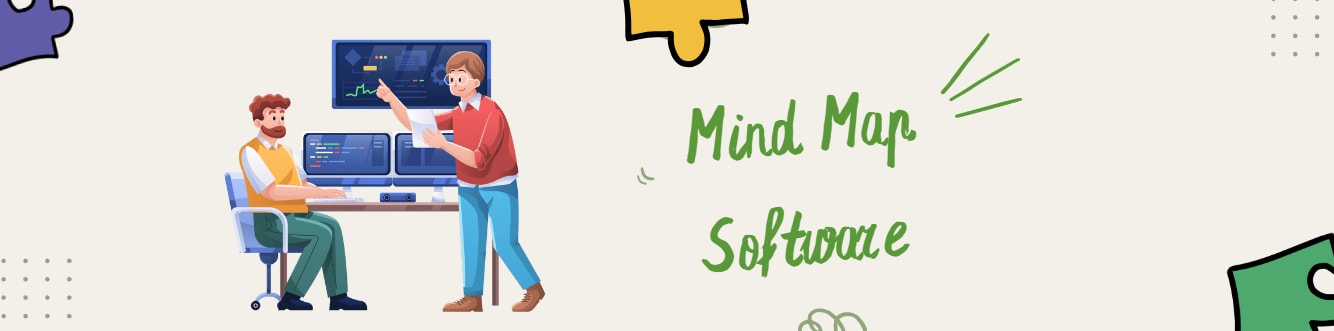
Whether you are dealing with students or discussing complex projects with your teammates, mind mapping is one technique we always rely on. However, when you discuss complex projects or ask the team members to collaborate on those mind maps, you will find it difficult if you go ahead with traditional routes. In those scenarios, we always recommend going ahead with mind-mapping software.
Mind mapping software helps us easily create complex mind maps and ensures that we can always go back to the revisions and modify them. This way, we can save time and resources and reach our objective faster.
In this detailed mind map guide, we will walk you through the top 10 mind mapping software and let you choose the one that fits your requirements.
In this article
What is Mind Mapping Software
Mind mapping software is a digital tool designed and developed to facilitate the creation, organization, and visualization of topics, ideas, concepts, and information in a visual format known as a mind map.
Some of the benefits of using mind-mapping software are:
- Enhanced Creativity: Mind mapping tools stimulate creative thinking and idea generation by providing a digital canvas for visualizing thoughts.
- Improved Memory: The core nature of mind maps is to aid in memory retention and recall when needed. With mind-mapping creators, you can color-code the categories and branches for better retention.
- Collaboration: Many mind-mapping tools support real-time collaboration, making working on projects with others easy. This is something not possible when you create a mind map offline.
10 Best Mind Mapping Software
Now that you have understood the benefits of mind-mapping software check out some of the best tools.
1. EdrawMind
When we talk about mind mapping software, the first tool that comes to mind is EdrawMind. Unlike other tools that focus on different diagrams, EdrawMind is one such tool predominantly designed to create complex mind maps.
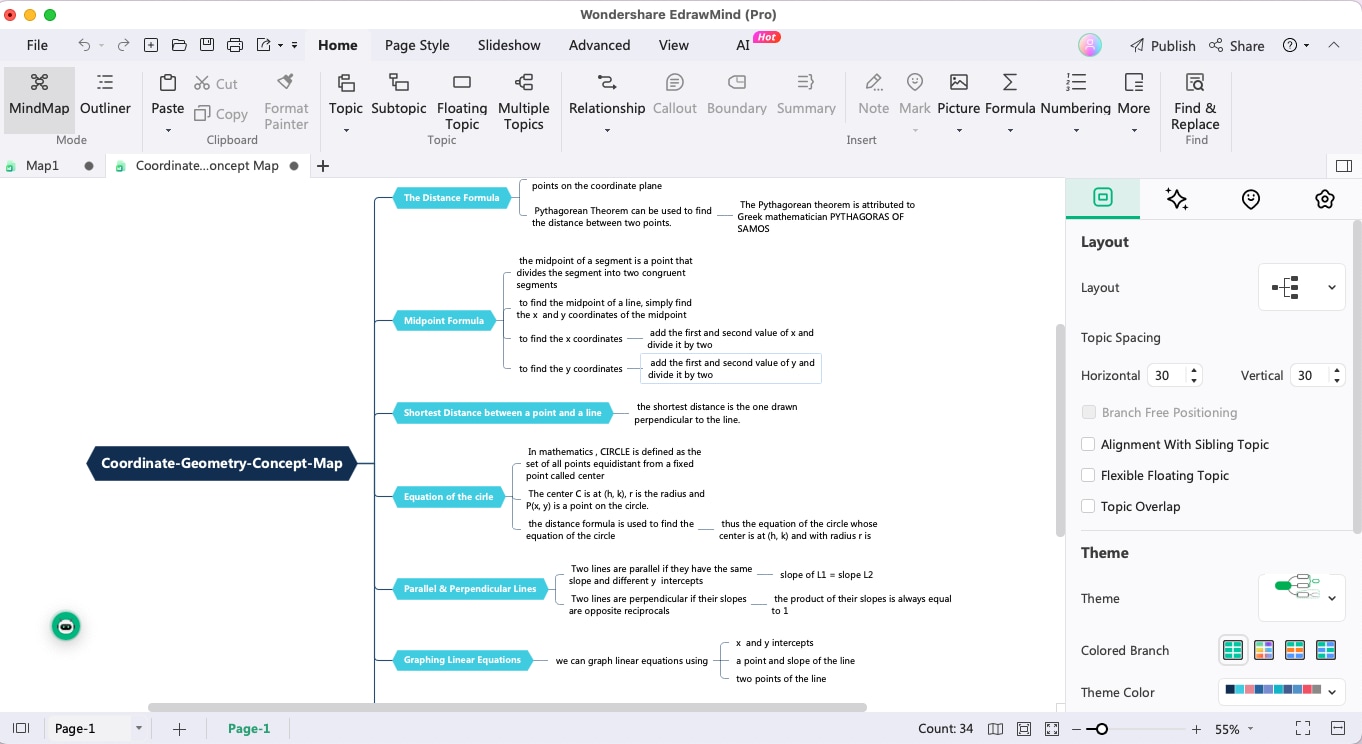
This free mind mapping software offers a wide range of templates, symbols, themes, layout options, and much more -- making it the #1 choice for all beginners and professionals who are looking to create mind maps. Some of the features of EdrawMind are:
- Multiple Layouts: From Fishbone diagrams to timeline diagrams, organizational charts, Spider diagrams, and Treemaps, EdrawMind lets you create different diagrams.
- Edraw AI: This mind-mapping creator now has a built-in AI tool that helps generate text for your brainstorming sessions.
- Outliner Mode: EdrawMind has an Outliner Mode (Paper mode/Regular mode) that lets you generically create extensive notes. Once you have taken the notes, you can transform them into a good-looking mind map with just one click.
What do people think about mind mapping in EdrawMind?
Quoted from YouTube partner channel
"Overall, a pretty nice product. I have used it for a while, even the free version. It does everything I need, and I didn't feel I had to go out and find a new one after I tried it." - GetApp.
"I loved the feature of multi-branching and neighbor branching at the same and different levels and their representation, which makes it intuitive to go through the mindmap. It has shortcuts like closing the file, adding a subtopic, and so on, which makes the task quick and fun to complete, as clicking buttons each time for frequently used features is really frustrating. With the relationship branch, I can join two branches quickly." - G2.
2. MindMeister
MindMeister is a popular mind-mapping software used by beginners and professionals. The tool has beautiful themes, built-in layouts and presentation modes, and easy-to-use connectors. The great part of MindMeister is that it lets you access Outline Mode and add expandable notes to your mind maps.
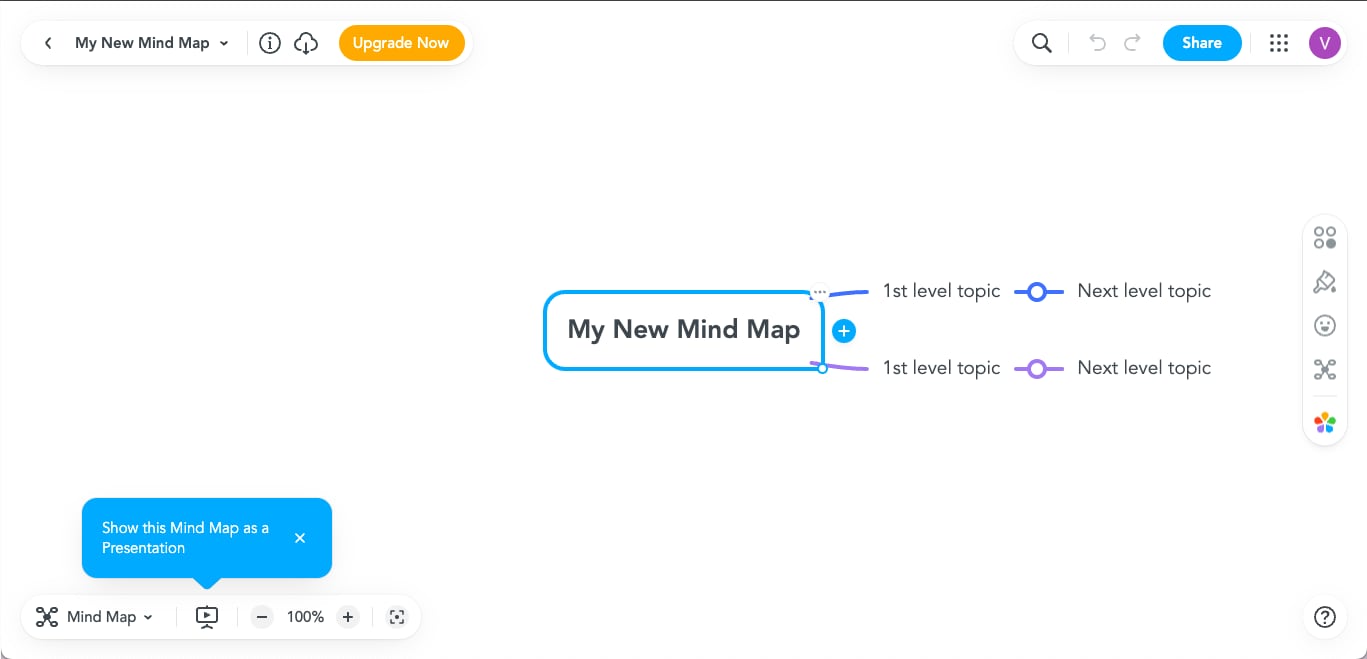
3. MindMup
MindMup is a free online mind-mapping tool for note-taking, teamwork, and collaborative planning. This user-friendly tool easily converts your mind maps to PDF, PowerPoint, and Outlines. At the same time, you can use notes and attachments to create a structure for any mind map.
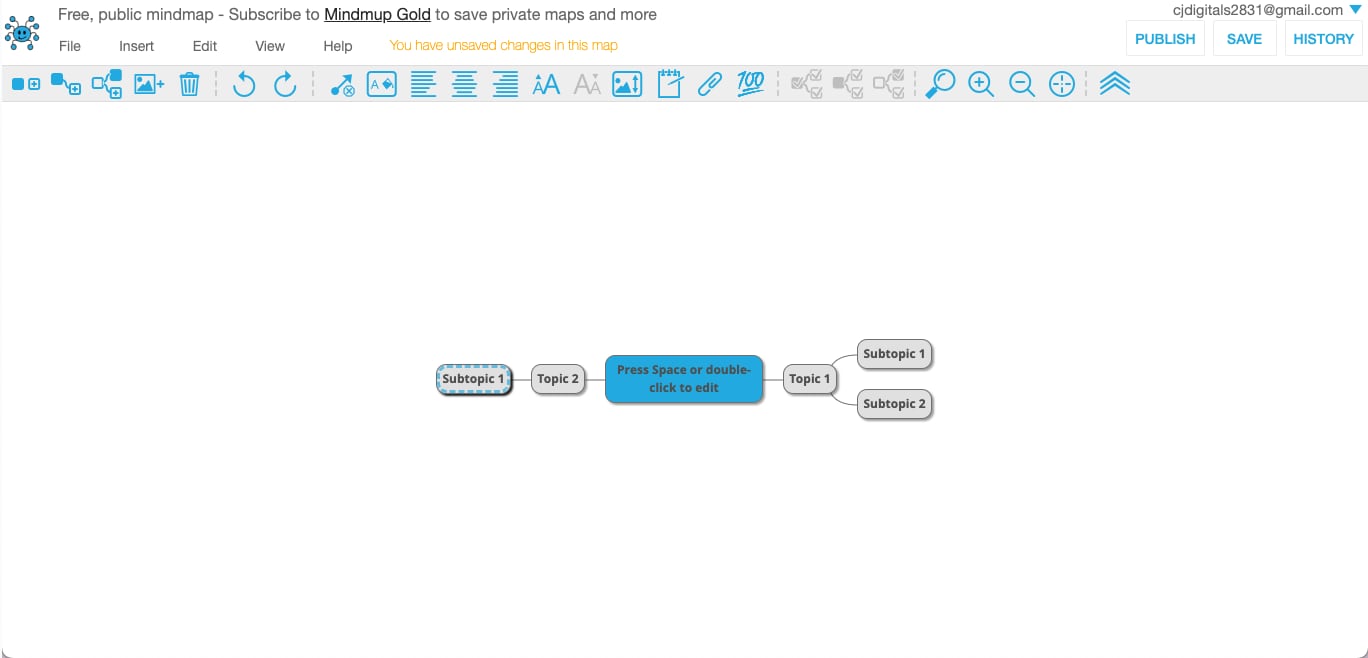
4. Venngage
Venngage is considered one of the best infographic software for everyone. Apart from infographics, Venngage also lets you create timeline diagrams, mind maps, reports, project management, and more - making it a good graphical organizer. What sets Venngage apart from the others is that it has 3+ million stock photos and 40,000+ icons and illustrations.
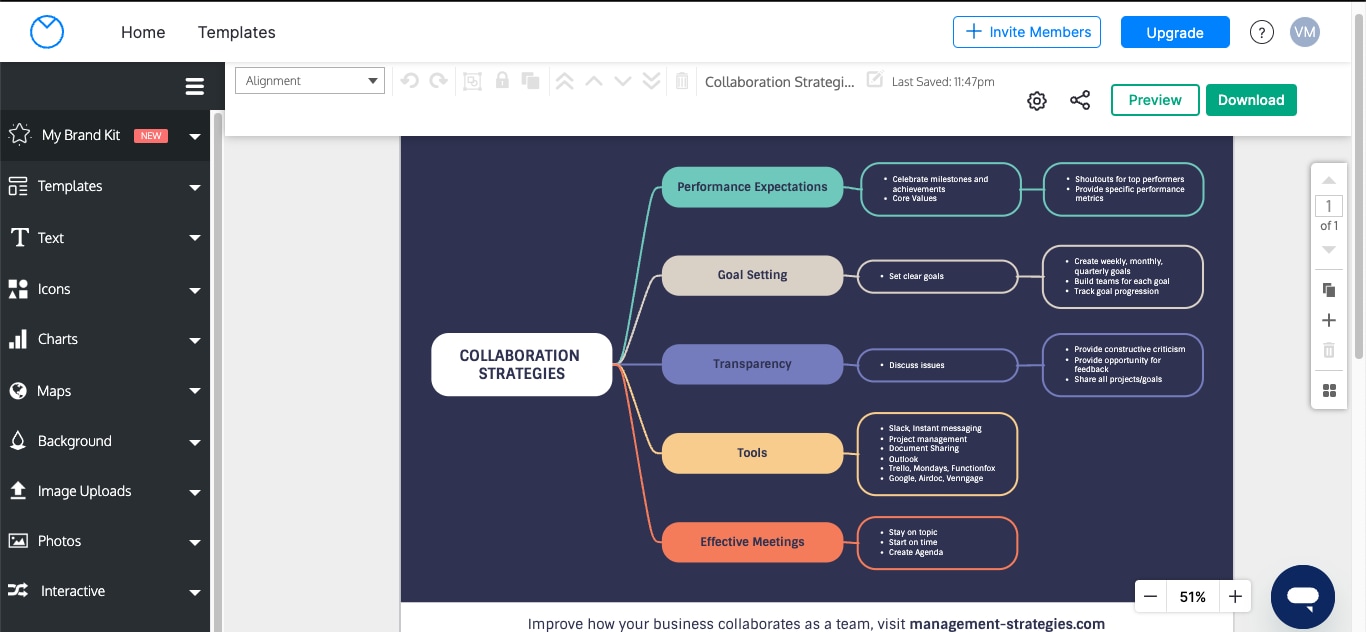
5. Canva
Canva is a powerful diagramming tool that is free for all. The tool has many mind map templates that easily get you started. With Canva, you do not require any prior experience in creating mind maps or any other diagram, for that matter. You can simply log in to your account, look for mind map templates, and start designing.
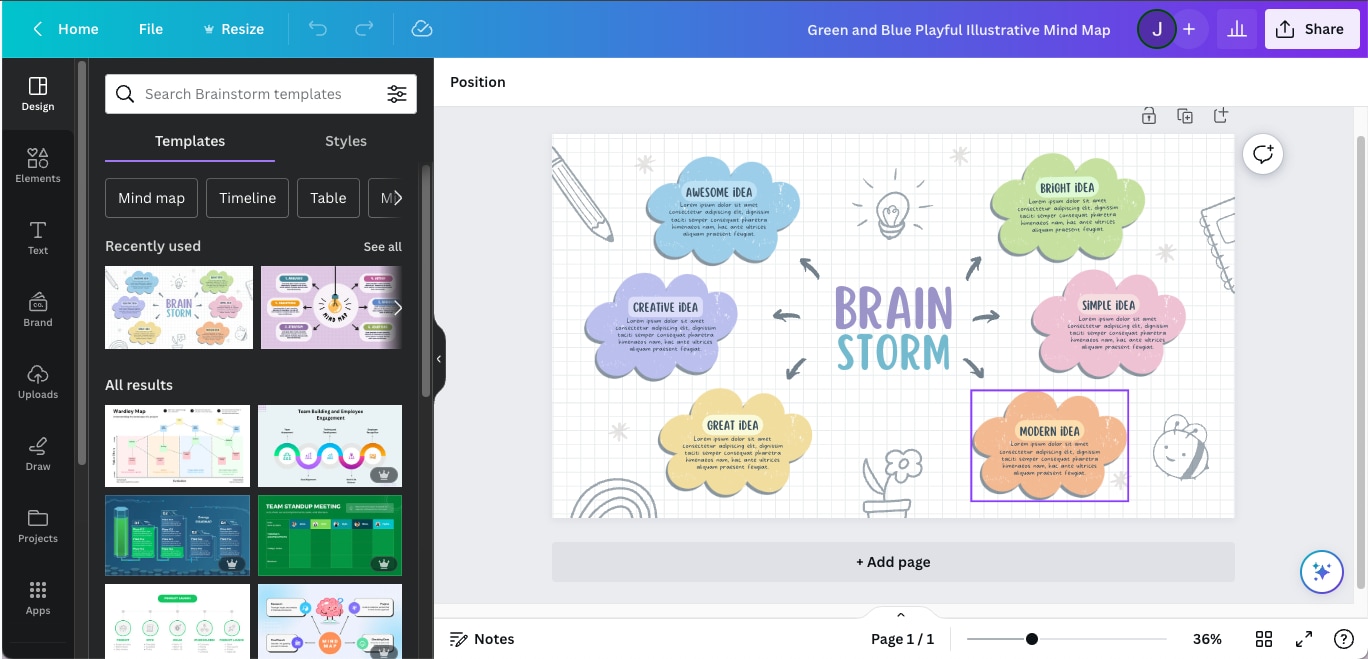
6. Miro
Miro is yet another mind-mapping software that allows you to create complex dependency mind maps, wireframes, and flowcharts. What sets Miro apart from its competitors is that it lets you create a visual workspace where you and your team members can easily collaborate on multiple projects without compromising security.
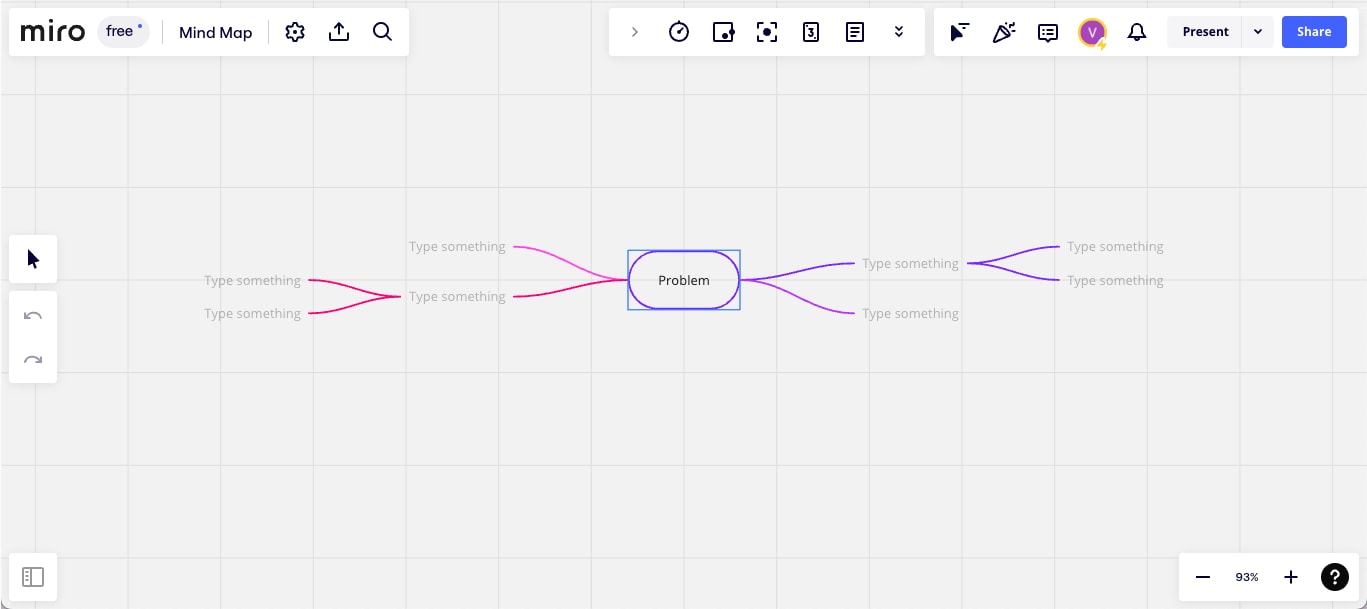
7. Creately
Creately is a powerful diagramming tool offering unlimited visual collaboration to create diagrams, including mind maps. Since Creately easily integrates with third-party tools, like Microsoft Teams, Slack, and Zoom, it becomes extremely easy for the team to manage their receptive tasks.
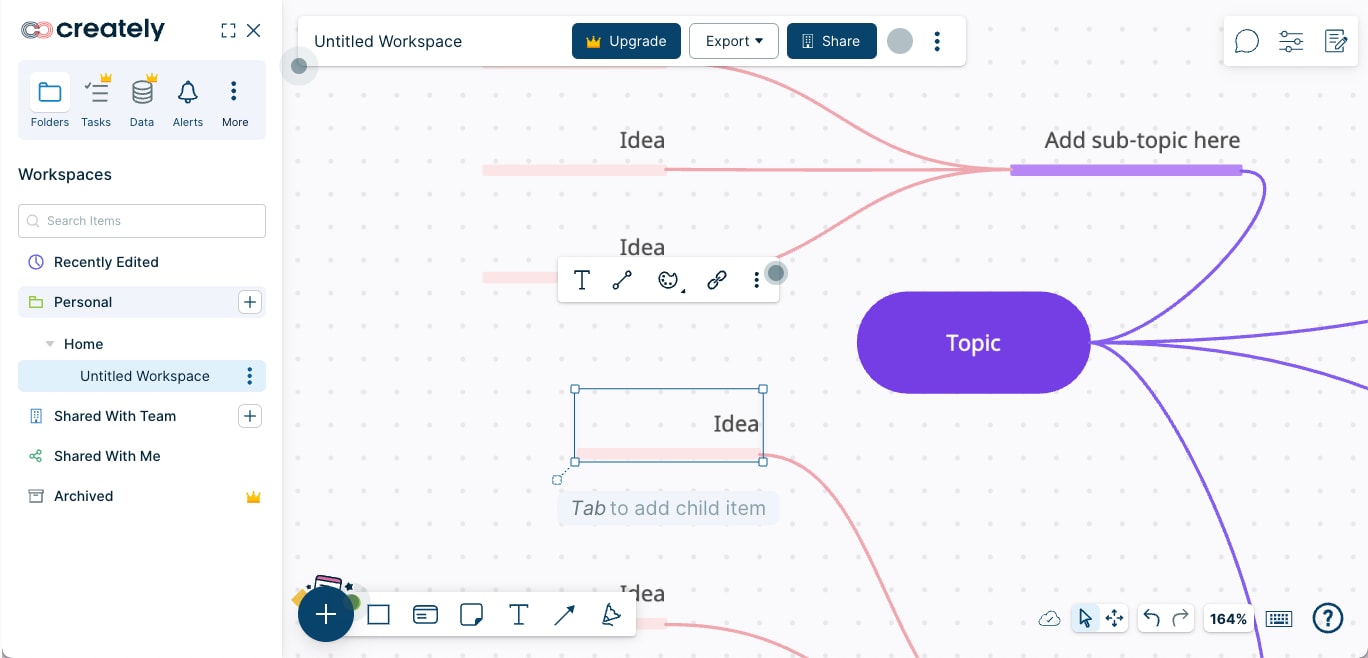
8. ClickUp
ClickUp is considered one of the best productivity tools out there. From creating tasks to working on different whiteboards, ClickUp offers everything you might require to create dynamic mind maps.
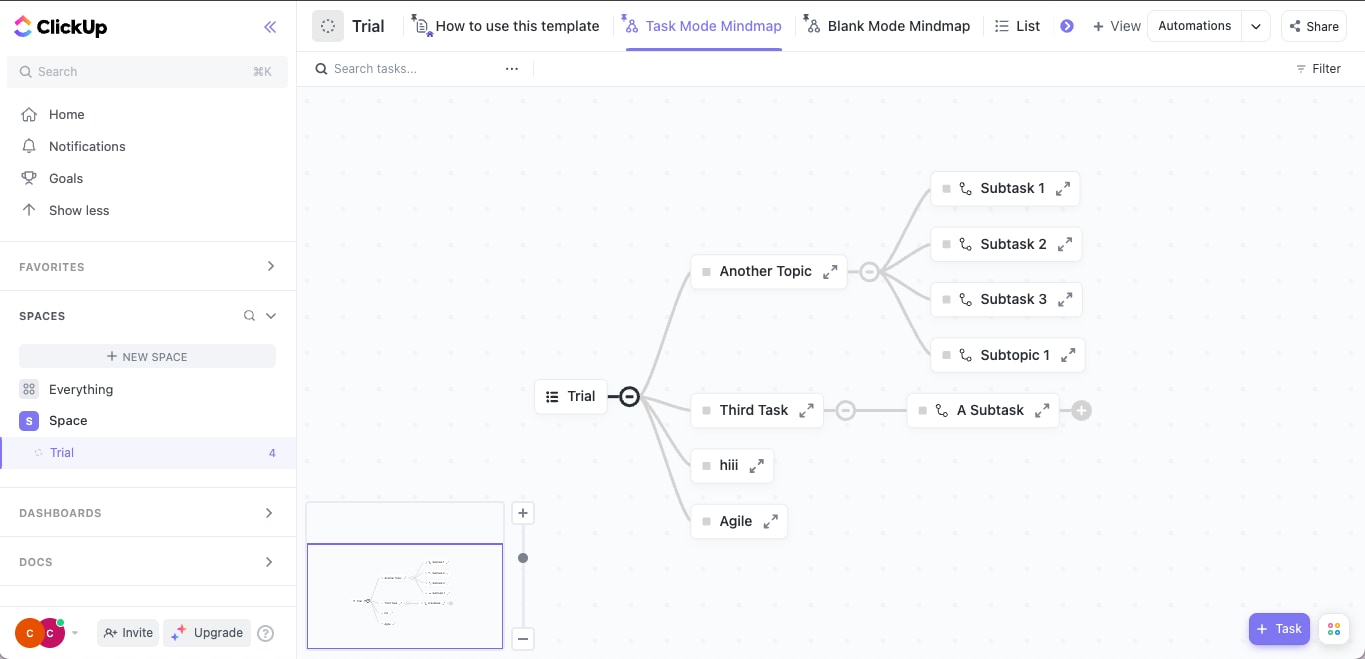
9. Boardmix
Boardmax is an online collaborative tool that offers a whiteboard, which helps the teams to boost their efficiency. With Boardmix, users can create complex mind maps and use it as a brainstorming and Scrum tool. Teams can also use this mind-mapping software to create flowcharts.
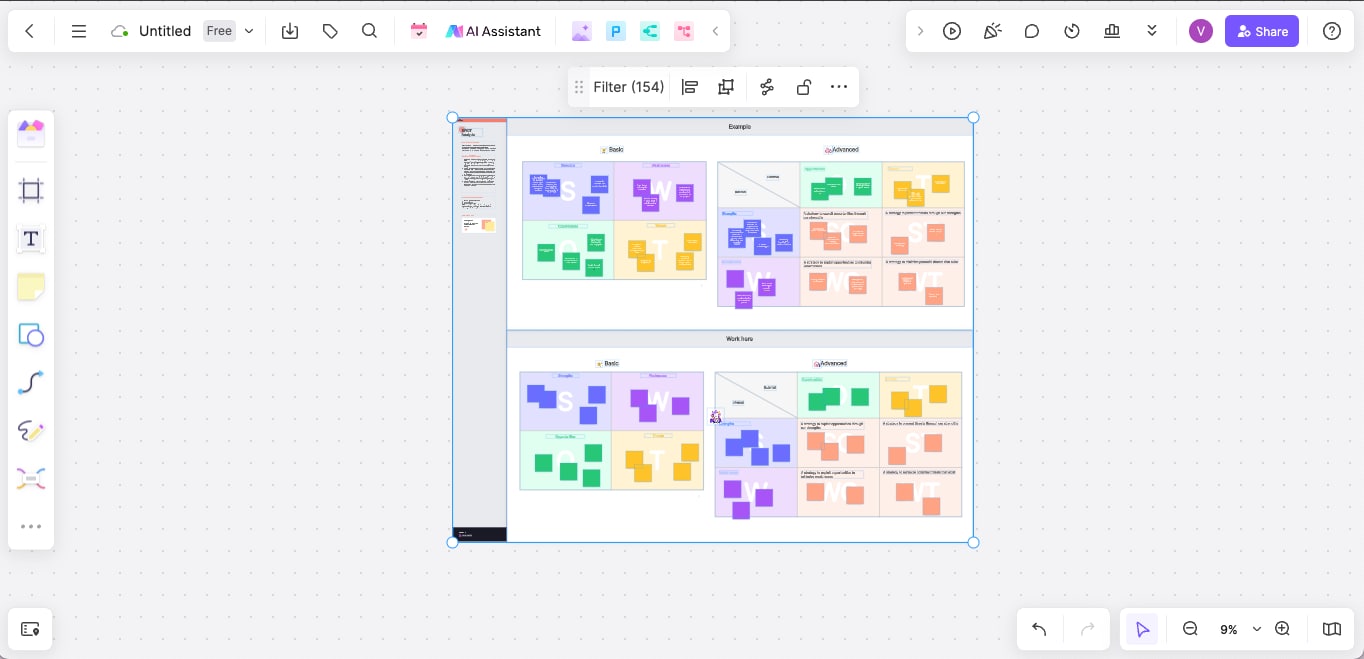
10. EdrawMax
EdrawMax is a powerful mind-mapping tool that lets you create 280+ other diagrams. From mind maps to network diagrams, flowcharts, floor plans, science diagrams, and HVAC diagrams, you can choose from a wide range of diagrams to make.
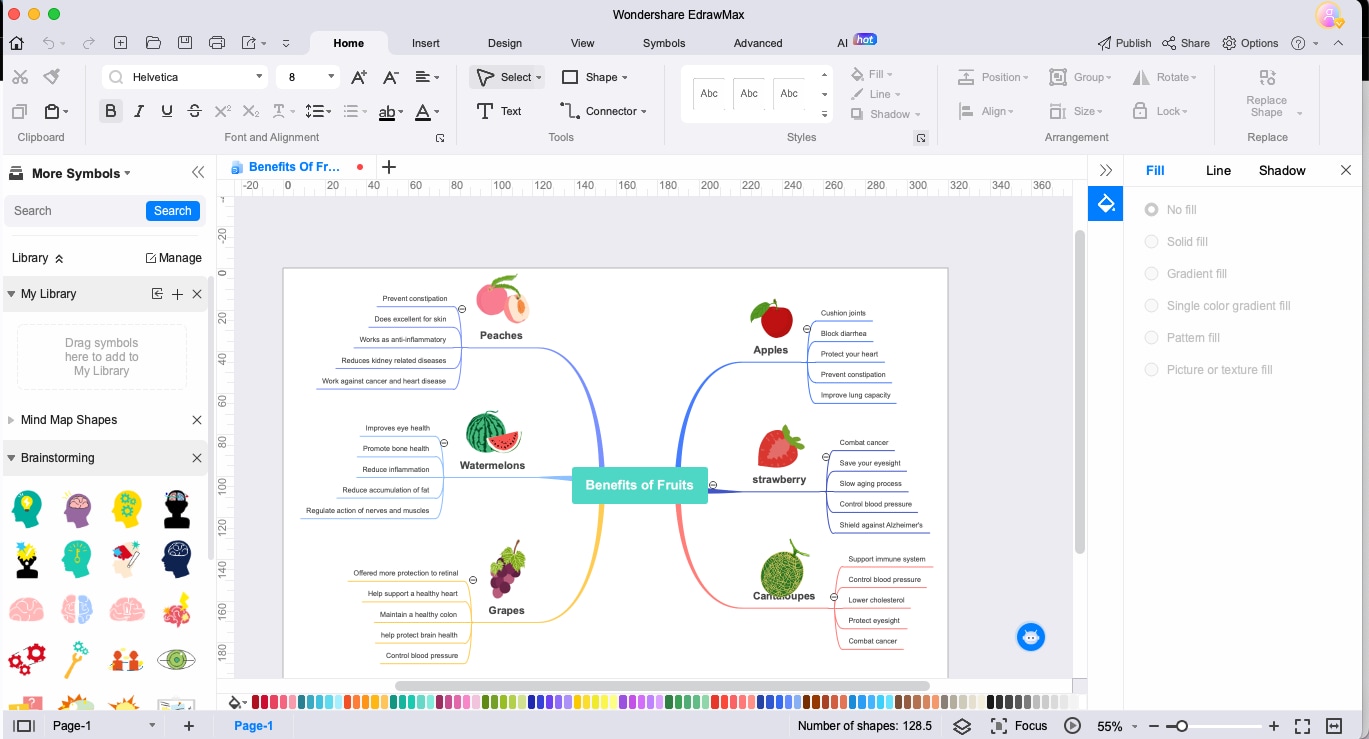
Mind Mapping Software FAQs
-
What are the benefits of using mind-mapping software?
Mind mapping software provides an easy approach to creating complex mind maps. Creating a mind map with complex connections might be tricky if we proceed with the traditional route, but the same can be easily executed in mind mapping software. -
What makes a good mind-mapping tool?
To start with, a mind mapping tool should be user-friendly and must have detailed online resources that help beginners start with their first mind map diagram. Drag-and-drop features, a built-in AI engine, and free templates are also a few points to consider when choosing a good mind-mapping tool. -
Which mind-mapping software is best for your team?
Every mind mapping software has its pros and cons. While some are user-friendly, others are highly rated on review sites. Few mind mapping software like ClickUp and EdrawMax also offer complete diagramming packages. On the other hand, tools like Venngage also let you design infographics. If you are looking for a mind mapping tool that offers the best of all software and some more, then check out EdrawMind.
Conclusion
Creating mind maps can be daunting if we choose the old-age method of creating everything without the help of any mind mapping software. With technological advancement, several amazing mind-mapping software lets you create your first mind map. It is highly recommended to go ahead with such a mind mapping software offering free resources, like EdrawMind. This free mind-mapping software is the perfect fit for beginners and professionals. Download this software today and start making your mind maps with ease.




