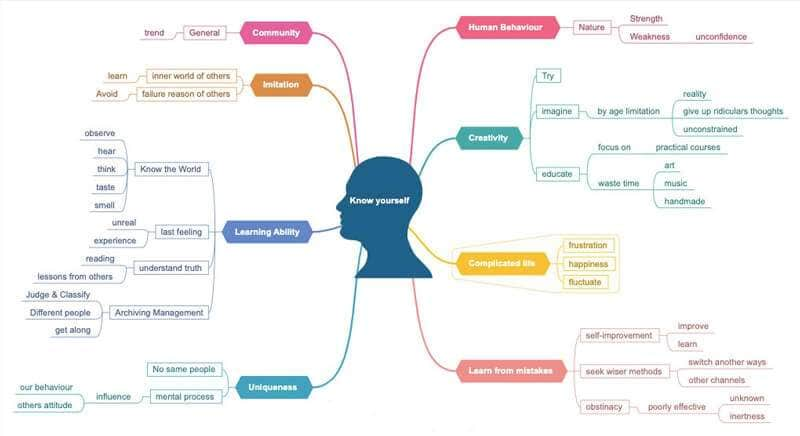
Welcome to a world where your ideas take on a visual dimension! Imagine transforming your plain text into colorful, engaging mindmaps that bring your concepts to life. Say goodbye to the confusion of tangled thoughts and disjointed ideas. With the remarkable text-to-mind-map generators available today, you can simplify how you visualize and share your thoughts.
This article dives into the incredible power of text-to-mind-map converters. So, buckle up and get ready to uncover the world of text 2 mindmap generators. It's a simple yet powerful way to turn your thoughts into dynamic visual maps. Check out our Top 5 AI text-to-mind-map generator list: EdrwaMind, Textomap, MindMup, Coggle, and Bubbl.us.
In this article
Part 1: What Is a Text-to-Mind-Map Generator
A text-to-mind-map generator turns ordinary text into vibrant mind maps. It connects concepts and makes your thoughts crystal clear.
A text-to-mind-map generator is like a wizard. It uses your words to create colorful maps. Imagine planning projects or brainstorming for stories – all in one place, all visually engaging.
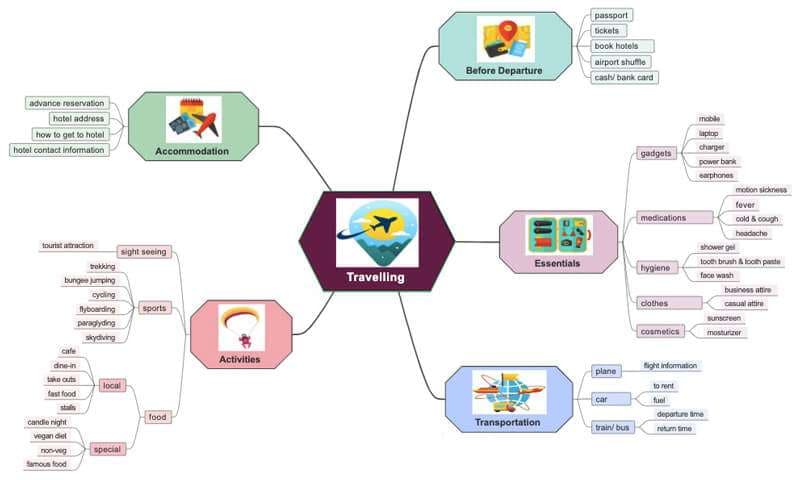
Part 2: What Is the Main Purpose of a Text-to-Mind-Map Generator
A text-to-mind-map generator is your ultimate tool to make mind maps. Its main purpose is to transform plain text into a colorful landscape of ideas. Whether you're a student or a professional, this tool is designed to help you organize your thoughts.
- Students can use it to create clear, easy-to-understand study guides, breaking down complex topics into manageable pieces.
- Teams can collaborate seamlessly, turning brainstorming sessions into shared visions and actionable plans.
When tackling problems, the generator helps simplify challenges by organizing them into clear components. For those seeking fresh ideas, it sparks creativity by visually connecting seemingly unrelated concepts.
Its versatility makes it an invaluable tool for everyone—from writers mapping plotlines to business professionals structuring project plans. With each click, you're transforming ideas into a clear, compelling visual layout.
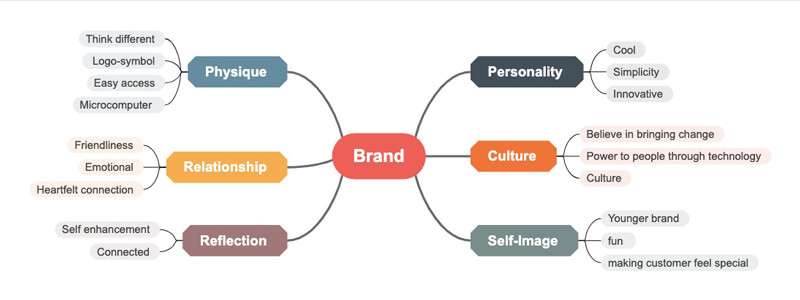
Benefits of Using a Text-to-Mind-Map Converter
A text-to-mind-map generator offers benefits that can transform your approach to idea visualization.
- Clarity in Complexity: Complex information becomes digestible with a text-to-map converter, It breaks down intricate details into simple, interconnected nodes.
- Effortless Organization: Say goodbye to chaotic notes and scattered ideas. Generators help you organize your thoughts, ensuring that no concept gets lost in the shuffle.
- Enhanced Problem Solving: When faced with a challenge, the generator acts as your creative compass. It guides you through the problem-solving process.
- Visual Storytelling: Transform your narratives into engaging visual stories. The generator adds an extra layer of appeal to your content, captivating your audience with vibrant mind maps.
- Collaborative Power: It fosters teamwork by enabling group members to contribute ideas and share insights.
- Spark Creativity: The generator encourages innovative thinking by connecting seemingly unrelated concepts. It can help ignite your imagination and spark new ideas.
- Time Efficiency: Why spend hours crafting intricate mind maps manually? The generator streamlines the process. It saves you time and allows you to focus on refining your ideas.
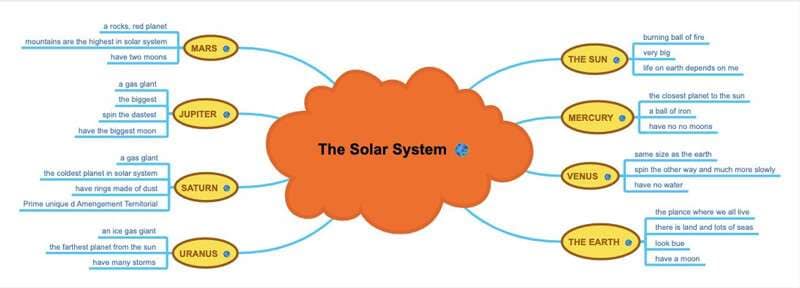
Top 5 Text-to-Mind-Map Generators
If you're ready to dive into the world of seamless idea visualization, here are the top 5 text-to-mind-map generators that can transform your thoughts into captivating visual journeys:
1. Wondershare EdrawMind
This versatile tool takes your text and turns it into stunning mind maps. With EdrawMind, you'll effortlessly convert ideas into engaging visuals. It makes complex concepts straightforward to understand.
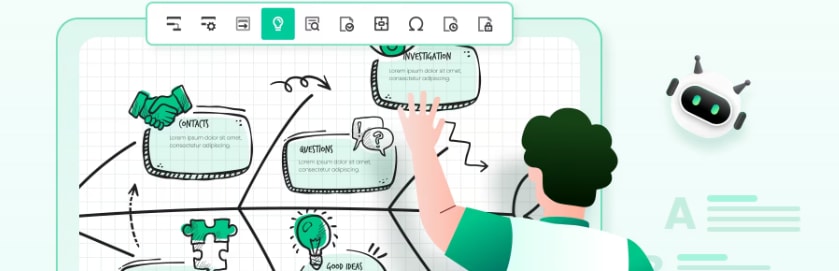
2. Textomap
Textomap is a user-friendly option that simplifies the process of generating mind maps from text. It's a go-to tool for writers, educators, and thinkers looking to bring clarity to their ideas.
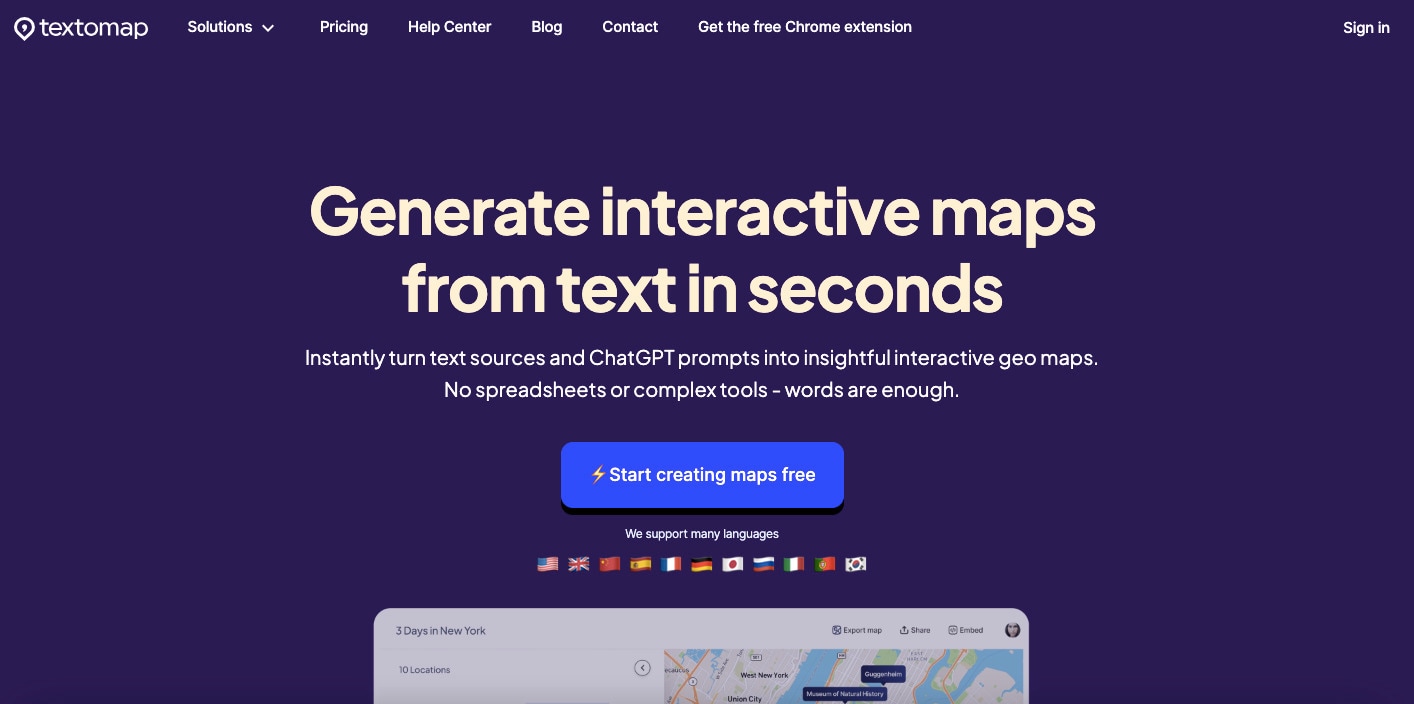
3. MindMup
Perfect for brainstorming and project planning, MindMup helps you convert text into interactive mind maps that inspire creativity and streamline your thought process.

4. Coggle
This tool allows multiple users to contribute to mind maps in real time, making it an ideal choice for group projects.

5. Bubbl.us.
With its intuitive interface, Bubbl.us is a great choice for beginners. It is an excellent tool for idea organization, as it turns text into visual maps.

When it comes to simplicity, effectiveness, and user-friendliness, EdrawMind is highly recommended as your ultimate text-to-map companion. Its powerful features make idea visualization a breeze.
Comparison of AI Text-to-Mind Map Generators
| Feature | EdrawMind | Textomap | MindMup | Coggle | Bubbl.us |
|---|---|---|---|---|---|
| AI Integration | Yes | Yes | No | No | No |
| Ease of Use | High | Medium | High | High | Medium |
| Collaboration | Real-time collaboration | Real-time collaboration | Real-time collaboration | Real-time collaboration | Real-time collaboration |
| Templates | Extensive template library | Limited templates | Basic templates | Limited templates | Limited templates |
| Customization | High | Medium | Medium | High | Medium |
| Export Options | Multiple formats (PDF, Word, etc.) | Limited formats (PDF, PNG) | Multiple formats (PDF, PNG, etc.) | Multiple formats (PDF, Image, etc.) | Multiple formats (Image, etc.) |
| Platform Compatibility | Windows, Mac, Web | Web | Web | Web | Web |
| Integration with Other Tools | High (integrates with various tools) | Limited | Medium | Limited | Limited |
| Free Version | Yes, with limitations | Yes, with limitations | Yes, with limitations | Yes, with limitations | Yes, with limitations |
| Premium Features | Advanced AI features, extensive library | Advanced AI features | Unlimited maps, advanced features | Advanced features, unlimited maps | Unlimited maps, advanced features |
How to Turn Text into A Mind Map
Are you wondering how to use the tools to create your astonishing mind maps from texts? Embark on an exciting journey of turning your text into captivating mind maps using EdrawMind's Outliner feature. Here's a step-by-step guide to bringing your ideas to life:
Step 1:
Download, install, and open EdrawMind. Sign in with your Wondershare ID or a Google, Facebook, or Twitter account.
Step 2:
Go to New > New MindMap. Click "Create a new mind map".
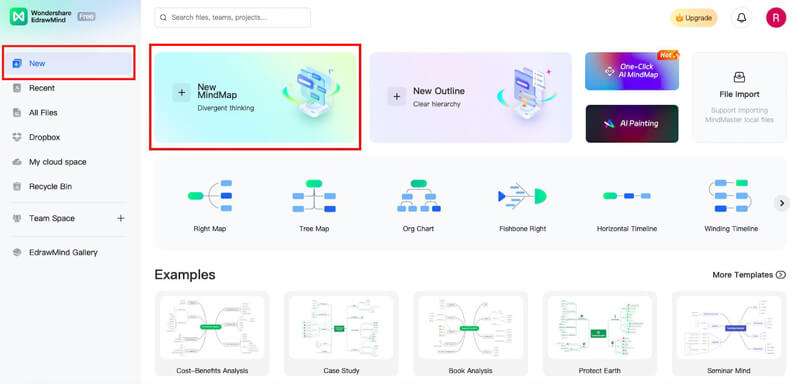
Step 3:
After going to the canvas, here's where EdrawMind's Outliner feature will come into play. Look for the "Outliner" icon (usually located in the toolbar). Click it to convert your text-based information into a structured outline.

Step 4:
In the Outliner view, input and edit your texts in a level form. Then click the Mindmap button. You'll see your text transformed into an organized mind map.

Step 5:
Once satisfied, go back to the visual MindMap view. You'll notice that your outline has automatically transformed into a beautifully structured mind map. Change the layout of the mind map if you don't like it.

Tips on Making Texting To Map More Effective
Creating effective text-to-mind-map sessions is about setting the stage for collaboration and sparking creativity. Here are some simple yet powerful tips to make your experience even better:
- Fuel Creativity: Embrace diverse perspectives. Mix and match ideas to create innovative connections that might not have been obvious initially.
- Lead with Clarity: Clearly define the primary goal of the session. Guide the discussion with simple, clear instructions to keep everyone on track.
- Keep it Visual: Embrace the visual aspect of mind maps. Use colors, icons, and images to make the maps engaging and easy to follow.
- Emphasize Key Points: Highlight essential concepts or central ideas. This helps participants grasp the core message of the map.
- Reflect and Share: At the end of the session, take a moment to reflect on the connections made. Share the mind map with participants for future reference.
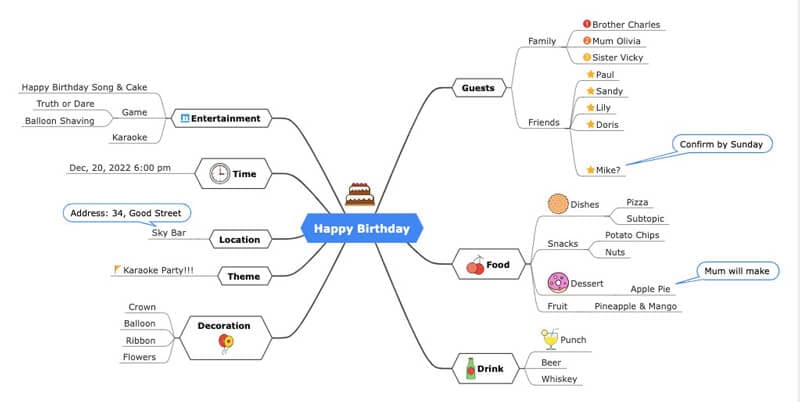
Conclusion
This article explored the exciting world of turning your text into vibrant mind maps. Here, you learned about the top 5 text-to-mind-map generators, with EdrawMind standing out as a recommended tool for effortless text-to-map conversion.
Converting text to mind maps is a game-changing way to turn your ideas into clear, engaging visual maps. With the right tools and techniques, you can simplify complex concepts, boost creativity, and communicate more effectively. So, why wait? Dive into the world of text to map today with EdrawMind and witness the magic of turning words into captivating visuals!





