Apple Inc. is renowned for its groundbreaking innovations, sleek designs, and iconic brand. But have you ever wondered how Apple manages to stay its success? Well, behind the scenes is a well-crafted and efficient Apple organizational structure.
By organizing around areas of expertise, Apple can attract and keep top talent in each field. Keep reading to learn more about how Apple operates and makes critical decisions. By the end, you'll also discover a tool you can use to create an Apple organizational chart.
In this article
The Leadership of Apple Inc.
Organizational structure is like a roadmap that guides companies in achieving their goals. It defines how different company divisions fit together and who handles what.
At Apple, this structure is not only about the organization. It's about assembling a team where expertise and efficiency thrive.
Under the CEO of Apple, Tim Cook, Apple's organizational structure went through crucial transformations.
- Artificial intelligence and machine learning have their dedicated area.
- Hardware functions became hardware engineering and hardware technologies.
- The human interface shifted from software to industrial design.
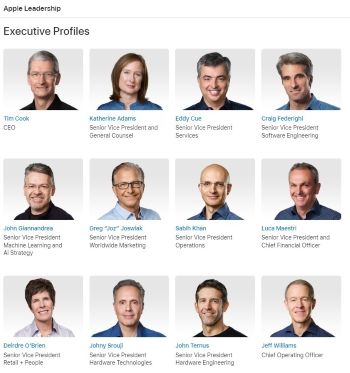
Apple has SVPs and VPs at the top overseeing business units. For example, Eddy Cue handles the Internet Software and Services division. Craig Federighi leads the Software Engineering, and Sabih Khan manages the Operations. Appointed senior Vice Presidents (SVPs) and Vice Presidents (VPs) report to the CEO. Let's explore how this structure looks in practice.
Apple Organizational Chart: Key Departments and Divisions
Imagine a map that reveals the different divisions within Apple. This map is the organizational chart of Apple Company. It's like a blueprint, helping you discover who does what and who leads each team. Within Apple's company structure, several departments play crucial roles:
- Worldwide marketing: This division uses creative strategies to advertise and promote the brand. They ensure that Apple's target market knows about the latest Apple innovations.
- Operations: The Operations division is like the heart of Apple. They manage the supply chain, production, and logistics. They ensure efficient production of products and timely delivery to stores globally.
- Hardware engineering: In this department, talented engineers create the Apple devices consumers all love. They design and develop cutting-edge technology that keeps Apple ahead of the curve.
These are only a few examples of the departments within Apple's organizational chart.
Now, take a closer look at the organizational chart made using EdrawMind.
In this diagram, Tim Cook, the CEO, occupies the highest position. Under his guidance are the senior vice presidents, representing their equal standing within the company.
Alongside, you will see Phil Schiller (Apple Fellow), Jeff Williams (COO), and the Vice Presidents of various divisions. They all report to the CEO but with their unique areas of expertise.
This structure represents a shared level of authority and accountability between the SVPs, VPs, Apple Fellow, and the COO.
In the next section, you'll learn why it is a primary driver of their success.
Why Apple's Organizational Structure Works for Them
Apple's organizational structure lies in a functional and hierarchical approach. It is like a well-designed puzzle. They believe in two primary principles:
- Bringing experts together who know all about the fast-changing technologies in the industry. They assemble teams based on their skill and knowledge. Apple ensures that everyone is in the right place, working on what they're best at.
- Focusing on creating outstanding products over short-term profits.
This structure also allows Apple to maintain central control. At the same time, it gives individual employees autonomy. Let's explore why this structure has been instrumental in Apple's achievements.

1. Specialization and Expertise in Functional Areas
At Apple, they believe in the power of expertise. So, they have specialized teams led by experts in their respective areas. These leaders bring knowledge and experience to their departments. It ensures top-notch performance in every corner of the company.
2. Efficient Resource Allocation
Expertise alone isn't enough. Apple knows that efficient resource allocation helps to fuel innovation. It lets the company optimize productivity and push beyond possibilities.
3. Streamlined Decision-Making
Decision-making was another strength of Apple's org structure. Clear hierarchies and reporting lines ease their communication and accountability. This streamlined decision-making process enables Apple to make informed decisions with precision.
However, the company's strength did not lie only within its teams. They knew that true greatness comes from collaboration. Apple fostered an environment where different experts worked together. This collaboration fueled their creativity and led to breakthrough innovations.
Importance of Visualizing the Organizational Structure
Understanding the structure of a company like Apple Inc. can be challenging due to its complexity. That's where visual representations, such as the Apple organizational chart, come in handy. Here are the reasons why visualizing the organizational structure is so important.
1. Simplify Complexity
Understanding the structure of a company like Apple Inc. can be challenging due to its complexity. That's where visual representations, such as the Apple organizational chart, come in handy. Here are the reasons why visualizing the organizational structure is so important.
2. Grasp Hierarchy
The Apple organizational structure has several levels of leaders and reporting. Visualizing these levels lets you see who holds vital positions and their connections. It gives you a visual roadmap of power and authority within the company.
3. Enhance Communication
Effective communication is vital for any company's success. By using an organizational chart, Apple can streamline communication channels. It helps their employees understand their reporting lines and ensures smooth information flow.

4. Promote Transparency
Visualizing the Apple organizational structure promotes transparency within. Employees understand how their roles contribute to the entire process. This transparency fosters a sense of trust and engagement, enhancing the work environment.
5. Ease Decision-Making
Apple's organizational chart provides valuable insights for decision-making. They enable Apple's leaders to identify gaps, redundancies, or areas for improvement. This visual representation helps in strategic planning and resource allocation, ensuring efficient operations.
When you see Apple's organizational structure, you can understand how everything fits together. You know how each part helps Apple succeed. If you want to make your own Apple organizational chart, keep reading to learn how.
How to Make an Organization Chart Like Apple
Picturing the Apple organizational structure with EdrawMind is effortless. Start from scratch or get inspired by local examples in its customizable templates. Here are the benefits of using EdrawMind for creating organizational structures.
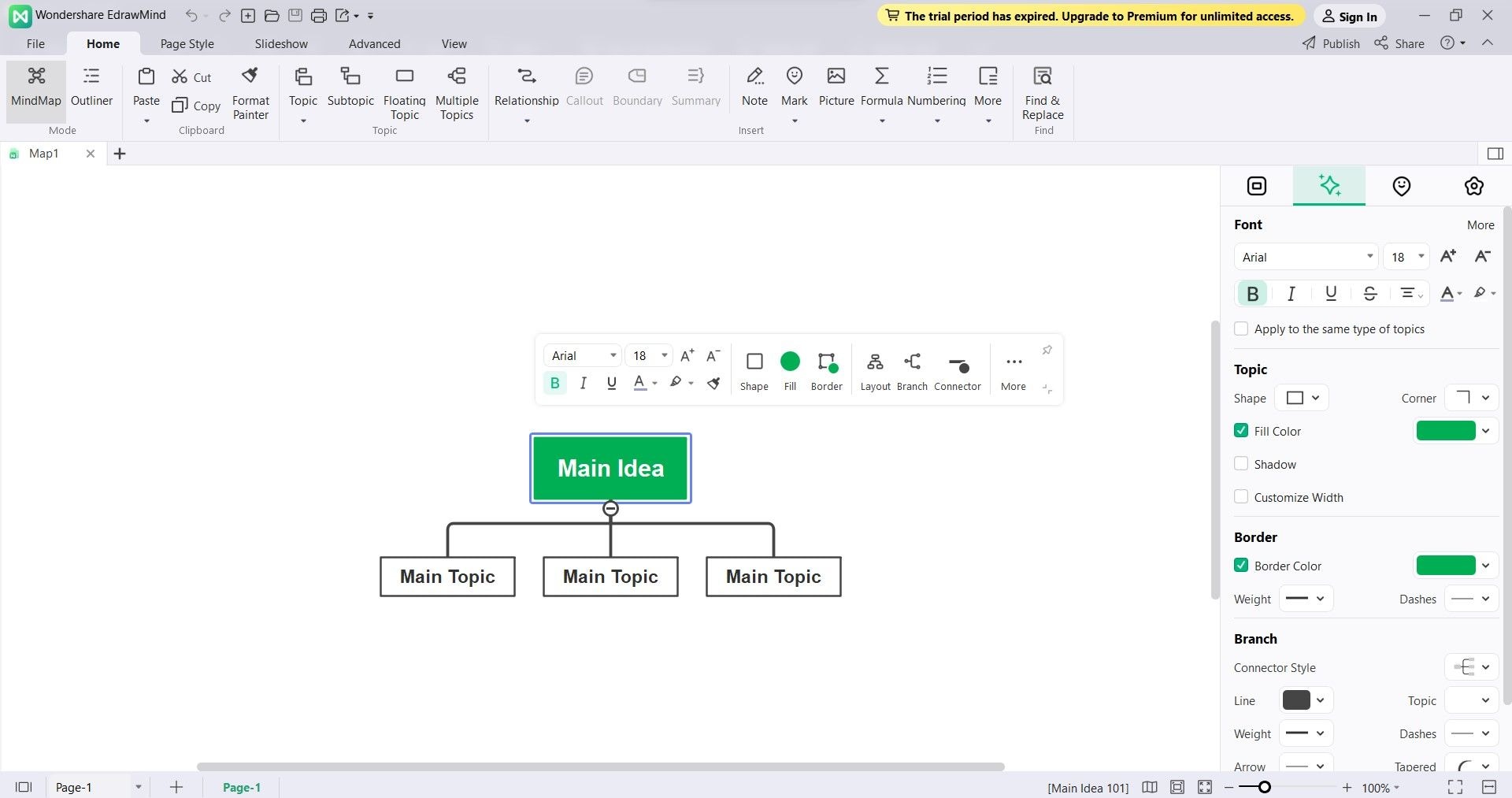
Easy Hierarchy Level Management
One key advantage is the ease with which you can add or remove hierarchy levels. Need to rearrange the layout of your chart? EdrawMind offers one-click options to change the style. It helps you find the one that best conveys the Apple organizational structure.
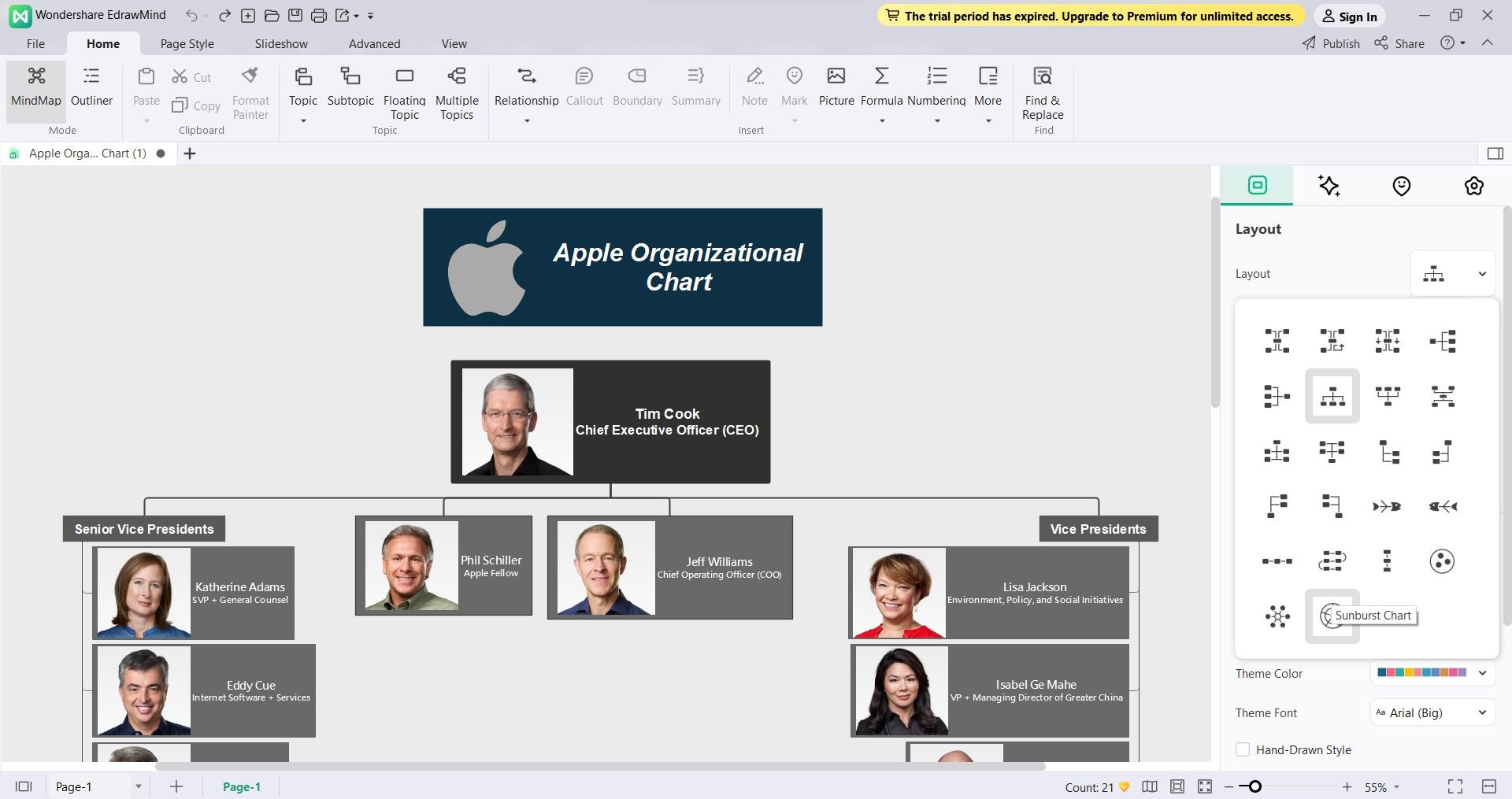
Integrated Presentations
EdrawMind goes beyond just making org charts. It also helps you make exciting presentations in the same place. You can switch smoothly between the organizational charts and slideshows.
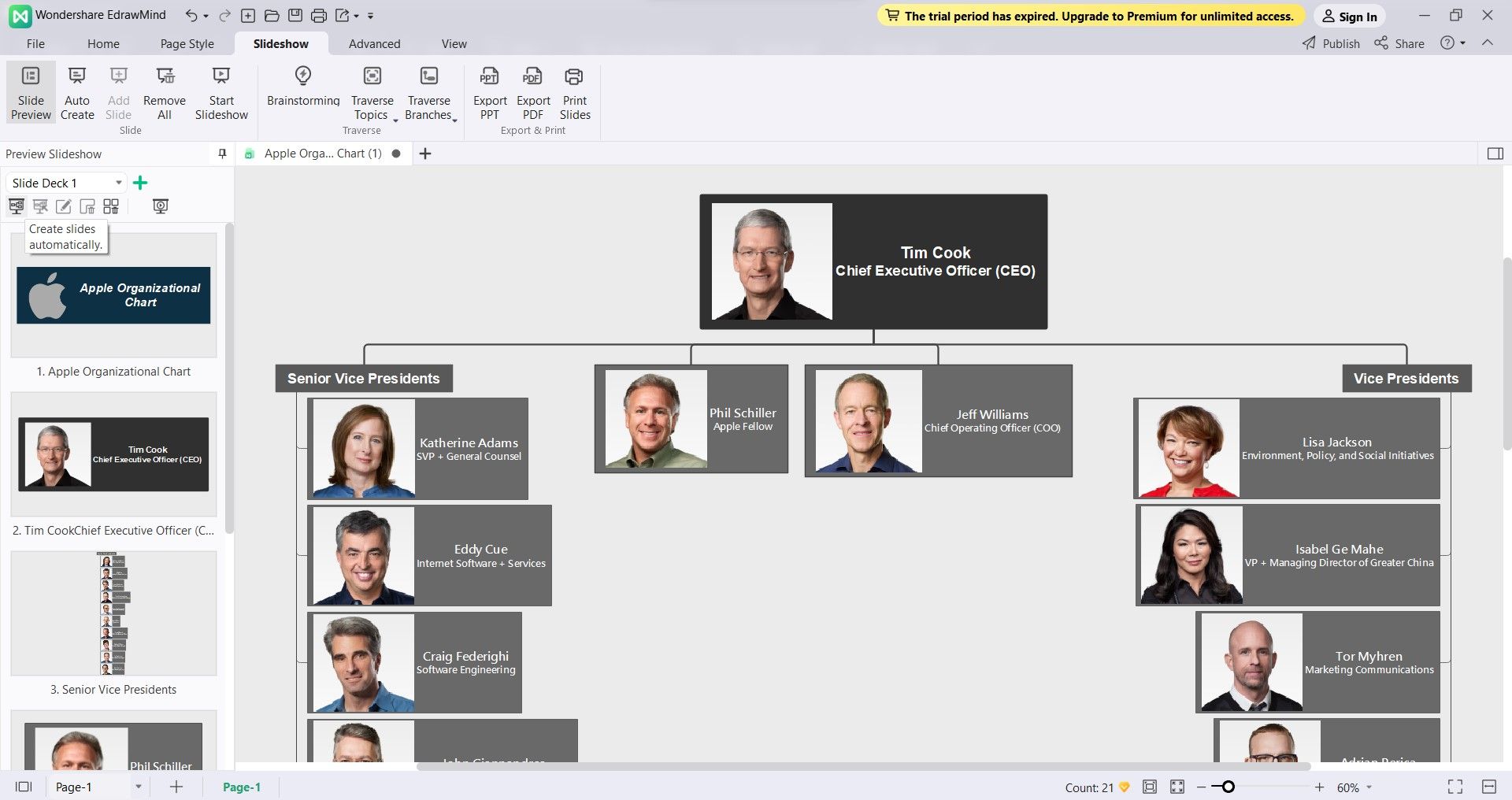
Versatile Exporting Options
EdrawMind also provides convenient options for exporting your work. You can export the Apple organizational chart in JPG, PDF, SVG, and more. This flexibility ensures you can easily integrate your org charts into other platforms.
Streamlined Online Sharing
Sharing the Apple organizational chart online is also simple. You can share it on social media platforms like Facebook and Twitter. EdrawMind offers a seamless way to collaborate and ensure everyone is on the same page.
Cross-Device Compatibility
No matter your device or location, EdrawMind has you covered. It works on Windows, macOS, Linux, Android, and iOS and has an online version for chart creation on the go.
Flexible Subscription Plans
Are you now getting interested in it? EdrawMind offers flexible subscription plans. For businesses with 20+ users, custom quotes are available. Individuals can access more features with plans starting from $59 per year.
Steps to Make an Org Chart With EdrawMind
Experience the power of EdrawMind to bring the Apple organizational structure to life. Follow these steps to create visually stunning org charts for Apple or your business.
Step 1: Go to the website of Wondershare EdrawMind and download the software to your device.
Step 2: Launch EdrawMind and sign into your account.
Step 3: Click Org Chart in the Blank Templates section.
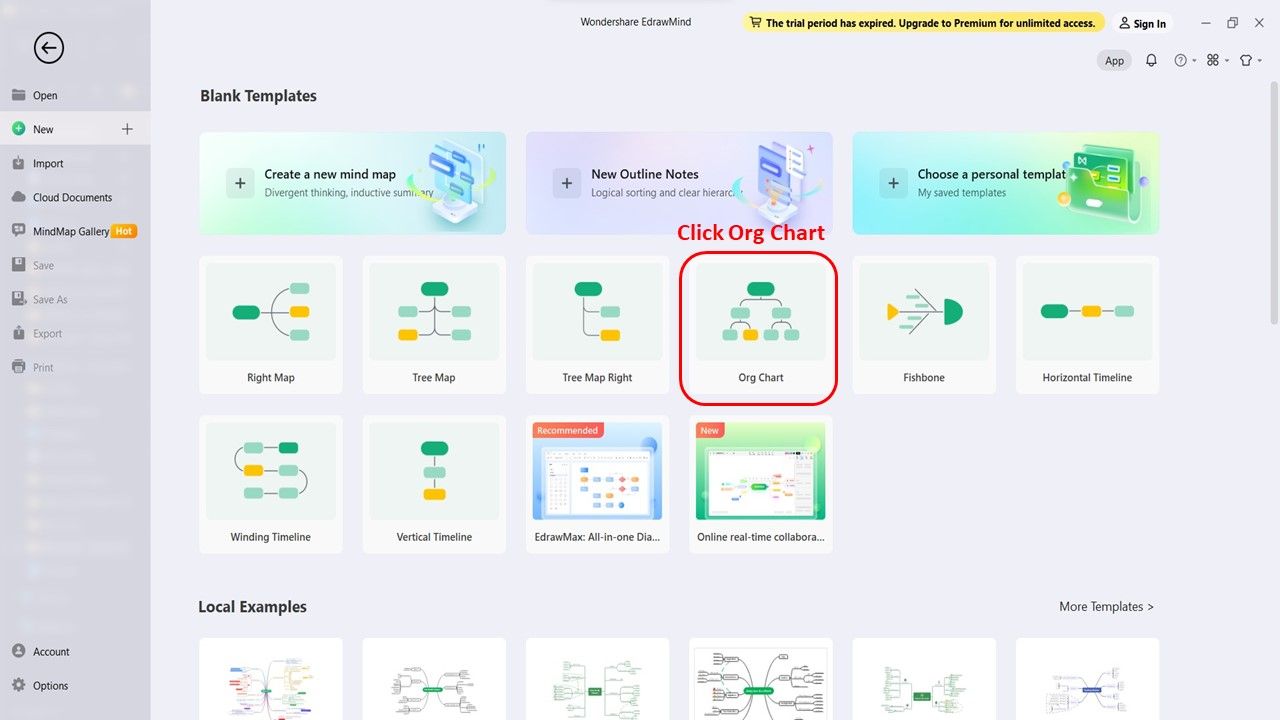
Step 4: Add shapes to expand horizontally or vertically the organizational chart.
- Add a shape below: Select a shape, then from the Home tab in the upper navigation pane, click Subtopic.
- Add a shape on the side: Select a shape, and from the Home tab in the upper navigation pane, click Topic.
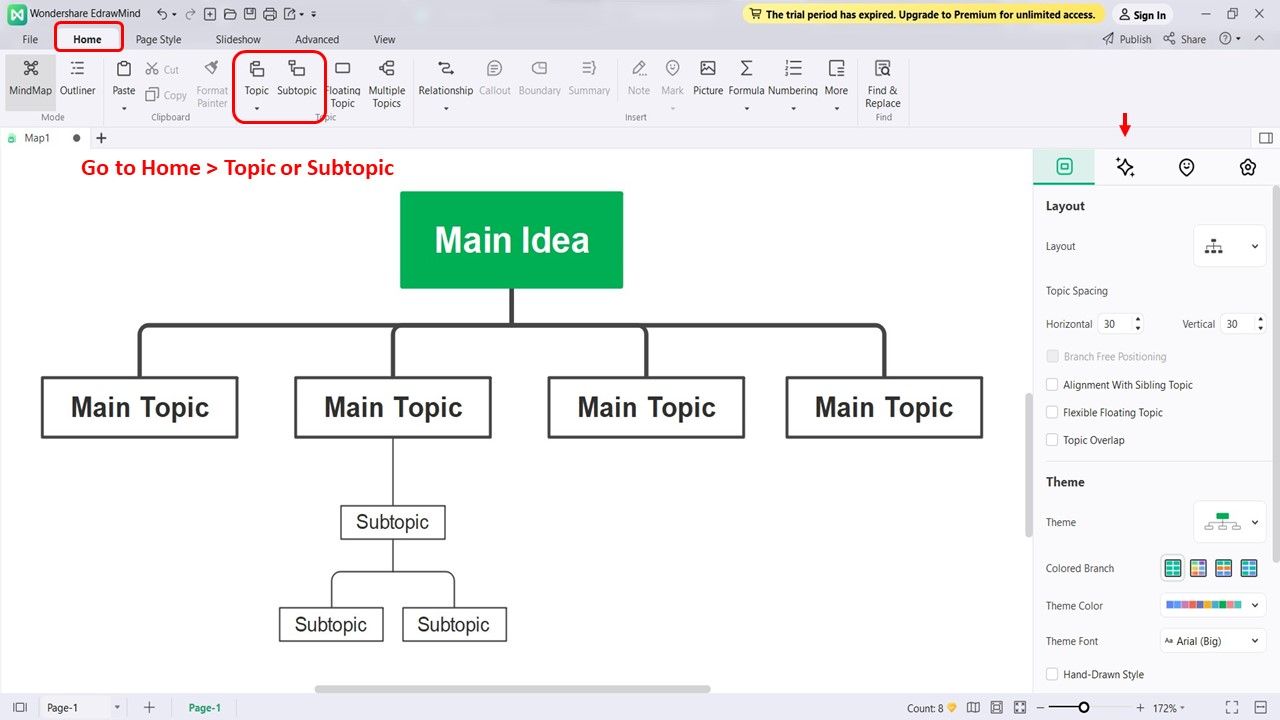
Step 5: Customize the Apple organizational chart.
- Add an image: Select a shape, then from the Home tab, click Picture.
- Change Theme: Go to the Page Style tab in the upper navigation pane, click the Theme Color drop-down list, and select one. Or select a shape, then from the Style tab bar in the right side panel. Then in the Topic section, click the Fill Color drop-down list. Next, select a color from the color palette.
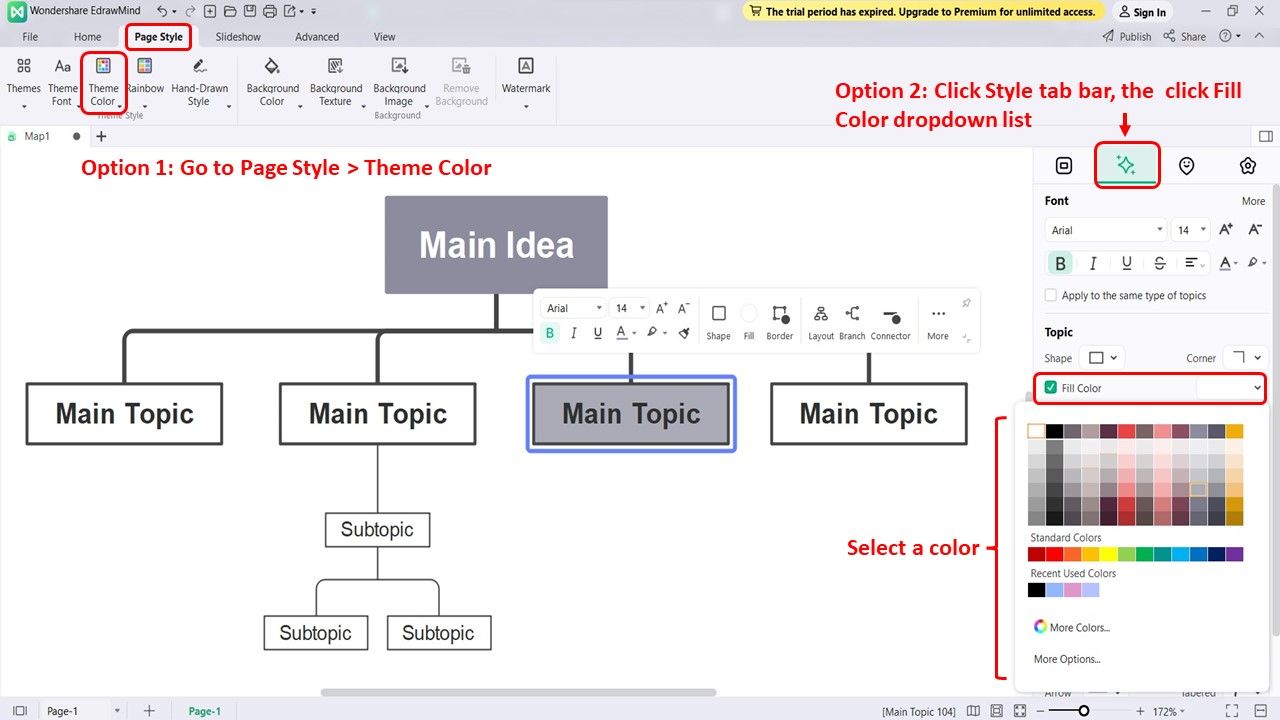
Conclusion
Understanding Apple's organizational structure helps you learn more about its management. Their focus on functional expertise ensures the right people are driving innovation. But, explaining its complex structure to others in a paragraph can be challenging. That's where the Apple organizational chart comes in. It helps you visualize hierarchies and improve communication.
Now, it's your turn! Picture yourself as a business leader on a quest for organizational excellence. Express your ideas, share your vision, and inspire others. With EdrawMind, you can create impressive organizational charts. It has an intuitive interface and customizable templates you can design within minutes.



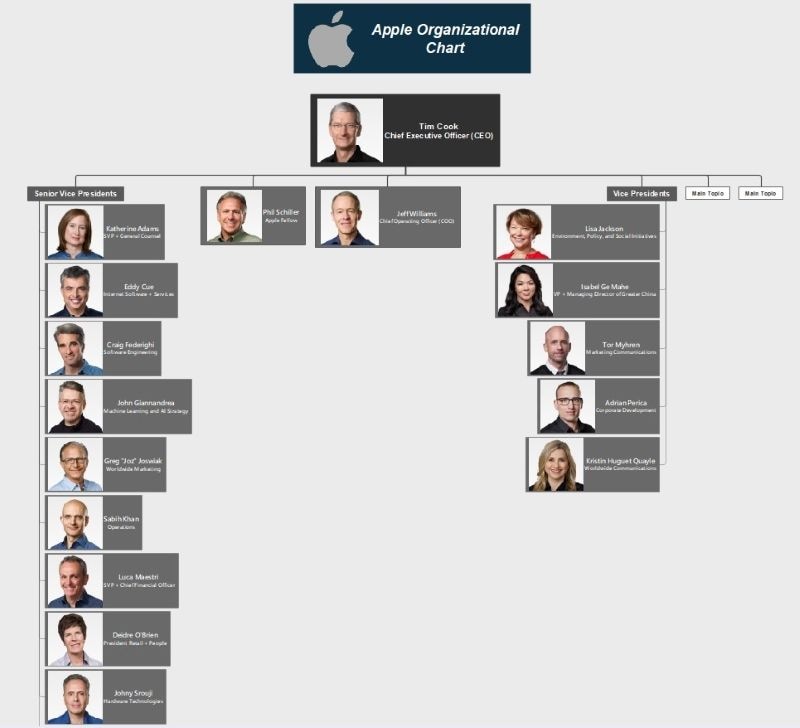
 below.
below.  below.
below. 