When it comes to organizing complex thoughts or creating a visual layout to plan an activity, students and professionals often use mind maps. This visual brainstorming tool is used in different domains, like science, project management, education, sports, and more. A few of the benefits of using mind maps in general are:
- Mind maps help the users to find the solution to some impending problems.
- With the help of mind maps, a student can easily track their revisions and add important points for the test.
- A mind map even lets the project managers create a timeline that helps them deliver the project on time.
There are different mind mapping software currently available in the market. One such tool is Canva, which has gained momentum in recent years among beginners or professionals who lack graphic design skills. In this Canva mind map maker article, we will also explore the easiest way to create a mind map that you can present among your peers without the need to add any third-party tool.
In this article
What is a Mind Map
Have you ever thought of a problem and realized that the only way you can solve it is by breaking it down into smaller subsets? If the answer is yes and if you have actually done it, then indirectly, you have created a mind map to address that problem. As the name suggests, a mind map is a drawing of different sub-topics or phrases that help the reader understand more about the central topic.
A few of the most common elements that you can find in the mind map are:
- Central Topic: This is the core reason behind creating the mind maps.
- Primary Element: The very first topic that radiates from the central topics.
- Secondary Elements: These subtopics often consist of keywords, clipart, images, and key phrases.
- Connectors: These are connecting lines between different secondary elements that illustrate different relations between them.
Canva is one such that professionals have started to explore when they need to make a mind map. Canva Mind Map Maker comes with features that help the users visualize their information in a creative manner.
How to Create a Mind Map in Canva for a Beginner
If you are planning to use Canva mind map maker for your projects, check out the step-by-step guide.
Step 1: Visit the Canva Website
The first step you need to do here is to head to Canva's official website and create an account. Once the initial process is done, you can explore different features of this mind map maker.
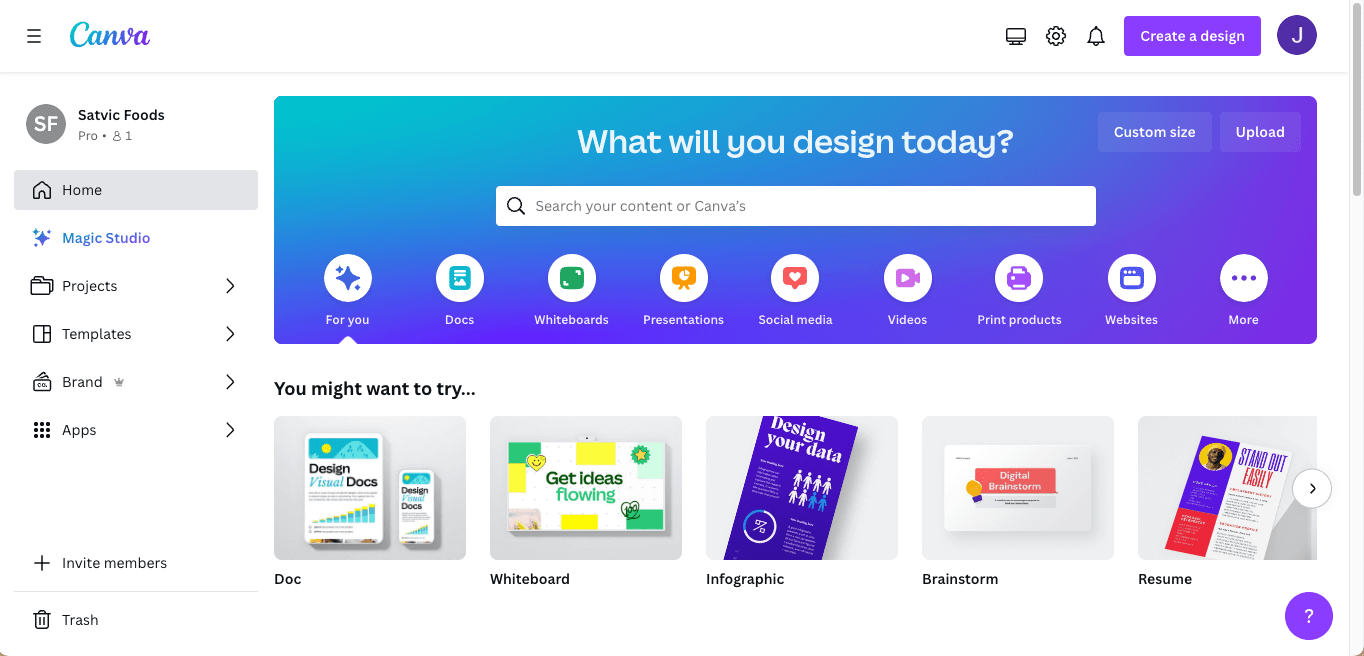
Step 2: Edit Mind Map Template
In the search bar at the top, type "Mind Map" to explore the free mind map templates. Make sure you are not using the premium templates, or else you will need to pay a certain amount to access them.
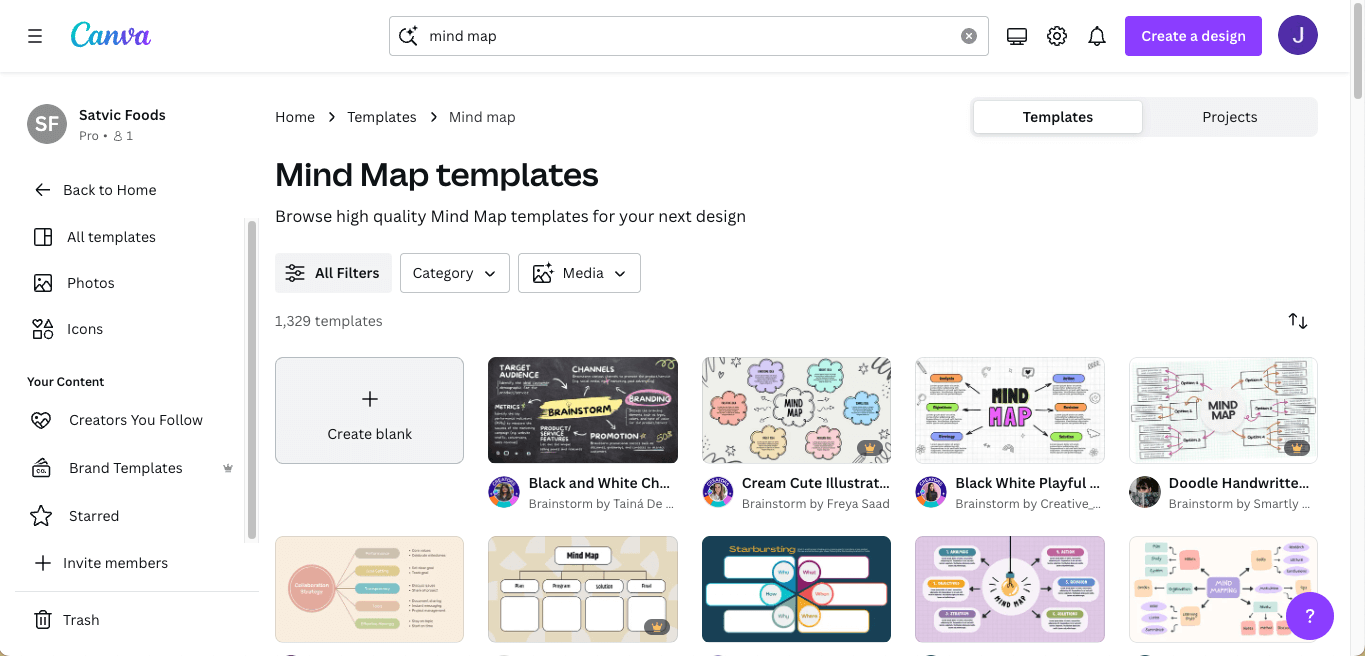
Once you have finalized the mind map template, click on Customize this template to enter the editing phase.
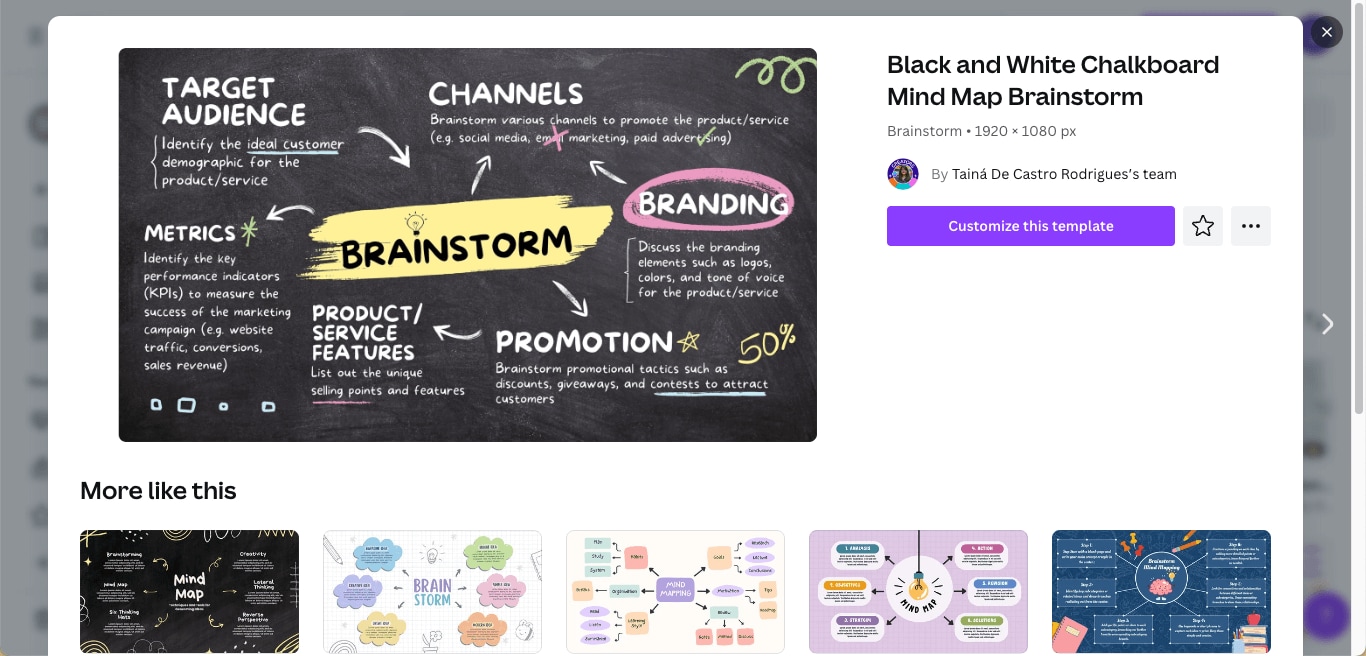
In the Canvas drawing board, select different elements of the mind map and start editing it as per your requirements.
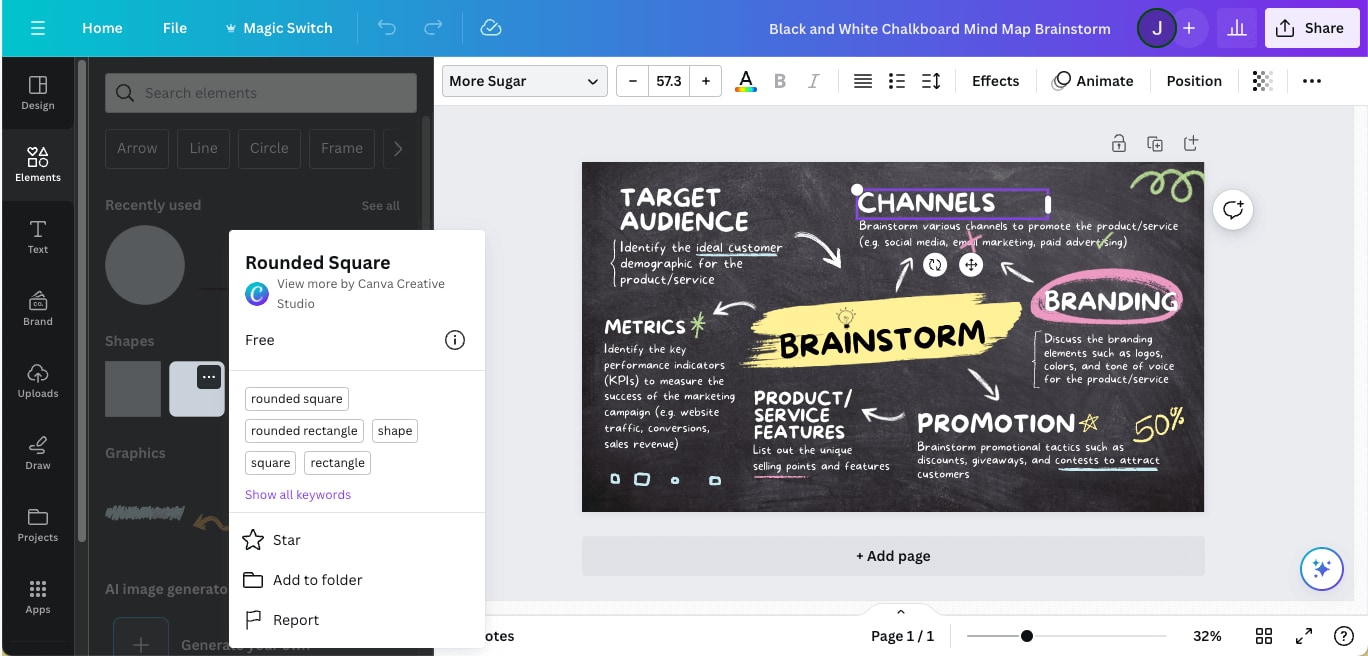
Step 3: Start From Scratch
If you are planning to create a mind map from scratch, click on Create a Design on the homepage of Canva > select a desired size to get yourself started.
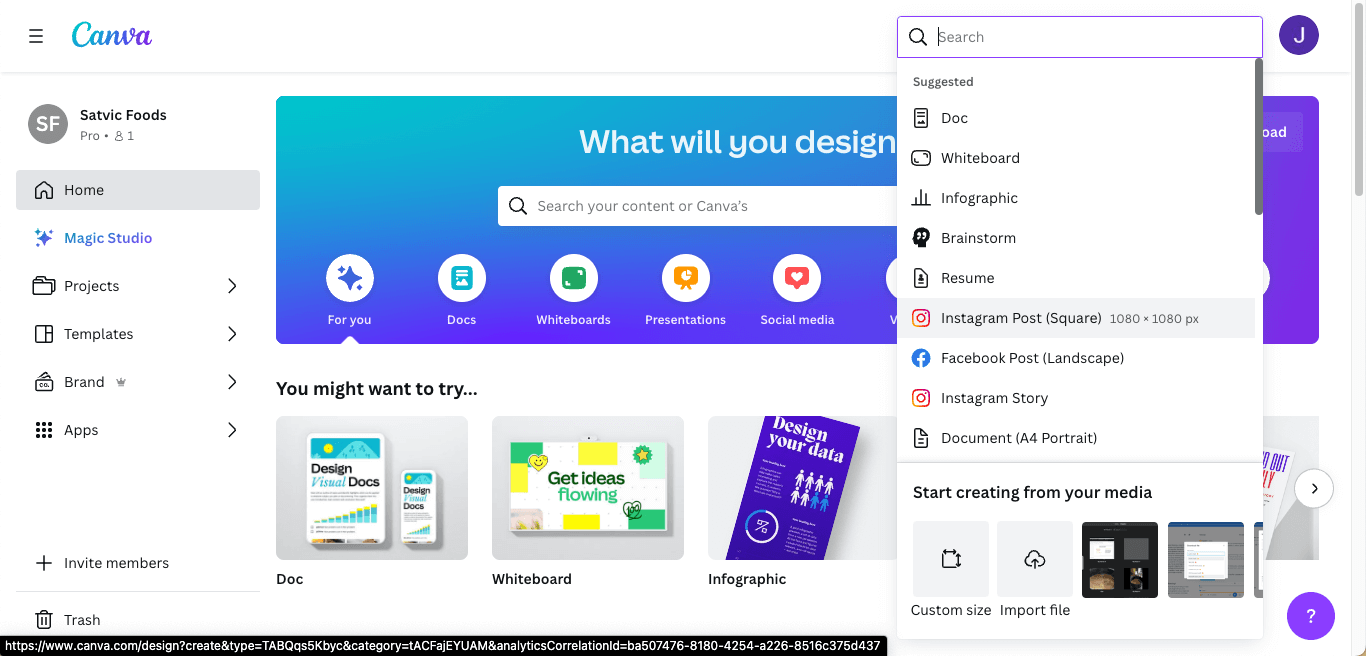
Step 4: Add Elements
In the Elements section on the left, search for different shapes that you would like to add to your mind map. Start by searching for an Oval shape. Click on it, and the shape will automatically be imported into the canvas board.
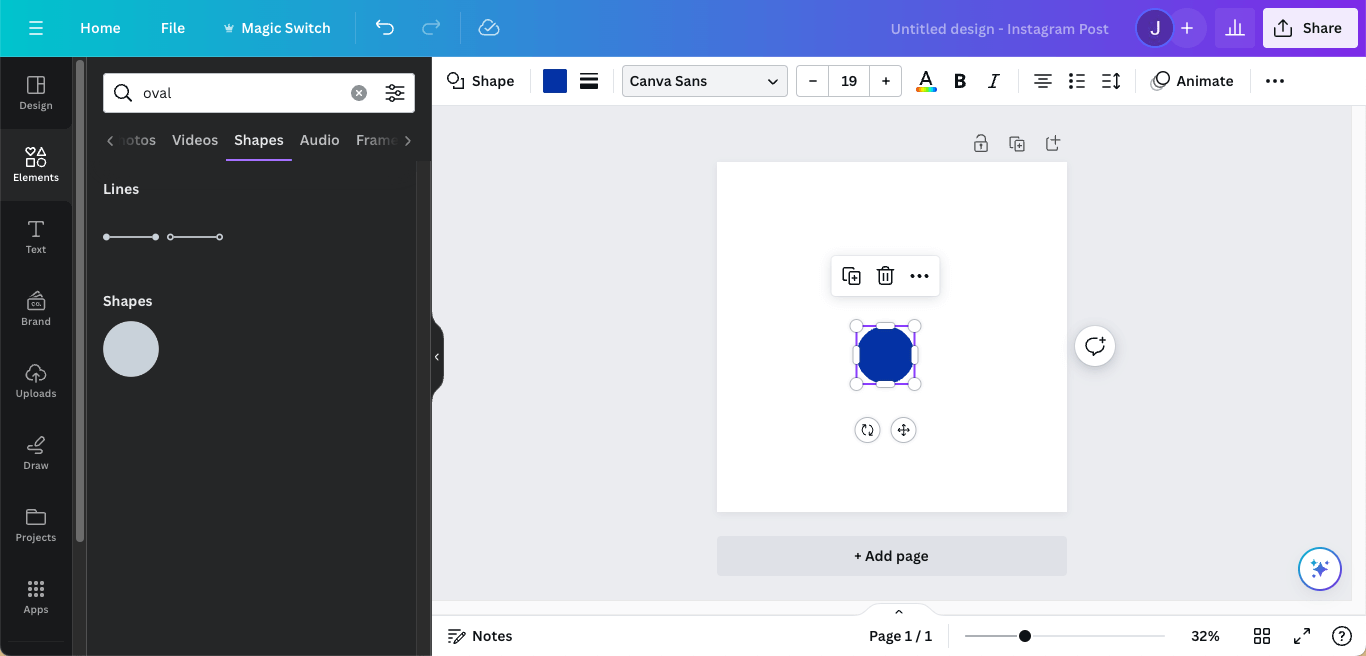
Start adding different elements as per your mind map.
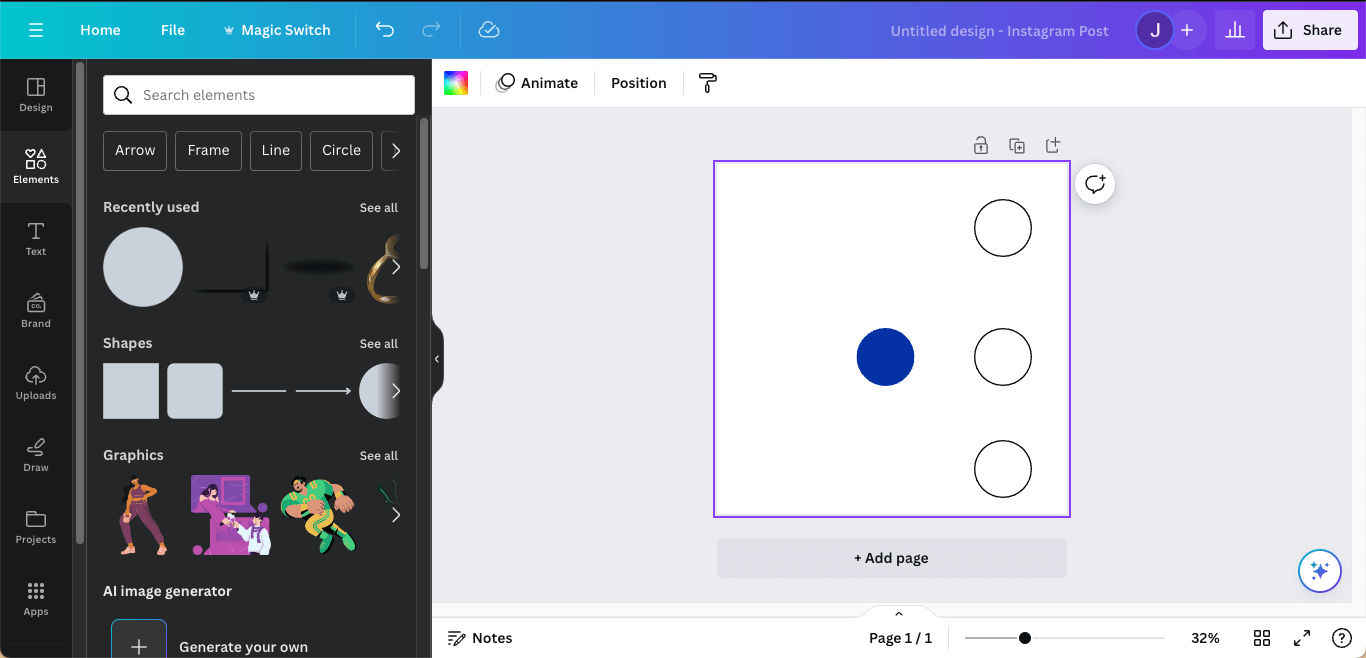
After adding all the elements, look for arrows in the elements section and place these connectors between different shapes.
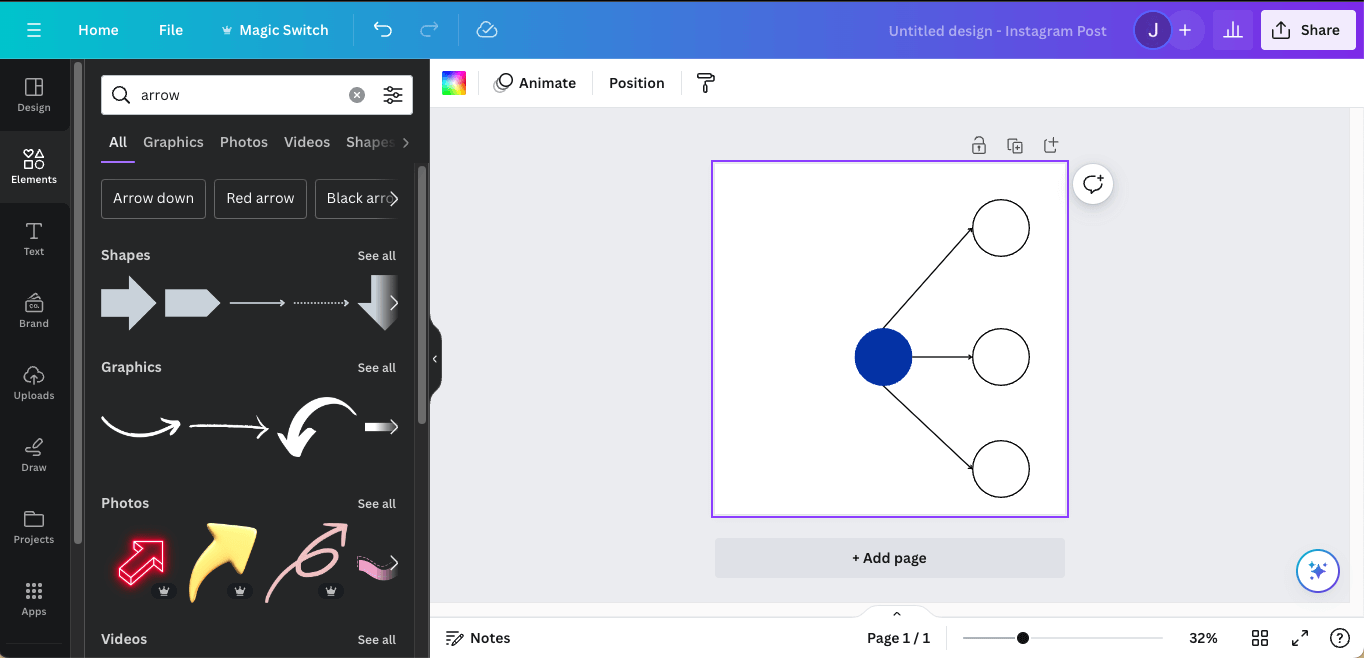
Step 5: Add Content
Once you have added all the elements and the connection, start adding the relevant texts. You can either double-click inside the shapes or head to the Text option on the left to select different text options.
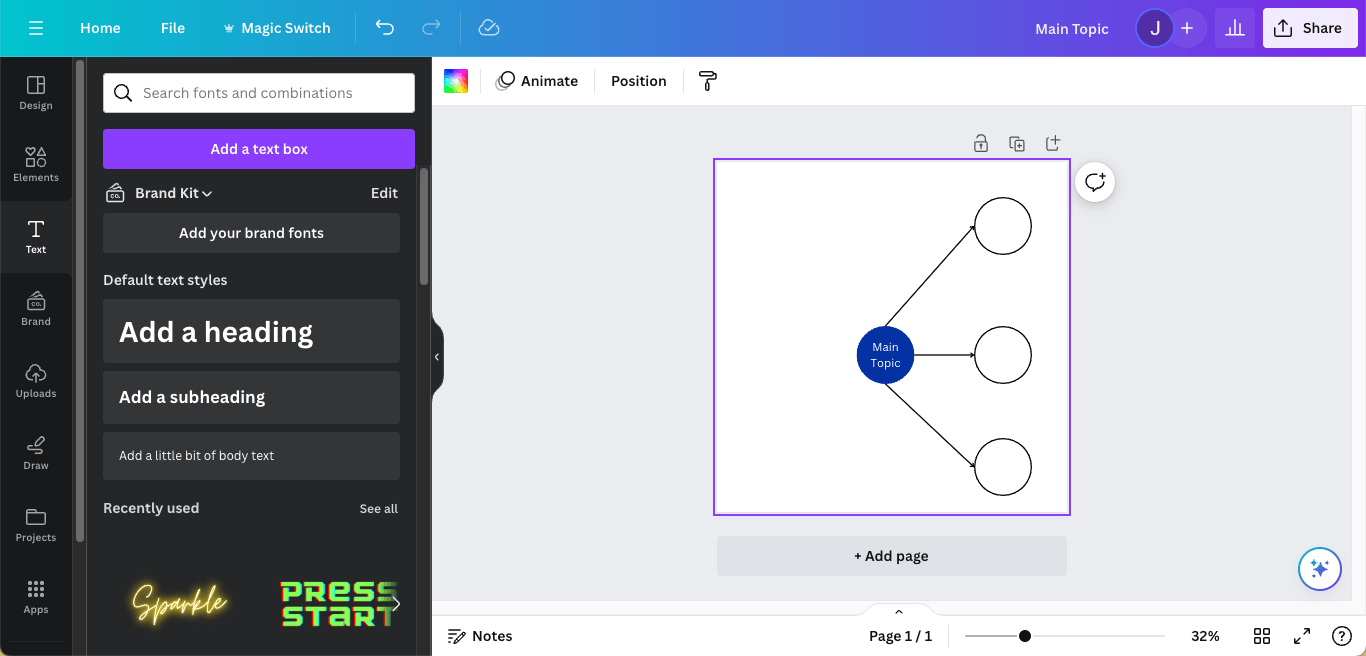
Using Canva to make mind maps may seem exciting, but there are several disadvantages to it as well. Check out the following pros and cons of Canva mind map maker.
EdrawMind - A Better Way to Make a Mind Map
Even though Canva has some features that would let you create mind maps, it is predominantly not a mind mapping software. If you want to find better alternatives than the Canva mind map maker, check out the step-by-step guide to making a mind map using EdrawMind.
Step 1: Access Free Templates
The first step you need to do is to download the latest version of EdrawMind from the official website. Once the mind mapping software is downloaded and installed, you must register using your personal or official email address.
In the EdrawMind homepage, you will find Gallery. This is the user-generated template community from where you can access different types of mind maps. Under the category, you can either select from Education, Life & Events, or Projects or simply do a quick search and find the desired mind map.
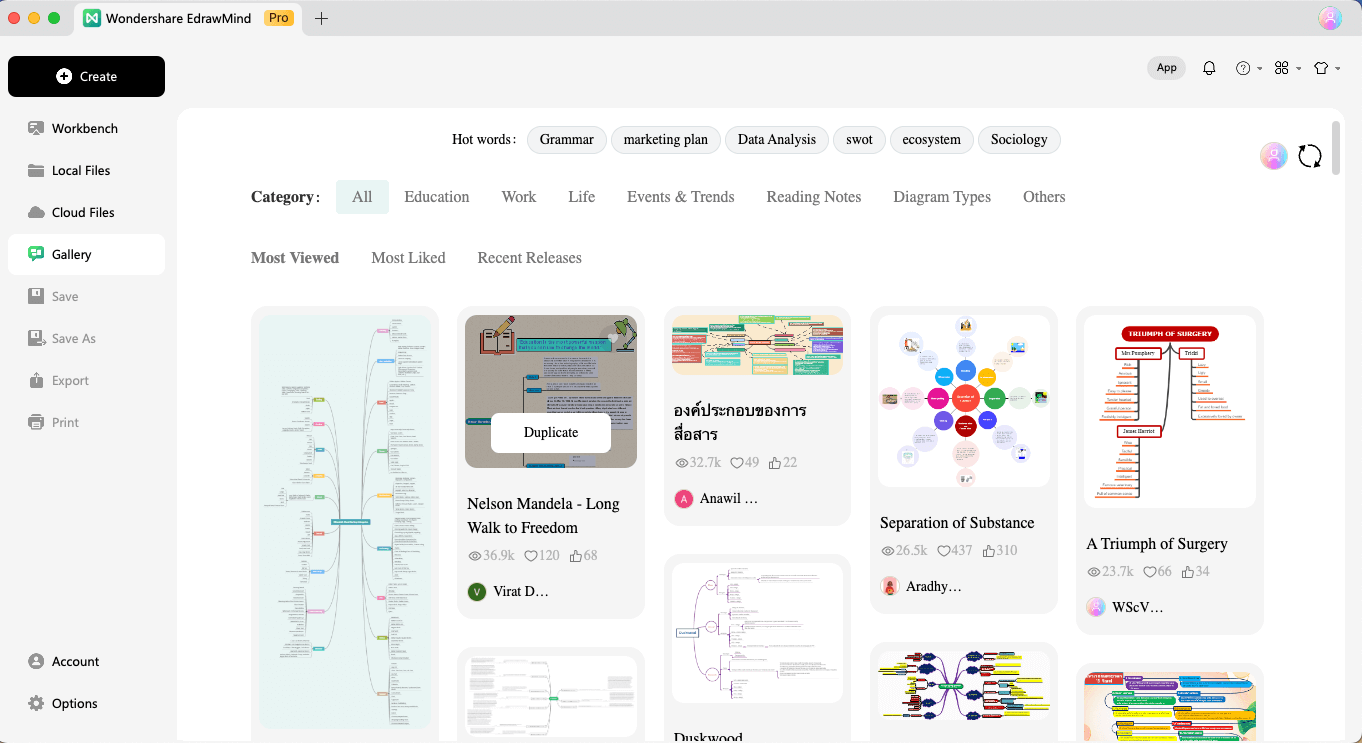
Once you have finalized the free mind map template from EdrawMind, click on Duplicate to instantly duplicate all of the content to your canvas.
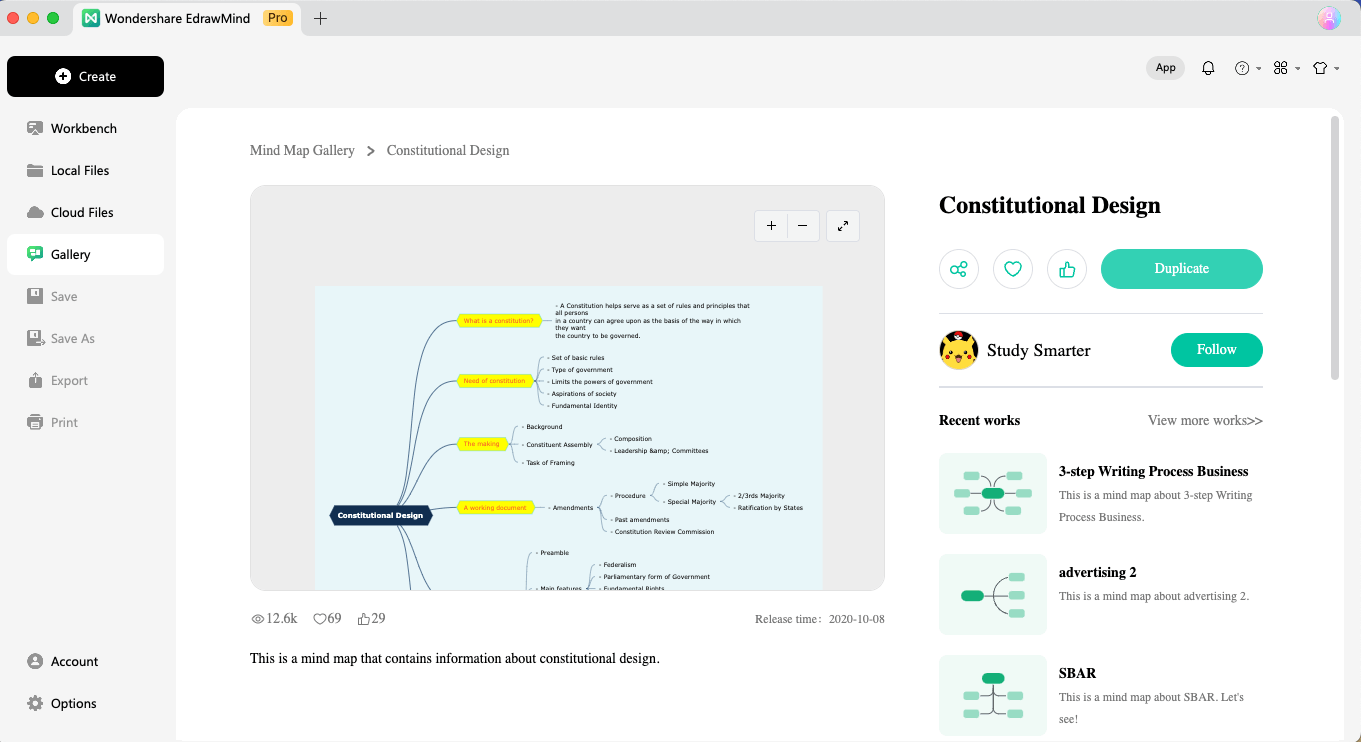
Step 2: Personalized Mind Map
If you have the data and wish to create your personalized mind map, you need to click on Create from the homepage. From here, you will see a wide range of pre-built mind map layouts, like horizontal timelines, vertical timelines, org charts, mind maps, tree maps, and more. Choose the one that comes closest to your mind-mapping vision.
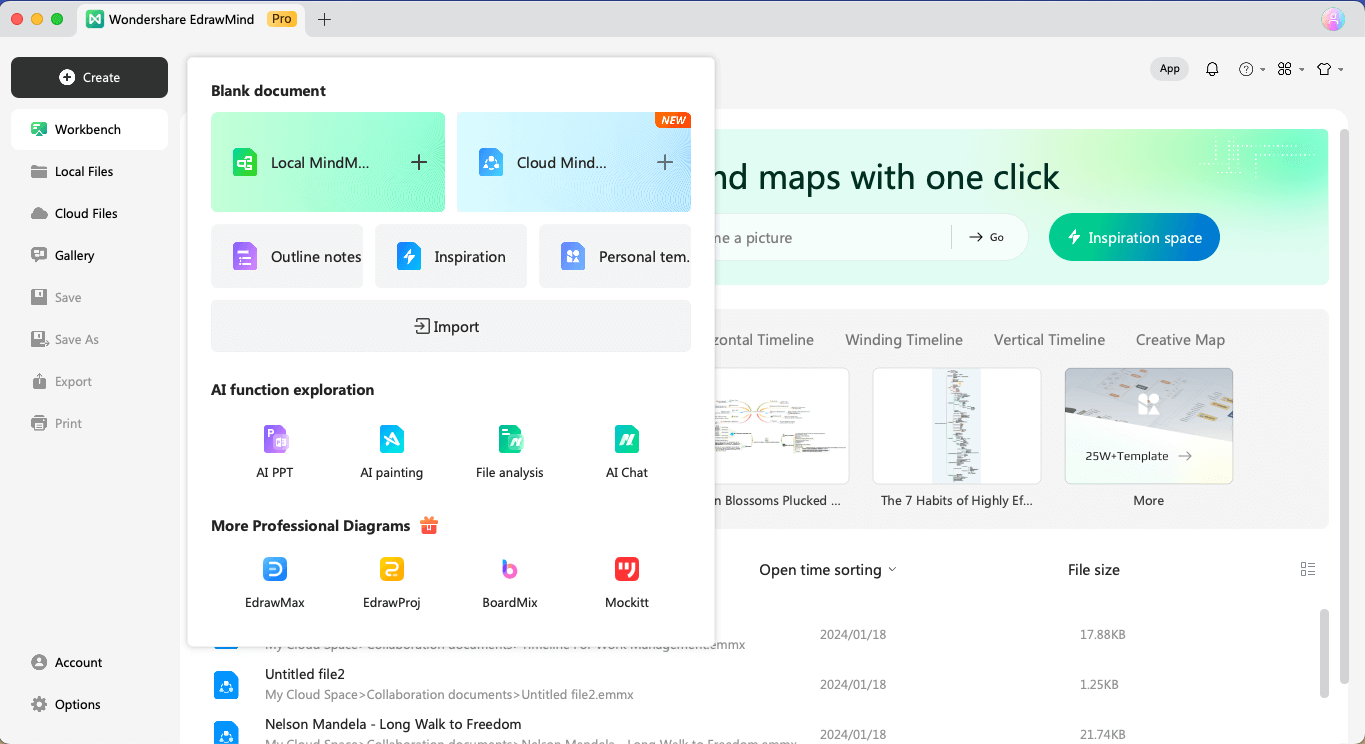
Once selected, you can see a pre-built basic layout of the mind map. Double-click on it to add the text to it. At the same time, use the keyboard's TAB button to add different topics and respective subtopics.
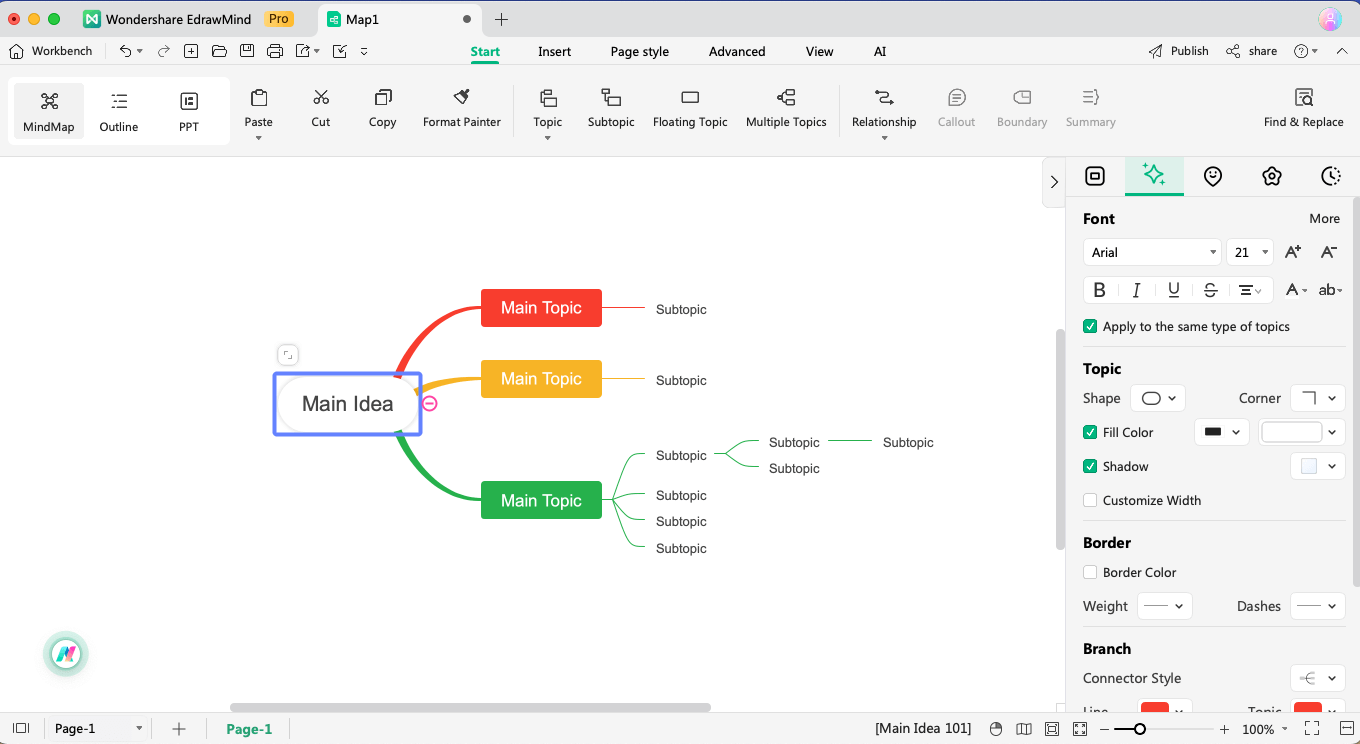
Step 3: AI Mind Map
EdrawMind is now equipped with AI that helps you generate mind maps with one click. From the homepage, you can use:
Intelligent File Analysis: Upload a mind map image to it, and the system will recognize the requirement and suggest a mind map.
Search Bar: Add the mind map context, and the system will instantly generate a mind map.
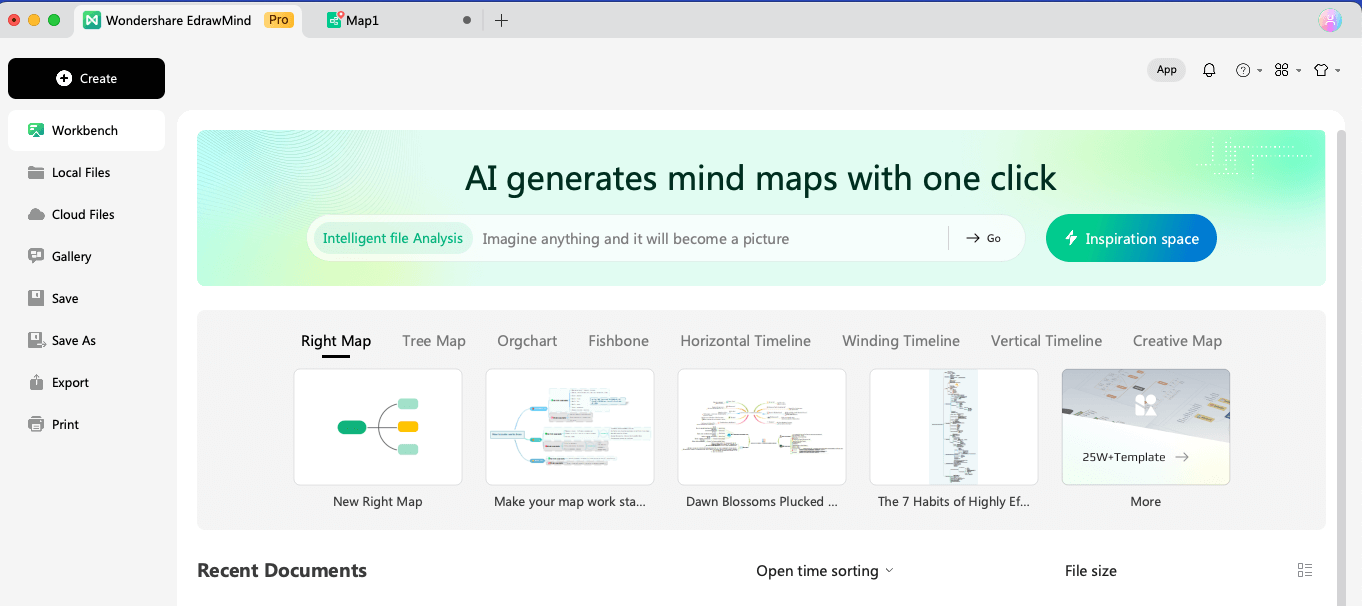
Additionally, you can click on Inspiration Space to generate a quick mind map, outline note, or PPT from a bunch of pre-added queries.
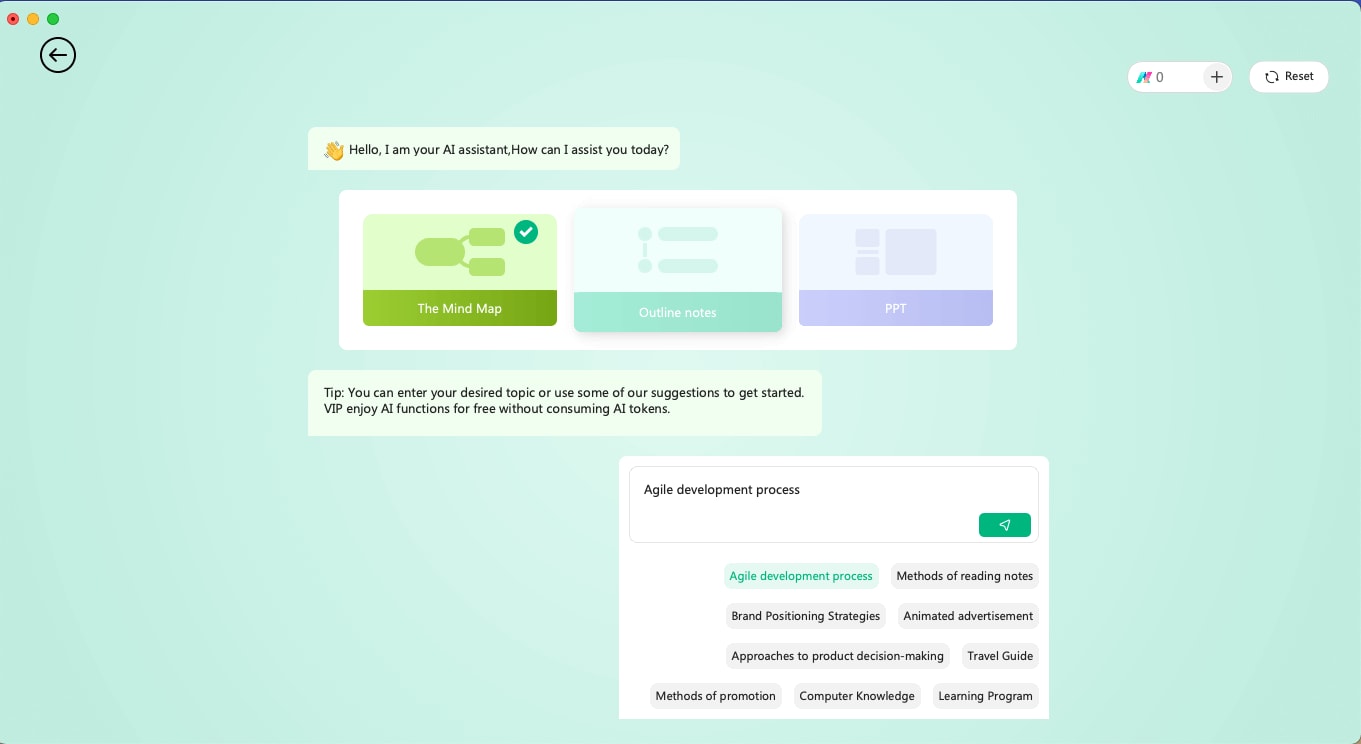
Step 4: Customization & Export
Once your mind map is added to the EdrawMind canvas, you can easily customize it. Head to the right toolbar and check out different customization options that suit your interest. You can change the outline, theme, colors, fonts, and even the connector's style with just a click of a button.
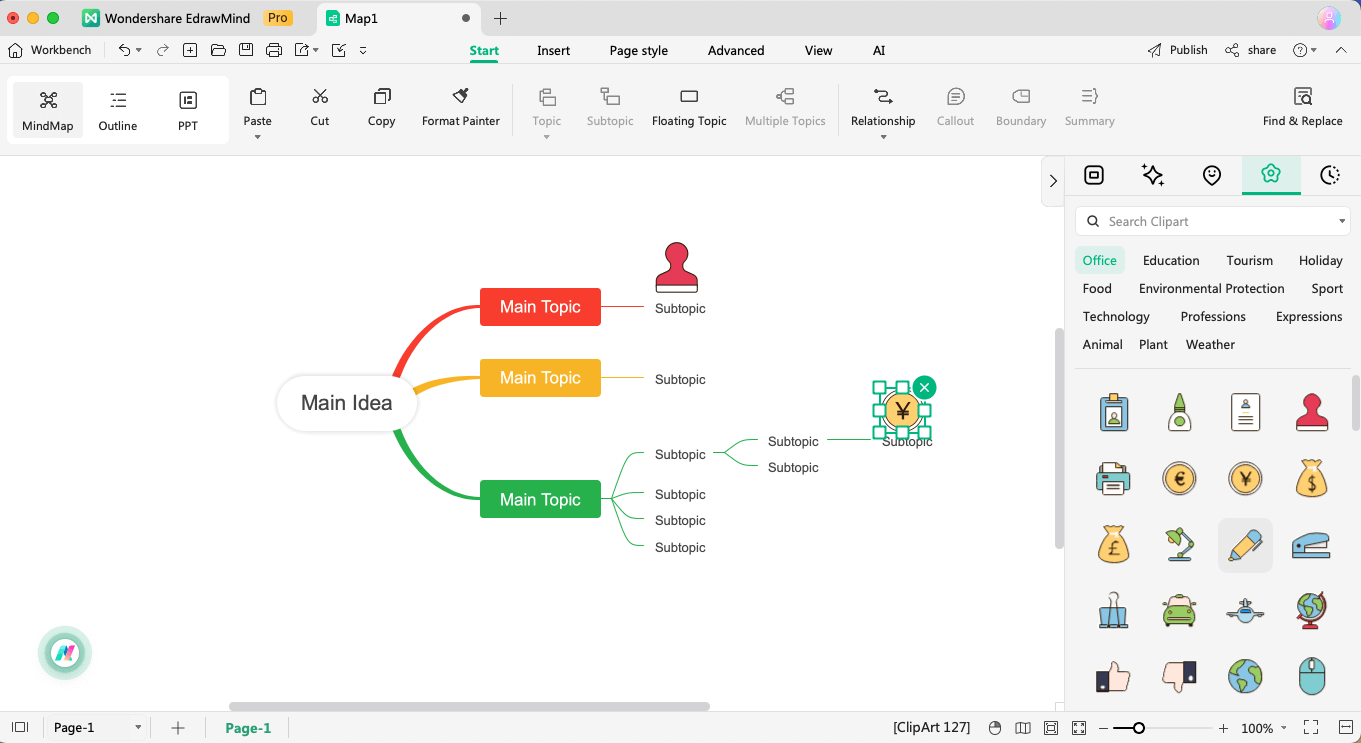
After completing the mind mapping design, you can export the diagram into multiple formats as required.
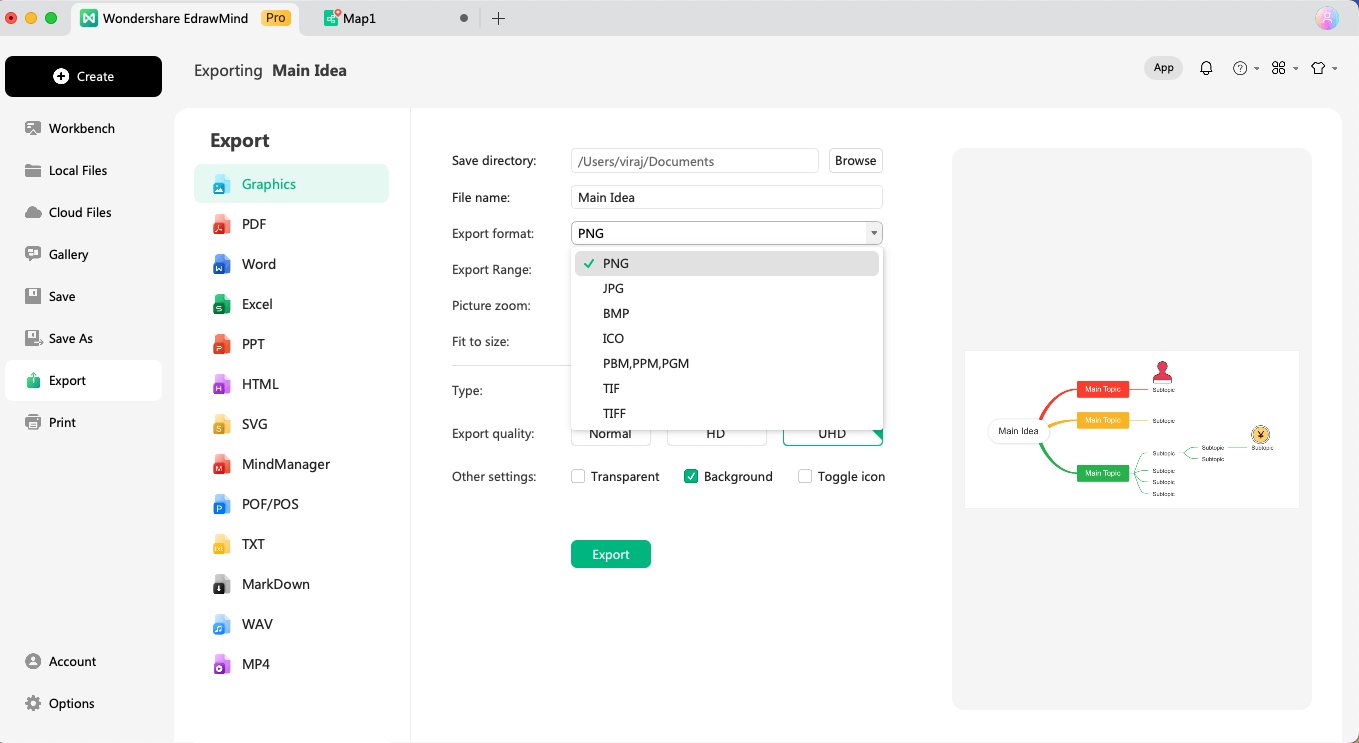
Why Choose EdrawMind as a Mind Map Tool?
As you saw in the above mind mapping steps, creating a mind map with EdrawMind is easier, but thanks to the all-new AI assistant, it is quicker as well. There are several advantages of going forward with EdrawMind as a free mind mapping software compared to Canva, for instance:
- EdrawMind is free and unlike other tools, it does not have a complicated license to use the premium features.
- EdrawMind has a built-in AI assistant that helps create a detailed mind map with one click of a button.
- With this free mind mapping tool, you are not dependent on an internet connection. You can simply download the tool and create your mind maps at your own pace.
- Another important benefit of using EdrawMind as your mind-mapping software is that it comes with user-generated templates that professionals design. All of these templates are 100% customizable.
- You can easily encrypt the mind maps that you export from EdrawMind.
Start Mind Mapping With EdrawMind
Canva is undoubtedly one of the current generation's most used graphic designing tools. This tool comes with millions of elements that help you create your diagrams. However, when it comes to creating Canva mind maps, you will find that the creative elements and layouts fall under the premium version.
If you are starting your mind-mapping journey and looking for assistance, we recommend checking out the free mind-mapping templates offered by EdrawMind. This free software offers multiple viewing options, like brainstorming, outliner view, Gantt chart, and more, allowing users to create mind maps of their choice. Download EdrawMind today and create a mind map for free.



