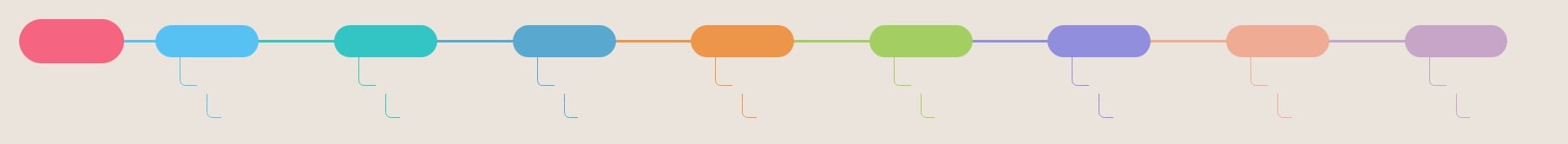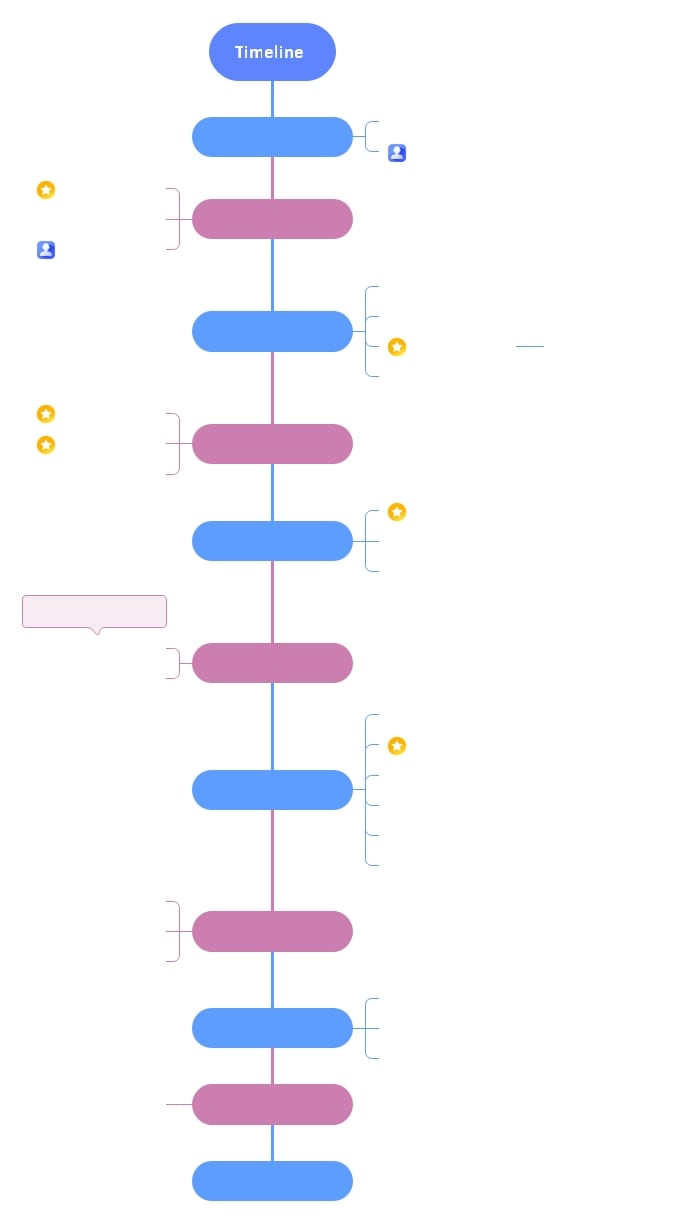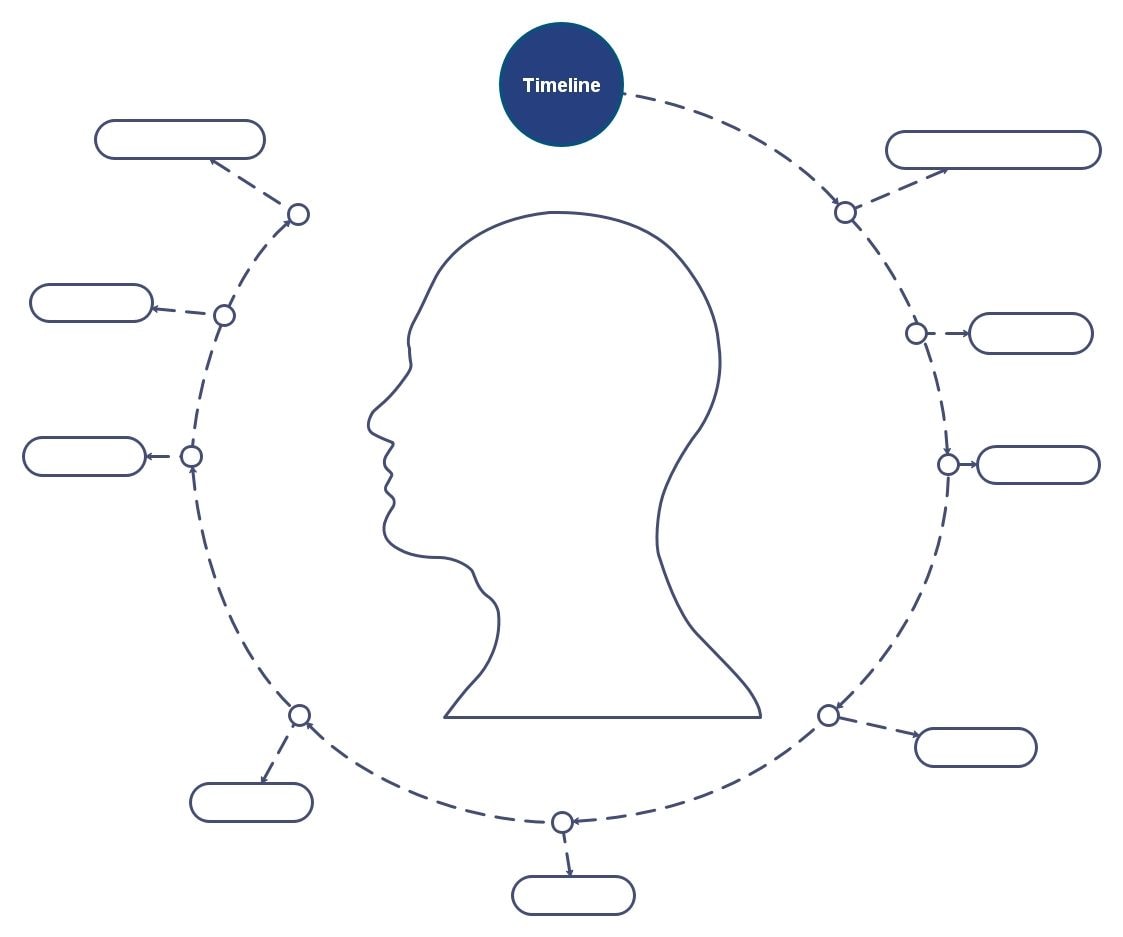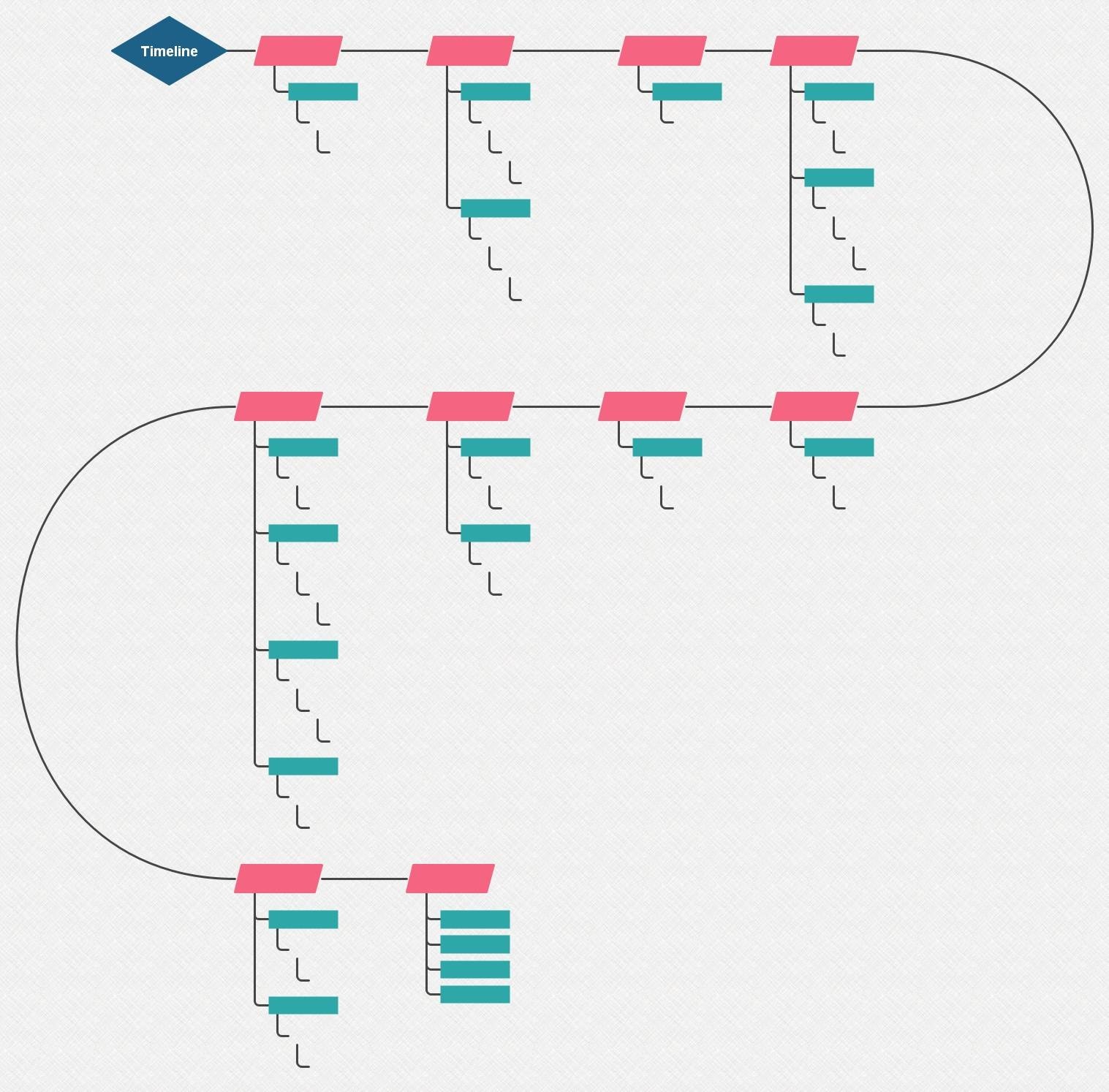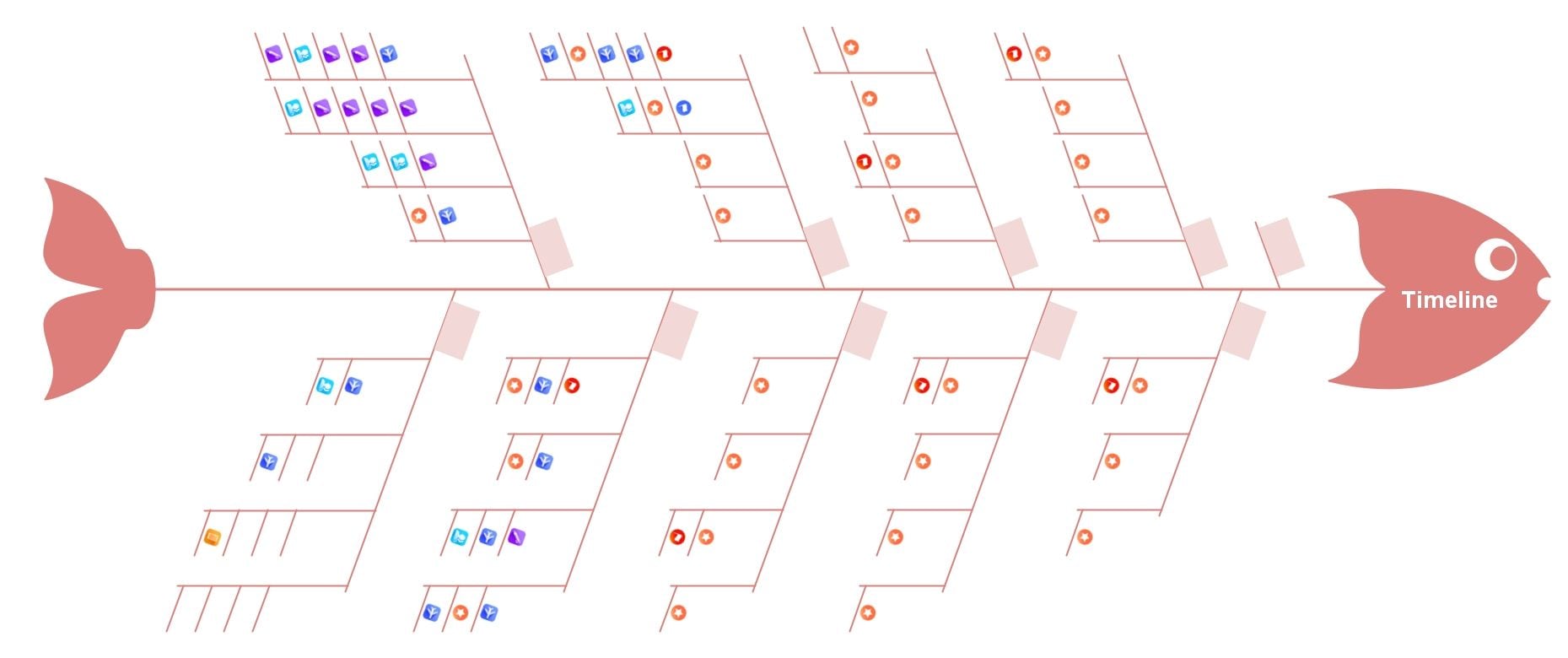Introduction
Achieving your goals requires more than good intentions - you need a plan. And that's where a blank timeline template comes in. A timeline is perfect for planning projects, launching products, organizing events, and more. By staying organized and focused, you'll be well on achieving your dreams.
Learn to track your goals with six blank timeline templates from Wondershare EdrawMind. This article contains an overview of each to help you choose the perfect fit for your needs. So read on and discover how these templates can enhance your progress-tracking efforts!
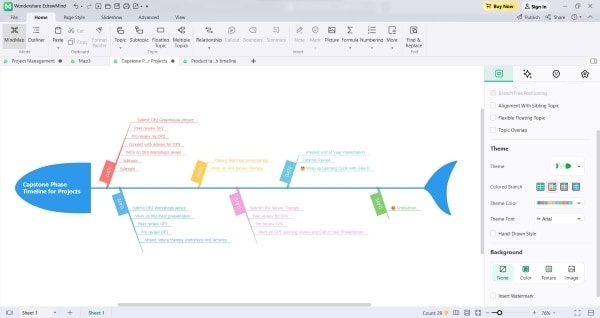
Blank Winding Timeline With Notes
Create a lasting impression when presenting to clients or team members using a captivating winding timeline template. Learn about its features, use cases, and tips for maximizing its potential.
1. Defining the Blank Winding Timeline Template
A winding timeline offers a dynamic roadmap for companies and teams to follow. In this blank timeline, you can illustrate the fluidity and complexity of your project. Unlike linear timelines, winding timelines represent real-world twists and turns of projects. Yet they always have a clear starting and ending point, providing a definitive path.
2. Application
Planning a successful product launch event requires careful attention to detail. And that's what you'll get with the winding timeline template. With the winding timeline template, you can map out your entire project from start to finish. By adding milestones, notes, and deadlines, you can stay on track and achieve your goals.
A picture is worth a thousand words, especially when it comes to visual aids. That's why a winding empty timeline template is such a powerful tool. Customizing the color code of each topic shape creates a visual hierarchy. You can use solid line branches instead of dashed lines to show the direct connection. Extra details, such as dates below each primary step, improve clarity.
This way, it is easy for the team to understand the sequence and relationships between steps. You can also insert clipart or marks from the right-side panel bar to add a creative touch. All these engage your audience and convey important information.
Blank Horizontal Timeline
Are you tired of sifting through pages of text to understand the progress of your project? One option for presenting such information is a horizontal timeline. This section will show you how.
1. Understanding the Blank Horizontal Timeline Template
A horizontal timeline is a way to show events or milestones in order from left to right, like a story or a journey. It's different from other timelines because it goes in a straight line and is easier to follow. You can see older events on the left side and the latest ones on the right.
The horizontal orientation displays more information on a single line. It reduces the need for vertical scrolling and makes it easier for viewers to grasp the entire timeline.
2. Application
This blank timeline can help you keep track of important events in your career or a company's history. It's a helpful tool for planning and monitoring product launches. Also, a horizontal timeline can highlight your work experiences. This way, you can see where you've been, spot improvement areas, and set future goals.
The blank horizontal timeline template allows for easy input of essential information. Simply adding the date or a few words describing each step makes it a quick and efficient tool. Then you can insert details or expected outcomes below each topic shape. Doing so helps the team understand what to expect at each step.
The straight connector lines in this blank timeline show a direct relationship between branches. As you see, it helps to present a smooth and logical flow of information. It also emphasizes the importance of each step, discouraging skipping or jumping ahead.
Blank Vertical Timeline Template
Sometimes, it's better to use a vertical timeline instead of a horizontal or winding one. It is especially true when you want to show events in order, but there's a lot of information for each event. Vertical timelines work well when you have a lot of text to include and don't want to clutter up the page.
1. Overview of the Blank Vertical Timeline Template
The blank vertical timeline template is a perfect alternative to the horizontal timeline. Like the blank horizontal template, it is easy on the eyes. It portrays events or milestones in a clear and intuitive top-down sequence. The vertical layout is ideal for scenarios where the audience needs to know the timeline of tasks or events on a particular date.
2. Application
One practical use case for this empty timeline template is in project management. For instance, it can help track the progress of a software development project. You can customize the template to represent the various stages of the project. The stages involve project planning, software design, development, beta testing, and deployment. You can also visually represent each milestone or event with icons or images.
Icons can highlight crucial steps, and colors can show different categories. For example, you could use green for completed stages or yellow for ongoing stages. Alternatively, red for critical steps that need immediate attention. The floating topic feature allows you to continuously add updates, details, or comments to each stage. Including numerical goals or expectations provides specific targets to achieve for each step.
Blank Circle Timeline Template
A circle timeline can stress the repetitive nature of a project or process, which other styles cannot. Please continue reading to discover more about the blank circle timeline template and its uses.
1. Introducing the Blank Circle Timeline Template
The blank circle timeline template represents workflows or stages as part of a whole. The central topic shape in the middle of the circle is a focal point, drawing attention to the main topic or theme. Various milestones and events are marked along the circumference of the circle. This layout can highlight the cyclical nature of the process.
2. Application
A circle timeline can represent stages of a product development cycle. That is where each cycle illustrates a new version of the product. The central point is the initial conception, while the outer circle shows each later version. This visualization can make it easier to see how each version builds upon the previous one.
To add more details to each topic shape, edit and customize the content to fit your needs. Consider changing the connector lines from dashed to straight to show direct connections. But using dashed lines may also state indirect steps depending on your preference.
The circle timeline template has no fixed endpoint. That means you can choose whether to close the loop or leave it open. You can use different connector caps or arrows to state information flow, dependency, or association.
Multi-Level Winding Timeline Template
In a multi-level winding timeline, each layer can represent a different aspect of the process, such as departments or time frames. Read on to learn more about this empty timeline template.
1. Defining the Multi-Level Winding Timeline Template
Multi-level winding timeline templates are dynamic and versatile tools for representing complex timelines. It also features a non-linear design adding an engaging element to the blank timeline. This template suits scenario where the timeline involves levels or categories of milestones. A multi-level winding timeline creates a hierarchical structure with nested elements.
2. Application
This blank timeline template is ideal for tracking progress or dependencies across several areas. It includes different phases of a project, stages of a process, or categories of tasks. For example, you can use this multi-level winding timeline to represent a software development timeline. It can have several milestones for coding, testing, and deployment or a marketing campaign timeline with nested milestones for planning, execution, and evaluation.
Similar to the previous winding timeline, you can include the name of each step and its corresponding date in each shape. But, the multi-level template allows for more details below each primary step. This level of detail makes it easier to track progress and assign accountability.
To further enhance clarity, the primary step and sub-levels are color-coded. The primary step is usually colored in a more vibrant shade, while sub-levels are in a lighter hue.
Fishbone Blank Timeline Template
A fishbone timeline template stands out with its unique design that resembles a fish skeleton. It helps to identify the root cause of a problem and visualize the timeline of events leading up to it.
1. Understanding the Fishbone Blank Timeline Template
The fishbone timeline template allows you to track progress and identify primary factors. With several branches, this blank timeline visually represents complex timelines. One notable feature of this template is the floating topic. You can use it to capture the main idea or overarching goal.
2. Application
This blank timeline is ideal for root cause analysis or process improvement scenarios. For example, you can use this template to identify the root causes of a problem or breakdown in a process. Then, track the progress of implementing solutions or improvements over time. Additionally, you can use this empty timeline template to manage dependencies between tasks.
This blank timeline template is valuable for tracking progress with a cause-and-effect approach. It enables you to identify and visualize the key factors or dependencies that contribute to the progress of a project or event. Use it to address potential bottlenecks or areas of improvement and stay on track.
Conclusion
Blank timeline templates make goal tracking easy. Use it to plan, visualize, and track your team's progress, including milestones, deadlines, and dependencies. With EdrawMind's diverse templates, you can create engaging timelines that captivate your audience. These templates are flexible, easy to use, and versatile. They can be applied in presentations and process improvement initiatives.
These are ideal for project management, presentations, and process improvement. Make impactful blank timelines with EdrawMind's easy-to-use platform.



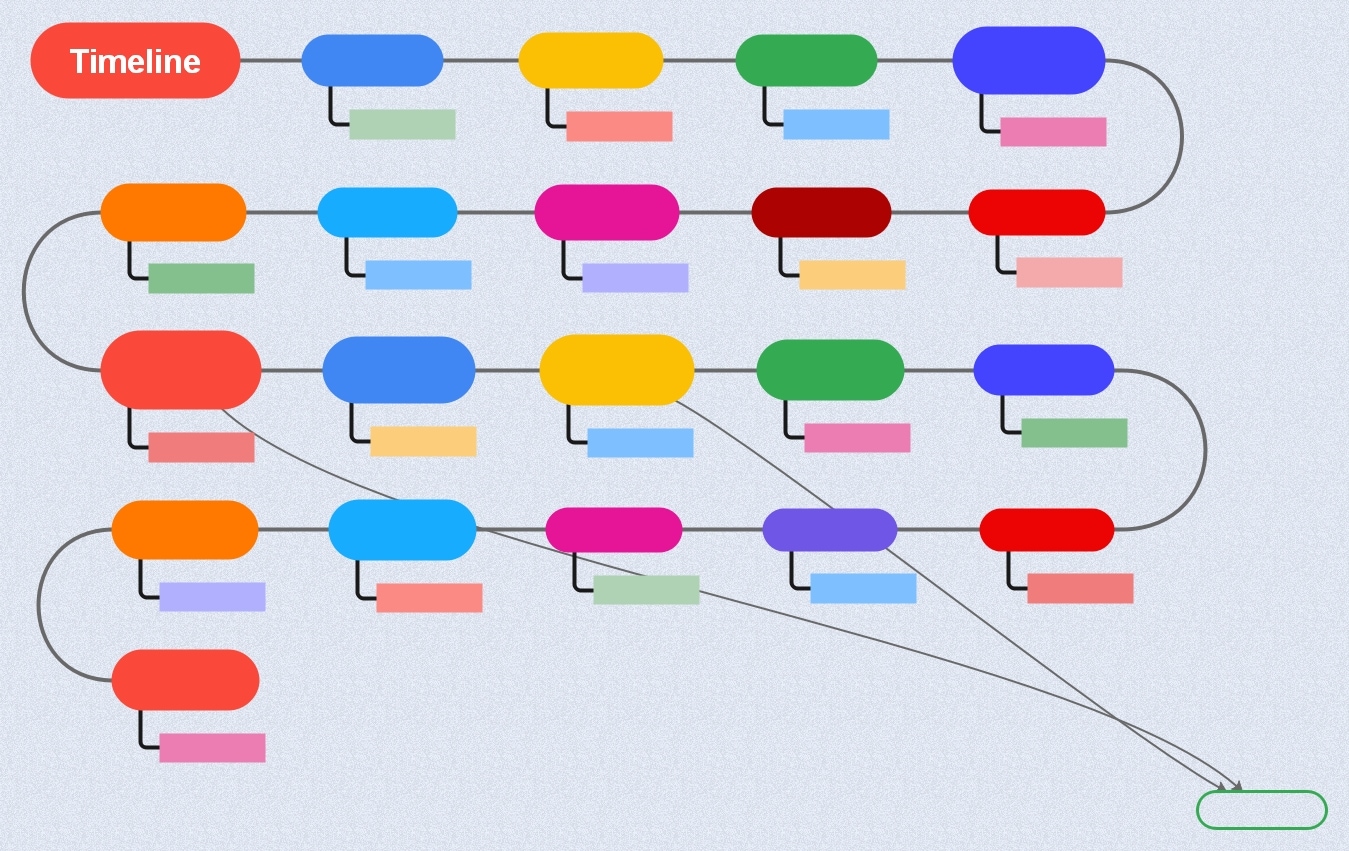
 below.
below.  below.
below.