The demand for AI content generators is rising because businesses and individuals seek efficient ways to produce high-quality content. Fortunately, a solution for those on a budget is free AI content generators. These innovative tools use AI to assist in content creation, generate articles, blog posts, and more.
This page will review the best free AI content generators available that provide a range of functionalities to suit various writing needs. Discover the power of AI-driven content creation without spending a penny by reading below.
Part 1: The Top 10 Free AI Content Generators
Here are several free AI content generators that offer impressive functionalities without breaking the bank. These 10 free AI content generators can revolutionize your writing process and help you effortlessly meet your content creation goals.
1. 1. EdrawMind AI of Wondershare EdrawMind
EdrawMind is a versatile tool that combines the power of mind mapping with AI-driven content generation features. You can effortlessly create engaging and well-structured content using AI-generated suggestions. EdrawMind AI can help you generate articles, weekly reports, complements, mind maps, copywriting, and more.
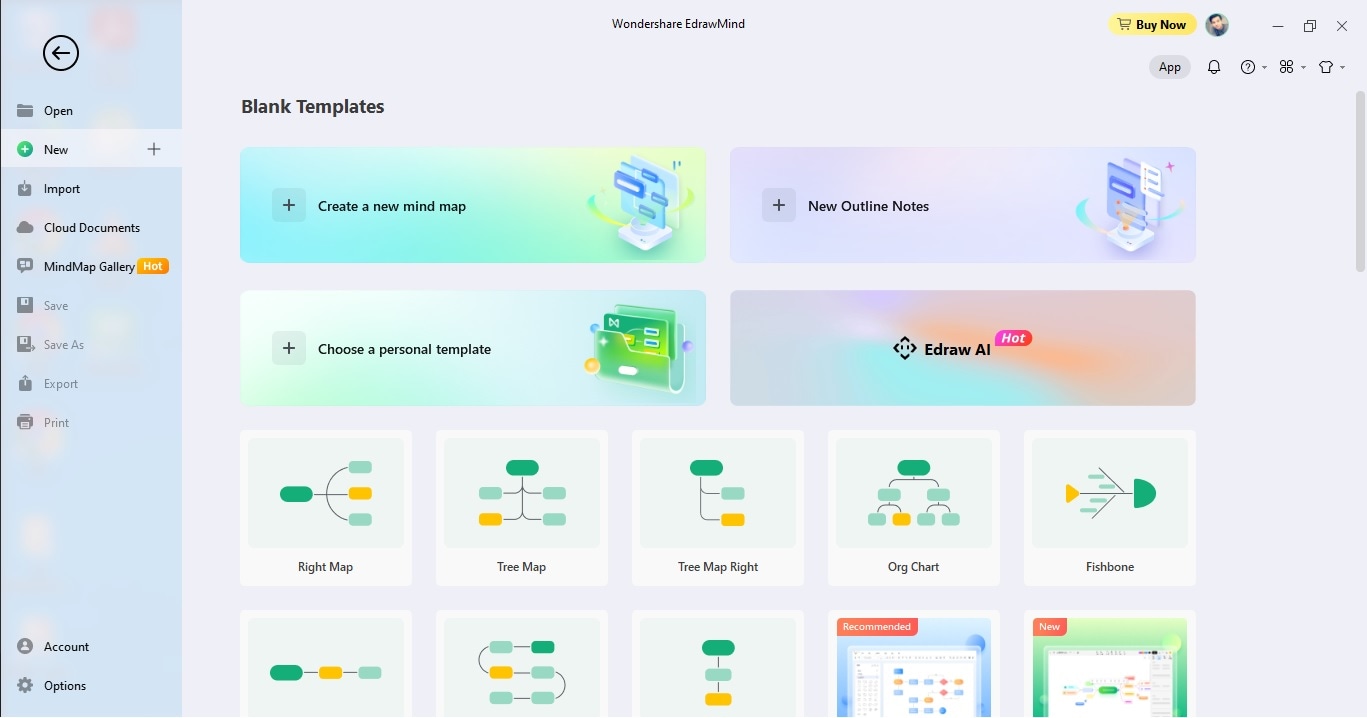
| G2 Ratings | 4.5 out of 5 |
| Pros |
|
| Cons |
|
2. OpenAI ChatGPT
OpenAI’s ChatGPT is an advanced AI language model that offers powerful ai-content generation capabilities. It’s designed to assist users in generating high-quality and contextually relevant content.
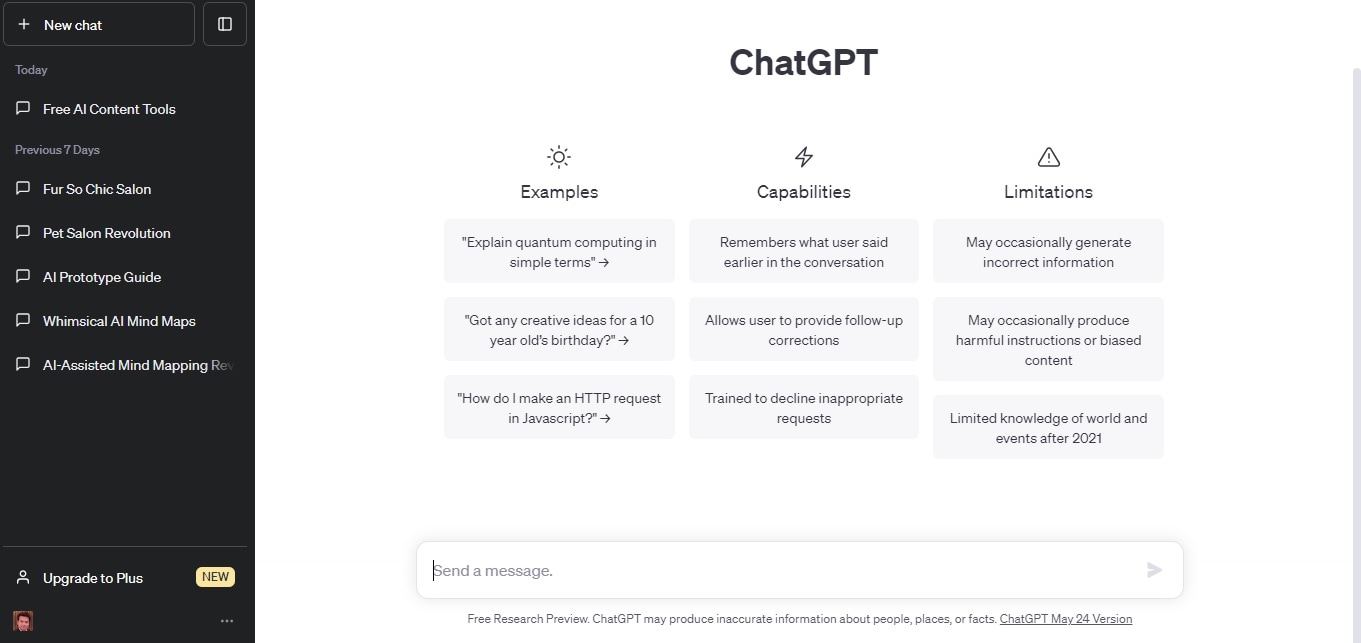
| G2 Ratings | 4.6 out of 5 |
| Pros |
|
| Cons |
|
3. ContentBot.ai
Contentbot is an innovative AI-powered tool that revolutionizes content creation. From blog posts to social media captions, Contentbot streamlines your writing process.
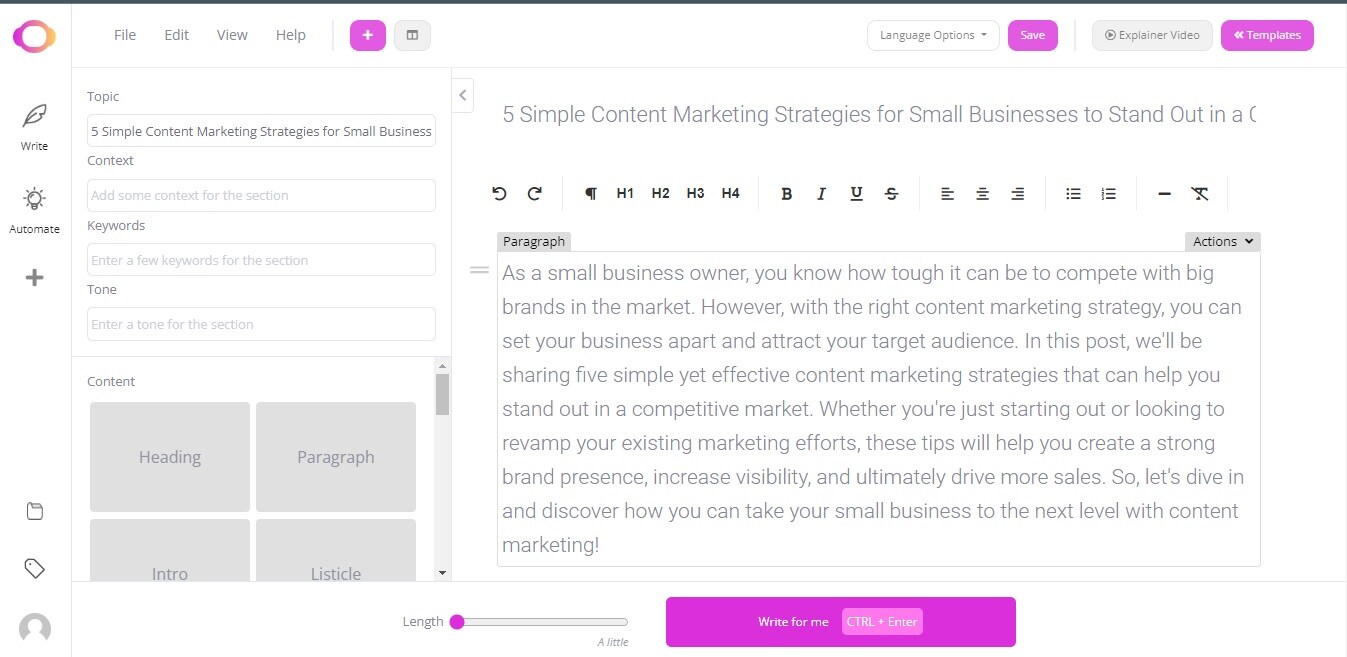
| G2 Ratings | 4.8 out of 5 |
| Pros |
|
| Cons |
|
4. Copy.ai
Copy.ai offers a game-changing solution for content creation. It empowers you to generate engaging and persuasive content for various purposes effortlessly.
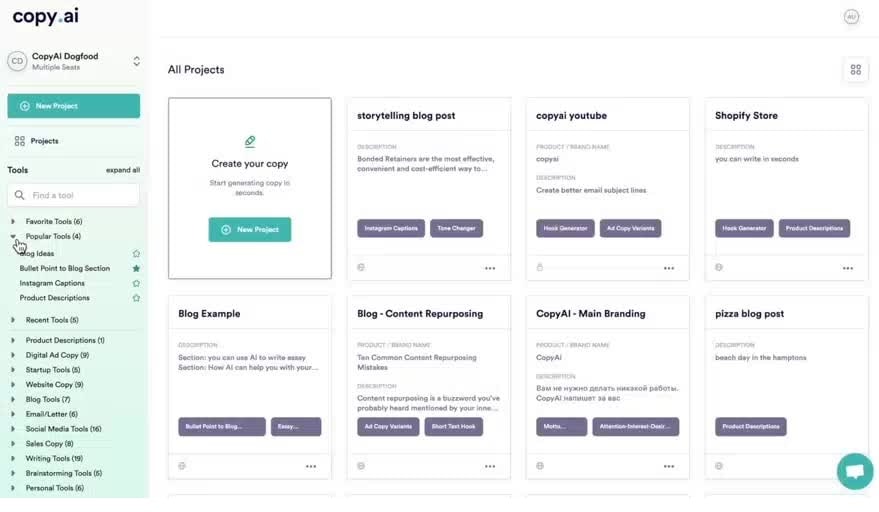
| G2 Ratings | 4.8 out of 5 |
| Pros |
|
| Cons |
|
5. Scalenut
Scalenut, a cutting-edge platform, offers AI content generation features that revolutionize how content is created. Scalenut AI streamlines the writing process, allowing you to easily produce compelling content.
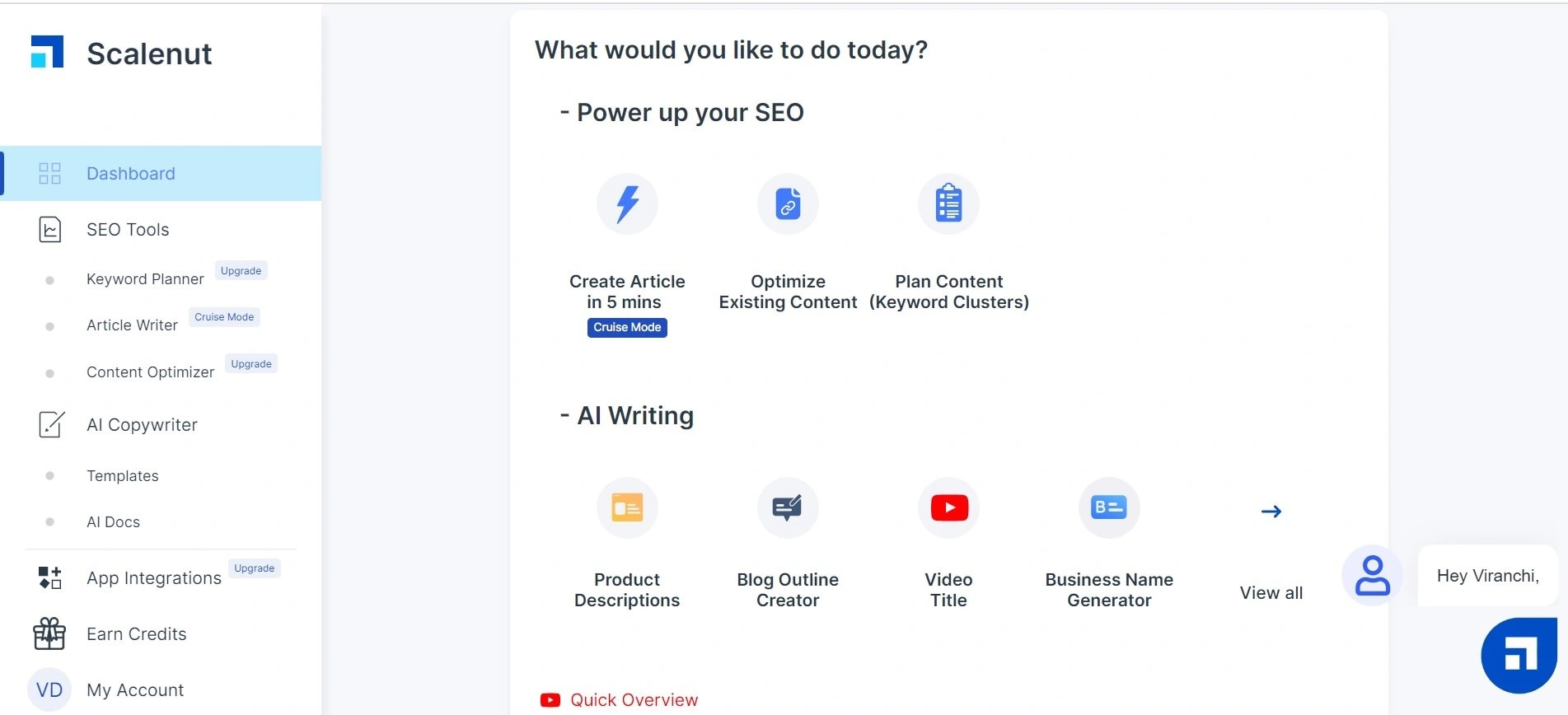
| G2 Ratings | 4.7 out of 5 |
| Pros |
|
| Cons |
|
6. Simplified
Simplified is an AI-powered content creation platform that simplifies generating high-quality content. The platform provides creative suggestions and alternative wording options, which helps save time in content creation.
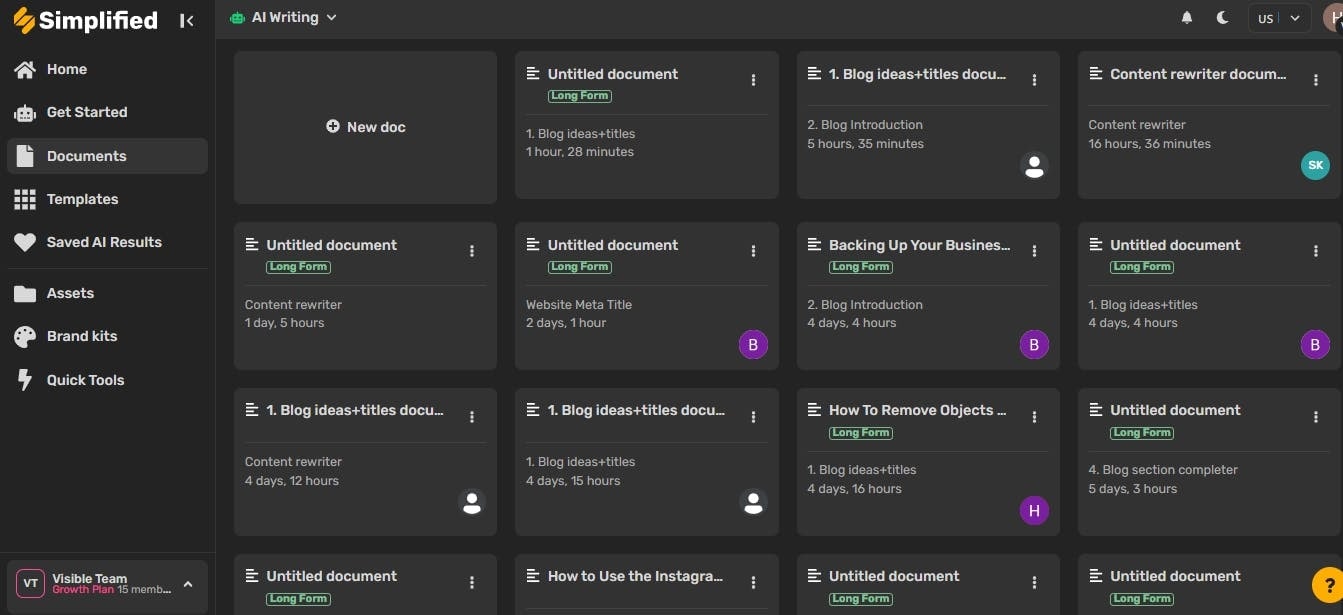
| G2 Ratings | 4.7 out of 5 |
| Pros |
|
| Cons |
|
7. Jasper AI
Jasper AI is an advanced AI-powered platform designed to streamline content creation. Jasper AI assists users in generating high-quality and engaging content effortlessly. The tool provides intelligent suggestions and automates the content generation, saving time and boosting productivity.
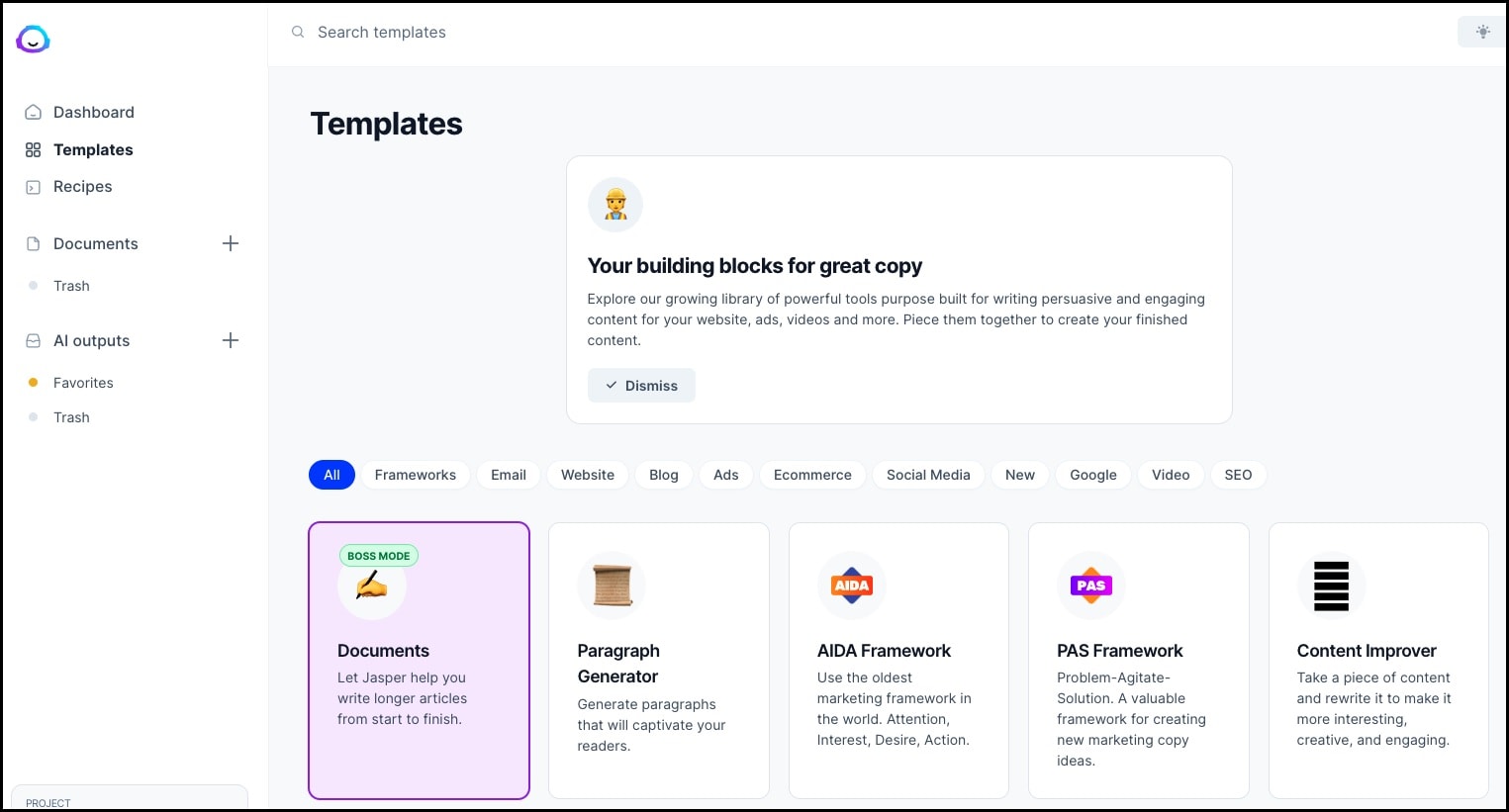
| G2 Ratings | 4.7 out of 5 |
| Pros |
|
| Cons |
|
8. PepperContent
PepperContent is a dynamic platform that combines human expertise with AI-powered capabilities to deliver high-quality content. With a focus on quality and efficiency, PepperContent ensures you can obtain engaging and compelling content to meet your diverse needs.
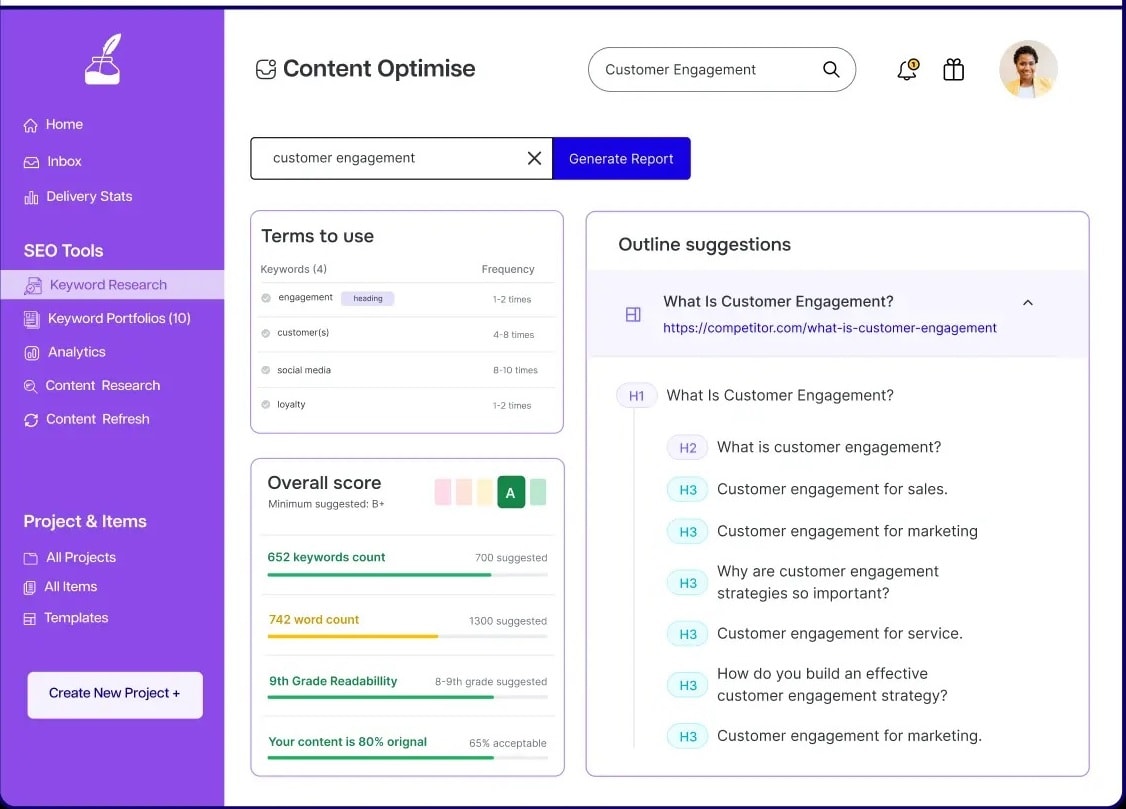
| G2 Ratings | 4.6 out of 5 |
| Pros |
|
| Cons |
|
9. Neuroflash
Neuroflash helps you create short and long-form copy much faster, in a more intelligent, intuitive, and efficient way. The tool supports creatives with AI-backed performance prediction. This results in proven better performance when generating content.
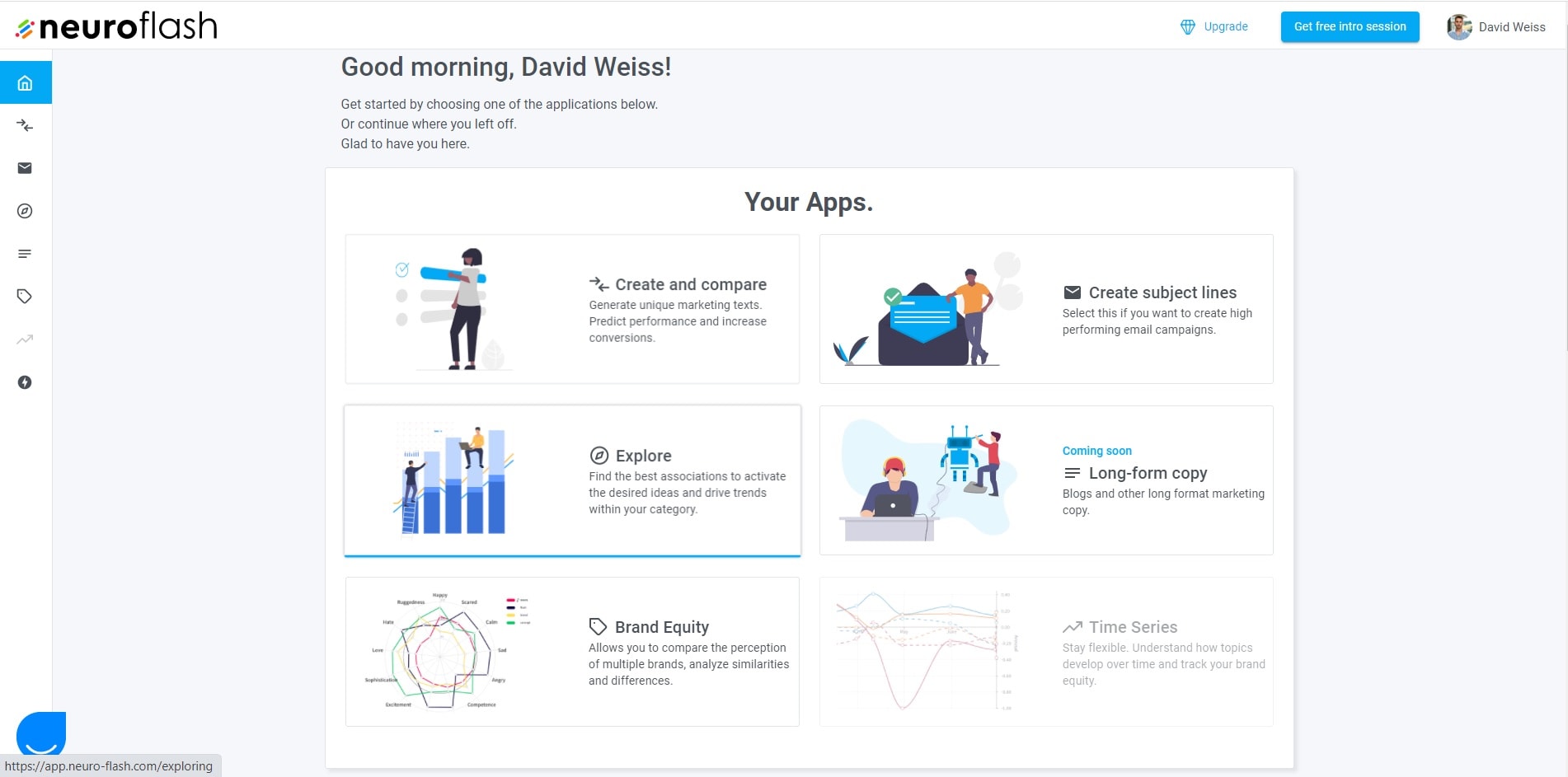
| G2 Ratings | 4.7 out of 5 |
| Pros |
|
| Cons |
|
10. Hypotenuse AI
Hypotenuse AI is a platform that uses AI to simplify and enhance content creation. It streamlines the writing process, helping you create compelling content that captures the attention of your target audience.
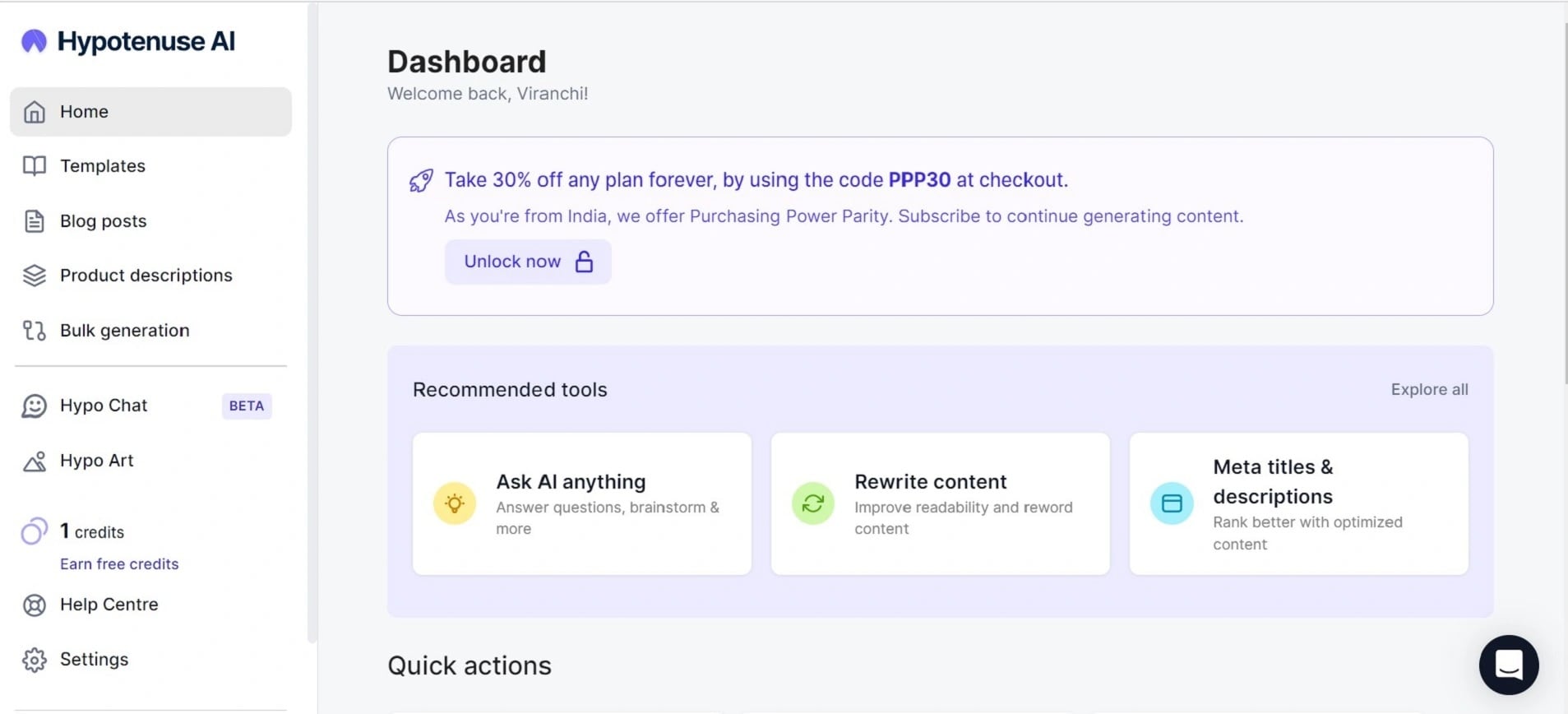
| G2 Ratings | 4.4 out of 5 |
| Pros |
|
| Cons |
|
Part 2. How To Use EdrawMind for Content Creation
EdrawMind is a versatile tool that goes beyond traditional mind mapping. Its AI capabilities can be a valuable asset for content creation, allowing you to generate articles and even create weekly reports seamlessly.
Here’s a step-by-step guide on how to use EdrawMind’s Edraw AI tool for content creation:
Step 1: Launch EdrawMind on your computer. Log in or sign up for a free account. Start a new project and click the Edraw AI button under the AI menu. Select the Article Generation option under the AI tab.
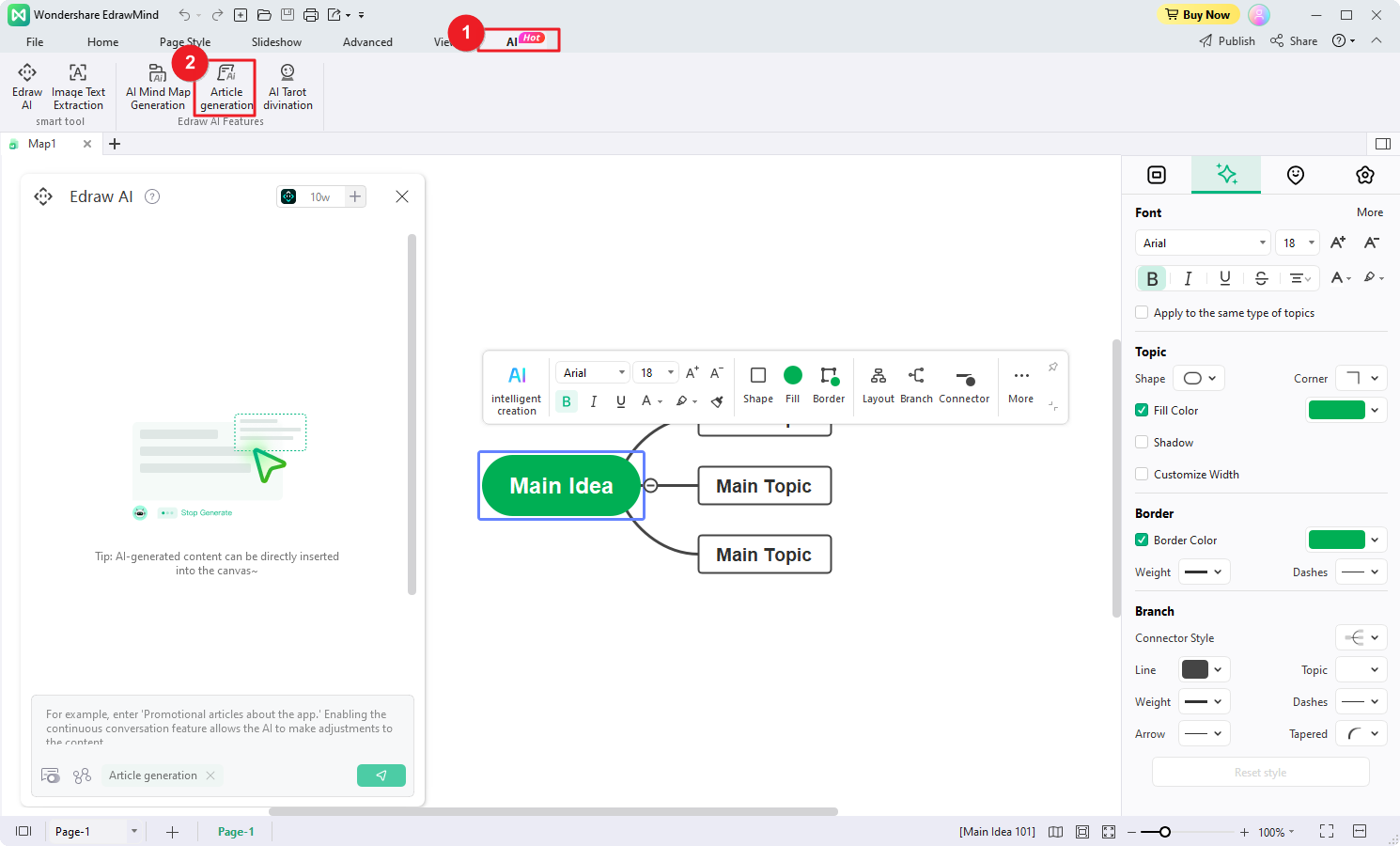
Note: You can also navigate to the Pre-scene Setup menu and choose the Article Generation option.
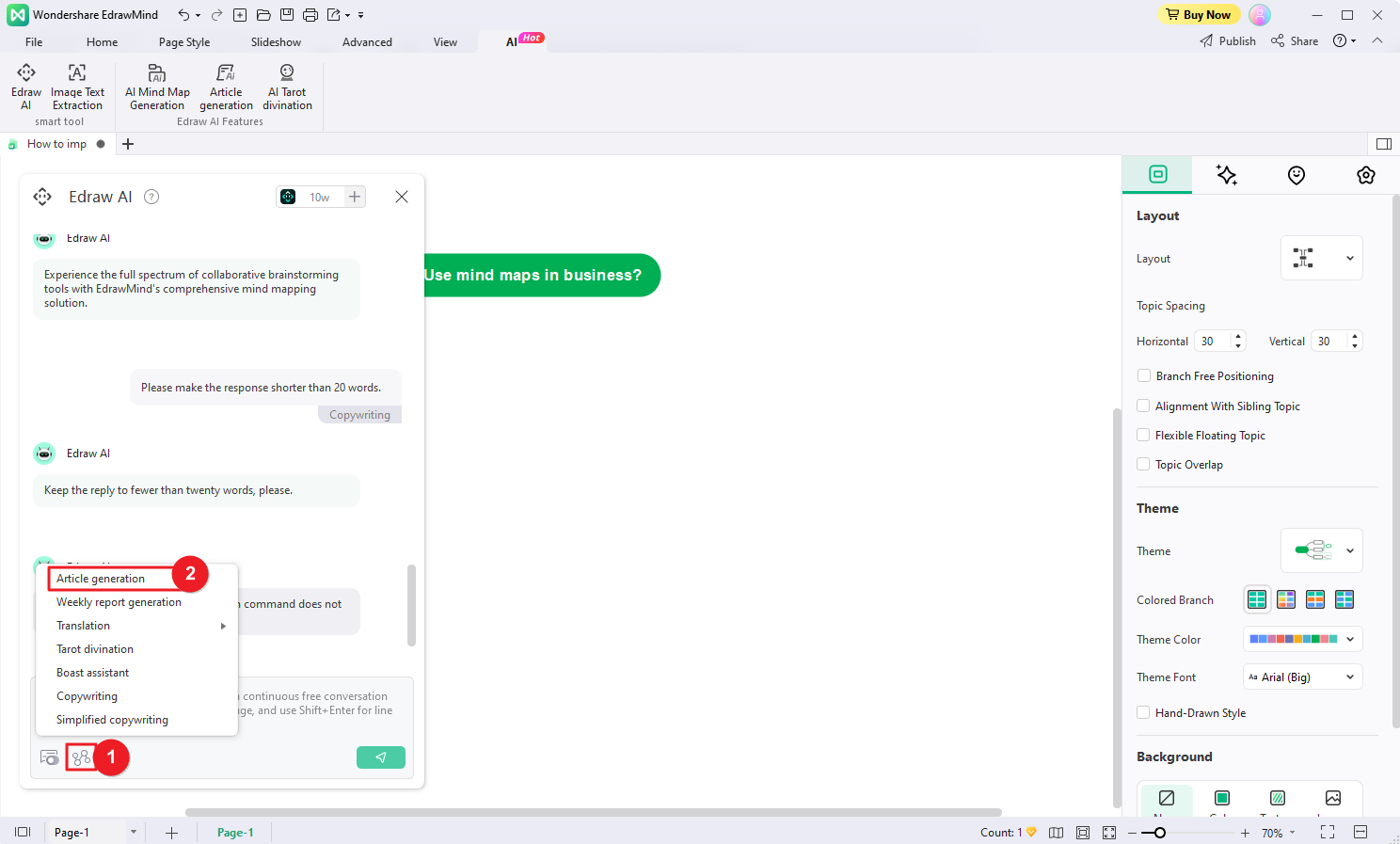
Step 2: Type in your prompt in the dialog box. Provide requirements or instructions to guide Edraw AI during its article generation process. If you are not fully satisfied with the generated result, you can continue adjusting your article. Converse with Edraw AI on the provided chat box.
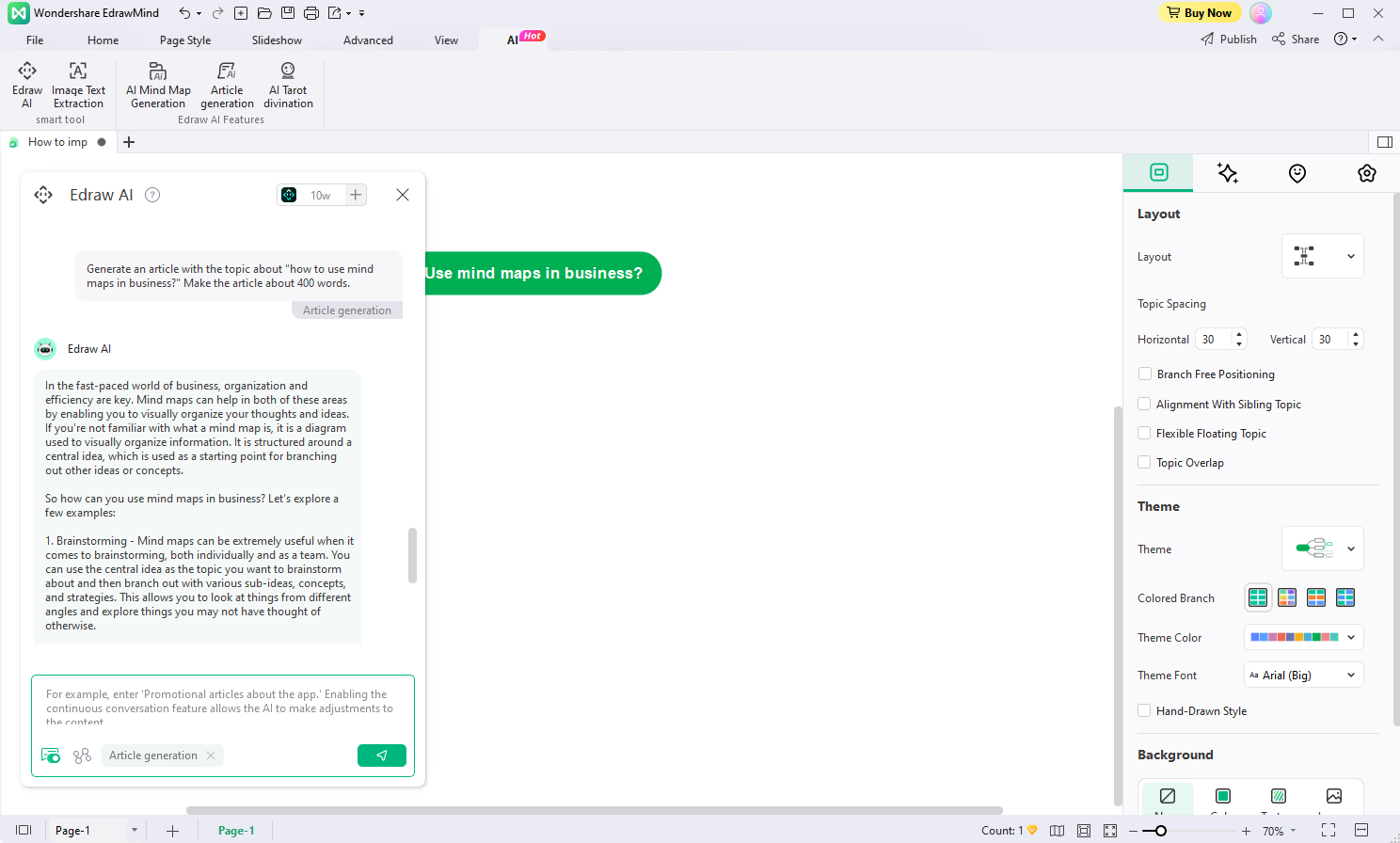
Bonus: Create a Weekly Report Using Edraw AI
EdrawMind can also create weekly reports in seconds. Edraw AI effortlessly generates comprehensive weekly reports based on your input command. Here’s how.
Step 1: Launch EdrawMind on your computer. Create a new project and click on the AI button. Navigate to the Pre-scene Setup menu and click the Weekly Report Generation option.
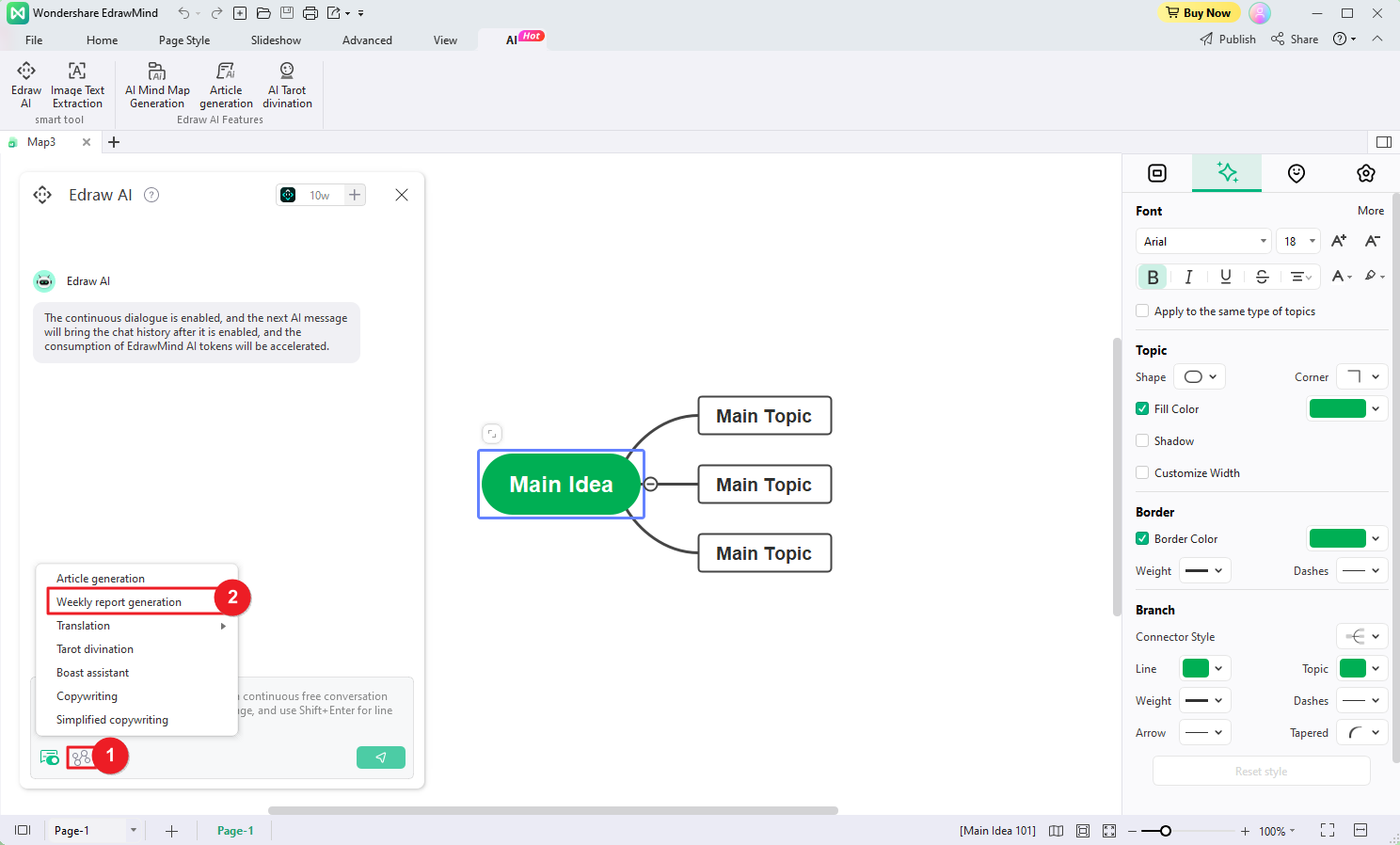
Step 2: Type in your prompt, including relevant data in the provided input field. Wait for Edraw AI to analyze your input and generate a weekly report. Continue making adjustments to the report to fine-tune the generated result. Engage in dialogue with Edraw AI on the provided chat box.
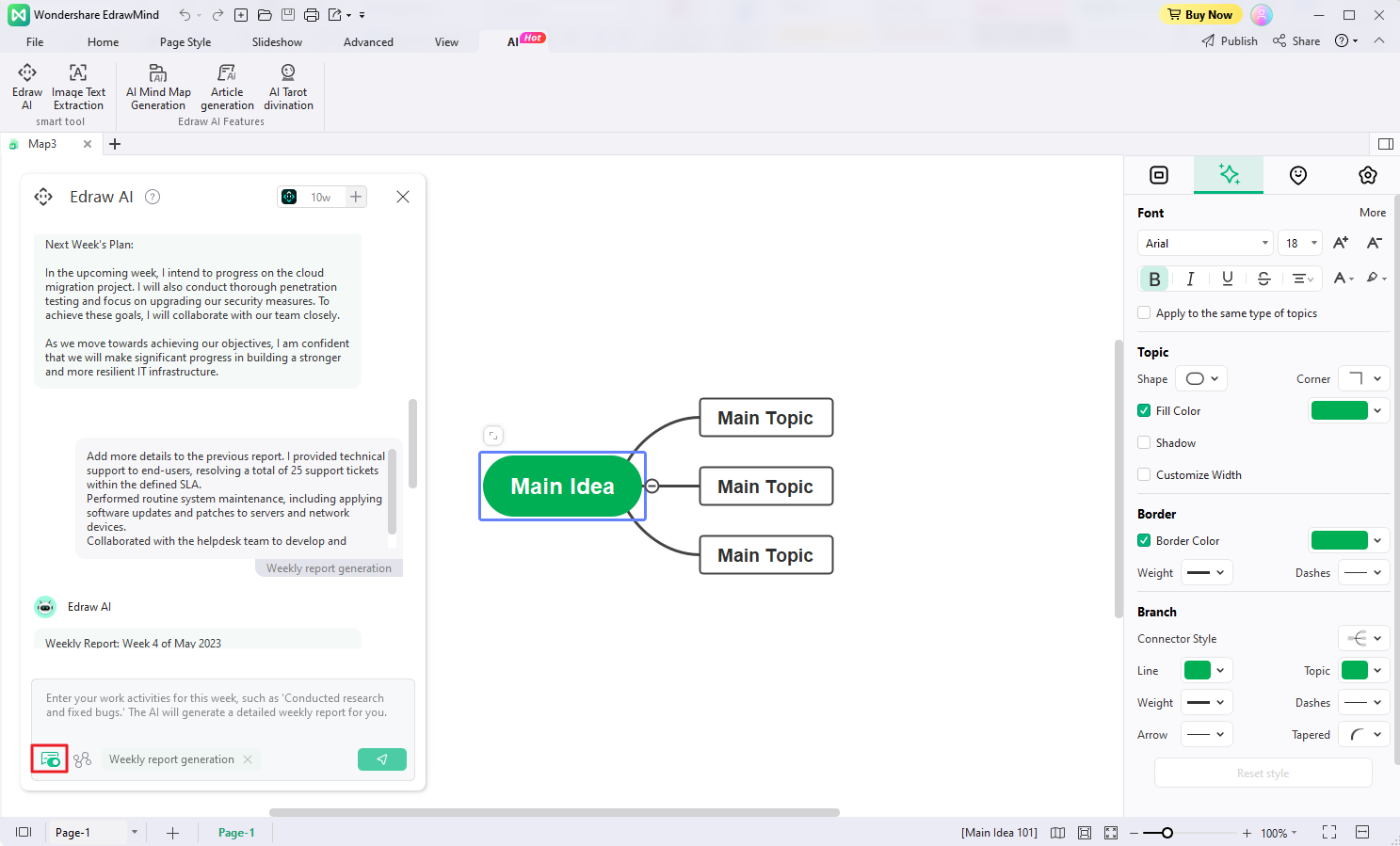
Part 3. Conclusion
Free AI content generators offer a cost-effective solution for efficient content creation. They harness the capabilities of AI to generate engaging and high-quality content. Whether you need an AI content writer or a content generator, these tools cater to various writing needs.
Using free AI content generators saves time and effort while producing compelling content. Among these tools, EdrawMind stands out as a versatile option. The device is an all-around AI content generation for all your needs. It’s highly recommended to try and unlock the potential of AI-driven content creation.




