An Incident Command System (ICS) organizational chart plays a vital role in incident management. It visually represents the structure and hierarchy of an incident response team. An ICS flow chart outlines the roles and responsibilities of each member. This chart serves as a crucial tool for coordination and communication during emergencies. It enables quick decision-making and effective deployment of resources.
This page tackles the role of an effective ICS org chart in enhancing response effectiveness. Read on below to learn more.

Understanding the ICS Flowchart
The ICS is a standardized approach that emergency management organizations use to coordinate and manage incidents. It provides a flexible framework that can be scaled up or down depending on the size and complexity of the incident.

1. The Role of ICS in Managing Incidents
For several reasons, understanding the ICS organizational chart is essential for effective incident response.
Command and Control
The ICS designates an Incident Commander (IC) with overall authority and responsibility for the incident. The IC is supported by staff members in key positions such as Operations, Planning, Logistics, and Finance/Administration. This command structure ensures that decisions are made in a coordinated and timely manner.
Scalability and Flexibility
One of the strengths of the ICS is its scalability and flexibility. It can adapt to incidents of various sizes and complexities. The ICS allows for the integration of more resources and personnel as needed. This scalability ensures that people manage incidents effectively, regardless of their magnitude.
Communication and Information Management
Effective communication is crucial in incident management. The ICS establishes designated channels for communication. This includes formal briefings, radio communications, and written documentation. A practical ICS promotes coordination, avoids duplication of efforts, and enhances incident management.
2. The Significance of Understanding ICS Organizational Charts
Understanding the ICS organizational chart is significant among responders. Here's why.
- Clarity of Command and Reporting Structure: Clarity is crucial during emergencies. It ensures that individuals know who they report to and who is in charge. It eliminates confusion and maintains a streamlined flow of decision-making.
- Effective Resource Allocation and Task Assignment: The ICS org chart outlines the roles and responsibilities of different personnel in incident management. By understanding this chart, responders can identify the appropriate contacts for specific tasks or resource requests.
- Enhanced Coordination and Collaboration: Understanding the ICS chart promotes effective coordination and collaboration among responders. This shared understanding fosters teamwork and enables responders to achieve a common goal.
ICS Organizational Chart Examples
An ICS org chart should also have a clear chain of command. Below are two templates that show the components and positions required in an effective ICS org chart.
1. Incident Command System Flow Chart
This ICS flow chart includes the IC at the top. The IC is followed by the Public Information Officer (PIO) and Liaison Officer (LO). Below them is the Safety Officer (SO). The chart then shows the Operations, Planning, Logistics, and Finance/Administration sections. This structure represents the command and support functions within the ICS. It ensures effective coordination, communication, and management of incidents.
2. ICS Organizational Chart
This ICS organizational chart starts with the Incident Commander IC at the top. Below the IC, there are the PIO and LO. Following them are the Legal and Safety Officer and the ICS Advisor. Further down the chart, we find the Operations, Planning, Logistics, and Finance Chiefs. The diagram illustrates the command structure and critical positions within the ICS.
The ICS flow chart and organizational chart serve as effective references that remind everyone of their place in the more extensive incident management system.
Create an Effective ICS Flowchart With Wondershare EdrawMind
EdrawMind is the perfect solution for creating efficient flow charts for incident command systems. This platform enables users to design org charts that represent the hierarchical structure of their ICS flow charts.
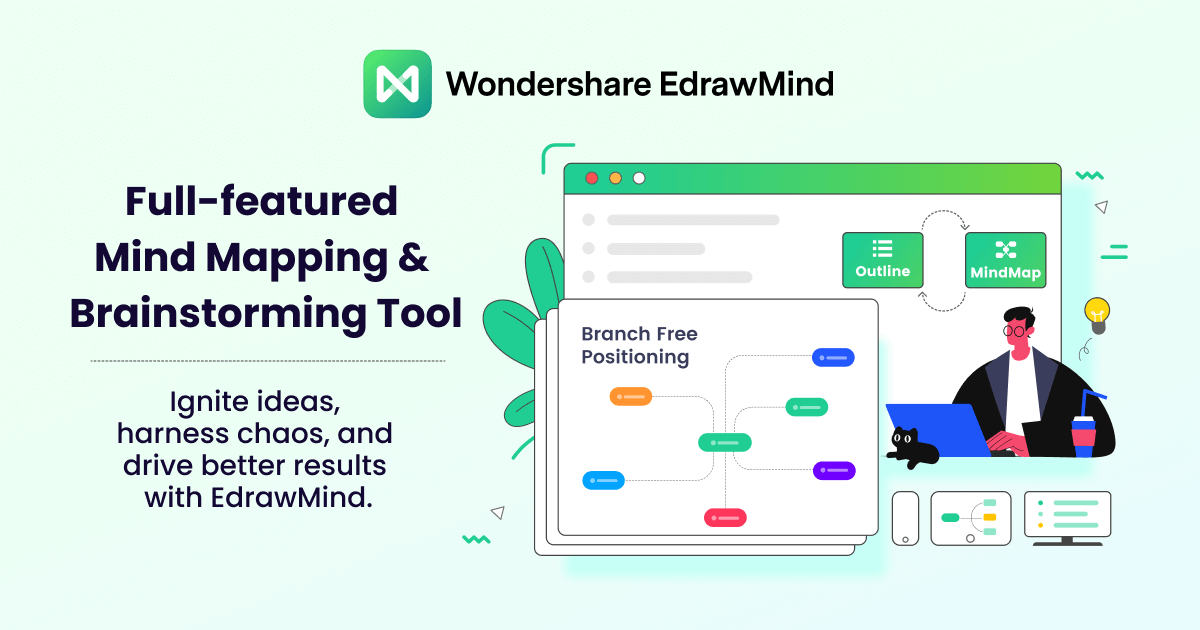
1. Key Features
EdrawMind is the ultimate solution for creating ICS organizational charts. It offers a wide range of valuable features you can use right away. Here are the key highlights:
- MindMap Gallery. EdrawMind's MindMap Gallery offers an extensive collection of specially designed templates for org charts. You can choose a layout that suits your needs, giving you a head start in creating your ICS org chart.
- Beginner-friendly Interface. With its user-friendly interface, EdrawMind makes org chart creation effortless. The drag-and-drop functionality simplifies customization, allowing you to tailor your org structure seamlessly.
- Powered by Edraw AI. Edraw AI streamlines the creation of organizational charts and optimizes your workflow. The built-in AI offers intelligent suggestions and helps you build charts better.
2. Pricing
If you're considering using EdrawMind for your ICS flow charts, here are the pricing plans available:
- Semi-Annual Plan: $39 per month (billed every 6 months)
- Annual Plan: $59 per year (billed annually)
- Pereptual Plan: One-time payment of $118
Tip
EdrawMind will soon transition into a subscription-based pricing model. Take advantage of the perpetual package now before the offer ends.
Here are the pricing plans to take advantage of Edraw AI.
- 50,000 Tokens: $5.90
- 100,000 Tokens: $9.90
- 999,999 Tokens: $79.90
3. The Advantages of EdrawMind for Org Chart Creation
Here are the advantages of using EdrawMind's ICS flow chart creation feature.
- EdrawMind's MindMap Gallery provides a wide range of ready-made ICS org chart templates. The collection ensures you can get started right away during emergencies.
- Sharing your ICS flow chart with responders, informal networks, or public relations is effortless. EdrawMind supports multiple formats, making it easy to share your org chart.
- Edraw AI offers intelligent suggestions when setting up the incident command system org chart.
4. How To Create an ICS Org Chart Using EdrawMind
Crafting an informative incident command system is crucial in emergencies. Here's how.
Step 1: Download and install EdrawMind on your computer. Launch the platform and choose the New > Org Chart. Alternatively, you can explore the MindMap Gallery for pre-designed ICS flow chart templates to get started instantly.
Step 2: Customize your ICS flow chart by using shapes and connectors. From the top panel, choose the Topic button to insert a Shape within the ICS flow chart. Double-click on each shape to input the positions and names of individuals. Next, select the right panel and choose Style > Branch > Connector Style to change the styles of the connectors in each position.
Step 3: Change the ICS flow chart's appearance to align with the situation. From the right panel, click on the Map button > Layout to automatically change the layout of your ICS flow chart. Next, select styles from the drop-down list next to the Theme if you want to change the color of your flow chart to match the situation.
Step 4: Adjust your ICS flow chart size and position as necessary. Rearrange the shapes or modify the spacing between them. Continuously refine and fine-tune your flow chart until it meets all your requirements. Lastly, save the chart and share it with your fellow responders.
Step 5 (Optional): Using AI-generated images, you can enhance your ICS flow chart. Access the AI Drawing feature and choose a model from the options available. Provide prompts to allow Edraw AI to generate the picture. Once generated, you can easily insert the image into your chart.
Strategies for and Limitations of ICS Organizational Charts
By understanding the relative strategies and limitations of ICS organizational charts, incident responders can maximize the effectiveness of their incident management efforts. Below are some strategies and limitations responders should keep in mind.
1. Strategies for Maximizing Incident Command System Flow Charts
Here are strategies you can adapt to ensure an adequate flow during incidents.
- Flexibility: While using an organizational chart, responders should remain flexible and adaptable to evolving situations. Responders should be empowered to make decisions and communicate outside formal channels when necessary.
- Regular Updates and Communication: Clear communication of any updates or modifications to the chart is crucial. It ensures all responders are aware of the changes and can adjust their coordination accordingly.
- Embrace Informal Networks: Acknowledge and encourage the importance of informal networks and collaborations. Foster an environment that allows for open communication beyond the confines of the formal organizational chart. Recognize the value of casual relationships in enhancing coordination and response effectiveness.
2. Potential Limitations or Challenges ICS Org Charts Face
ICS organizational charts offer numerous benefits in incident management. However, they are not without their limitations or challenges. Here are a couple of challenges you should be aware of.
- Complexity and Flexibility: During dynamic incidents, the org structure may need to adapt and change rapidly. Incident response requires agility, and a rigid org chart may hinder the ability to respond effectively to evolving situations.
- Communication Bottlenecks: Bottlenecks happen if information flows strictly through designated channels. In fast-paced incidents, responders may need to communicate with other units outside their designated reporting lines. Over-reliance on the chart can limit communication and hinder timely information exchange.
- Limited Representation of Informal Networks: Organizational charts typically depict formal positions and reporting relationships. The chart may not capture these informal connections and collaborations. However, informal networks and relationships also play a significant role in incident response. This could potentially limit the coordination dynamics within the response team.
Conclusion
Understanding ICS organizational charts is essential for effective incident management. The charts should clarify command structures, reporting lines, and roles within an incident response team. A clear ICS org chart facilitates a streamlined response to incidents.
By applying this knowledge, emergency responders can improve their overall effectiveness. To create and utilize ICS organizational charts, consider using EdrawMind. It's a robust platform that can help create and organize information. Take advantage of this valuable resource to strengthen your incident management skills and optimize your response efforts.




 below.
below.  below.
below. 
