A fishbone diagram is usually used to address a problem or help people understand the root of the problem. Kaoru Ishikawa, a statistician, invented these fishbone diagrams. He first used these diagrams for quality assurance and finding the root causes of a problem under certain conditions.
Sometimes, it's hard to introduce many things to your team, and the outcome is bad. In this case, with a fishbone diagram, the complex work is divided into simple tasks. And you can discuss everything through the fishbone diagram without mixing up things.
In this article, we will learn about fishbone diagrams and a few blank fishbone Diagrams. These diagrams are easier to make. So, we are going to discuss them through an example as well.
In this article
Blank Fishbone Diagrams
Blank fishbone diagrams offer us the liberty to design projects, goals, problems, or any other task.
All you need to do is to use these diagrams and make your designs. You can choose to change colors, lining, categories, or subcategories according to your liking.
Here are a few blank fishbone diagrams that can be used for different scenarios.
Example 1
Here, we have one of the simplest blank fishbone diagrams that can help you discuss issues related to a problem. The four main root causes will be elaborated in this diagram. There is enough space for the subcategories as well. Moreover, they are adjustable, and you can add more categories to this diagram as well.
Example 2
Now, here we have a bit light-colored blank fishbone diagram. The head is on the right side and this diagram would be used for simple solutions. Different colors are used for the head and the tail of the fish so that it is easier to understand the diagram. It is better to use this blank fishbone diagram for simple problems and solutions. If you are discussing one-word problems or solutions, this blank diagram would be a good pick.
Example 3
Here is another example of a blank fishbone diagram that could be used for your designs and models. The four main root topics are discussed under the main topic in this diagram. You can thoroughly adjust this diagram to your needs. The design is quite attractive with the blue-colored tale and head. The numbering of the topics is a new addition to these diagrams.
Example 4
With dark and light green color combinations, this blank fishbone diagram looks quite attractive. This blank fishbone diagram will be used to describe 6 key parameters to describe a problem. It could be used for multiple needs. You can make any adjustment to the diagram according to your needs. This diagram is more suitable to discuss hospital issues as the colors used in this are quite attractive to them.
Example 5
This multi-color fishbone blank diagram with a whitish head and tail gives a cozy look. The color combination is unique, and you can adjust your subcategories according to the problem. This intuitive design would make your diagram attractive. This fishbone blank diagram would be a good pick for the business models as it gives an attractive look.
Example 6
Here, we have a blank fishbone design for complex projects and details. Here we have a lot of subcategories that will help you arrange your design. Most developers need such complex designs to address the issues related to their projects. If you are a programmer or running a large-scale business, this could be your pick. The design makes you take notes of all the issues at one sight.
How to Use Empty Fishbone Diagrams for Your Projects?
A fishbone diagram allows you to discuss many issues related to your problem in a small and compact space. You don't need to have a large board to discuss things with complexity. You can use a blank fishbone diagram to start with and write your things easily without mixing them out.
In this part, I will use a fishbone diagram maker to edit the blank example. It's Wondershare EdrawMind. It's the same tool that provides all these free blank examples for fishbone diagrams.
Here is a step-by-step guide for using a blank fishbone diagram for your project.
Step 1: Open EdrawMind and select a blank fishbone diagram
Open EdrawMind Online or download the software for your use and select a blank fishbone diagram for you.
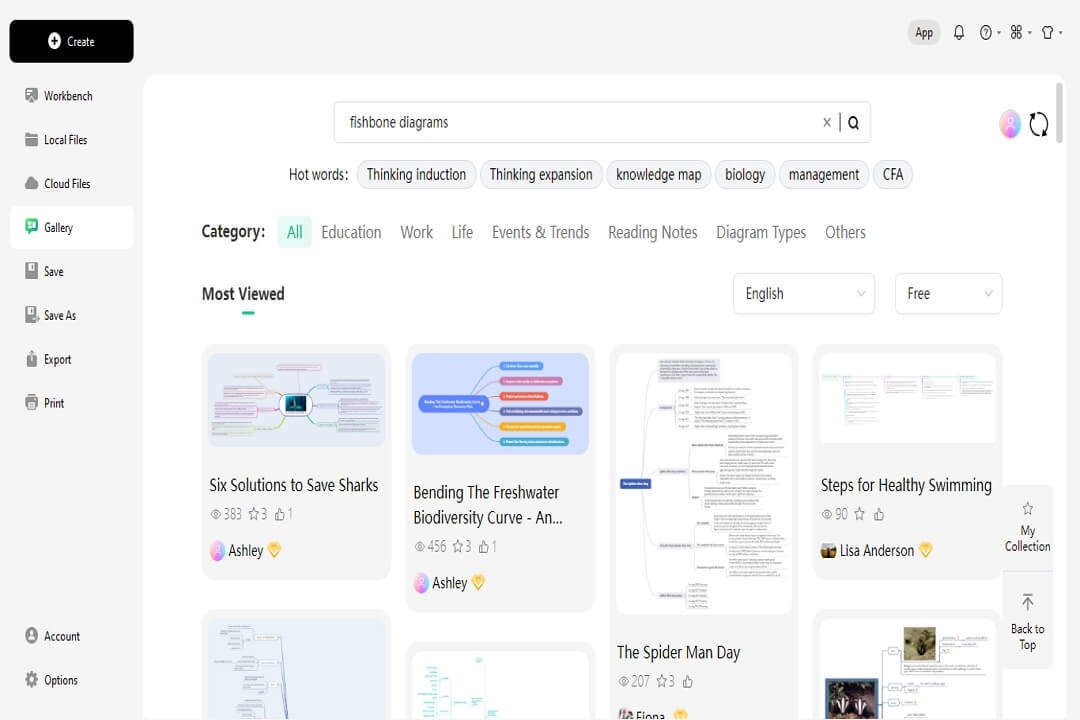
Step 2: Add a main topic and its subcategories
Add the main topic for what you will talk about. Add main subcategories as well.
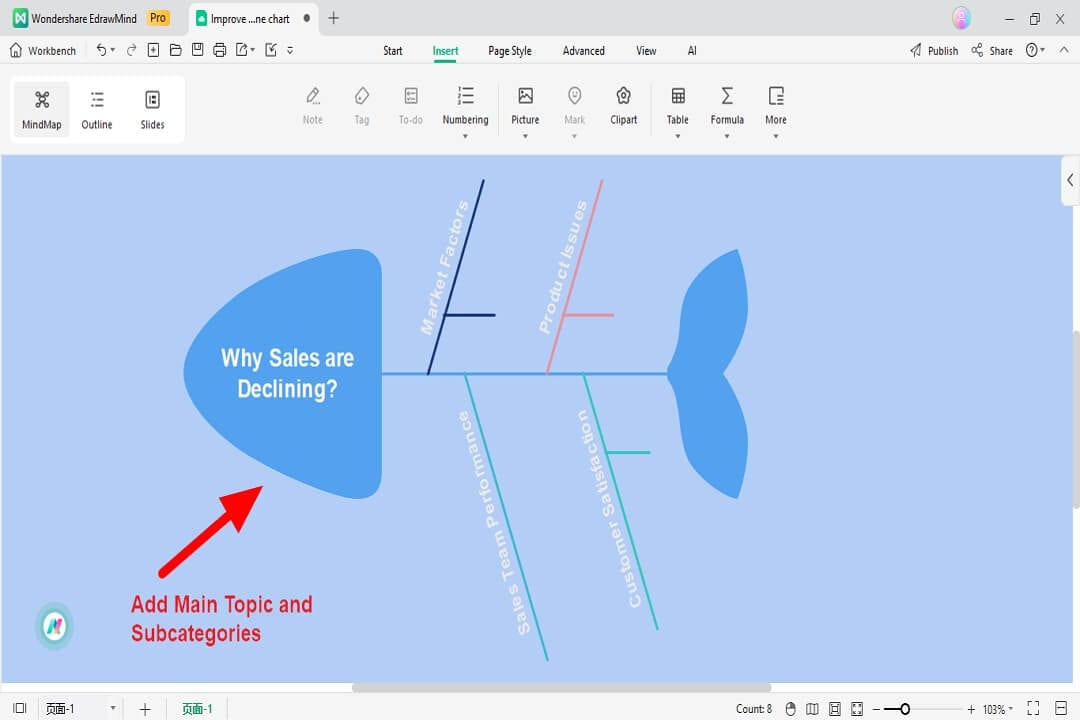
Step 3: Write details for each category
Start adding the issues related to these subcategories now. You can add whatever the number of issues needed to add.
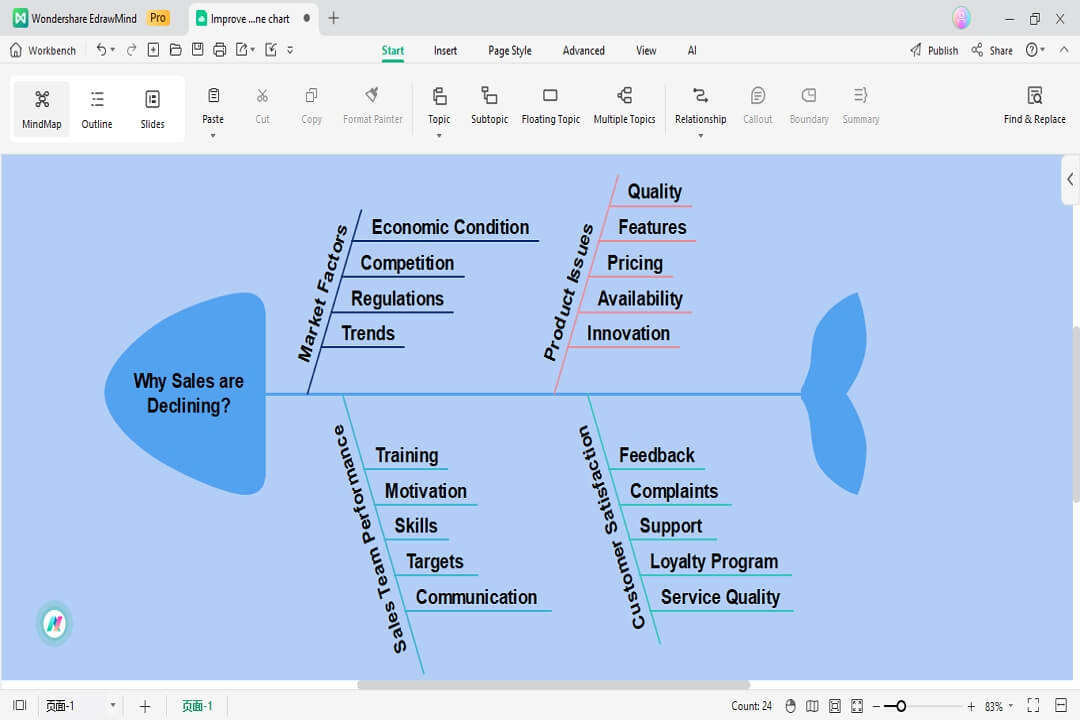
Step 4: Change the color of the topic and main categories
You need to change the color of the topic and the main headings of the diagram to make them look different so that the audience can get a better idea.
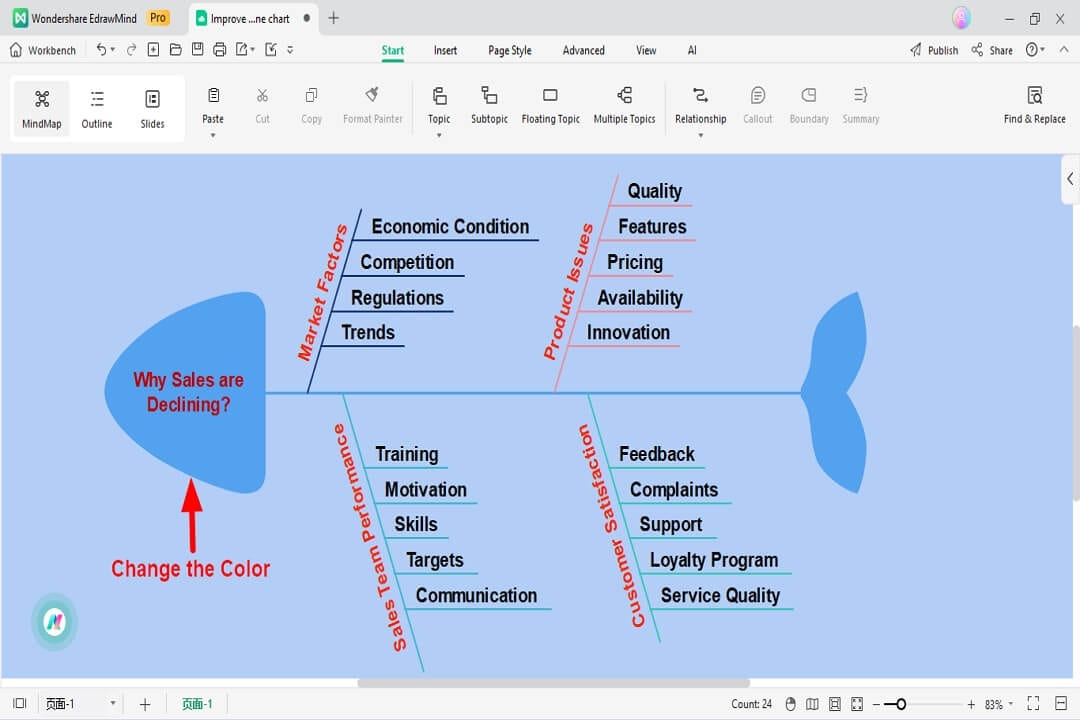
Step 5: Print your design
Now, it’s time to print the design. Use CTRL+P or click the print sign shown at the top of the page in EdrawMind.
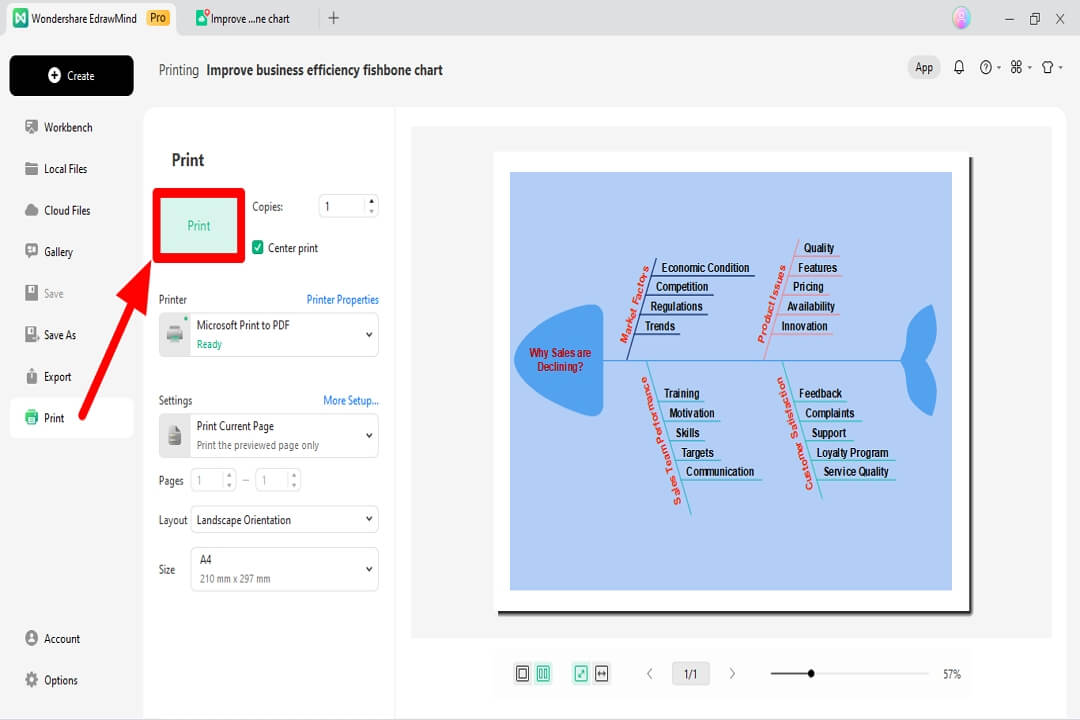
Your fishbone diagram is ready. You can use this diagram and print it. Make a copy of the design on your computer to make changes if needed.
Bottom Line
Fishbone diagrams are worth using as they help you compile complex tasks and issues in a fish-shaped diagram. These diagrams are used to not mix up things. The separate subcategories make it worth more. If you need such diagrams or templates, you must check out EdrawMind's exclusive features. It provides a Mind map that helps you arrange all the things quickly.
It is easier to use and provides AI features to help you design complex things in minutes. Even if you don’t use AI features, you will still be able to complete these diagrams with ease as it provides all the tools that you need to create a good design.
So, for more exclusive designs and templates, check out EdrawMind. It will help you and guide you to draw designs to help you with your needs.




 below.
below.  below.
below. 






