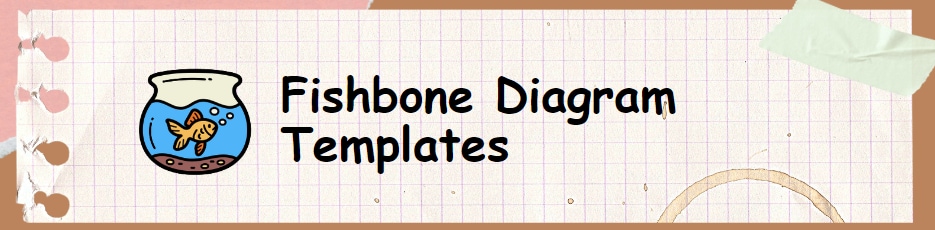
Fishbone diagrams are versatile tools designed to untangle complexities and streamline solutions. They are the secret weapons of effective problem-solving across industries. This article delves into the world of problem resolution. It unveils five essential fishbone diagram templates. These templates offer a straightforward pathway to identify root causes. They also pave the way for impactful solutions.
Explore how these templates illuminate the path toward overcoming challenges in various scenarios. Scenarios where they shine include enhancing customer service, optimizing project workflows, and more. Discover five fishbone diagram templates that can be exported in Word and Excel. They are effective problem-solving in diverse industries. Apply them to simplify any complexity today.
In this article
Five Creative Fishbone Diagram Templates
Explore creativity with these five fishbone diagram templates from the mind map gallery of EdrawMind. Each template offers a unique perspective on problem-solving. Each will help you untangle complexities and find innovative solutions.
1. Mental Health in Post Pandemic Era
Uncover the factors influencing mental well-being in the aftermath of the pandemic. This template sheds light on various aspects affecting mental health.
2. Benefits of a Part-Time Job
Explore the factors influencing the decision to take on a part-time job. This template delves into flexibility, income, and work-life harmony.
3. Sales Decline
Decode the reasons behind a sales decline with this template. This template will help you analyze factors impacting sales performance.
4. Good Presentation
Craft the perfect presentation by dissecting the elements that make it shine. This template guides you towards captivating and effective presentations from content to delivery.
5. Fishbone Business Productivity
Boost your business efficiency by examining productivity influencers. This template helps identify critical factors affecting productivity and install strategies for improvement.
All these templates made with Wondershare EdrawMind offer a structured path to drive positive change. You can edit the templates in EdrawMind, which is friendly to even beginners and export these fishbone diagram templates into images, PDf or files of Microsoft Word, Excel, PowerPoint, etc.
When to Use Pre-Made Templates
Fishbone diagrams help users navigate the twists and turns of problem-solving. Peek into their world and see how they work their magic in various situations.
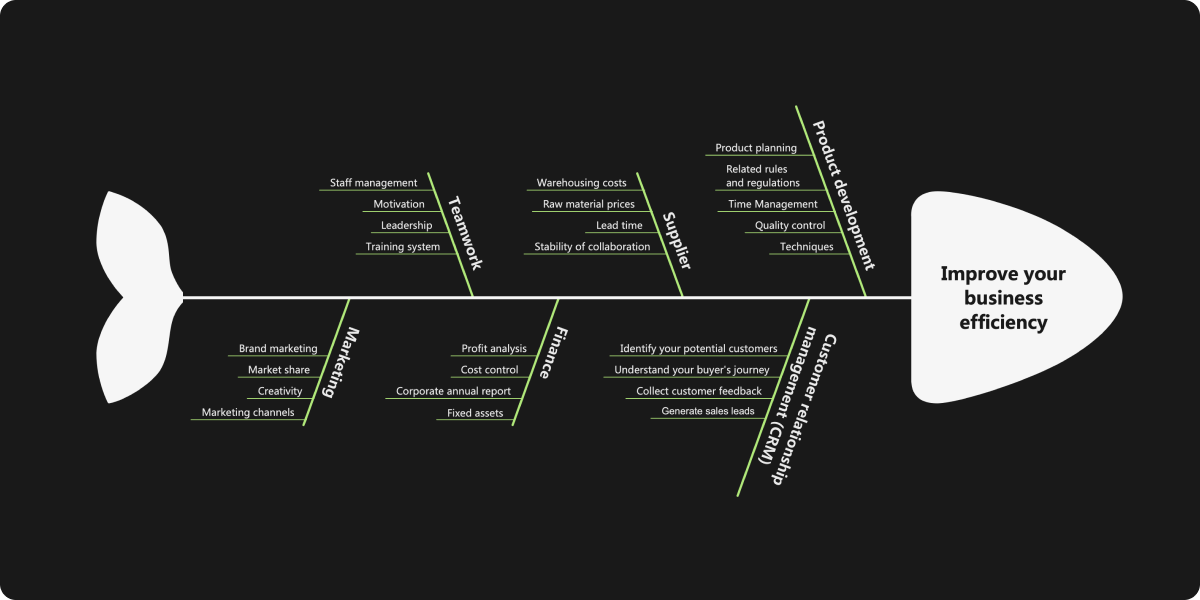
Fishbone diagrams are versatile problem-solving tools. They find applications across various industries and scenarios. Here's a glimpse of where these diagrams shine:
Manufacturing Excellence
- Identify production bottlenecks, equipment failures, and quality issues.
- Streamline workflows and enhance manufacturing efficiency.
2. Customer Service Enhancement
- Pinpoint reasons for customer complaints or service delays.
- Improve customer satisfaction by addressing core issues.
3. Project Management
- Analyze project delays, resource constraints, and communication gaps.
- Optimize project processes for on-time delivery and seamless execution.
4. Healthcare Optimization
- Uncover factors leading to medical errors, patient wait times, or operational inefficiencies.
- Enhance healthcare quality and patient outcomes through targeted improvements.
5. Education Enhancement
- Identify barriers to effective learning, such as curriculum gaps or teaching methods.
- Foster better educational experiences and student success.
6. Retail Operations
- Investigate issues related to inventory management, supply chain disruptions, or sales fluctuations.
- Streamline retail operations for improved profitability and customer satisfaction.
7. Software Development
- Analyze software defects, coding errors, and project delays.
- Enhance software development processes for more reliable and timely releases.
8. Financial Problem-Solving
- Identify factors contributing to budget overruns, financial losses, or inefficiencies.
- Optimize financial strategies and resource allocation.
9. Environmental Impact Analysis
- Investigate root causes of environmental issues, such as pollution sources or resource depletion.
- Design sustainable solutions for a greener future.
10. Quality Control
- Examine defects, deviations, and inconsistencies in products or services.
- Maintain high-quality standards and improve customer trust.
How To Make a Fishbone Diagram Using EdrawMind
We presented five templates made with EdrawMind above. Now if you are interested in further customizing them or make your personal templates. Give it a shot today. It's a user-friendly tool that transforms problem-solving into an art form.
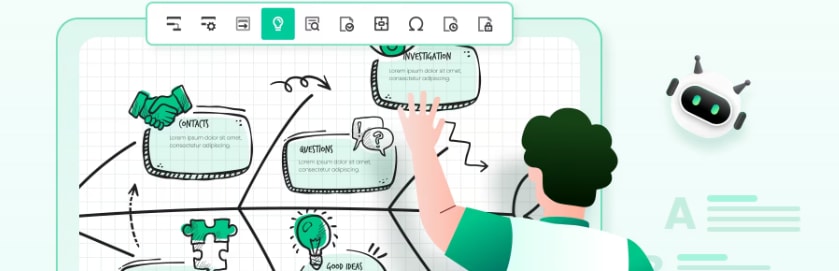
1. Key Features of EdrawMind
Check out the amazing features of EdrawMind below:
- Drag-and-Drop Elements: Add and arrange bones for your diagram.
- Customizable Templates: Choose from a range of pre-designed templates for a head start.
- Color Palette: Select vibrant colors to enhance visual appeal.
- Collaborative Sharing: Share and collaborate with team members in real time.
- Cross-Platform Access: Work across devices and platforms.
2. Benefits of Using EdrawMind for Fishbone Diagrams
Below are the benefits of EdrawMind that you can take advantage of:
- Simplicity: EdrawMind's straightforward interface ensures easy navigation for all users.
- Time Efficiency: Ready-to-use templates save time, allowing you to focus on problem-solving.
- Visual Impact: Create engaging diagrams that captivate and communicate.
3. Step-by-Step Guide to Creating a Fishbone Diagram With EdrawMind
EdrawMind simplifies the making process of fishbone templates without satisfying their quality and appeal. If you want to learn how to create a fishbone diagram with EdrawMind, follow these steps:
Step 1: Download, install, and open EdrawMind. Sign in with a Wondershare ID or an account of Google, Facebook, or Twitter.
Step 2: Go to File > MindMap Gallery. Input a prompt in the the search box like "fishbone diagram". Click "Duplicate" to use one of the templates that appear.
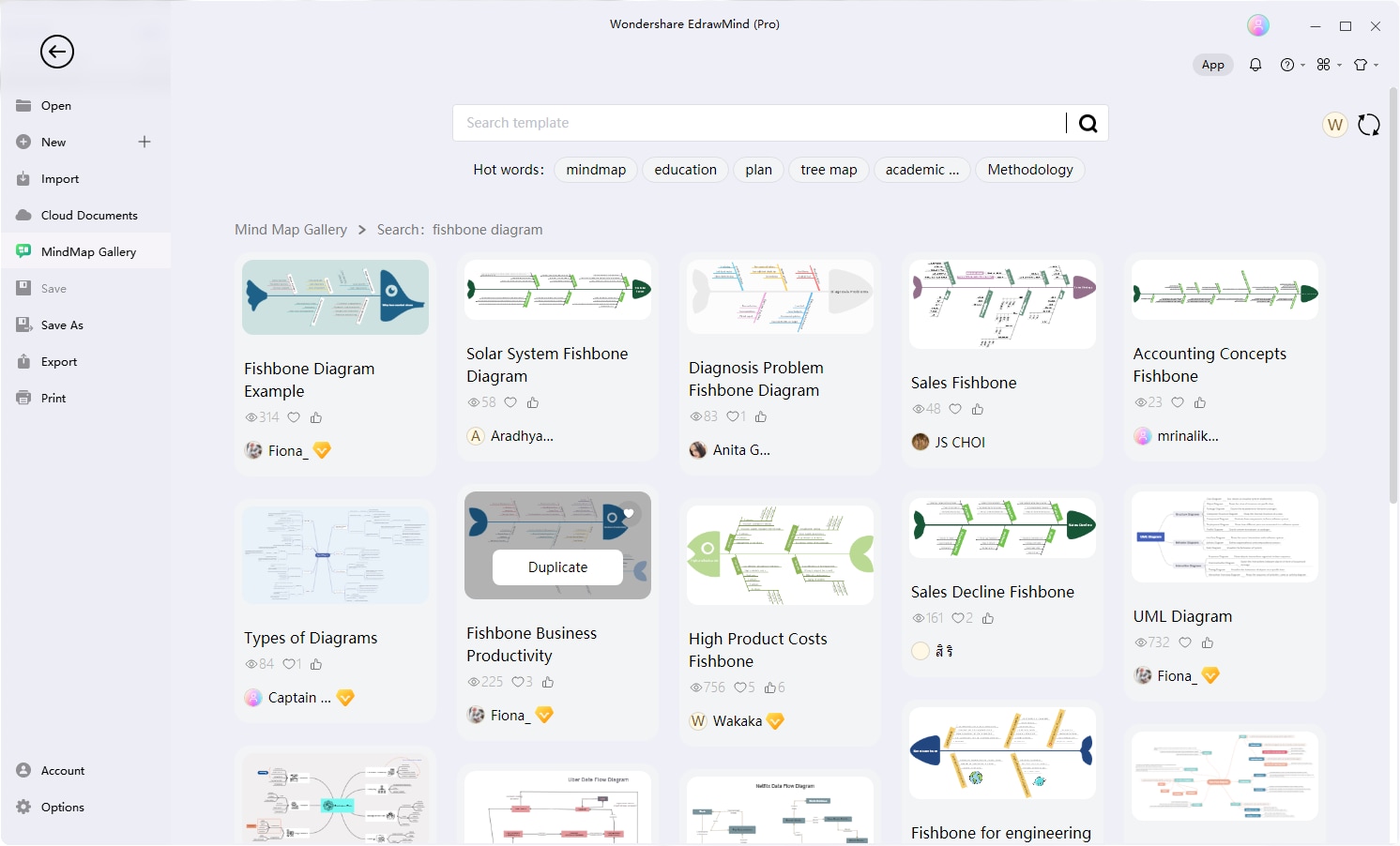
Step 3: Choose branches you do not need and click Backspace to delete them. Or click a branch and then go to Home > Subtopics to add new ones. Click text to edit it.
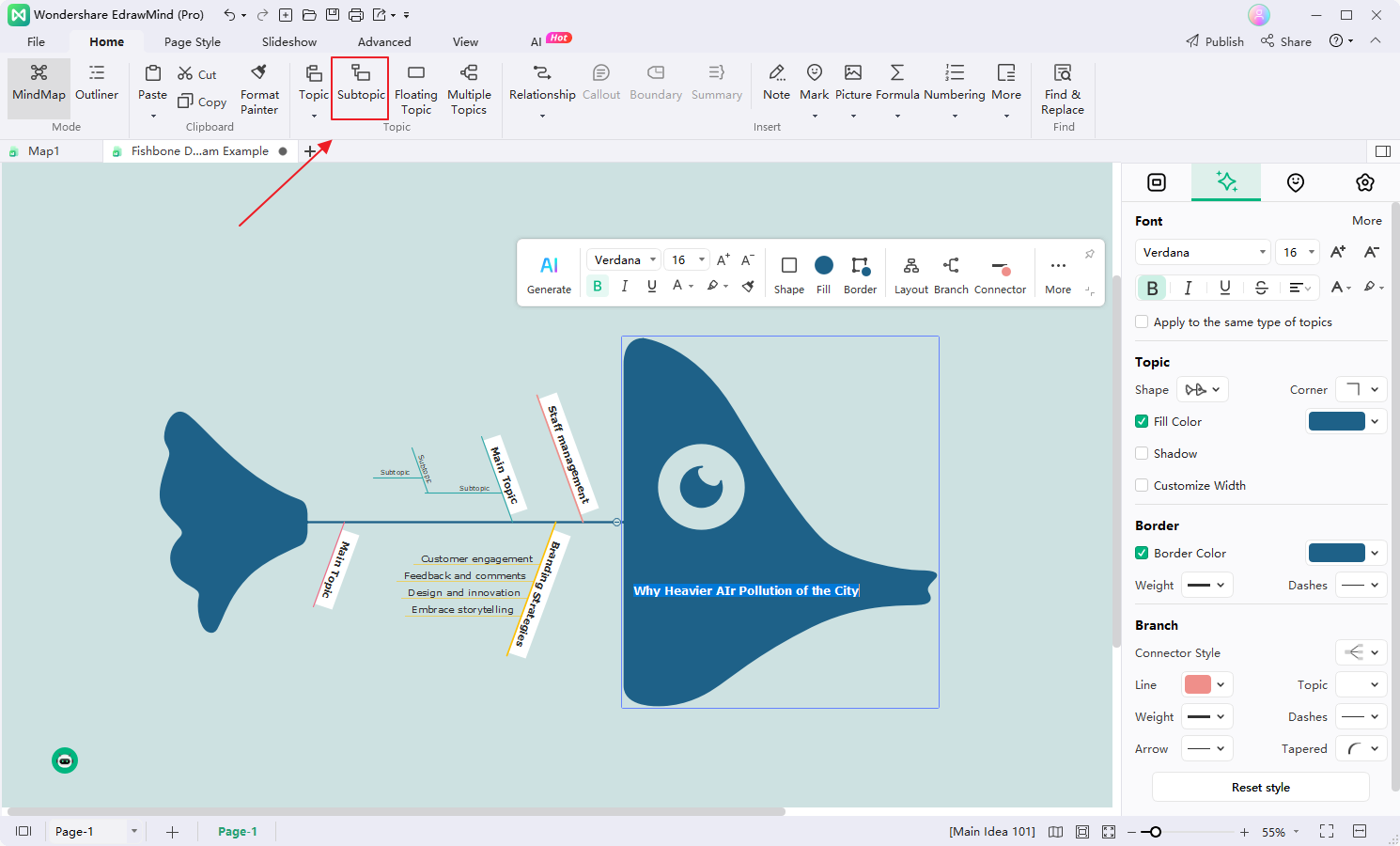
Step 4: Customize your fishbone diagram with styling tools on the Page Style menu of the top navigation bar or those on the right side or the floating bar.

Step 5: Once you are ready, Go to File > Export to export your fishbone diagram in a format you like. Choose from PDF, Graphics, Office, and various other formats.
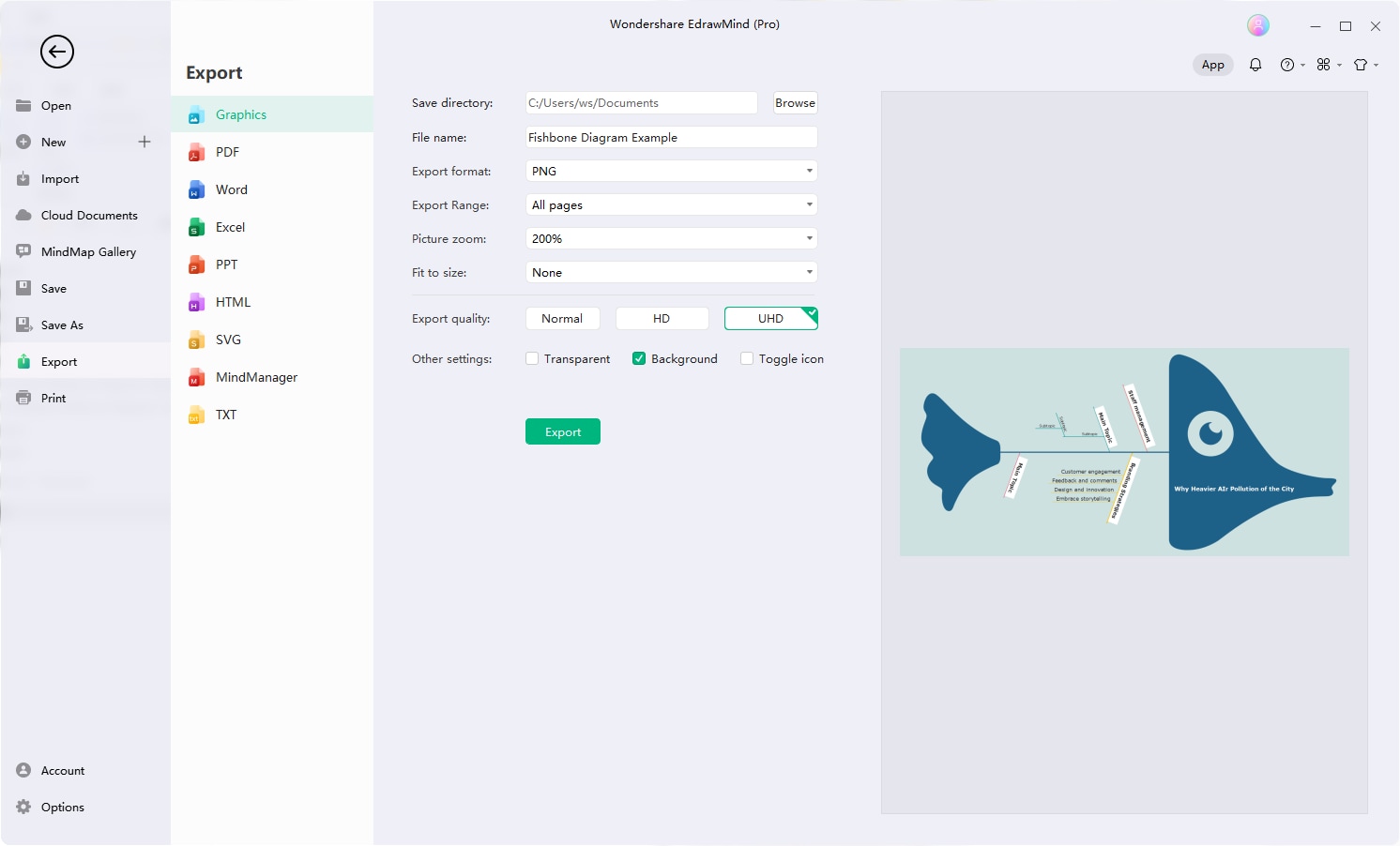
Conclusion
This article presented 5 fishbone diagrams templates for diverse scenarios from the mind map gallery of EdrawMind. If you are interested in more templates want to learn how to make one yourself without a hitch, give the app a try today. With an array of pre-designed templates and symbols, customization becomes a breeze. EdrawMind's intuitive platform empowers you to create appealing fishbone diagrams. Follow the simple steps in the article to uncover insights and drive impactful solutions.





 below.
below.  below.
below. 



