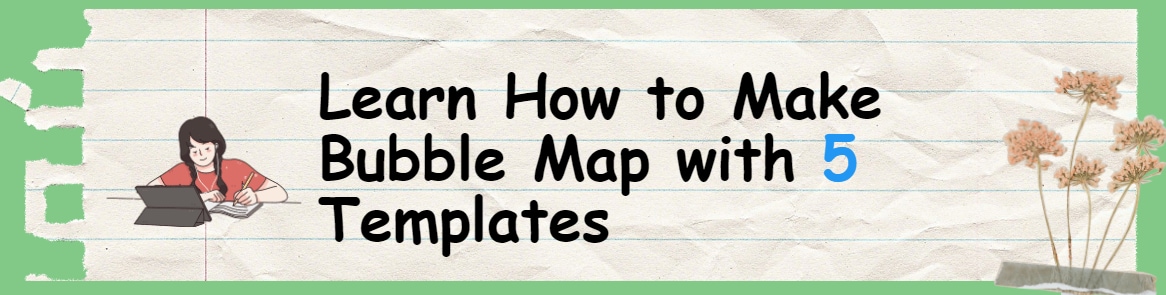
It is an inevitable fact that humans grab visual information more quickly compared to pieces of text-based information. A number of research studies have also proven this fact. When it comes to presenting your information visually, maps, charts, and other similar diagrams play a crucial role.
A bubble map is a type of map that uses different circles to present the central topic and related information. This article provides an in-depth discussion of this map, its benefits, and how to create it. Moreover, this guide presents 5 bubble map templates to provide you with a better understanding.
In this article
Bubble Map Templates
Let's explore some bubble map templates created in Wondershare EdrawMind and understand what they have been made for.
1. Cancel Language Template
This bubble mind map template presents the central idea in the middle as “cancel language.” The central topic is then surrounded by a couple of adjectives, including negative language, media, communication, politics, people, negative evaluation, and more. These adjectives are further connected to other phrases. For example, “negative language” is connected to criticism and controversy.
2. Body Part Functions Template
This bubble brainstorm template presents the different functions of our body parts. The central idea here is “Functions of Basic Body Parts.” It is surrounded by different adjectives, like tongue, head, hair, hands, eyes, ears, mouth, and brain. Every adjective is further connected to various phrases, like “hands,” which is connected to writing, holding, and touching.
3. Dog Breeds Bubble Map
This bubble map template presents a model of dog breeds. The central subject is surrounded by different breeds, like Chow Chow, Bulldog, Pug, Great Dane, Poodle, Greyhound, and German Shepherd. You can get familiar with different types of dogs with this template.
4. Energy Forms Template
This editable bubble map template provides details of the energy forms. The forms of energy are listed in the surrounding bubbles. They include thermal energy, radiant energy, sonic energy, gravitational energy, mechanical energy, electrical energy, nuclear energy, chemical energy, and more.
5. Double Bubble Map Template
Well, the combination of two bubble maps is commonly called a double bubble map, as shown in the picture below. It consists of two central objects, i.e., thinking maps and graphic organizers. Both central topics are connected to different adjectives. For example, the “thinking maps” bubble is connected to highly flexible forms, fundamental thinking skills, consistent graphic language, and more.
What is a Bubble Map
A bubble map is a combination of the central idea and its different qualities. The main problem or idea is written at the center of a circle. You can surround this circle with as many bubbles as you want. These bubbles or circles will carry adjectives that will help you solve the problem efficiently.
It is always better to list your ideas or thoughts (when brainstorming) in a tool like MS Word. Starting with one or two circles is good. Later, you can increase them, keeping your needs in mind. Nowadays, different tools have been introduced to create bubble maps, but shortlisting a credible one often becomes a challenge.
When and Why Should I Use a Bubble Map
If you are a student, you can use a bubble map template to explain and plan your lessons in a better way. A teacher can create a bubble map for science subjects to compare different things. It promotes learning abilities. Similarly, students can analyze and compare the questions of different exams to prepare themselves for the future.
A bubble map is also used in corporate sectors where professionals understand their roles through this diagram. This is how companies define the scope of every employee they hire. At the same time, you can choose your favorite character from any movie. Later, you can use a bubble map to analyze the attributes of the chosen character.
Do you want to brainstorm new ideas without affecting the real structure? If yes, create a customized bubble map and benefit from the potential it has.
Why use a bubble map? Is this what you are thinking about? Well, this map boosts your writing abilities, improves the way you look at new ideas, enhances your creativity, and offers a range of other advantages. We will see them in the section below.
Are you thinking of why you should use bubble maps? Well, you can use these maps to brainstorm new ideas and visualize existing ideas. At the same time, you can use a bubble map to enhance creativity and boost your writing abilities.
Benefits of a Bubble Map
The most common benefits of bubble maps are as follows.
- It enables you to get the maximum out of the session you have run to brainstorm new ideas.
- Since the structure of a bubble map template is flexible, your critical thinking abilities get boosted.
- This map enhances your creativity and writing skills at the same time.
- It provides teams with the next level visualization to understand the recorded ideas in no time.
- Bubble maps are equally beneficial for groups and individuals.
- This map plays a key role when it comes to breaking the complex problem down.
How to Make a Bubble Map in EdrawMind
Creating your bubble map with EdrawMind not only saves you time but also provides you with unmatchable results. You just need to follow the below-listed steps.
Step 1: Open EdrawMind after downloading and installing it on your system.
Step 2: You will enter the “New” section automatically. Tap on “Right Map,” as shown below.
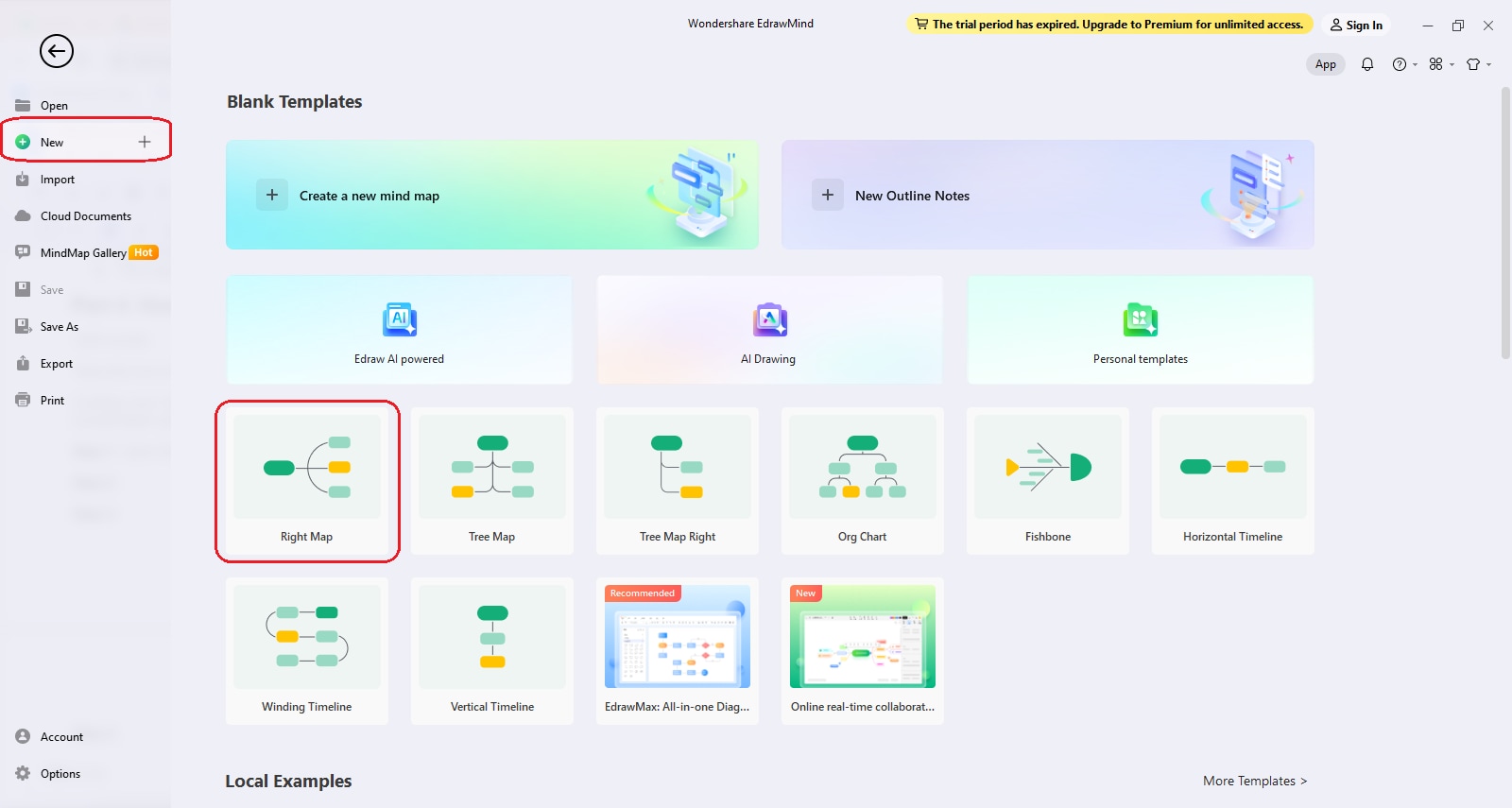
Step 3: Now, go to the “Layout” tab from the right side and change the layout to “Bubble Map.”
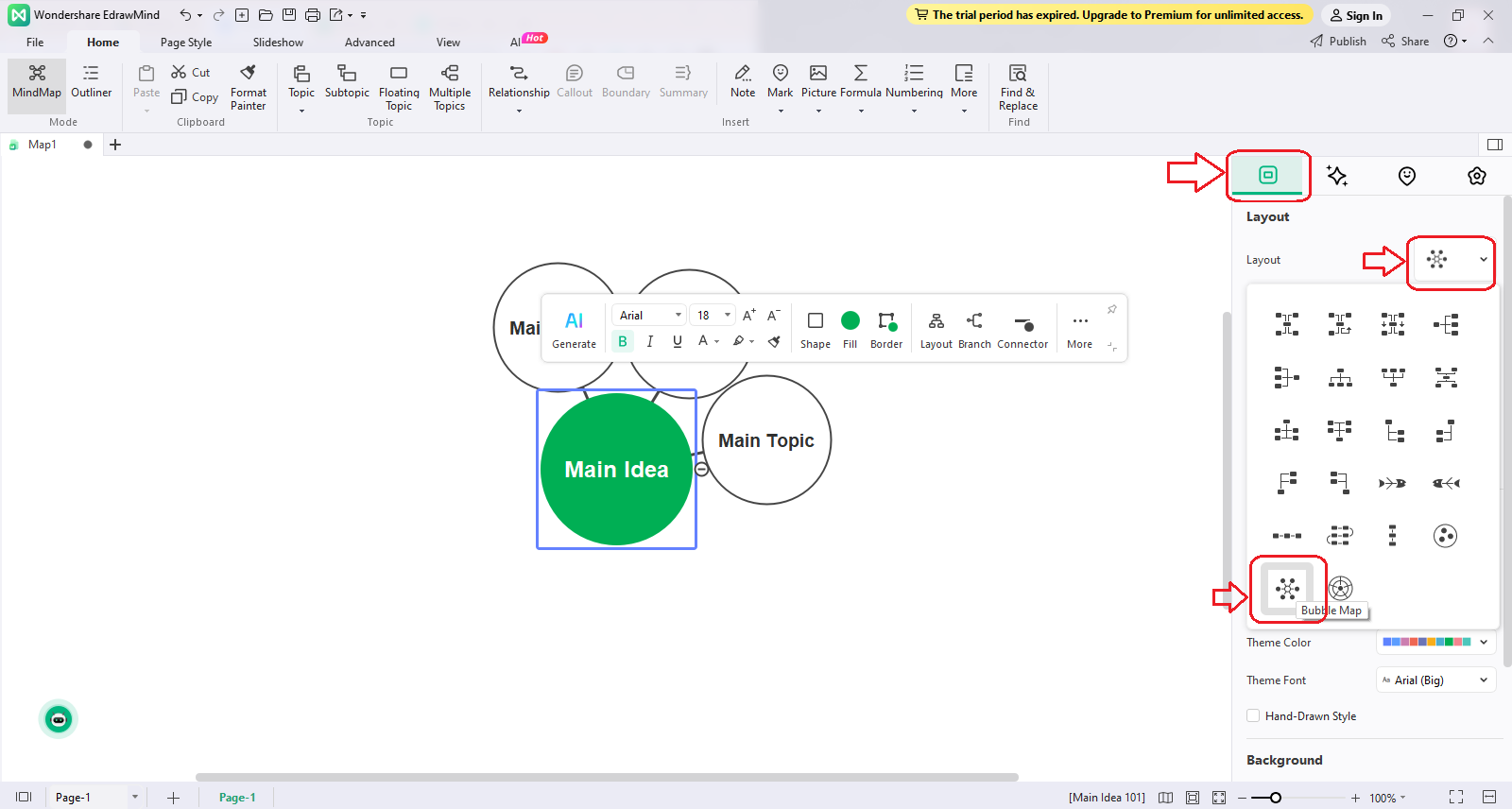
Step 4: The map already has three bubbles around the main idea. If you want to add more, tap on “Topic,” as shown below.
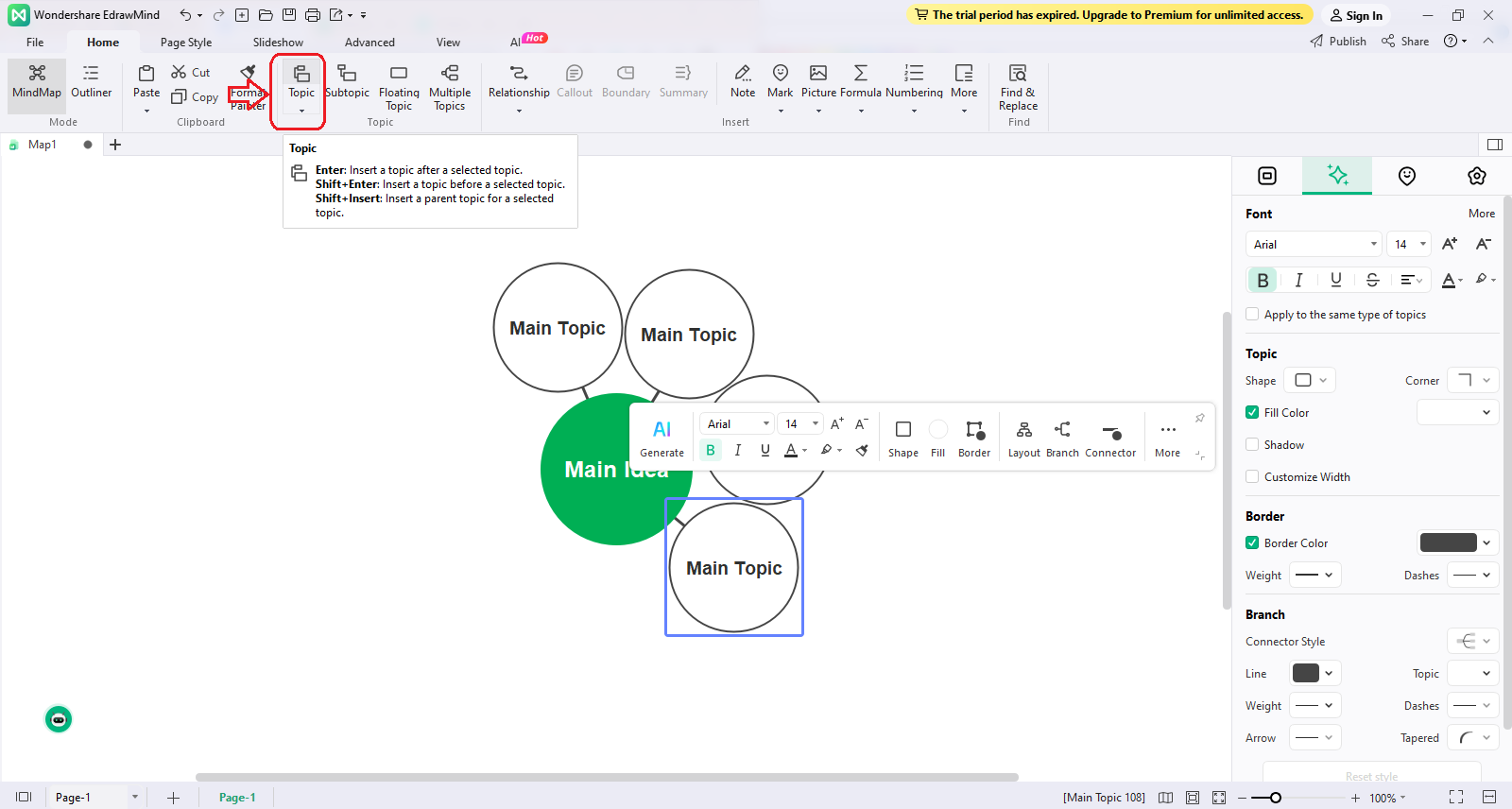
Step 5: It is time to add values of the adjectives, i.e., attaching small bubbles to the existing ones to get into the roots of the problem. For this, choose any adjective, and click on “Subtopic” from the upper toolbar. Make sure you have added the central idea in the middle circle.
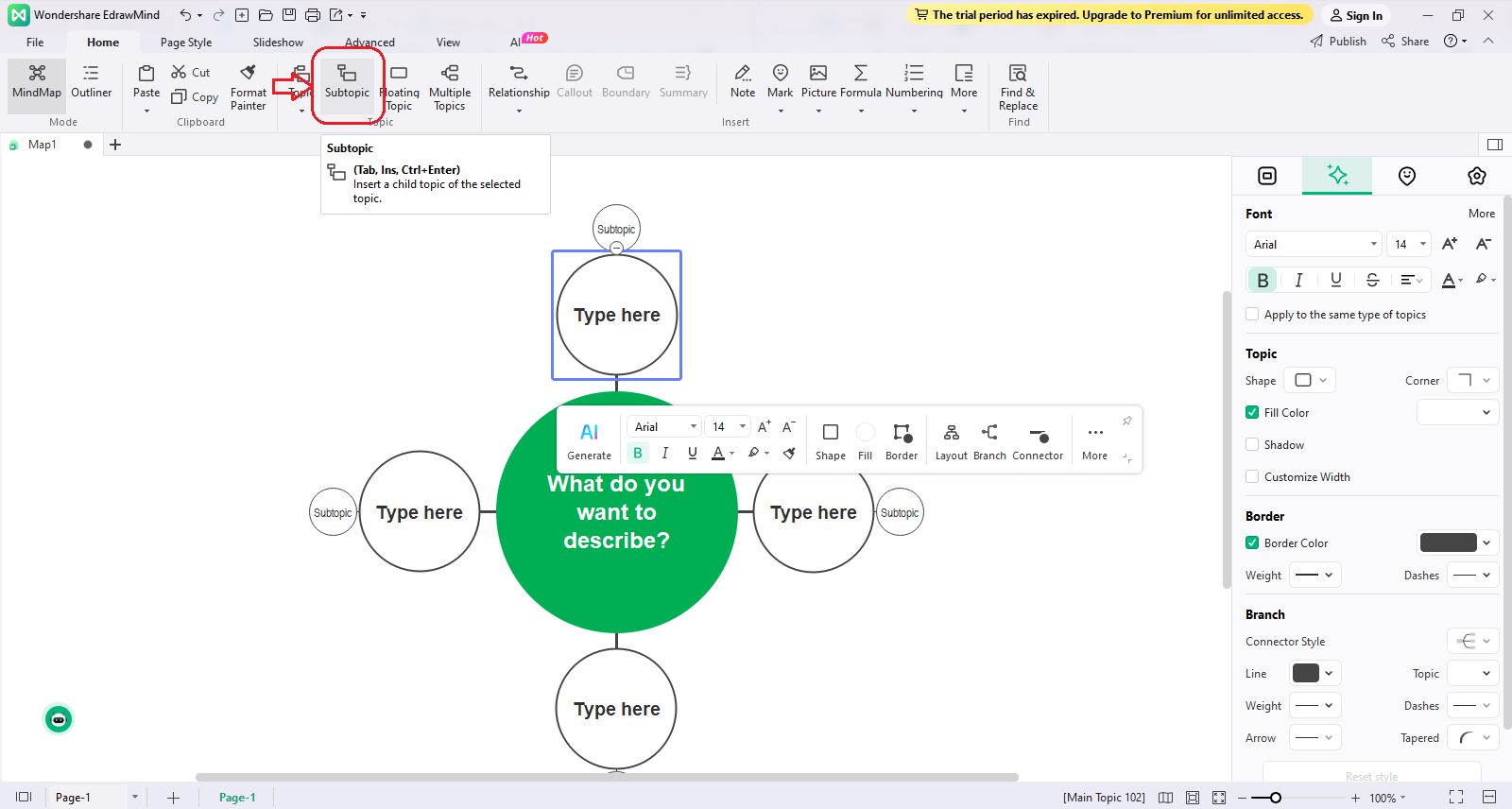
Step 6: Now, you can customize your map according to your requirements. Below, we have changed the colors to show you a bit of personalization.
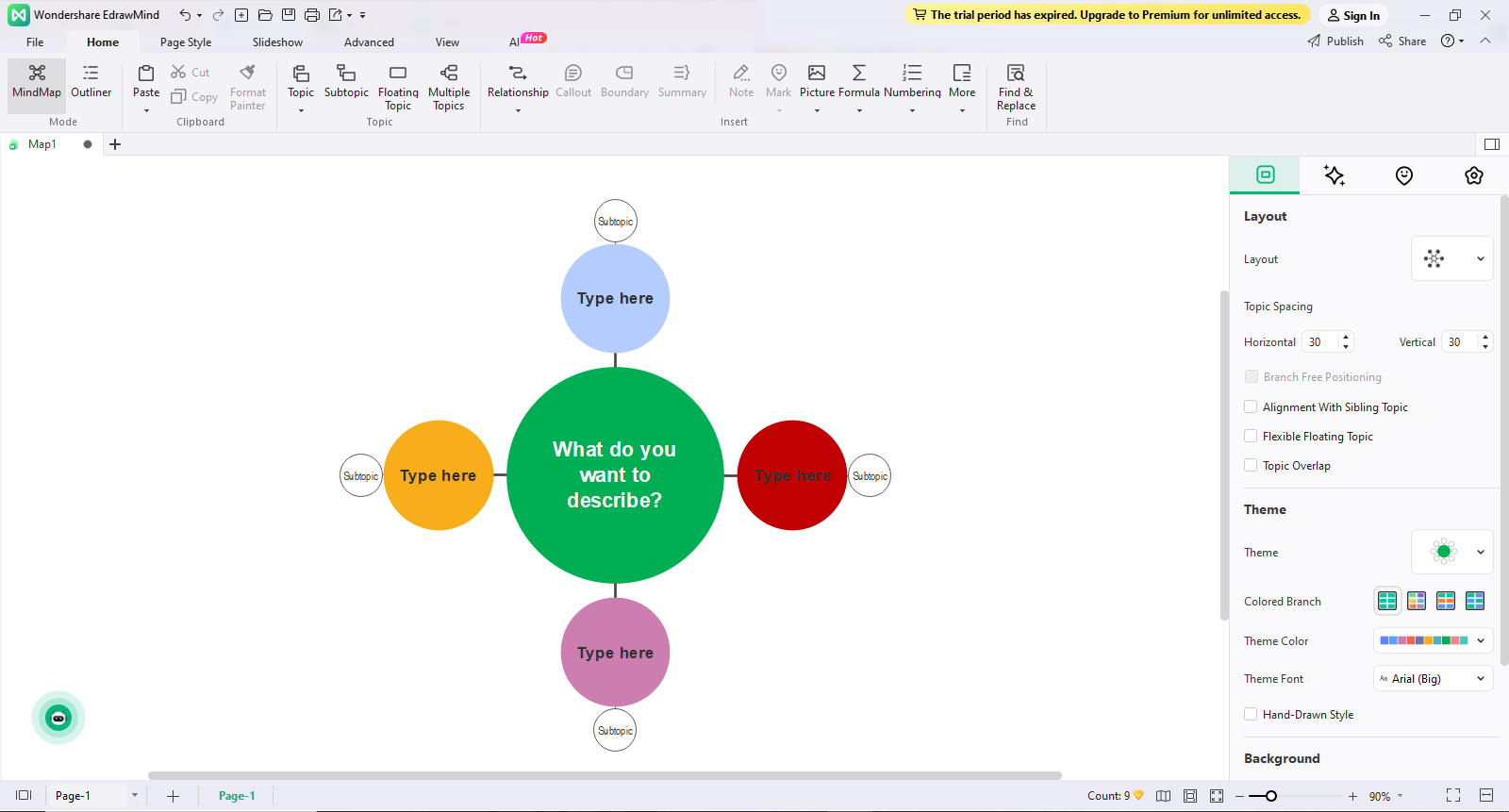
Step 7: Now, you have created your bubble map template successfully. Go to “File” from the top-left corner, choose “Export,” and select your preferred file format. You will see a couple of options, like Graphics, PDF, Word, SVG, Excel, and more.
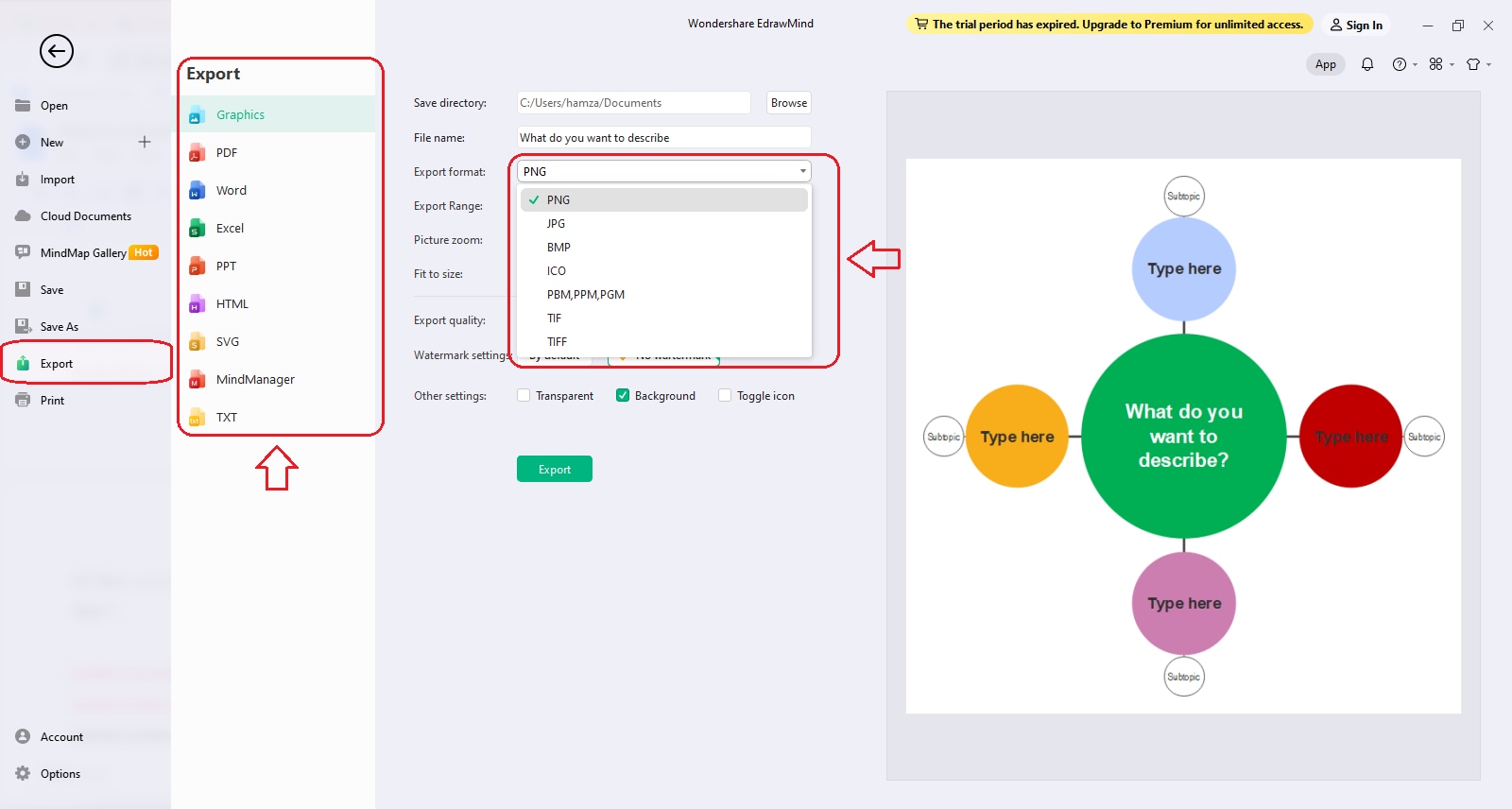
Tips for Making Brainstorming More Effective
To make your brainstorming sessions more effective, all you need to do is to follow the given steps.
- Encourage your team members to participate actively.
- Listen to everyone’s ideas and thoughts carefully.
- Always document all the ideas shared by your teammates.
- Perform health discussions to discuss all ideas in the end to find the most valuable solution.
- Review the shortlisted ideas again before you finalize one.
Conclusion
A bubble map writes your main topic or idea in the middle, and adjectives or other phrases are placed in its surrounding in different circles or bubbles. For a better understanding, the above discussion has listed 5 different bubble map templates, including an editable double bubble map template. If you want to create your bubble map efficiently and effectively, try Wondershare EdrawMind. This tool comes with a lot of built-in templates to make the job easier.





 below.
below.  below.
below. 



