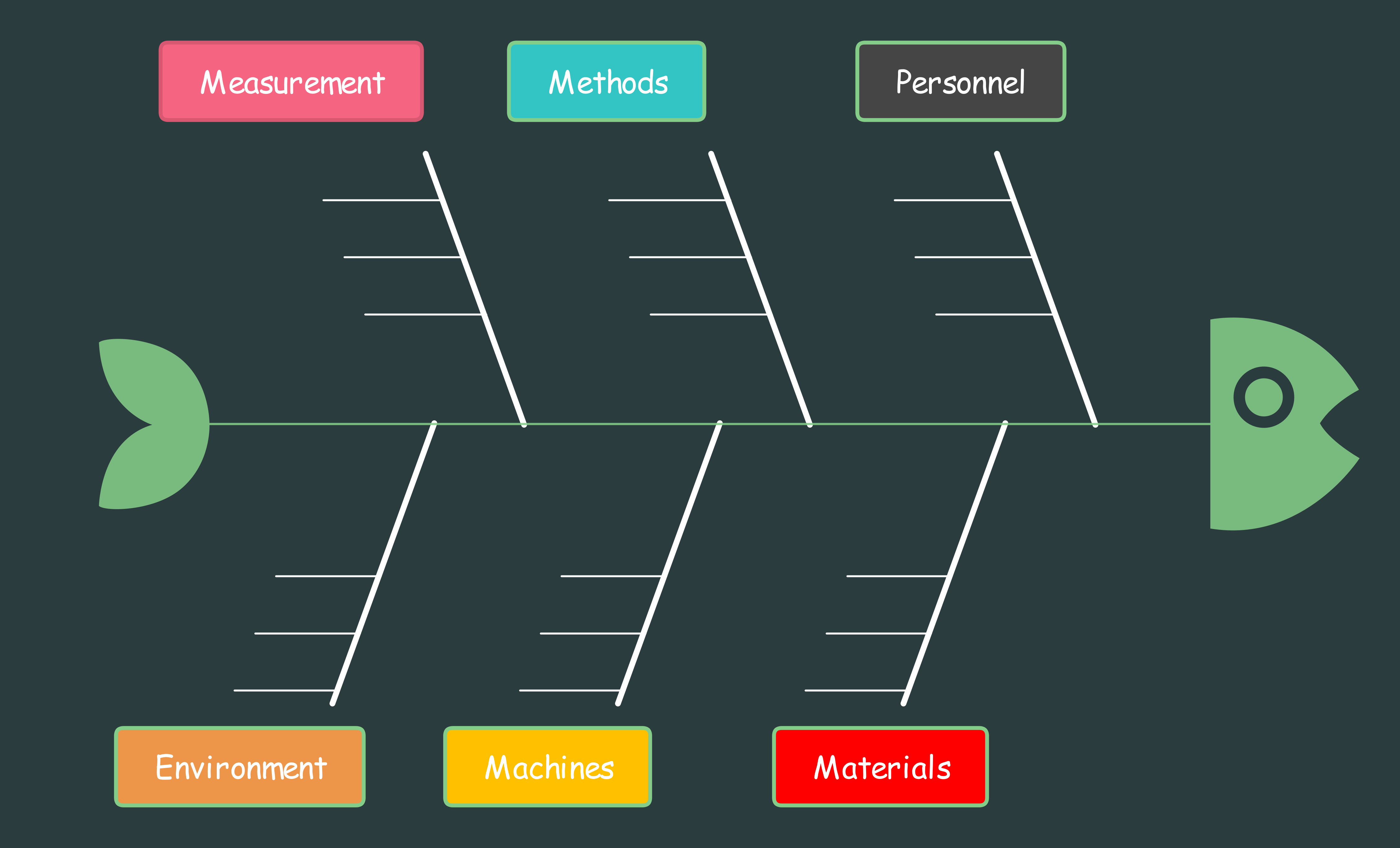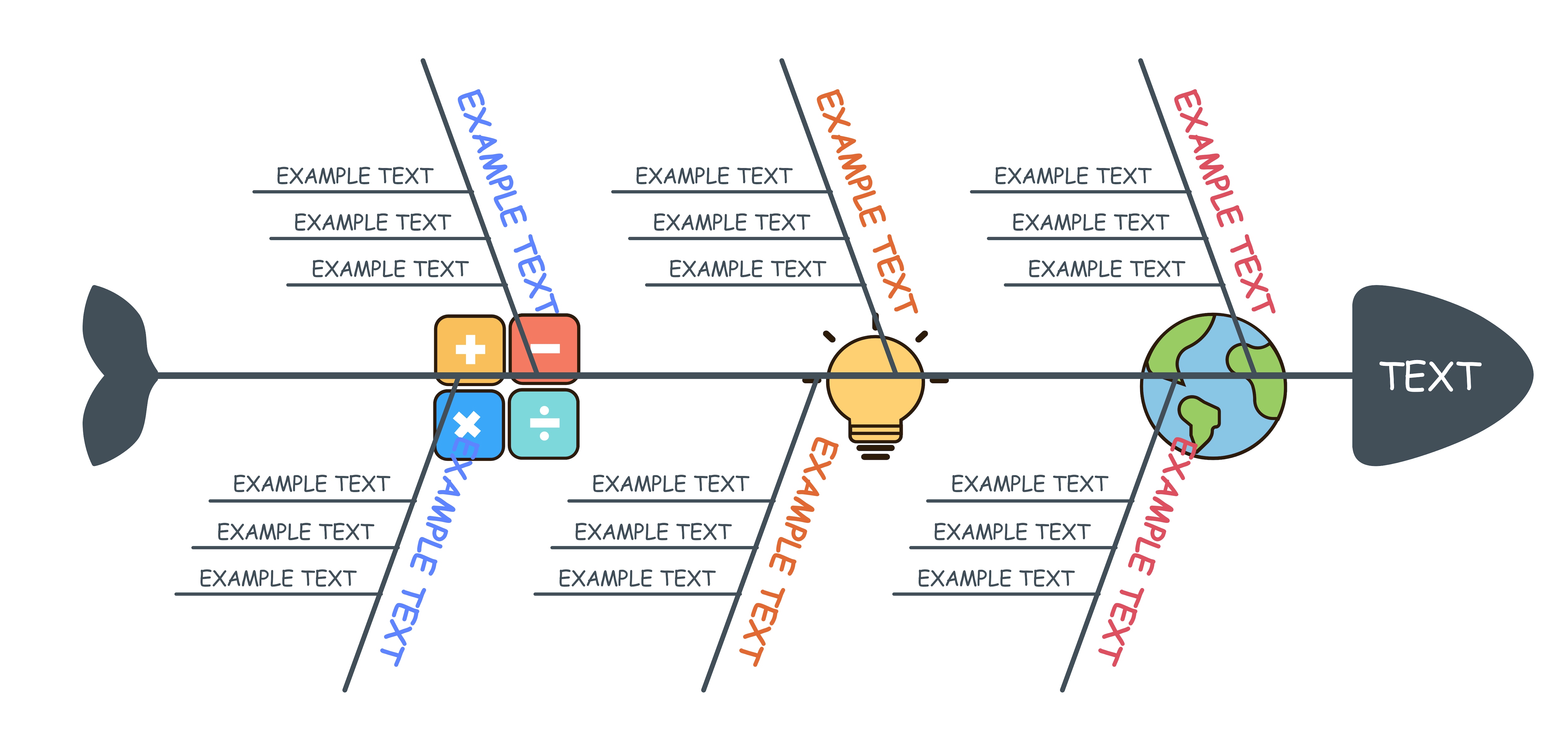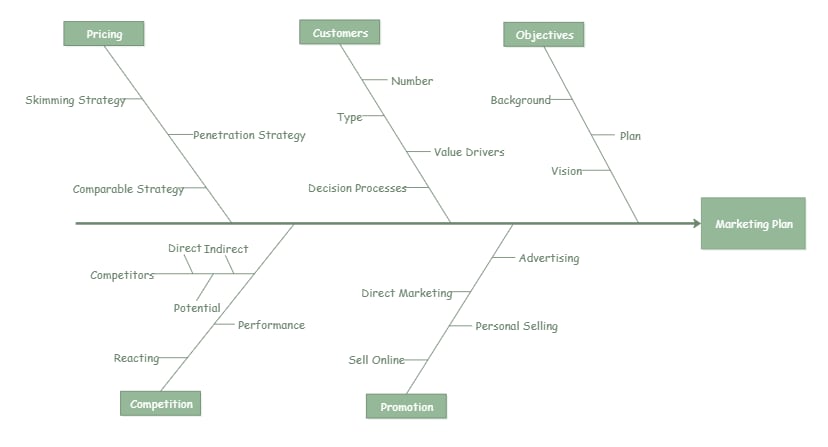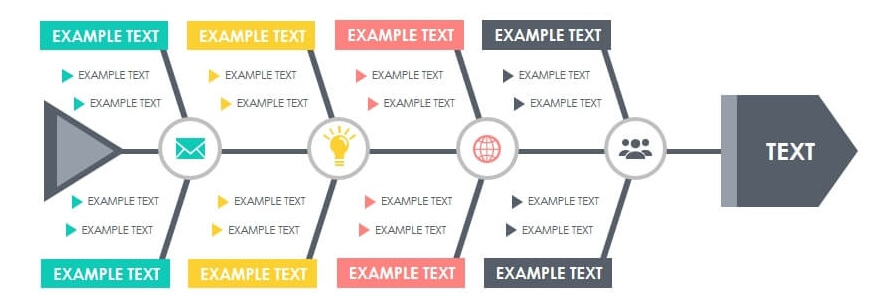A cause-and-effect diagram, more commonly known as the Ishikawa diagram or Fishbone diagram, is created to identify the cause and their respective effects on any given situation. This process management technique was first coined by Japanese organizational theorist and professor at the University of Tokyo, Dr. Kaoru Ishikawa.
By creating a detailed cause-and-effect diagram, teams can easily understand that many causes might contribute to an effect. This way, they can either resolve those issues before they happen or prepare themselves when they occur.
In order to understand the cause and effect diagram more clearly, we will present to you some of the fishbone diagram examples and templates designed in EdrawMind. This all-in-one mind mapping tool provides a perfect balance when multiple team members start brainstorming to evaluate and later analyze any problem at hand.
In this article
Free Cause and Effect Diagram Examples & Templates
Check out the free cause-and-effect diagram examples and templates created in EdrawMind.
01of 05
In the following Ishikawa diagram, we have added the actual 'Effect' in the fish's head, followed by creating a straight line and adding different causes or 'Options' to identify the causes that might aid in creating the said effects. Most of the time, you will find it easier to break down the causes into sub-causes that help you evaluate them better. With EdrawMind, you can customize the content of this free cause-and-effect diagram template and add data from your brainstorming.
02of 05
It is always advisable to categorize a cause-and-effect diagram into different groups. Some of the most common categories that influence the cause and effect are Personal, Materials, Methods, Machines, Environments, and Measurements. These six categories are often enough to understand the cause and effect. As you can see in this cause-and-effect diagram example, we have added these categories to the fish's spine. You can easily create a data-driven approach during your brainstorming session by adding the causes in the respective categories.
03of 05
Here is yet another Ishikawa diagram template created in EdrawMind. To make the fishbone diagram look more dynamic and user-friendly, we have added different cliparts here. Additionally, in the fish's head, you can note down the 'Effect,' followed by adding 'Causes' and 'Sub-Causes' in the place of 'Example Texts.' Such fishbone diagram templates are 100% customizable with EdrawMind.
04of 05
The following Ishikawa diagram template provides a brainstorming session where the team discusses the 'Marketing Plan'. The team has categorized the causes into Objectives, Customers, Pricing, Competition, and Promotion. When the team brainstorms different ideas, they can add sub-causes or subtopics to these categories to understand what influences each.
05of 05
Here, we have another Ishikawa diagram template that shows editable texts in EdrawMind. Like any other fishbone diagram, we have created a fishbone-like structure where you can add the problem statement in the fish's head and then add causes in the fish's skeleton. That being said, we have also added different cliparts that can easily categorize different categories. When you start the brainstorming session, you can easily customize and modify these texts.
How to Use Cause and Effect Examples
Now that you have understood the easy cause-and-effect diagram examples, let us see how to import them to EdrawMind to use them as per the requirements fully.
Step1Download EdrawMind
The first step you must follow is to download EdrawMind. This free cause-and-effect diagram maker is available to download from the official site. Once downloaded and installed, you can register it using your email address.
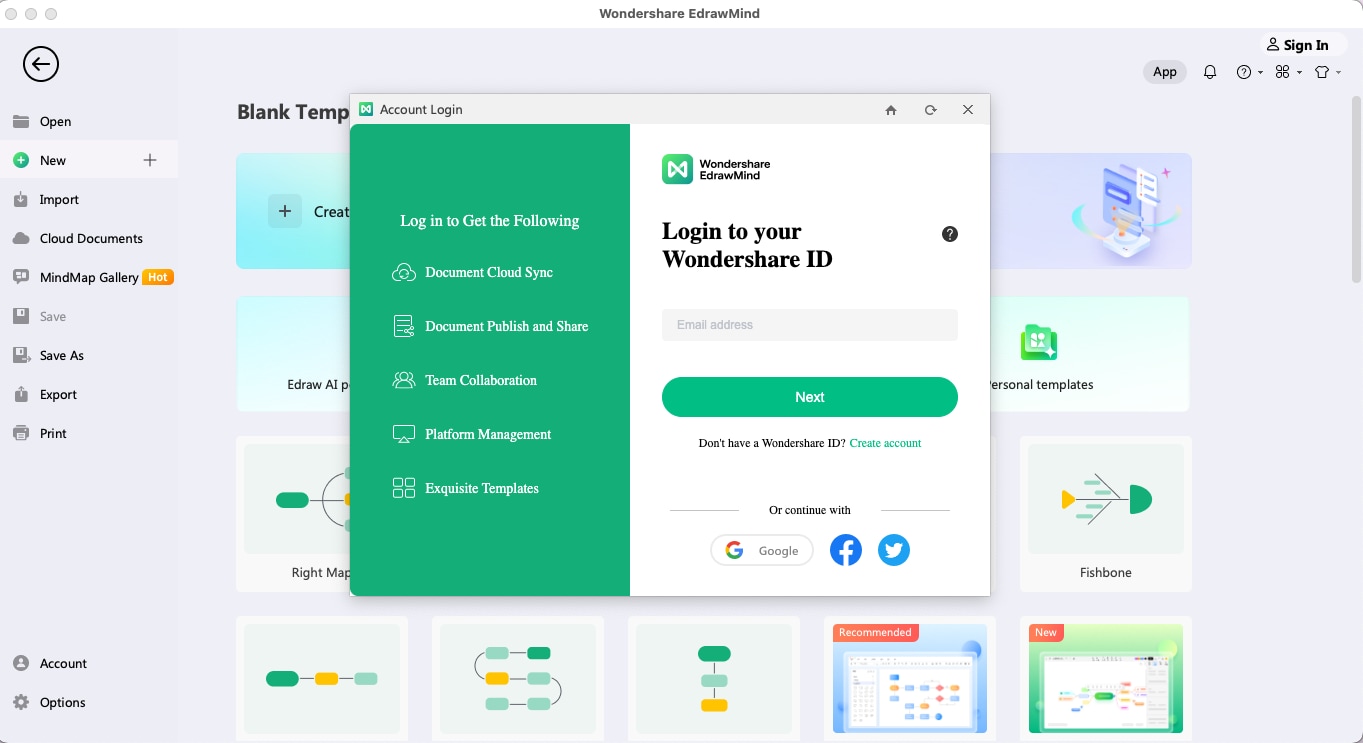
Step2Download & Open Template
Check any of the above cause and effect diagram examples that come close to your requirement and click the 'Download' option. The said template will be downloaded to your system. Head to the EdrawMind's homepage and click 'Open' followed by Computer > Browse. This will help you import the downloaded template from your system.
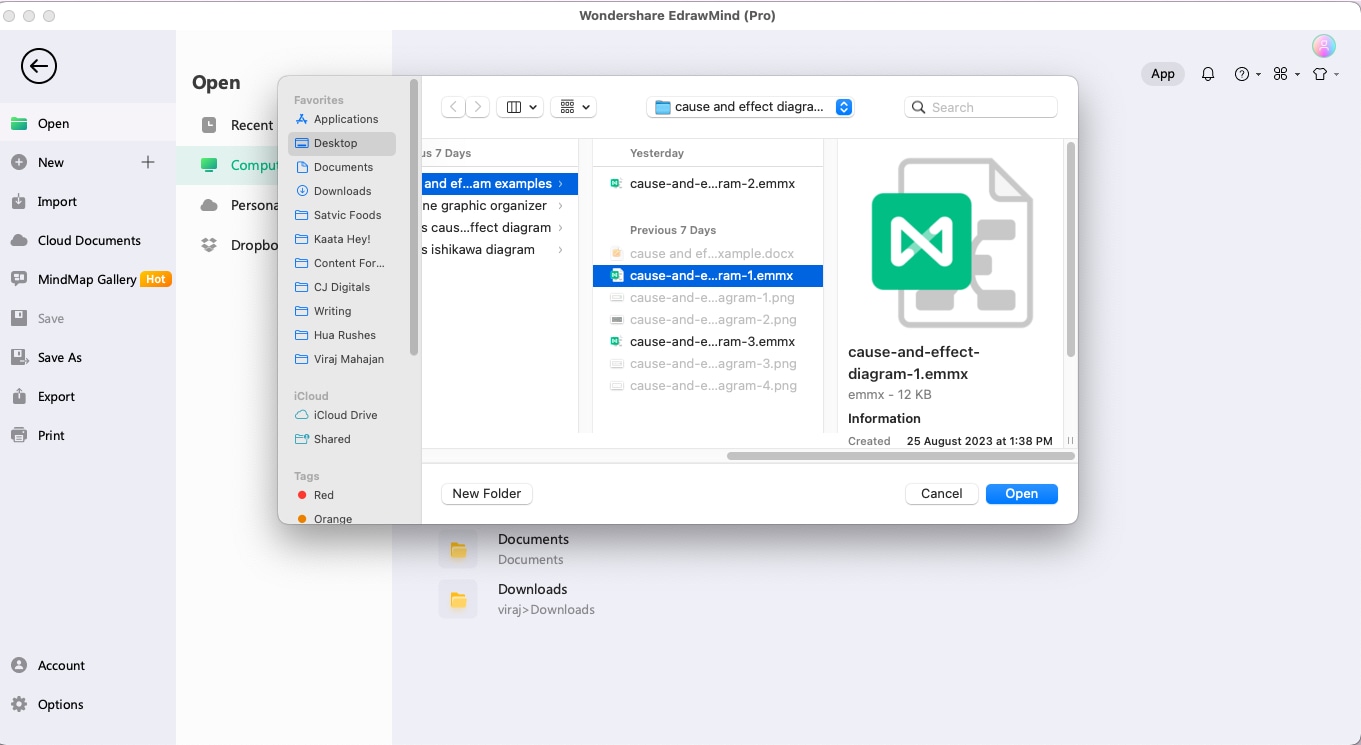
Step3Brainstorm
Once you have opened the cause and effect diagram template in your EdrawMind canvas, start brainstorming sessions with your team to add respective details. Start by working on the 'Effect' part and then move towards adding content and different elements to the spine parts.
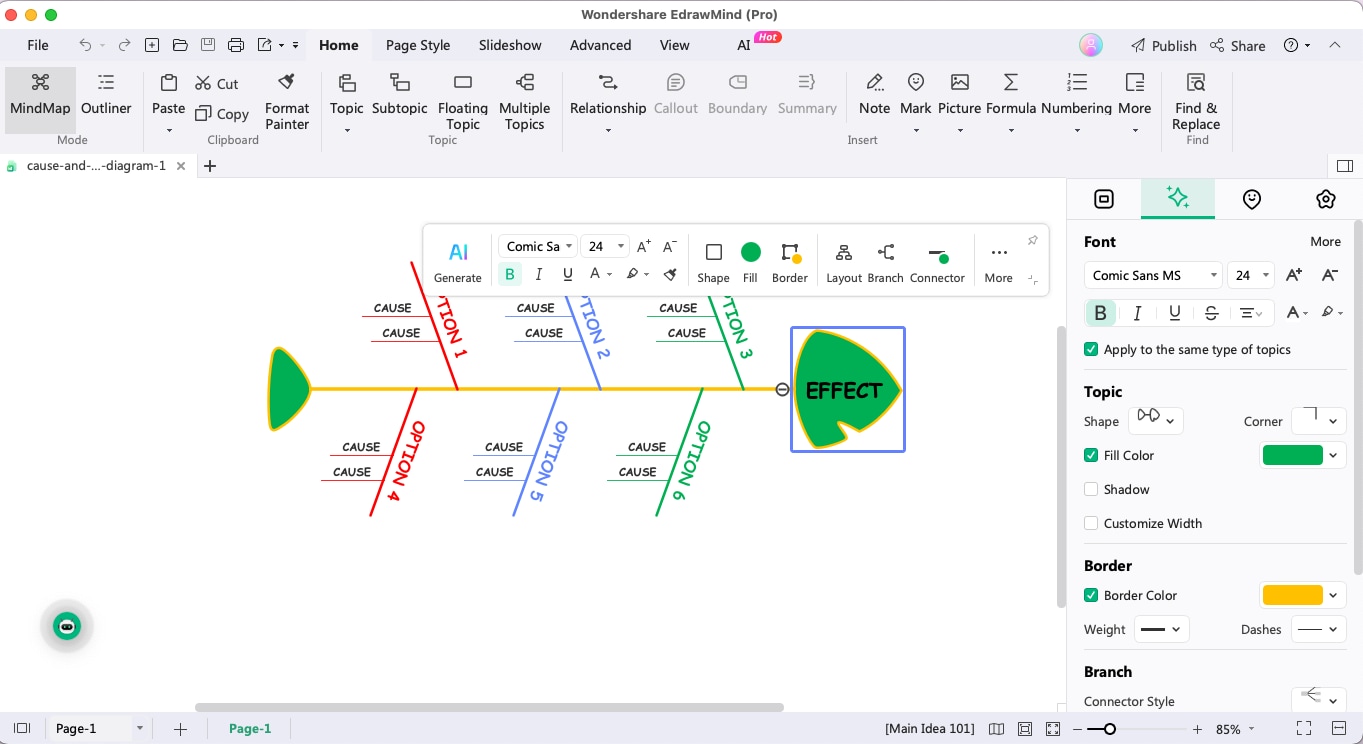
Step4Customize
After you are done with the brainstorming, you can customize the fishbone diagram template to the fullest. Click on any of the 'Cause' options, and a small toolbar will appear. From here, you can change the shape, modify the color, add borders, customize the layout, and do much more.
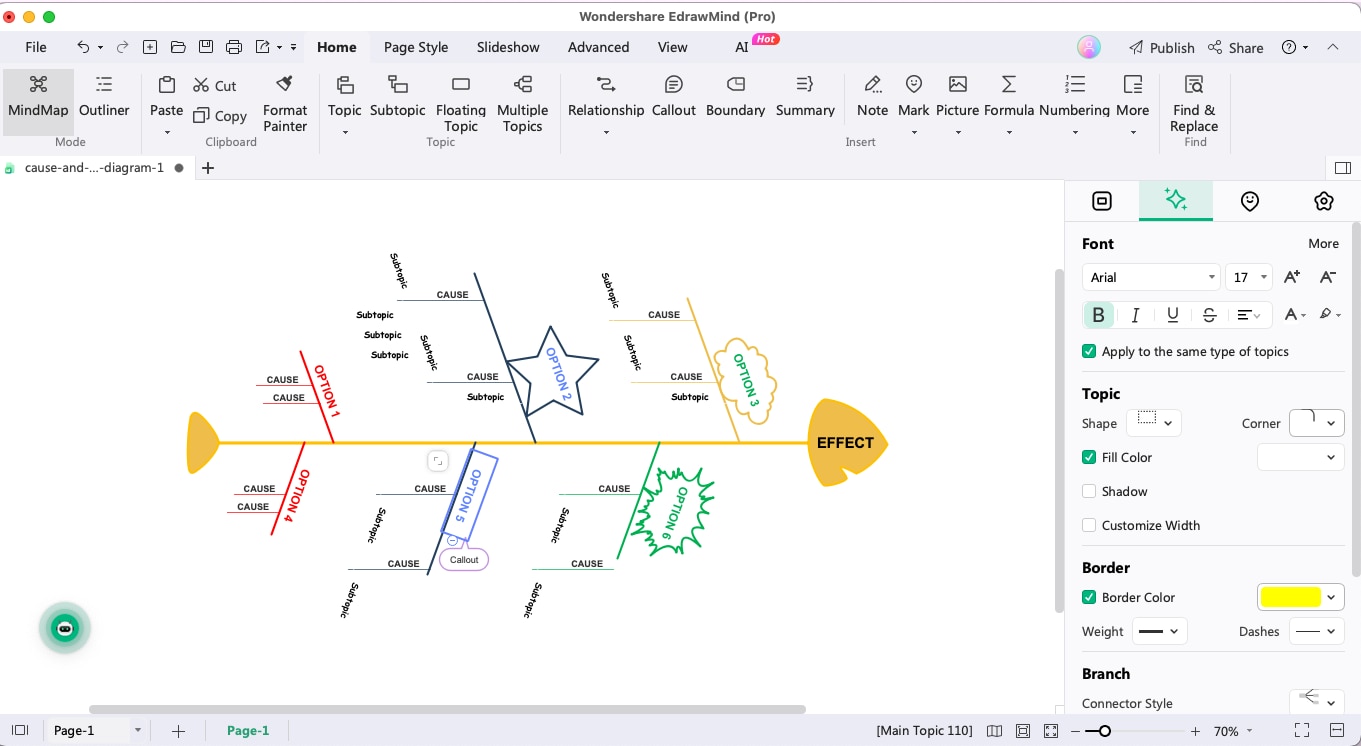
Step5Export & Share
After customizing the fishbone diagram template, you can export it into different formats. Head to File > Export and choose the desired format in which you would like to export the cause and effect diagram.
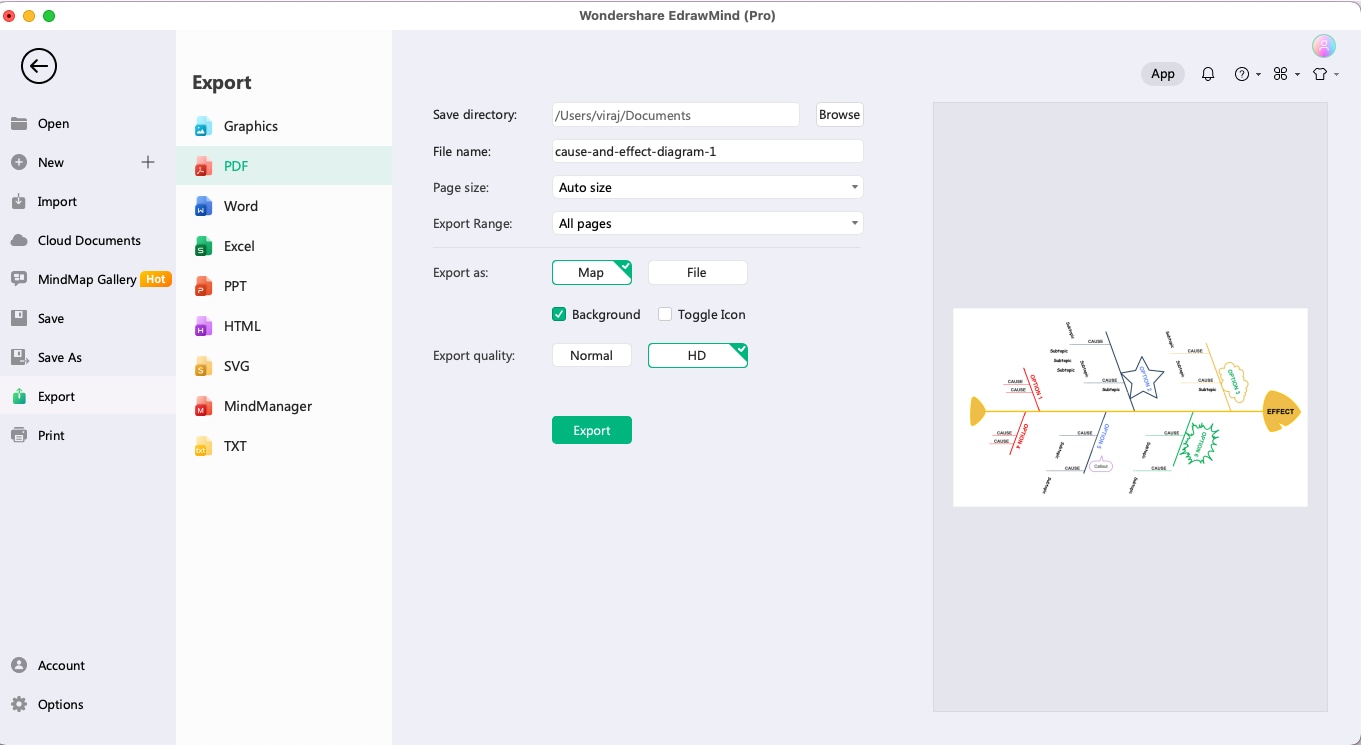
Free Cause and Effect Diagram Maker
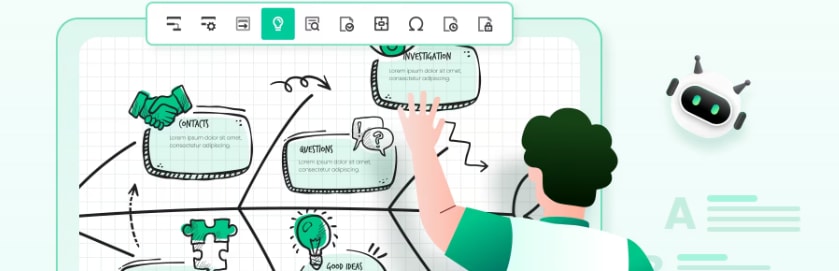
EdrawMind is a mind-mapping tool that offers all the required features and functionalities to create complex fishbone diagrams. Some of the most common features of this free cause-and-effect diagram maker are:
- Layout: EdrawMind has several layout options that provide a distinctive feel to your fishbone diagrams.
- Customization: From changing the connectors to modifying the backgrounds, this free cause and effect diagram software provides all sorts of customization.
- Import Option: In EdrawMind, you can import files exported from different tools, like MindManager, Xmind, EdrawMax, FreeMind, and MarkDown.
- Export Option: EdrawMind lets you export the fishbone diagram in multiple formats, like Graphics, PDF, Word, Excel, PPT, HTML, SVG, TXT, and MindManager.
- Diagramming Options: Apart from Ishikawa diagrams, you can make the right map, tree map, org chart, timeline, and other important diagrams.
Final Thoughts
A cause-and-effect diagram plays a vital role when it comes to identifying the root cause of any effect. By creating detailed fishbone diagrams, one can find and fix the main causes before starting the production stage. With the right cause-and-effect diagram examples and templates, you can easily understand where to get started when you start your brainstorming sessions. EdrawMind is one such tool that offers cause-and-effect diagram example templates for free. The Fishbone diagram maker also provides you with different ways that help you fully customize your diagrams.





 below.
below.  below.
below.