Organized thoughts lead to better decision-making. Whether you’re a student taking on a challenging subject, a professional searching for innovative business solutions, or an individual seeking a structured way to represent their ideas visually, the circle map can help you think faster and more creatively.
In this visual thinking method, you start with a primary idea and build outward to capture associated ideas, search terms, and discoveries using a circular framework. This circular mapping technique enhances your cognitive process and communication of ideas, saving you time and energy for other important things.
This article discusses circular maps and their application scenarios. It also explains how to create these maps with Edrawmind and some of its best templates that you can use.
In this article
What is a Circle Map?
A circle map (or thinking map) is a visual thinking tool. It helps explore and organize ideas. It is built on a basic circular framework with the main idea at its center. As you expand your focus, you can write down any related ideas, terms, or concepts that come to mind. This helps you gain a more holistic perspective on the topic.
With a dynamic framework, this visual map can sharpen your thinking techniques and help you gain fresh insights into any aspect of your life. This method helps you find your way with precision and originality while you explore your mind's enormous terrain of thoughts and ideas.
When to Use Circle Maps
Circle map graphic organizers are effective for people from all walks of life, professions, and ages, providing a flexible way of organizing thoughts and inspiring creativity. Despite many of its advantages and use cases, some of the ways a circular map can be helpful are:
Business Brainstorming
Circle visual maps are a great tool for group brainstorming in business. By breaking down the overall objectives of a project, businesses can uncover previously unseen complexities and provide novel insights.
Problem-Solving
Circular maps make it easier to work through difficult situations. Individuals and groups can analyze problems in depth and develop well-informed answers by describing the issue at the center and diverging into probable causes and solutions.
Data Visualization
Circular maps can also be employed for data visualization and analysis. The ability to graphically arrange ideas like market segmentation, product features, or consumer feedback helps in data-driven decision-making.
Topic Development
Circle maps are useful for writers, filmmakers, and presenters to use while conceptualizing their works. As a result, it's much simpler to see the big picture, the subtopics, and the supporting details, which speeds up the creative process.
Personal Development
Those interested in bettering themselves can use circle maps to plot their plans. Whether you want to achieve professional, physical, or lifelong objectives, this tool can help you see things more clearly and take the next steps toward achieving them.
How to Create a Circle Map
The structure of a circular map is designed to visually represent the relationships and connections between a central concept and its ideas, elements, or keywords. It has a main circle in the middle that contains the core concept/idea, and has surrounding circles or branches that hold the ideas related to the main concept.
The outer and inner circles are then connected through lines or arrows. It also contains colors, icons, and images to enhance understanding, categorize ideas, and increase engagement.
Here, let's use a professional map creator - EdrawMind to make a quick circle map for free. Why do we use it? It provides many free circle map templates. It's the best and easiest way to make a circle map.
Browse and select one template, replace the text, and save it! Done! You can have a perfect circle map in minutes.
Step 1
Download the EdrawMind software from its official website and launch it on your device before you start with the next steps.
Step 2
Go to File > MindMap Gallery to explore some circle map examples. Pick out any premade circle map template you want, move the cursor over it, and click “Duplicate”.
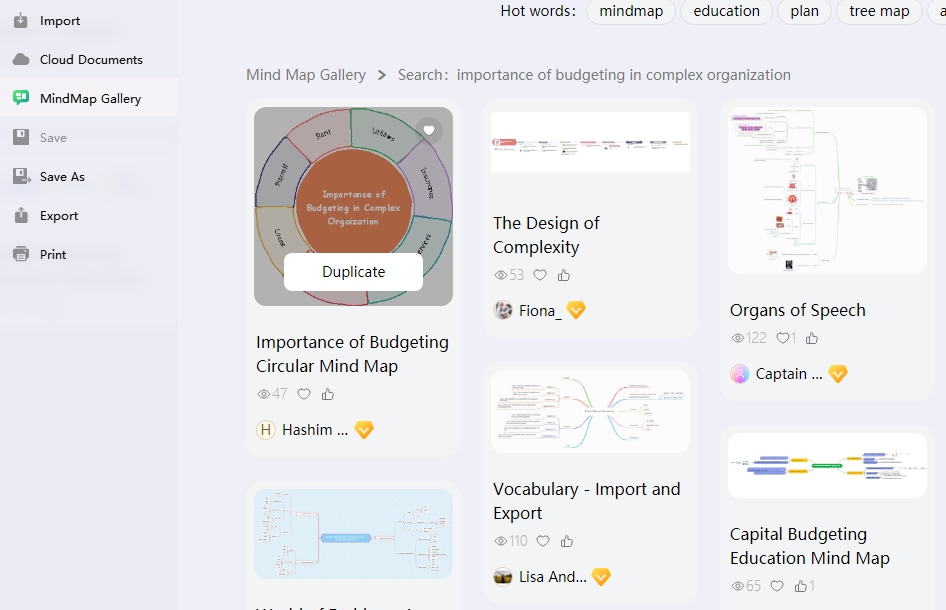
Step 3
Double-tap on text to edit it. Use the floating toolbar to style the text.
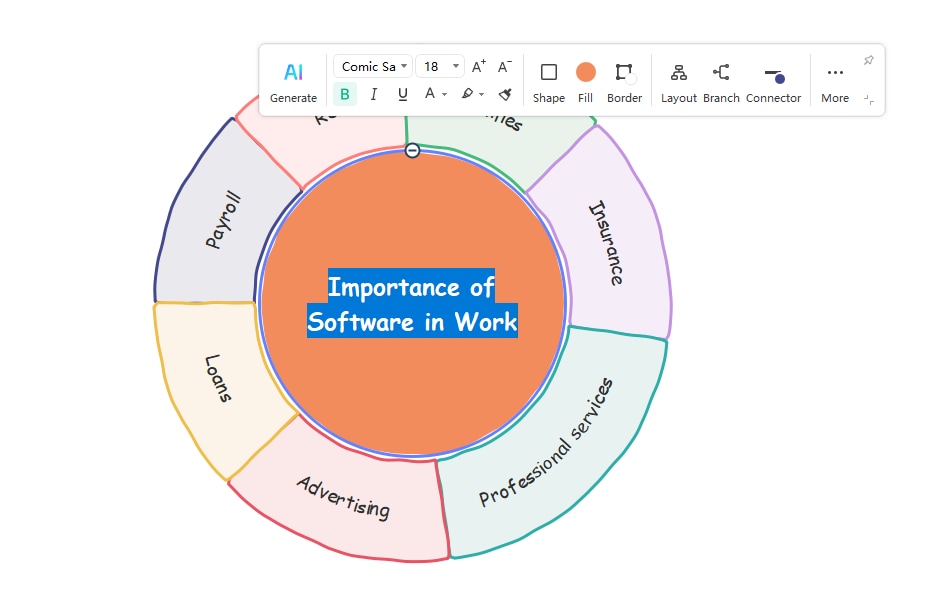
Step 4
You can add more sub-topics by clicking on the Sub-topic option at the top. You can also delete a sub-topic by clicking it and then press “Backspace”.
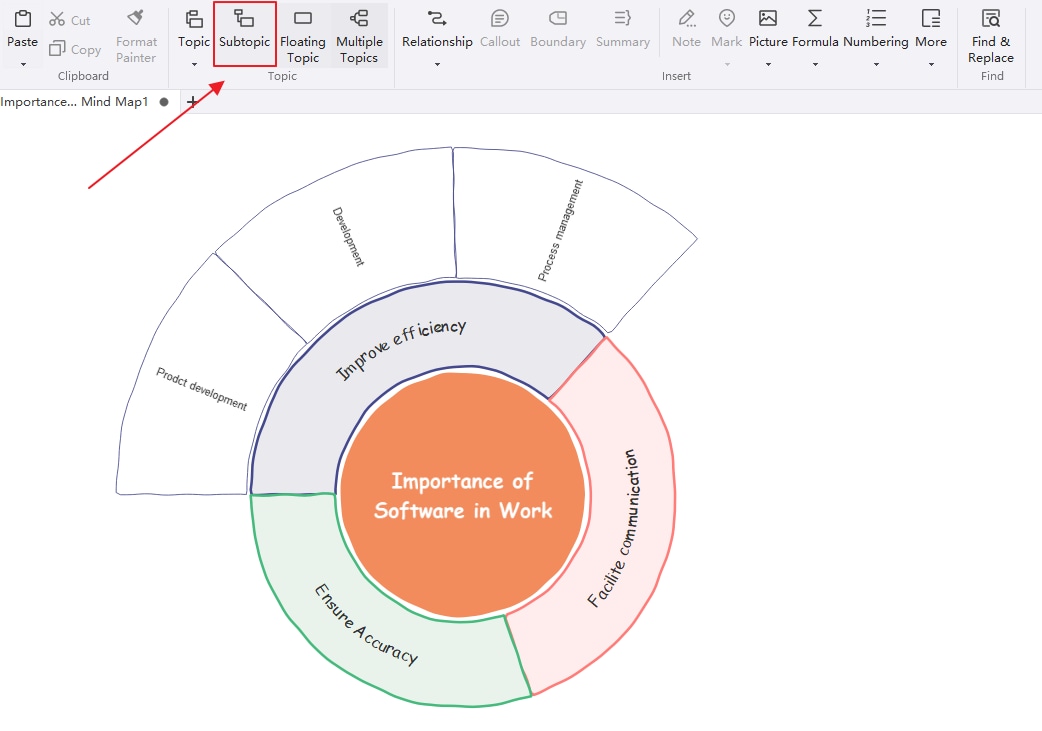
Step 5
Once you are finished, go to File > New > Export to export your diagram in various formats, including PNG, jpg, and PDF.
5 Free Circle Map Templates
Below are five of EdrawMind's most popular Circle maps, along with use cases:
Diet and Lifestyle Circle Map
Consider this circular map template to visualize your plans when on a diet. Vegan or non-vegan, anyone can use this template to organize aspects related to their lifestyle or diet. This map contains a bigger circle with smaller circles inside that contain even smaller circles that you can use to group your dietary elements with suggested portions.
Problem-Solving Circular Map
This problem-solving circular map contains the central circle with the main concept and outer segments with all the relevant keywords or ideas. You can leverage this template for problem-fixing by writing the problem in the middle and possible causes and solutions in the outer segments. Double-click any part of the map to insert your text.
Multi-Purpose Circular Map
You can use this template for many purposes, like illustrating complex processes, aiding project management, and even simplifying educational concepts. This makes understanding complex topics easy and helps you gain better insights.
Student Knowledge Circular Map
This template is a magic world for students. You can put the subject name you plan to study in the middle circle and then surround it with relevant topics and details. With a clear mind map, you save time and energy, making studying easier and more efficient.
Build Your Story Circular Map
This template is based on the storyline of the movie “Call of the Wild.” The story's name lies in the middle, while their characteristics, history, motives, and conflicts are in the outer circles. Writers, filmmakers, and social-media marketers can use this wild map for your topic development project.
Free Circle Map Maker
With advanced AI technology, EdrawMind helps you create a compelling circular map of your ideas, thoughts, and data. Over 6,000 premade designs are available to jumpstart your project, and artificial intelligence-generated thought maps streamline the brainstorming process.
You can access our versatile online free software version from any device. Groups can collaborate in real time, easily move between different platforms, and download their created design compatible with different file types. You can switch to outline mode anytime you want for a structured and hierarchical view of your map.
Facilitated with efficient planning, group work, and new ideas, you can take your thinking to new heights with EdrawMind!
Tips for Making Circle Maps More Effective
If you master the following guidelines, you can make circle maps that are exceptionally useful for communicating ideas and facilitating comprehension.
Simple and Direct Labeling
Keep the labels for each branch brief and descriptive of their contents. Use essential phrases that summarize the topic or idea and get the point out quickly.
Visual Hierarchy
Establish a clear visual hierarchy by rearranging the branches into a sensible arrangement. Concepts closest to the center should be essential or encompassing, while those further out can be more specific.
Employ Visual Cues
Use contrasting colors and symbols to denote distinct nodes and provide further context. This improves the map's visual appeal and draws attention to significant features or connections.
Balance Text and Visuals
Find a happy medium between words and pictures. Make the map more interesting and easy to remember by using appropriate pictures, symbols, and icons beside the text.
Relations and linkages
Highlight the interdependencies and interconnections between the various branches. Connect ideas by drawing lines or arrows between them.
Less is More
Refrain from cramming too much info into your circle map. Keep the focus on the most important ideas and concepts to avoid confusing visual clutter.
Conclusion
Circle Map is a valuable tool that facilitates organized thinking and creative expression. It serves as a structured framework for capturing and expanding ideas, making it particularly useful for students, professionals, and anyone seeking clarity in their thought process. Mastering the art of creating this powerful tool can help you visualize connections and brainstorm effectively.
This is where EdrawMind’s Circular maps templates become helpful. You can quickly draw circle map and save it by downloading it in various file formats. You can be creative and detailed with your maps, thinking your designs are secure and encrypted. With the restoration capabilities, you get peace of mind that you can recover your old or mistakenly deleted designs.










