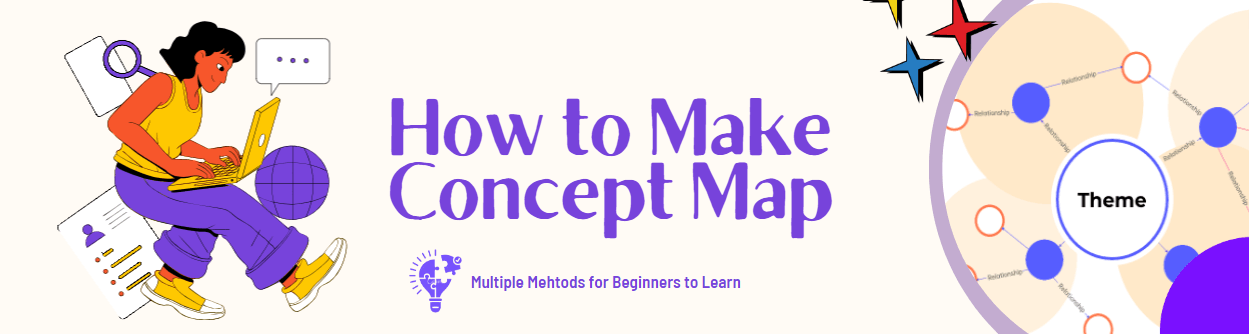
Here we go. In this post, I will share with you two easy methods to make a concept map. Each takes 4 easy steps. You can have this decent concept map for your school or work. Your colleagues, boss, or students will surely have nothing to say about it!
Before everything, you need to download a tool to make and edit a concept map. I will use EdrawMind, an easy concept map maker provided by Wondershare Edrawsoft. This tool is easy to use and friendly to beginners. All options are quick to find. The interface is intuitive. It has multiple options to choose from.
We can use its web version to skip the download part. You can save the map on the cloud. And share via a link. Also, the software is lightweight as well. And of course, it has this free version. We can make a concept map for free!
In this article
Method 1: How to make a concept map with an example
There are so many free concept map examples or templates online. We can Google "concept map examples". Browse and download the one that fits your situation. Then, you can edit the concept map on Microsoft Office tools like Word or PowerPoint depending on the file type of the concept map.
Or you are like me, using a concept map maker like EdrawMind. They usually provide free templates in their gallery. Then, it's easy. Search and browse the concept map examples. Use one directly.
Benefits of using a free concept map example
To be honest, it's never an easy task to make a concept map. There are so many factors to consider. We need to use multiple elements to make the relationships.
But with a template, things get easier.
- We can simply replace the text on the template without organizing the topics. That's one of the biggest benefits of using a concept map.
- Also, if the map you're about to make contains large datasets and multiple complex topics, a preset example saves time and energy.
So, do you need a concept map example? Yes! You do!
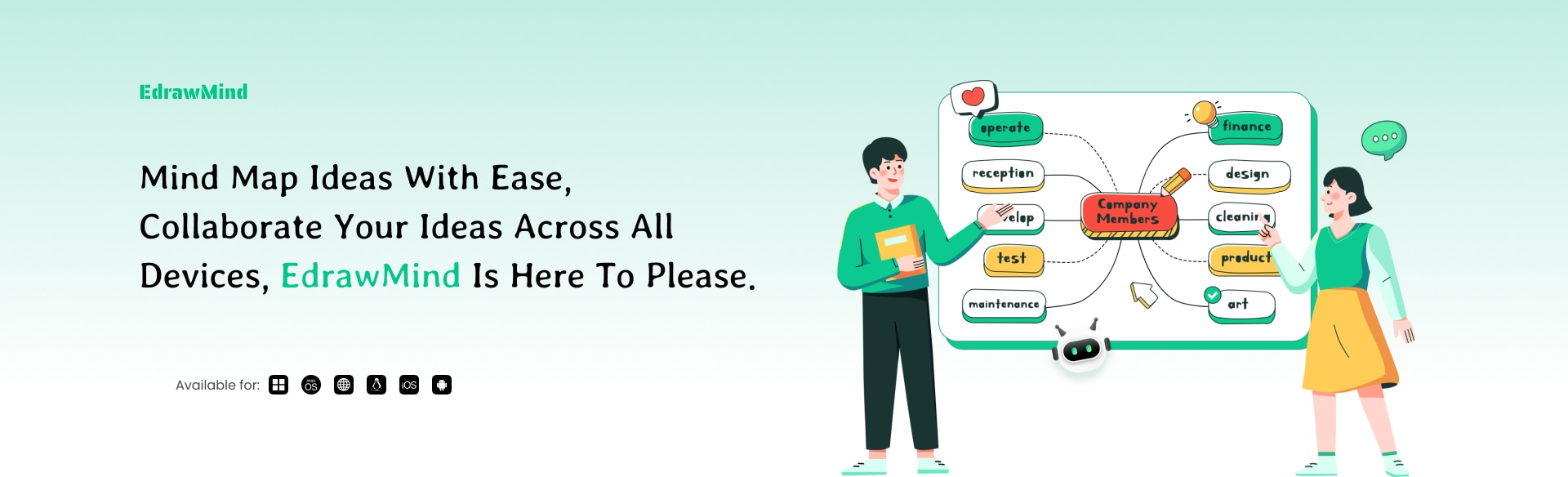
Steps to make a concept map with EdrawMind
In this part, I will show you how to make a concept map with an EdrawMind example. You can surely use concept map examples you find somewhere else and other tools. The steps are basically the same.
Step 1: Pick a Template
Go to the Mind Map Gallery from the main menu. It will display a wide array of mind maps. Choose Concept Map and scroll down to find the right match. Once decided, click Duplicate.
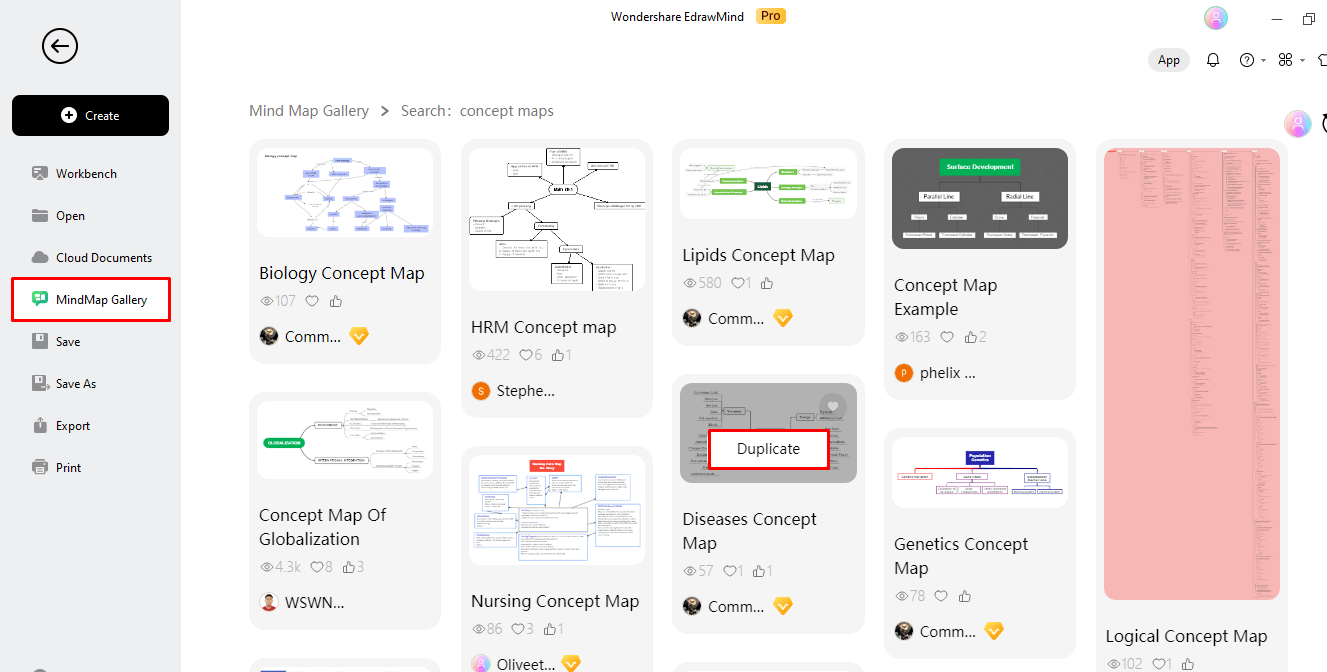
Step 2: Edit the concepts
Replace the text for each topic. Don't make them wrong. This matters the accuracy of your concept map.
Step 3: Edit the concepts
Adjust the layout by adding or removing topics/ subtopics from the top menu. Replace information, and change the theme of the map to your liking. Ta-da, the concept map is ready.
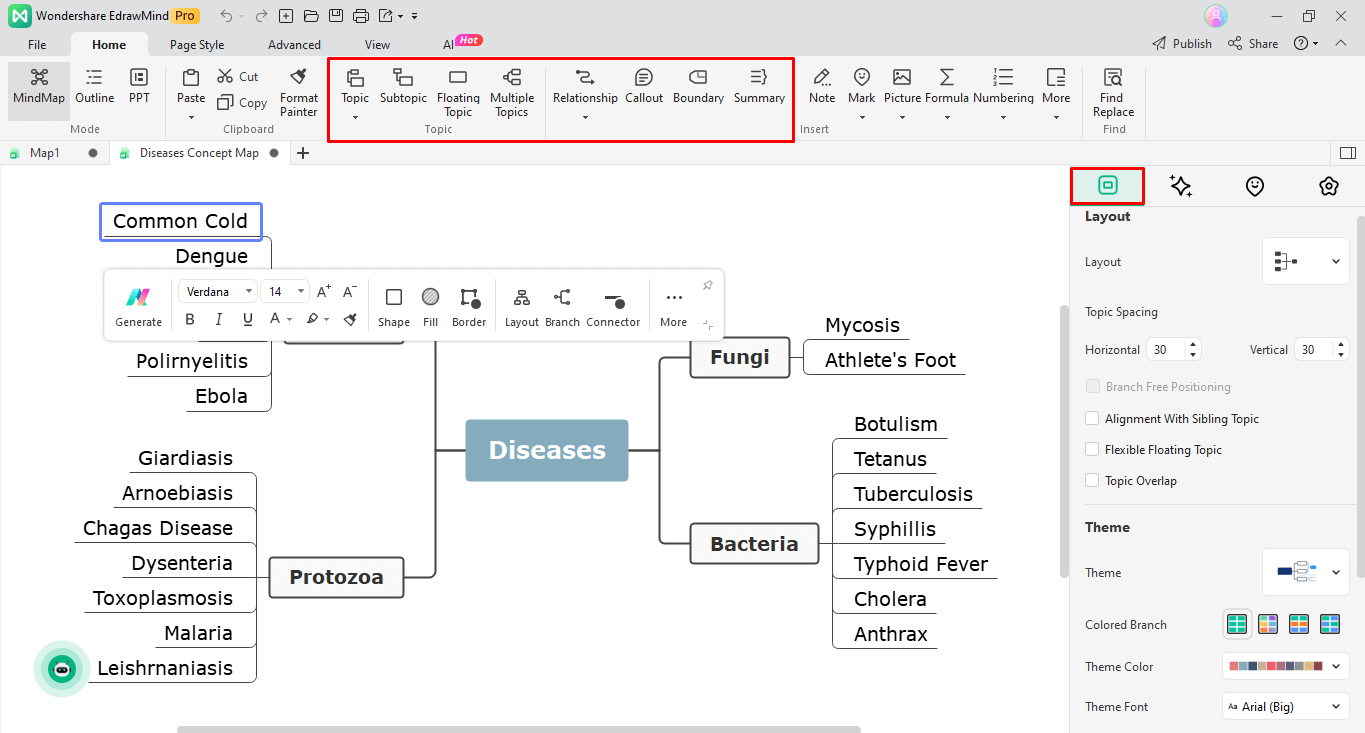
Step 4: Share or export the concept map
Another thing good about EdrawMind is that it provides several options for sharing concept maps.
- Generate a live link: Click on Share This needs you to turn on the Collaborative mode. Once on, you can copy the link and share the concept map via this link. Or enter a valid email address, and an invitation will be sent to the inbox. The person can check this map via the invitation.
- Export as a file: Hit Export and choose to output the map into a picture, an EMMX file (default EdrawMind file format), and several more.
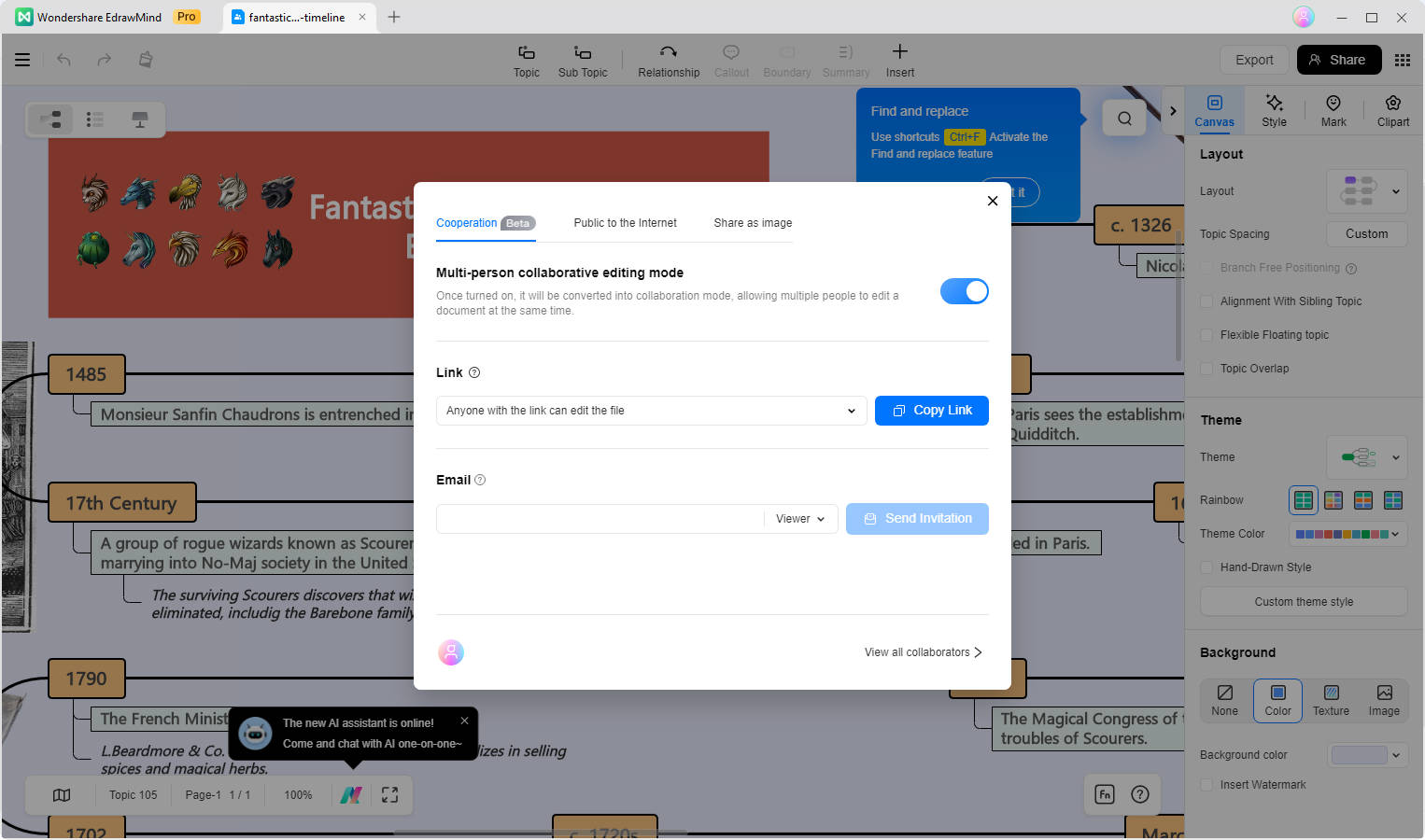
Method 2: Create a Concept Map from Scratch
Compared to a free and easy template, starting to make a concept map from nothing is more challenging.
To begin with, I strongly recommend you listing down the major concept and all related subtopics on the paper. And write down the relationships between them.
Step 1: Start from Scratch
Let us say you prefer something other than pre-made map templates and have the time to start one from scratch; proceed with its mind map function. Click Create > Mind Map to access the editing panel.
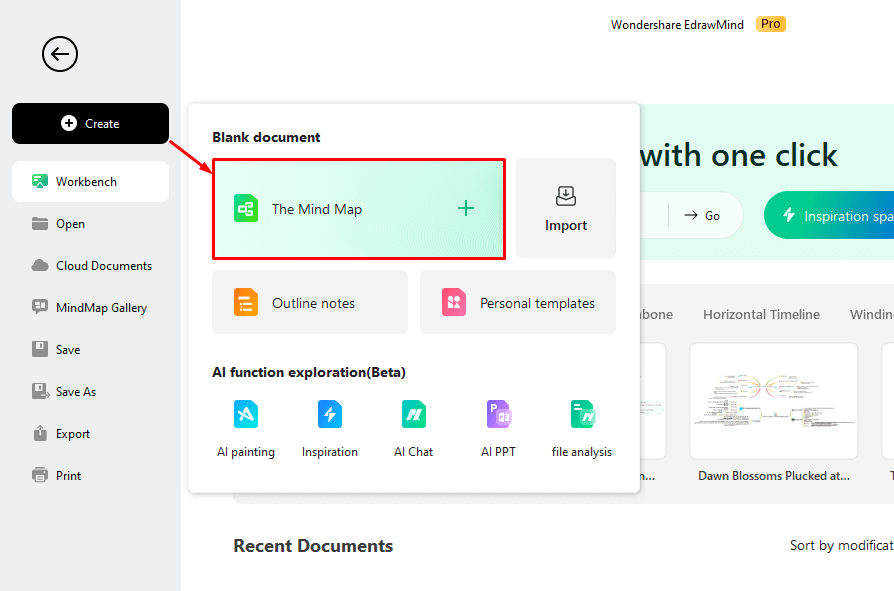
Step 2: Insert Data
The EdrawMind editing canvas has a reference mind map structure. So, you can use this as a guide. This is how:
- Expand the branches using the top menu. Add topics and subtopics.
- Insert information in the boxes once you are satisfied with the layout.
- Add supporting details using the floating topics.
- Use arrows to crosslink ideas.
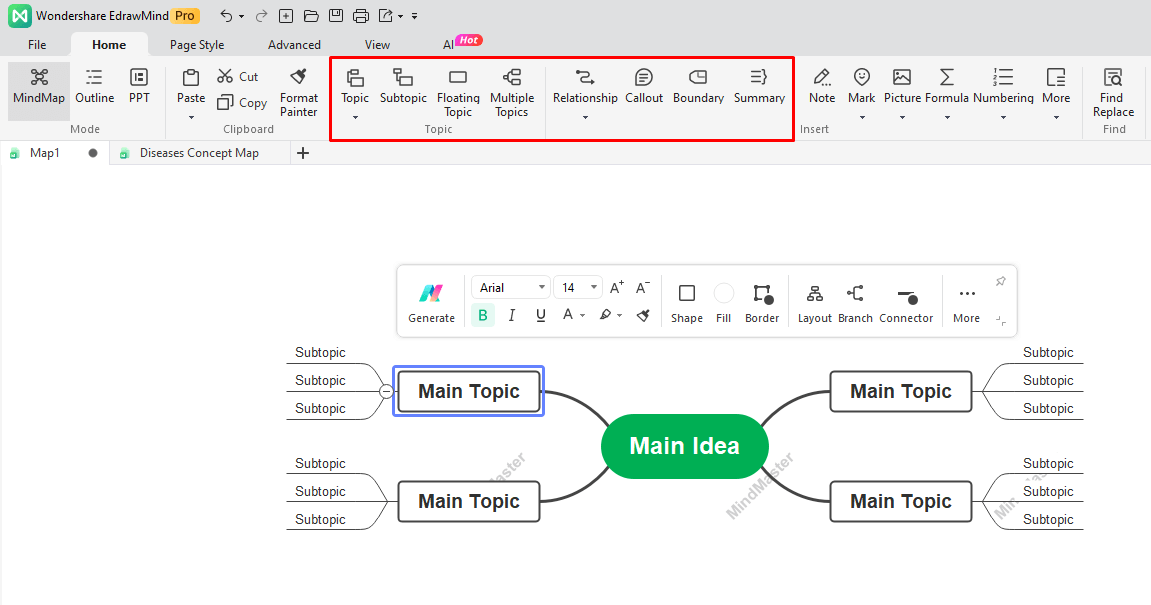
Step 3: Fine-Tune the Map
Though your concept map is ready, it can do better with some colors. Go to the right-side information panel and personalize the map. It allows adjusting the layout, colors, and themes. Whatever you do, make sure it does not look messy or cluttered.
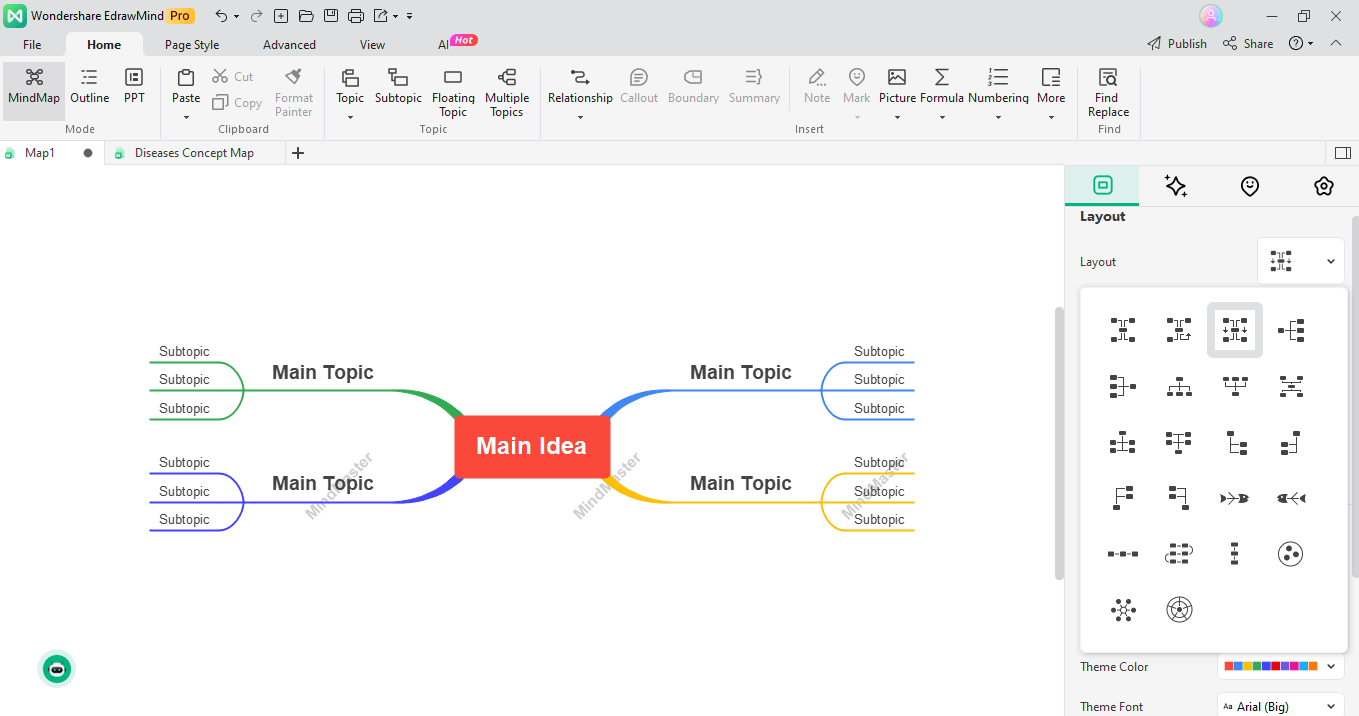
It does not stop here. EdrawMind has recently introduced AI technology to help reduce time, save effort, and boost productivity. Here is what you can do with this functionality.
- Create mind maps with input prompts with a single click.
- Summarize the contents of mind maps using AI algorithms.
- Chat with Edraw AI, make inquiries, and solve problems.
- Make audio and video presentations and export them.
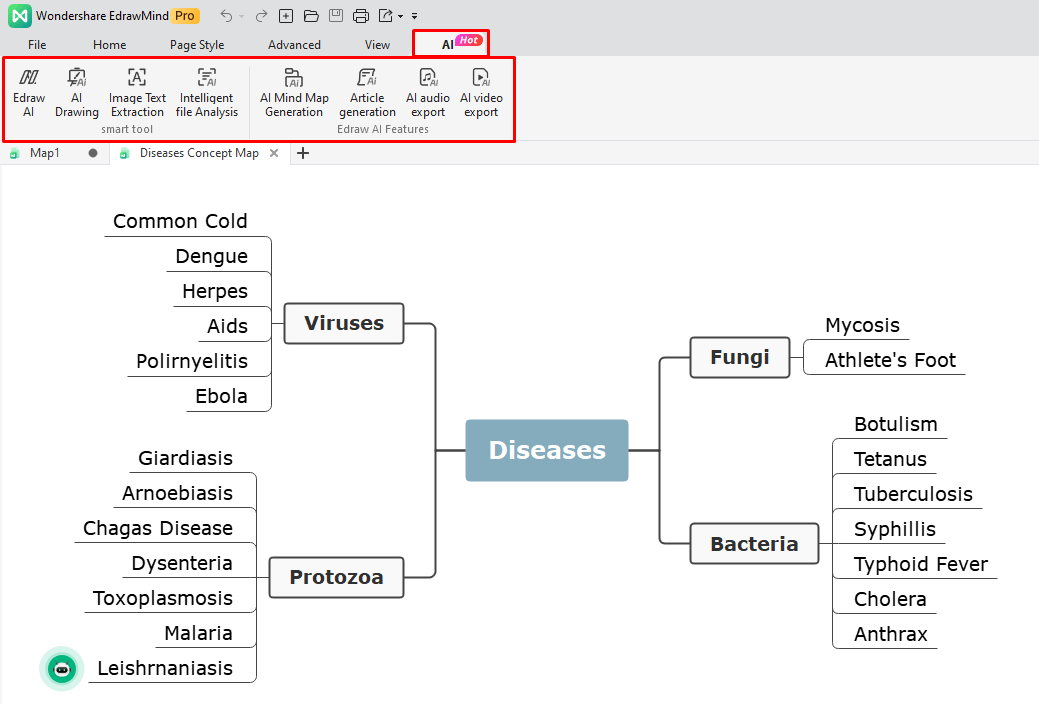
Conclusion
Concept mapping is illustrating ideas and concepts just like how our minds work. Unlike mind maps, they have several parent-daughter key concepts, excellent for organizing complicated data structures. Today, groups and individuals use concept mapping across industries, medical setups, educational institutes, or businesses.
However, to make a concept map, you need patience, practice, and resources, which is an uphill task for professionals with abundant work. If you are stuck in a similar situation, it is time to switch to diagramming tools like EdrawMind. What sets it apart from other mind-mapping tools is its AI technology that generates intricate maps using prompts in seconds.






