It does not matter how good an idea you have in your mind; it will only be worth something once you explain it perfectly to the right people or you work on it yourself. This is the case with many people these days, as they can't explain what exactly they have in mind, and the idea remains invisible.

If you want to learn more about your idea or are looking forward to explaining it to others effectively, a concept map will help you do that for sure. They enable you to organize your information in a way that everyone can understand the concept super easily.
This article presents a comprehensive discussion of a concept map, its applications, and its types. In addition, you will also see a complete guide to making this diagram.
In this article
What is a Concept Map
A diagram designed to show the relationship between different concepts or ideas is commonly called a concept map. It is sort of a graphic organizer or a mind map. When understanding a complex subject or recalling some information, the human mind processes visuals or graphics faster than text-based information. This is why conceptual maps play a crucial role in this regard.
The best thing associated with the map of concepts is that they give a solid boost to your understanding of complex ideas. In addition, they enhance memory retention and promote better thinking abilities. Be it a business, engineering, or education sector, these maps are equally beneficial.
The concept map meaning covers digging into a particular subject in detail, organizing thoughts, displaying relationships of concepts and ideas, and presenting a big picture by connecting concepts, ideas, and thoughts. These concepts are connected with the nodes, whereas nodes are linked to each other with the links.
What you can do with a basic concept map includes generating new ideas, simplifying complex concepts, recalling facts, organizing information, visualizing strategies, and much more.
When a concept map organizes information, it becomes easy for learners to gain new ideas. It provides them with long-term retention abilities. In addition, you can identify resource gaps or missing connections with the help of the organized information in a simple concept map.
Components of a Concept Map
Now that you know the purpose of the map of concept, it is time to get into the specifics of what makes this map. A concept map can be of different forms, but they all share some key components, as listed and discussed below.
- Nodes: They are also known as concepts. A node is a central and the most important component of your map. You can use different shapes to show the concept or idea of your map. These shapes may include squares, boxes, ovals, and more.
- Links: In a concept map, arrows and lines are used to link various ideas that fall under the same domain. They are called links.
- Cross-Links: Cross-links are used when it comes to linking various concepts that fall under different domains. They are also mostly denoted with arrows or lines.
- Linking Words: When you see the map concept, you will see some text written between "links and cross-links" or next to them. This text shows the relationship between different ideas. These phrases or words are called linking words.
- Semantic Units: They are also called propositions. The sentences structured with two or more ideas and linking words are known as semantic units. A single concept map visualizes different semantic units or propositions that surround a particular subject.
- Hierarchical Structure: A good map always follows an easy-to-understand hierarchical structure to make it easy for the viewers to understand the complete diagram in no time. It shows that broader concepts are placed at the top of the diagram, whereas specific ideas appear at the bottom of the map.
- Focus Question: If you are on the hunt for particular answers, it is better to keep your main concept on the question instead of focusing on a phrase or word.
Benefits of Using Concept Maps
Concept maps enable you to gain broad insight on a subject and visualize the relationships between ideas and concepts.
Concept maps are useful for analyzing big data or a large body of information because they break up information into smaller chunks, going from broad to specifics.
Concept maps are useful for integrating new knowledge and information with already existing knowledge, thereby improving learning.
Concept maps are especially helpful for visual learners, enabling them to develop a firm grasp of concepts that would otherwise be difficult with only text.
Concept maps have been proven to improve learning and enhance the brain's ability to retain information.
The use of concept maps enables one to develop metacognitive and advanced-thinking skills.
Concept maps are useful for distilling complex information into small, understandable bits, fostering a holistic understanding of an idea or subject matter.
Concept mapping employs the use of both sides of the brain, thereby fostering strong analytical skills and creativity.
The Applications of Concept Maps
Now you are well familiar with the concept map and its components, let's go through the potential applications of this useful diagram.
1. For Business
Concept Maps used in Business
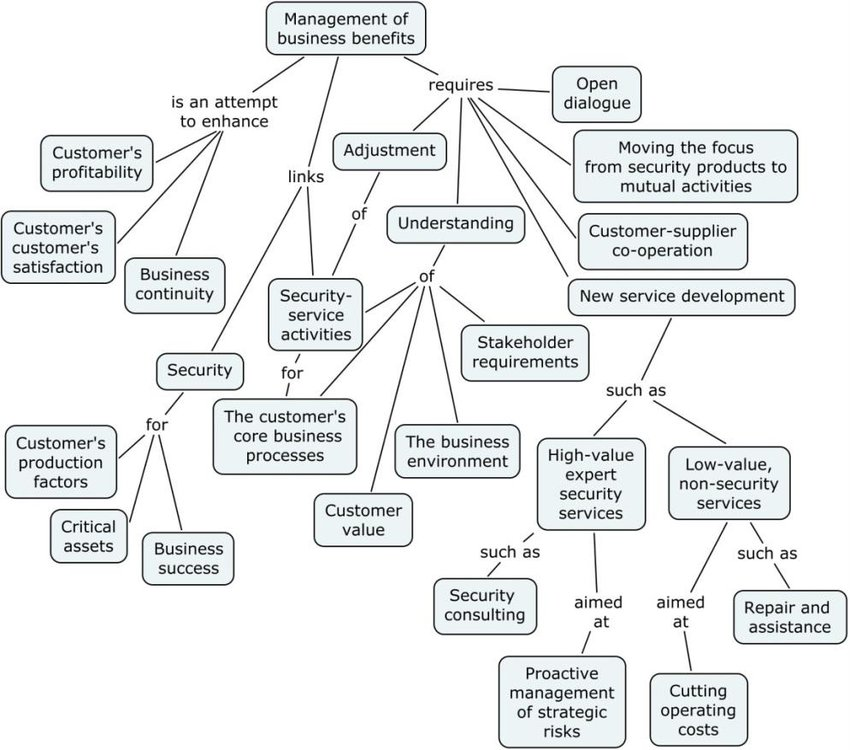
Concept maps have also found application in the business world as an aid for proper business analysis. Businesses can employ the use of concept maps to explain their business model, their work, or the design process. They can also leverage on the propositional structure of concept maps to illustrate how the parts of their business process connect and flow together. Concept maps can also be used in business to depict and manage operational workflow and tasks.
Mindmeister
Mindmeister is an intuitive mind mapping software that is suitable for both individuals and teams. It offers a user-friendly interface that allows users to create mind maps quickly and easily. Mindmeister also provides collaboration and sharing features that enable teams to work together in real-time. Some of the notable features of Mindmeister are presentation mode, task management, and notes section. It is available as a web-based application and mobile app for Android and iOS.
Mindmup
Mindmup is a web-based mind mapping tool that is free to use. It offers a simple and clean interface that is perfect for creating basic mind maps. Mindmup also provides integration with Google Drive and Dropbox, which allows users to store and share their mind maps easily. Some of the notable features of Mindmup are collaboration and sharing, presentation mode, and the ability to export mind maps as images, PDFs, or HTML files.
2. For Education
Concept Maps used in Education
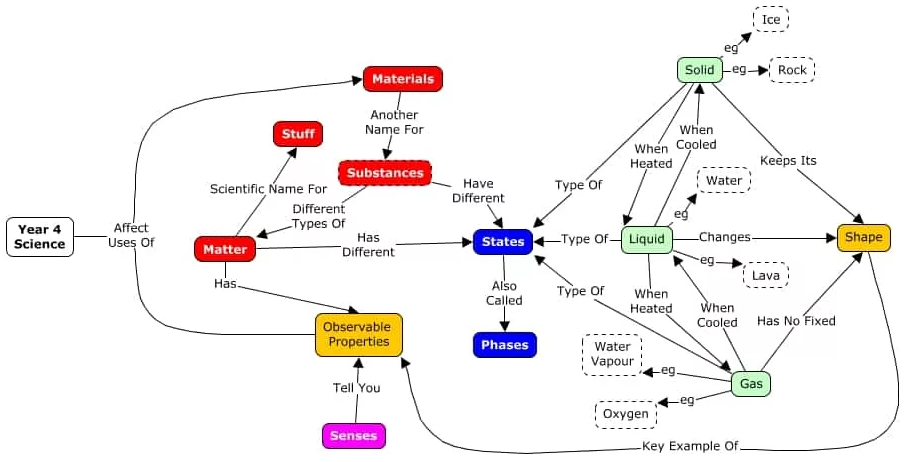
There is research-based evidence that shows the efficacy of concept mapping as a learning aid in the field of education. More and more educators and teachers are finding concept maps to be an invaluable tool for passing across knowledge to their students.
Concept maps are structured to suit how the human brain processes and absorbs information and new knowledge. The brain absorbs and stores information in a structured format, linking together interrelated pieces of information. Thus, when concept maps are employed as a tool for education, students are more likely to assimilate new knowledge and form meaningful connections between old and new knowledge.
Concept maps in education foster deep comprehension among students because it enables them to identify how concepts are related, thereby deepening their understanding about a subject matter.
Concept maps are structured to incorporate visual elements, and educators have found this to enhance visual thinking among students, enabling them to retain more information as opposed to when learning methods are restricted to text only.
Concept Maps used in Science
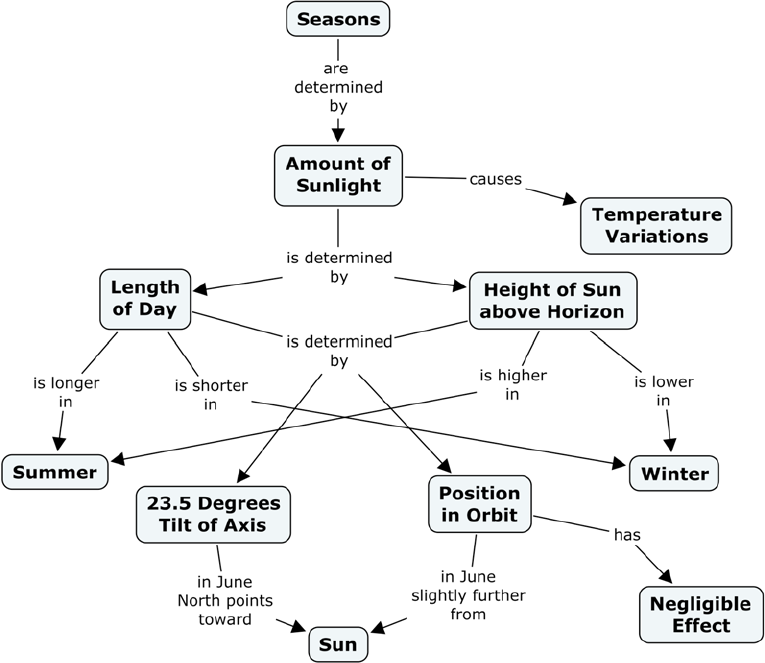
The use of concept maps first originated in science, in 1972, among a group of researchers conducting a study to understand the variations in how children absorbed science concepts. The study produced a vast amount of data that the researchers found it difficult to structure their research and gain meaningful insights. It led to the development of concept maps, a better way for the researchers to structure and present the information derived from their scientific studies.
And today, concept maps remain an extremely vital tool in the area of scientific research. Scientists employ the use of concept maps to better organize and visualize the results of their research. Concept maps enable science researchers to make sense of the data derived from their studies, draw up meaningful interpretations, and identify the patterns and relationships that exist between bodies of knowledge.
Scientific research and studies involve a great deal of analysis and evaluation. Researchers have now utilized concept maps as an evaluation tool to assess the significance and validity of ideas that they are investigating.
3. Individual Development
A map of concept has also proved to be a wonderful tool for individual development, be it professional or personal. This is because this map allows everyone to explore more opportunities and visualize goals.
If you want to brainstorm various career opportunities or paths, using conceptual maps will be worth it for sure. At the same time, this diagram also enables you to determine your professional or personal goal to think out of the box and achieve something big.
4. Qualitative Research
When it comes to qualitative research, having a methodological research strategy is a must, and this is where a concept map plays its part. The common uses of this diagram in qualitative research include:
- Organizing the collected information or research material for a quick analysis.
- Converting bulk text-based information into easily understandable and manageable stuff.
- Planning a research project efficiently and effectively.
- Presenting outcomes in a meaningful way.
- Determining relationships between ideas of a study.
How to Create a Concept Map Instantly
Do you need an efficient tool to create your concept map within minutes? Wondershare EdrawMind is the tool you need. It enables you to create a map of concepts in a matter of minutes. Let's look at the steps required to create this diagram using EdrawMind.
Step 1: Download and install EdrawMind. Tap on the “MindMap Gallery.” You will see this option in the left pane.
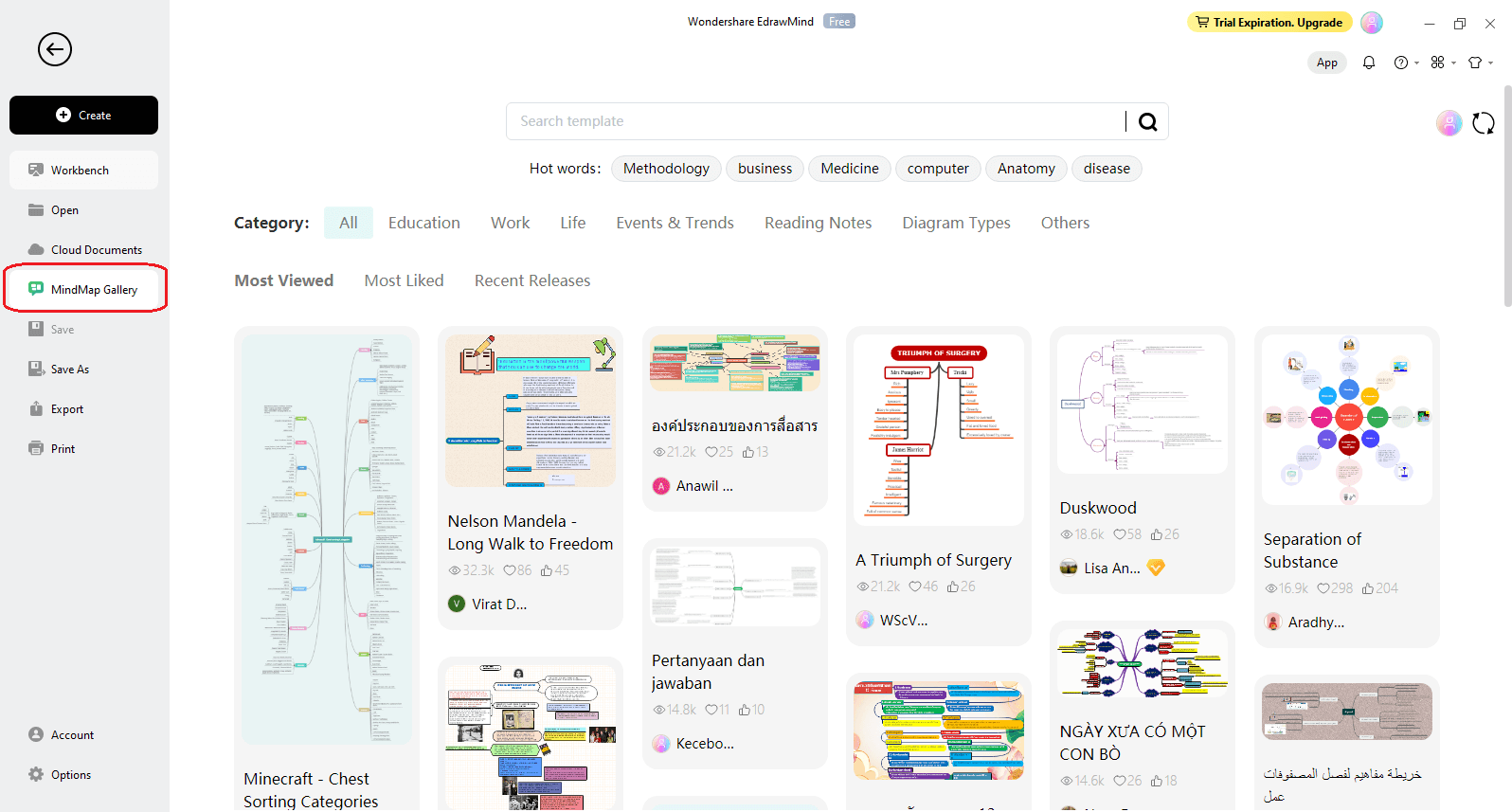
Step 2: Now, type "concept map" in the search bar to find pre-built templates. Choose the one that best matches your needs.
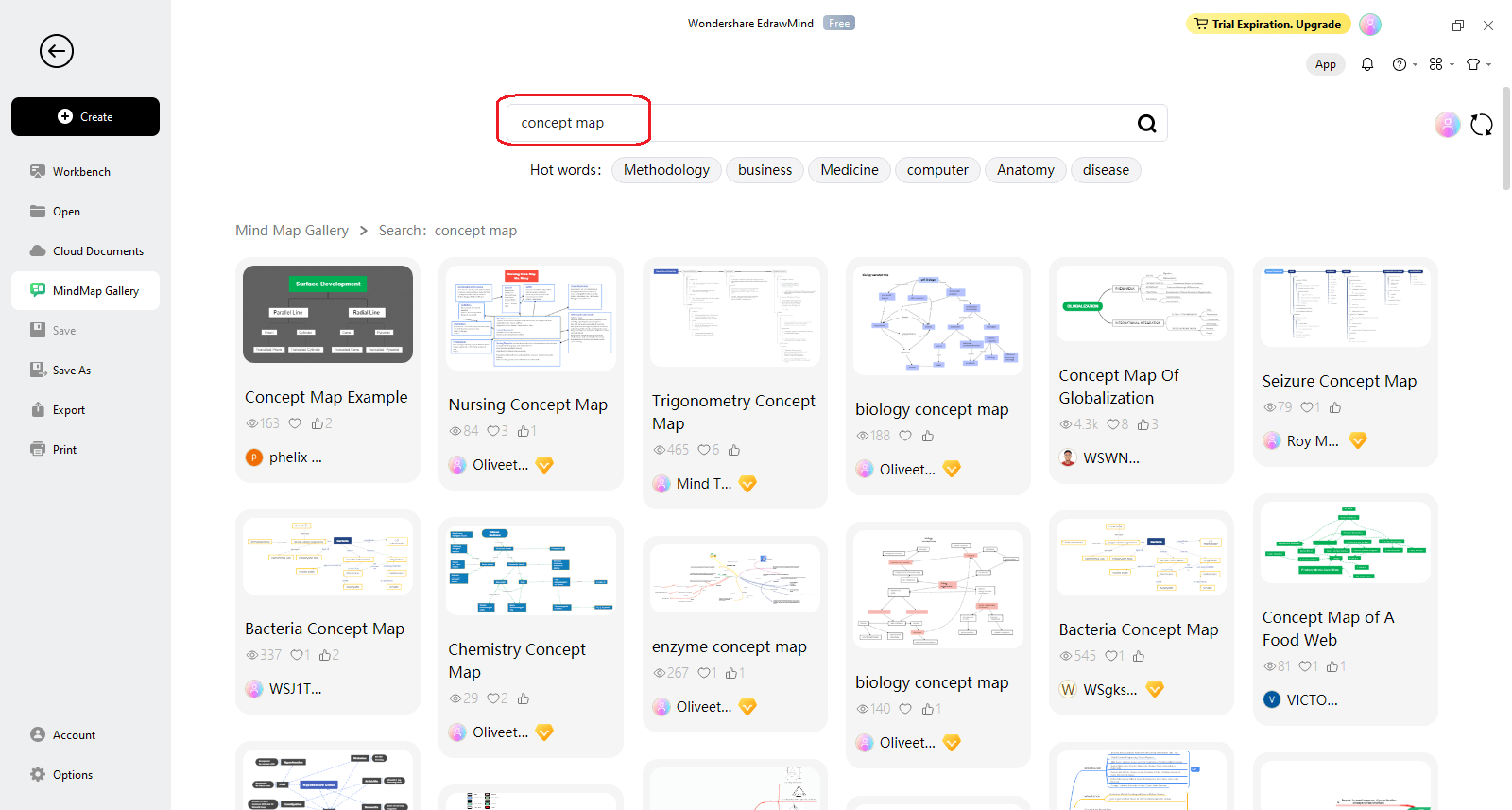
Step 3: As soon as you click on the desired concept map template, the diagram appears on your screen. You can make the changes you need to fulfill your requirements. For example, you can replace your central concept, key ideas, and other similar parameters. The image below presents a template of a conceptual map of globalization.
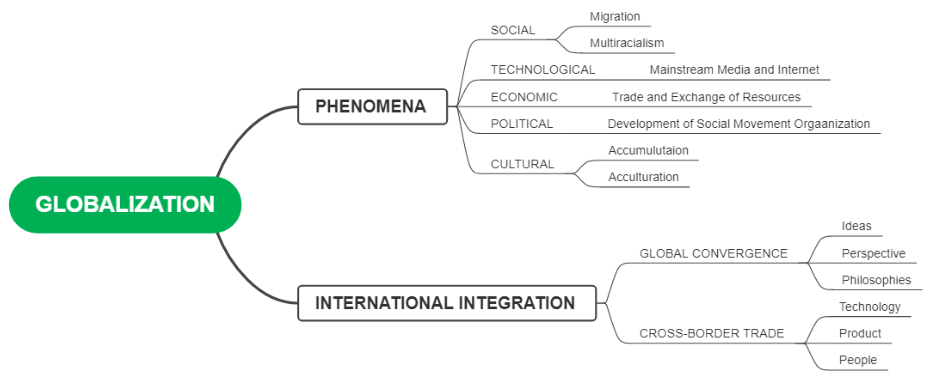
Step 4: Once your map of concept is ready, you can either download it to your device in different formats or share it online with the digital community.

To download your concept map, tap on the “Export” option from the left panel, select the right file format, choose a location to save your map, and hit the green-colored “Export” button.
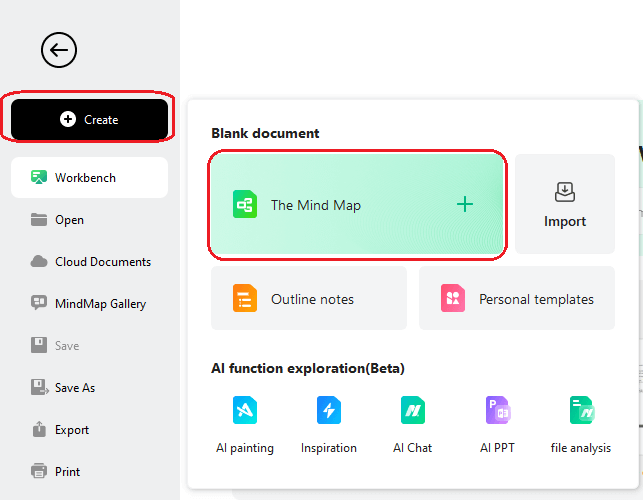
This is how, with simple 4 steps, you can make a creative concept map in Wondershare EdrawMind.
👀 Wanna learn more step-by-step guide about how to make a concept map easier with EdrawMind? You can create your own concept map whether based on a template style or from a sketch.
Final Words
A concept map is a visual diagram that helps you better understand complex subjects. It not only assists you in organizing information but also promotes easy learning and improves memory retention. This map is used frequently in different domains, including but not limited to education, business, individual development, and qualitative research.
A number of tools are available these days to create conceptual maps. But, finding a trusted one is not as easy as it seems, as it requires a lot of time to use every tool and determine its potential.
If you are looking for dependable software to make creative concept maps, look no further than Wondershare EdrawMind. You can use this tool both online and offline, keeping your requirements in mind. It also offers a free trial for new users.




