Creating a fishbone diagram is now simplified with various online fishbone diagram makers. A Fishbone diagram is a visual tool used for problem-solving and analysis. It resembles a fish's skeleton, with a central spine representing the issue or problem. It aids in identifying and categorizing the root causes of a problem.
This page discusses the top 10 fishbone diagram makers in 2024. The list delves into the finest resources available, including paid and free options. Explore these innovative fishbone makers to streamline your analysis and decision-making processes. Read on below to learn more.
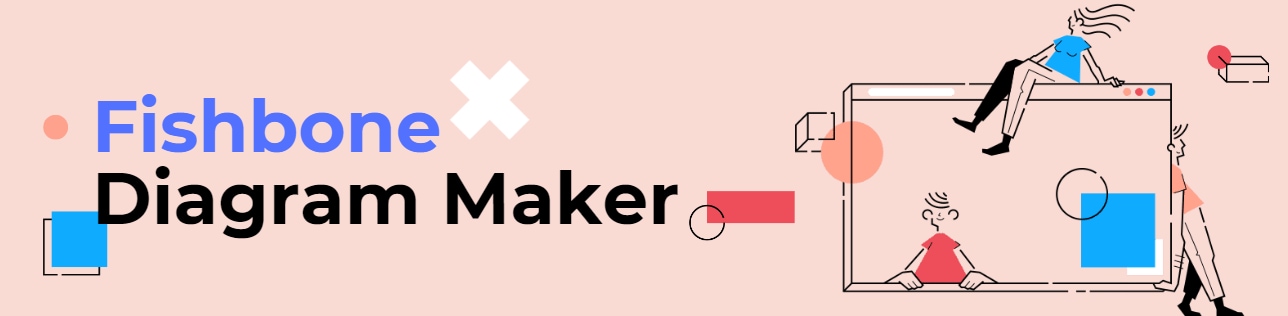
Top 10 Fishbone Diagram Makers in 2024
This section lists the top 10 fishbone diagram makers in 2024. Explore this comprehensive compilation of the finest fishbone diagram makers designed to empower problem-solving with innovative tools that enhance decision-making and process analysis.
1. Wondershare EdrawMind
EdrawMind is a versatile fishbone diagram maker that is easy to use and compatible with multiple platforms. It comes with a variety of templates and features. Hence, it's perfect for creating professional-looking fishbone diagrams for individuals, including beginners and professionals. EdrawMind is also an excellent choice for teams, allowing users to collaborate on diagrams in real time.

Key Features
Here are some of the critical features of EdrawMind that make it a great fishbone diagram maker.
- Fishbone Diagram Templates: EdrawMind comes with a variety of fishbone diagram templates to get you started. These templates cover a wide range of topics, such as product development, marketing, and customer service. You can also create your templates from scratch.
- Customizable Elements: EdrawMind allows you to customize the elements of your fishbone diagrams to suit your needs. You can change the font, size, and color of the text. You can also edit the shape and color of the fishbone diagram itself.
- Extensive Icons and Resources: The platform comes with a library of over 10,000 icons and resources. You can use all of them to add visual interest to your fishbone diagrams. You can also add your unique icons and resources to the library.
- Easy-to-Use Interface: EdrawMind has a user-friendly interface that makes it easy to create fishbone diagrams. The drag-and-drop interface makes adding and removing elements easy, and you can customize templates to suit your needs.
2. Lucidchart
Lucidchart is a cloud-based fishbone diagram maker. It's easy to use and offers a variety of features that make it a great choice for teams of all sizes. You can enjoy a rich array of templates, shapes, and customization features to create impactful fishbone diagrams. With its collaborative capabilities, Lucidchart empowers teams to work together seamlessly. The tool enhances your problem-solving process while ensuring efficient decision-making.
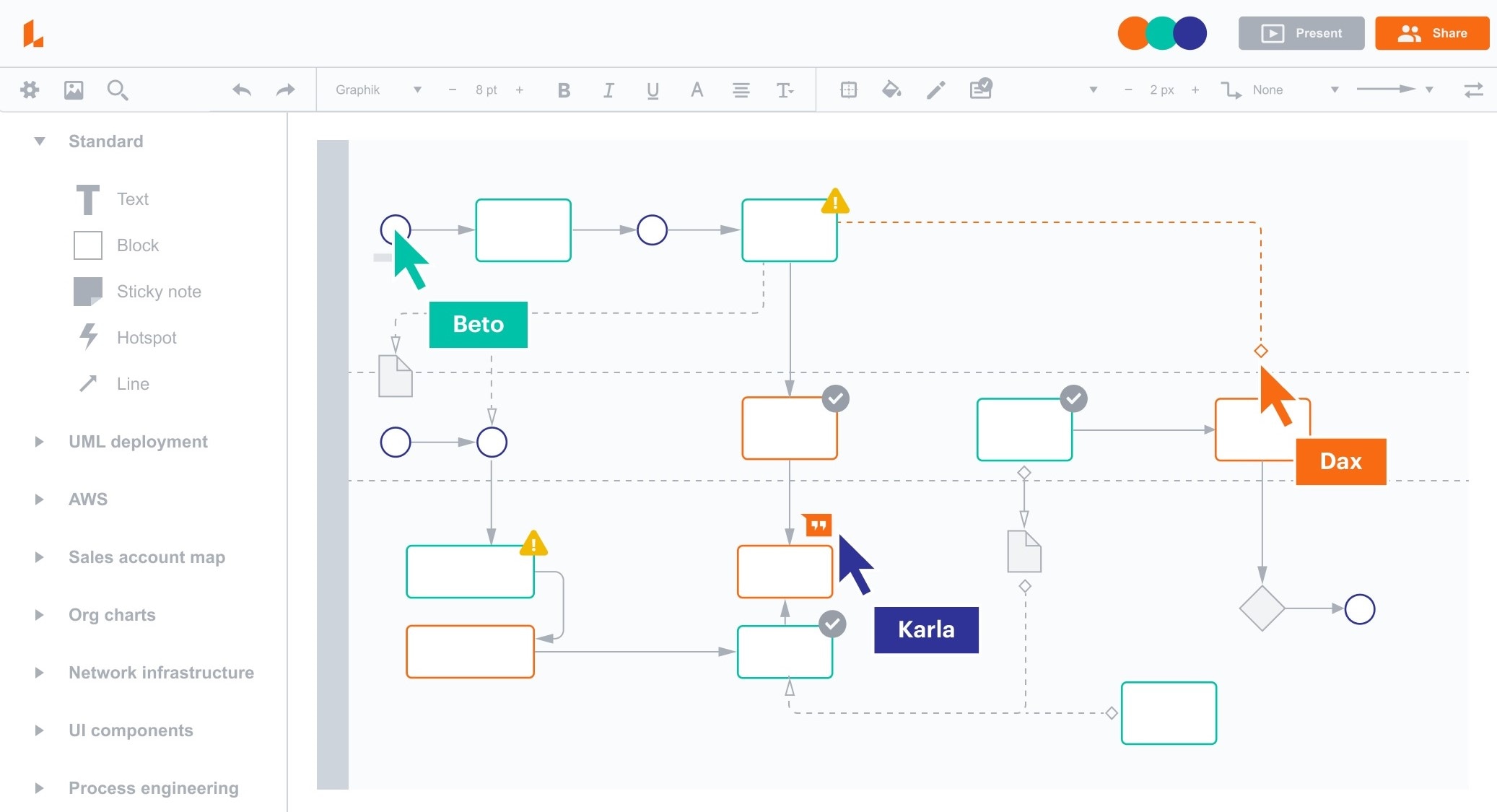
3. Creately
Creately is an online fishbone diagram maker that helps you to create professional-looking fishbone diagrams. It offers a variety of features that make it easy to get started in minutes. It has a library of pre-made fishbone diagram templates. It also has a variety of shapes, lines, and text tools to customize your diagrams. Creately provides you the ability to collaborate with others and to export your diagrams in a variety of formats.
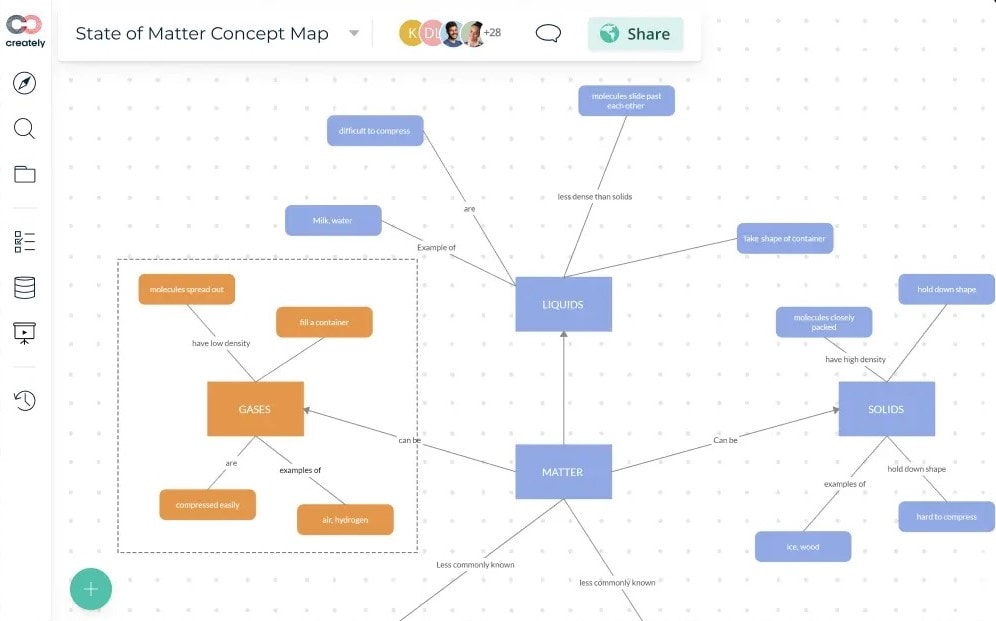
4. SmartDraw
SmartDraw is an excellent choice for anyone who needs to create fishbone diagrams. The tool is powerful and offers a variety of features to customize your graphs. It boasts an intuitive interface and an extensive library of templates, shapes, and customization tools. Its integration prowess extends to Google Workspace, MS Office, and the Atlassian stack while ensuring smooth Visio compatibility.
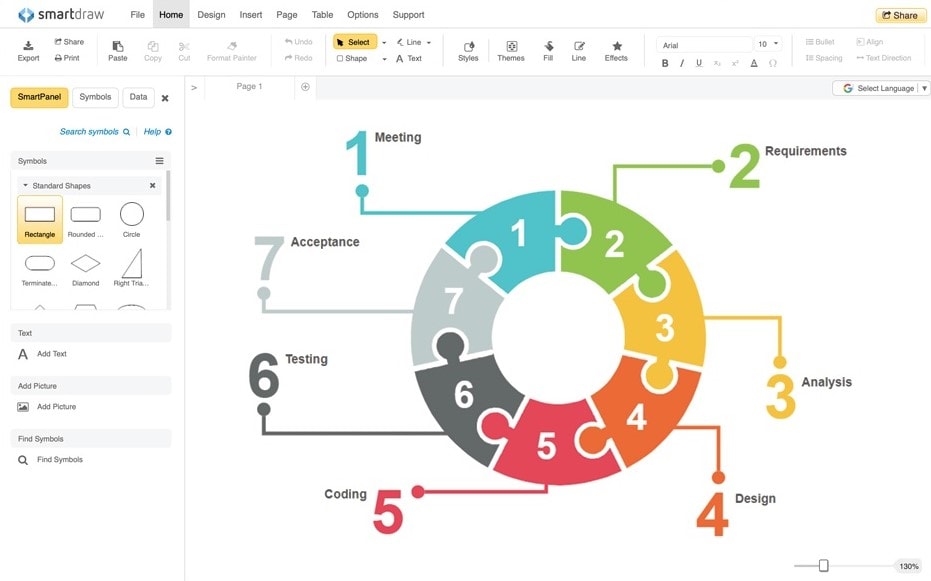
5. EdrawMax
EdrawMax is an advanced diagram maker, accommodating a gallery with countless attractive templates. Whether it's a fishbone diagram, flowchart, mind map, or any other chart type, EdrawMax offers extensive examples for effortless customization. It's Ideal for personal and corporate applications and stands as a formidable counterpart to Visio. EdrawMax provides an all-in-one solution for creating impactful fishbone diagrams and a wide range of visual aids.
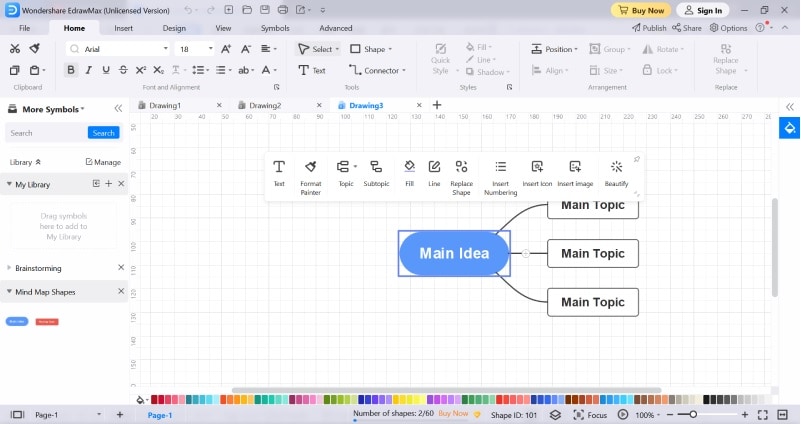
6. Canva
Canva is a versatile diagramming tool for creating appealing fishbone diagrams. The platform offers an intuitive interface and a vast library of templates and elements. Canva enables the seamless design of diagrams, infographics, and more to get you started immediately. Due to this, the tool is an ideal choice for beginners and professionals.

7. Gliffy
Gliffy's diagramming solutions facilitate rapid communication and collaboration. The tool's versatility aligns with the pace of your creative ideas. It offers an intuitive platform for crafting a wide range of diagrams. You can drag and drop elements to design flowcharts, UML diagrams, entity-relationship diagrams, and more. Gliffy boasts over 16 million users, reflecting its popularity and value for teams of all sizes.
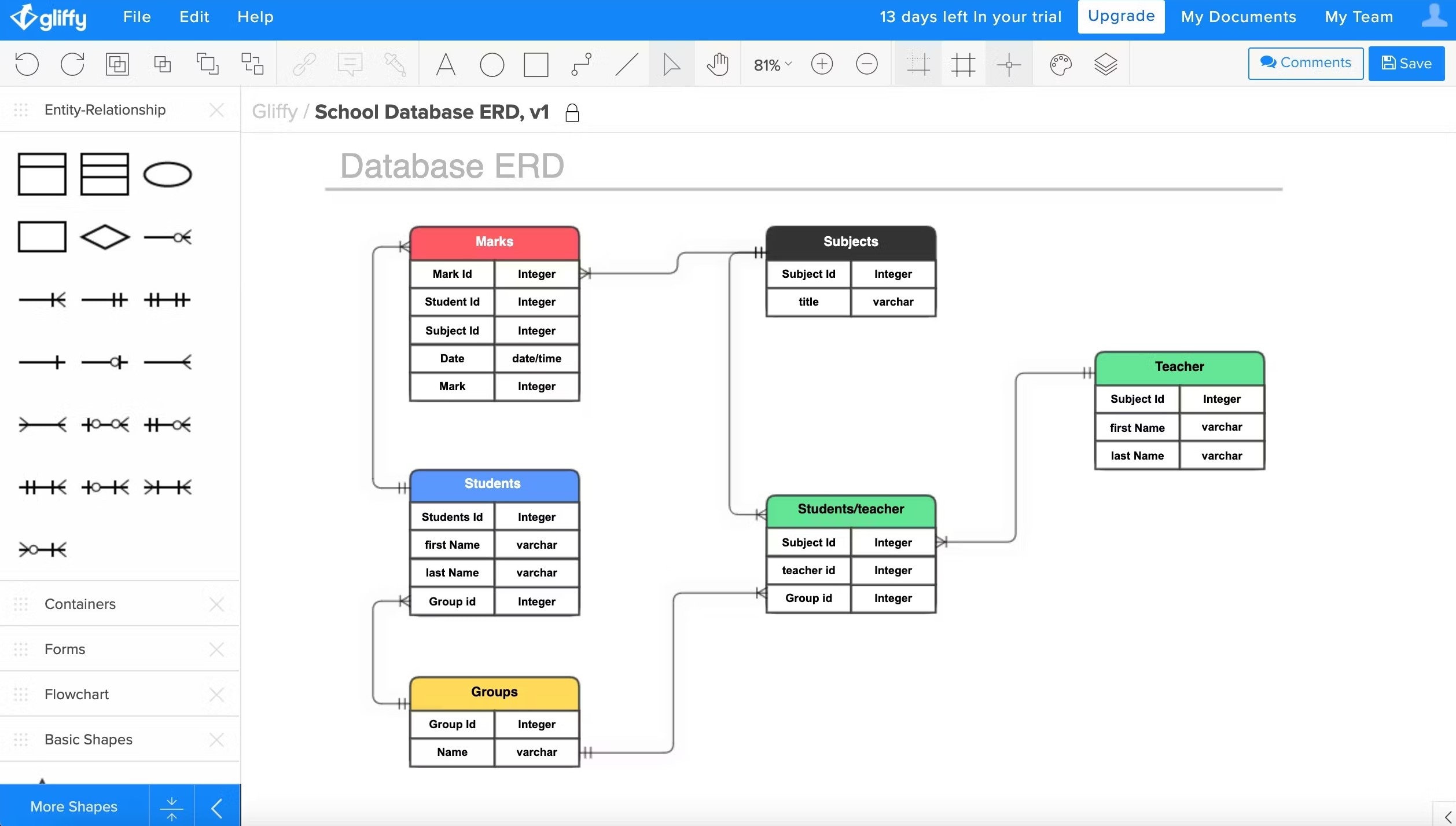
8. Visual Paradigm
Visual Paradigm is a potent, cross-platform design and management tool for IT systems. It blends robust capabilities with a user-friendly interface. This solution empowers software developers with an advanced development platform. It enables faster, enhanced, and cost-efficient application creation. Visual Paradigm's seamless compatibility streamlines diagram-making with ease. The platform's benefits position it as an indispensable asset in diagramming.
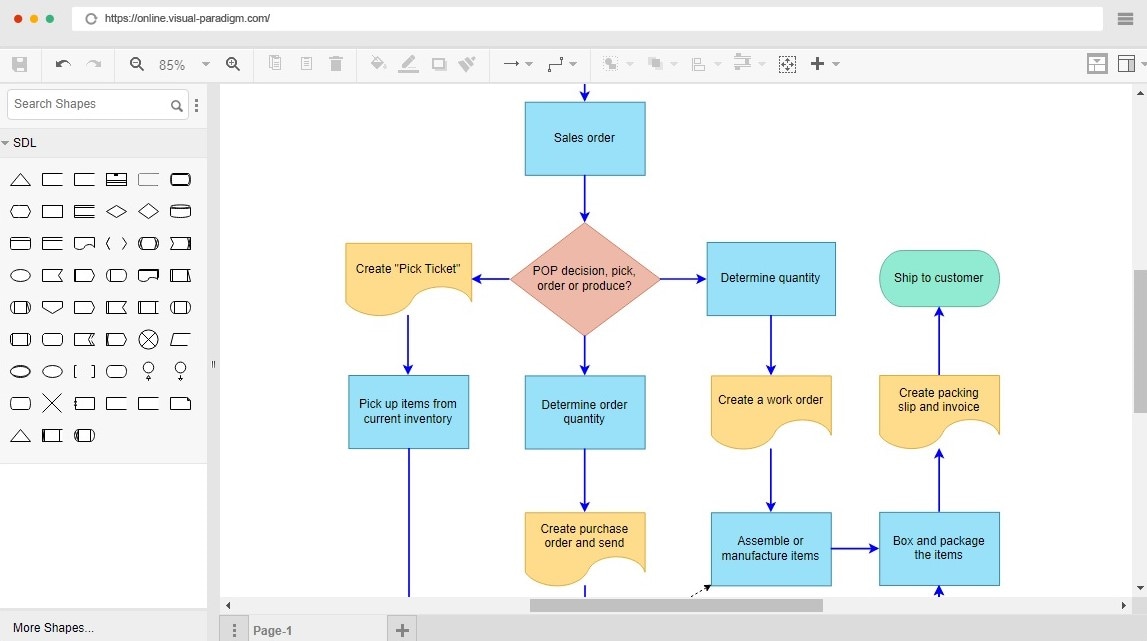
9. draw.io
draw.io is a no-cost, web-based diagramming tool. This online tool enables the generation of flowcharts, diagrams, mind maps, and more. The platform is integrated with Google Drive. This integration ensures effortless storage within your Google Workspace or Gmail account. draw.io empowers teams to construct visual charts through user-friendly drag-and-drop templates. It supports diverse formats for diagram import and export. It also enhances collaboration and versatility within a streamlined interface.
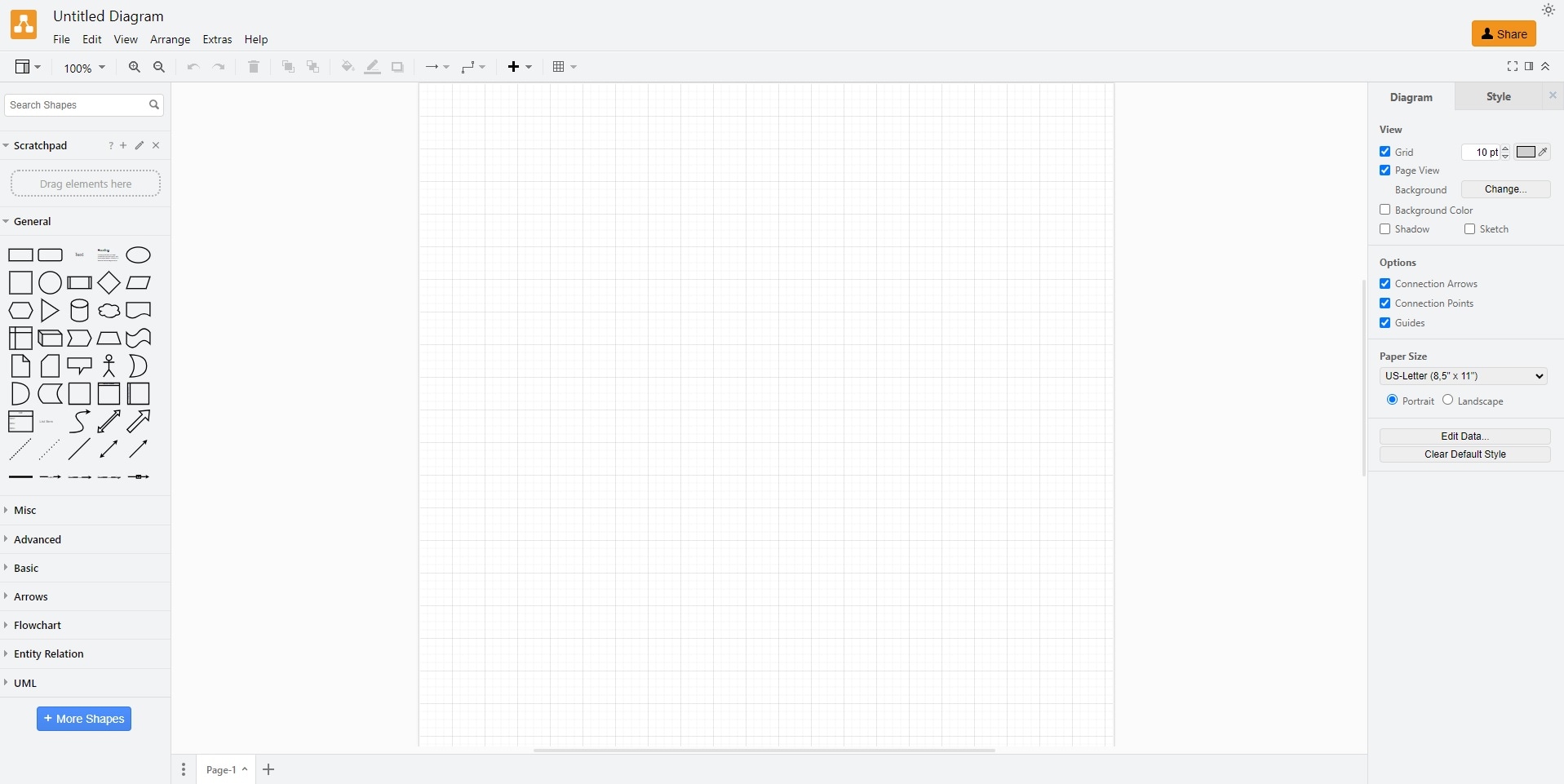
10. MindMeister
MindMeister is an intuitive diagramming tool offering an expansive canvas for collaborative project planning. Its user-friendly interface and elegant design stimulate creativity and efficiency. Introduced in 2007, MindMeister has evolved into a leading diagramming solution. Purpose-built for and by mind mappers enables effective group brainstorming, project planning, information sharing, and knowledge management.
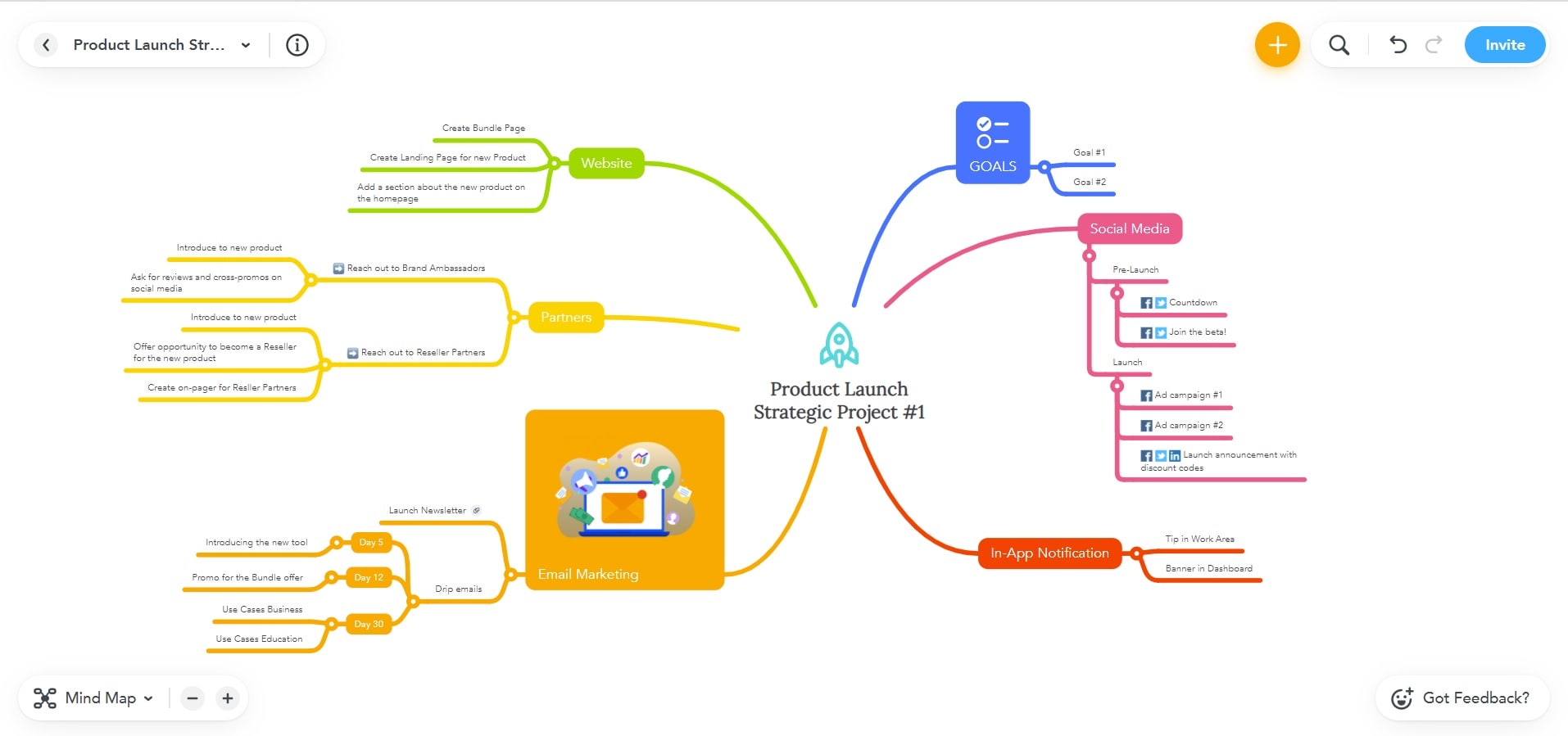
How To Make a Fishbone Diagram Using EdrawMind
Generating a fishbone diagram using EdrawMind is a simple process. Here's a breakdown of the steps.
Step 1A:Download and install EdrawMind. Launch the app and click the New button.
- Click the Create a new mind map to initiate a new project.
- Alternatively, you can click the Fishbone template, so you don't have to start from scratch.
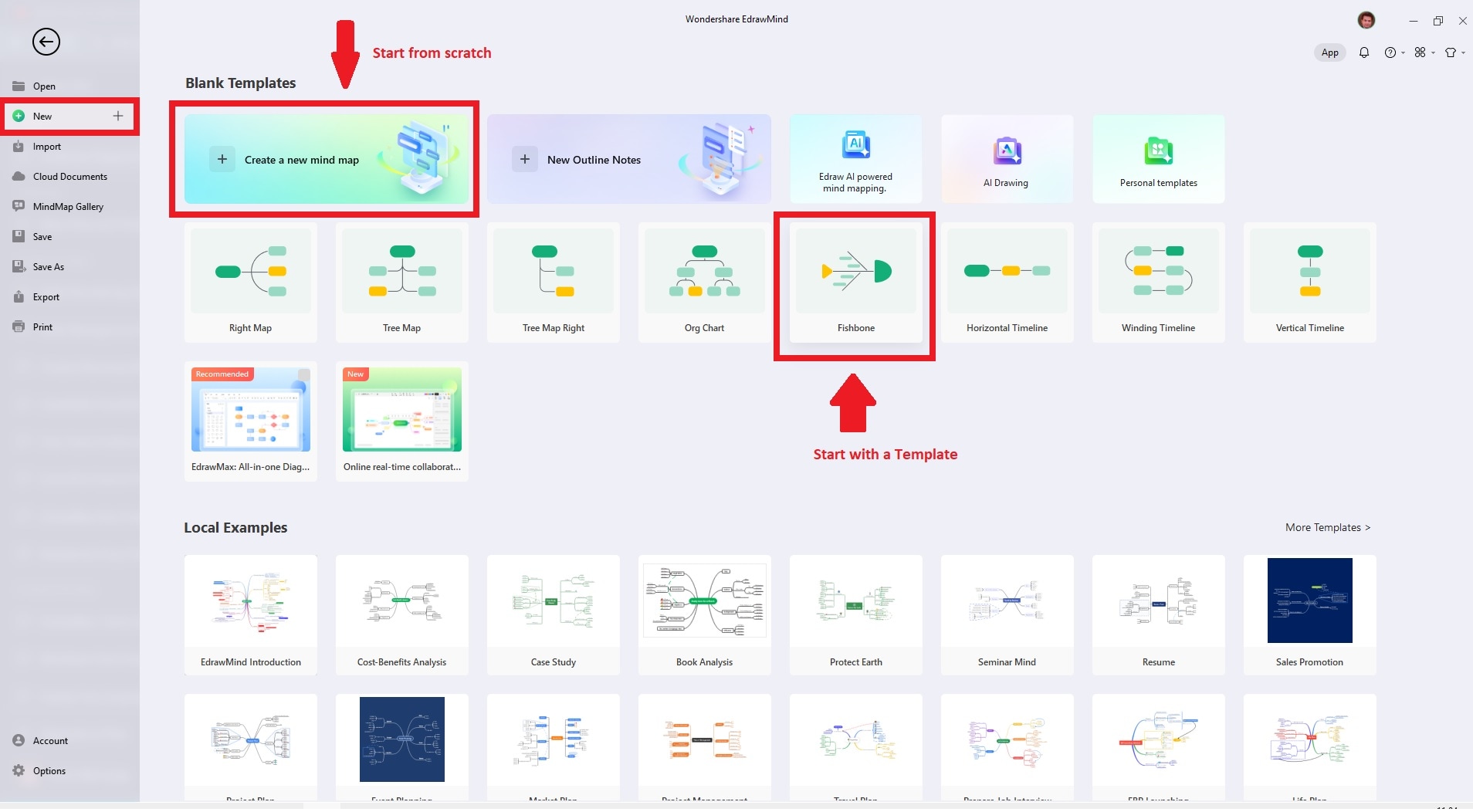
Step 1B:You can also expedite the diagram-making process by clicking the MindMap Gallery button. Use the Search box and browse an extensive collection of pre-designed fishbone diagrams. Identify the diagram you prefer and click it.
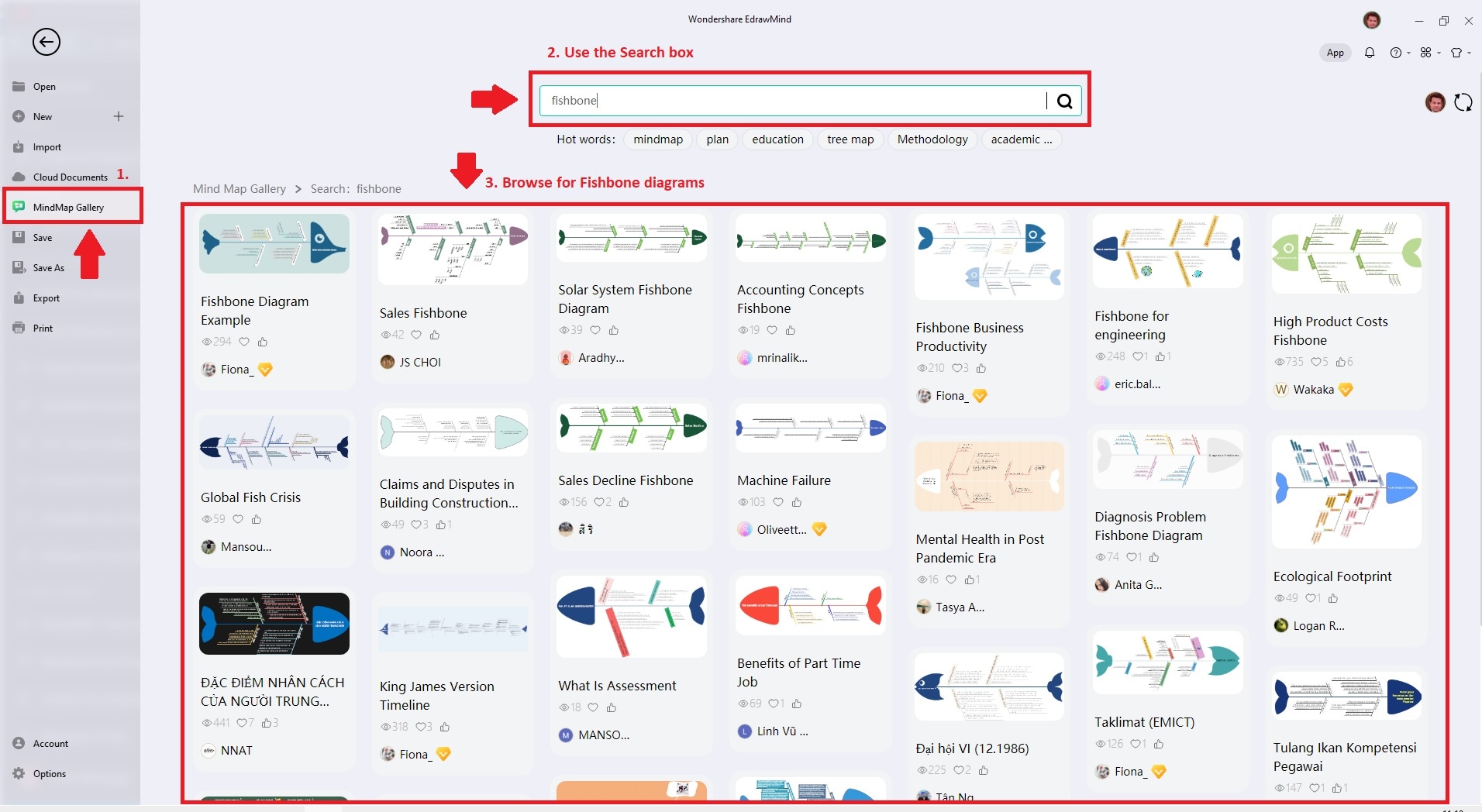
Step 2:Using Topics and Connectors to infuse your fishbone diagram with a personal touch.
- The Topic feature in the top toolbar can incorporate topics to mirror your structure and definitions.
- For a customized touch, access the right panel. Click Style > Branch > Connector Style to modify the appearance of your diagram's connectors.
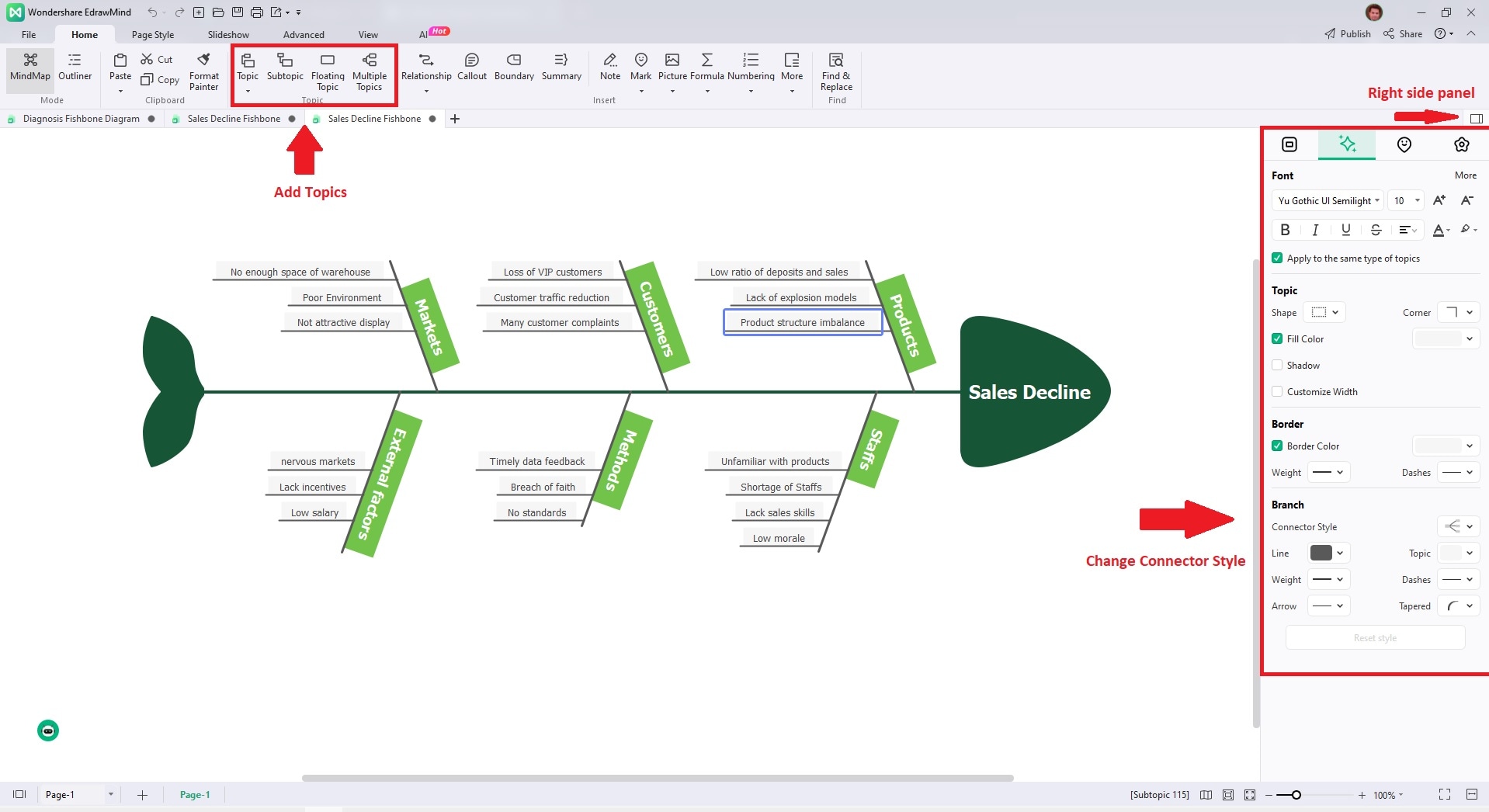
Step 3:Embed your brand identity into the fishbone diagram.
- Navigate to Map > Layout. Fine-tune the color scheme of your diagram to harmonize with your brand's distinct identity.
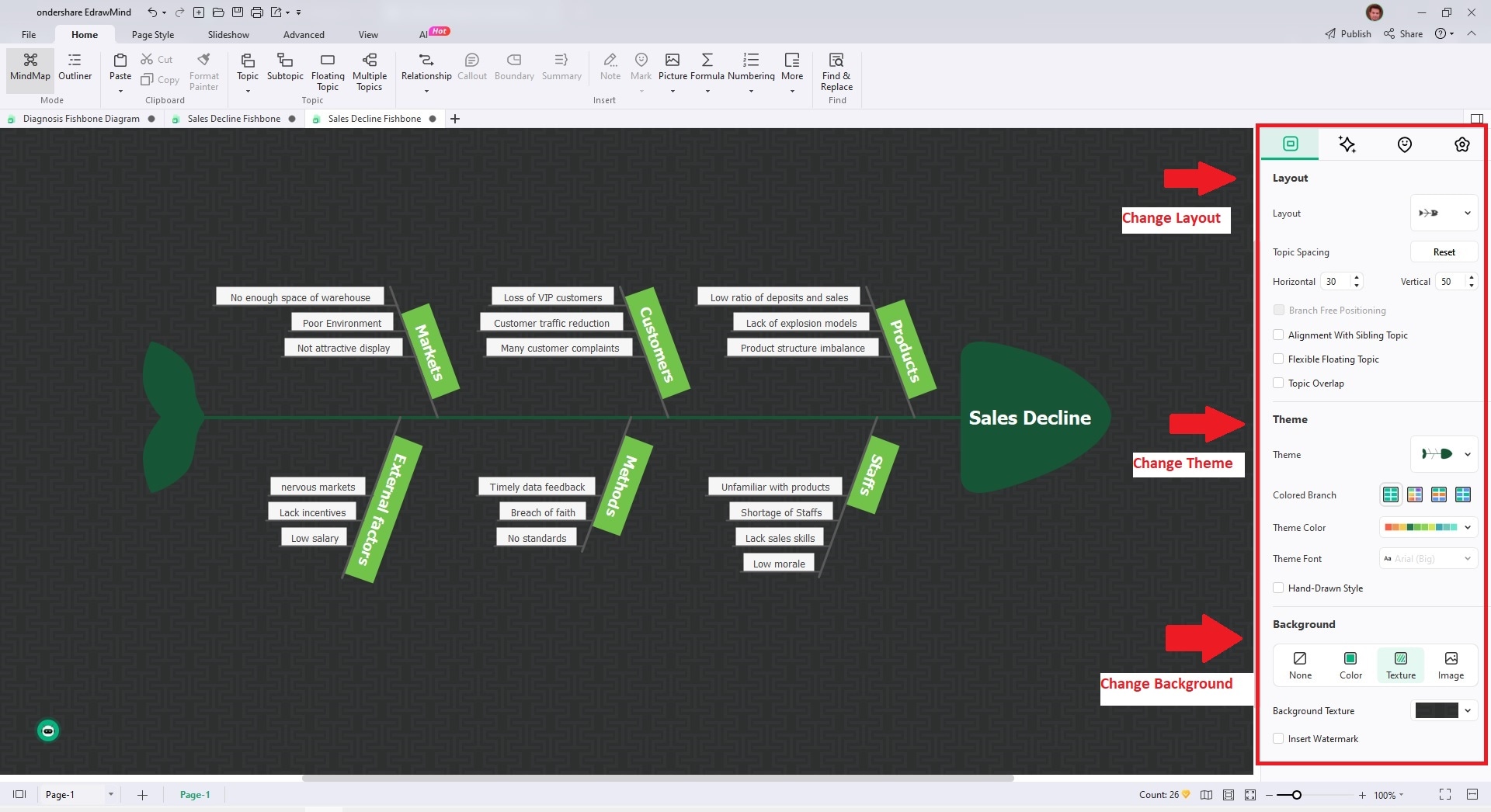
Step 4:Refine the size and arrangement of your fishbone diagram further. Once the diagram meets your satisfaction, Save or Export your chart in your chosen format.
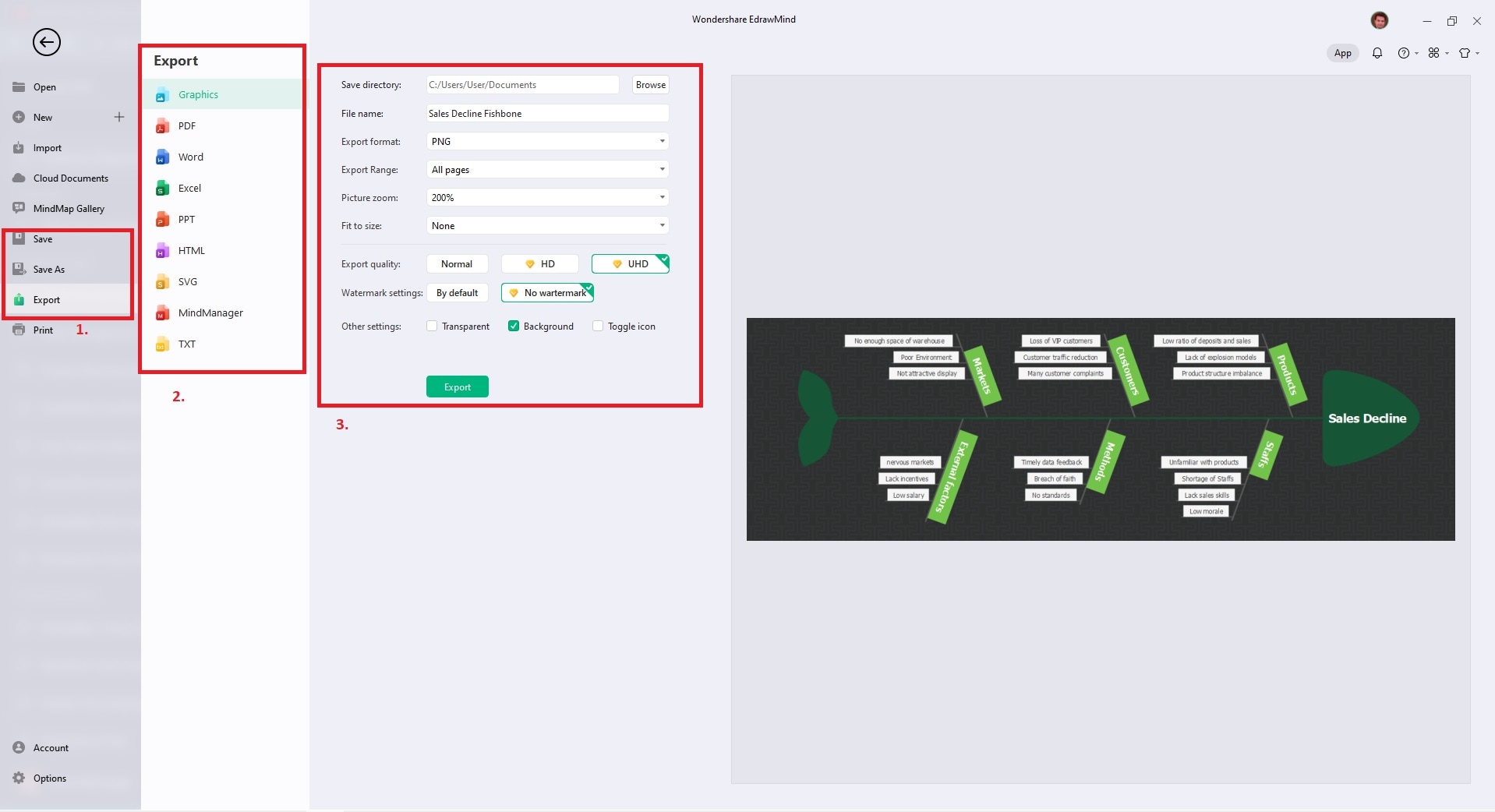
Conclusion
In essence, Fishbone diagrams remain a vital asset for effective problem-solving. Having access to numerous fishbone diagram makers can enhance their accessibility further. From a range of the top options, Wondershare EdrawMind stands out to satisfy all your needs. Its comprehensive library of templates, icons, and features lets you craft fishbone diagrams easily.
To streamline your analysis and decision-making, it's worth trying EdrawMind. Unleash its potential to transform your approach to problem-solving. Elevate your strategies today by embracing the power of EdrawMind's innovative tools.



