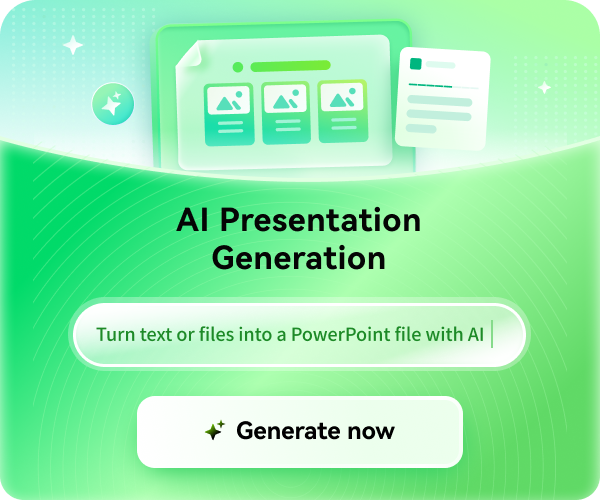YouTube video summaries are an excellent way to extract key points from lengthy videos in seconds. However, these summaries don't have to be the old, boring bullets. Today, digital alternatives like EdrawMind allow the generation of visual YouTube summaries, emphasizing important points while communicating them to the viewers.
That said, it's not about blindly uploading your YouTube videos and getting a summary. You must be mindful of a few techniques while using modern YouTube video summarizers. So, let's get in and learn more.
In this article
How to Summarize YouTube Videos with EdrawMind: A Complete Guide
EdrawMind's AI capabilities let you summarize and analyze content from various formats, including YouTube. These AI-generated visual summaries help you understand the video scripts at a quick glance. Moreover, you are free to modify them further, however you like.
Here is how to convert a YouTube video into an accurate mind map summary infographic.
Step 1: Access the YouTube Video URL
Don't want to download the videos using third-party sites? No worries. Another quick and safe way to do it is simply to access the URL. EdrawMind gives you the freedom to retrieve YouTube videos using URLs.
For this, open your desired YouTube video and right-click it to select Copy Video URL.
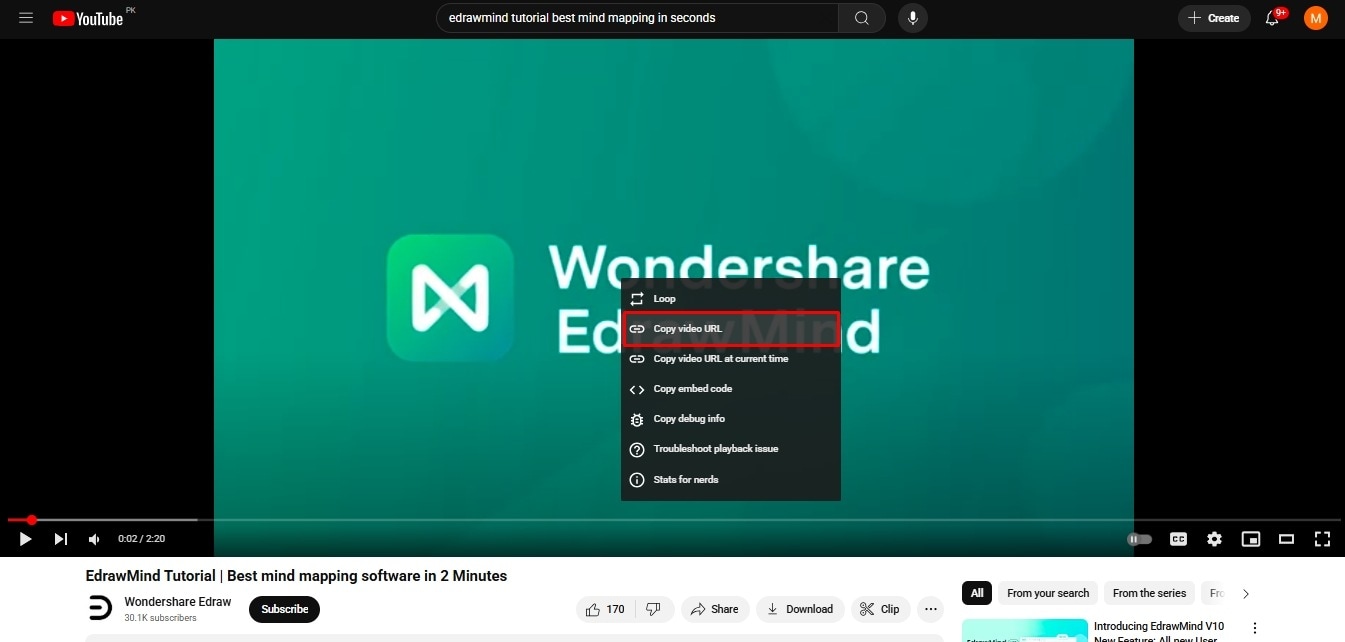
Step 2: Summarize YouTube Video
Download and install the EdrawMind desktop version and log into your Wondershare ID. You can also access the software with your Google and Facebook accounts.
Explore the dashboard and click YouTube Summarizer from the right-side panel.
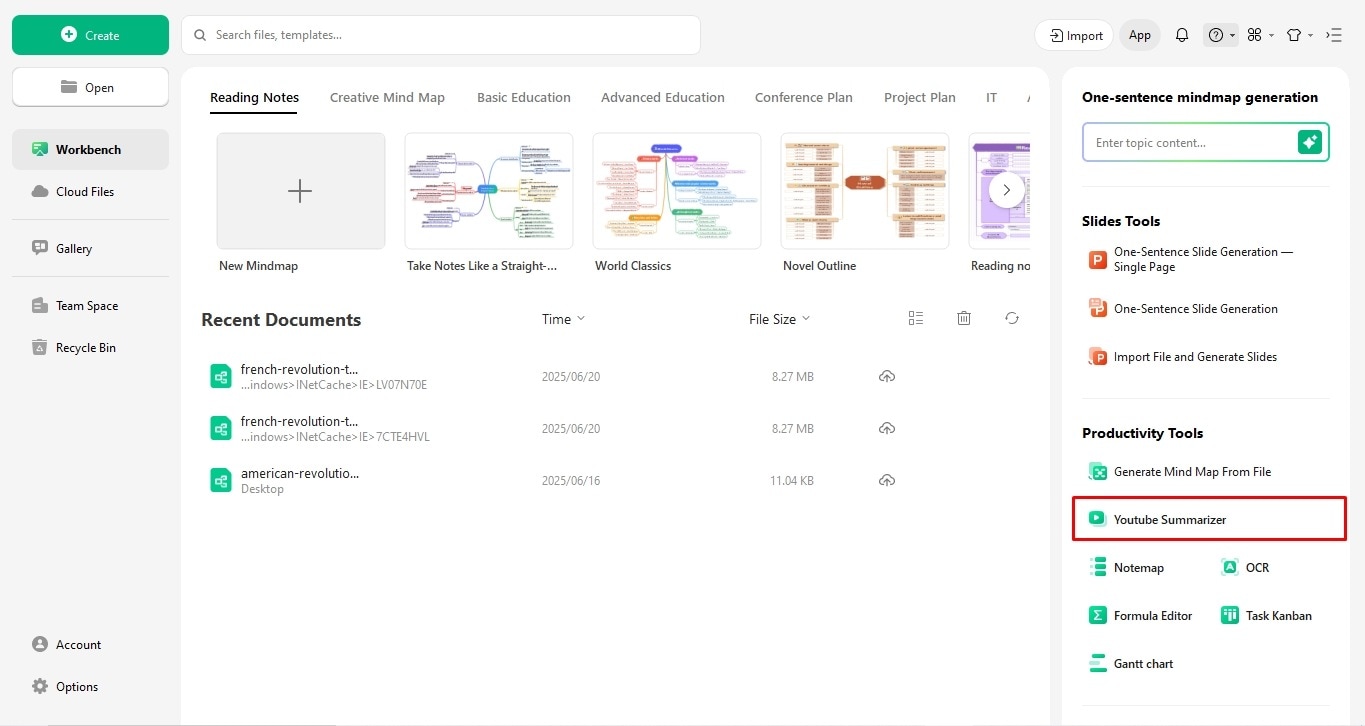
Choose YouTube under the AI File Analysis tab and paste the URL of your desired video. Alternatively, select Video from the menu and browse the desired video from your device.
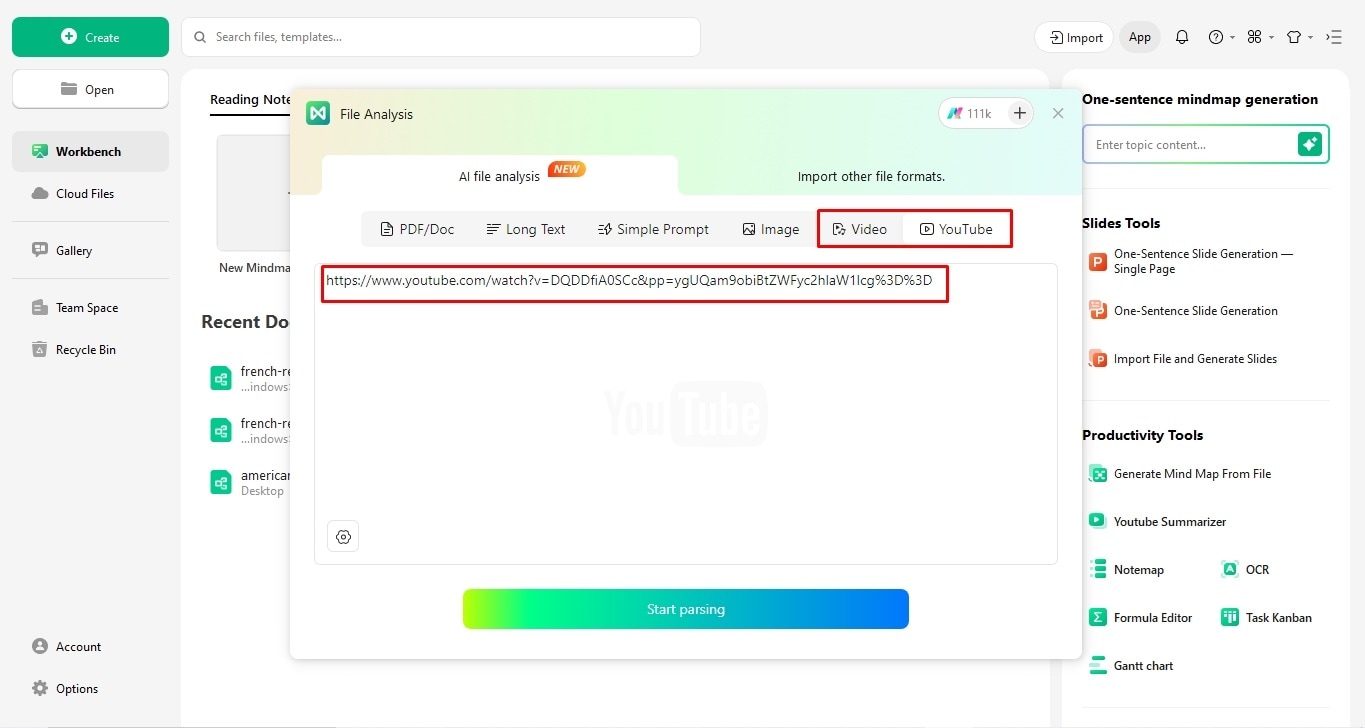
Once uploaded, click Start Parsing > Generate Mind Map to initiate the summarization process.
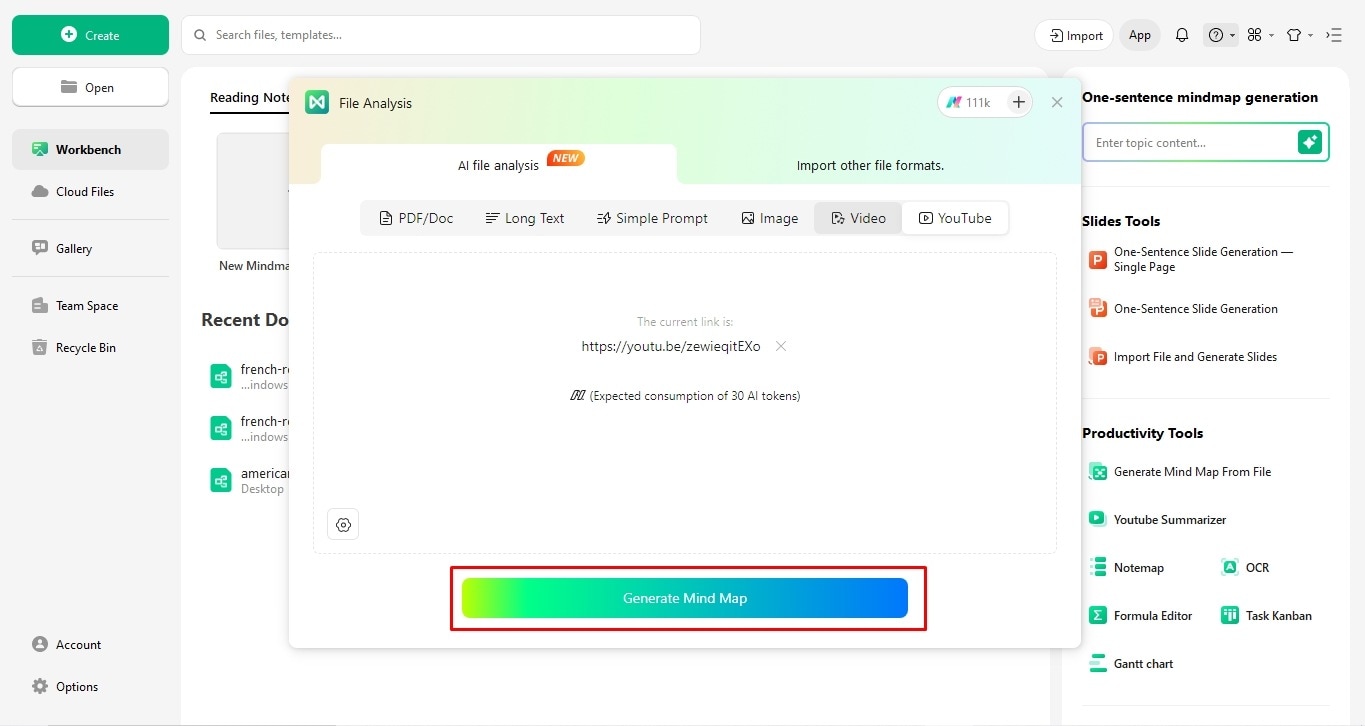
It will generate the summary in a mind map format within seconds on the canvas.
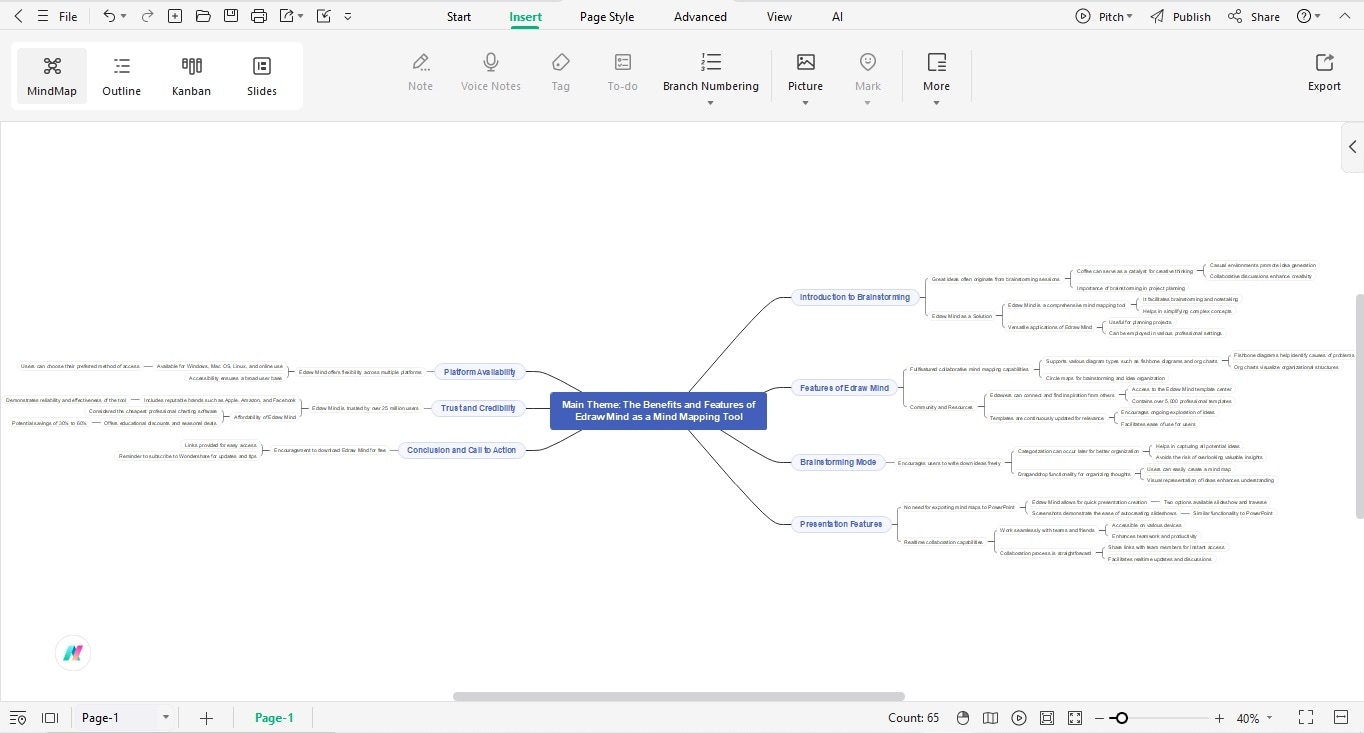
Step 3: Modify the YouTube Summary
There are two ways to view your summary - an outline or mind map mode.
Mind Map Format
The summary should be already in a Mind Map format. If not, enable it from the top-left corner of the canvas.
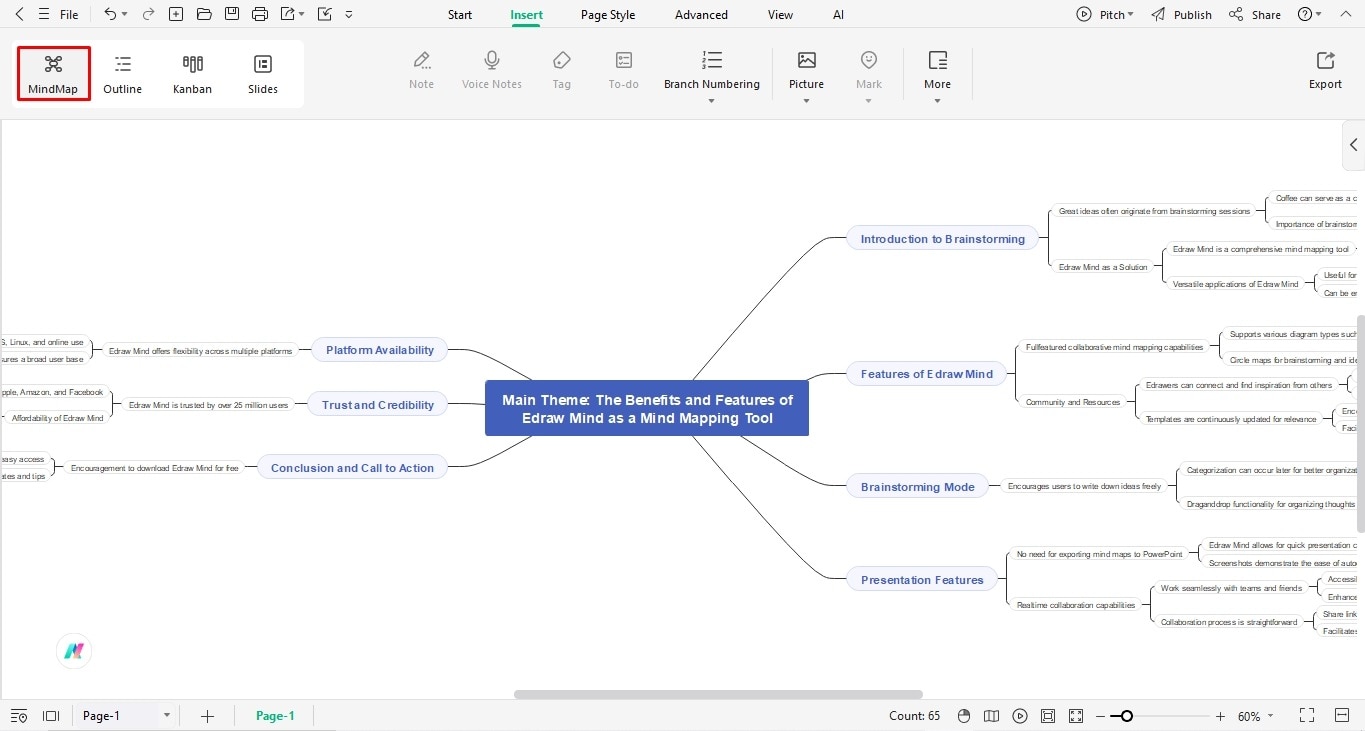
You can modify it further. Visit the Start tab to expand the branches further. Moreover, double-click any text box to modify it and change the font details from the on-screen prompt.
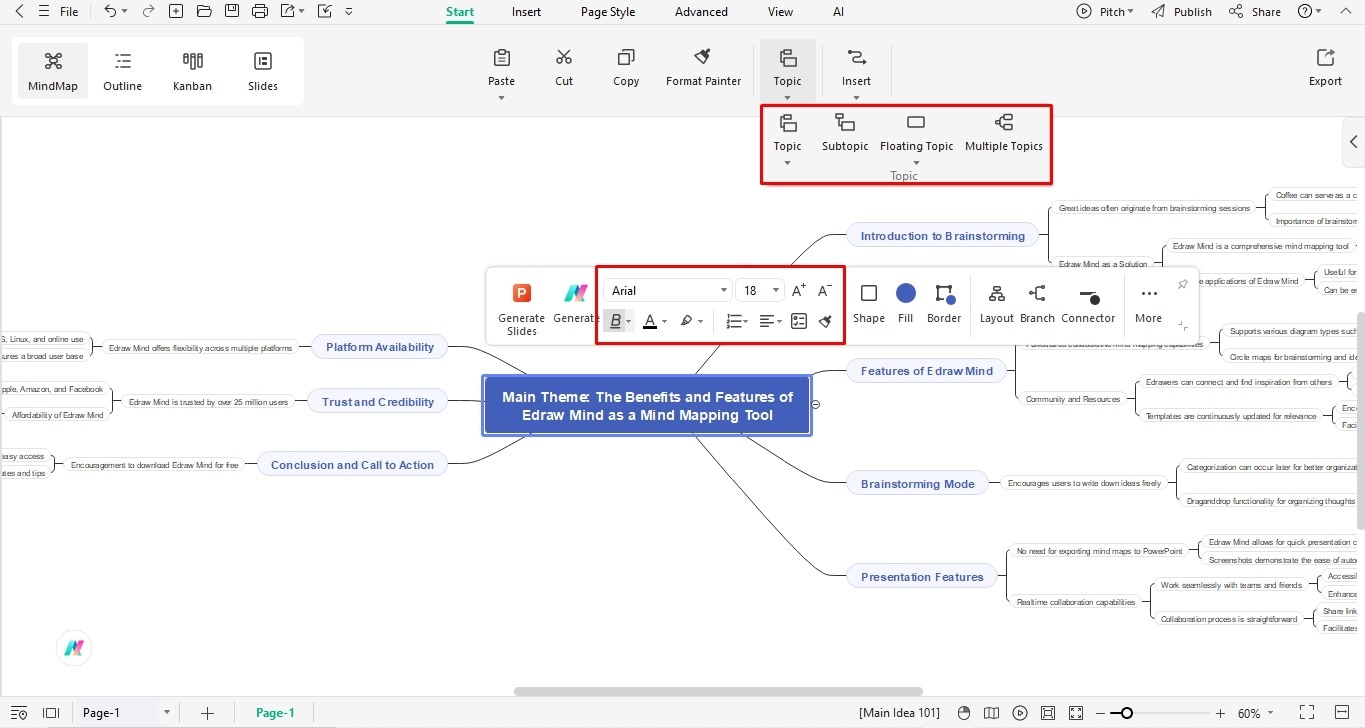
EdrawMind lets you customize the design details as well. To do this, visit the right-side customization panel and apply the desired color scheme and built-in themes.
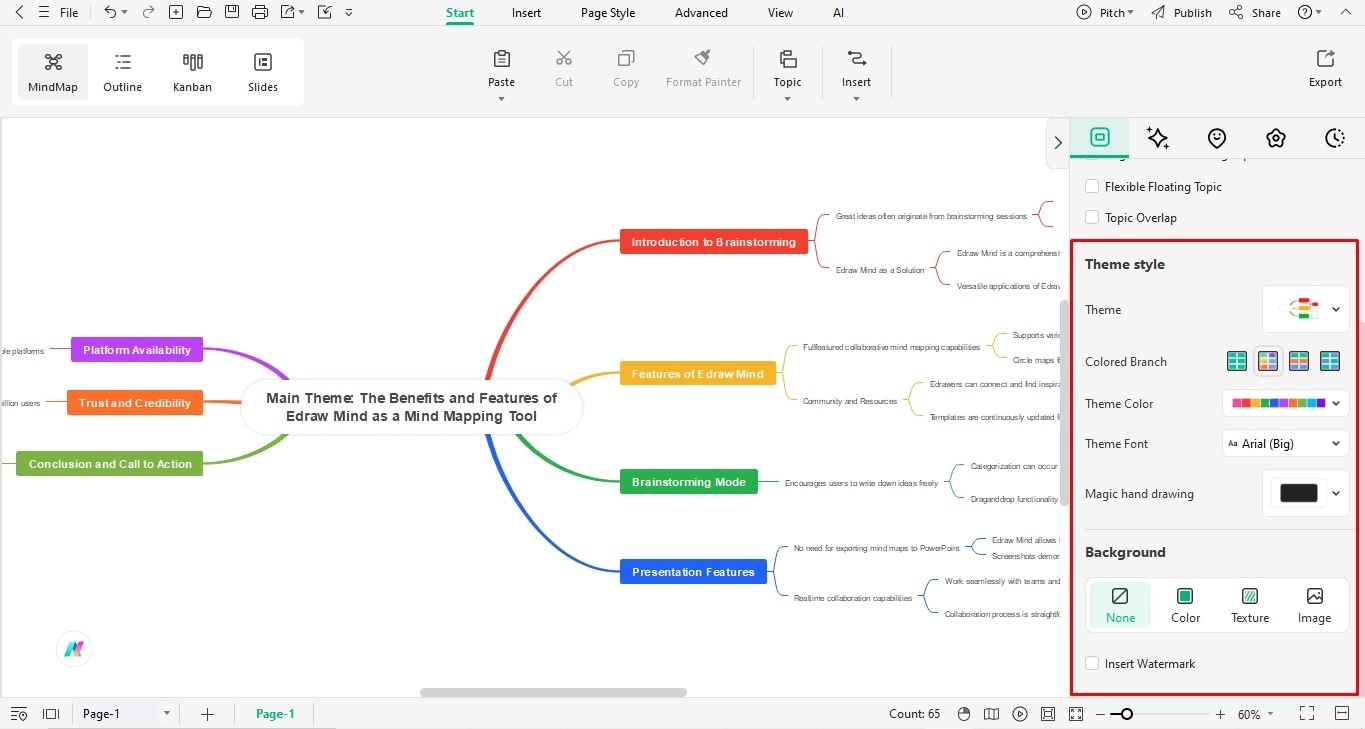
Finally, it's time to download the summary. Visit the Export icon from the quick-access toolbar and select your desired format (PNG, PDF, JPG, Visio, etc). Alternatively, Share it with friends and colleagues from the top-right corner.
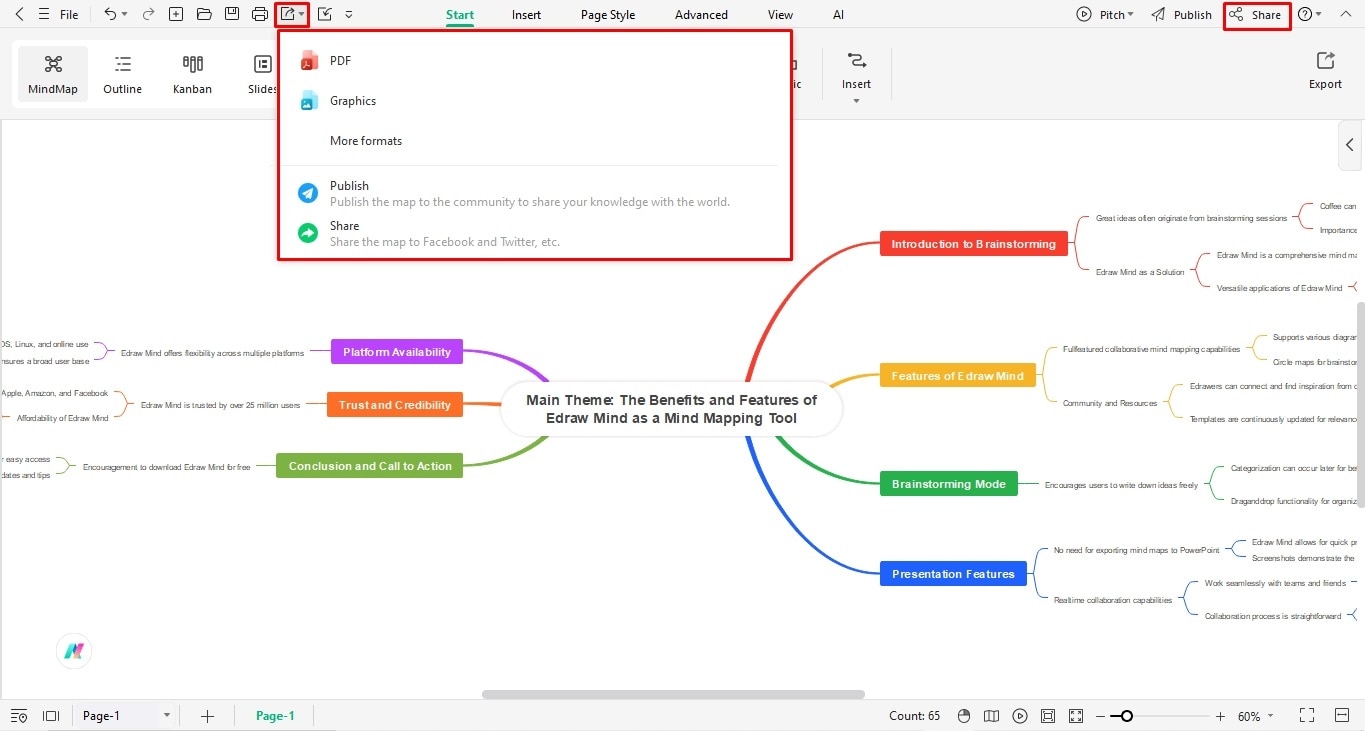
Outline Format
Now, switch to Outline Mode at the top-left corner to view your generated summary in linear text format.
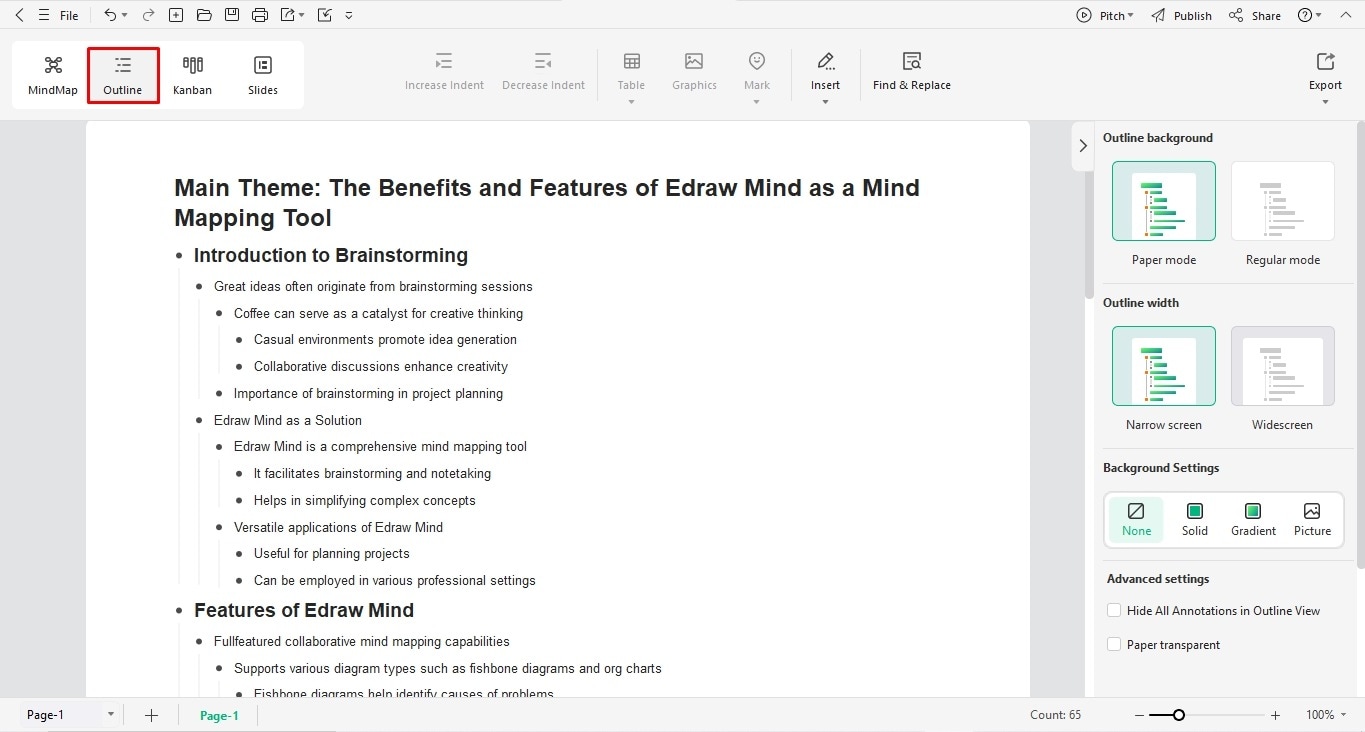
Double-click anywhere to modify text details, heading format, color, etc.
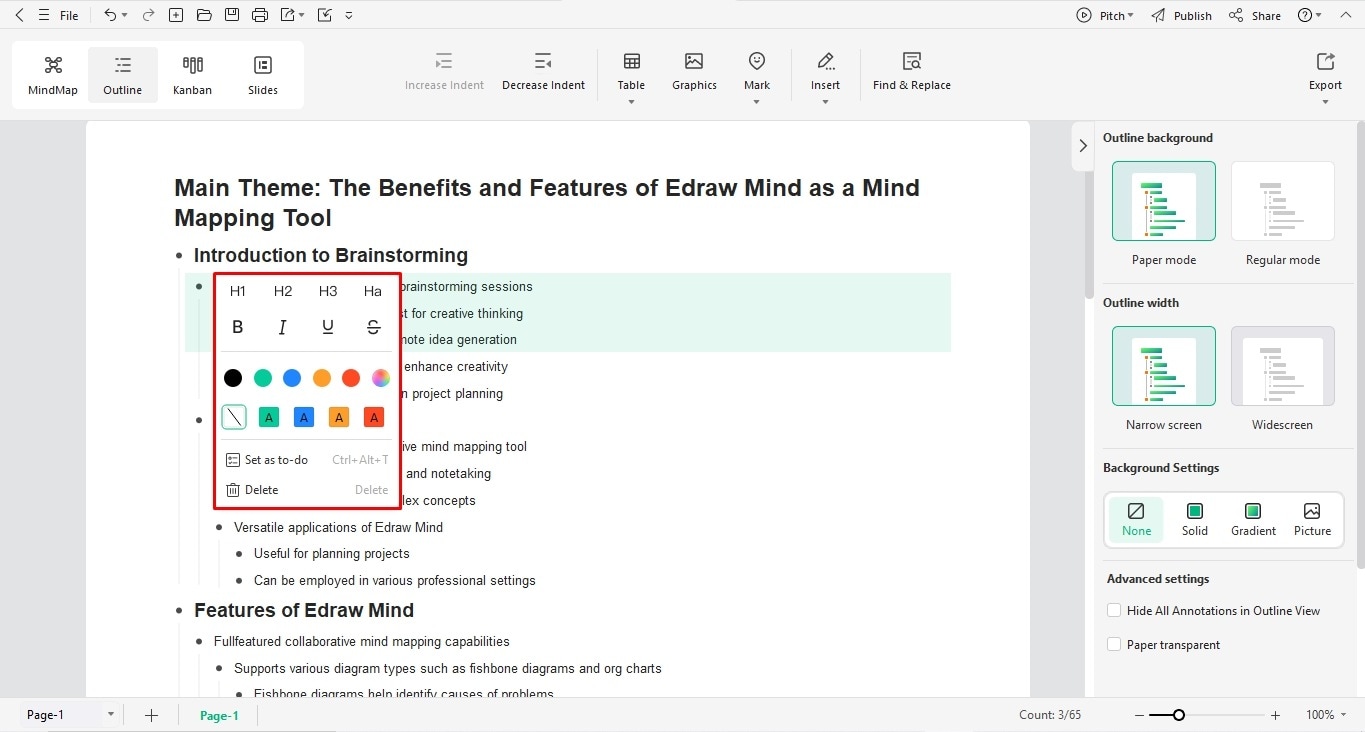

Searching for something? Try one of the links below:
Hot Tutorials
Get Help
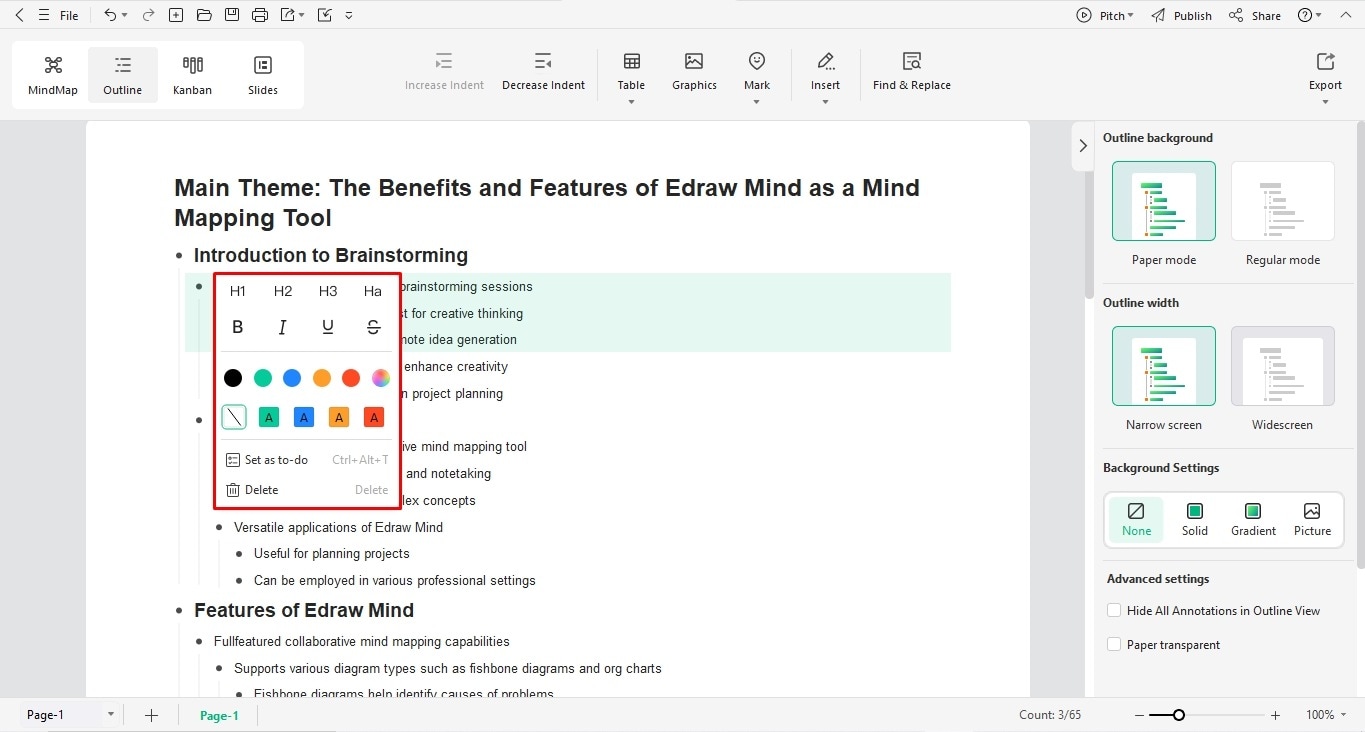
Step 4
Transform It into an Interactive Slideshow
Want to present your YouTube summary to an audience? EdrawMind allows you to convert your mind maps to interactive slideshows with a few clicks. Here is how it works.
- Switch to the Slide Mode from the top-left corner and select Convert Current File to Slides > Convert to Slides.
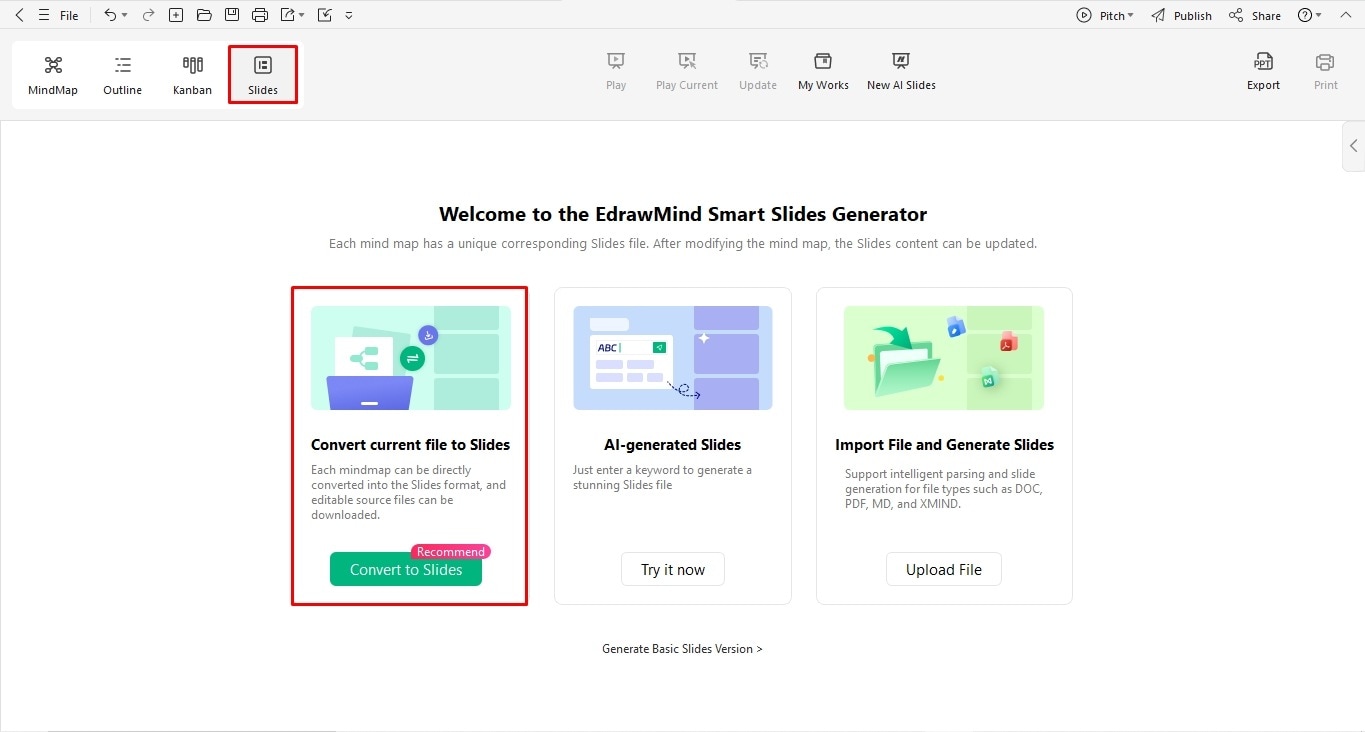
- You can edit the slide content further from the pop-up screen.
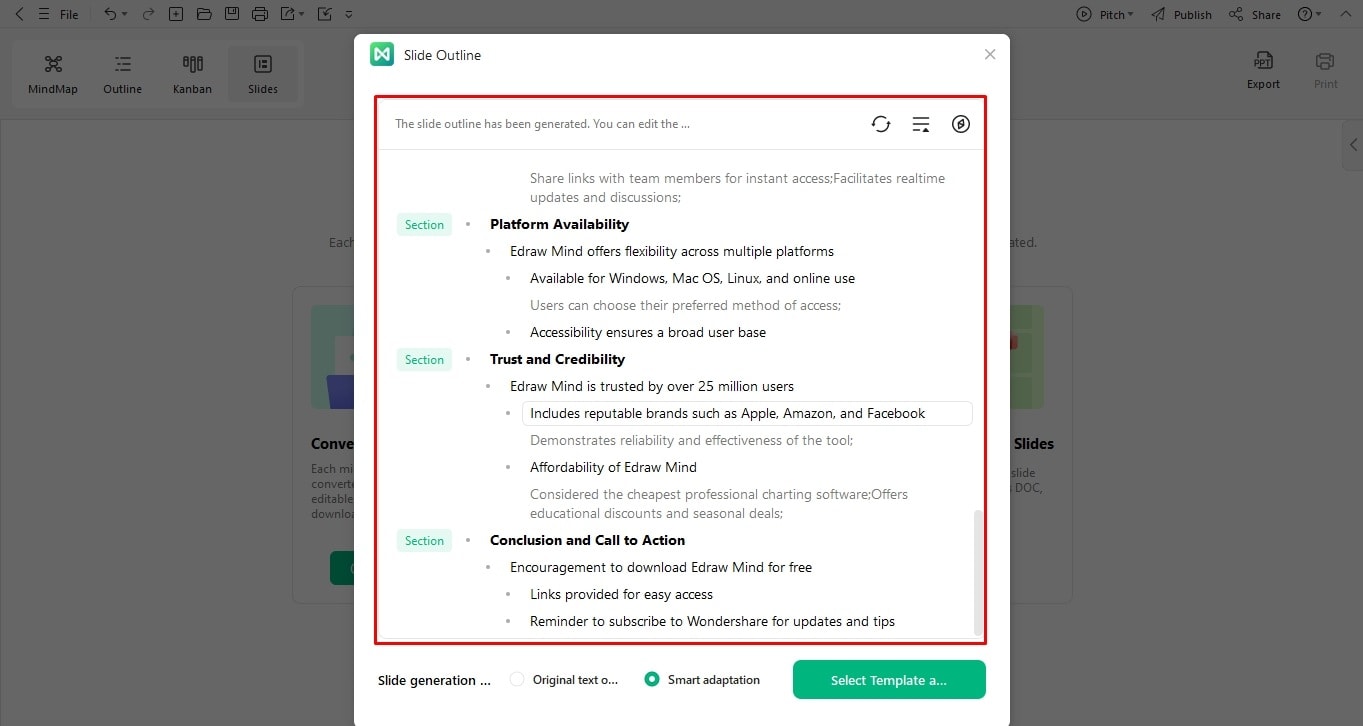
Pro Tip: Enable Smart Adaptation from the bottom to let AI optimize the slide content for better engagement.
- Next, select your desired PPT Template and Color Scheme. Once satisfied, click Generate PPT.
- You will see the generated slideshow in a few seconds. Play it directly from the EdrawMind canvas or export the PPT file from the top-right corner.
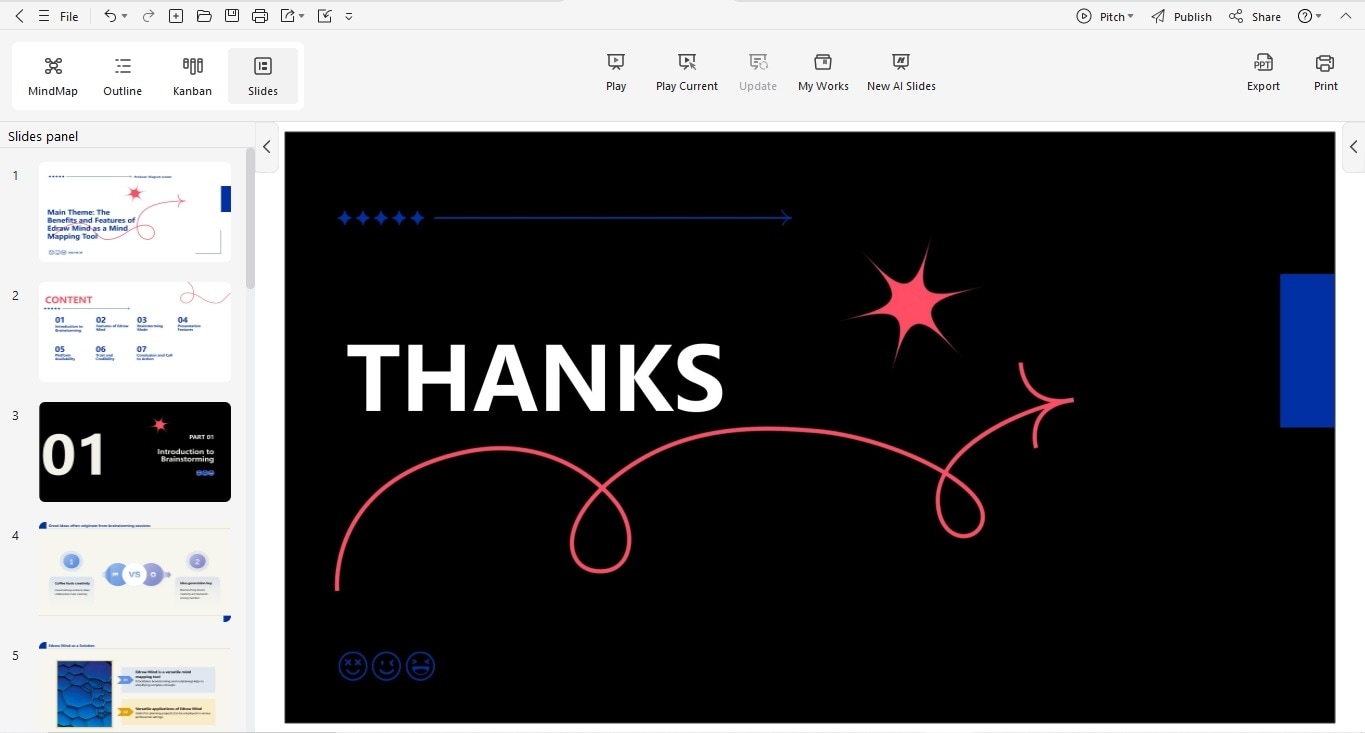
EdrawMind: A Smart Solution for Summarizing YouTube Scripts
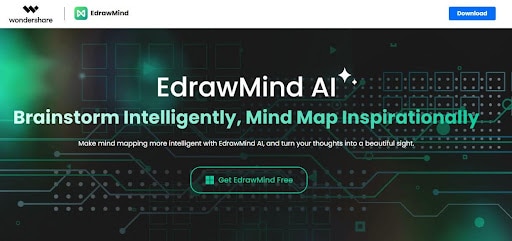
EdrawMind is an advanced AI-powered mind-mapping software designed to improve group brainstorming. Its resourceful toolkit, multiple working modes, and multi-branching structure help you take notes, analyze competitors, and plan projects.
Unlike traditional mind map tools, EdrawMind allows for importing content from various formats (YouTube, MS Office, MP3, etc.) and the summarization of content directly on the canvas. It extracts key highlights from the content and transforms it into a mind map, all with zero effort in seconds.
What makes its AI capabilities stand out is the scope for customization. Everything from the generated content to design details is under your control. Here is what makes EdrawMind better than other digital alternatives.
- Working modes: EdrawMind features four working modes for outlining content, brainstorming, planning projects, and presenting them. This way, you don't have to switch platforms for individual tasks.
- Smart file analysis: This mind-mapping software lets you create visual summaries using various content forms (text files, audio, videos, etc). Moreover, you can modify them further from the canvas.
- One-click mind map creation: EdrawMind lets you generate mind maps from text commands. You can combine it with AI chat to conduct research and answer queries.
- AI slideshow generator: You no longer need to design presentations from scratch. EdrawMind AI allows you to convert your mind map files to a detailed interactive slideshow. Even better, simply insert a title and transform it into a presentation with a few clicks.
- Multi-export support: EdrawMind supports several export formats, including PDF, PNG, MS Office, and more. You can also import projects from platforms like XMind, FreeMind, etc.
YouTube Video Summarization Best Practices
Quality begets quality. Blindly adding videos to let AI summarize will never ensure the desired results. Here are a few things you must be mindful of when using online YouTube video summarizers.
- Prioritize quality: The outcome of AI-generated summaries depends on your input. A quality and relevant video file always ensures the best possible results. If you can trim your videos into smaller chunks, it's even better.
- Trim the excess: Don't leave it entirely to AI. Always review your generated summaries and cut unnecessary phrases, fluff branches, and more. Make it understandable for your viewers.
- Refine and edit: Visual summaries are always better when refined. Small things like incorporating a relevant color scheme, adding visual cues, and highlighting important points can make a significant difference.
- Review the content: Always pay attention to the summary's content. Match it with the video structure, key phrases, and visual cues to capture everything well. Here, the accuracy of tools like EdrawMind can help you rest assured about the outcome.
- Get feedback and validate: Share the outcome with colleagues and supervisors once you have reviewed it. Ask them for any revisions and keep updating them to improve their utility.
Final Thoughts
Whether a content creator, student, or marketer, analyzing and summarizing videos from YouTube is routine. However, manually extracting key data from lengthy content can take hours.
Instead, digital solutions like EdrawMind help you automate the process and gain full control over it. Its working modes, editable branch structure, and advanced toolkit allow you to modify the generated summaries however you like.
So, give it a try and see if it is worth it.






 Individuals
Individuals
 Academy
Academy
 Business
Business
 Online Collaboration
Online Collaboration
 Creative Assets
Creative Assets
 AI Tokens
AI Tokens
 AI Slide generator
AI Slide generator  Mind-map-to-slide
Mind-map-to-slide
 Word-to-PPT converter
Word-to-PPT converter
 PDF-to-PPT converter
PDF-to-PPT converter
 Image-to-PPT converter
Image-to-PPT converter
 Png-to-slides converter
Png-to-slides converter
 Jpg-to-PPT converter
Jpg-to-PPT converter
 AI mind map
AI mind map  AI org chart
AI org chart
 AI concept map
AI concept map
 AI timeline
AI timeline
 AI tree diagram
AI tree diagram
 AI brainstorming
AI brainstorming
 Youtube summarize
Youtube summarize
 PDF-to-mindmap
PDF-to-mindmap
 Text-to-mindmap
Text-to-mindmap