
In a partnership business, people come together to run a business as a team. They share the work, profits, and sometimes even losses. It is called a partnership business structure.
In many cases, the partners of a company are good friends. Still, it's important to have rules and standards. Never bring emotions to work. This is the truth. So, it's vital to write each other's roles and responsibilities in the book.
A partnership organizational chart helps with that. It's a visual guide to show everyone how the business should work. It usually includes only the top management, like the C-suite. When everyone knows their roles and responsibilities, it brings clarity and order to the partnership.
In this article, we will learn the meaning and benefits of partnership organization charts. Also, let's create a chart from free examples.
In this article
What Is a Partnership Organizational Chart
A partnership organizational chart shows a partnership business's hierarchy and chain of command. It's the visual representation of your company's structure. It guides every partner and employee to know their roles and how they work together.
You can create an organizational chart of your partnership business based on everyone's role and the size of your company. Then output the chart and strictly follow the divisions and positions.
Benefits of an Organizational Chart for Partnership Business
Improving Communication and Decision-Making
Imagine if everyone in a partnership business was on the same page, knowing who to talk to and who made the final decisions.
A clear organizational chart does that. It streamlines communication by ensuring information flows smoothly. People know who to ask if they need help or have a question.
When decisions need to be made, the organizational chart helps too. It shows who has the power to make certain choices. No more confusion or delays since things move faster.

Enhancing Team Collaboration
The organizational chart promotes teamwork by showing how different partnerships connect. The partnership organizational chart brings everyone closer, breaking down silos. When teams collaborate, they share ideas and solve problems faster.
Establishing Clear Roles and Responsibilities
In any business partnership, everyone has their role. The partnership organizational chart clearly defines these roles. Each knows what they are responsible for and what others expect from them. When everyone understands their duties, there are fewer conflicts and mistakes. Knowing their responsibilities, people become more accountable, making the business organized.
Free Partnership Organizational Chart Templates
To start making a partnership organizational chart for your company may be difficult. But don't worry. There are examples on the internet. Below are three common and helpful partnership organizational charts for your reference.
You may download and use one directly. Or make some changes on a suitable chart.
1. Partnership Organizational Chart With Secondary Reporting Lines
It has two divisions: Revenue and marketing.
At the top of the Revenue direction is the CRO, the Chief Revenue Officer, leading the partnership.
- Right below the CRO is the Vice President of Alliances & Partners. They work closely with the CRO and take care of external partnerships.
- Under the Vice President, you'll find the Director of Partnership (ISV & SI). They have their team to look after.
- The Partner Account Manager reports directly to the Director of Partnership (ISV & SI).
- Then, there's another director hired, the Director of Partnerships (Salesforce).
- Under the Director of Partnerships (Salesforce) is the Partner Account Manager (Salesforce).
On top of the marketing division is the CMO, the Chief Marketing Officer.
- Here you will see the secondary (broken) line connecting the Partner Marketer to the Vice President on the left.
- It shows Partner Marketer reporting to the Vice President for their secondary projects. The Partner Marketer reports directly to the Director of Product Marketing.
2. Partnership Organizational Chart With Partner Programs
The Head of Strategy and Business Development oversees Partner Account Managers (PAMs) and Partner Marketing.
Three partners are reporting to the Head of Strategy and Business Development: EMEA PAMs, APJ PAMs, and Special Projects PAMs. You will see a broken line between them.
Partner Marketing has flexibility with their budget. They can test what works with a partner and make it even better. With more partners and managers, the company can track how well each partner is doing and give them the support they need to succeed.
3. Partnership Organizational Chart With Partner Marketing Team
The Go-To-Market Partner team is directly under the Sales in this partnership organizational chart. It allows them to focus on helping the sales team and see how partners are doing. The Partner Marketing Team is in Marketing, and the Partner Integrations Team is in Product. Both report to the Chief Customer Officer (CCO).
See that broken line? It means Partner Marketing also reports to the Senior Director for Partner Development. And guess what? The Partner Integrations Team also works on special projects with the Senior Director of Partner Development.
How To Make a Partnership Organizational Chart
Wondershare EdrawMind is the ideal diagramming tool for all - from newcomers to experienced users. Its user-friendly design makes it perfect for those new to creating organizational charts. Meanwhile, advanced users will appreciate the creative options it offers. With EdrawMind, creating your partnership org chart is an enjoyable and efficient process.
- Choose from Pre-designed Templates: EdrawMind offers several pre-designed templates suitable for partnership organizational charts. If you prefer to start from scratch, there's also an option for a blank canvas.
- User-Friendly Interface: EdrawMind's user-friendly interface makes it easy for anyone, even beginners, to use. The tools and options are simple to understand and navigate.
- Infinite Canvas: You have unlimited space to create an organizational chart for a partnership business. You can relax; there's plenty of workspace in EdrawMind.
- Insert Images: Easily insert images to add a personal touch to the partnership organizational chart. Incorporate pictures of your partners, team members, or your company logo for a customized look.
- Drag-and-Drop Elements: Creating your partnership chart is as simple as dragging and dropping elements into place. No advanced drawing skills are required - just click and move shapes on the canvas.
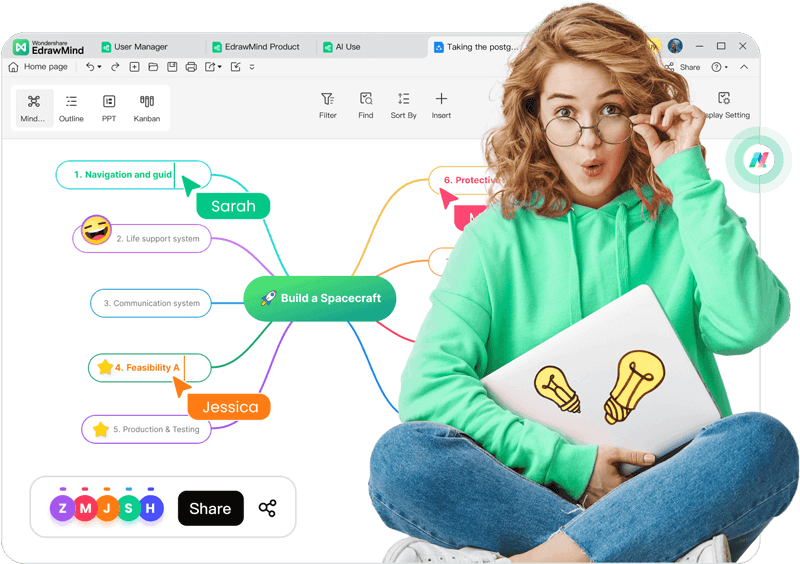
How To Create a Partnership Organizational Chart?
Follow this step-by-step guide to create an organizational chart for partnership business efficiently.
Step 1:
Download and install EdrawMind on your computer from the official website of Wondershare EdrawMind. Alternatively, click "Try Free" from the website to go to EdrawMind Online.
Step 2:
Select Org Chart under the Blank Templates section. Or explore pre-designed templates in the Local Examples section for inspiration.
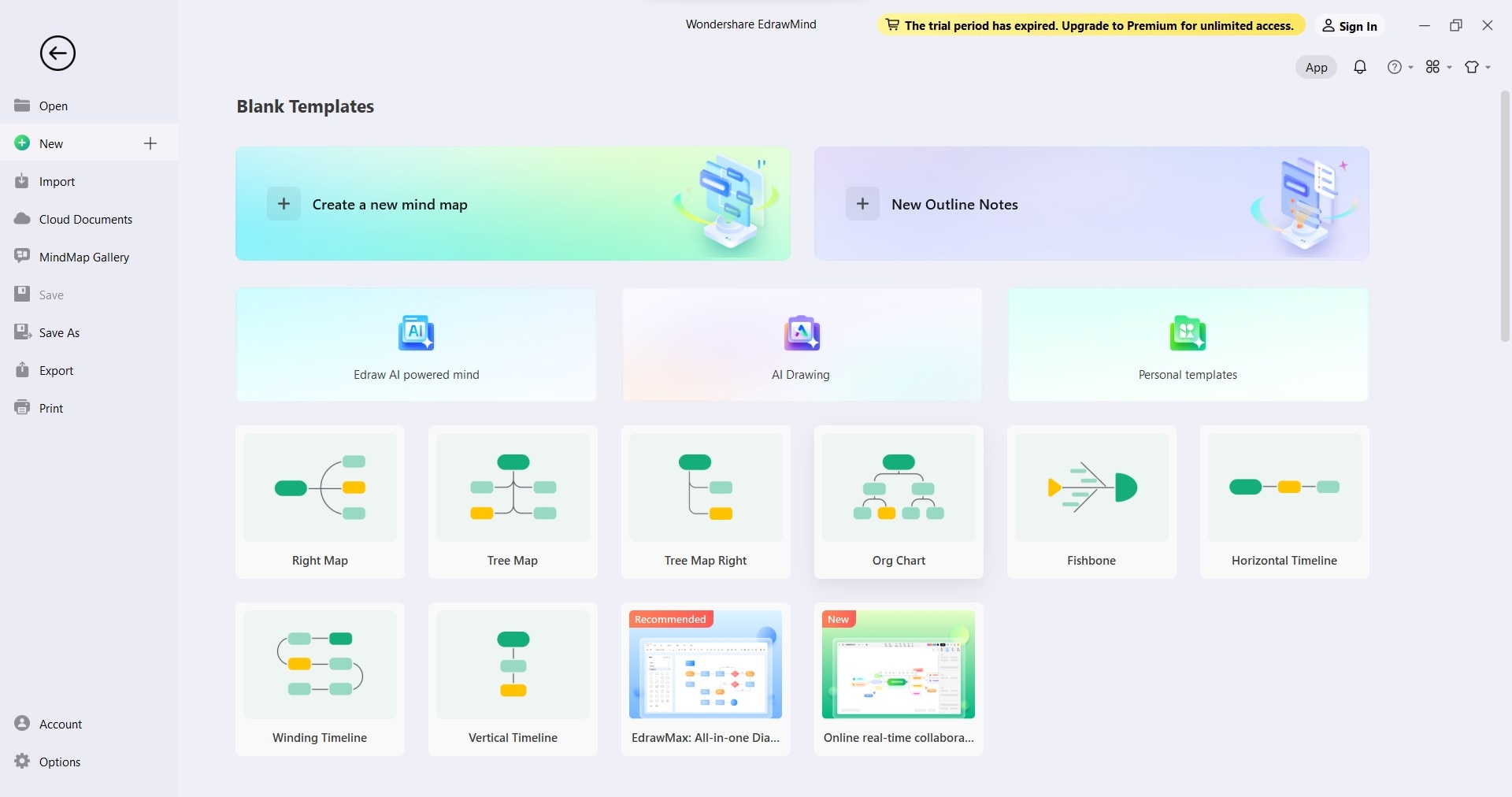
Step 3:
Personalize Double-click a shape element on the partnership org chart to enter partner names, team roles, and other details. You can customize the look of the organizational chart for a partnership business through the following:
Add a Shape: Select an element or a shape on the canvas. Next, go to Home > Topic or Subtopic from the upper navigation pane. Alternatively, click "More…" in the floating toolbar, then select an option.
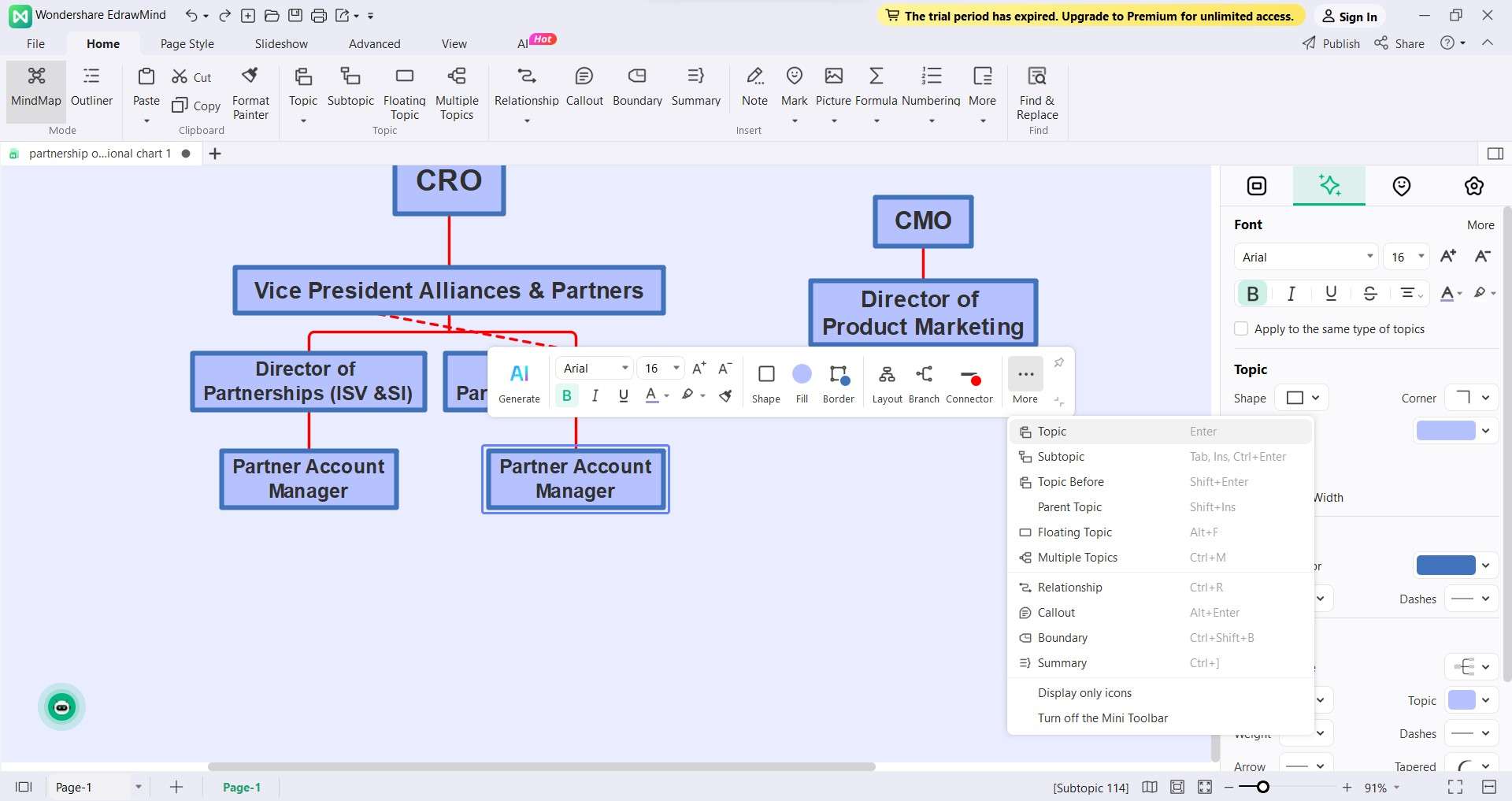
Change the Shape: Select the entire org chart (use shortcut key Ctrl+A). Then, click Shape in the floating toolbar and select a new shape.
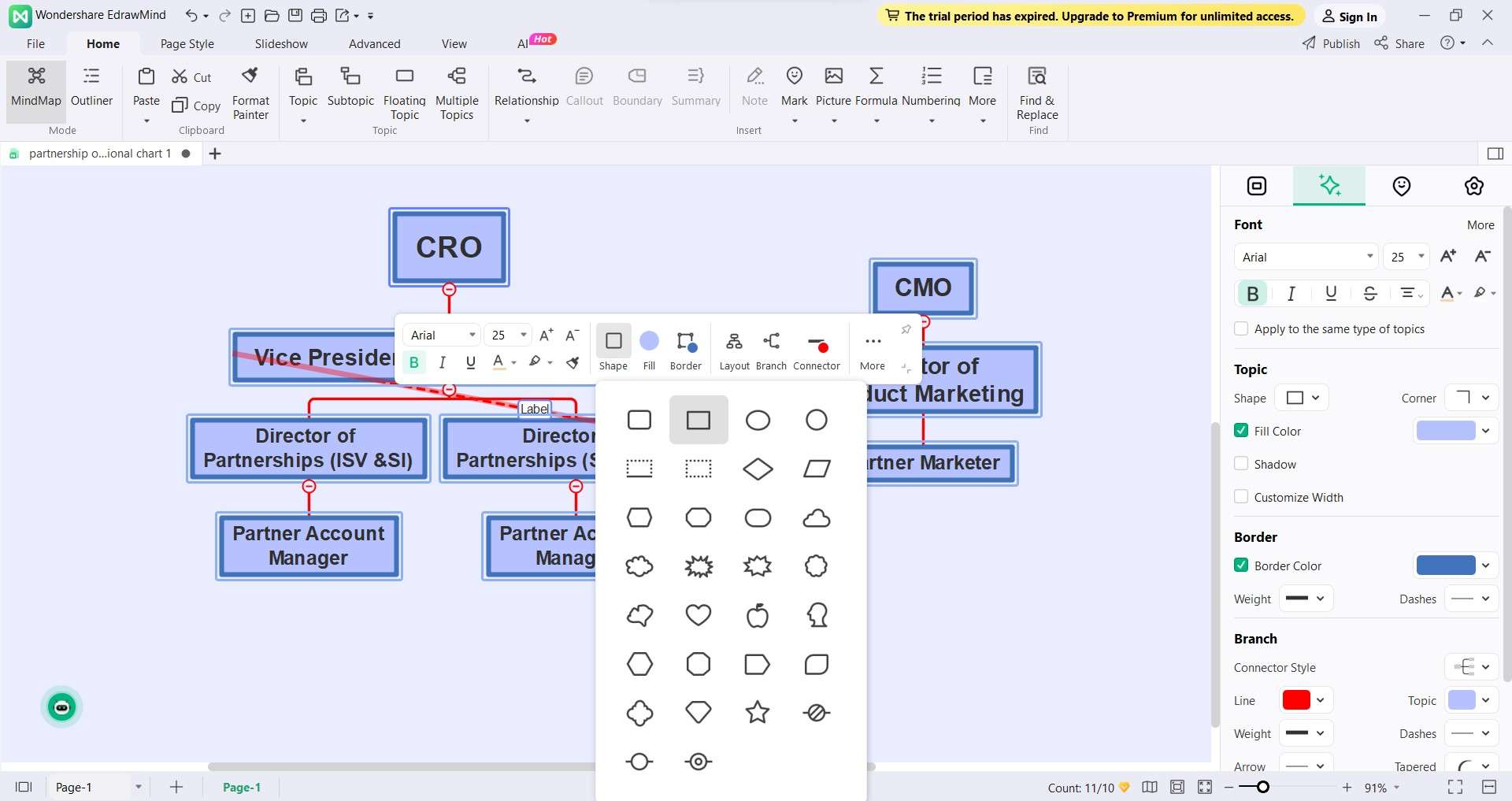
Add an Image: Insert images of your partners using the Picture drop-down list in the Home tab.
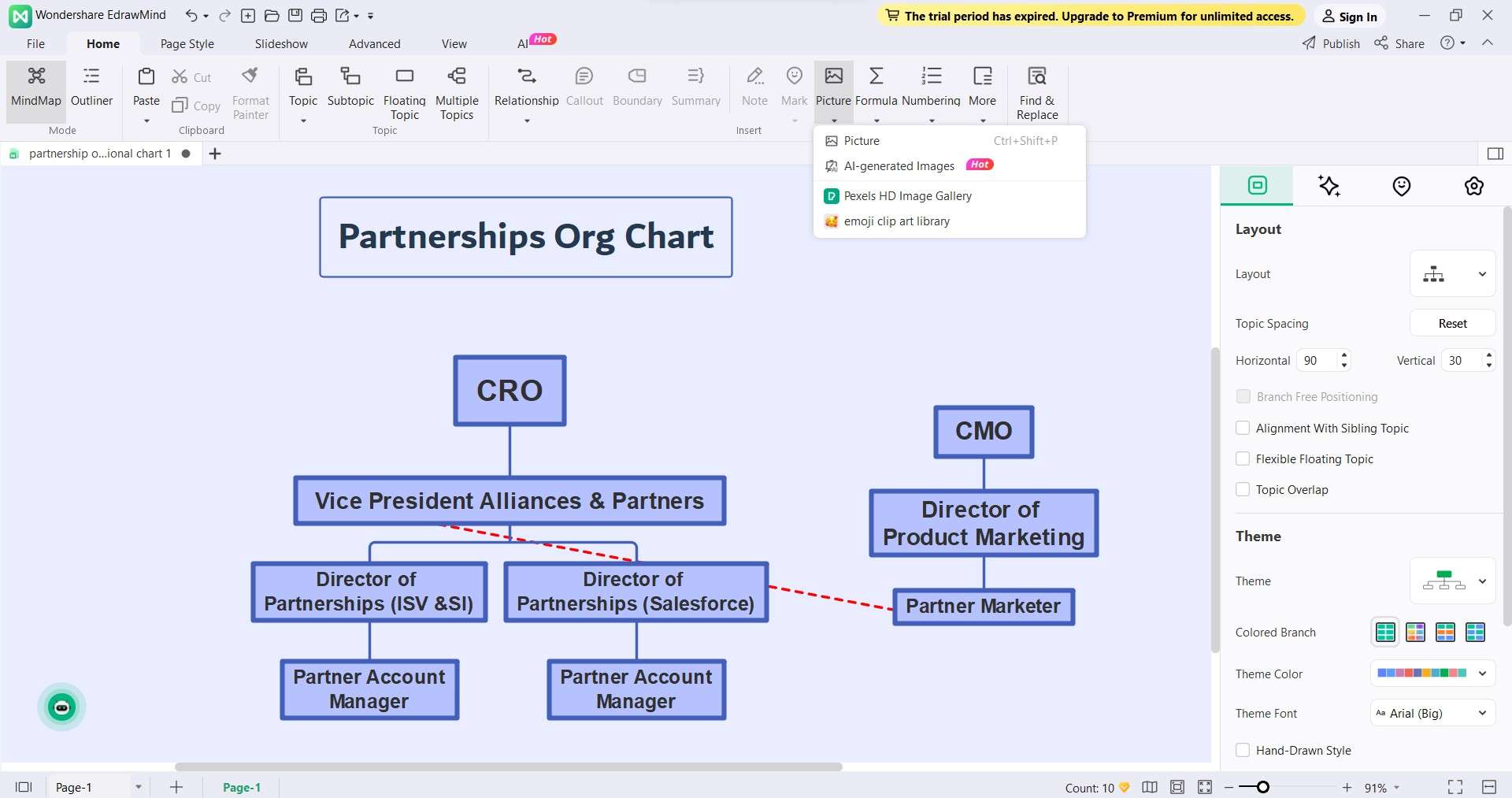
Change Theme: Go to the Page tab in the upper navigation pane, click the Themes drop-down list, and select one. Alternatively, from the Map tab bar in the right panel, click the Theme drop-down menu in the Theme section.
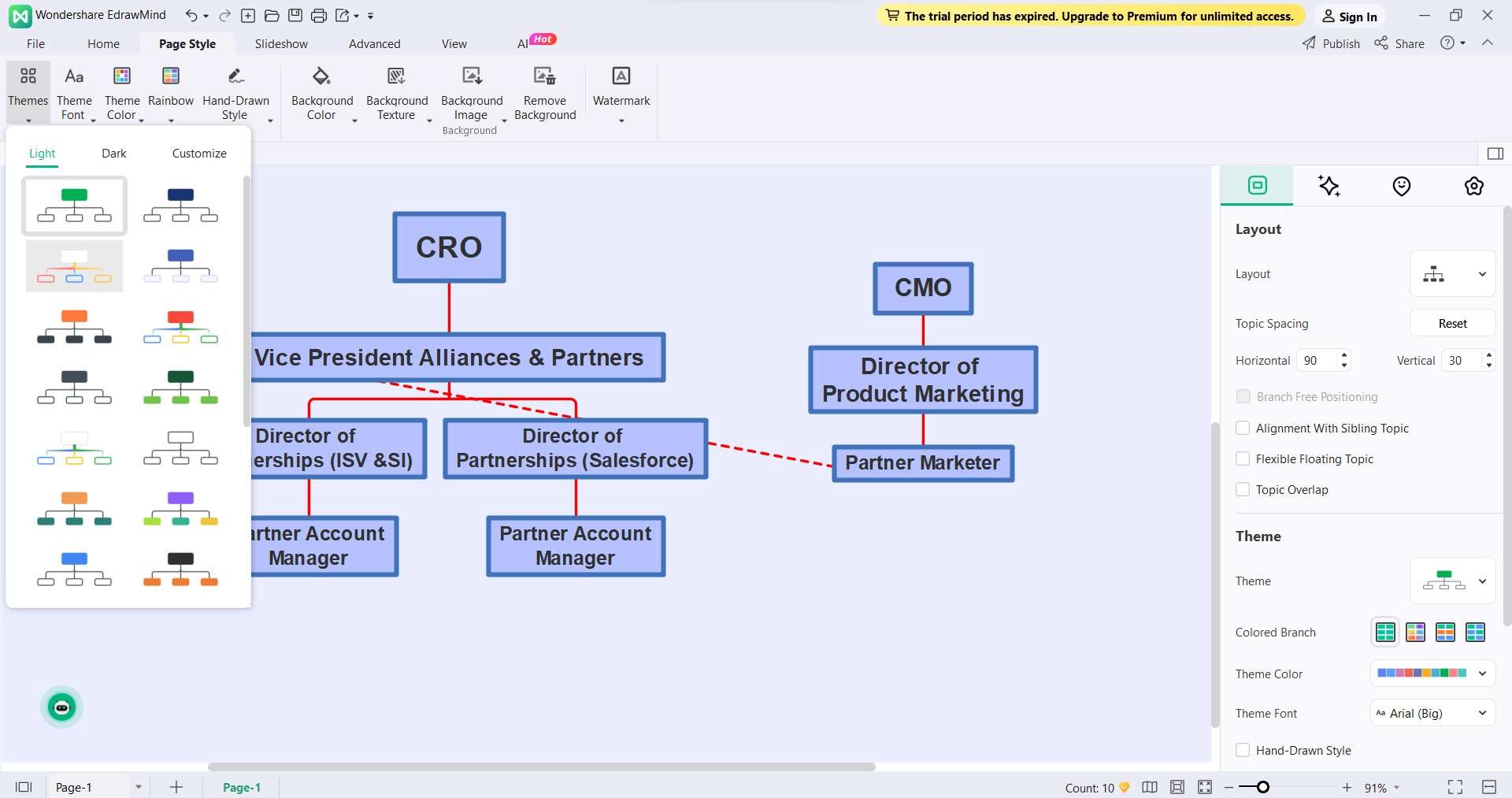
Step 4:
Save your partnership organizational chart. To do so, click the File tab and select Save As in the left-side navigation pane. Choose your preferred location, such as your computer, cloud storage, or Dropbox.
Alternatively, share your chart with others by exporting it to different file formats like PDF, Word, or Graphics.
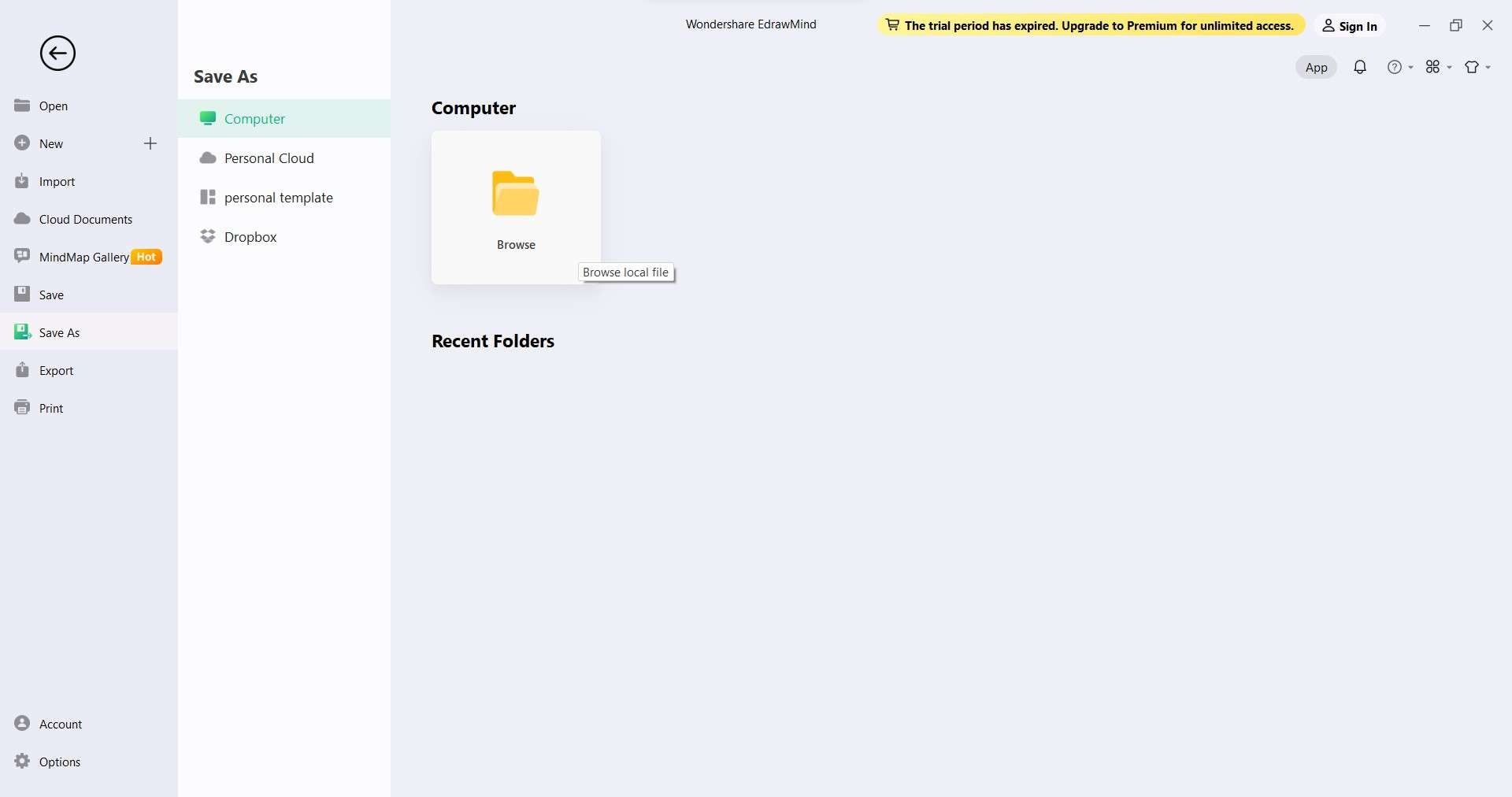
Types of Business Partnership Structures
In a partnership organizational chart, you usually see that two or more people team up to run a business together. But did you know that there are different types of partnership structures?
Let's look closer at each one and see how they work.
General Partnership (GP)
Imagine a team where everyone shares equal responsibility and rights in the business. That's what a General Partnership is all about. In this structure, two or more co-owners join and share the profits.
However, one thing to remember is that general partnerships don't offer liability protection. It means each partner is responsible for the business's debts and obligations. But there are some tax advantages, and it's easy to set up with little paperwork.
Limited Partnership (LP)
There are two kinds of partners in a Limited Partnership: general and limited. The general partners are like the active managers running the business. Meanwhile, limited partners invest money but don't get involved in daily operations.
They have limited liability, which means they only risk the money they invest. The general partners, though, have unlimited liability. It means they are responsible for all the business's debts and taxes.

Limited Liability Partnership (LLP)
Now, here's a special partnership structure that offers limited liability protection. It's called the Limited Liability Partnership (LLP). In an LLP, all partners share equal obligations and privileges. They have protection from being held responsible for the actions of other partners. It is like a mix of general partnership and limited liability protection, giving partners the best of both worlds.
Limited Liability Limited Partnership (LLLP)
It's a mix of the Limited Liability Partnership (LLP) with a special addition of a limited partner. Investors get personal liability protection by having a limited partner join the team. It's like having the benefits of an LLP but with extra protection for the controlling members. This way, everyone can invest with more peace of mind.
Each business partnership structure has its pros and cons. So, it's essential to choose the one that fits your business objectives. Whether a General Partnership or a Limited Partnership, remember that working as a team can lead to great success.
Conclusion
Your partnership organizational chart is important for your business success. It shows where each partner fits in and what they do. It helps with budgeting, how things get done, and making choices. Remember, how you set up your chart can affect how well your team works together and how successful your business becomes.
Invest time in creating your partnership organizational chart for long-term growth and success. And here's the best part – it's not even hard! Tools like Wondershare EdrawMind make it super easy. With its intuitive and user-friendly setup, you'll have the perfect chart in a jiffy. So, try EdrawMind to visualize your business operations and build strong partnerships.



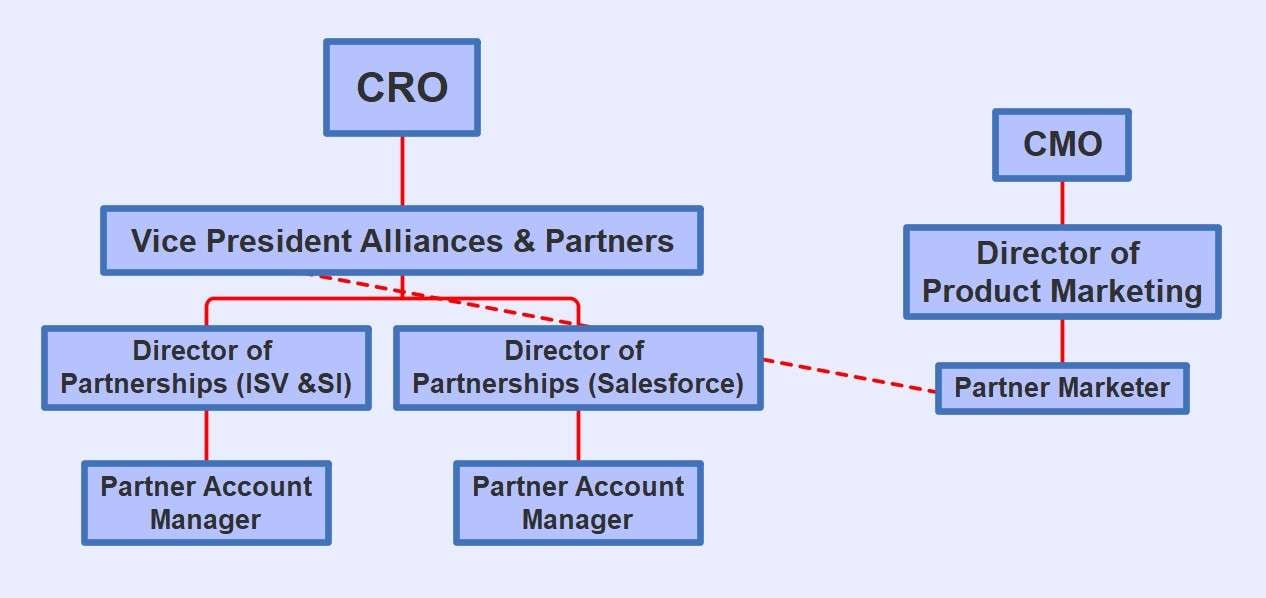
 below.
below.  below.
below. 


