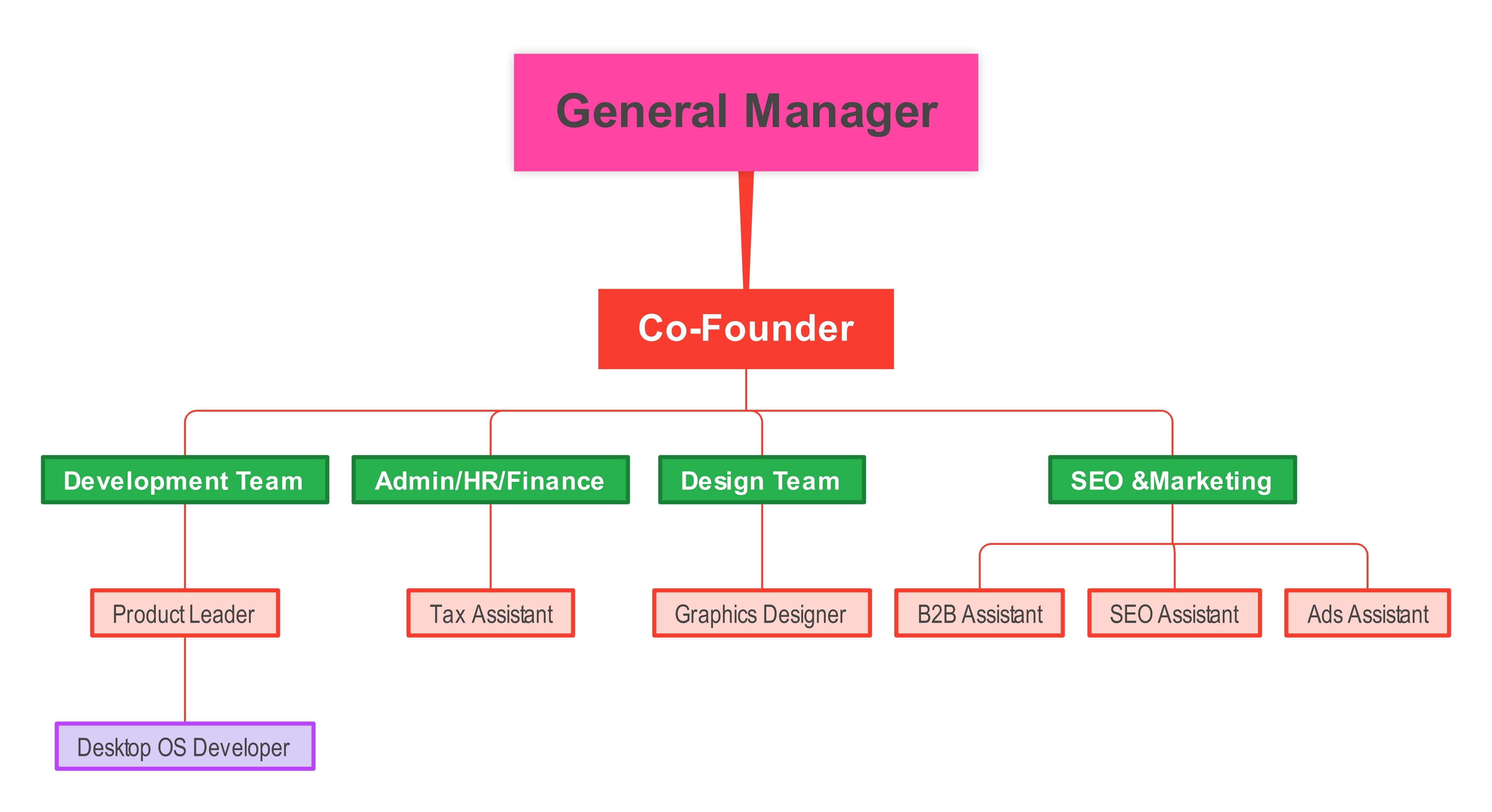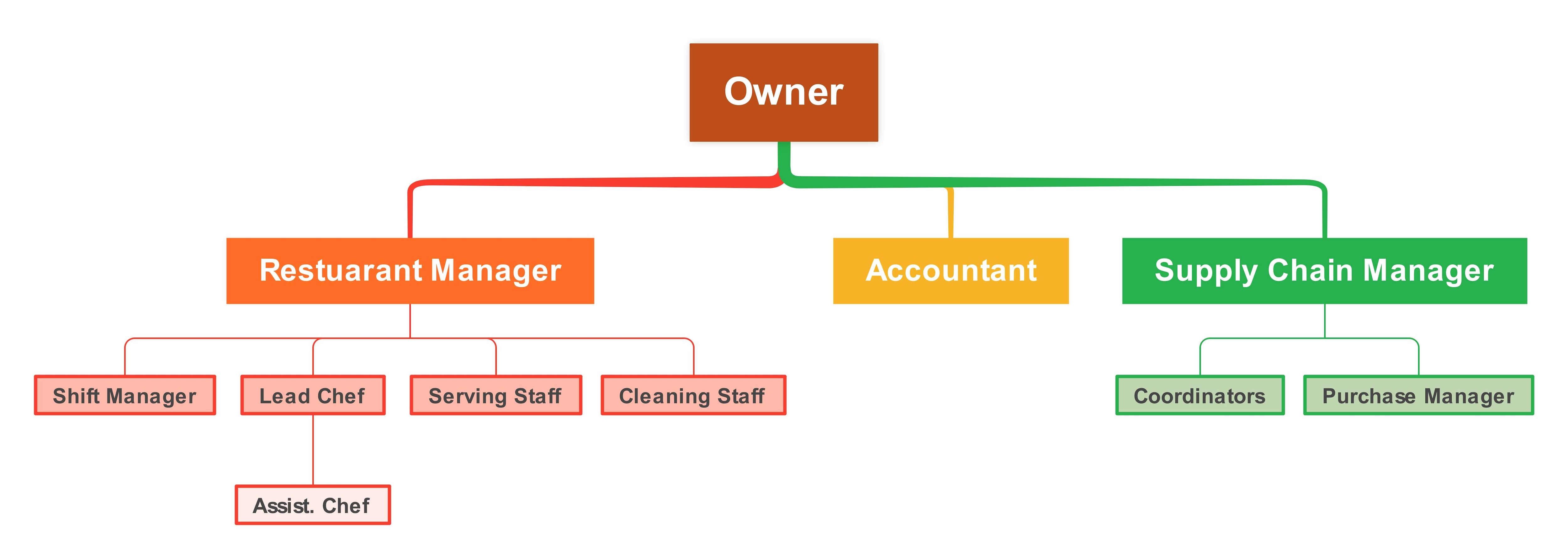You need more than just an idea to establish a startup company. It will ask you to spend days, months, or years (sometimes) finding skilled team members to join your startup. In addition, a startup company requires a well-organized structure that ensures every employee grows with the company itself.
Org charts of different companies can be different based on their needs, goals, and business models. This guide assists you in understanding what a startup company org chart is and how you can make it in no time. Moreover, you will see dependable software designed to create organizational structures and other diagrams. Let’s get into the details.
In this article
Part 1. Understanding the Startup Company Org Chart
This section elaborates on the importance of an org chart for startups or small companies. Owning a startup does not mean that you can sit back and relax and your team will take your business to the next level. If you don’t look at each business operation and monitor your team's performance regularly, the team will likely spoil everything you are dreaming of.
Therefore, to ensure smooth business operations and seamless growth of your business, you must have a well-organized structure for your startup company. Below, we have presented three different org charts of startup companies and explained them to get an idea of how they operate.
1. Org Chart of a Startup App Development Company
The heads of this startup are co-founders who are responsible for ensuring seamless business growth. According to the structure presented below, six employees work directly under the supervision of co-founders, including:
- a senior developer,
- a sales manager,
- a designer,
- a general accountant,
- a marketing,
- and a support team.
Each team or staff is responsible for different tasks that contribute to the overall growth of the company.
The senior developer keeps an eye on whether or not the junior developers perform his or her tasks on time. If not, he asks the junior developer about the challenges and helps to solve them on priority.
The assistant sales manager and project timeline creator work under the sales manager. Similarly, the designer oversees the performance of the assistant design engineer, and the general accountant ensures that the performance of the payroll and junior accountant is up to the mark.
2. Org Structure of a Startup Web Development Company
The hierarchy of this startup company starts with the general manager, who is responsible for every operation of the business, as all employees directly or indirectly work under the supervision of the general manager.
The co-founder works directly under the general manager and manages four teams in total, including the development team, admin, design team, and marketing team, as shown in the image below.
- The development team consists of a product leader and a desktop OS developer.
- The admin and design teams consist of a tax assistant and a graphics designer, respectively.
- On the other hand, the SEO and marketing team handles ads assistant, SEO assistant, and B2B assistant.
3. Food Startup Company Org Chart
The owner leads from the front in this food startup company, as shown below. Three different employees work directly under the owner, including the restaurant manager, accountant, and supply chain manager.
The restaurant manager is responsible for his or her own duties as well as handling the shift manager, lead chef, serving staff, and cleaning staff.
Similarly, coordinators and the purchase manager work under the supply chain manager. This is how this food startup company operates. (Read also: Restaurant Organizational Chart Examples & Templates)
Part 2. How Can I Make Such an Org Chart in EdrawMind?
Now that you have seen how startup companies operate following their organizational charts. It is time to learn how you can make a startup company org chart. In this section, you will learn to create an org chart using Wondershare EdrawMind. What this tool is about is presented in the section below.
Step 1:
Download EdrawMind and open the tool. Enter the Org Chart tab and click on the Org Chart option, as shown below.
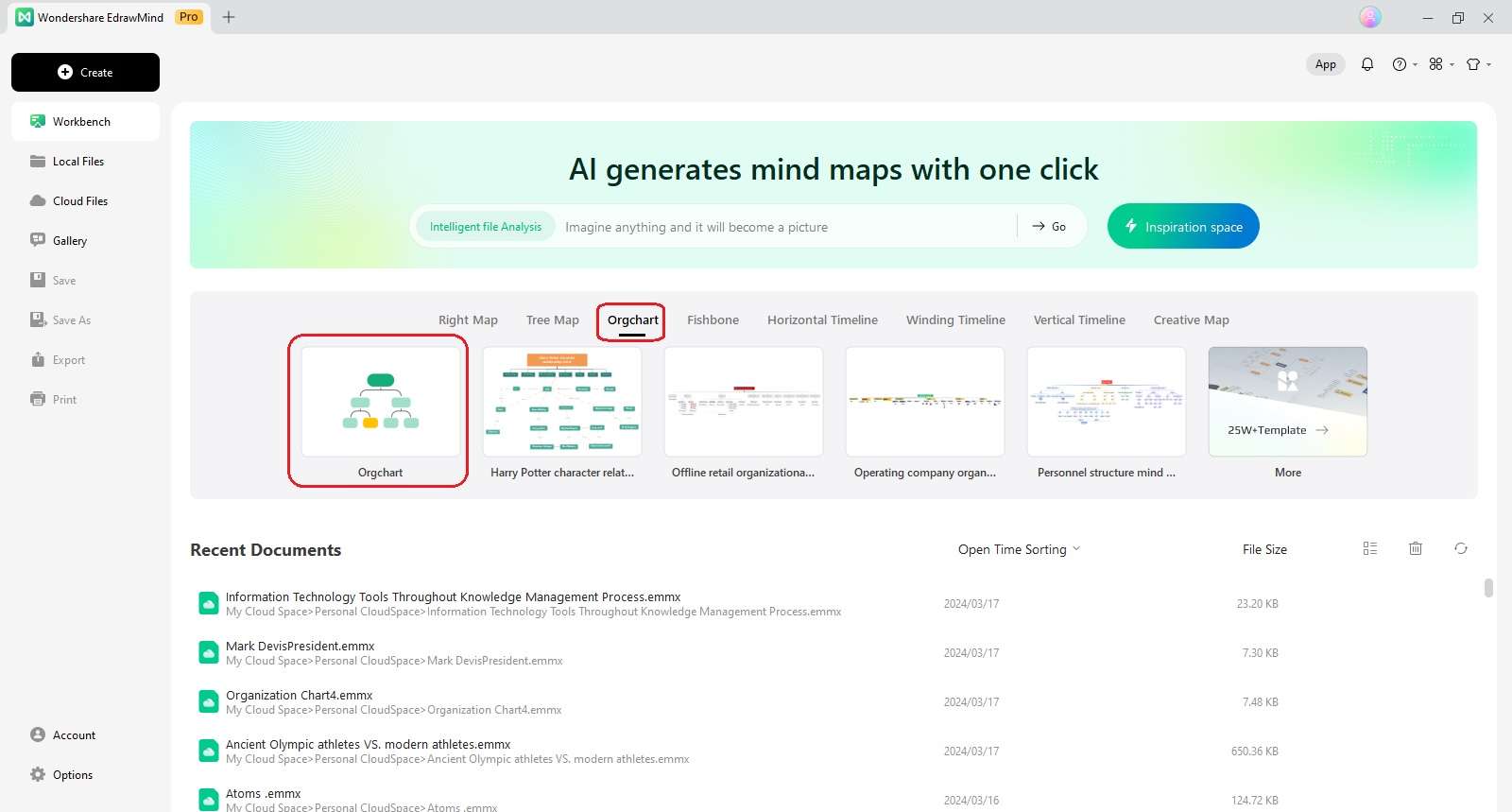
Step 2:
The basic layout of an org chart will appear on the screen, as you can see below.
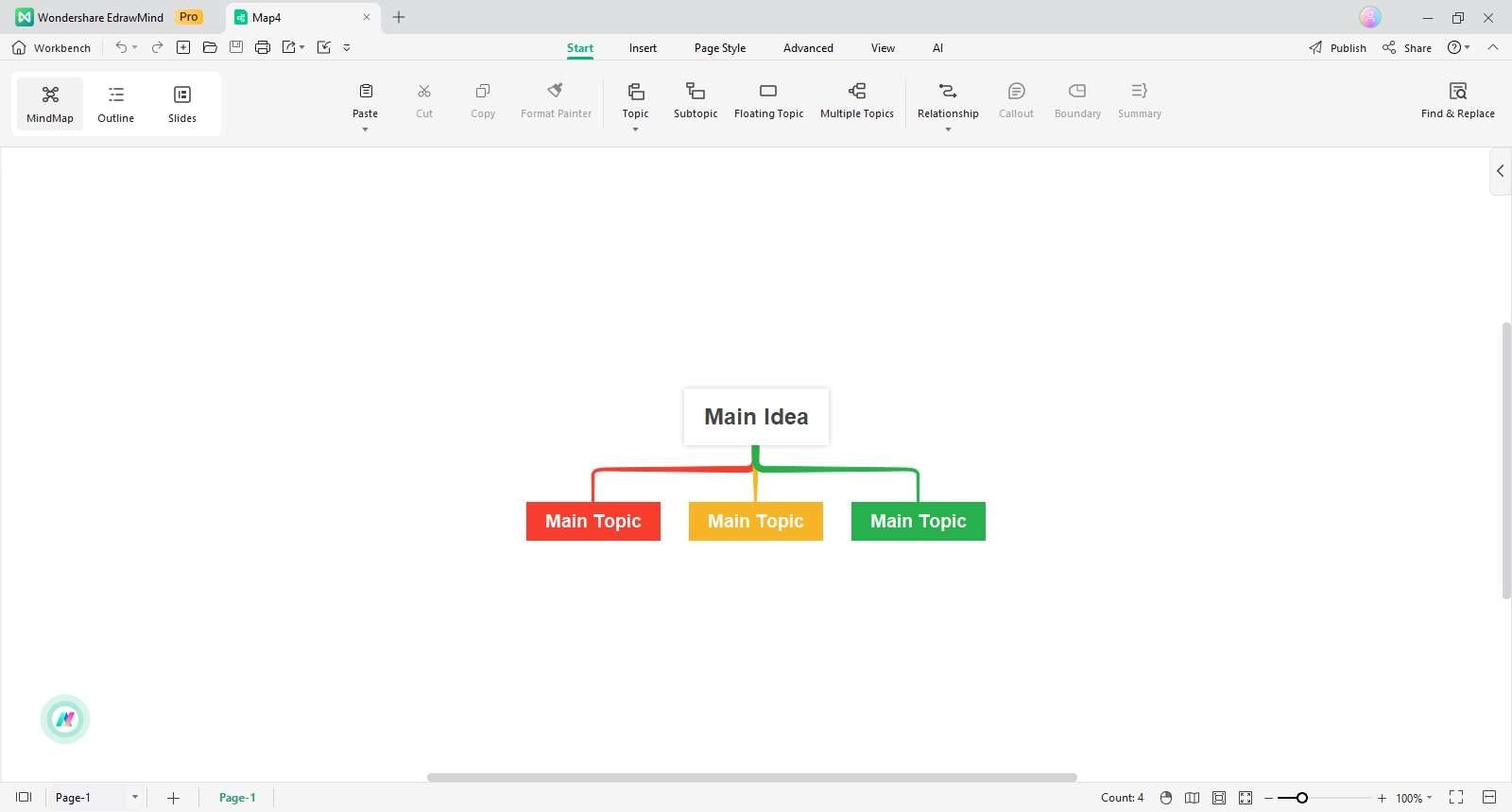
Now, you can enter the information or data in your chart to make it meet your needs. The below image shows an example of this, where the CEO heads two managers, and each manager is responsible for different tasks. You can put the data, considering your requirements.
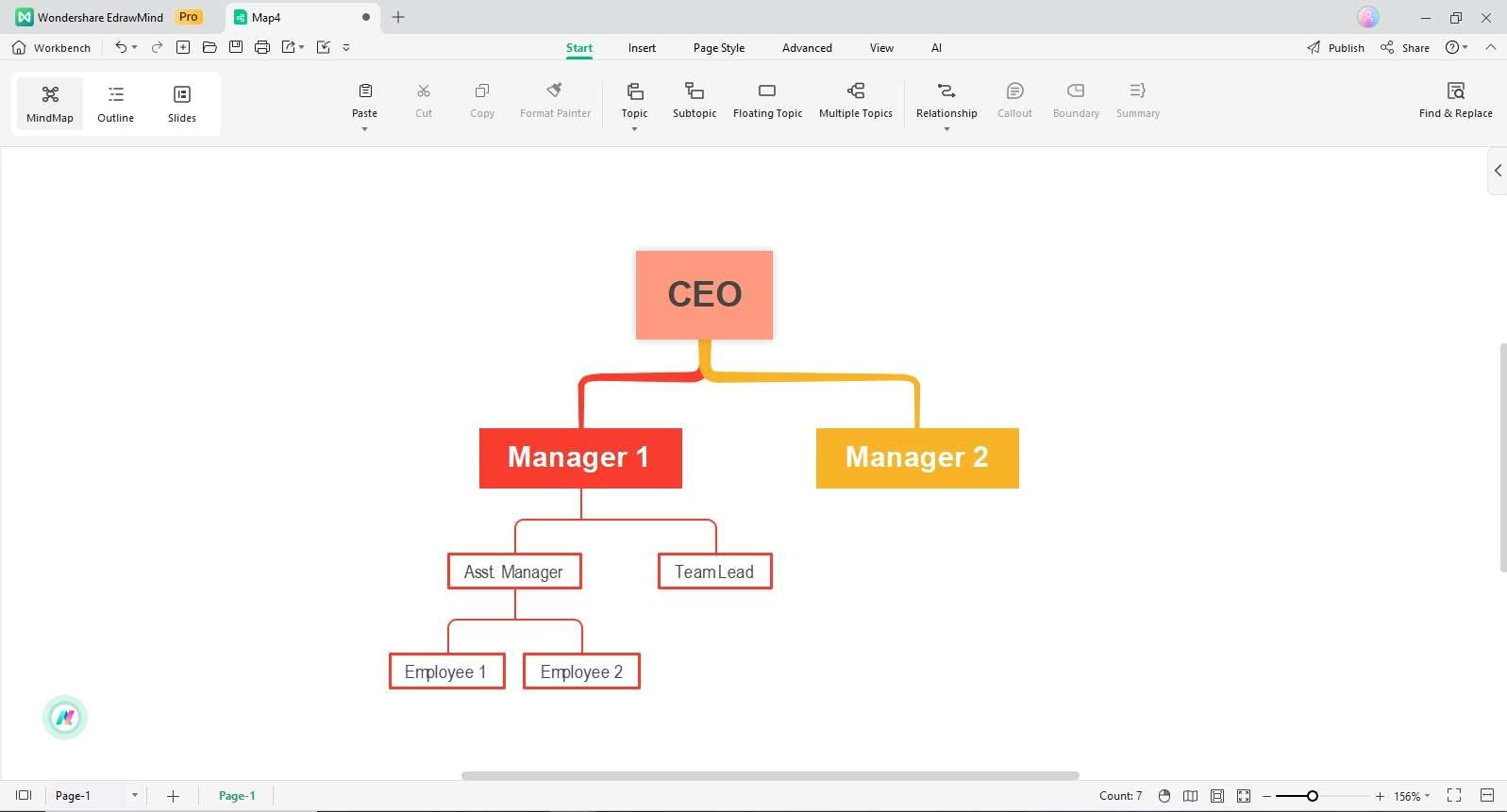
Step 3:
With EdrawMind, you can customize your organizational chart fully. For example, you can change font styles, font sizes, colors, and shapes. We have customized the above image and presented it below for you to review.
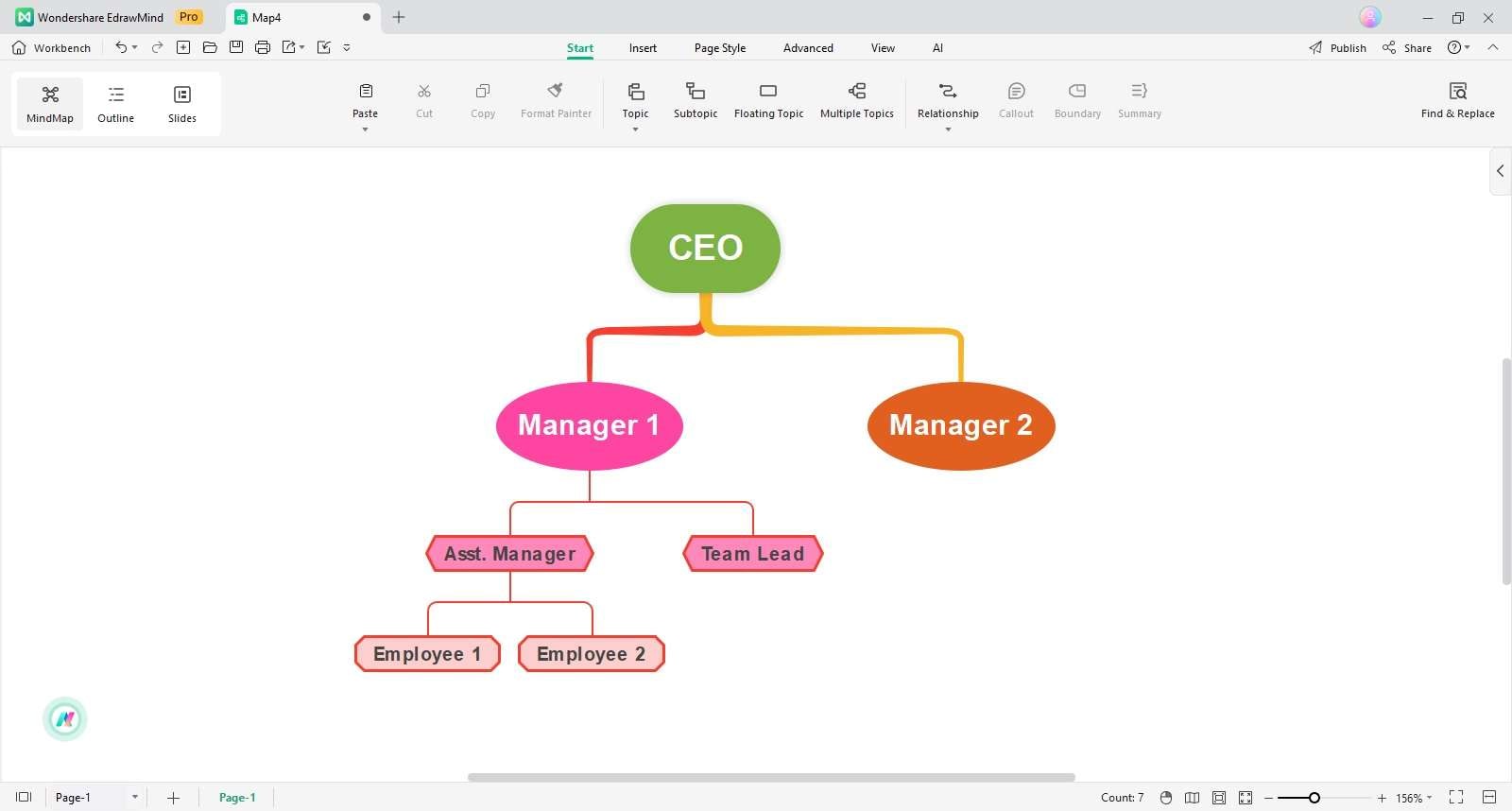
Step 4:
As soon as you create your organizational chart, go to the Export option and hit the More formats option, as shown below.
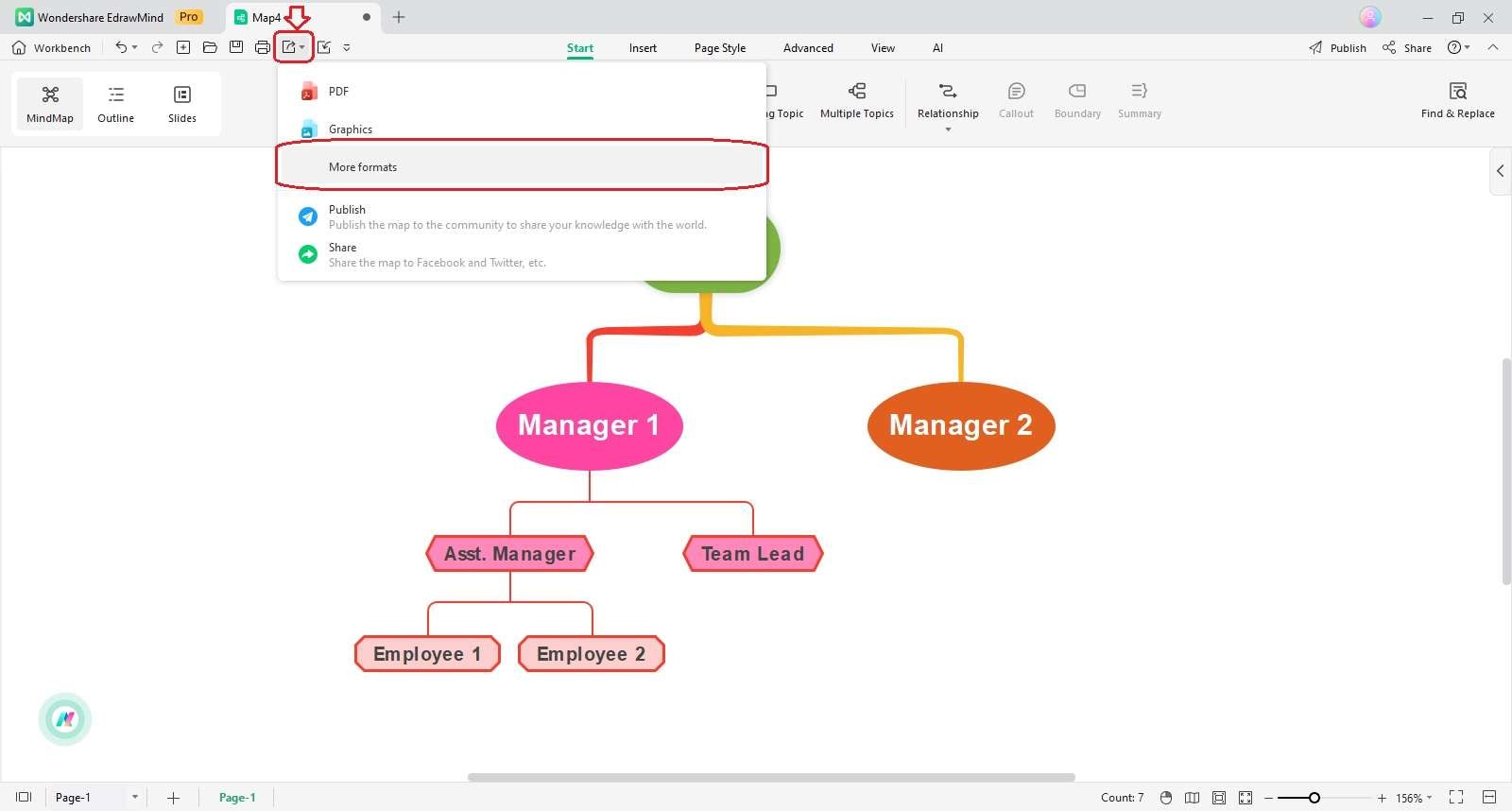
Step 5:
Here, you can choose the desired format for the output file. The format list includes PNG, JPG, Graphics, PDF, GIF, TIFF, and more, as you can see below.
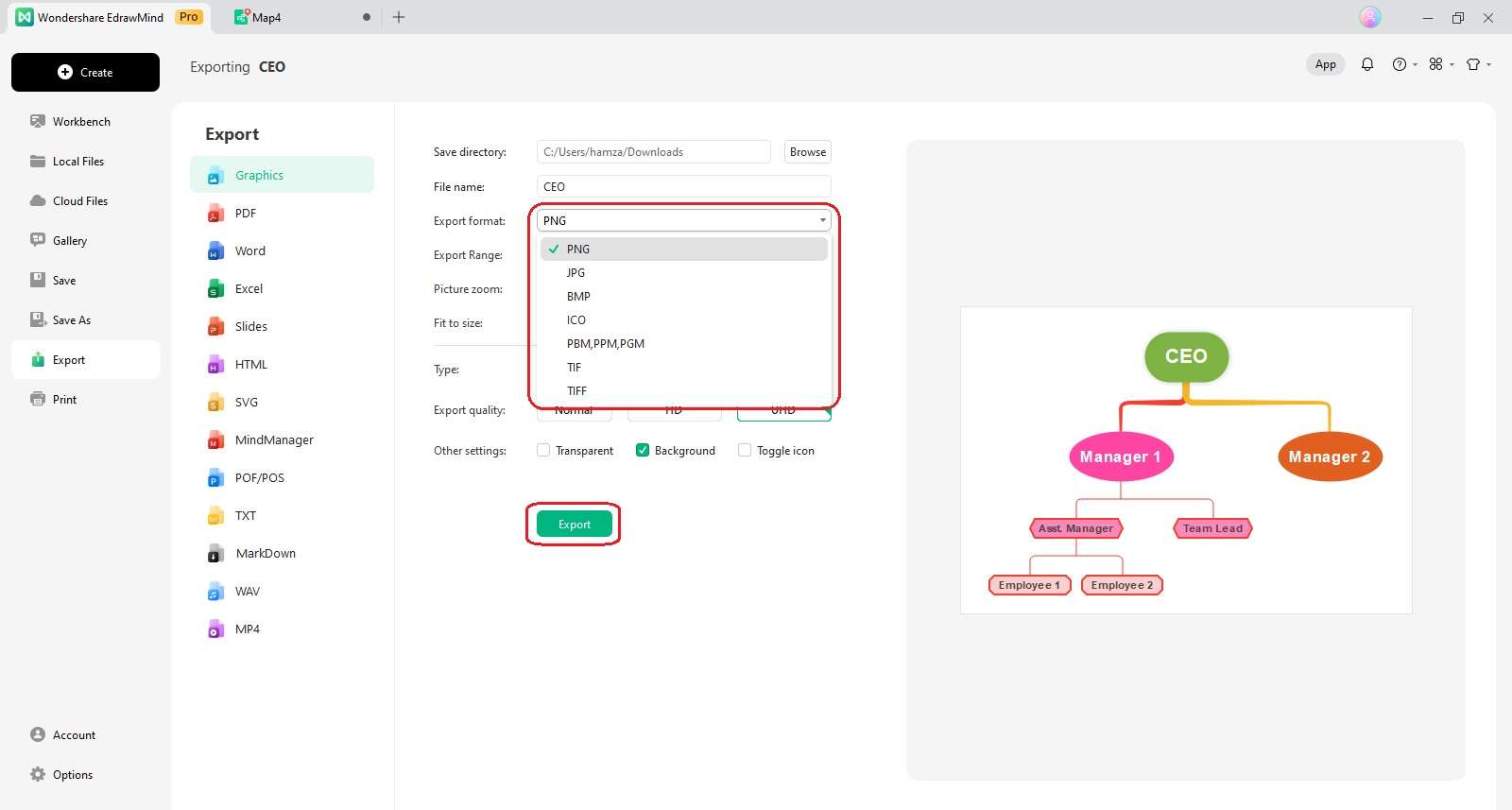
Following the steps given above will assist you in making an organizational structure for a startup company or any other business you want.
Part 3. What is Wondershare EdrawMind?
Wondershare EdrawMind, this multi-platform software is known for its effective team management, quick note-taking, and instant mind map creation features.
This full-featured collaborative utility enables you to brainstorm your thoughts and ideas efficiently. Whether you are looking forward to taking notes, planning projects, creating timelines, making org charts, or drawing mind maps, EdrawMind will always be your assisting partner.
Pre-built templates of all the fields and unique styles are considered the core competence of this tool. The slide-based presentation feature opens the doors for you to present your thoughts in an unmatchable manner. You can create slides of your data with a single click. EdrawMind allows you to insert different objects into your diagrams, like comments, relationship lines, clip art, images, hyperlinks, marks, callouts, summaries, and more.
A List of Potential Features that Set EdrawMind Apart
The key features of EdrawMind you must be familiar with are as follows.
- The real-time collaboration allows you to edit the same file along with your colleagues at the same time.
- The template gallery consists of a vast collection of built-in templates for various fields that allow you to make diagrams more efficiently.
- With EdrawMind, you can import data, pictures, and many other objects into your diagrams, making them creative and eye-catching.
- The outline mode allows you to create an outline of the diagram you make.
- The presentation mode presents your ideas in the slide-based format.
- While exporting your output file, you can choose different file formats from the list.
Reasons to Choose
Along with offering unmatchable features, there are a couple of other reasons why more than 25 million users worldwide have considered EdrawMind their top choice. Let’s look at them.
- The tool is very easy and quick to use when performing all the functions it has.
- A user-friendly interface features easy navigation, making EdrawMind a source of attraction for more people.
- It offers a free plan to test the basic features. However, the best thing is that its paid packages are also affordable.
- The higher customer satisfaction rate convinces new people to try this tool.
- It works perfectly fine on Windows and Mac operating systems. In addition, it is also compatible with iOS and Android devices.
- EdrawMind’s web version is also available for online users.
Ratings
The user reviews of EdrawMind on different platforms, like GetApp, G2, Capterra, App Store, and Google Play, are super satisfactory. Let’s have a look.
|
Platform |
User Rating |
Total Reviews |
|
GetApp |
51 |
|
|
G2 |
11 |
|
|
Capterra |
51 |
|
|
App Store |
95 |
|
|
Google Play |
1,970 |
Pricing Plans
Along with the free trial, EdrawMind comes with different paid plans for education, individuals, and teams. Let’s take a look at all the packages.
- Education: $35 (semi-annual plan), $49 (yearly plan), and $79 (2-year plan).
- Individuals: $59 (subscription plan), $118 (perpetual plan), $245 (perpetual bundle plan).
- Teams and Businesses: $335.75 per year
Part 4. Why Make an Org Chart?
The most prominent benefit of an organizational chart is that it shows the complete internal hierarchy of a company or organization. In addition, all employees can get a better idea of their responsibilities and roles by looking at the organizational structure.
Moreover, an org chart improves collaboration and communication among all employees, thereby increasing their productivity and enhancing overall performance. Furthermore, organizational charts promote scalability to ensure continuous business growth.
Powerful decision-making is necessary to establish and run a successful business. Creating a well-organized org structure assists you in planning the workforce. At the same time, it also supports on-boarding new employees.
Along with supporting employees, org charts also help managers manage their workloads. These diagrams make planning easier and open the doors for everyone to help businesses reach new heights.
Give It a Go
Org charts are equally beneficial for small-scale and large-scale businesses. It is even necessary for startup companies. The reason why a startup needs an organizational chart is that this structure makes planning and decision-making easier. In addition, it helps you manage employees and workload in a well-organized manner.
The above discussion has presented the three startup company org charts to make you well familiar with them. In addition, it has presented a step-by-step guide to creating an org chart for a startup company. If you need a tool to make captivating organizational charts in minutes, there is nothing better than choosing EdrawMind. It is compatible with both the desktop and mobile devices.



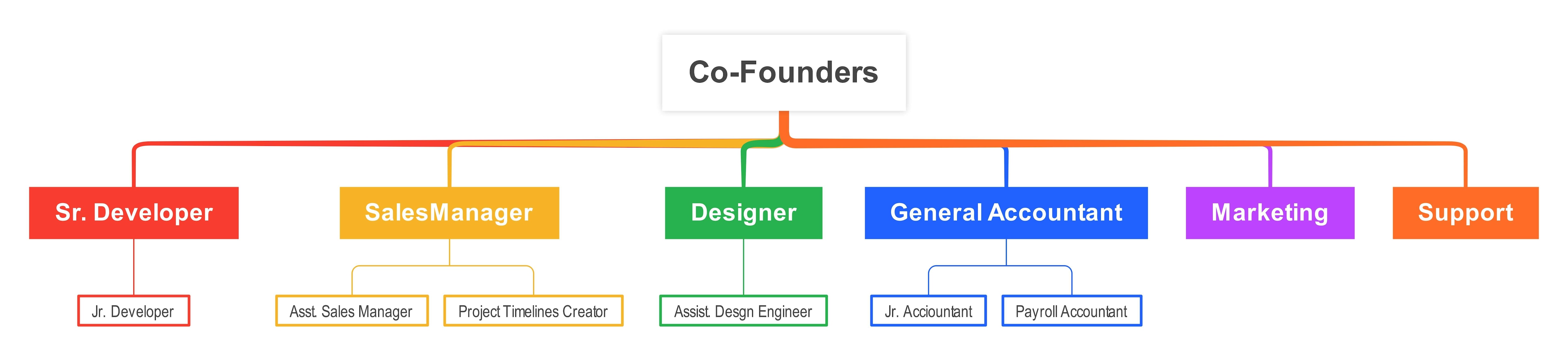
 below.
below.  below.
below.